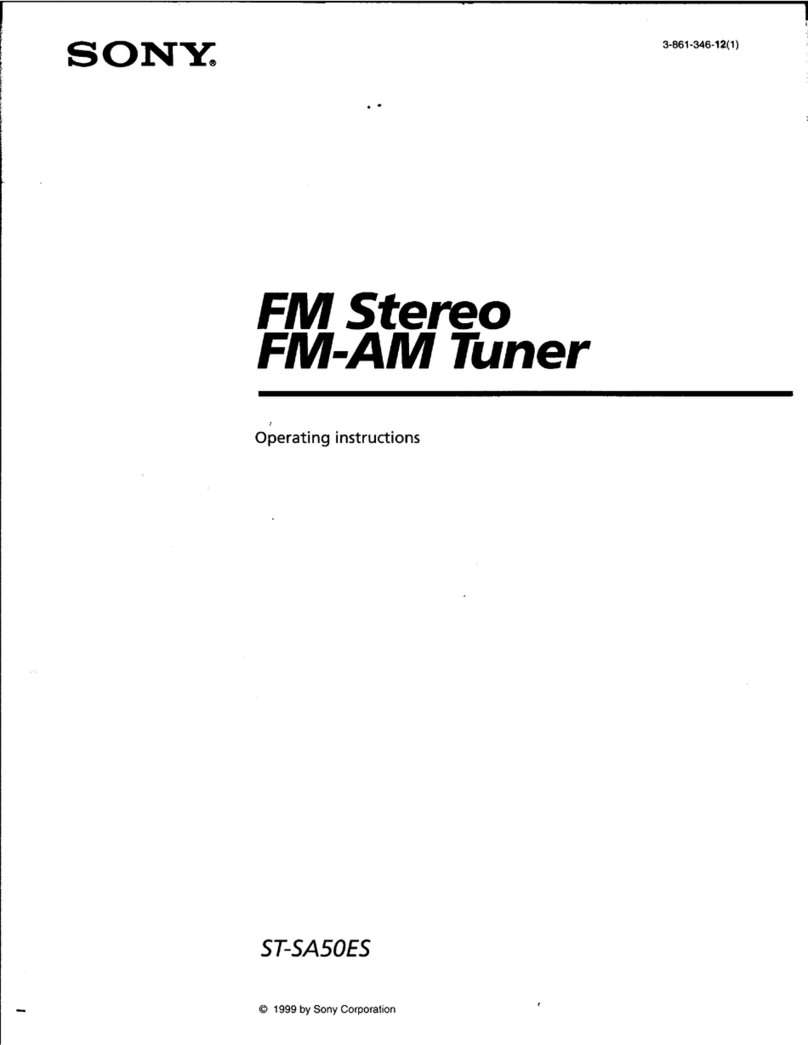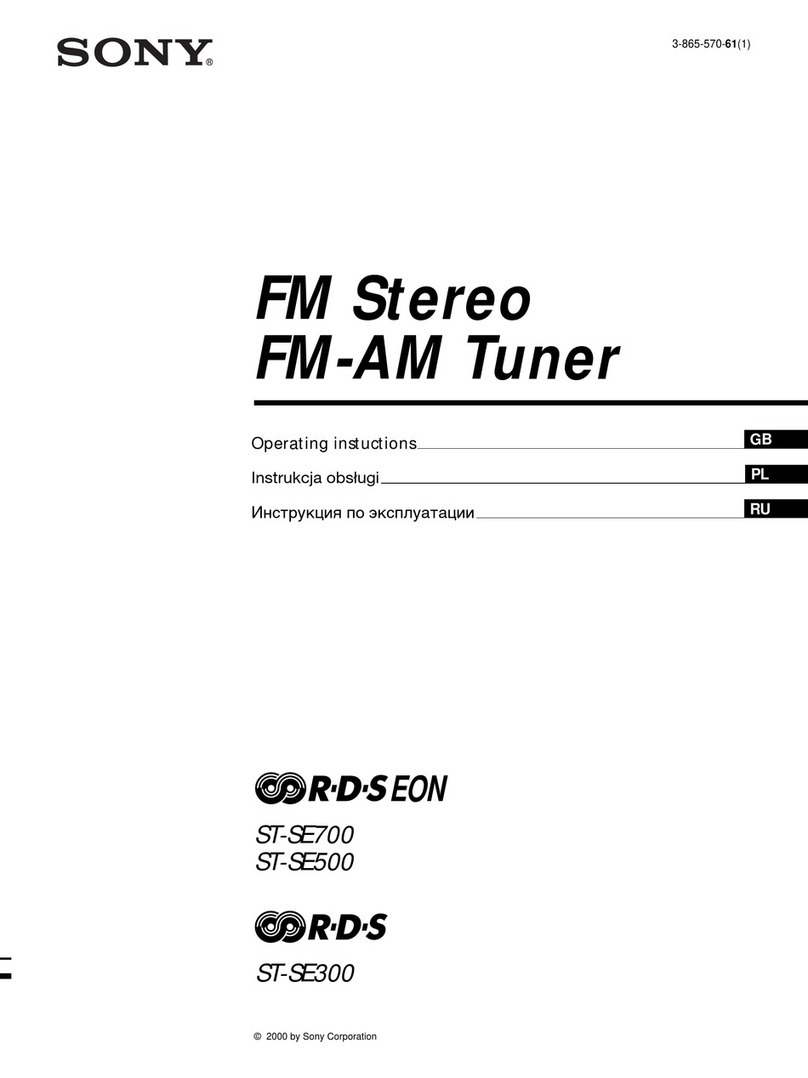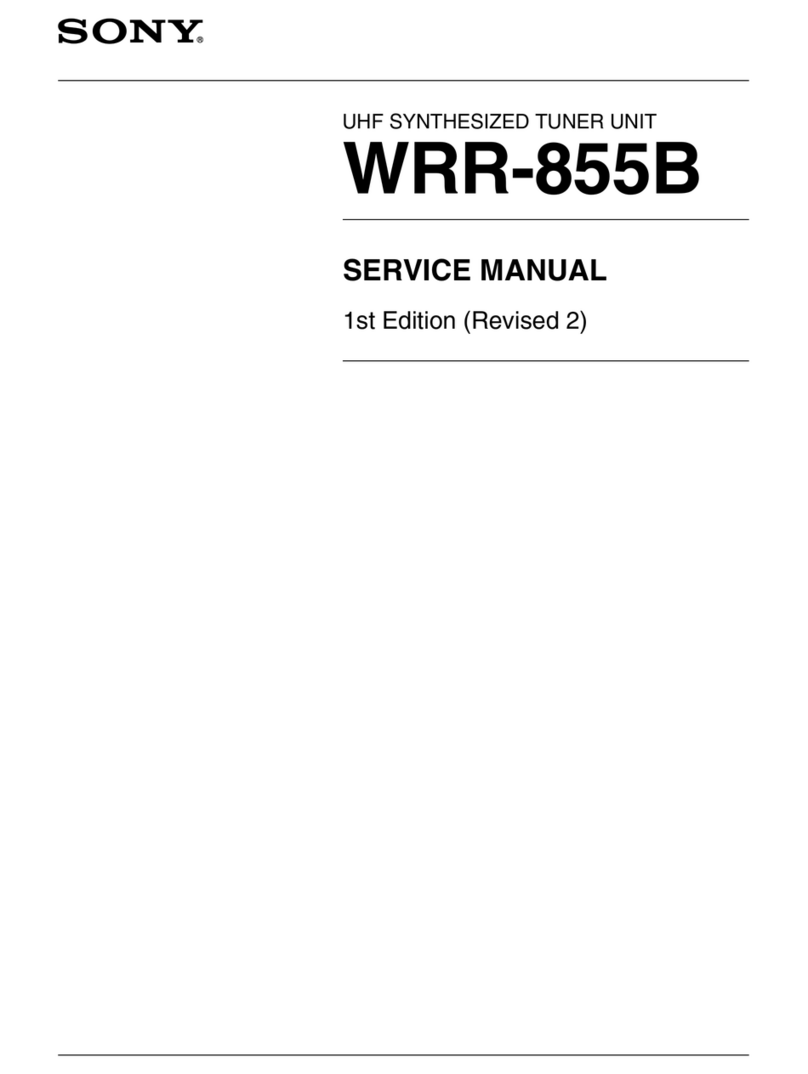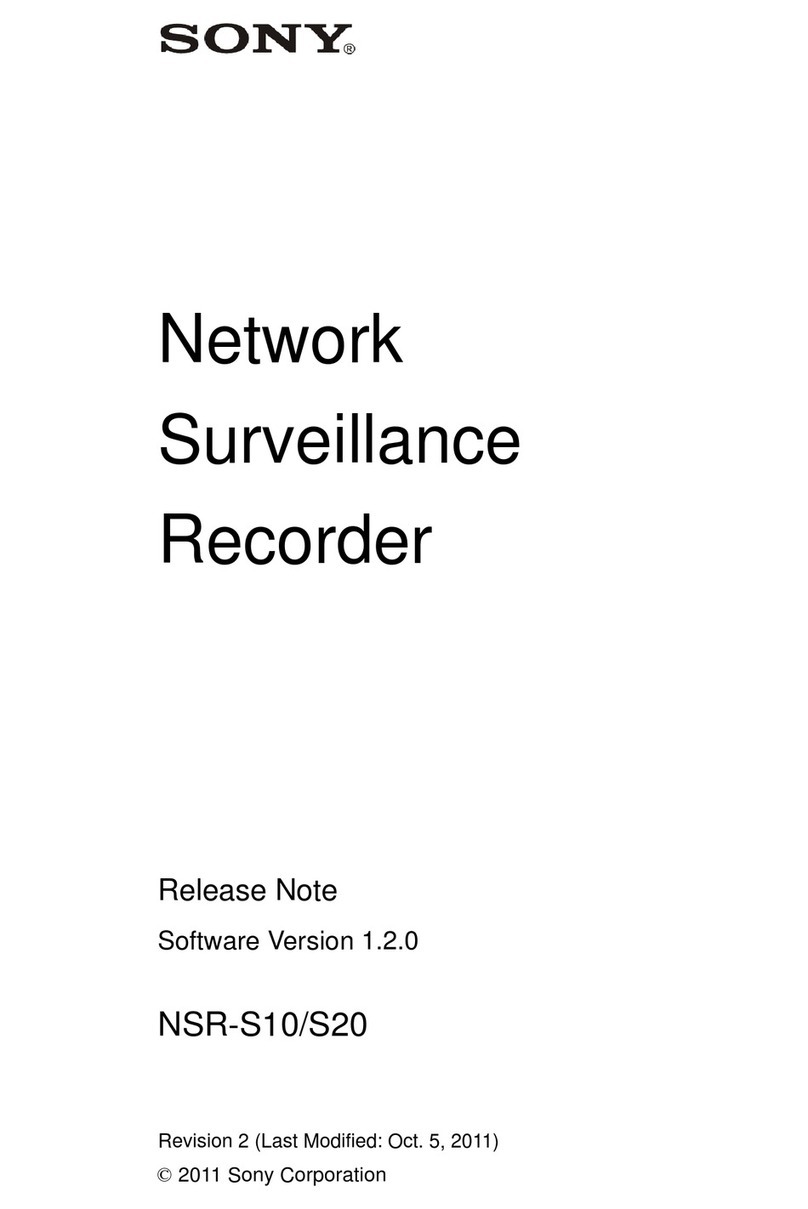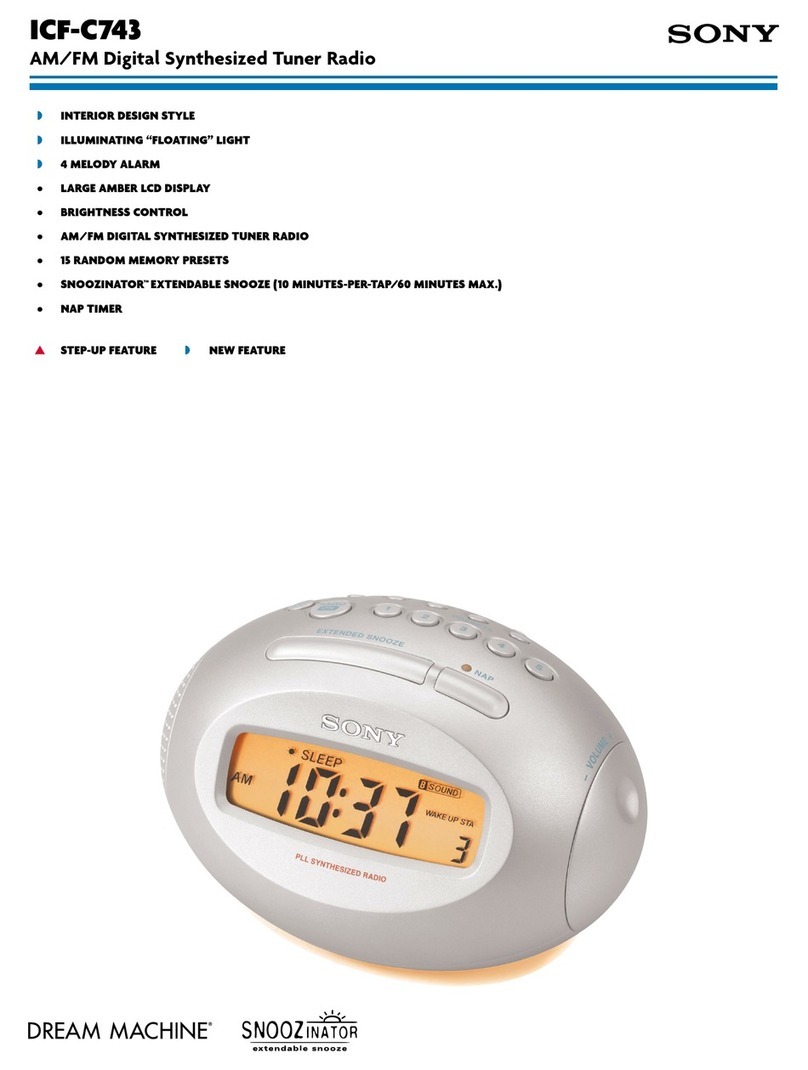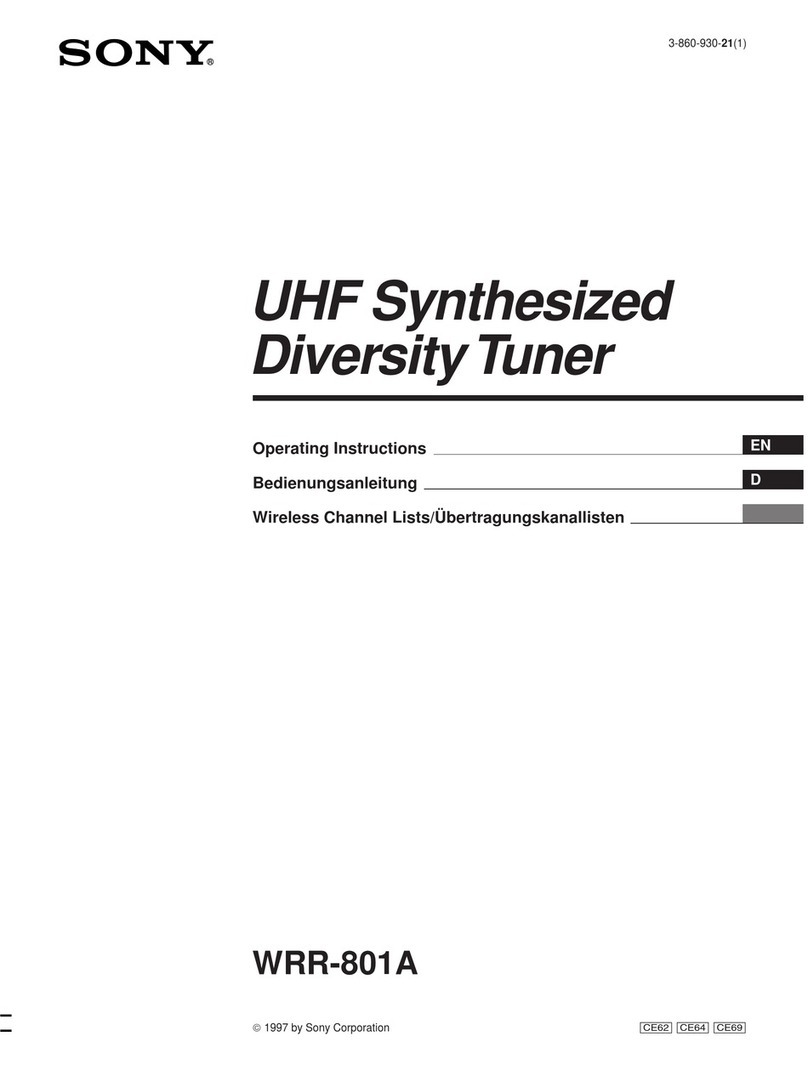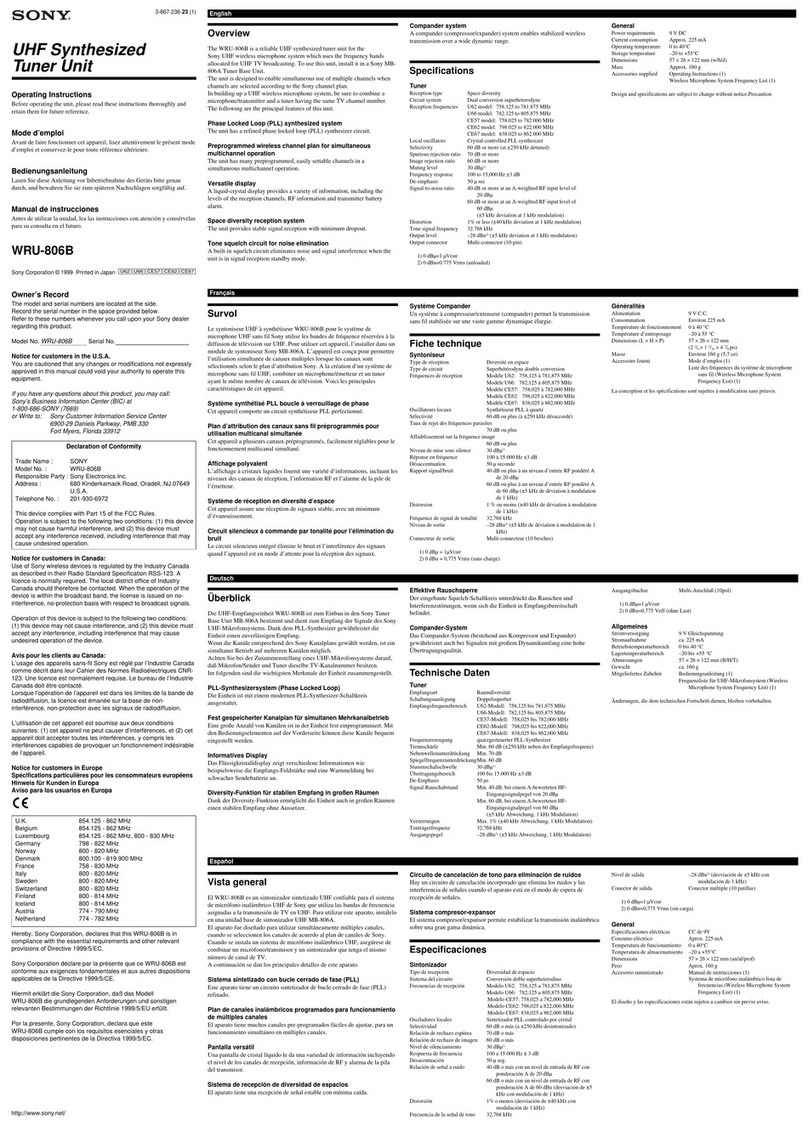1(US)
Table of Contents
Precautions....................................................... 1
Overview ........................................................... 2
Features ............................................................. 2
System Configuration........................................ 2
Location of Parts and Controls....................... 3
Front Panel ........................................................ 3
Dispaly .............................................................. 3
Rear Panel ......................................................... 4
Installing a WRU-806A/WRU-806B
Tuner Unit.......................................................... 5
Connections ..................................................... 6
Basic Connection............................................... 6
Connection for Multichannel Operation ........... 6
Channel Setting................................................ 7
Automatic Search and Setting of Available
Channels....................................................... 8
Operation ........................................................ 10
Muting Functions ............................................ 11
Error Messages .............................................. 12
Rack Mounting ............................................... 12
Specifications................................................. 13
Wireless Channel Lists................................. L-1
Precautions
US
English
On operation
•The tuner must be used within a temperature range of
0°C to 40°C (32°F to 104°F). Avoid using the tuner
for extended periods at extremely high temperatures
or placing it in direct sunlight, especially outdoors,
because this may damage the finish of the case.
Never install the tuner on or near a heat source, such
as lighting equipment or power amplifiers.
•Avoid using in very humid or dusty places, because
such use may shorten the life of the tuner.
•To avoid degradation of the signal-to-noise ratio, do
not use the tuner in noisy places or in locations
subject to vibration, such as the following:
–near electrical equipment, such as motors,
transformers or dimmers
–near air conditioning equipment or places subject
to direct air flow from an air conditioner
–near public address loudspeakers
–where adjacent equipment might knock against the
tuner
•Switching lights on or off may produce electrical
interference over the entire frequency range. Position
the tuner and the wireless microphones so that
interference is minimized.
•The tuner is precisely adjusted at the factory and no
adjustment before use is necessary. Do not touch the
inside of the tuner or try to repair it by yourself.
On cleaning
Clean the tuner with a dry, soft cloth. Never use
thinner, benzene, alcohol or any other chemicals, since
these may damage the finish.