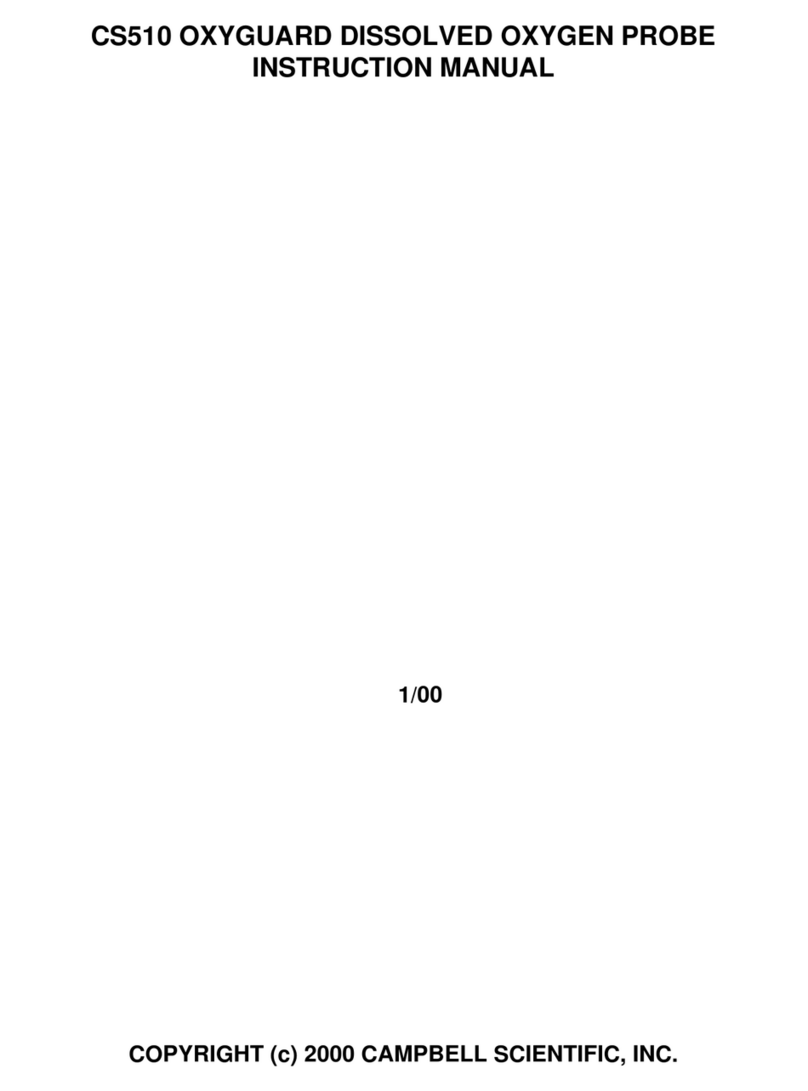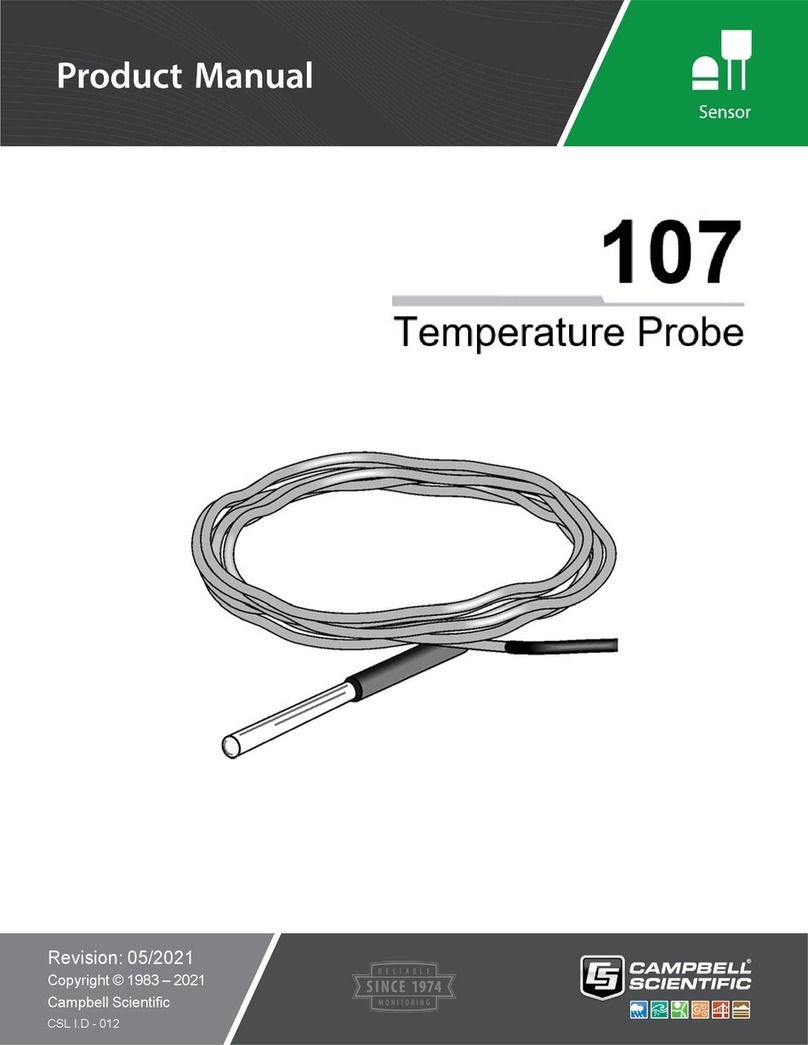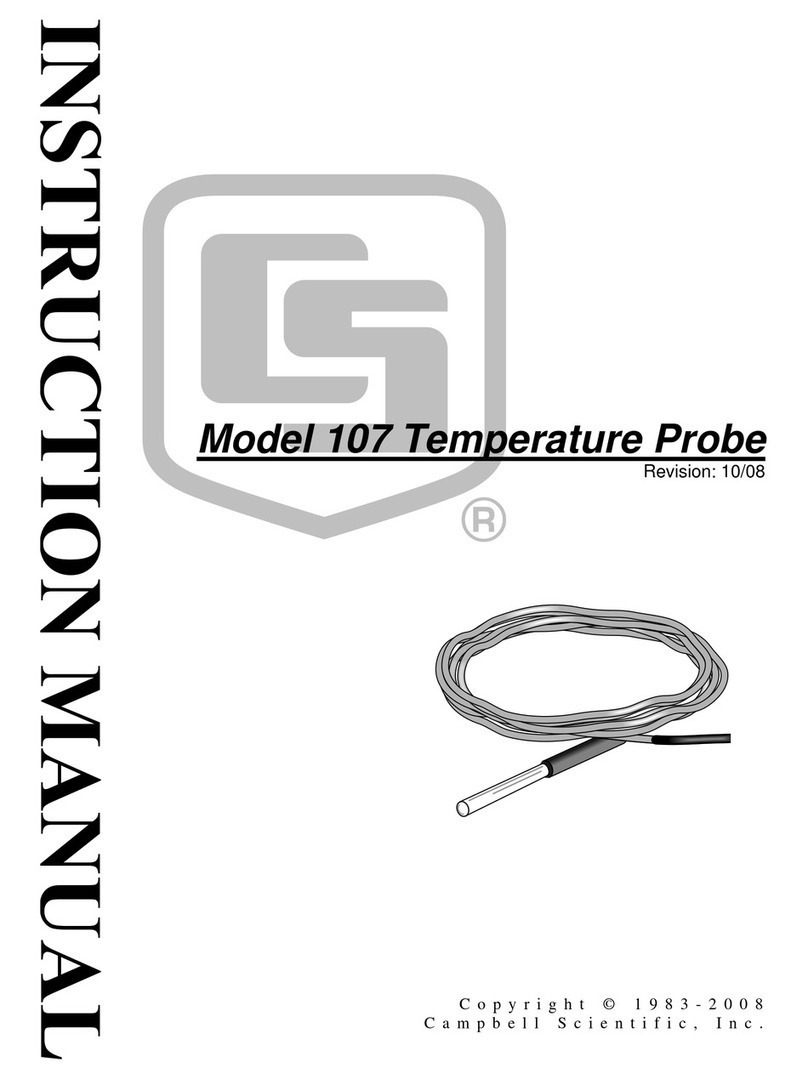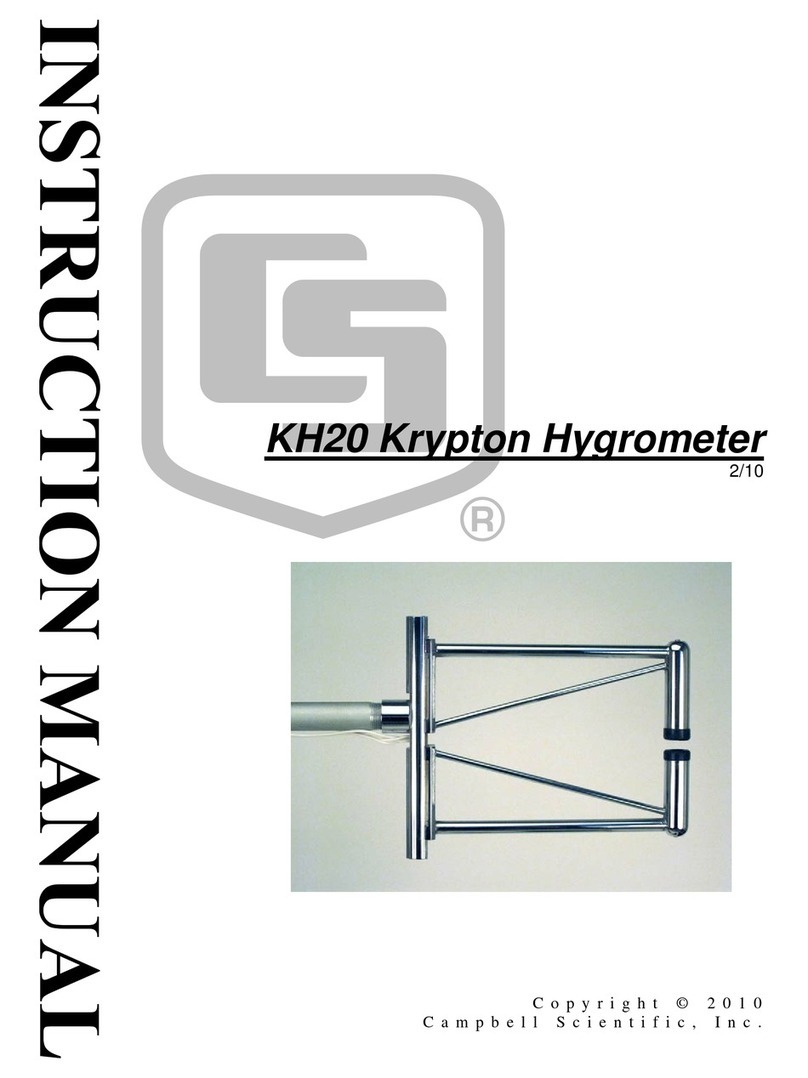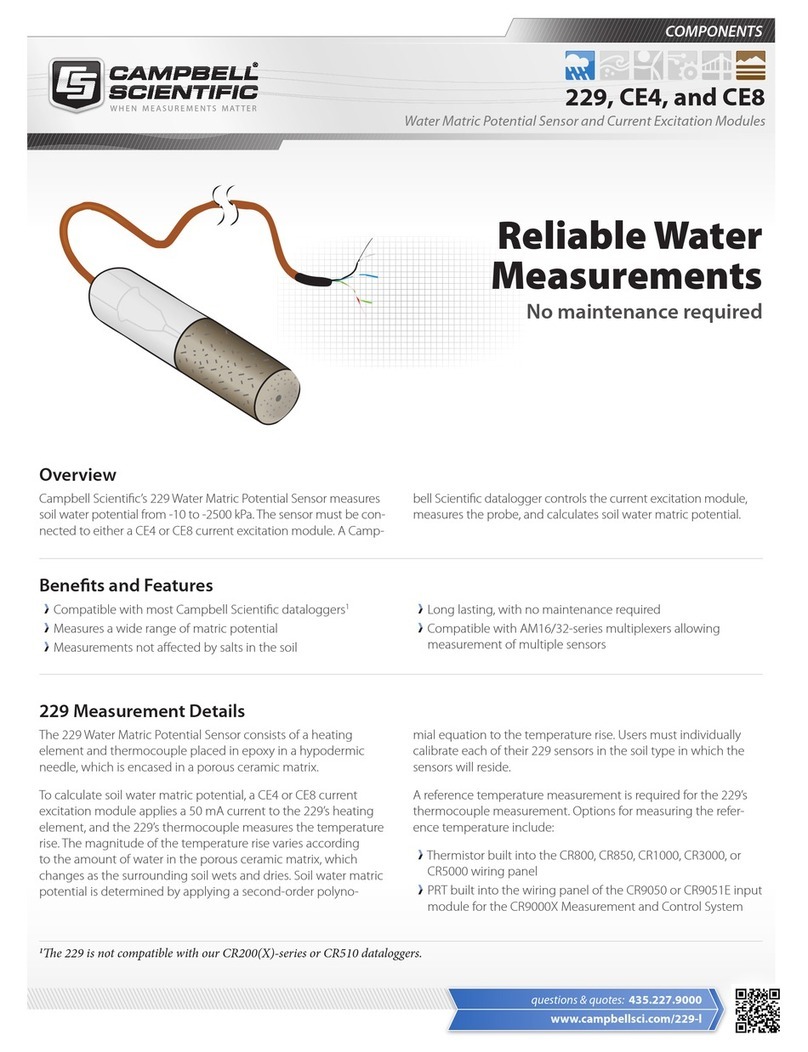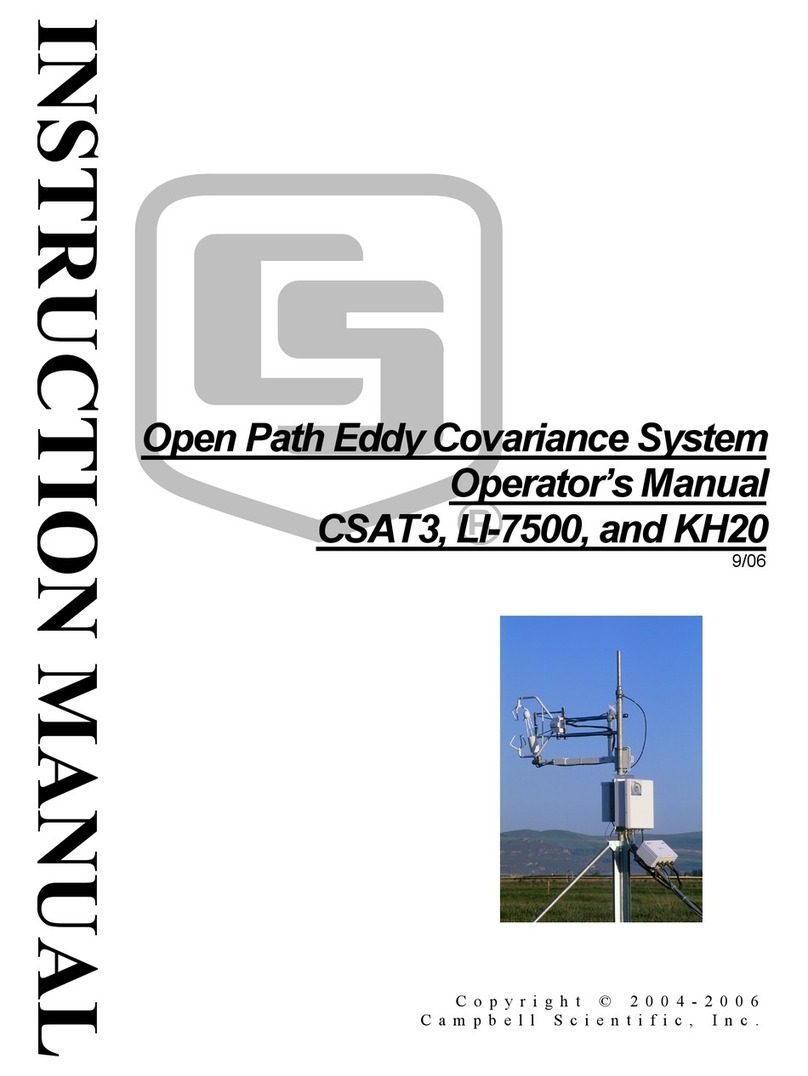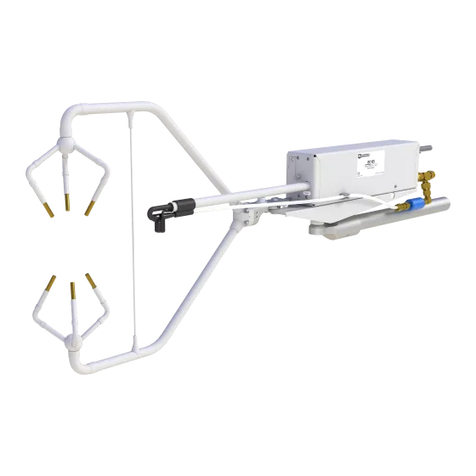i
Contents
PDF viewers note: These page numbers refer to the printed version of this document. Use
the Adobe Acrobat® bookmarks tab for links to specific sections.
Section 1. General Information ......................................1
1.1 Manual Version..........................................................................................1
1.2 General Safety............................................................................................1
1.3 Sensor Unit Safety......................................................................................1
1.4 Laser Safety................................................................................................2
1.5 Electrical Safety .........................................................................................2
Section 2. Product Overview..........................................3
2.1 Introduction ..............................................................................................4
2.2 Optical Measurement................................................................................5
2.2.1 Optical Arrangement ......................................................................5
2.3 Internal Monitoring...................................................................................5
2.4 Specifications............................................................................................6
2.4.1 Measurement Specifications..........................................................6
2.4.2 Mechanical Specifications.............................................................6
2.4.3 Electrical Specifications ................................................................6
2.4.4 Optical Specifications....................................................................7
2.4.5 Environmental Specifications........................................................7
2.4.6 Communications Specifications ....................................................7
Section 3. Initial checks..................................................8
Section 4. Installation......................................................9
4.1 Location and Orientation..........................................................................9
4.2 Grounding.................................................................................................9
4.3 Mounting the CS135.................................................................................9
4.4 Tilt Angle................................................................................................10
4.5 Connectors and wiring............................................................................12
4.5.1 Base connectors............................................................................12
4.5.2 Wiring using supplied Campbell Scientific Cables......................13
4.5.3 USB connection............................................................................15
4.5.4 SDI-12 connection........................................................................15
4.6 Connecting the Back-up Battery.............................................................16
4.6.1 Removing the Cover....................................................................17
4.6.2 Removing the Enclosure Lid.......................................................17
4.7 Storage Information................................................................................18
Section 5. Operation......................................................19
5.1 Terminal Mode .......................................................................................19
5.1.1 Entering / Exiting the CS135 Terminal Mode.............................19
5.1.2 Terminal Mode Commands General............................................19
5.1.3 Terminal Mode Command Examples ........................................20
5.1.4 MCFG Command Message Types...............................................23
5.1.5 STATUS Command.....................................................................24
5.1.6 Message Polling...........................................................................27
5.1.7 Loading a New Operating System...............................................28
5.2 Restoring Factory Defaults.....................................................................28