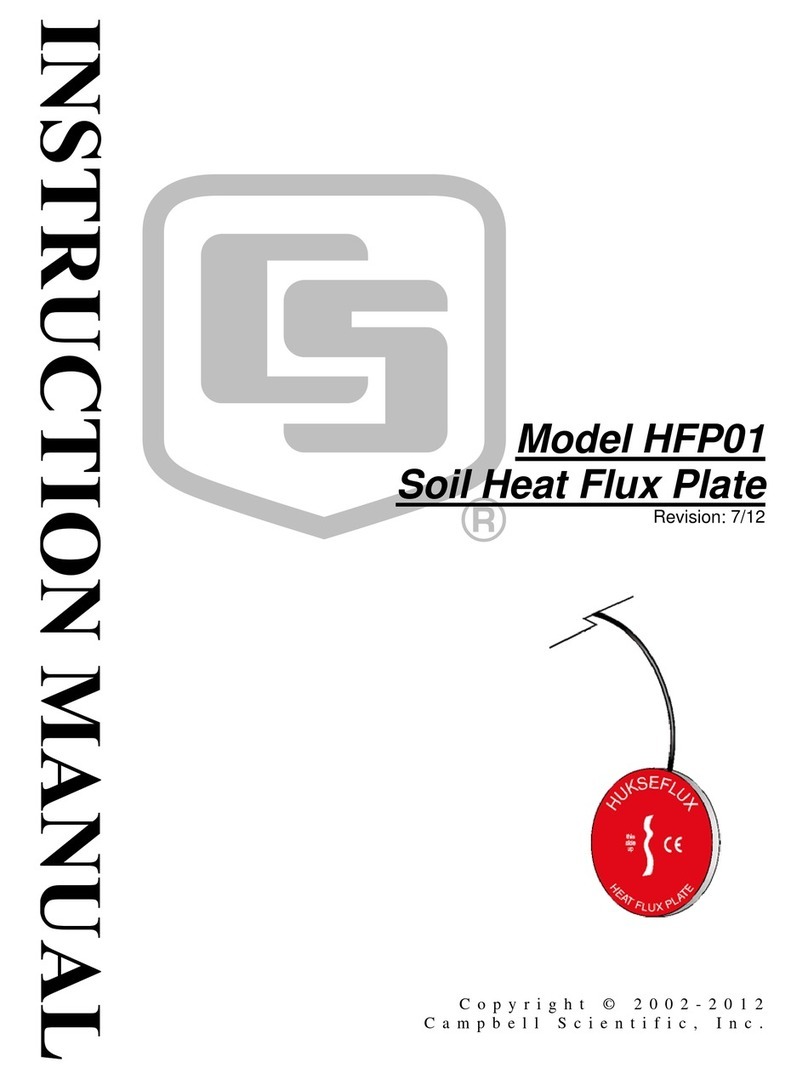Campbell Norsonic 140 User manual
Other Campbell Measuring Instrument manuals
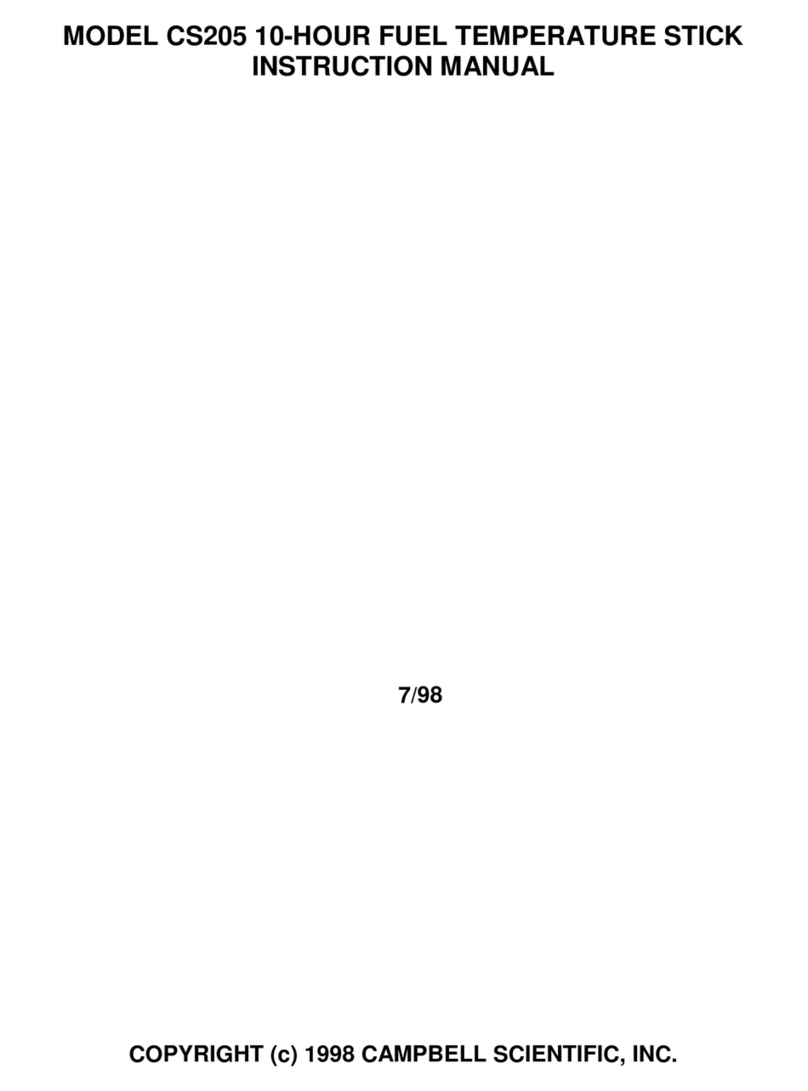
Campbell
Campbell CS205 User manual
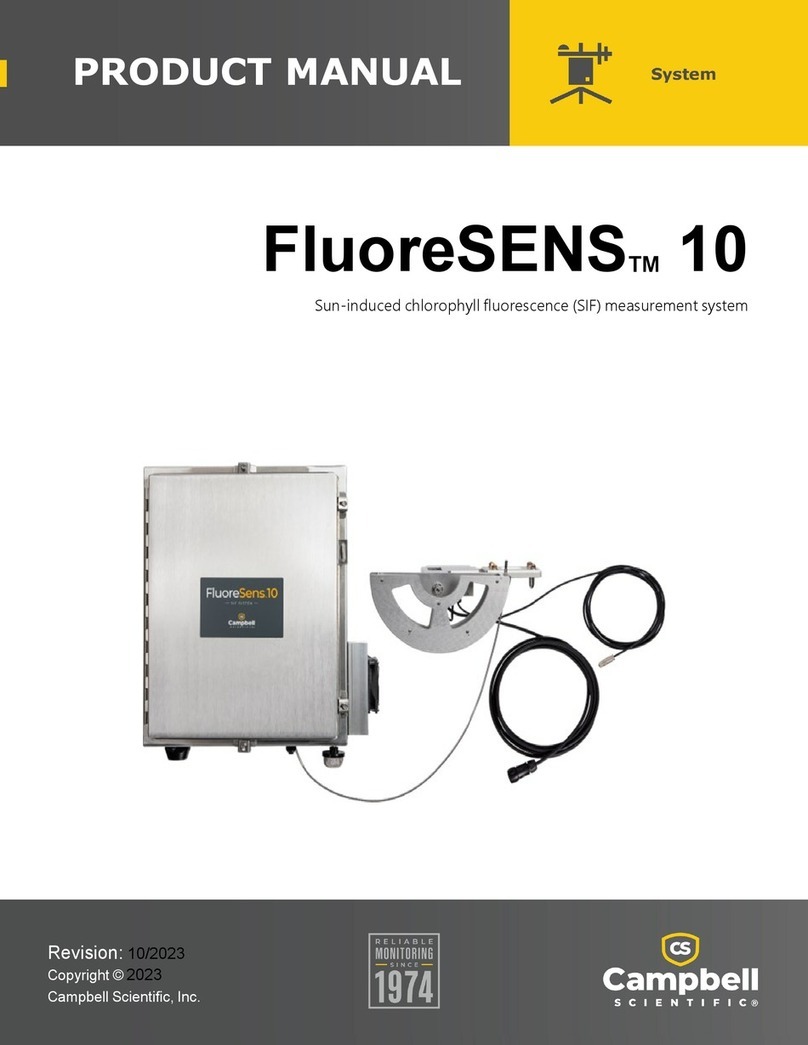
Campbell
Campbell FluoreSENS 10 User manual

Campbell
Campbell DataView II User manual

Campbell
Campbell Weatherpak M User manual
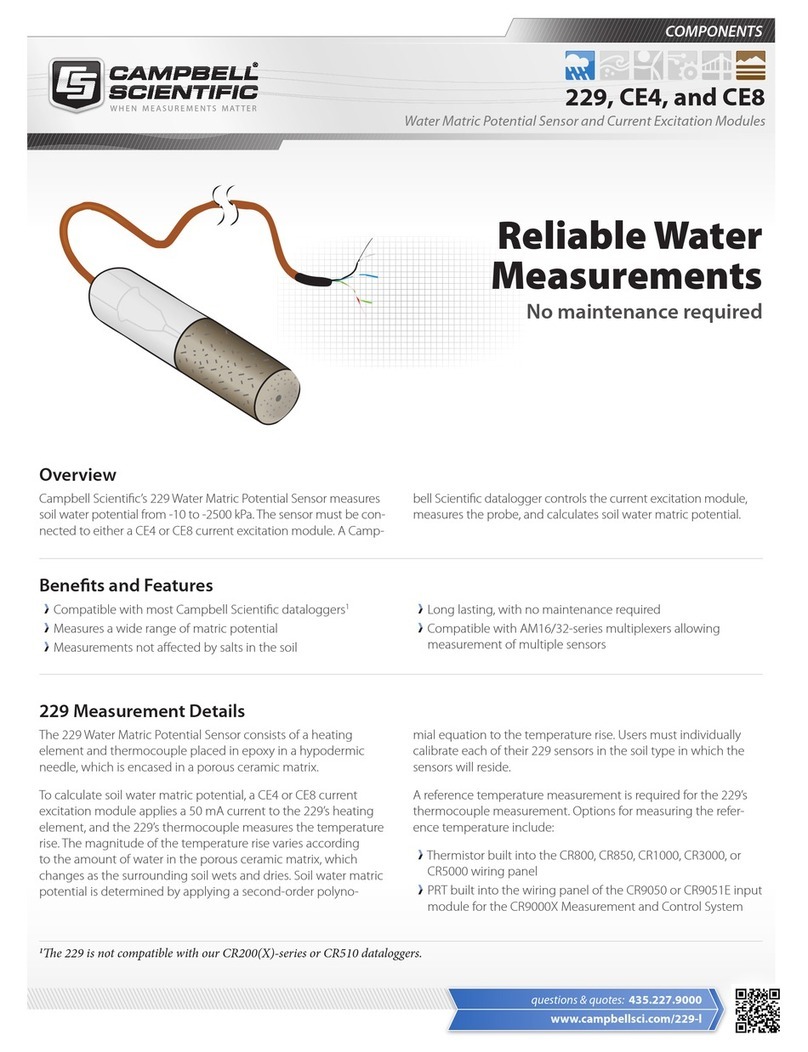
Campbell
Campbell 229 User manual

Campbell
Campbell LI200R User manual

Campbell
Campbell 110PV User manual

Campbell
Campbell SMP10 User manual

Campbell
Campbell Young 05103-LC User manual

Campbell
Campbell WindSonic User manual

Campbell
Campbell HMP45C212 User manual

Campbell
Campbell CNR4 User manual

Campbell
Campbell CS500-LC User manual

Campbell
Campbell CS526 User manual

Campbell
Campbell cs215 User manual

Campbell
Campbell CPEC300 User manual

Campbell
Campbell EPPLEY PSP User manual

Campbell
Campbell TE525 User manual

Campbell
Campbell CSAT3B User manual
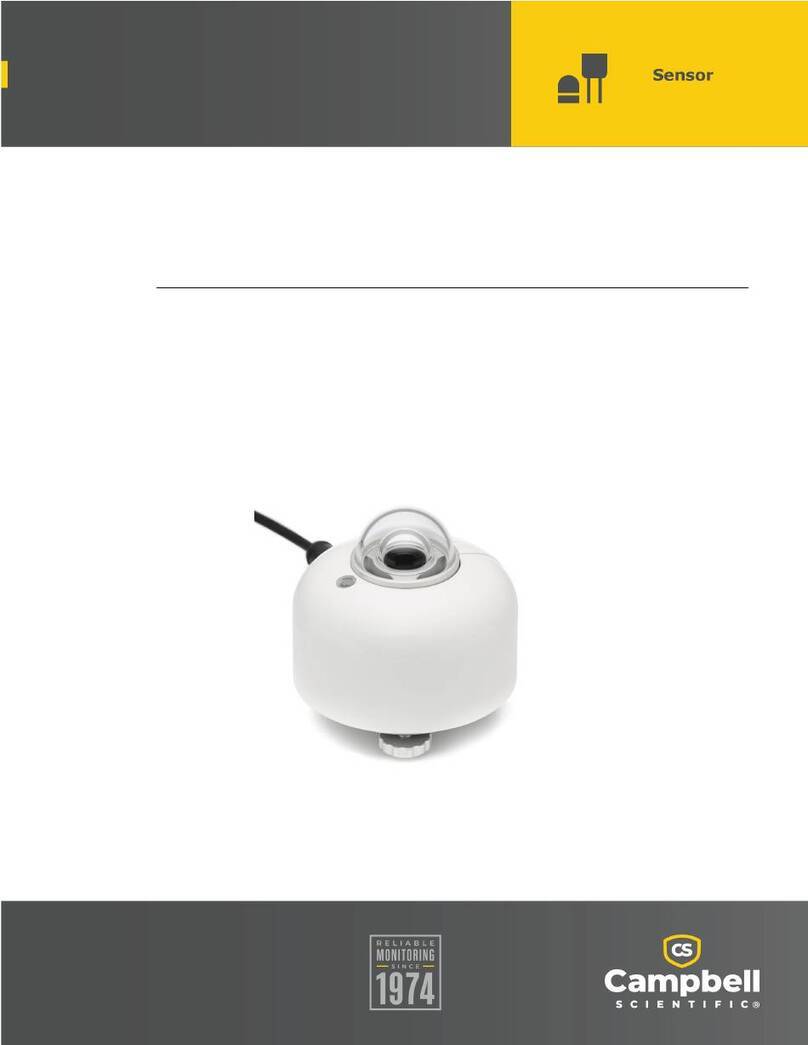
Campbell
Campbell SR30 User manual