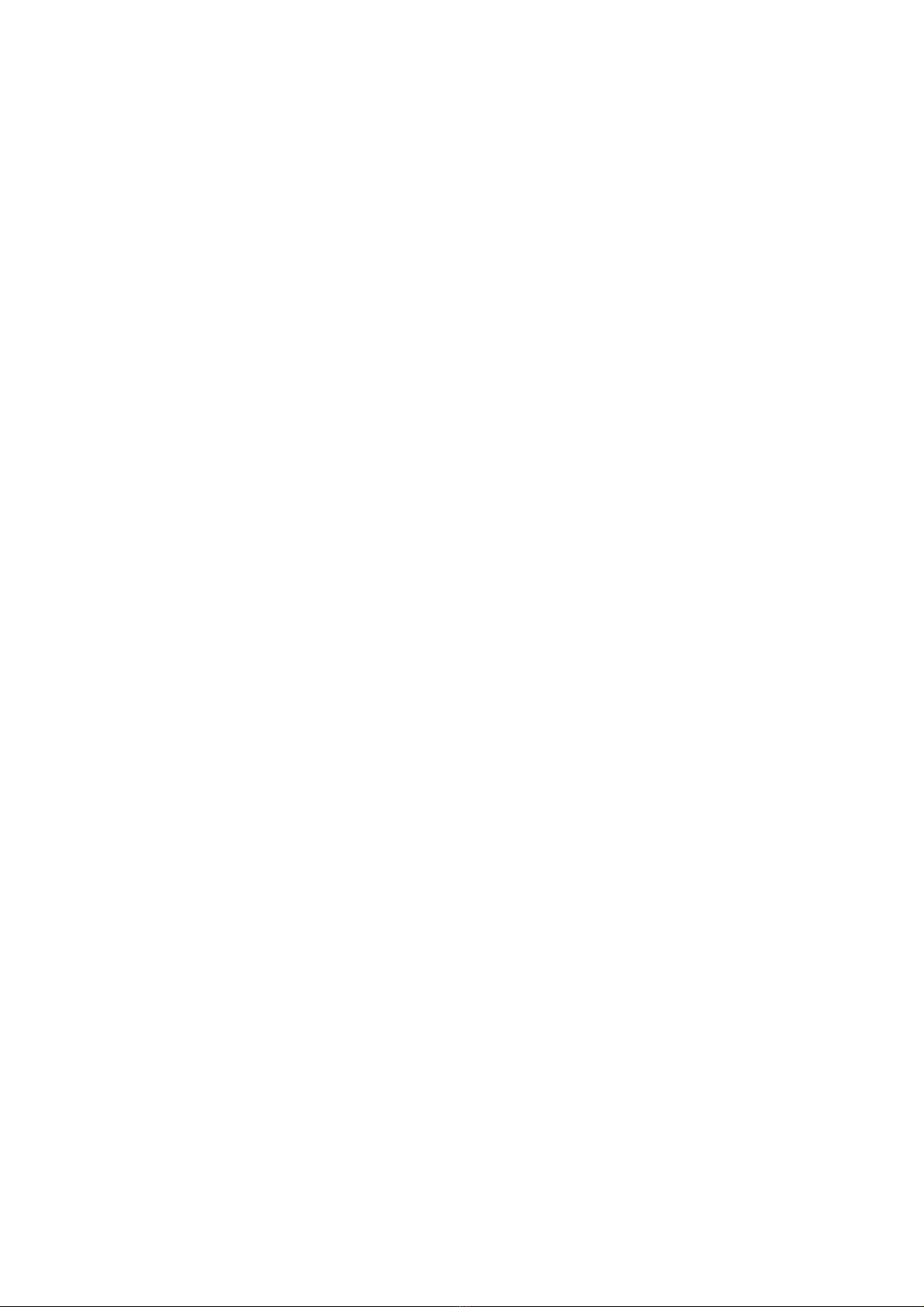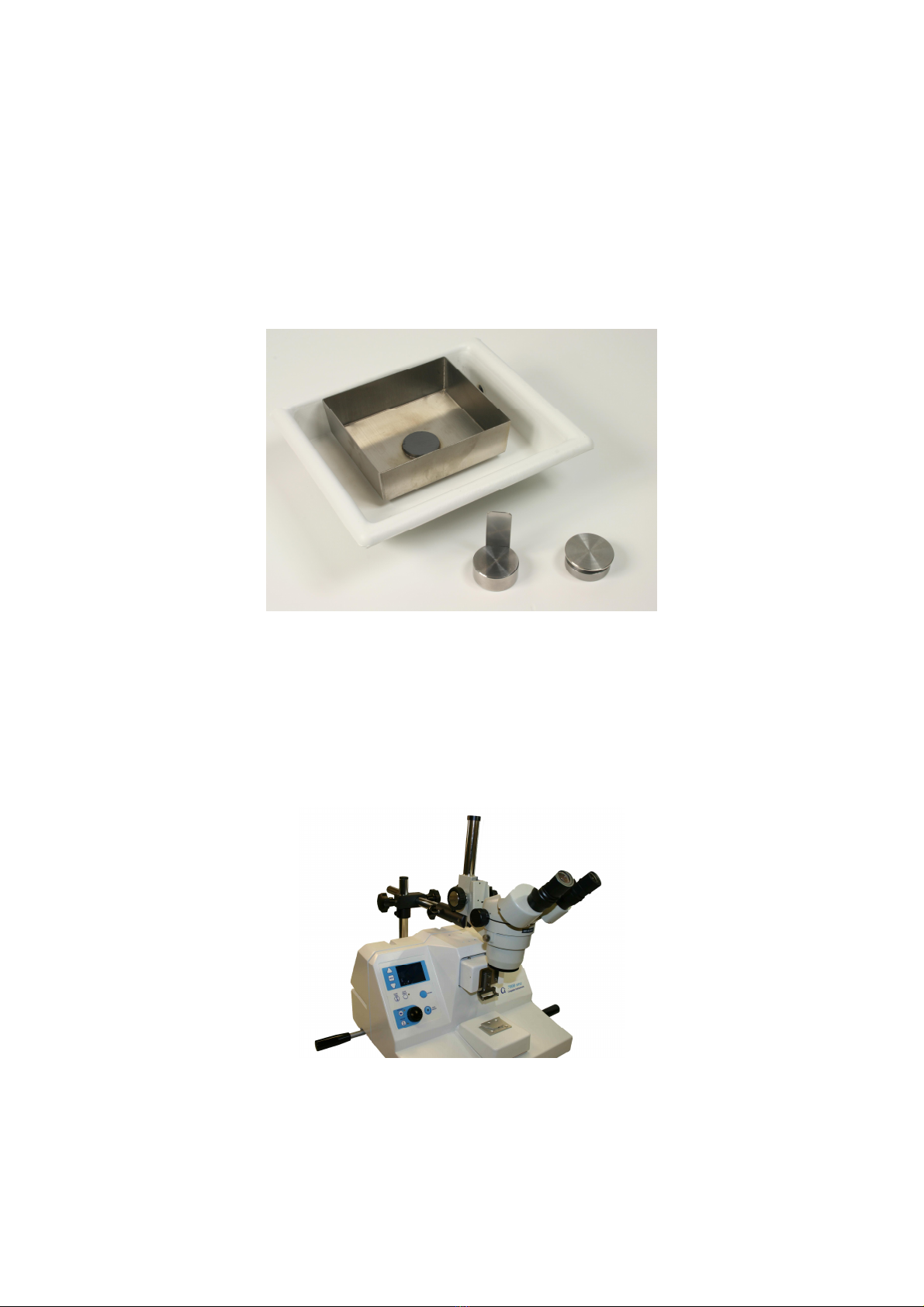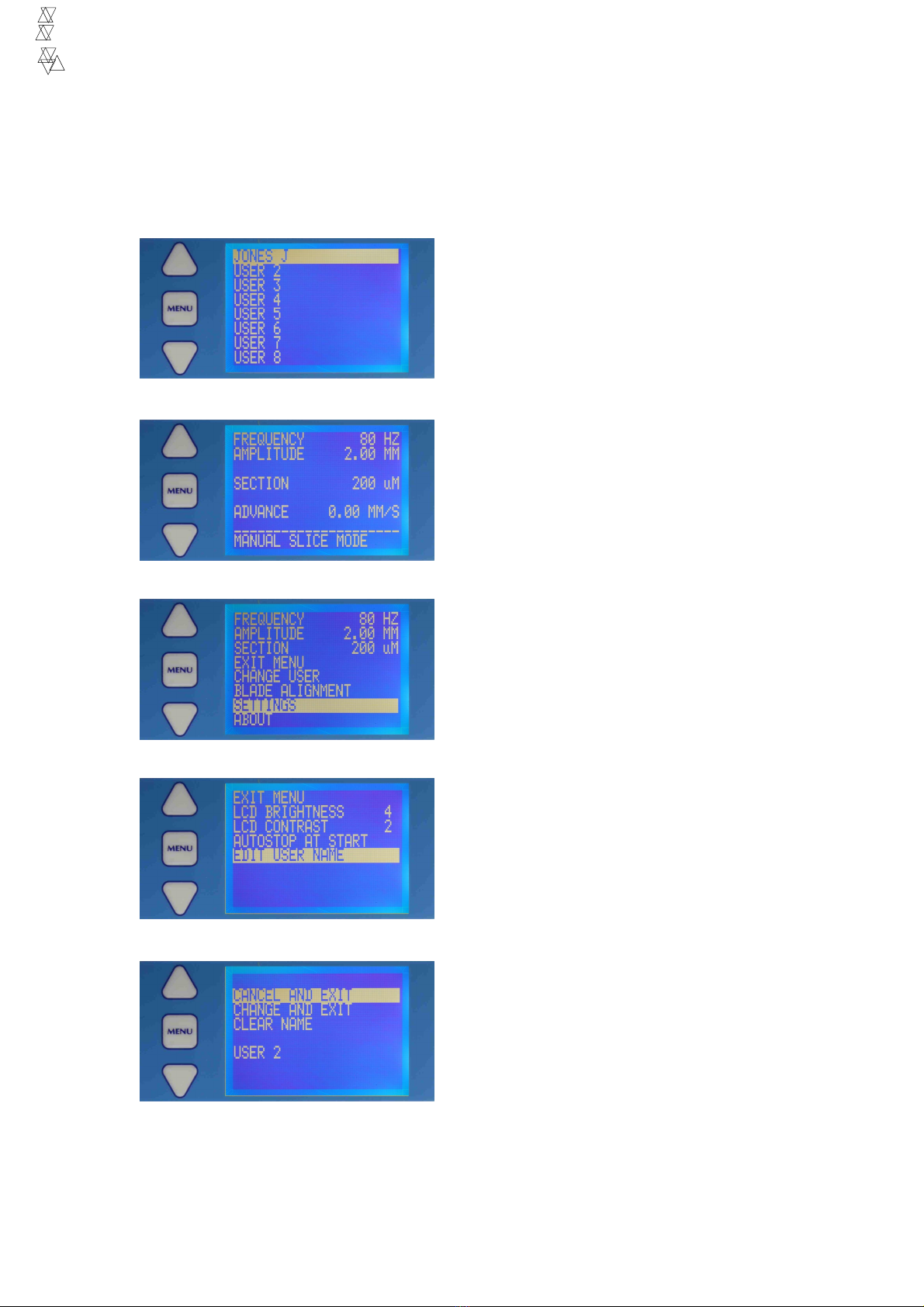7
3. Microtome Blades
Whatever features and controls an oscillating microtome possesses, the quality of
the slice can be enhanced by good blades and degraded by poor blades.
The average razor blade consists of a triple bevel on both faces of a thin foil made
from either carbon or stainless steel. The triple bevel terminates in a relatively non-
acute angle and is designed for cutting when being drawn across a surface
perpendicular to the edge of the blade. The thin foil of a razor blade will almost
certainly flex when clamped into a blade holder.
Carbon steel is relatively hard compared to stainless steel and a carbon steel blade
will keep its cutting edge longer however it has the inherent disadvantage that it will
rust quickly when exposed to moist air. To prevent rusting in storage carbon steel
blades have a film of oil that must be removed before the blade can be used. The
corrosion process is, of course, accelerated significantly in a.c.s.f. saline.
For these reasons normal razor blades and carbon steel blades are not
recommended for precision tissue sectioning.
Campden Instruments supplies two types of blade for its oscillating microtomes:
7550-1-SS Stainless Steel Blades
Made from surgical quality stainless steel these are double bevelled on both faces,
honed to an acute cutting edge.
Because of the relative softness of stainless steel, for optimum performance it is
recommended that stainless steel blades should be used once only or, at a
maximum, changed every day.
7550-1-C Ceramic Blades
Made from ultra hard zirconium, this is a material that can be lapped to the finest of
edges and the body of the blade is very rigid maintaining a straight cutting edge. The
result is that slice quality is substantially improved with prolonged slice life especially
in the most difficult tissues such as young brain where structures are yet to be
formed or very old brain with build up of extracellular proteins and added structures.
Additionally, the blade has a much longer life due to the ultra hard cutting edge not
losing its sharpness and being impervious to corrosion.
For studies where the deposition of metal into the slice would have undesirable
effects the benefit of ceramic blades is clear.
The initial higher cost of the ceramic blade is more than offset by its longevity.
To facilitate fitting of the narrow blades a special blade holder tool is provided. This
helps ensure correct blade alignment and reduces the risk of personal injury when
fitting the blade. Further details are shown in Section 6.8 Fitting blades.
The 7000smz instrument is supplied with fixed angle titanium blade holders suitable
for the 7550-1-SS stainless steel and 7550-1-C ceramic blades.
Sample 7550-1-SS and 7550-1-C blades are included with each instrument.