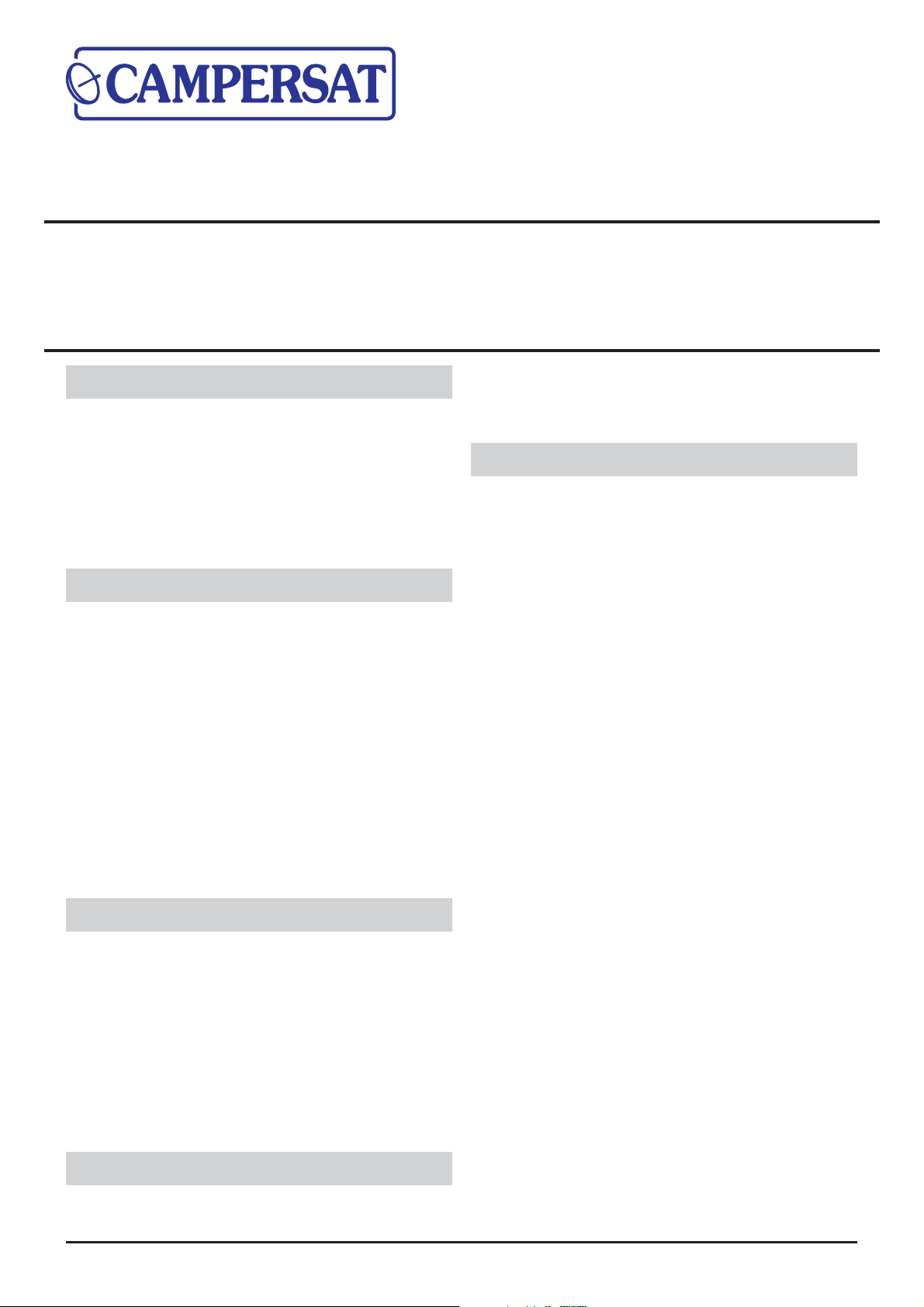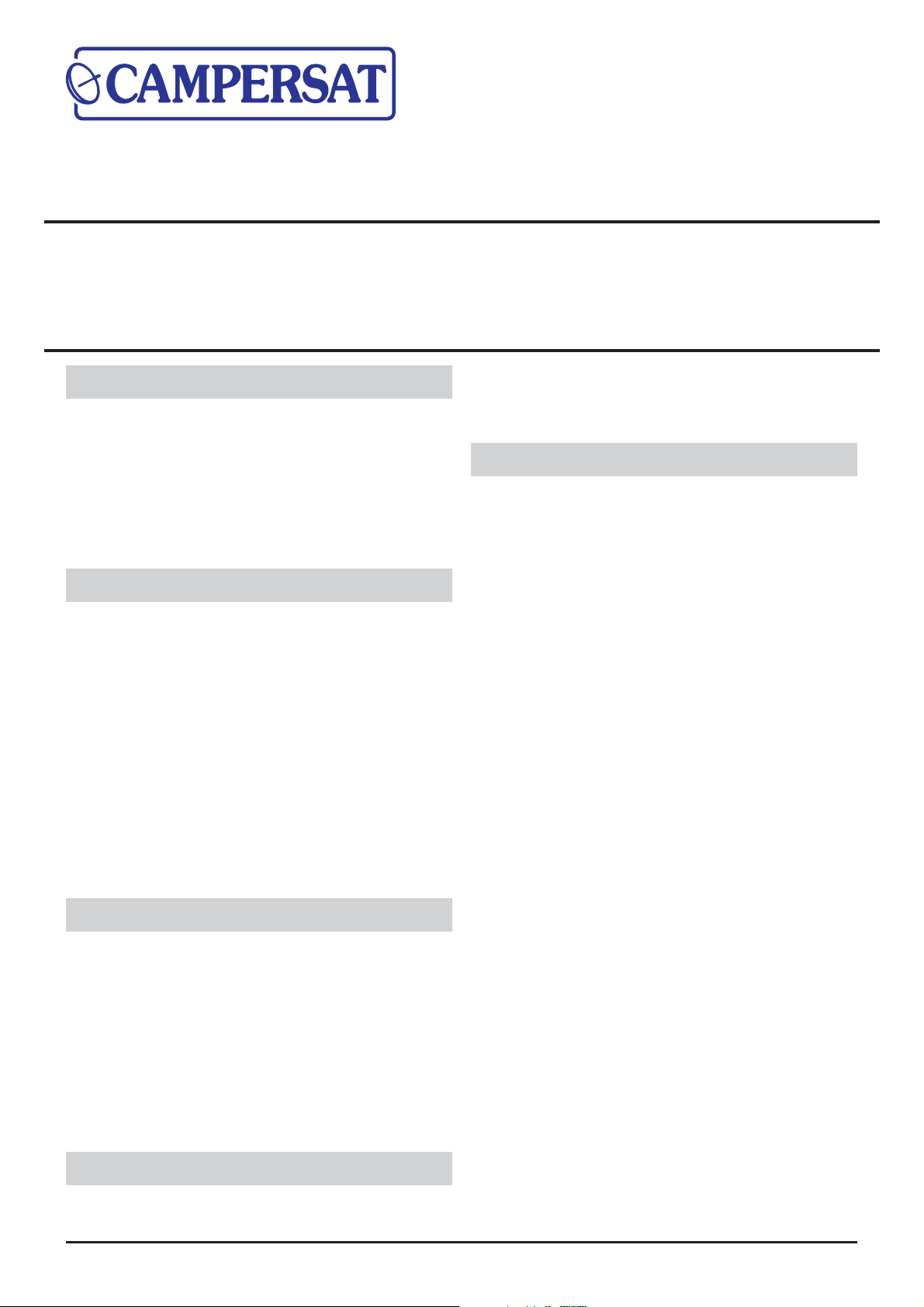
HT 280 Campersat Test Meter Operating Manual 1 September 2014
Introduction
The Campersat T280 Satellite Test Meter is a small,
handy digital satellite field strength meter, which
allows the user to easily align their dish correctly
on to the satellite.
In general this meter is included as part of
specific products and is not intended to be a
stand alone product.
Features
•Slim design
•Easy to read display
•Digital accuracy
•No gain adjustment necessary
•Signal level display always on
•Variable frequency tone
•Easy to notice small changes Tone can be
switched on/off independently
•Auxiliary functions include voltage and
current readings to LNB
•The handling is very simple. Just connect the
T280 as per product configuration.
Installation
The T280 Test Meter is generally connected as
through connection, or a tapped off signal with
single cable connection into the LNB input
connector.
The T280 test meter should be connected so it is
easily operated during dish adjustment.
Do not damage or bend the cable in a tight
radius. Keep cable bend radius loose.
Notes
The test meter should not be used to adjust
Polarisation. Instead use the manual adjustment.
There are different signal levels between Vertically
and Horizontally polarised signals due to Satellite
Antenna design and the associated services.
Operation
•Connect your T280 Meter
•Switch on the satellite receiver.
•Refer to the Satellite Signal location maps
and set angle of elevation.
•Set direction of dish within around 5 degrees.
•The lower row of the LED display represents
the signal X 10. The upper row represents the
signal x 1.
•On the T280 Test meter press the lower
buttons down together.- This will start the
loudspeaker mode.
•Now adjust the Campersat dish in a small
box search pattern until the satellite is
found. The meter reading will increase. You
will find that the beam width is sharp. About
2 degrees for a standard 75 cm dish. The
higher frequency of the tone, the higher the
reception level.
•Even without a satellite signal present the
speaker sounds the higher the pitch the
stronger the reception level.
•Trim the dish up and down, left and right for
maximum signal
•Pressing the left button (inbuilt offset
function) this reduces meter readings where
signals are strong and can only be reset by
powering off.
When the meter is powered down it is best to move the
dish off satellite before powerering on so the automatic
singnal level adjustment resets correctly to maximum
sensitivity.
Happy Satellite Viewing
Your Campersat Team
September 2014
Videosat Pty Ltd
2/28 Salisbury Road Hornsby NSW 2077
PO Box 3190 Asquith NSW 2077
Tel (02) 9482 3100 Fax (02) 9482 3999
Test Meter Model T280 Campersat
Installation & Operation
Manual