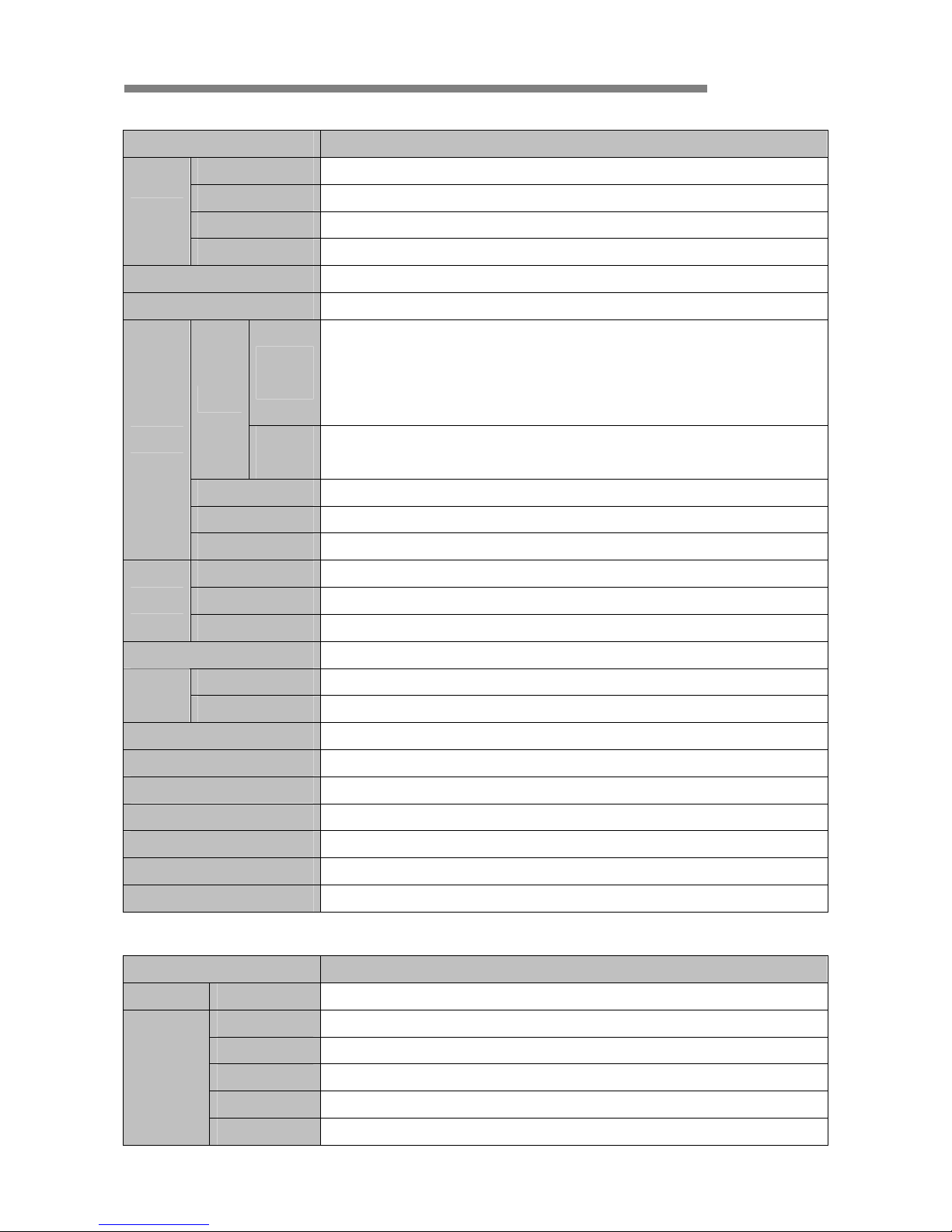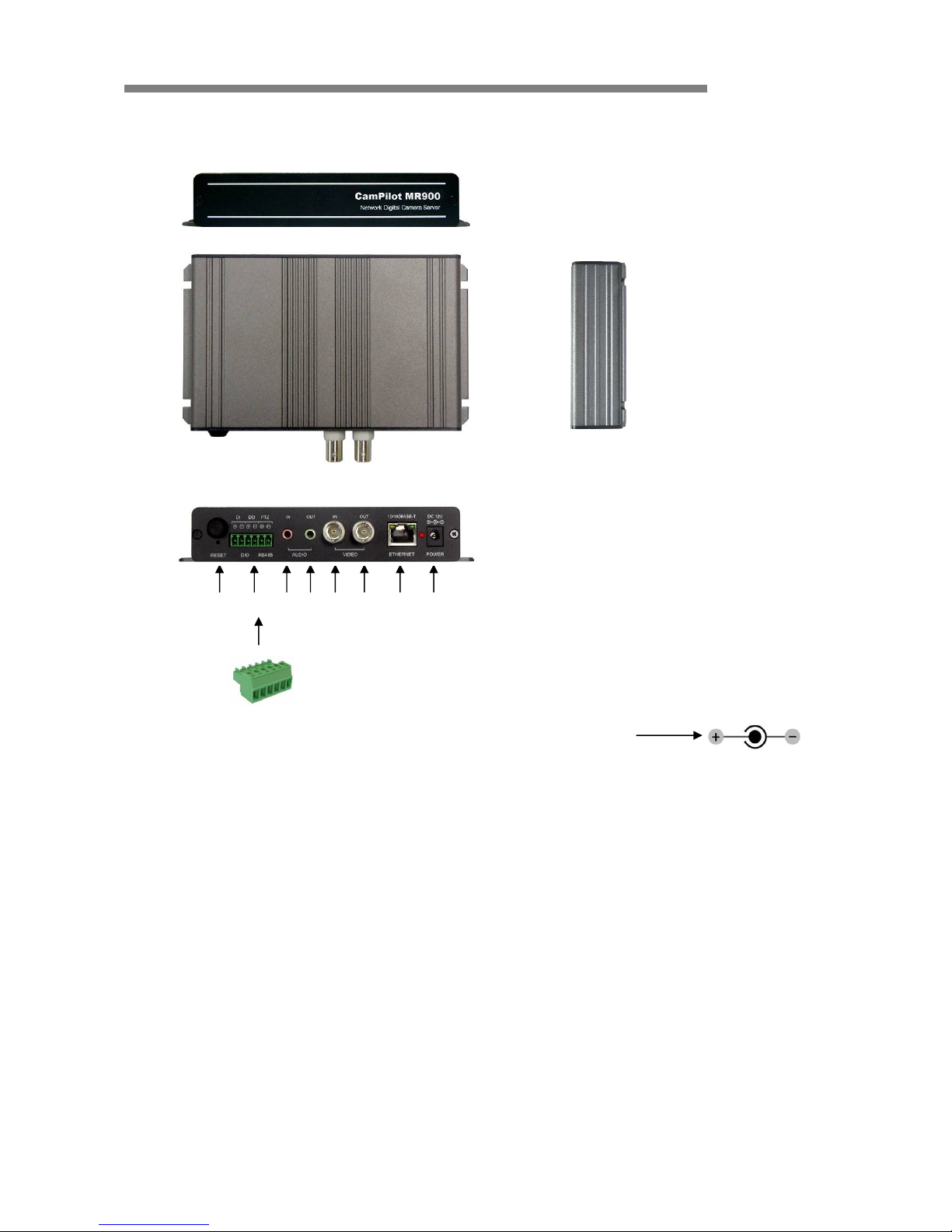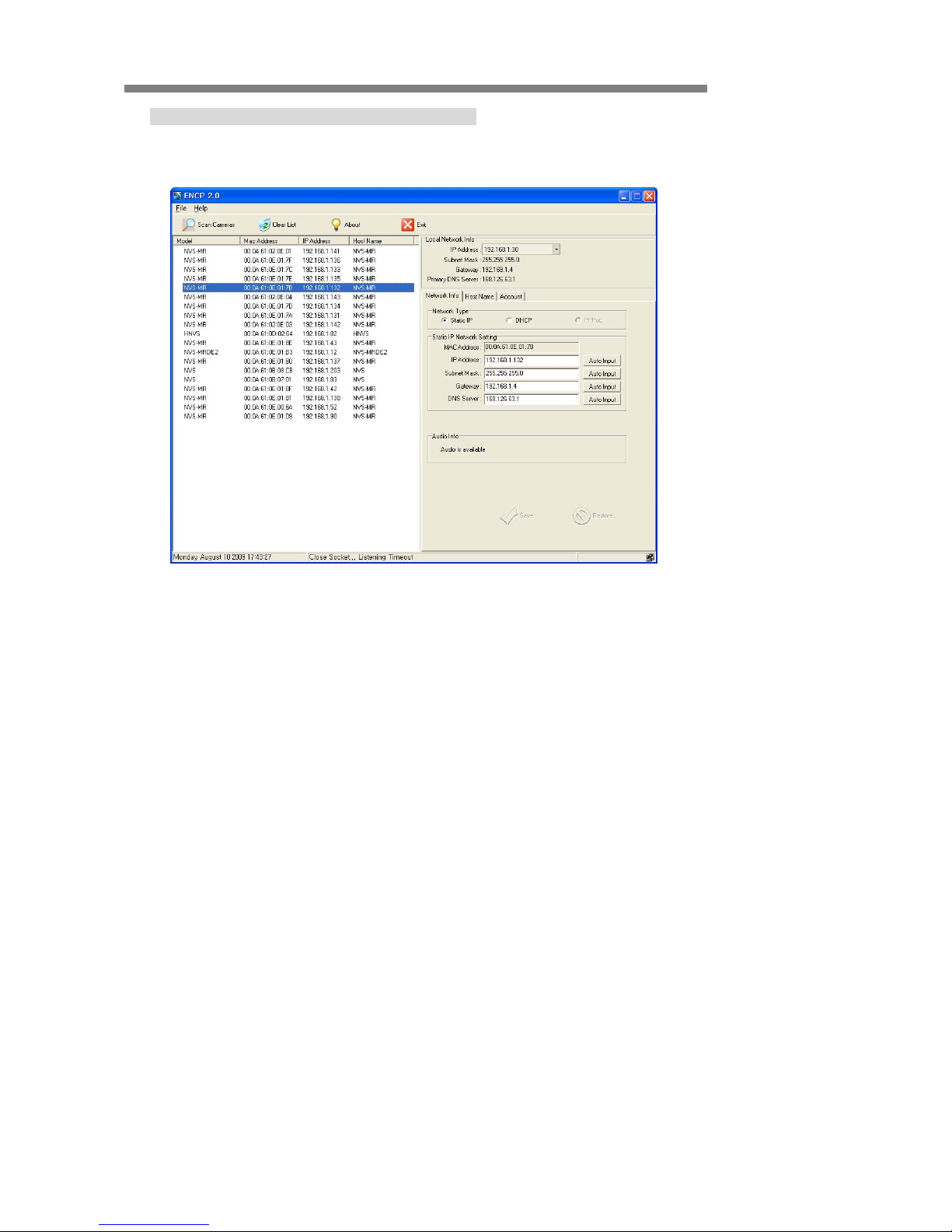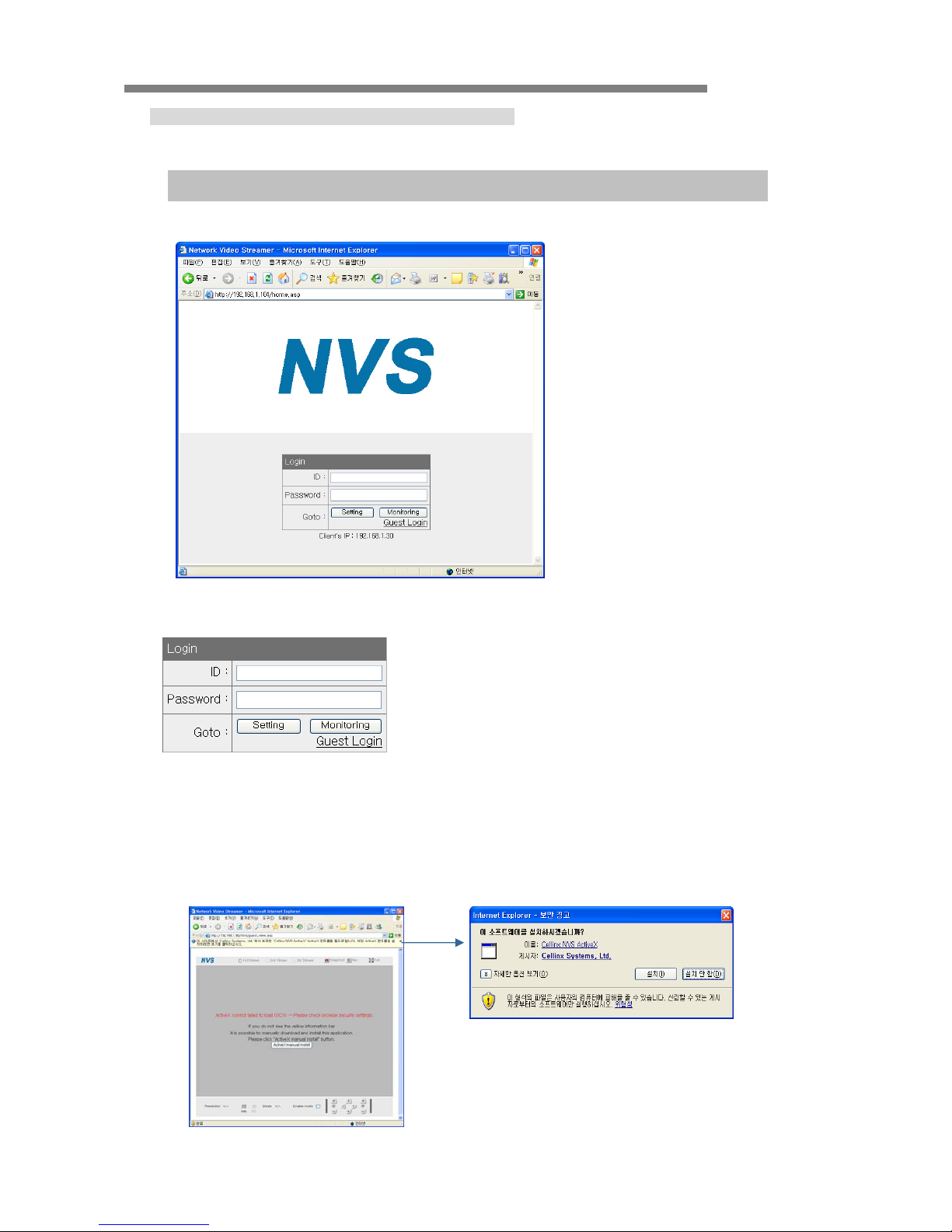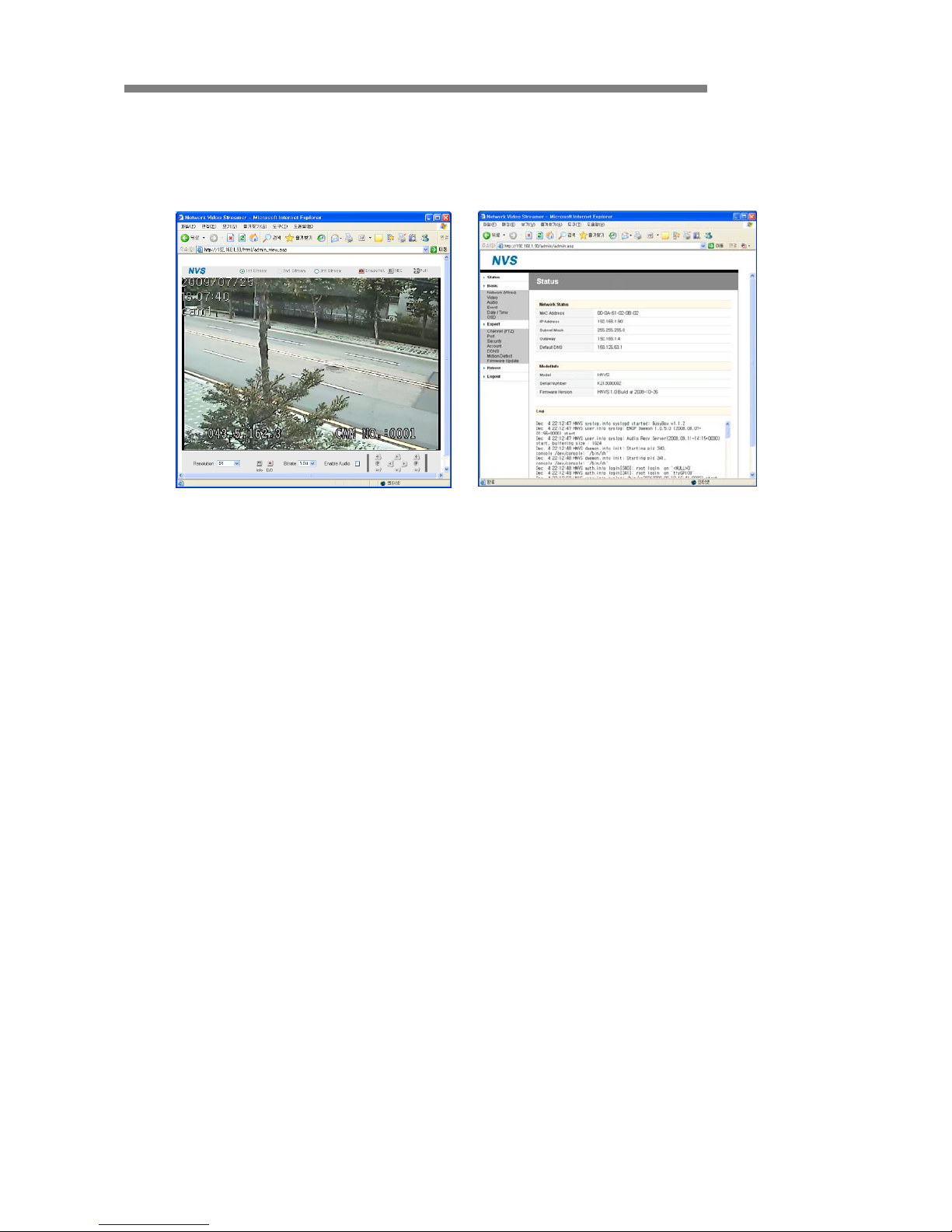CamPilot MR900
CamPilot MR900 - 20090723 2 / 8
CamPilot MR900
1. CamPilot MR900 Introduction
• CamPilot MR900 Capacities
1) CamPilot MR900 is a Network Video Server that transmits real-time high-resolution digital video and
audio data with H.264 high compression rate over Internet or Intranet.
2) CamPilot MR900 contains digital video/audio compressor, web server and network interface.
Users can simply connect power sources, network cables and a general analog camera for operation.
Additional operation equipments or programs are not required.
3) CamPilot MR900 enables real-time web browser monitoring anytime, anywhere. It can be installed
in a variety of places including child care facilities, education institutions, roads, amusement parks,
stores, cyber shopping malls, tourist attractions, construction and production sites and warehouses.
• CamPilot MR900 Features
1) Easy to use - CamPilot MR900 doesn’t require an additional PC for operation. Users can monitor
video /audio data from CamPilot MR900 through a regular PC’s Web Browsers (Explorer or Netscape).
IP address needs to be assigned at the first installation of CamPilot MR900. Thereafter, users can get
direct access through Web Browsers.
2) High compatibility - CamPilot MR900 supports TCP/IP for networking, SMTP for e-mail exchange
and FTP protocol for file transmission. Other online communication protocols such as ICMP, DHCP and
HTTP are also supported. Therefore, CamPilot MR900 users can use any OS out of Window, Unix,
Macintosh and OS/2 to access CamPilot MR900.
3) Simple environment setting - Internet Explorer or Firefox can be used to modify user environment
set in the CamPilot MR900.
4) Easy connection to external devices - CamPilot MR900 is easily connected to other digital devices
such as infrared sensors, pan/tilt mechanisms and zoom lenses, allowing creation of an integrated
monitoring system.
5) Embedded Linux O/S - CamPilot MR900 uses cutting-edge networking technology. Cellinx Systems
optimized Linux for this CamPilot MR900 operation and runs it with 32bit RISC CPU.
CamPilot MR900
▶