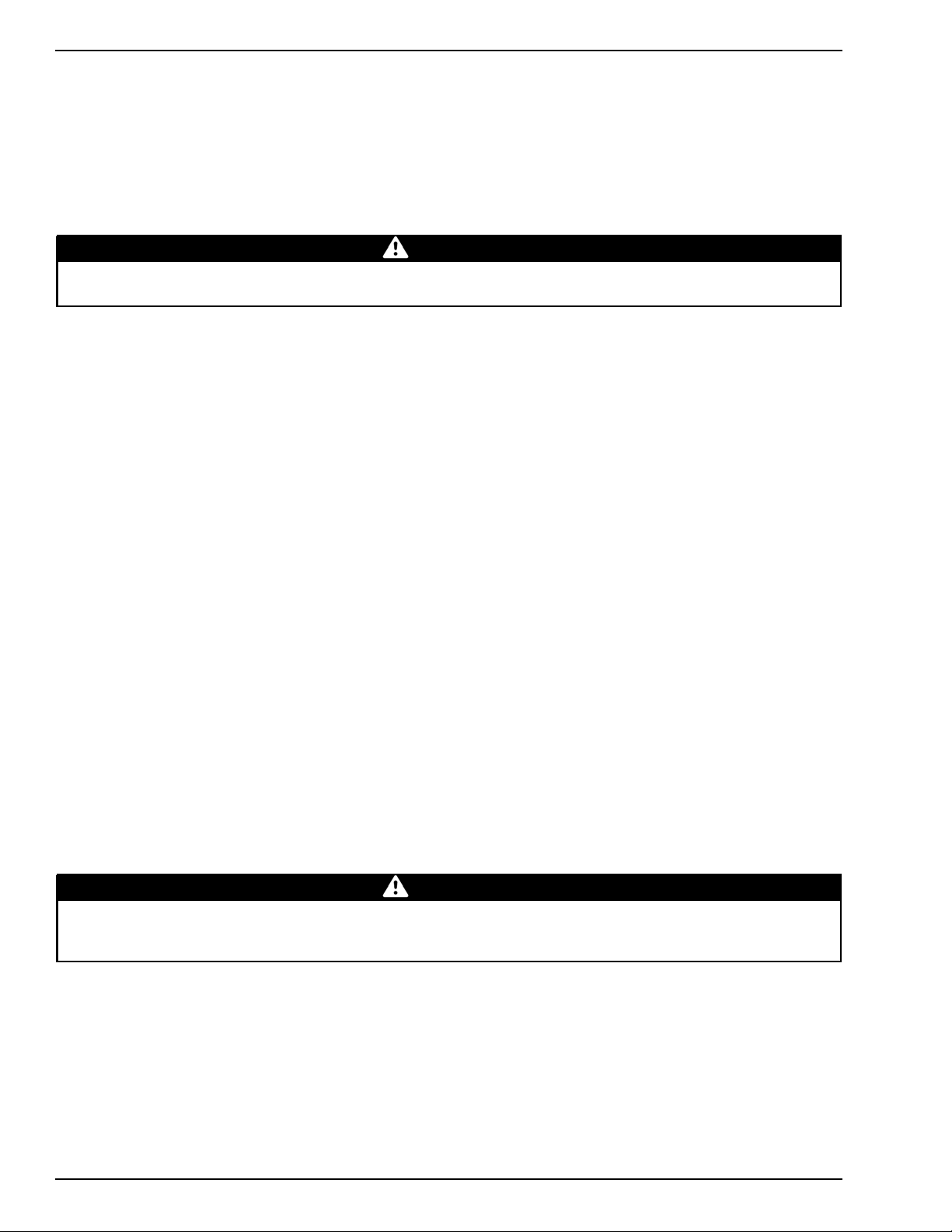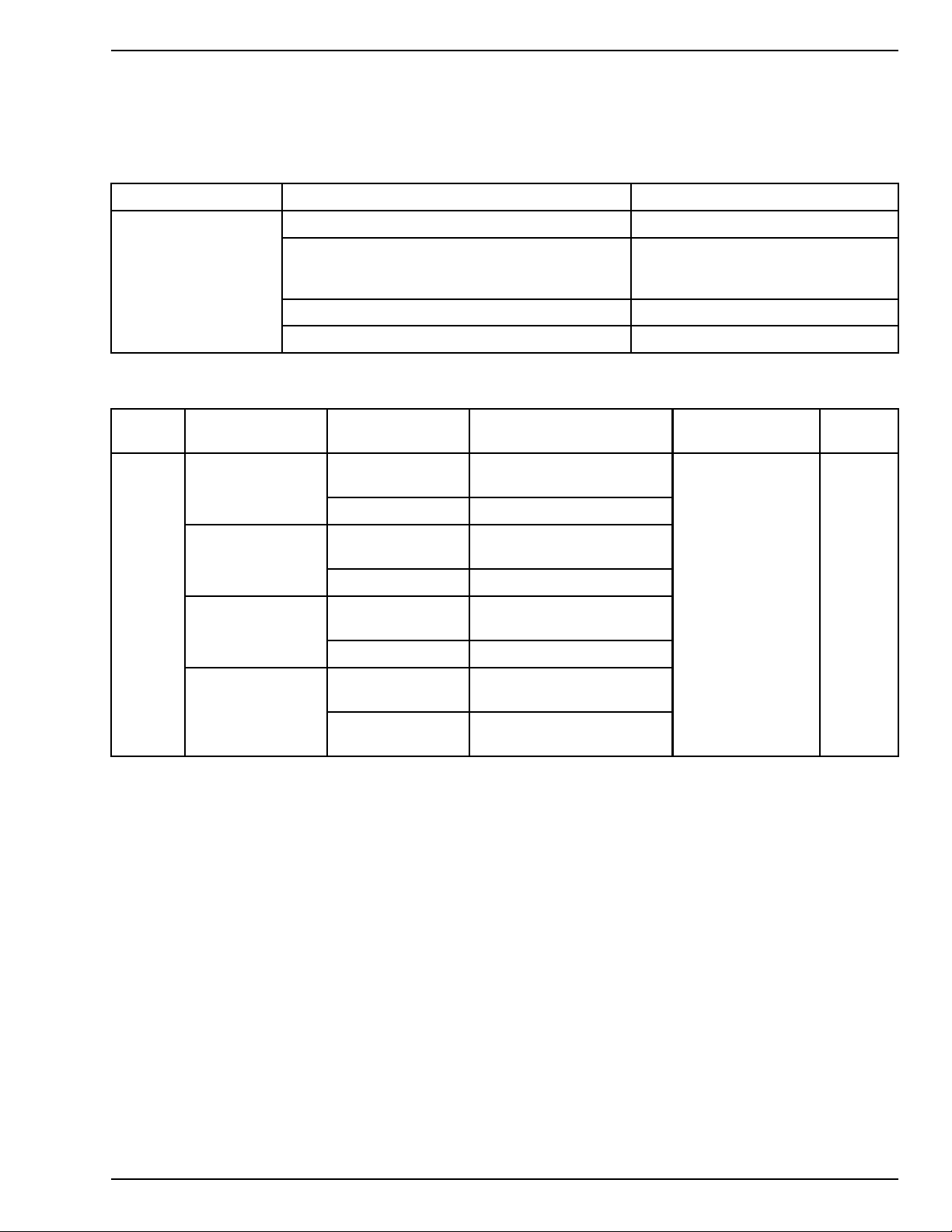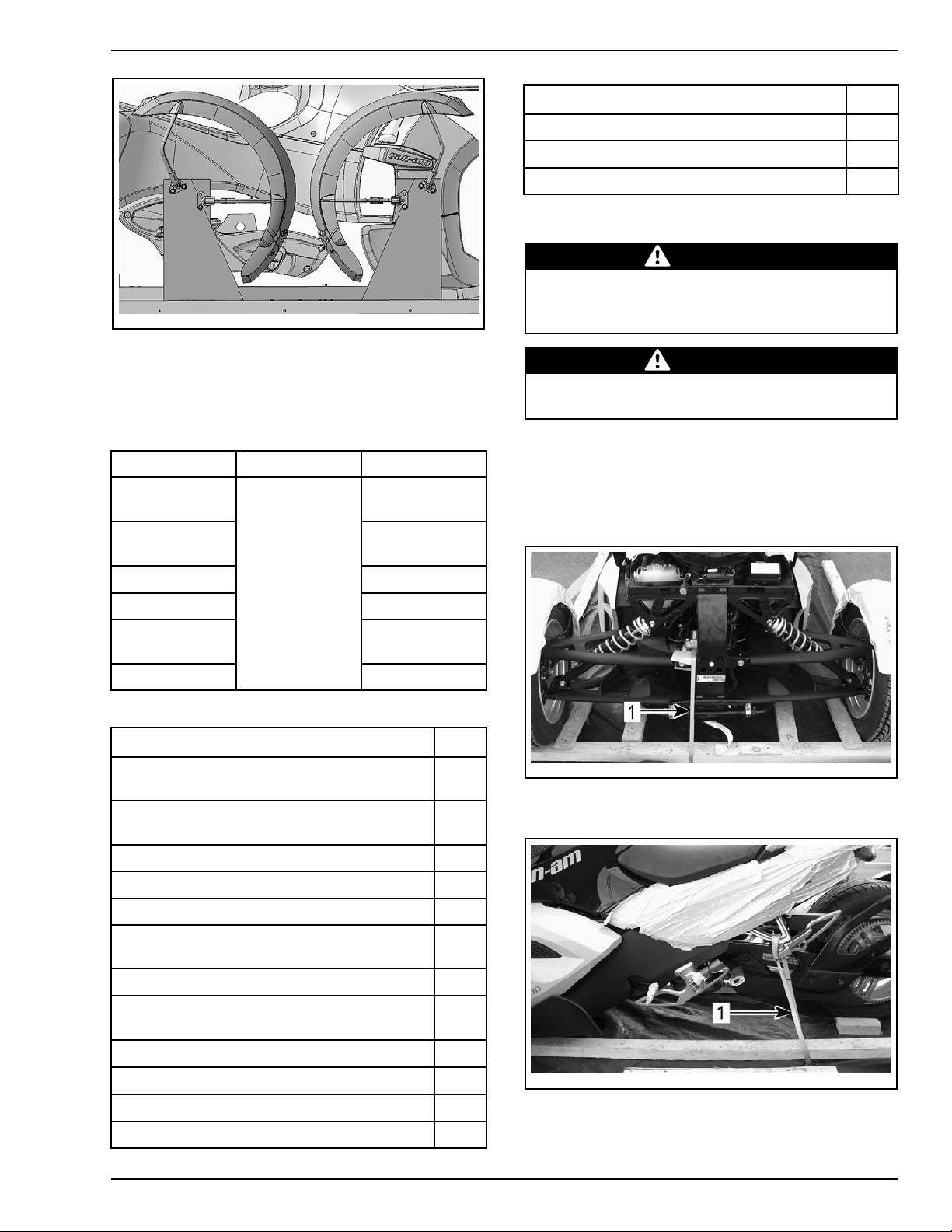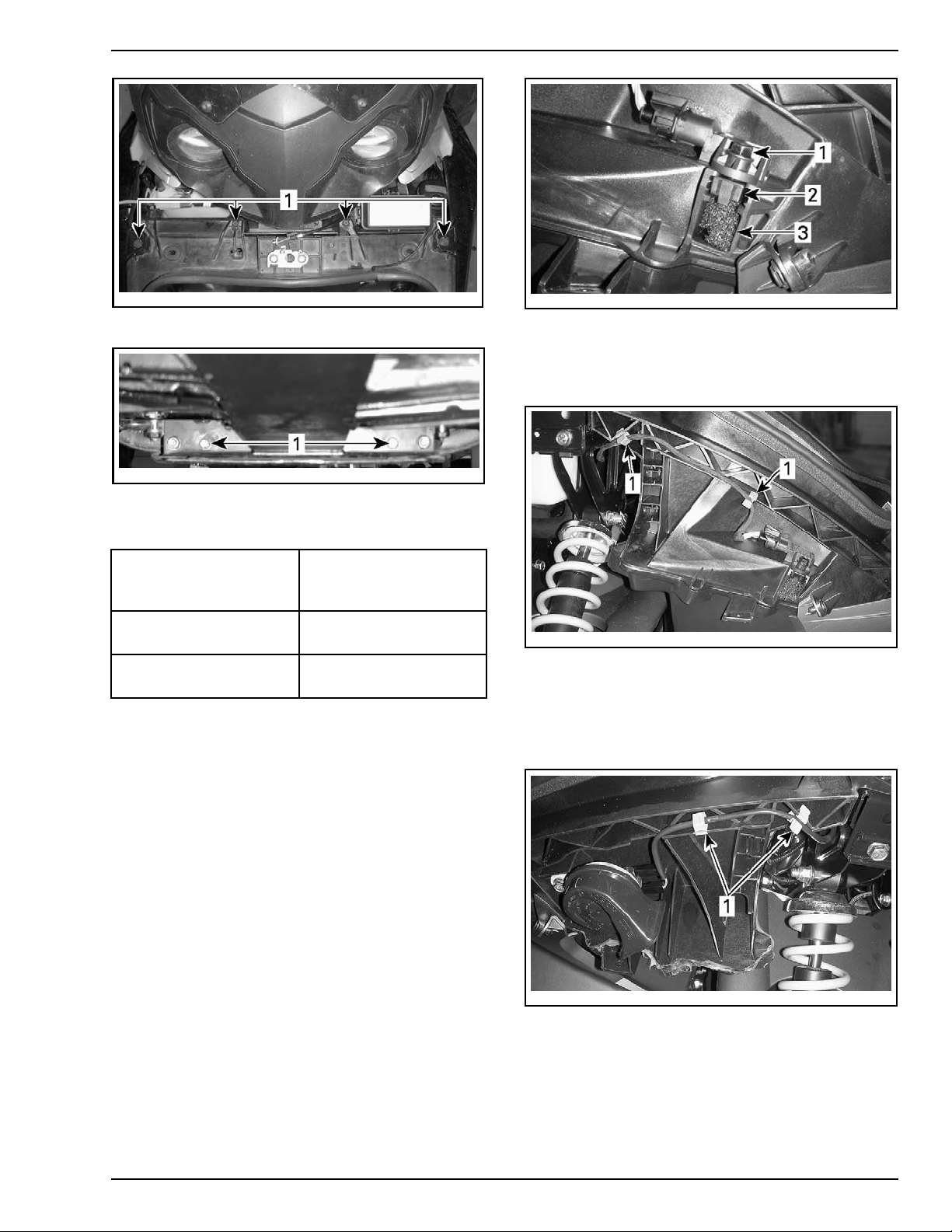ROADSTER
PREDELIVERY
Bulletin
October 5, 2011 Subject:Can-Am™ Spyder™ RS Predelivery
Inspection
No. 2012-1
YEAR MODEL MODEL NUMBER SERIAL NUMBER
2012 Spyder RS Series Refer to table on next
pages for complete listing All
TABLE OF CONTENTS
Page Page
IMPORTANT NOTICE ....................... 2
UPDATE SUMMARY........................ 3
MODEL LISTING............................. 3
UNCRATING.................................. 4
Crate Cover Removal .......................... 4
Sub-crates Removal............................ 4
Parts Check...................................... 5
Vehicle Removal ................................ 5
PARTS TO BE INSTALLED................. 6
Battery ........................................... 6
Front Storage Compartment .................. 8
AAPTS (Ambient Air Pressure and Temperature
Sensor) Installation ............................. 9
Horn Connection................................ 9
Hood Latch Release Cable .................... 10
Diagnostic Link Cable (DLC) .................. 10
Front Fenders ................................... 10
Rear Fender ..................................... 11
Low Beam Light (CE Models) ................ 12
Hang Tag and Safety Labels .................. 13
Licence Plate Installation ...................... 13
Accessories Installation........................ 14
Vehicle Decals................................... 14
FLUIDS......................................... 14
General Guidelines ............................. 14
Fuel............................................... 14
Clutch Fluid (SM5 Model) ..................... 15
Engine Coolant.................................. 15
Brake Fluid....................................... 15
Engine Oil........................................ 16
BODY PARTS INSTALLATION ............ 18
Front Panels..................................... 18
Upper Side Panels.............................. 19
LH Rear Panel................................... 19
Service Cover ................................... 19
SETUP ......................................... 19
Guidelines ....................................... 19
Brake Discs Cleaning .......................... 19
Tires Pressure................................... 19
Drive Belt ........................................ 19
Clutch Lever..................................... 21
Suspension ...................................... 21
Lights............................................. 22
B.U.D.S. Programming......................... 24
Cluster Units and Clock Units Setting ....... 27
ASSEMBLY INSPECTION.................. 27
FINAL INSPECTION ......................... 27
Vehicle Test Run................................ 27
Vehicle Cleaning ................................ 28
Delivery to Customer .......................... 29
SPECIFICATIONS ............................ 30
Canada and USA................................ 30
Europe ........................................... 34
Printed in Canada. (rbl2012-003 en DM)
©2011 Bombardier Recreational Products Inc. and BRP US Inc. All rights reserved. 1/37
®™ and the BRP logo are trademarks of Bombardier Recreational Products Inc. or its affiliates.