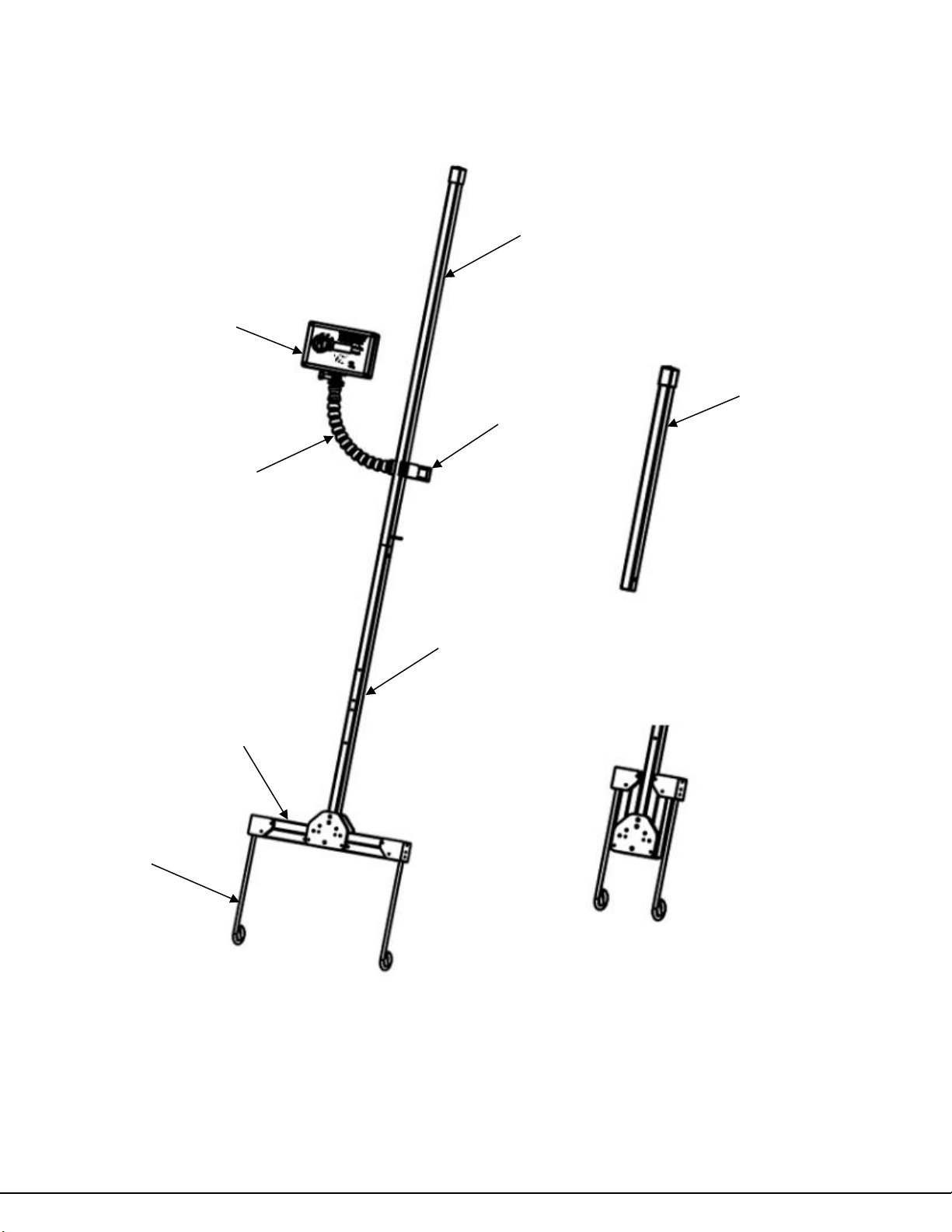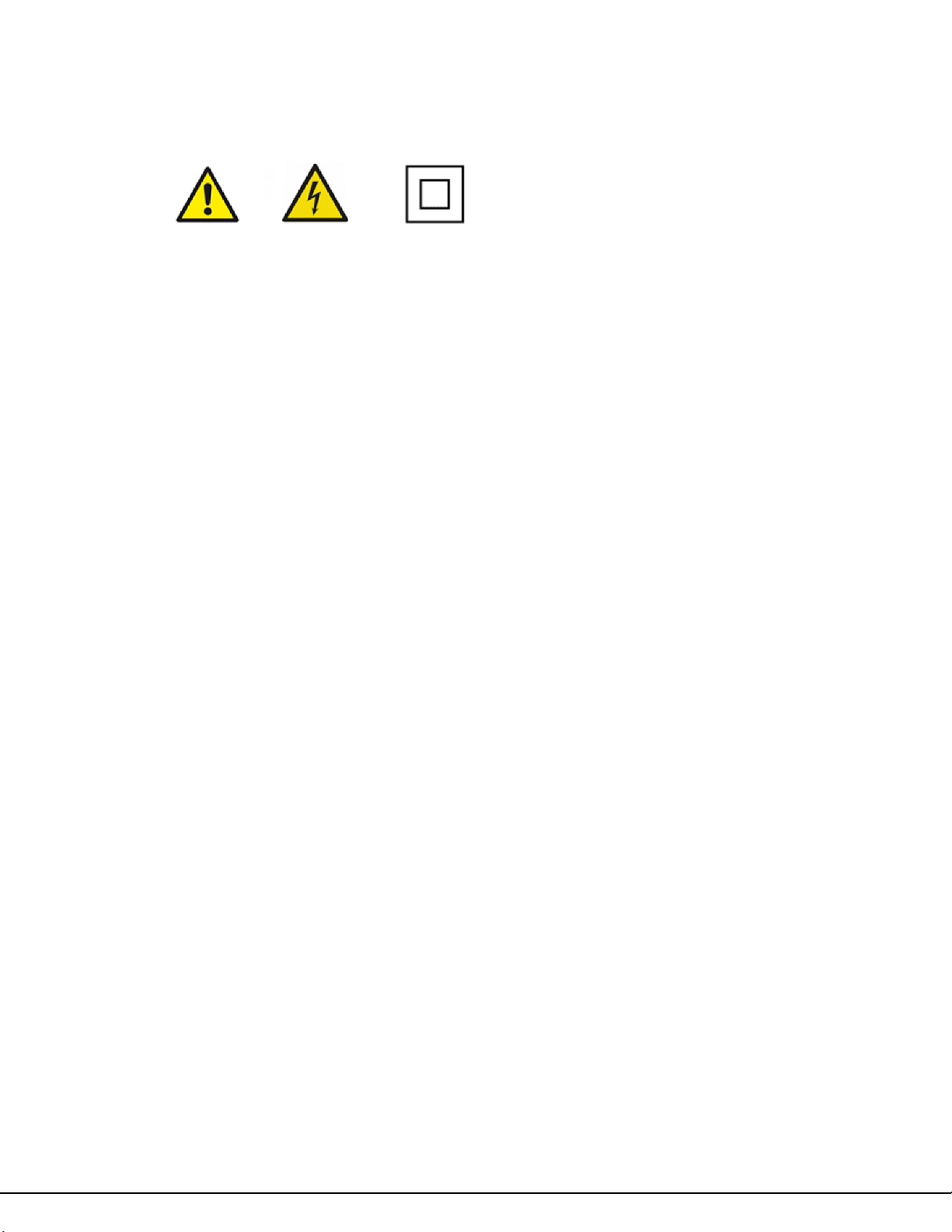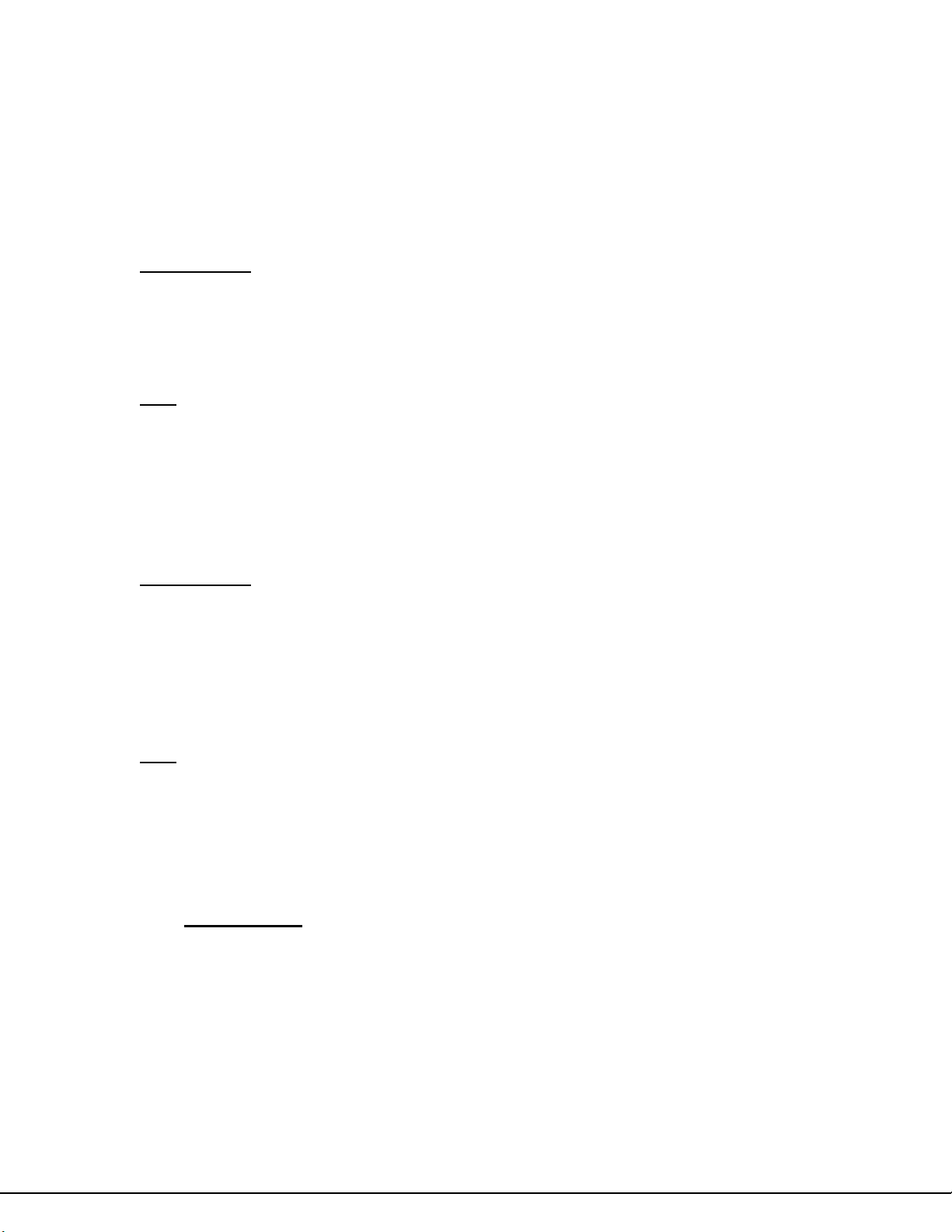Page 2of 16
1Table of Contents
1Table of Contents....................................................................................................................... 2
2Introduction ................................................................................................................................ 3
2.1 Intended Use ....................................................................................................................... 3
3Parts of the CANARY ................................................................................................................ 4
4Safety Precautions..................................................................................................................... 6
5Functions ...................................................................................................................................... 7
6Procedure for Operation......................................................................................................... 8
6.1 Assemble the CANARY..................................................................................................... 8
6.2 Make a Grounded Connection ...................................................................................... 8
6.3 Operation Modes ............................................................................................................... 9
6.3.1 Unit Test Mode........................................................................................................... 9
6.3.2 Voltage to Ground Mode ........................................................................................ 9
6.3.3 Direction Mode ........................................................................................................10
6.4 Disassemble the CANARY.............................................................................................10
7Care and Maintenance...........................................................................................................11
7.1 General Care ......................................................................................................................11
7.2 Battery Replacement......................................................................................................11
7.3 In Case of Difficulty.........................................................................................................11
7.4 Probes..................................................................................................................................12
8Specifications ............................................................................................................................12
8.1 General Specifications ...................................................................................................12
8.2 Safety Standards ..............................................................................................................12
9Technical Support ...................................................................................................................13
10 Warranty.....................................................................................................................................14
10.1 Warranty Card..............................................................................................................15