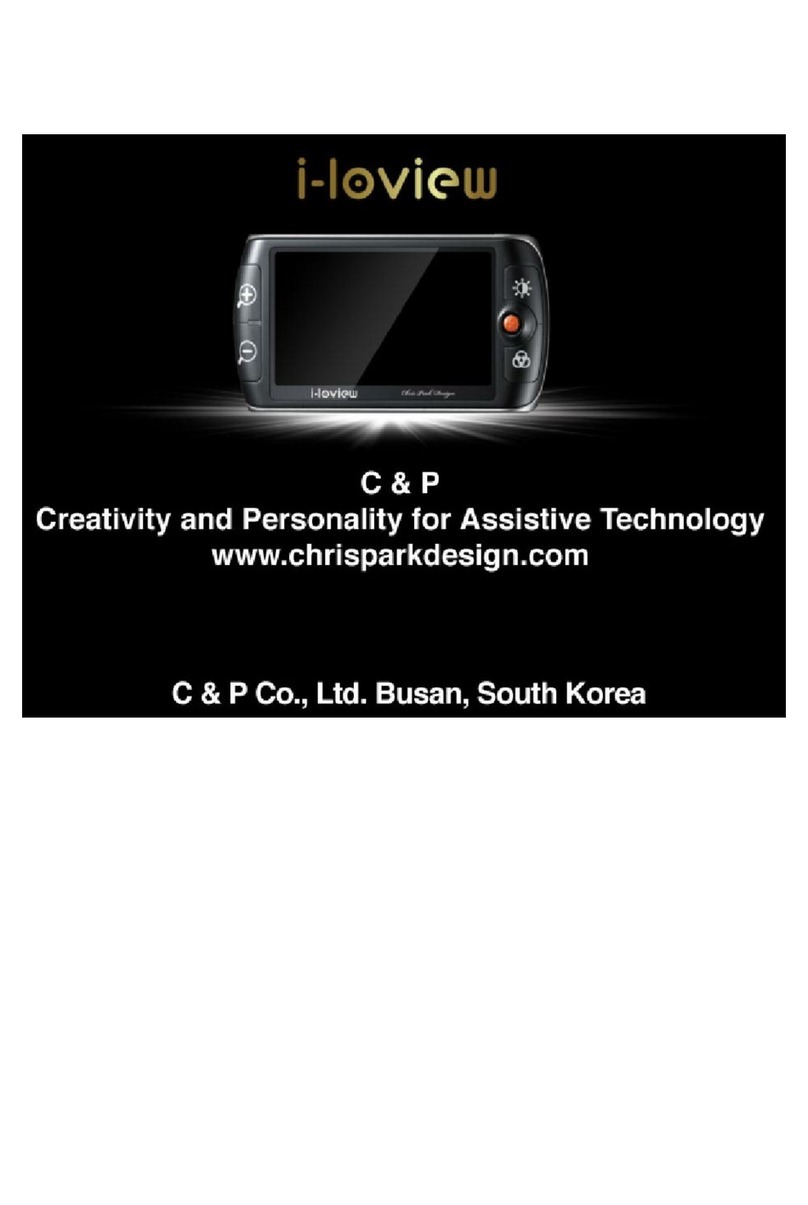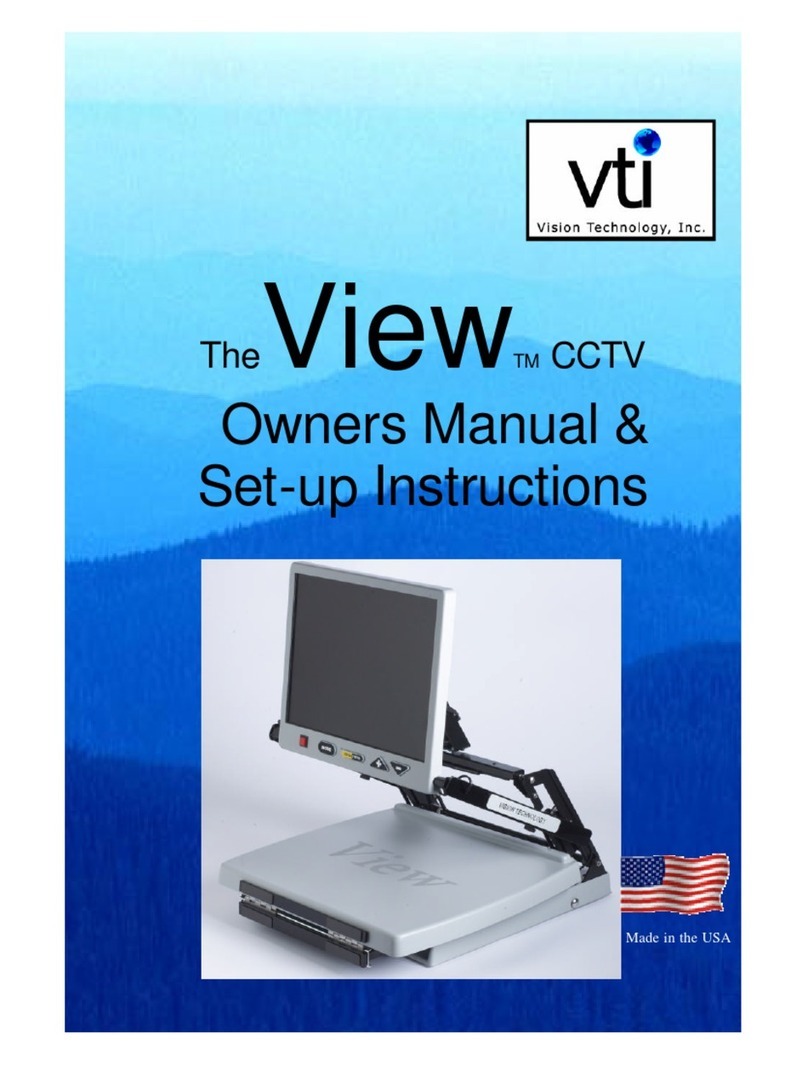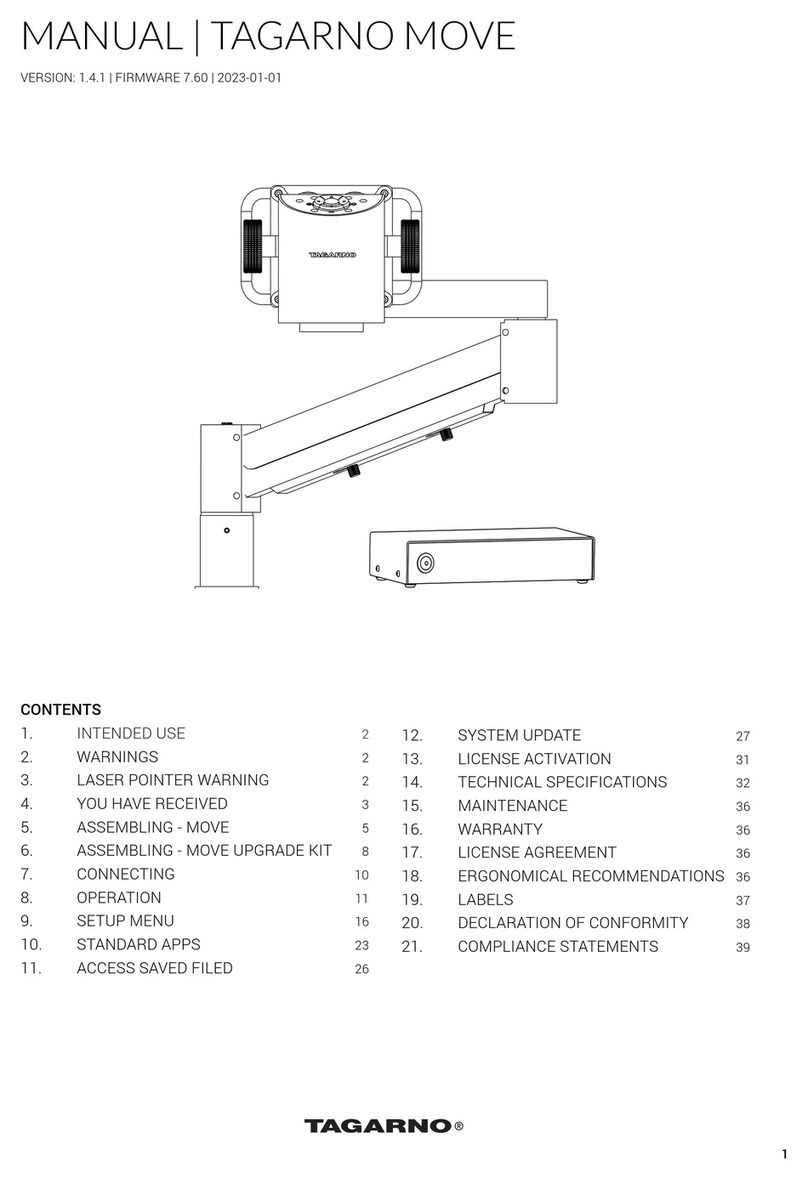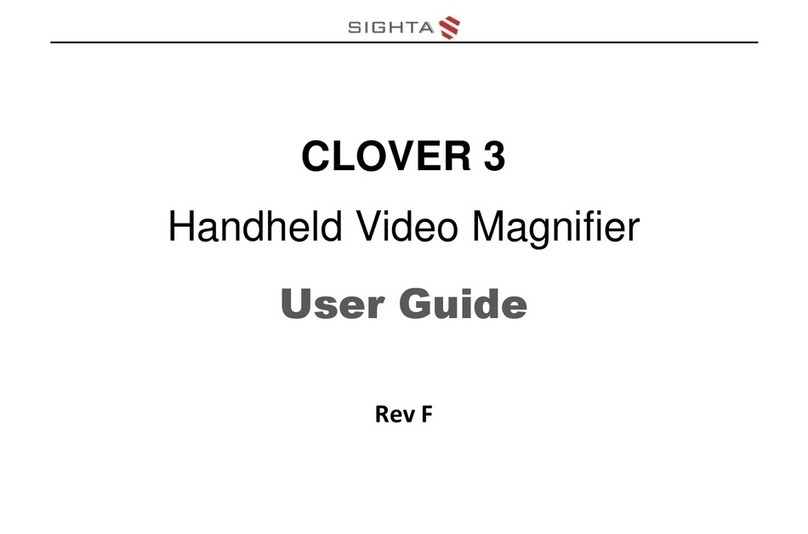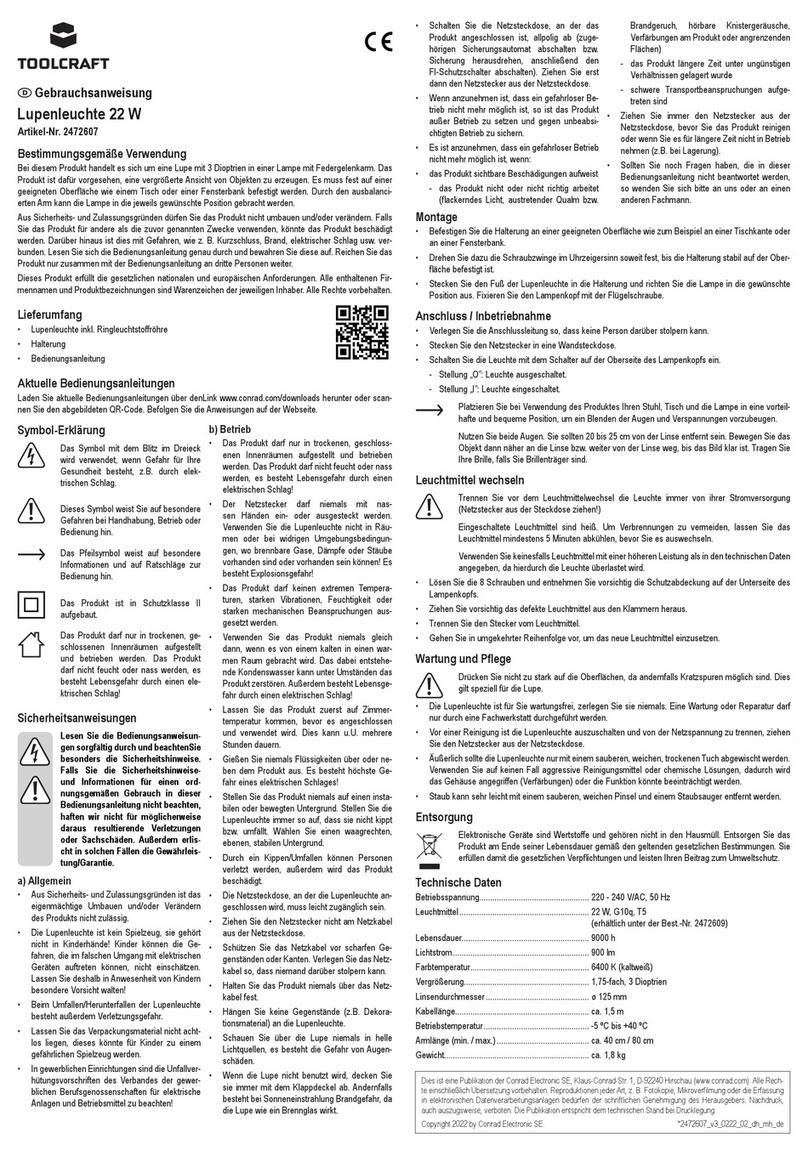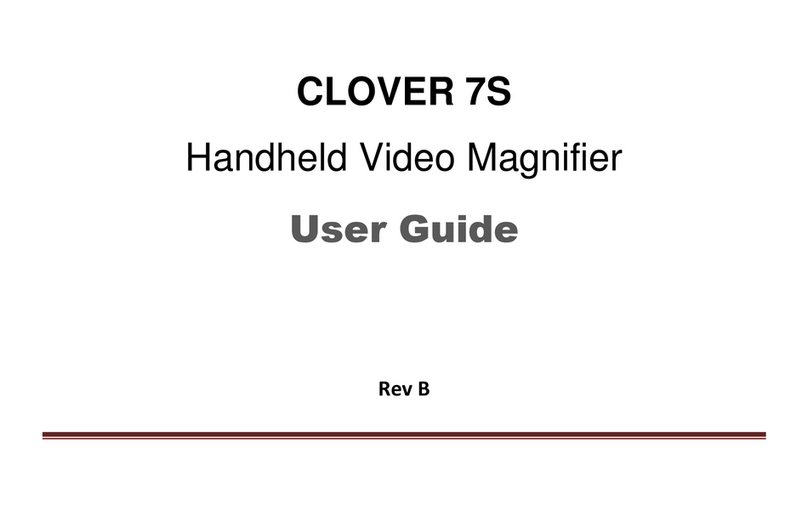C&P i-loview Super HD 430S User manual


1
C & P
Introduction

C & P
2
Introduction

Please read this manual carefully to ensure safe and proper use of the
product.
! Important
Negligent use or misuse of the product may cause a fire, personal injury or
serious damage.
ㆍDo not use damaged power plug or unsuitable outlet to prevent electronic
shock or fire.
ㆍDo not touch power plug with wet hands to prevent electronic shock.
! Important
Misuse of the product may result in personal injury or damage to the unit.
ㆍUse only the adapter supplied with the product. Other adapters may
damage the unit.
Precautions
3
C & P

ㆍDo not use this unit in moist environments like a bathroom or shower
room.
ㆍDo not place heavy objects on the unit.
ㆍDo not attempt to disassemble, remodel, or repair the unit. It may
damage the unit and will void the warranty.
ㆍAfter six months usage, the lifespan of the battery may be shortened.
ㆍKeep the product out of direct sunlight and extreme temperatures. The
display(⑯) may not work properly. The recommended operating
temperature is between 0℃~35℃(32℉~95℉).
Precautions
C & P
4
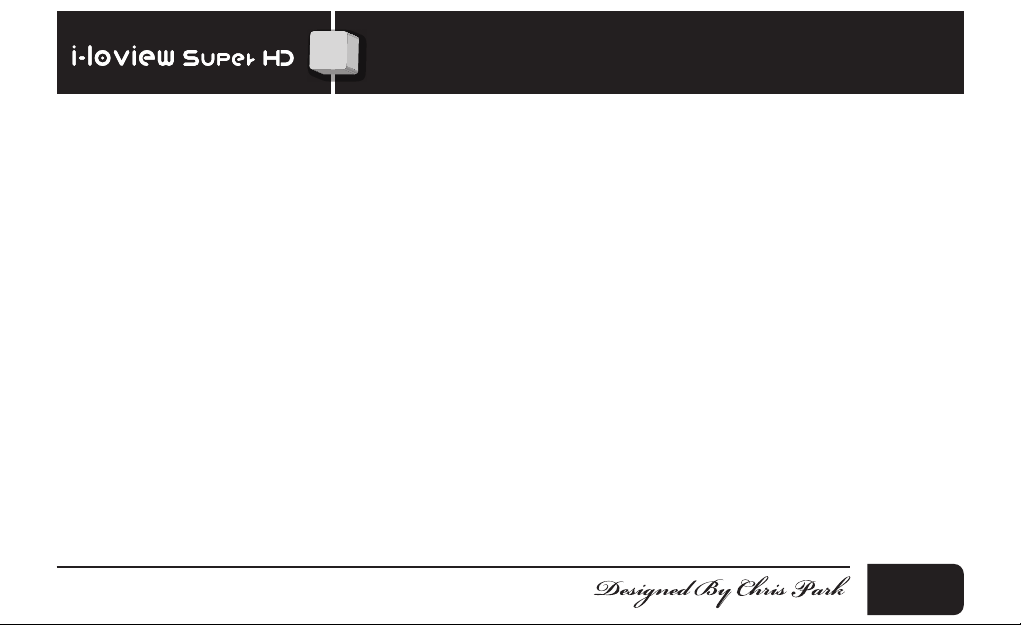
1. Package ............................................................................................................................. 7
2. Instructions before use ................................................................................................ 18
3. Configuration .................................................................................................................. 19
4. Hot keys & Features ....................................................................................................... 18
(1) Sound on/off .................................................................................................................. 18
(2) Battery status ................................................................................................................. 18
(3) Saving image ................................................................................................................. 18
(4) Factory reset .................................................................................................................. 19
(5) Power saving mode ...................................................................................................... 19
(6) Playback mode .............................................................................................................. 19
(7) Returning to personal settings .................................................................................... 20
(8) Menu .............................................................................................................................. 20
5. Technical specifications ............................................................................................... 27
Contents
5
C & P

Contents
6. Warranty ........................................................................................................................... 29
Memo ..................................................................................................................................... 30
C & P
6
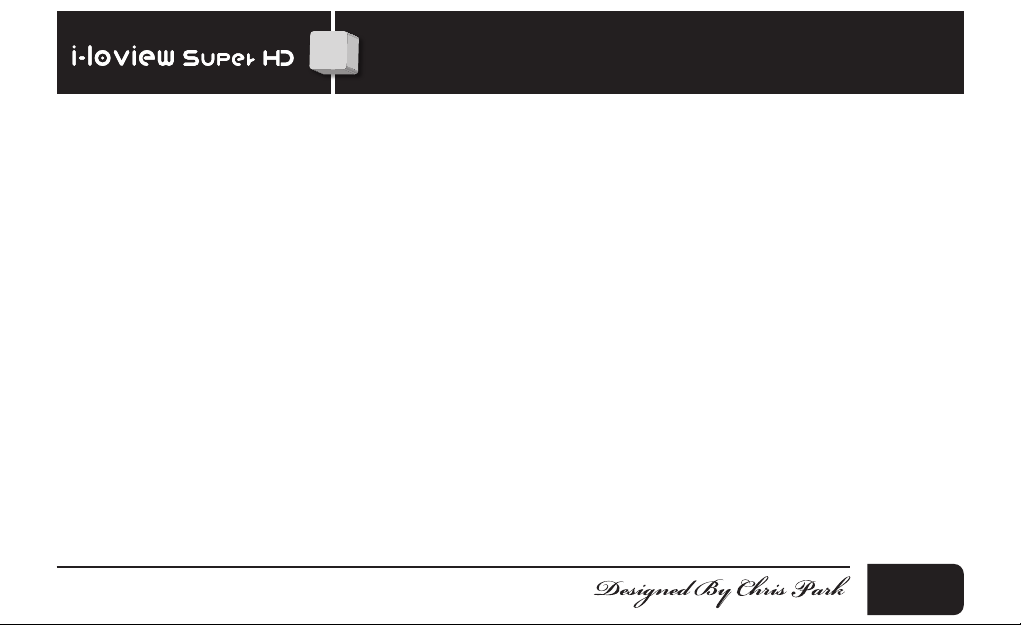
Thank you very much for choosing the i-loview Super HD(430S). Please check
for the following items in the i-loview Super HD(430S) package :
(1) Portable magnifier i-loview Super HD(430S)
(2) SD card
(3) Power adapter
(4) Video cable
(5) Carrying pouch
(6) Wrist strap
(7) User manual
(8) Microfiber cloth for cleaning the display
1. Package
7
C & P

2. Instructions before use
(1) The battery must be fully charged for approximately 3 hours prior to the
initial use. Please connect the supplied power adapter to the DC input jack
to charge the battery.
(2) Remove the LCD protection film before using the unit.
(3) Be careful not to allow foreign material to adhere to the camera lens. If any
foreign material is on the lens, wipe it off with the provided microfiber
cloth.
C & P
8
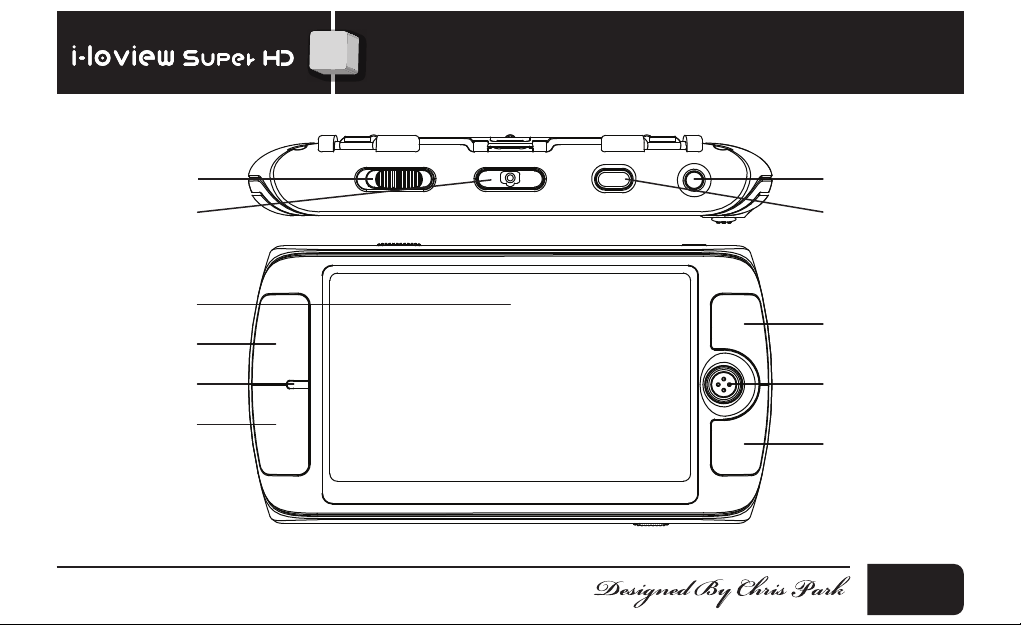
3. Configuration
⑯
⑥
③
⑪
④
⑨
⑦
⑧
⑤
9
C & P
∞
⑱
⑲
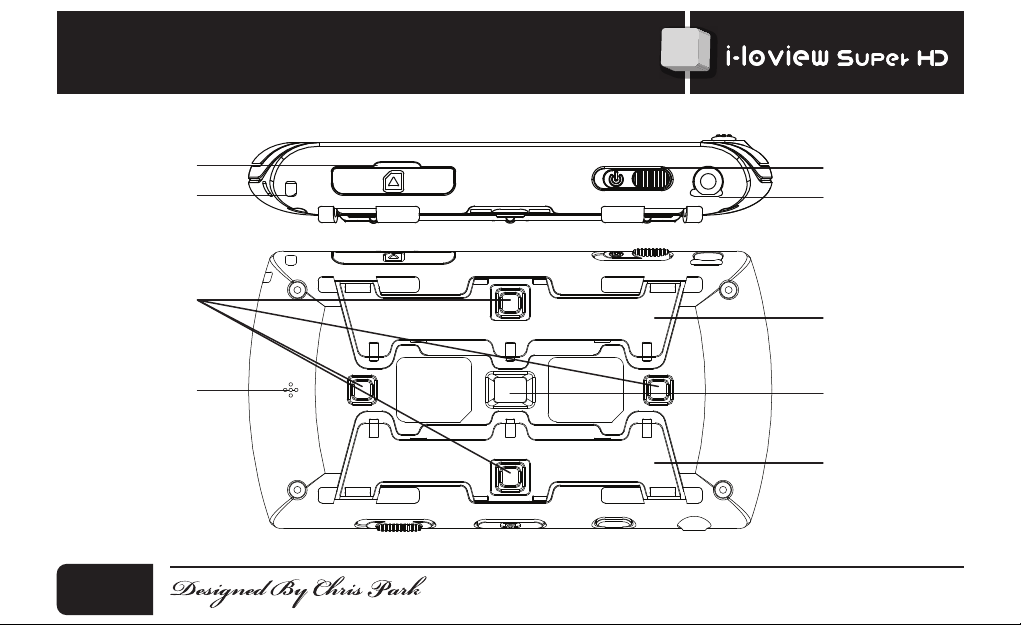
3. Configuration
②
⑰①
⑫
⑩
⑭⑫
C & P
10
⑬
⑮

① Power on/off switch
ㆍPower on : To turn on the unit, slide the switch to the right.
ㆍPower off : To turn off the unit, slide the switch to the right again with
the power on.
ㆍIf you experience an operation error or malfunction, slide the power
switch to the right for 6 seconds to shut down the system.
② SD card slot
Used to save images and transfer image files to other devices.
③ Zoom ⊕button
Press the button to enlarge the display image.
3. Configuration
11
C & P

3. Configuration
④ Zoom ⊖button
Press the button to reduce the size of display image.
The magnification ratio as follows :
ㆍLive image : 1.8x ~ 50x
ㆍDigital image including magnification in snap shot mode : ~ 275x
⑤ Color mode button
The image on the screen can be viewed in eight(8) color modes :
ㆍNatural color mode
ㆍWhite text on black background mode
ㆍBlack text on white background mode
ㆍYellow text on black background mode
ㆍBlack text on yellow background mode
C & P
12

ㆍGreen text on black background mode
ㆍBlue text on yellow background mode
ㆍYellow text on blue background mode
⑥ Snap shot button
Briefly press the button and the image on the screen will freeze. You can
then zoom in/out on the still image and adjust its color and brightness.
Press the button again screen will unfreeze.
⑦ Screen brightness button
You can change the brightness of the screen by up to five levels. Every
time you press this button, the brightness will increase by 1 level. If you
press the button again at level 5, it will return to level 1.
3. Configuration
13
C & P
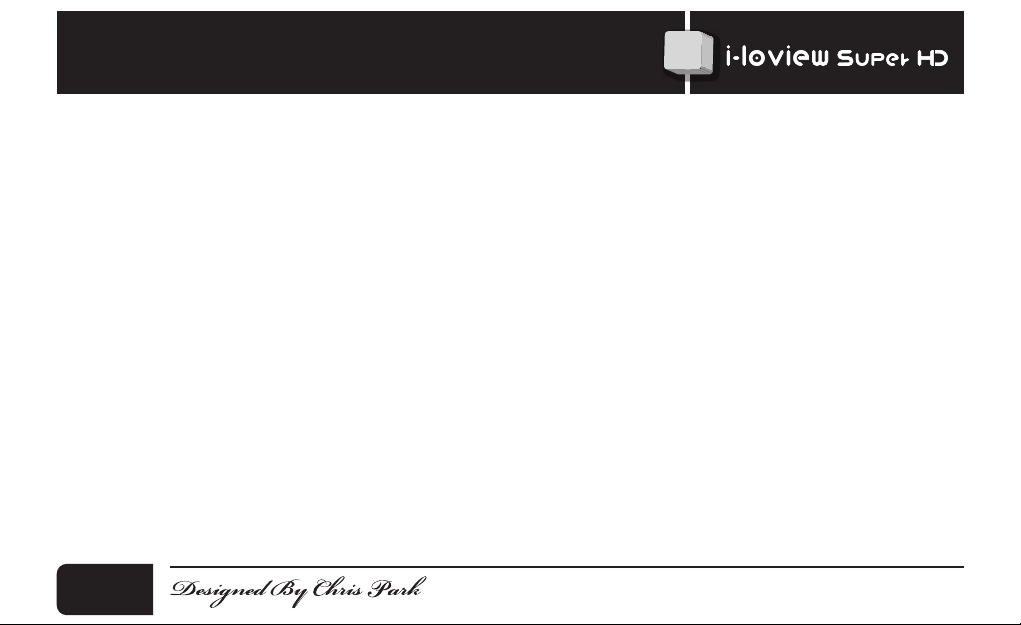
3. Configuration
⑧ Jog button
You can move the Jog button to the left, right, up or down to navigate
through menu or change menu item level. Press the Jog button to select
the desired menu item.
1) Normal mode, Still image, Playback photo
You can move around a magnified image by moving the Jog button
left,right, up or down.
2) Menu screen
You can go to other menu by moving the Jog button up or down and
change menu item level by moving the Jog button left or right. Press
the Jog button to execute your desired item.
C & P
14

⑨ TV / Video out terminal
You can connect to your i-loview Super HD(430S) to a TV or computer
monitor. On the TV out mode you cannot access the menu.
⑩ DC jack
You can insert the power adapter here to charge the battery.
⑪ Battery charging indicator
The indicator shows the battery charging status. The indicator is red when
charging the battery and will change to green once fully charged.
⑫ Legs
When you place the unit on the reading material, unfold the legs.
3. Configuration
15
C & P

3. Configuration
⑬ Camera
Be careful not to allow foreign material to adhere to camera lens. If any
foreign material is on the lens, wipe it off with the provided microfiber
cloth.
⑭ LED lights
⑮ Speaker
⑯ LCD screen
⑰ Strap hold
This strap hold is used to connect the supplied strap.
C & P
16
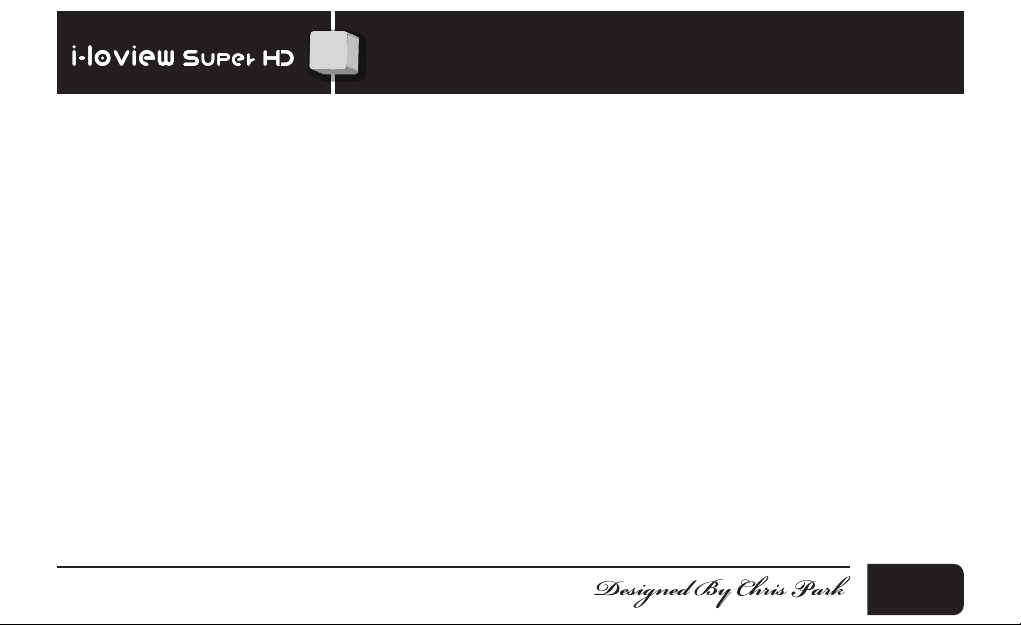
3. Configuration
17
C & P
⑱ View mode selector switch
By switching this button you can select either the close-up or mid-range
distance viewing mode
ㆍClose-Up Mode(Flower icon) :
When you are looking at objects within 1 meter of you.
ㆍMid-Range Distance View Mode(Mountain icon) :
When you are looking at things more than 1 meter away from you.
⑲ Playback photo mode button
Pressing this button allows you to switch back and forth between the live
view mode and playback photo mode.

4. Hot keys & features
C & P
18
(1) Sound on/off
You can turn the sound on/off by pressing and holding down the Zoom
⊕button and Color mode button for 3 seconds or more.
(2) Battery status
The status of the remaining battery power is not normally displayed, but
the indicator shows up when the battery power drops to 30% of full
charge. You can check the status of the remaining battery power by
pressing the Color mode button for 3 seconds or more. The indicator icon
disappears if you press the button again.
(3) Saving images
If you press and hold down the Snap shot button for 3 seconds or more
the camera icon will appear on the screen. The image on the screen can
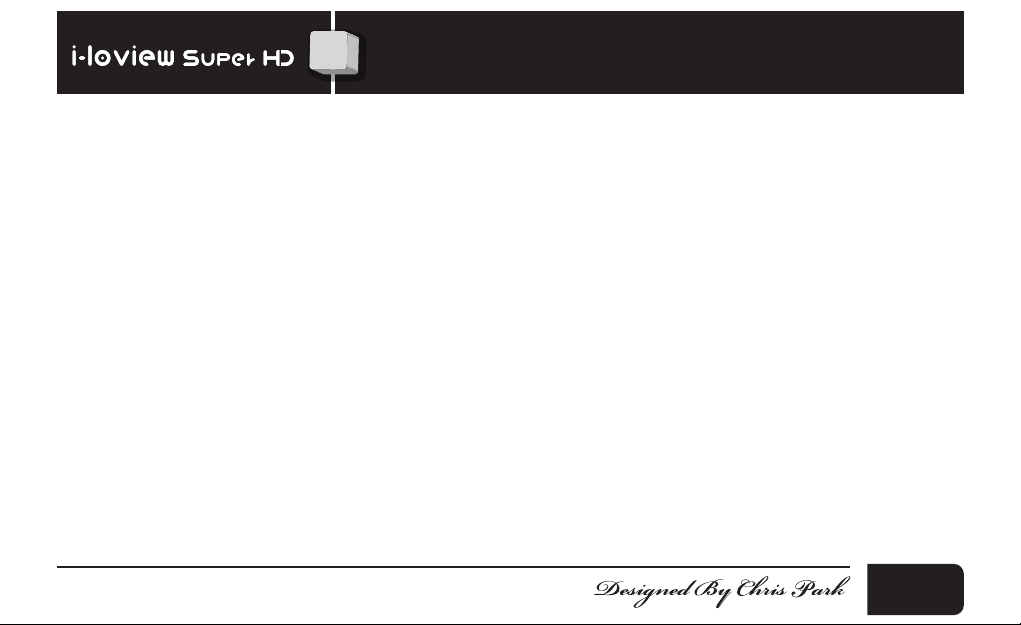
4. Hot keys & features
19
C & P
be saved as an image file to the SD card. Once the image is saved the
camera icon will disappear.
(4) Factory reset
If you move the Jog button up and Color mode button simultaneously
for 3 seconds or more, you can reset the unit to the factory default.
(5) Power saving mode
If you leave the unit turned on and unused for 3 minutes, it automatically
goes into the Power saving mode. If the unit is left further 3 minutes after
entering the Power saving mode, power is automatically switched off.
(6) Playback photo
If you press the Playback photo mode button display the images stored
SD card.
Table of contents
Other C&P Magnifier manuals