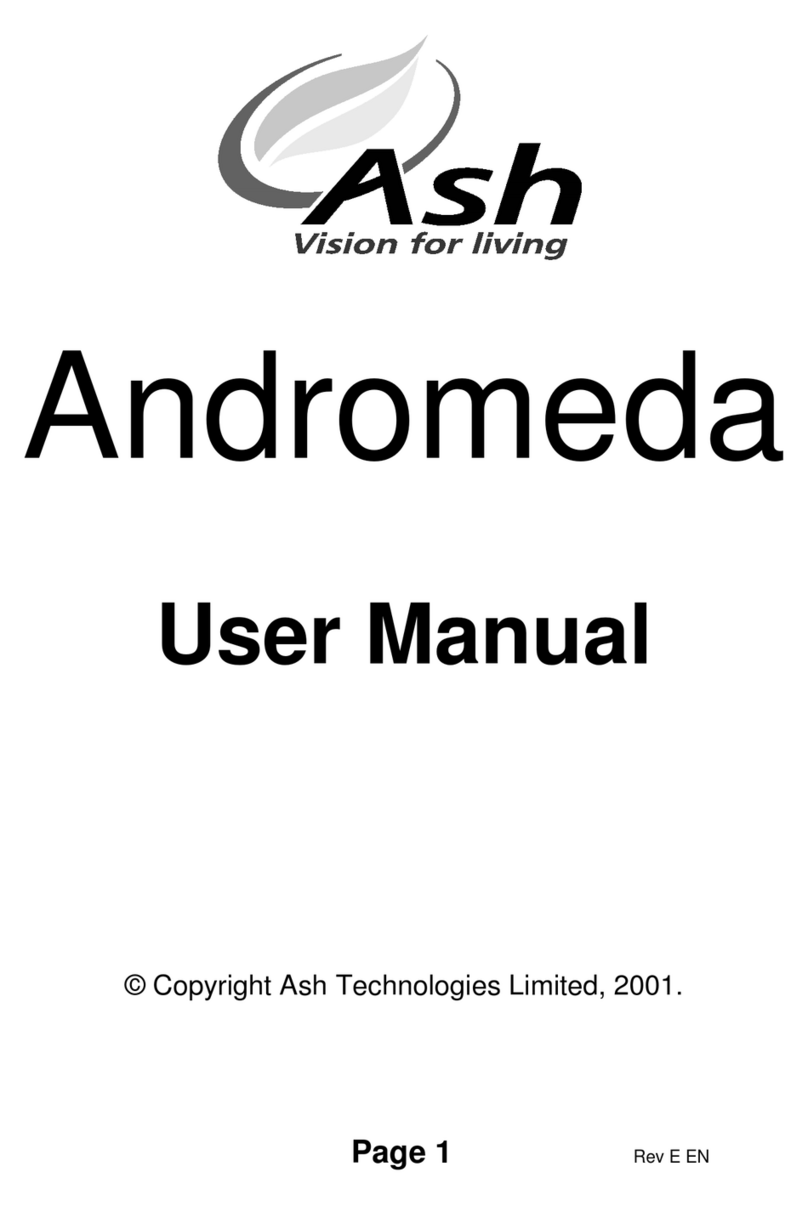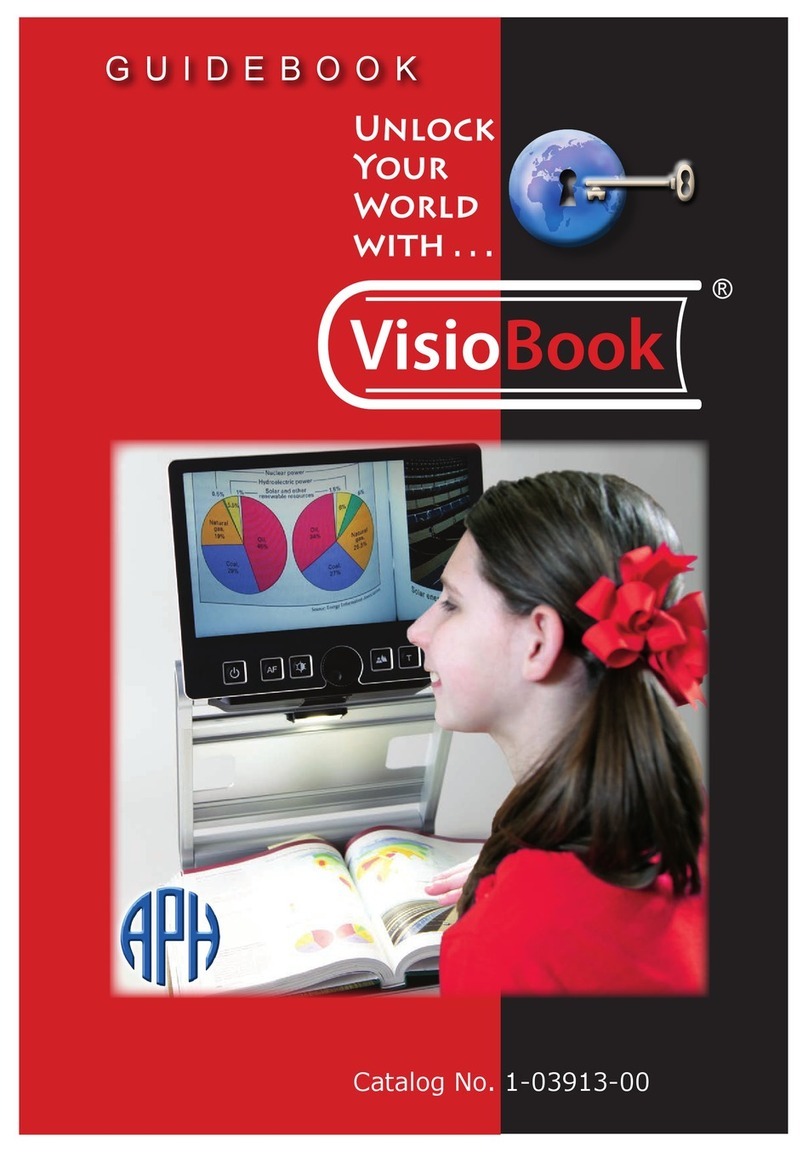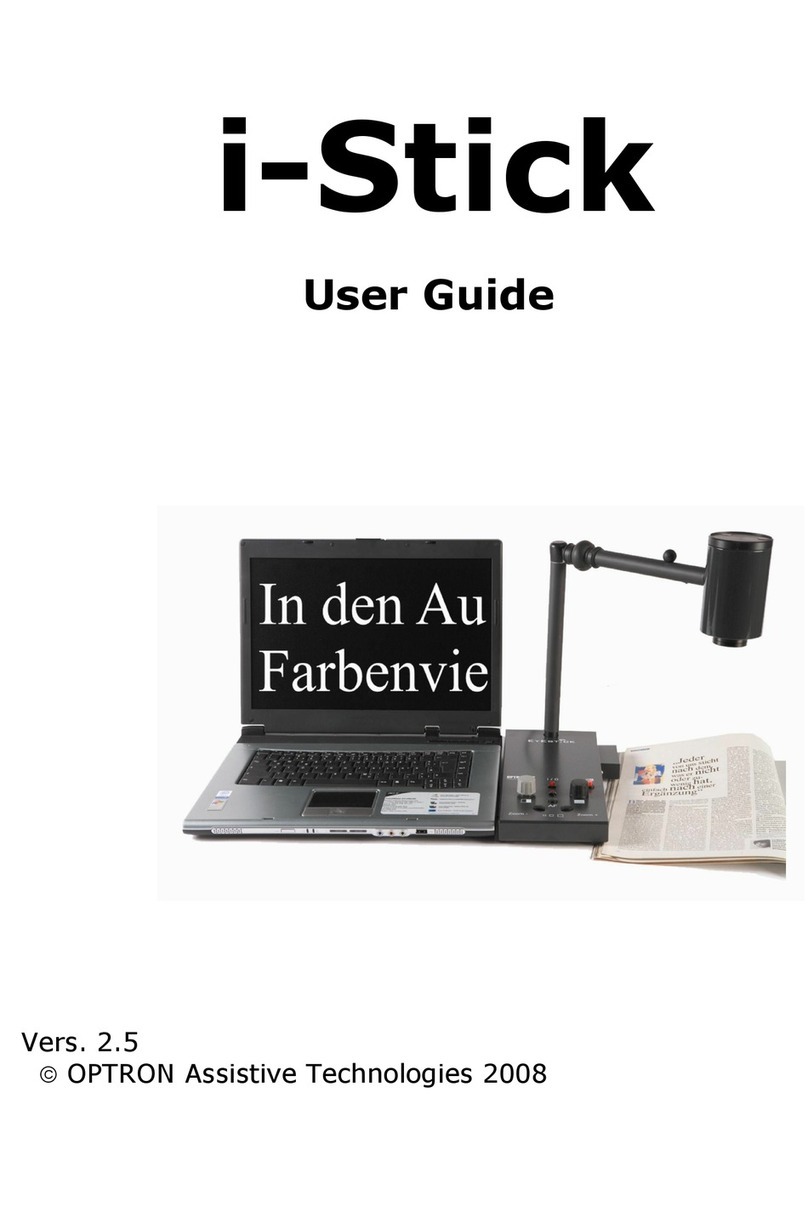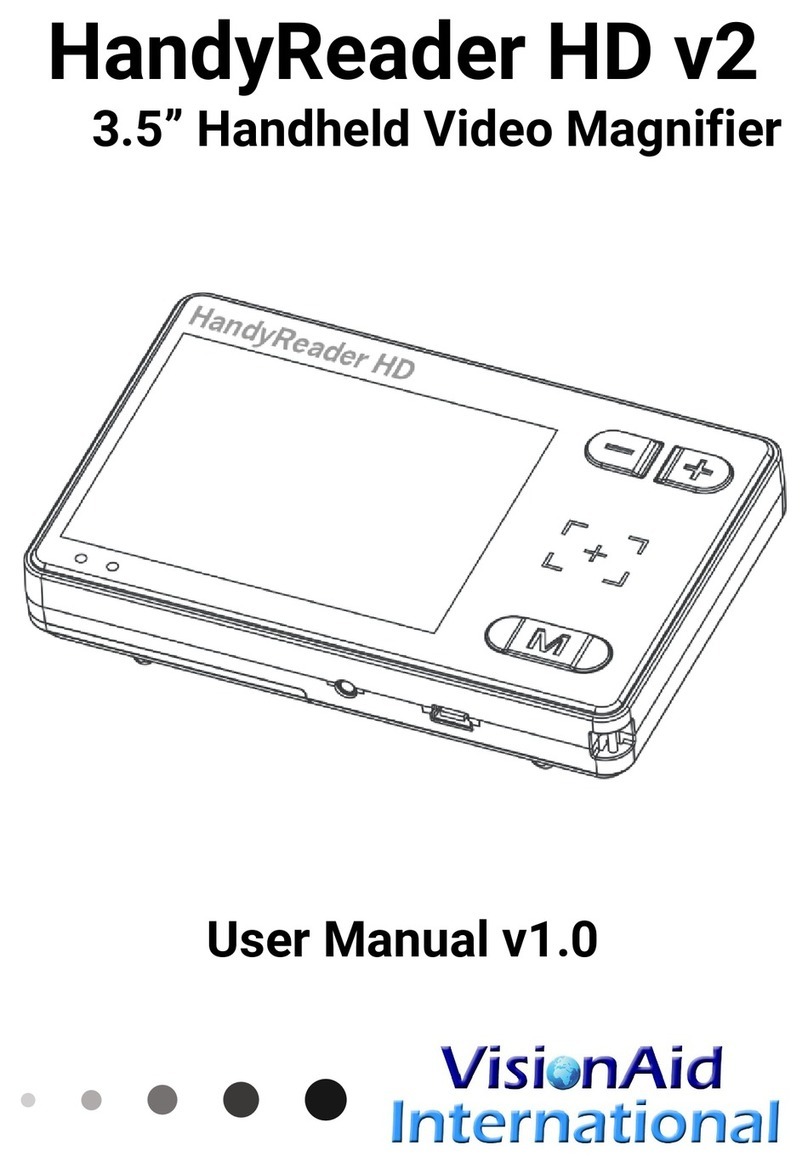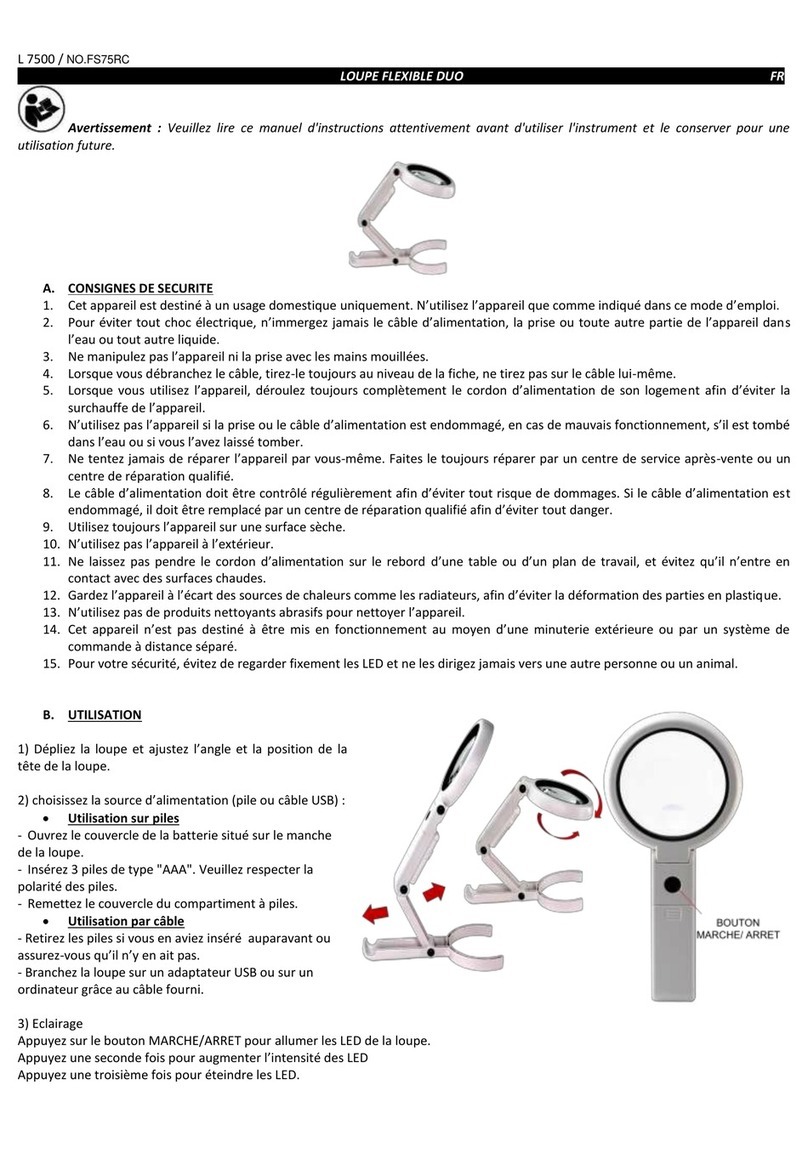Carson MagniFlex CL-65 User manual
Other Carson Magnifier manuals

Carson
Carson Hobby Magnifier User manual
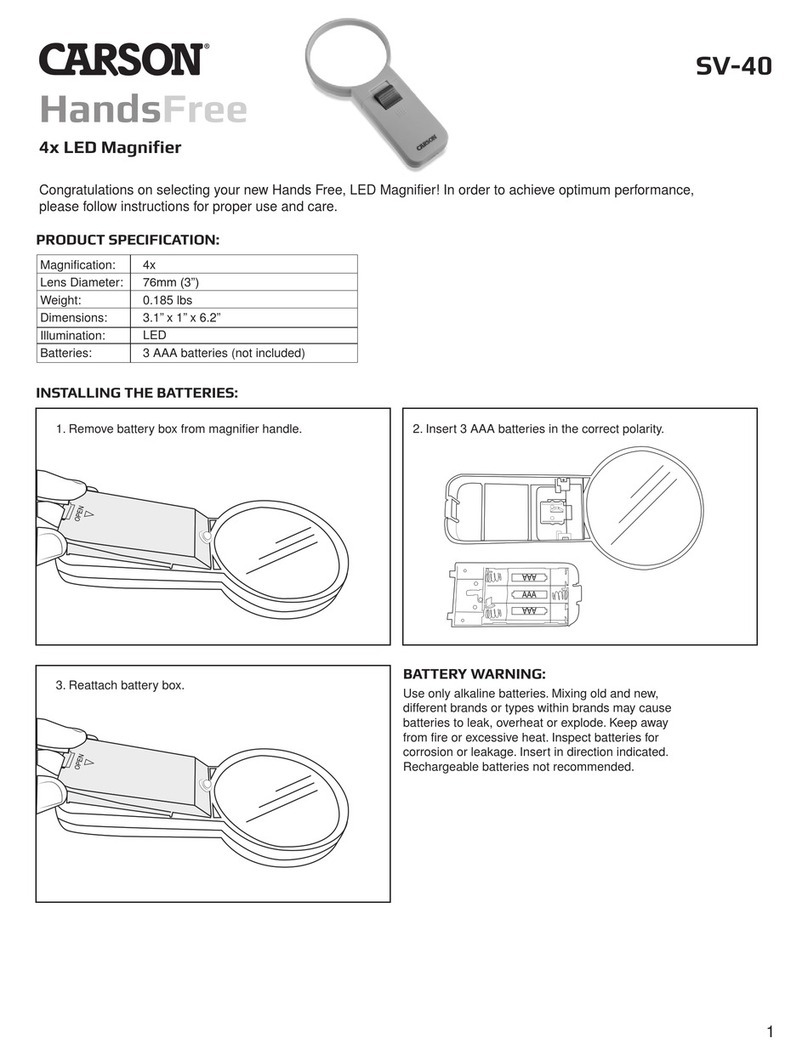
Carson
Carson SV-40 User manual

Carson
Carson MagniTouch MT-33 User manual
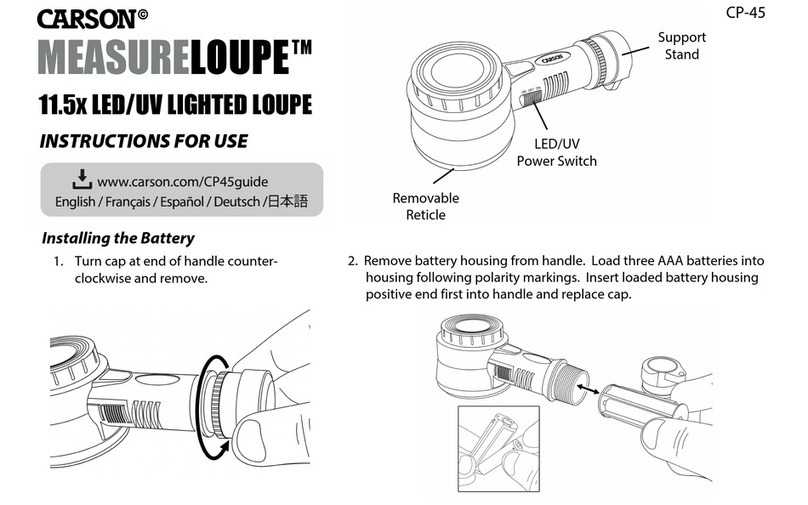
Carson
Carson MeasureLoupe CP-45 User manual
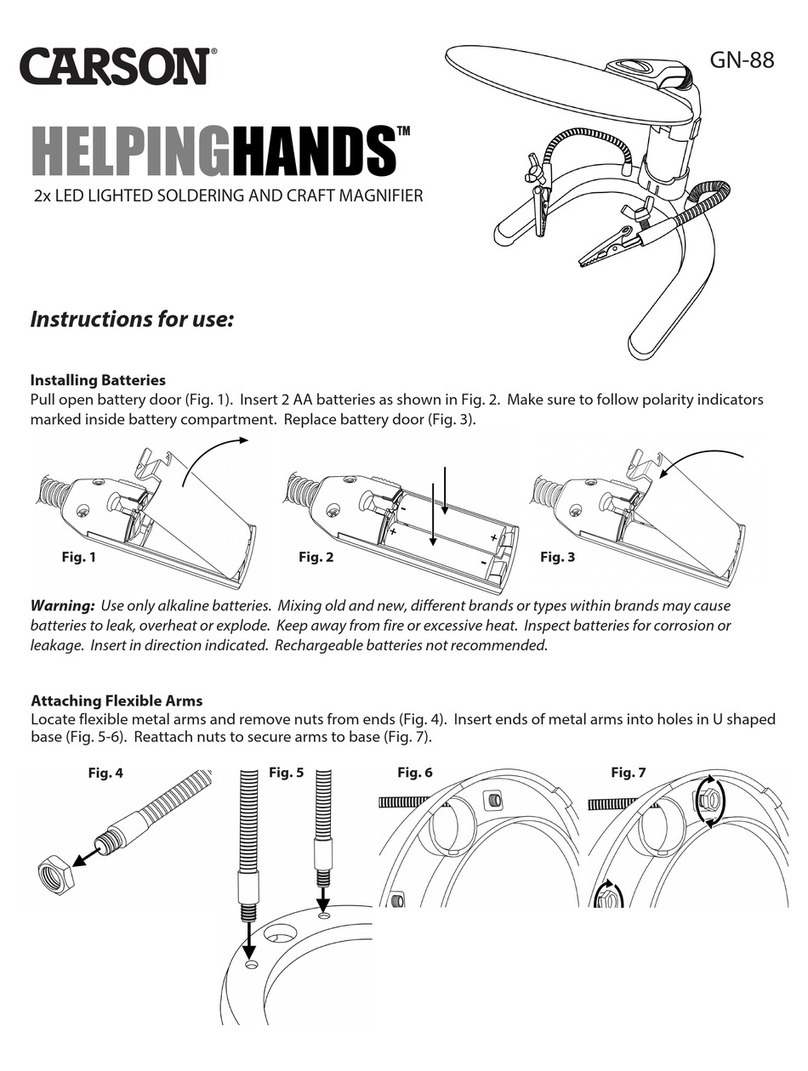
Carson
Carson HELPINGHANDS GN-88 User manual

Carson
Carson BoaMag User manual
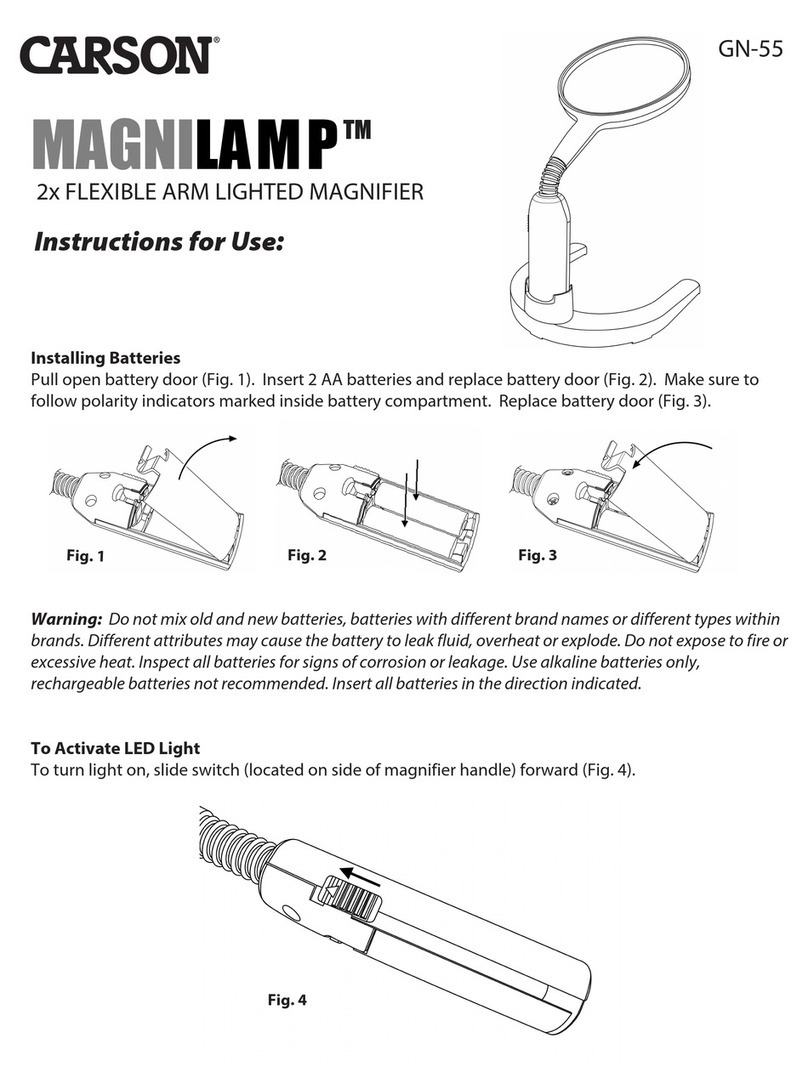
Carson
Carson MAGNILAMP GN-55 User manual

Carson
Carson LUMIPOP LP-66 User manual

Carson
Carson VERSALOUPE LH-50 User manual
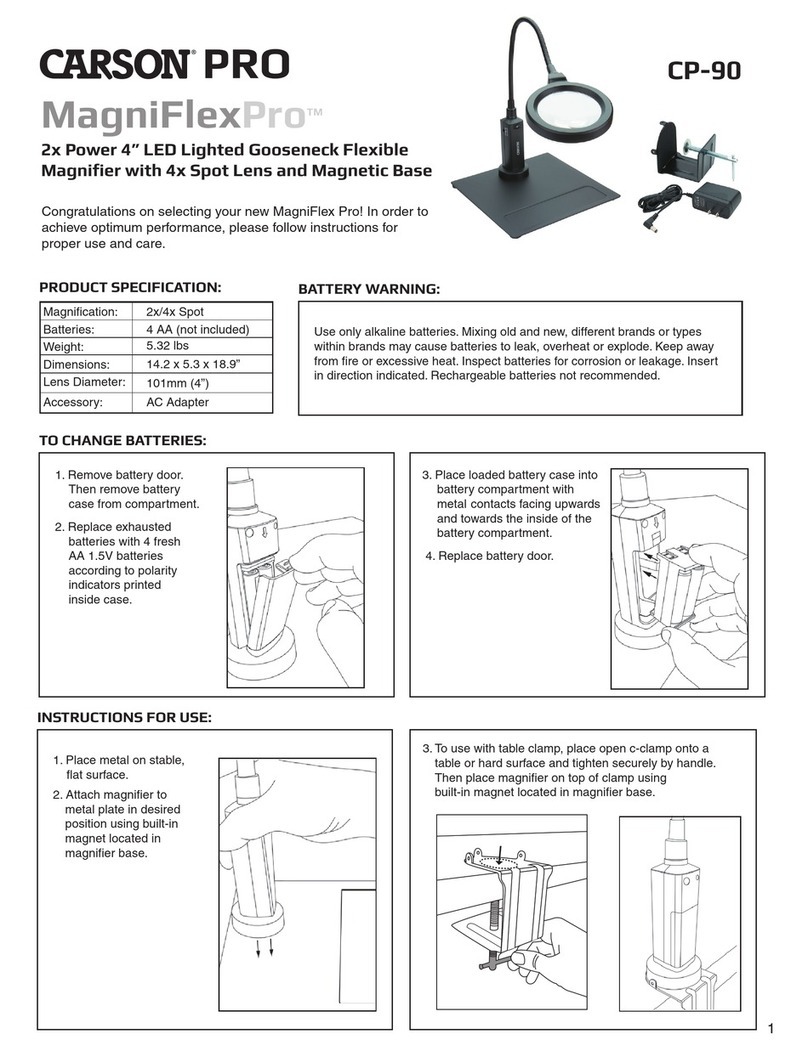
Carson
Carson MagniFlexPro CP-90 User manual
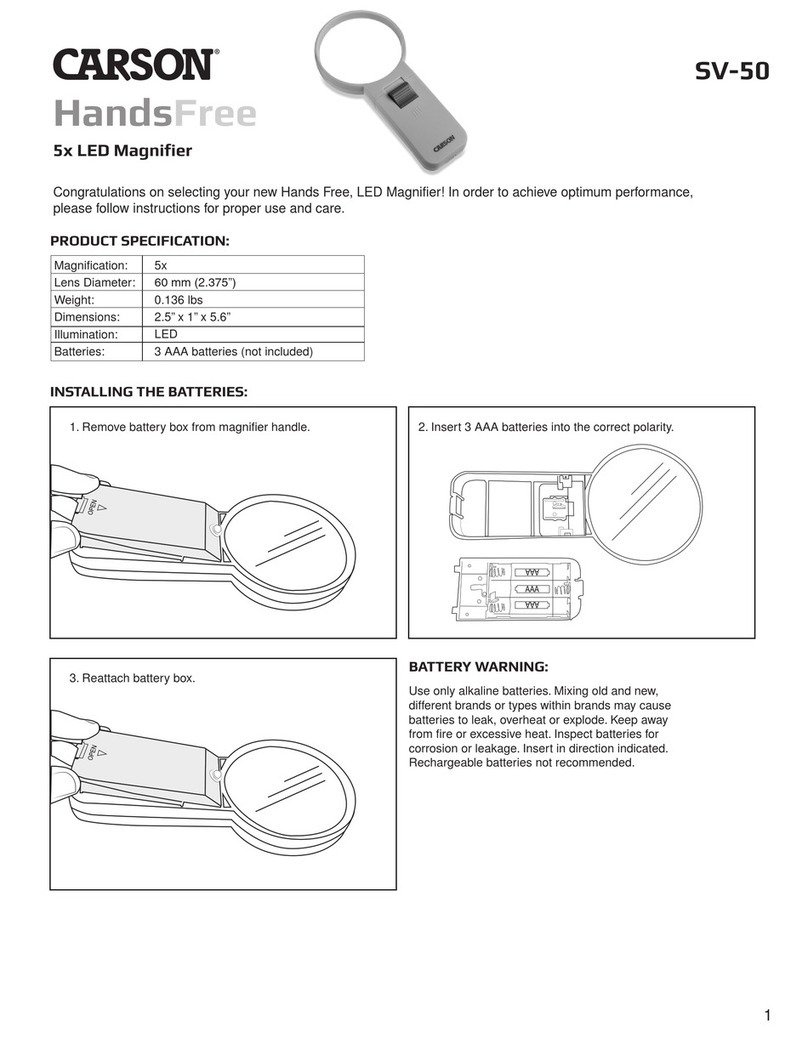
Carson
Carson SV-50 User manual
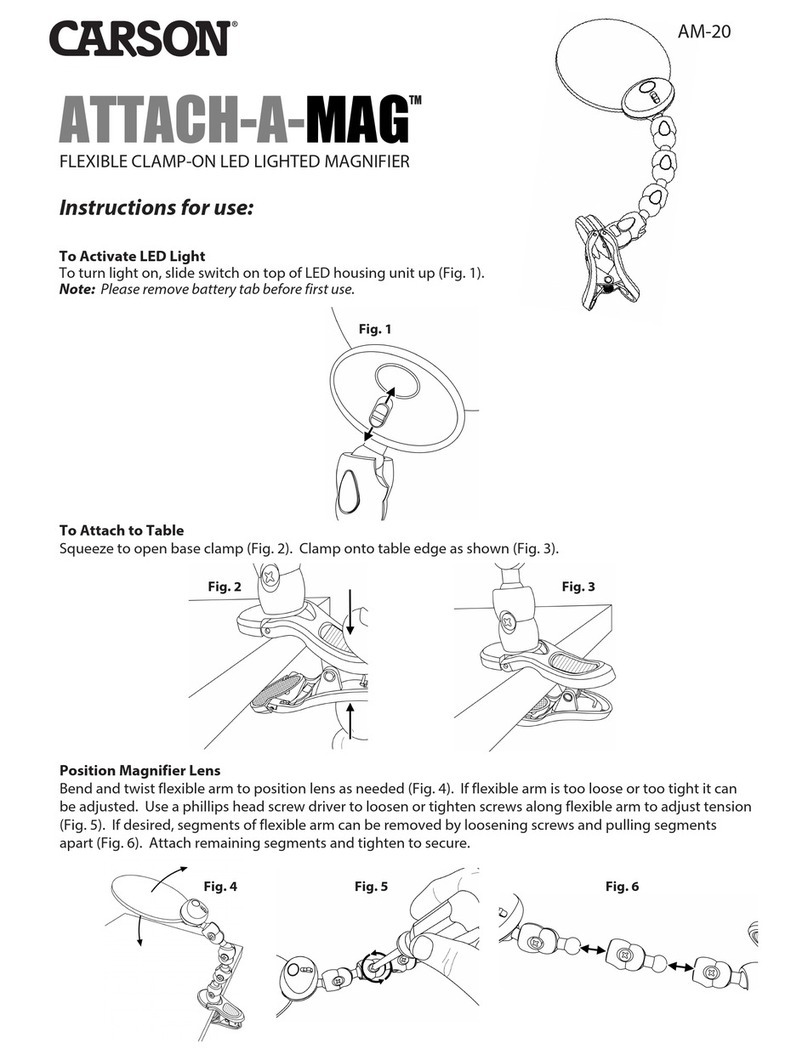
Carson
Carson ATTACH-A-MAG AM-20 User manual
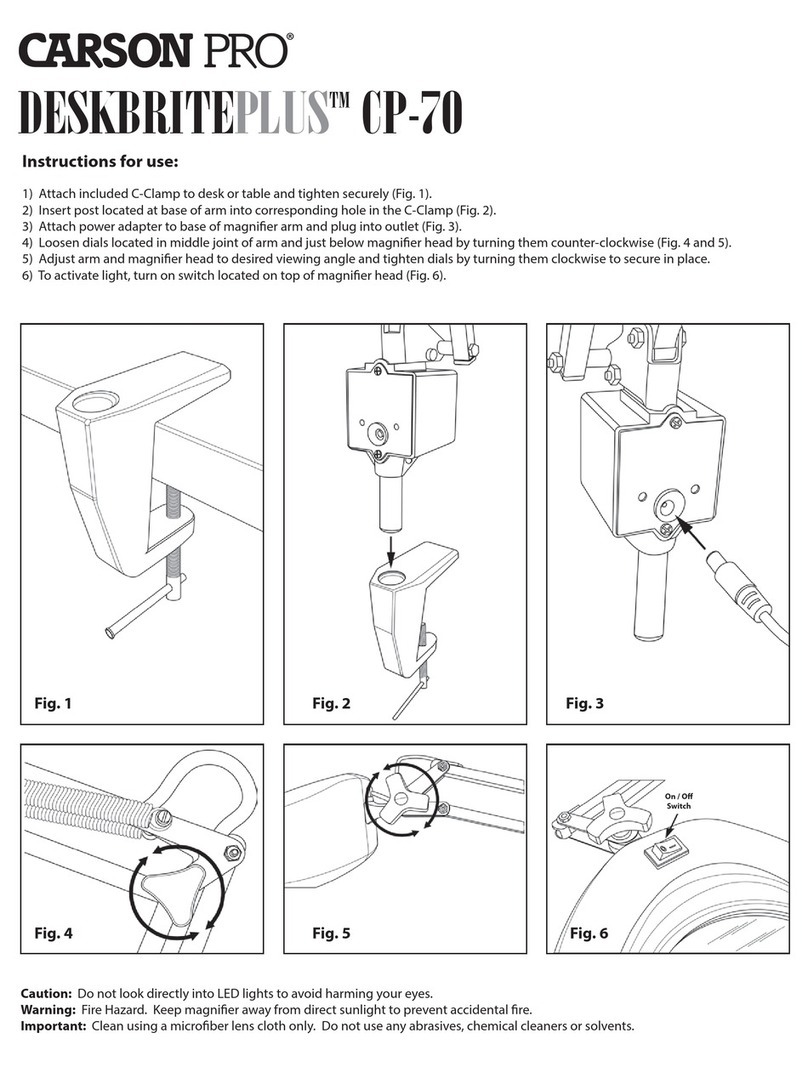
Carson
Carson DeskBrite Plus CP-70 User manual
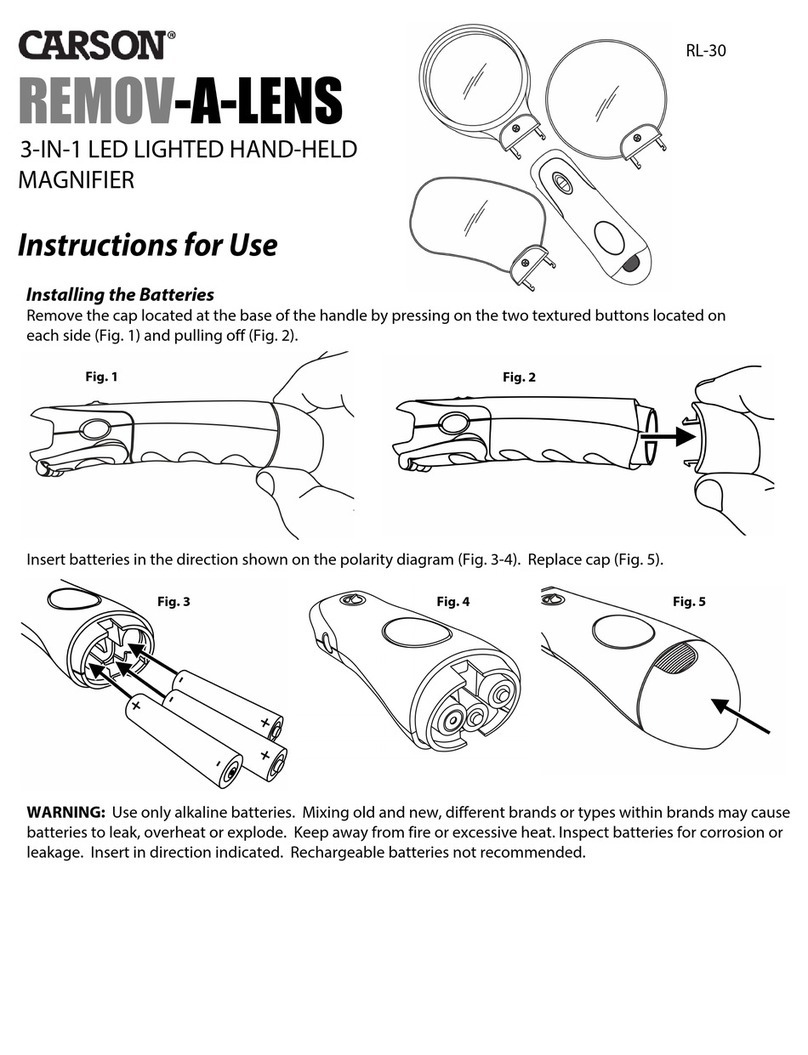
Carson
Carson Remov-a-lens RL-30 User manual

Carson
Carson VERSALOUPE LH-40 User manual

Carson
Carson Lighted MagniGrip MG-88 User manual
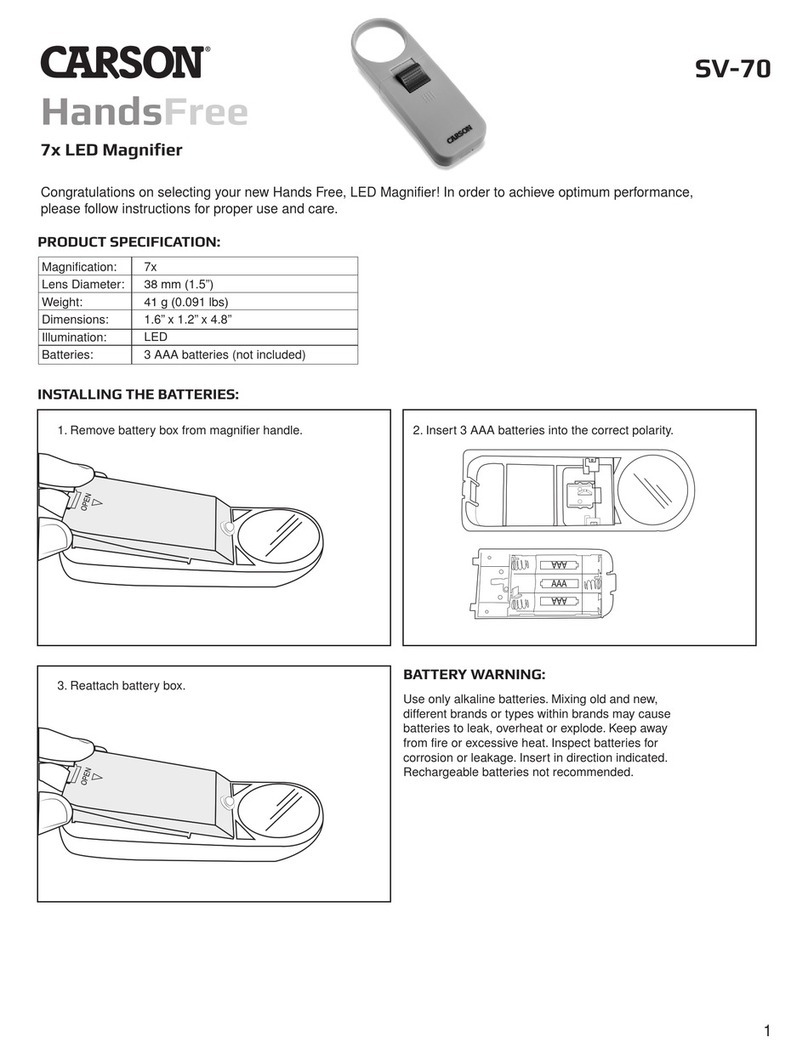
Carson
Carson SV-70 User manual

Carson
Carson LumiLoupe Ultra LL-88 User manual

Carson
Carson Pro SolderMag CP-50 User manual