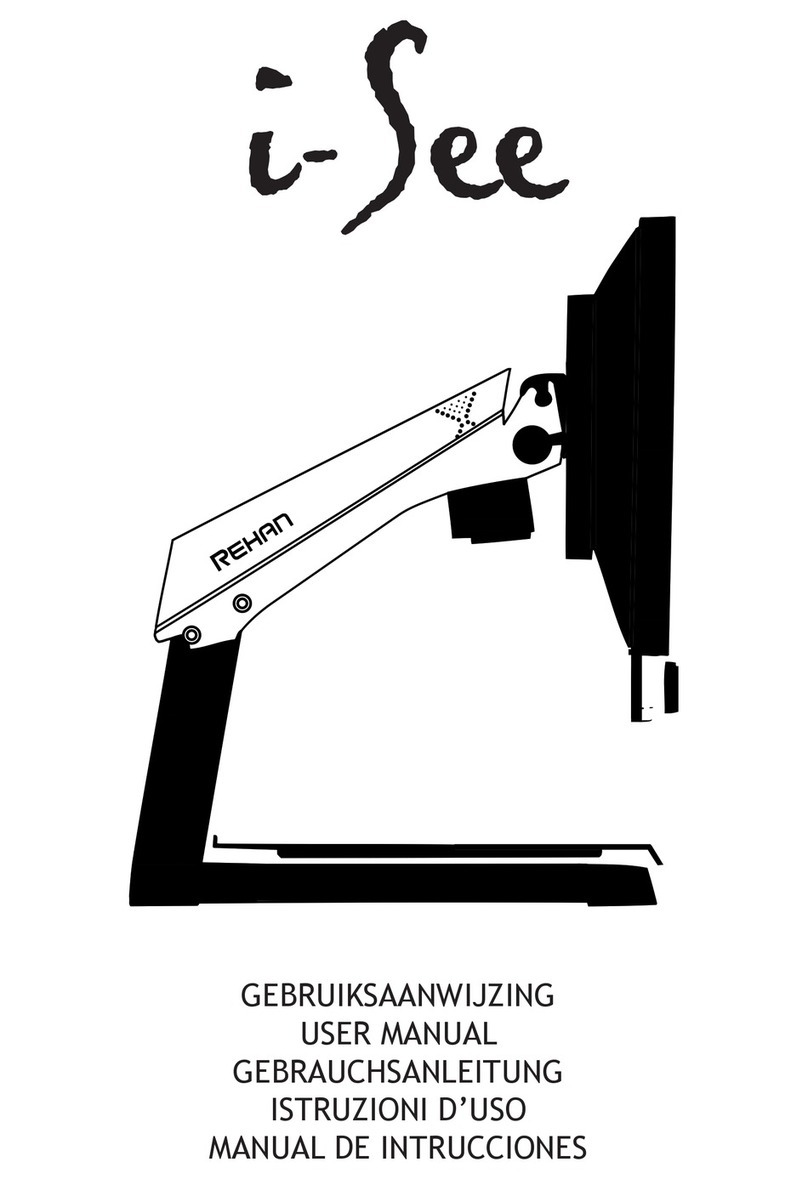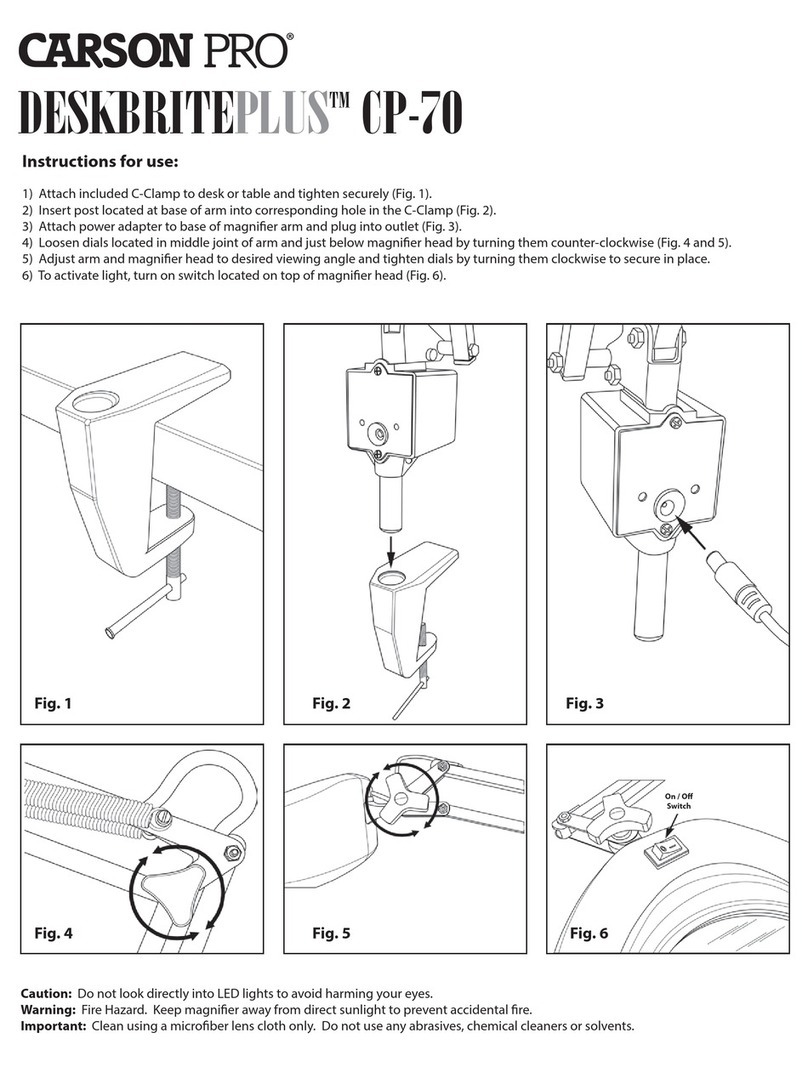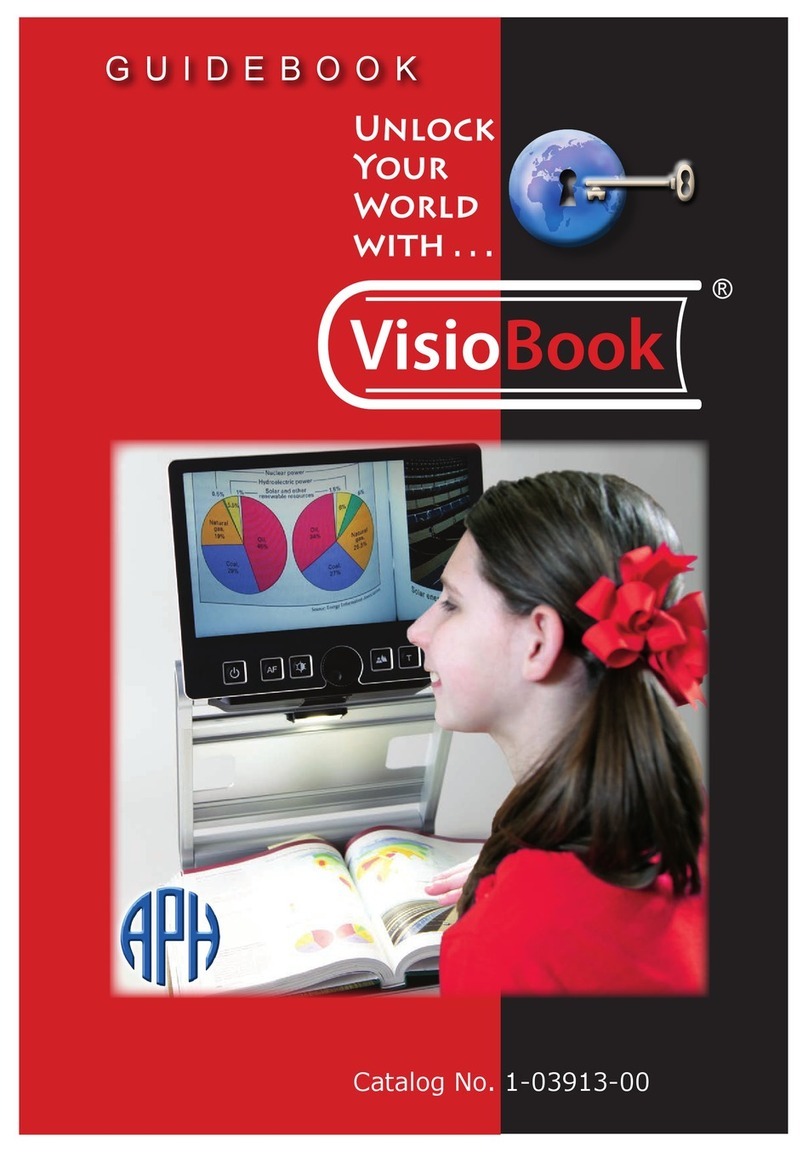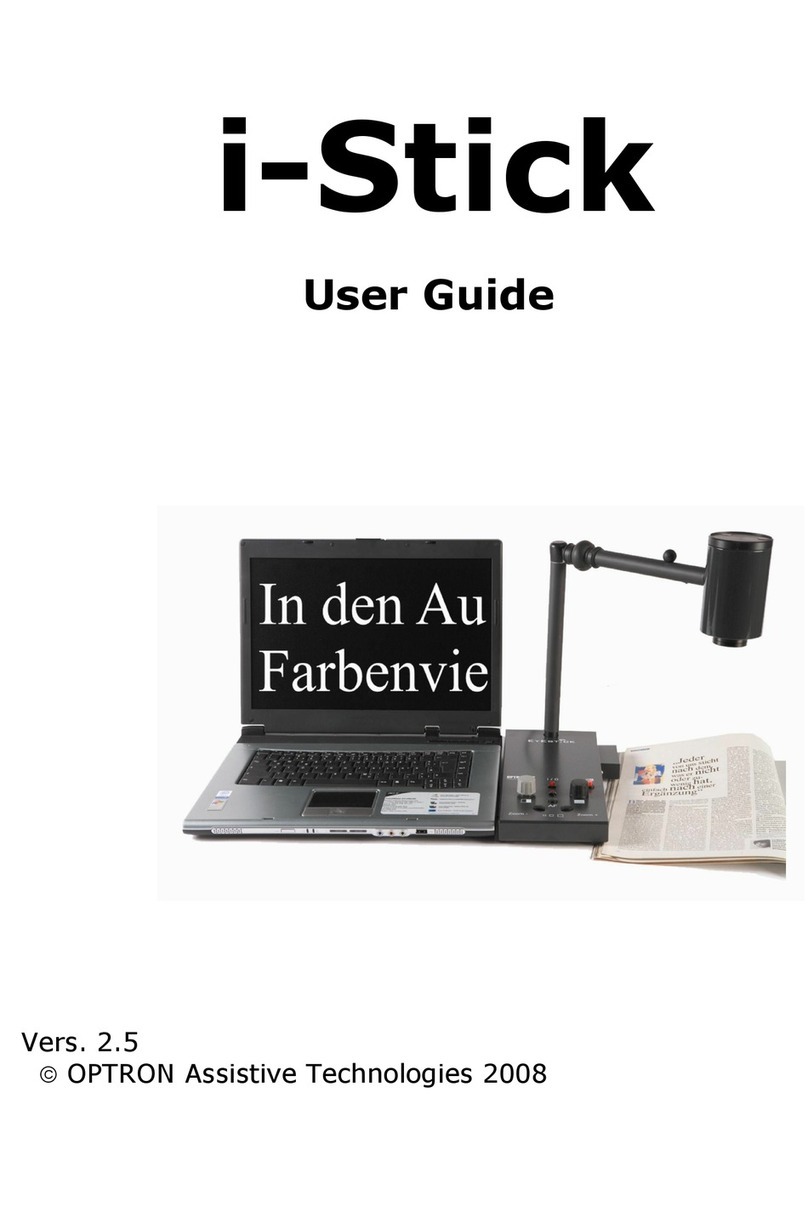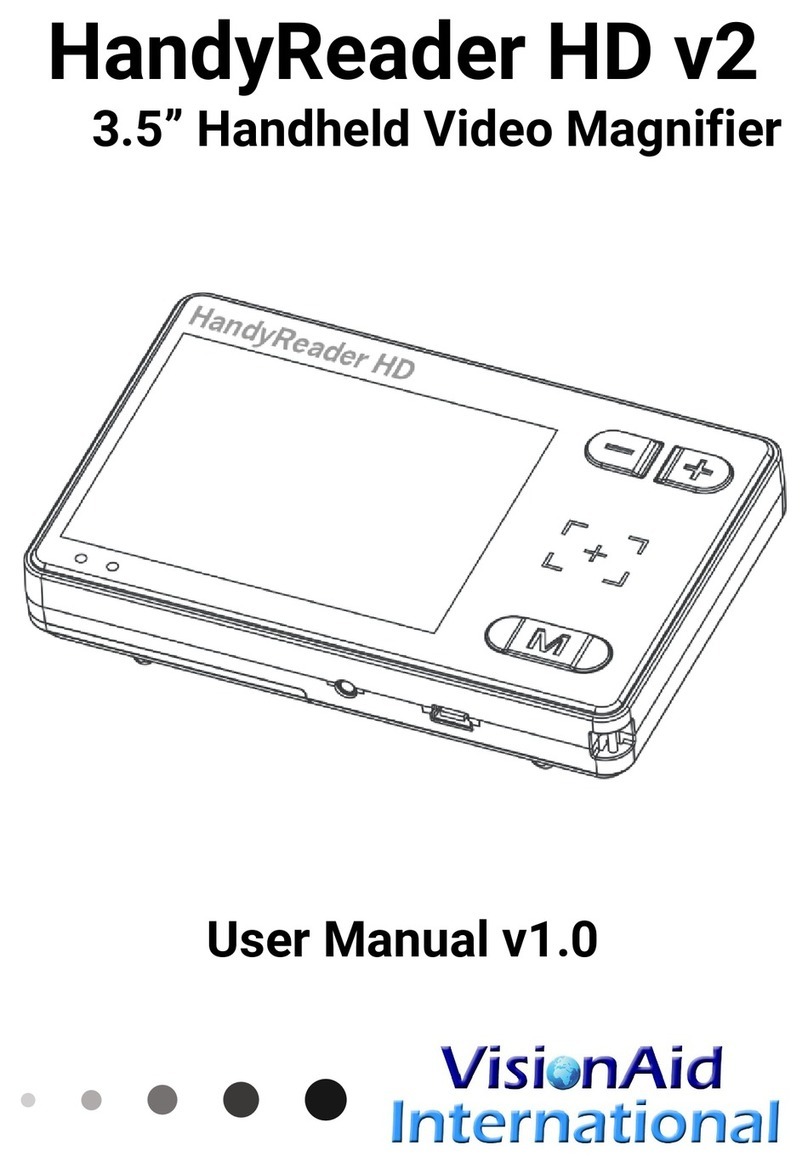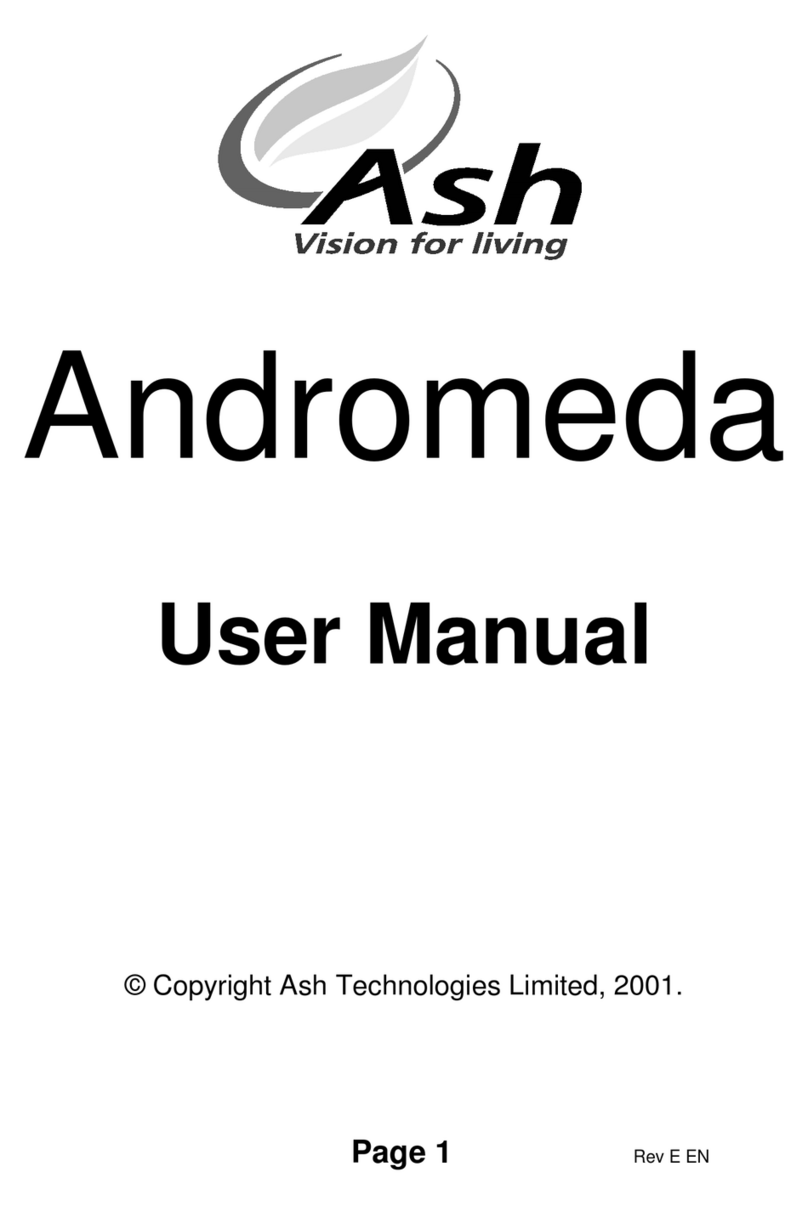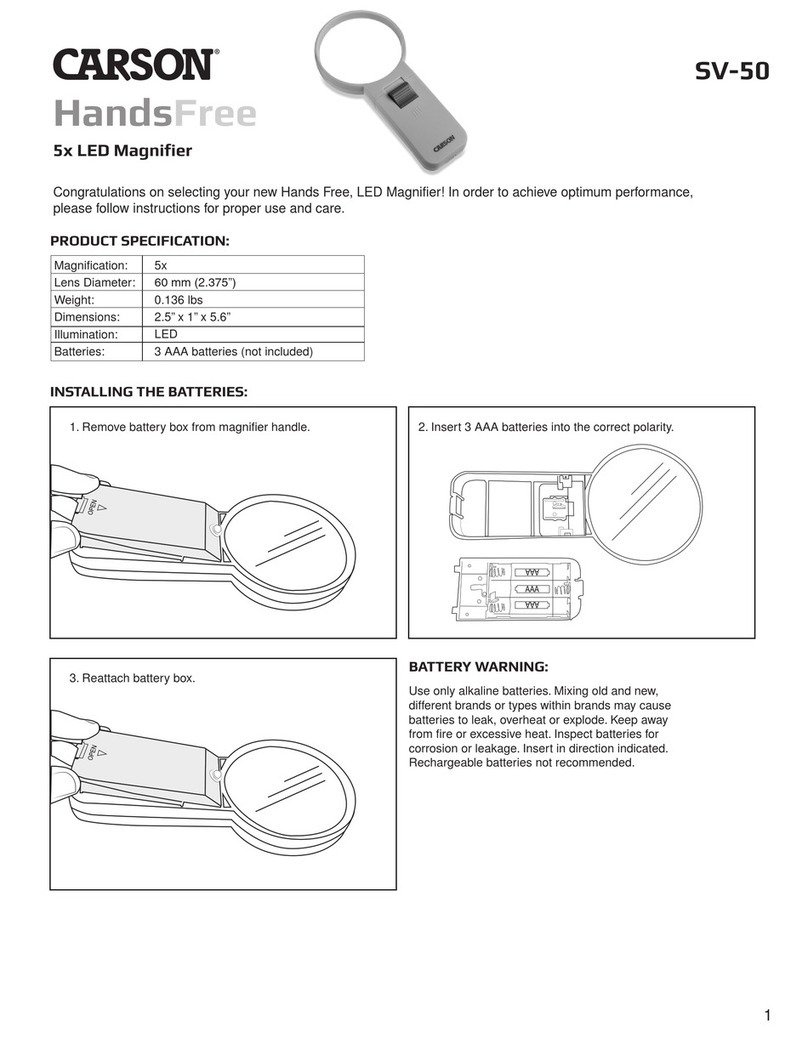4 Looky4
English
Table of contents
1. Introduction .............................................................5
2. General description Looky4 ...........................................5
3. Intended use .............................................................6
4. Safety and maintenance ...............................................6
5. Installing the battery ..................................................7
6. Instructions for charging ...............................................7
7. Battery maintenance ...................................................8
8. Folding handle ..........................................................8
9. Switching the Looky4 on or off .......................................9
10. Focusing the Looky4 ..................................................9
11. Switching off the LED’s ...............................................9
12. Display modes ........................................................ 10
13. Zooming ............................................................... 10
14. Freeze function ...................................................... 11
15. Looky4 menu ......................................................... 11
15.1 Sound, brightness and reading lines ........................ 11
15.1.1 Sound icon .............................................. 12
15.1.2 Brightness icon ......................................... 12
15.1.3 Reading lines ........................................... 12
15.2 Display modes and battery ................................... 12
15.2.1 Battery icon ............................................ 13
15.2.2 Display mode icon ..................................... 13
16. Looky4+ functions ................................................... 14
16.1 Saving an image (Looky4+ only) ............................. 14
16.2 Viewing saved images (Looky4+ only) ...................... 14
16.3 Deleting saved images (Looky4+ only) ...................... 15
16.4 TV Connection (Looky4+ only) ............................... 15
17. Writing with the Looky4 ............................................ 16
18. Troubleshooting ...................................................... 16
19. Hidden menu access ................................................ 17
19.1 Enabling/Disabling colour modes ............................ 17
19.2 User interface option ......................................... 18
19.3 Enable/Disable 3 minute auto shutdown................... 18
19.4 Enable/Disable reading lines ................................ 19
19.5 Software information ......................................... 19
20. Specications ........................................................ 20
21. Discarding the Looky4 or battery ................................. 21
22. Warranty regulations ............................................... 21
23. Regulations ........................................................... 21