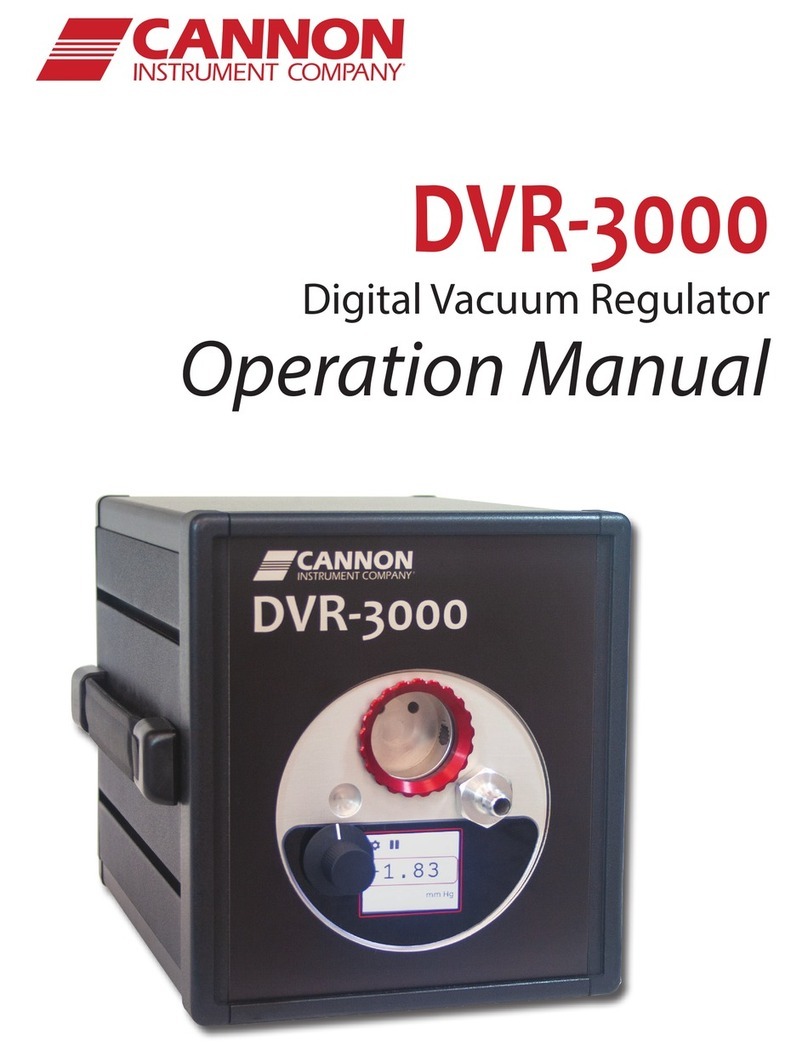Adjusting Control Set Points ................................................................................................... 13
Adjustment Procedure: Adjusting the Control Set Points (SET 1 and SET 2) ........................... 14
Selecting Set Point Values .......................................................................................................... 15
Replacement Parts........................................................................................................... 16
Warranty ........................................................................................................................ 17
Products Limited Warranty ......................................................................................................... 17
Reagent and Chemical Warranty................................................................................................. 17
Returning a Product to CANNON................................................................................................ 17
Required Information..............................................................................................................18
Hazardous Materials ...............................................................................................................18
Shipping Notification ..............................................................................................................18
Appendix A – Calibrating the SETRA Gauge ....................................................................... 19
Calibration Options .....................................................................................................................19
Calibration Procedure .............................................................................................................19
Removing the Differential Gauge from the DVR......................................................................19
Reassembling the DVR................................................................................................................20
Appendix B - Calibrating the Meriam Gauge ....................................................................... 21
Front Panel Lockout....................................................................................................................21
Determining Lockout Status ...................................................................................................21
Engaging Front Panel Lockout ................................................................................................21
Disabling Lockout ...................................................................................................................22
Changing the Lockout Code....................................................................................................23
Calibration Options .....................................................................................................................23
Zeroing the Gauge ..................................................................................................................24
Removing the Differential Gauge from the DVR..........................................................................24
Reassembling the DVR............................................................................................................25
Gauge Display Errors...................................................................................................................25
Setting User Units.......................................................................................................................26
Procedure ...............................................................................................................................27
List of Figures
Figure 1: DVR with CT-1000 Constant Temperature Bath .................................................................1
Figure 2: CANNON DVR in Horizontal & Vertical Positions ...............................................................2
Figure 3: NPT Port Connection..........................................................................................................4
Figure 4: DVR Front Panel Connections ............................................................................................4
Figure 5: 3VM Vacuum Manifold .......................................................................................................7
Figure 6: RUN Position on DVR Front Panel ......................................................................................8
Figure 7: OFFSET Keys ......................................................................................................................9
Figure 8: HOLD/mode Key ................................................................................................................9