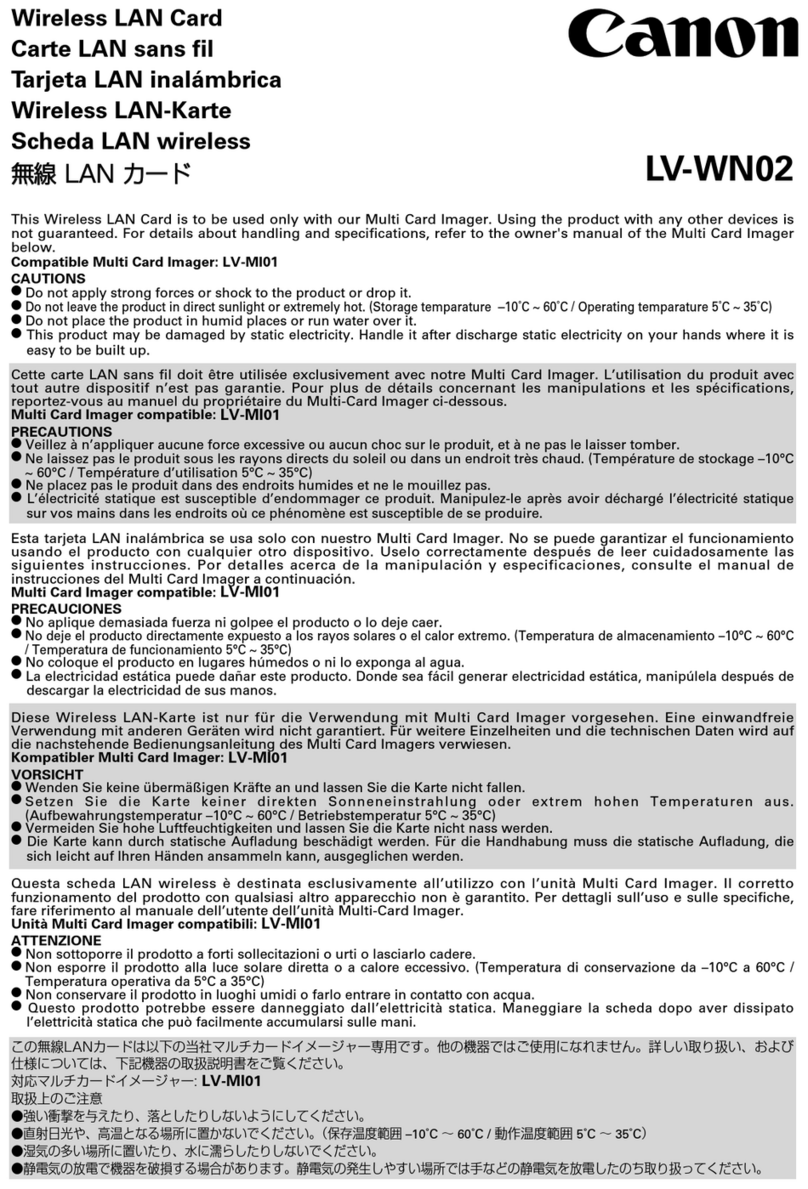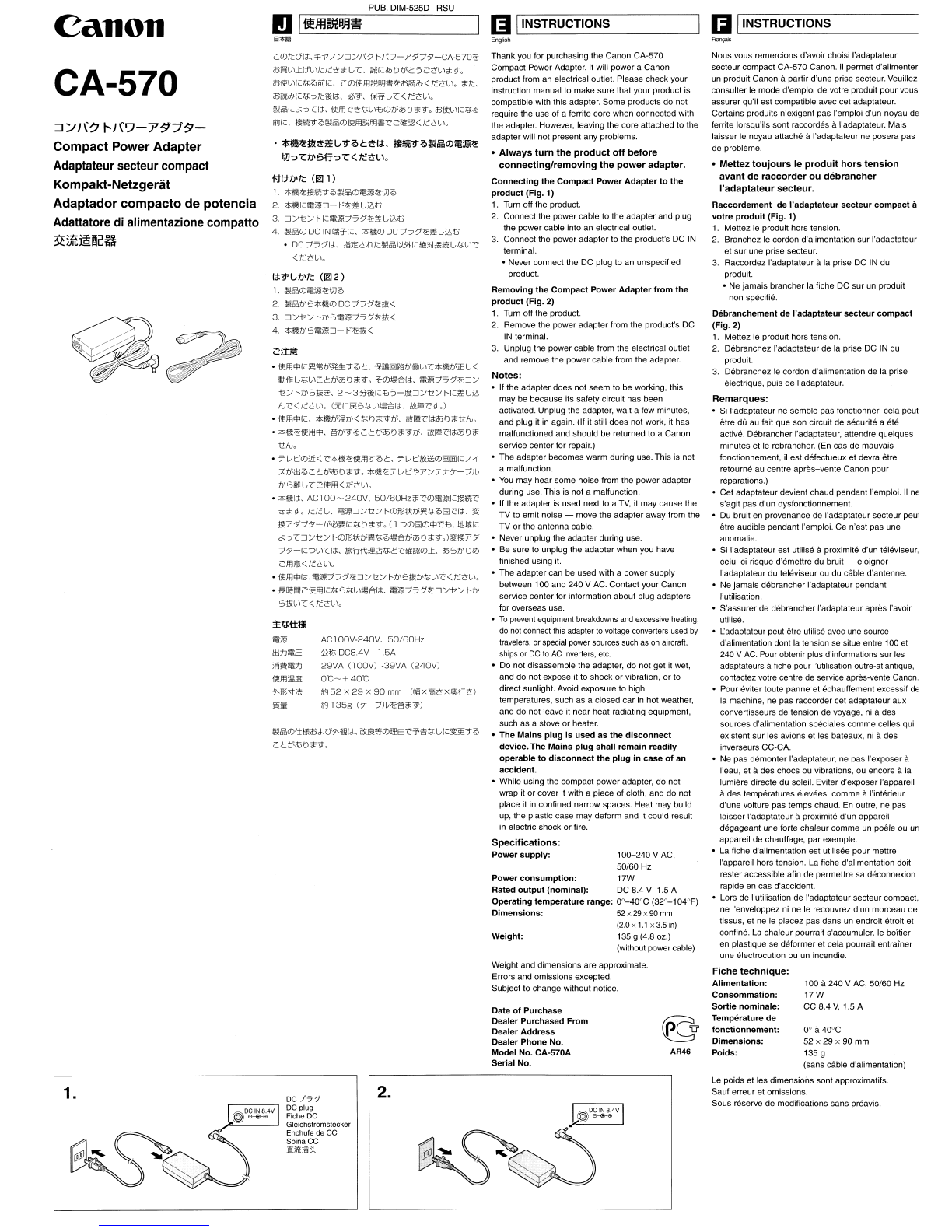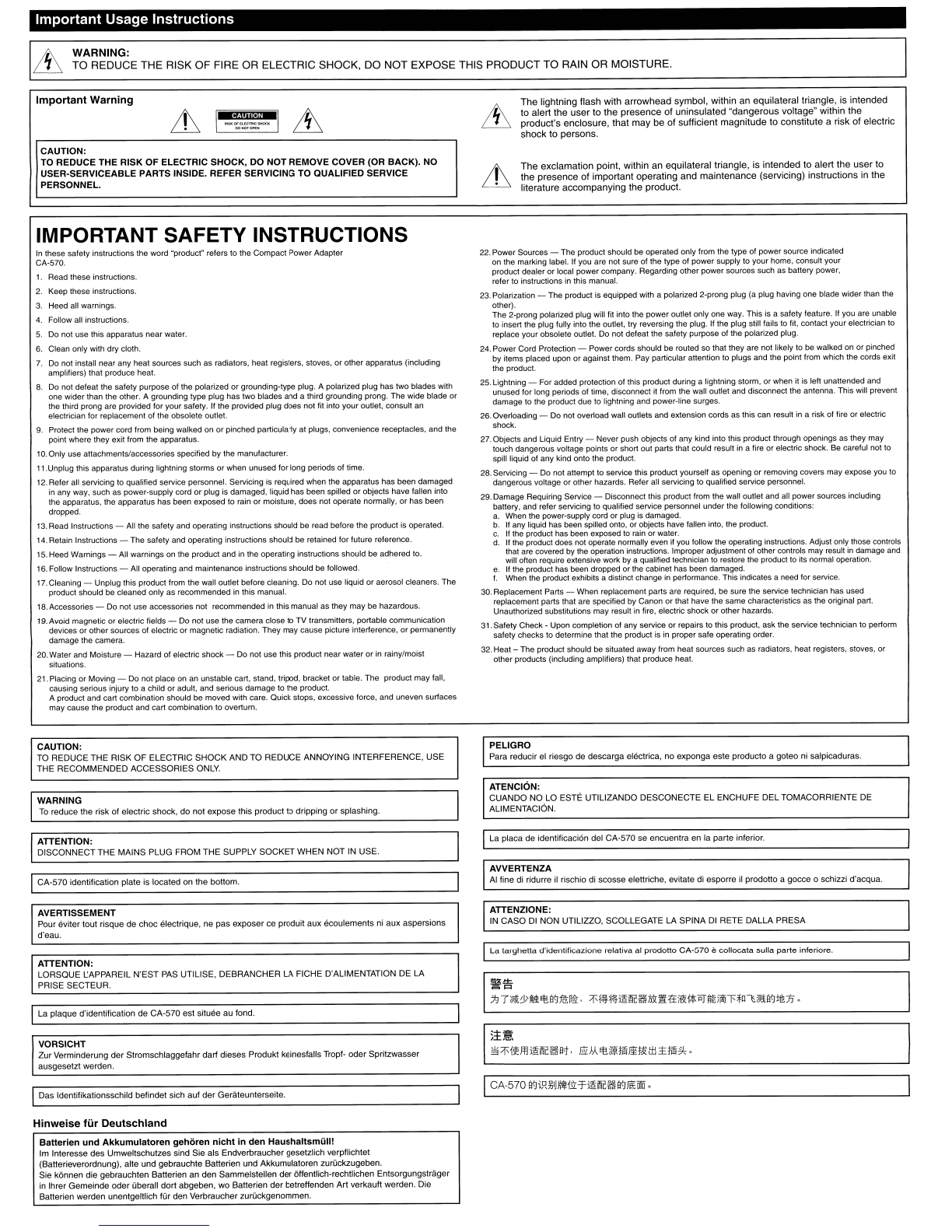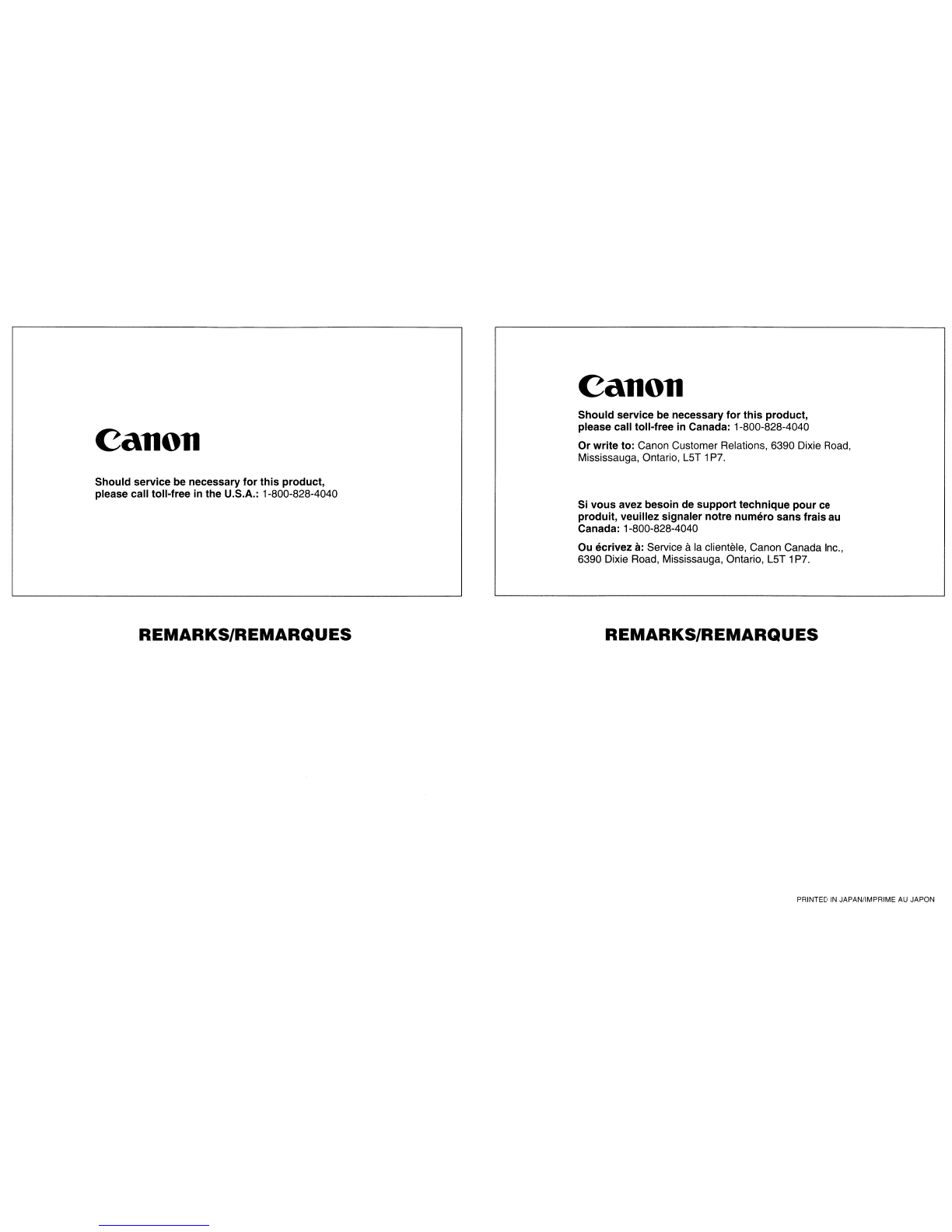Keep this warranty card and attach your bill of sale. IConservez cette carte de garantie et attachez-Ia avotre facture.
The
warranty
set
forward
below
is
given
by
Canon
U.S.A.,
Inc.
with
respect
to
equipment
purchased
in
the
United
States.
The
limited
warranty
is
only
effective
upon
presentation
of
your
Bill of
Sale
or
other
proof
of
purchase.
Canon
consumer
video
equipment
is
warranted
under
normal,
non-commercial,
personal
use,
against
defective
materials
or
workmanship
as
follows:
Parts: Defective
parts
will
be
exchanged
for
new
parts
or
comparable
rebuilt
parts
for a
period
of
one
year
from the
date
of
original
purchase,
except
for
defective
imaging
devices
in
camera,
which
will
be
exchanged
for
a
period
of
six
months
from
the
date
of purchase.
Labor:
For
a
period
of
ONE
YEAR
from
the
date
of
original
purchase,
labor
will
be
provided
free
of
charge
by
our
factory
service
centers
or
Canon
authorized
selVice facilities
located
in
the
United
States.
When
returning
equipment
under
this warranty,
you
must
pre-pay
the
shipping charges,
and
you
must
enclose
the Bill
of
Sale
or
other
proof
of
purchase
with
a
complete
explanation
of
the
problem.
During
your
ONE-
YEAR
warranty
period,
repairs
will
be
made
and
the
equipment
return-shipped
to
you
free
of
charge.
After
your
warranty
period
is
over,
you
will
be
given
an
estimate
of
the
cost
of
repair
and
an
opportunity
to
approve
or
disapprove
of
the
repair
expense
before
it
is
incurred.
If you
approve,
repairs
will
be
made
and
the
equipment
return-shipped
to
you. if you
disapprove,
we
will
return-ship
the
equipment
at
no
charge
to
you.
This
Limited
Warranty
covers
all
defects
encountered
in
normal
use
of
the
equipment
and
does
not
apply
in
the following
cases:
A)
Loss
or
damage
to
the
equipment
due
to
abuse,
mishandling, accident,
improper
maintenance,
or
failure
to
follow
operating
instructions;
B) If
the
equipment
is
defective
as
aresult
of
leaking
batteries, sand,
dirt
or
water
damage;
C) If
defects
or
damages
are
caused
by
the
use
of
unauthorized
parts
or
by
service
other
than
our
authorized agent;
0)
If
the
equipment
is
used
for
commercial
or
industrial use.
This
Limited
Warranty
does
not
cover
cabinet
(exterior finish),
video
cassette tape,
head
cleanings,
nor
does
it
apply
to
equipment
purchased
outside
the
United
States.
This
warranty
does
not
cover
units
sold
to
hotels, schools, hospitals, rental firms,
military
operations,
or
for
other
commercial,
industrial
or
institutional applications,
These
uses
are
covered
only
by
such
specific
warranty
as
Canon
may
issue
with
such
sales.
Please
retain this
warranty
card
and
your
Bill
of
Sale
as
a
permanent
record
of
your
purchase.
This
card
is
most
important
in
order
to
be
sure
you
are
contacted
right
away
should
there
be
a
safety
inspection,
modification
or
product
recall
under
applicable
laws
or
regUlations.
Dale
ot
Purchase
Dale
d'
achal
Purchaser's
Name
Nom
d'
acheleur
Address
Adresse
Dealer's Name
Nom de marchand
Address
Adresse
MODEL
MODELE SERIAL
NO,
N2
DE
SERlE
La garantie en vigueur dans
Ie
pays
au
I'achat
aete effectue s'applique, Veuillez lire les
details de votre garantie avec soin.
PRINTED
IN
JAPAN
IIMPRIME
AU
JAPaN
IIMPRESO
EN
JAPON
warranty coverage is subject to the country
where the unit was purchased. Please read all
warranty information carefully.
Pub
No.
DWIL-006
Model
Modele
This
warranty
gives you
specific
legal rights,
and
you
may
also
have
other
rights
which
vary
from
state
to state.
CANON U.S.A., INC.
NO
IMPLIED WARRANTY, INCLUDING MERCHANTABILITY AND FITNESS FOR A PARTICULAR PURPOSE APPLIES TO THIS EQUIPMENT AFTER
THE APPLICABLE PERIOD
OF
EXPRESS WARRANTY OR GUARANTY, EXCEPT AS
MENTIONED
ABOVE, GIVEN BY ANY PERSON, FIRM OR
CORPORATION WITH RESPECT
TO
THIS EQUIPMENT SHALL BIND THE UNDERSIGNED. (SOME STATES DO
NOT
ALLOW
LIMITATIONS ON
HOW
LONG AN IMPLIED WARRANTY LASTS, SO THE ABOVE LIMITATION OR EXCLUSION MAY
NOT
APPLY
TO
YOU.) THIS WARRANTY SHALL
NOT
EXTEND TO ANYONE OTHER THAN THE ORIGINAL PURCHASER
OF
THIS EQUIPMENTOR THE PERSON FOR WHOM IT WAS PURCHASED
AS AGIFT.
CANON CONSUMER VIDEO EQUIPMENT LIMITED WARRANTY EQUIPEMENT VIDEO GRAND PUBLIC
DE
CANON GARANTIE L1MITEE
The
limited warranty set forth below is given
by
Canon Canada Inc. ("Canon Canada") with respect
to
Canon
video equipment purchased
in
Canada. This limited
warranty is only effective
upon
presentation
of
abill of sale
or
other proof of purchase for this
Canon
video equipment
10
an
authorized Canon Service Facility
when
repairs are required.
Canon consumer video equipment
is
warranted under normal, non-commercial, personal use, against defective materials
or
workmanship as follows:
Parts: Defective parts will be exchanged for
new
partsor, at Canon Canada's option, comparable rebuilt parts for aperiod
of
one
year from the date of original
purchase.
Labour: Foraperiod
of
one
year
from the date of original purchase, labourwill be provided free
of
charge
by
our
authorized Canon Service Facilities in Canada.
This
limited warranty covers all defects except where:
(a) The loss
or
damage
to
the product results from:
i) accident, natural disaster, mishandling, abuse, neglect, unauthorized product modification
or
failure to follow instructions contained in the
instruction manual;
ii) the use
of
accessories, attachments, products, supplies, parts
or
devices with this Canon product that do not conform to Canon specifications
or
that cause abnormally frequent service problems;
iii) repairs
or
services performed
by
any party other than an authorized Canon Service Facility;
iv) defective batteries
or
any
exposure to water, sand
or
dirt;
v) shipping (claim must
be
presented to the shipper);
(b) Any serial
number
on
the video equipment
is
altered or removed.
(c) The video equipment
is
used for commercial, professional
or
industrial purposes.
This
limited
warranty
does
not
cover
the
cabinet
(exterior finish) of the video
equipment,
video cassette lapes,
head
cleanings,
nor
does
it
apply
to
video
equipment purchased outside Canada.
TO
OBTAIN WARRANTY SERVICE
Ship your Canon video equipment in its original carton,
box
or equivalent, properly packed, fully insured with shipping charges prepaid, together with a
copy
of
your
bill
of
sale or
other
proof of purchase
and
adescription of the problem to any of the authorized
Canon
Service Facilities in Canada.
LIMITATIONS
Except
as
otherwise required
by
applicable legislation, this warranty is in lieu of all otherwarranties, conditions, guarantees or representations, express
or
implied,
statutory
or
otherwise, relative
to
this Canon product, including implied warranties
or
conditions of merchantability
or
fitness for aparticular purpose.
Canon Canada assumes
no
liability for special, consequential
or
incidental damages
or
loss that
may
arise, whether on account
of
negligence
or
otherwise, from
the use, misuse or inability to use this
Canon
product (including loss of profit, revenue, video tapes
or
enjoyment)
or
from failure to conform
10
any
express
or
implied warranties, conditions, guarantees
or
representations. Any recovery
under
this limited warranty shall
not
exceed the purchase price of the product. Canon
Canada
does
not assume
or
authorize
any
other person
to
assume for Canon Canada any other liability with respect
to
this Canon product.
This warranty does not extend to
any
person other than the original purchaser
of
this Canon product
or
the person for whom it was purchased
as
agift
and
states
your
exclusive remedy. NOTICE
TO
CONSUMER
If you plan to take important videos
or
if the product
has
not
been
used for some time, please
check
all functions with the instruction book before using il.
La garantie limitee exposee ci·dessous esl fournie par Canon Canada
Inc.
("Canon Canada») relativement aI'equipement video Canon
aChete
au Canada. La presenle
garantie limitee n'est valide que sur presentation d'une facture
ou
d'une autre preuve d'achat de cet equipement video Canon a
un
bureau de service Canon autorise
lorsque des reparations sont necessaires.
L'equipement video grand public de Canon est garanti contre tout vice de materiaux
au
de fabrication,
en
usage normal, prive el personnel, comme suit:
Pieces: Les pieces defectueuses seront remplacees par des nouvelles pieces au, au gre de Canon Canada, par des pieces reconstruites comparables pendant une
periode d'un
an
suivant
la
date de I'acha! initial.
Main-d'oeuvre La main-d'oeuvre est fournie sans frais par nos centres de service autorises
au
Canada pendant une periode d'un
an
suivan!
la
date de l'achal initial.
La
pn'ilsente
garantie limilee couvre loutes les deteetuosites, sauf dans les cas suivants :
(a)
La
perte du produit
ou
les dommages qu'il asubi suite a :
i)
un accident, une catastrophe nalurelle, une manipulation
non
appropriee, un emploi abusif, une negligence,
une
modification non aUlorisee du praduit
ou
adefaut de suivre les instructions enoncees dans
Ie
manuel d'empJoi ;
ii)
I'usage d'accessoires, de fixations, de produits, de loumitures, de pieces
ou
de dispositifs qui ne nepondent pas aux normes de Canon pour
ce
produit
Canon
ou
qui causent de frequents problemes d'entretien anormaux ;
iii) des reparations effectues
ou
des services foumis par
un
tiers aulre
qU'un
bureau de service Canon autorise ;
iv) des piles ctefectueuses au tout contact du produit avec de I'eau, du sable,
ou
des corps etrangers ;
v)
l'expedition (une reclamation doit etre presentee aI'expediteur).
(b) l'elimination
au
la modification du numero de serie original figurant sur I'equipement video.
(c)
Une
utilisation de I'equipement video ades fins commerciales, prolessionelles
au
industrielles.
La presente garantie limite ne couvre pas
Ie
colfre (finition exterieure) de I'equipement video.
tes
videocassettes, les cassettes servant
au
neuoyage des tetes et elle ne
s'applique pas al'equipement video achete aI'exterieur du Canada.
POUR OBTENIR LE SERVICE
EN
VERTU
DE
LA
GARANTIE
Faire parvenir I'equipemenl video Canon dans sa boite originale
ou
un
emballage equivalent, convenablement emballe el enlierement assure, frais d'expedition payes
d'avance avec
une
eopie de
la
lacture
ou
d'une autre preuve d'achat,
une
cepie de
la
presente carte de garantie et
la
description du problema, aI'un des bureaux de service
autorises
au
Canada. RESTRICTIONS
Sauf tel que I'exigent les lois applicables,
la
presente garantie remplace toutes les autres garanties, modalites
ou
declarations, expliciles
ou
implicites, statutaires
ou
autres, concernant
ce
produit Canon, ycompris des garanties
ou
des
modalill~s
implicites de qualite marchande
ou
d'adaptabilite a
une
fin particuliere.
Canon Canada n'est aueunement responsable des dammages speciaux, accessoires au indireets
ou
des pertes qui peuvent decouler, en raison d'une negligence ou
aulremant. de I'usage impropre
ou
abusif ou de I'impossibilite d'utiliser
ee
produit Canon
(y
compris la perte de profits, de revenus, de videocassettes
au
de jouissance),
au
encore de tout delaut de respecter toule garantie, modalile.
au
declaration explicite
au
implicile. Toul recouvrement relalif acelie garantie
ne
devrait pas exceder
Ie
prix
d'aehat de I'appareil.
Canon Canada n'assume aucune autre responsabilite relativement a
ce
produit Canon et elle interdil aquiconque de
Ie
faire
en
son nom. Sauf tel que I'exigentles lois
applicables,
la
presente garantie
ne
s'applique aaucune autre personne que I'acheteur initial
de
ce
produit Canon
ou
Ie
personne qui I'a
rec;:u
en
cadeau.
AVIS
AU
CONSOMMATEUR
Si
vous prevoyez faire des videos importants
ou
si Ie produit n'e pas ete utilise depuis longtemps, veuillez verifier toutes
Jes
fonctions
au
moyen du manuel d'emploi avant
de vous
en
seNir.