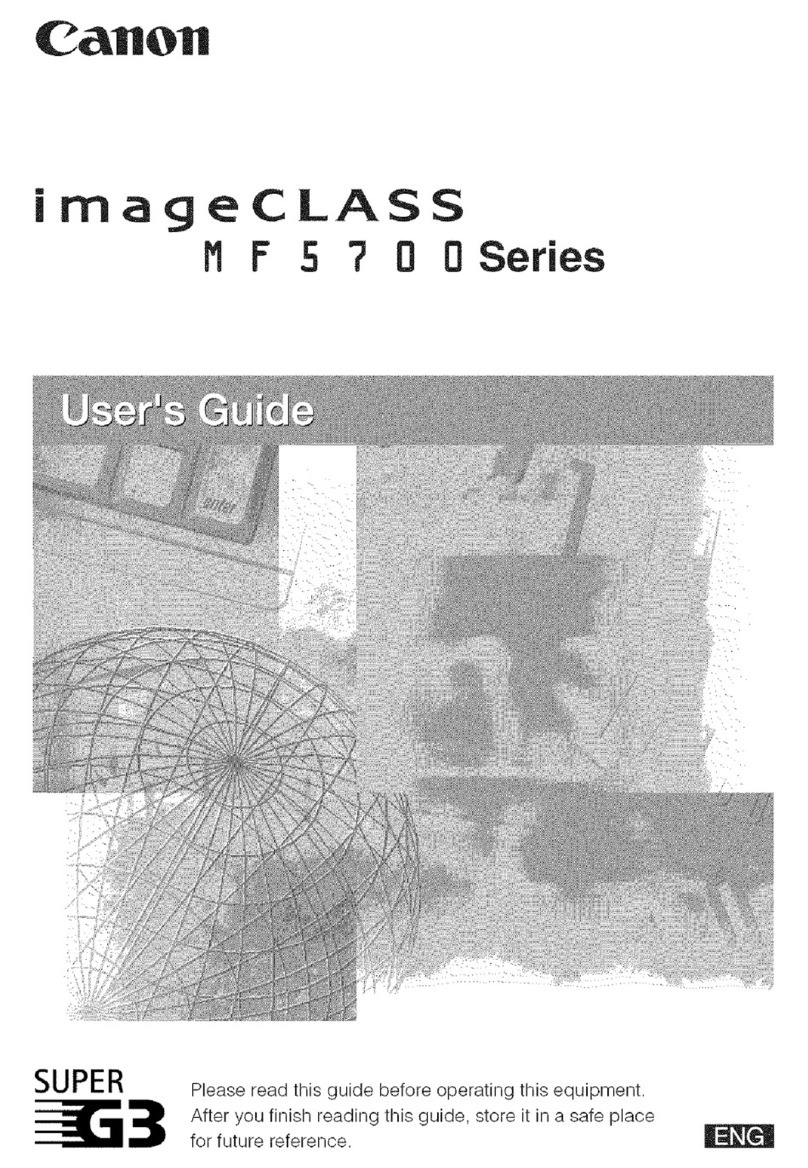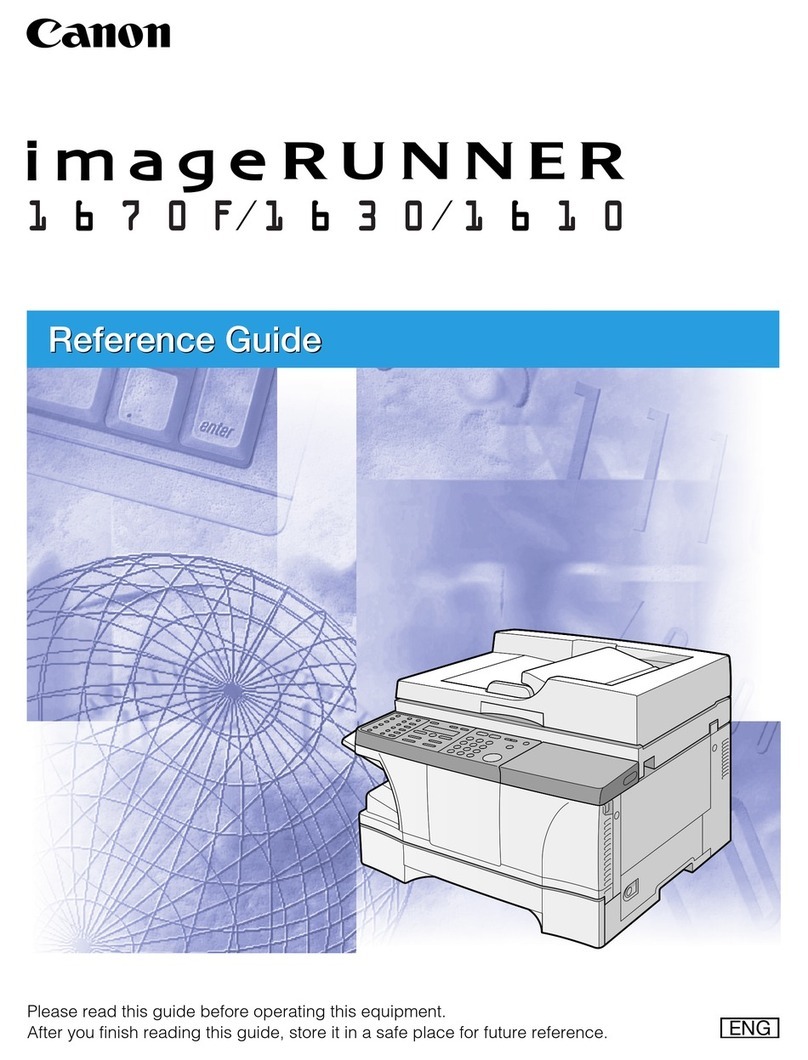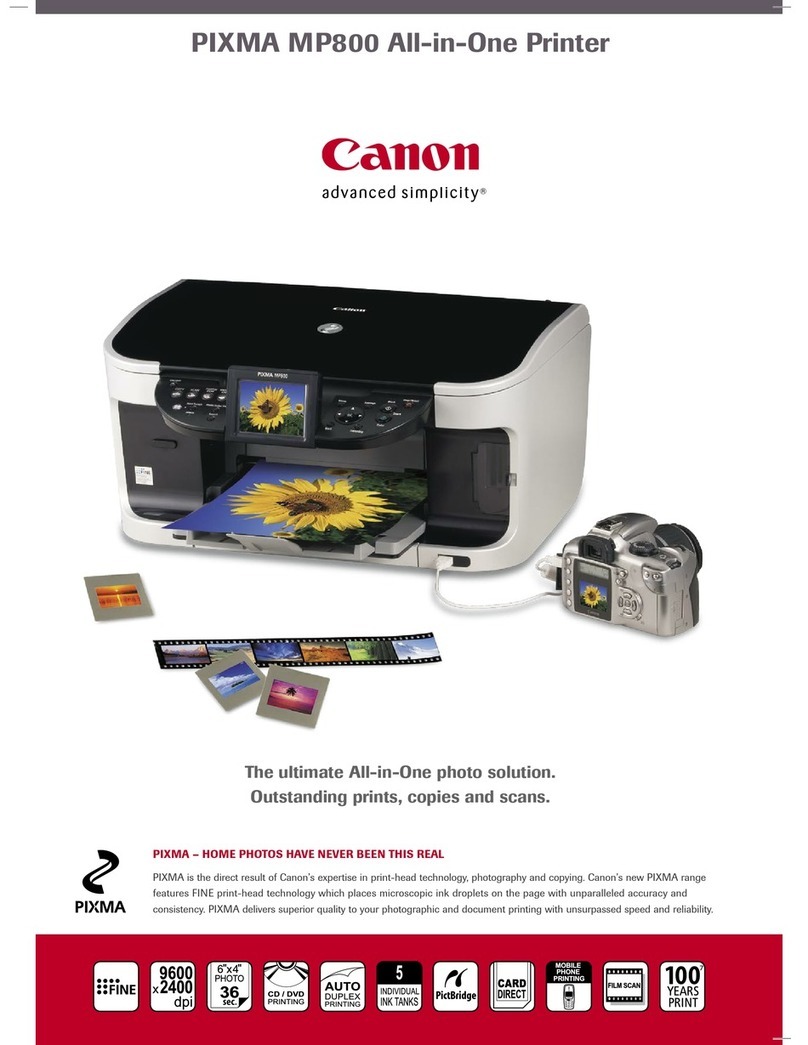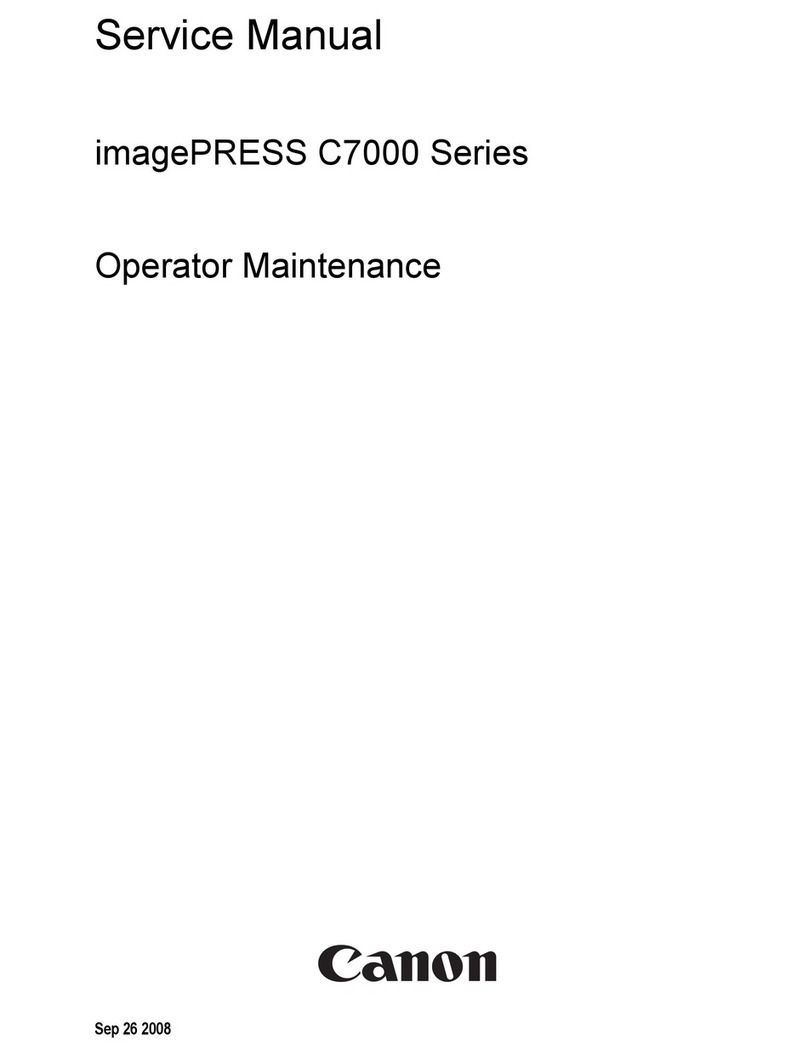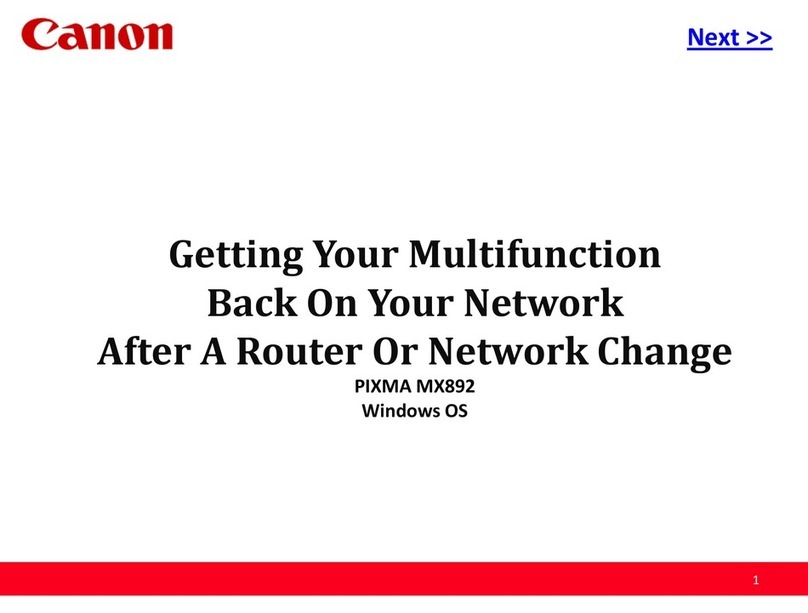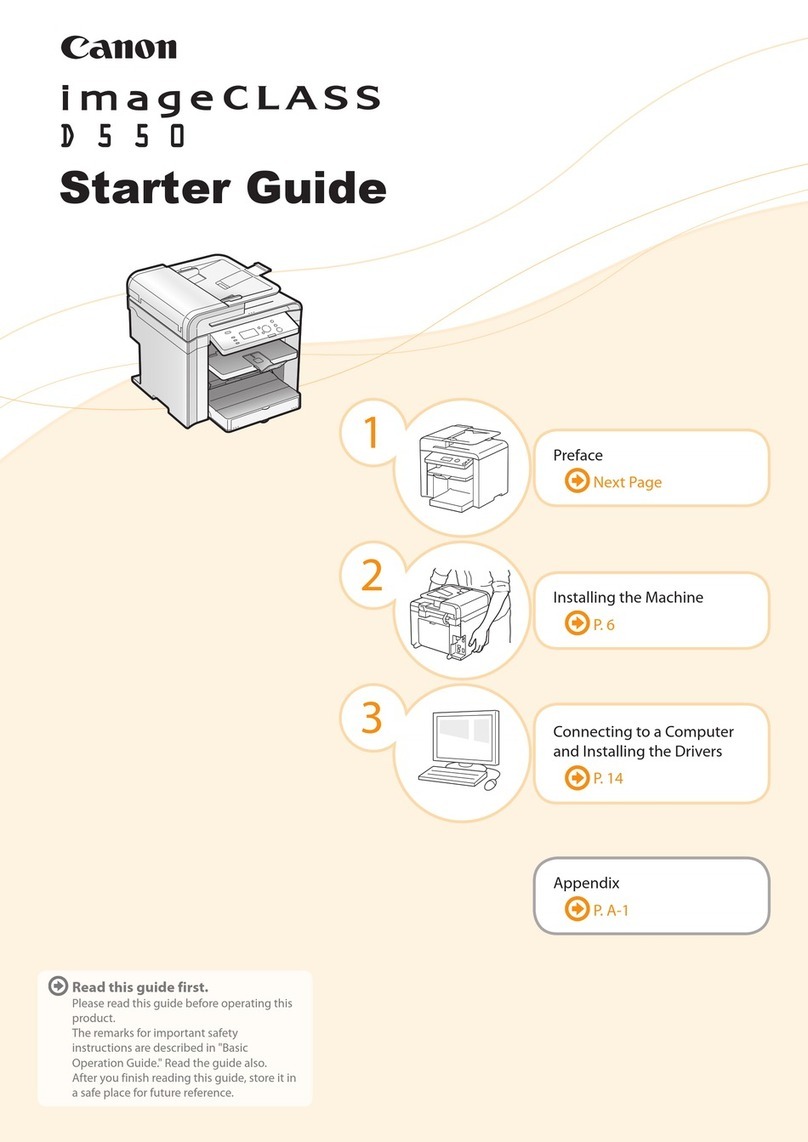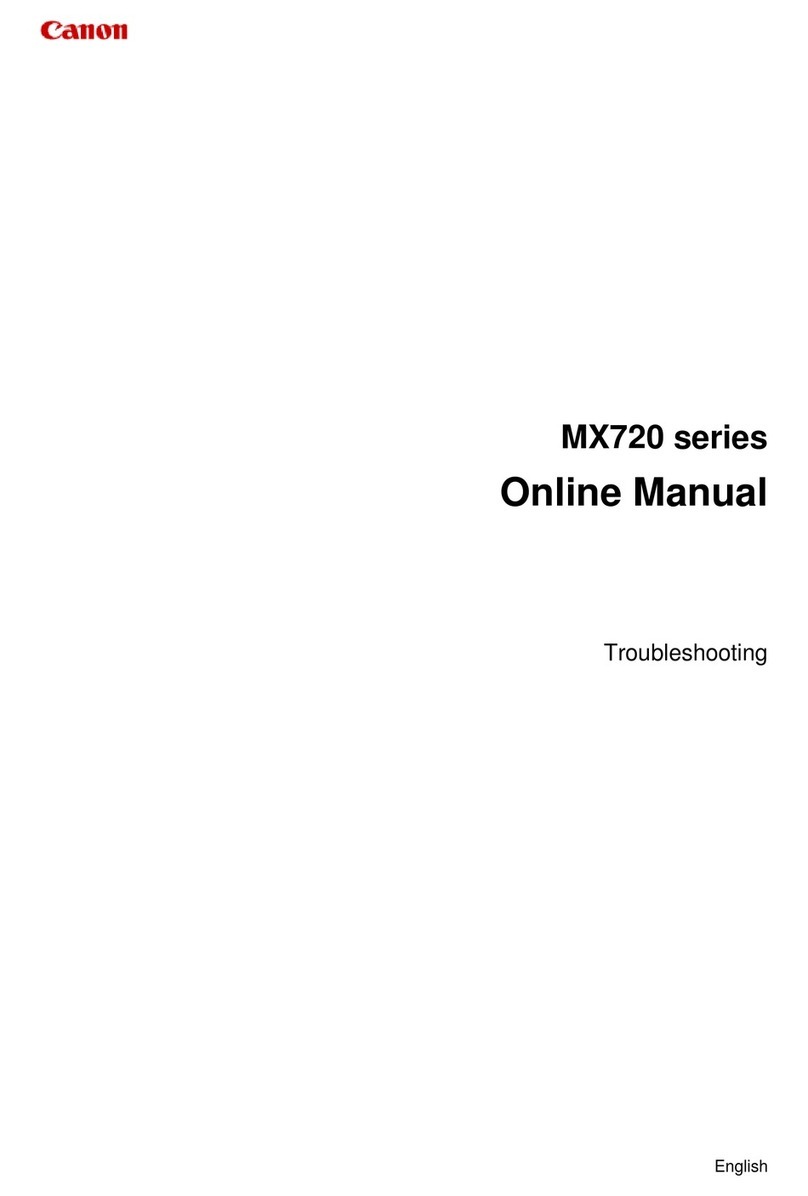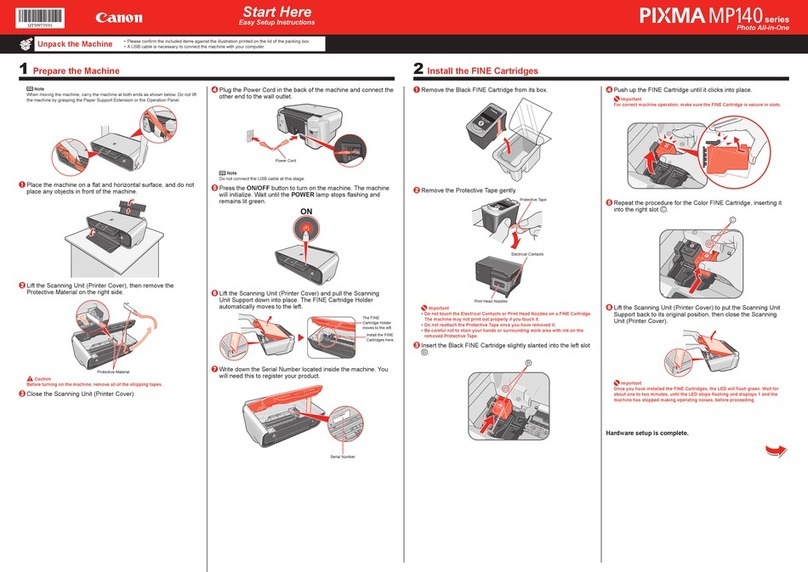IMAGE
PLACEMENT
HERE
you can
ISO
PRINTSPEED
Canon (UK) Ltd
Woodhatch, Reigate
Surrey RH2 8BF
Telephone No: 01737 220000
Facsimile No: 01737 220022
www.canon.co.uk
Edition English-UK 0140W795
Canon Ireland
Arena Road, Sandyford Industrial
Estate
Dublin 18, Ireland
Telephone No: 01 2052400
Facsimile No: 01 2958141
www.canon.ie
Functions Print, Scan, Copy & Fax with 30-sheet
Automatic Document Feeder
Print, Scan, Copy, Fax. Wi-Fi
connectivity & PictBridge
Print, Scan, Copy, Fax. Wi-Fi & Ethernet
connectivity with 6.2cm display
Print, Scan, Copy, Fax. Wi-Fi & Ethernet
connectivity with 5 Single Inks
PRINT
Print quality Up to 4800dpi, 2pl ink droplets Up to 4800dpi, 2pl ink droplets Up to 4800dpi, 2pl ink droplets Up to 9600dpi, 1pl ink droplets
Ink system 4 Inks, Cartridge 4 Inks, Cartridge 4 Inks, Cartridge 5 Single Inks
ISO: ESAT print speed A4 7.5/4.5ipm 8.4/4.8ipm 8.4/4.8ipm 9.4/6.1ipm
Photolab-quality speed 10x15cm Approx. 45sec Approx. 43sec Approx. 43sec Approx. 39sec
Paper input Rear tray Rear tray Rear tray Rear tray & cassette
Duplex print Manual Manual Manual Auto
Auto Document Feeder:
Scan/Copy/Fax 30-sheet 30-sheet 30-sheet Duplex 35-sheet
SCAN
Scanner type/resolution 1200x2400dpi 1200x2400dpi 1200x2400dpi 2400x2800dpi
COPY
Copy speed colour document A4 Approx. 31sec Approx. 31sec Approx. 31sec Approx. 24sec
FAX
Fax speed 33.6Kbps Super G3 33.6Kbps Super G3 33.6Kbps Super G3 33.6Kbps Super G3
FEATURES
Display screen Full Dot LCD Full Dot LCD 6.2cm Colour TFT 6.2cm Colour TFT
Wi-Fi/Ethernet x Wi-Fi Wi-Fi and Ethernet Wi-Fi and Ethernet
Memory card slots x x ✓✓
PictBridge ✓✓ ✓ ✓
Additional interface Opt. Bluetooth Opt. Bluetooth Opt. Bluetooth Opt. Bluetooth
Dimensions (WxDxH) 458x410x198mm 458x415x198mm 458x415x198mm 491x437x226mm
Step-up feature
For full specification see www.canon-europe.com
© 2010 Canon Europa N.V. All company and/or product names are the trademark and/or registered
trademark of their respective manufacturers in their markets and/or countries.
Superb photolab-quality
FINE is Canon’s unique printing technology at the heart
of each PIXMA printer. It enables fast photo printing with
superb photolab-quality thanks to microscopic ink droplets
and accurate ink placement.
Easily compare print speeds
Canon uses ISO standards to quote document print
and copy speeds for PIXMA All-In-One printers. This
makes it easy to compare real world print speeds
between different models.
Single Inks minimise wastage
Single Ink tanks minimise wastage as you need only
replace the specific colour that is empty. Ink tanks are
individually monitored, reducing your ink costs.
Intelligent web printing
Easy-WebPrint EX is an intelligent tool for printing from
the web. It makes it simple to select and ‘clip’ key sections
from multiple web pages before combining into a single
page – so you only print what you need.
Printing freedom
Built-in Wi-Fi enables you to print and scan from
anywhere in your home without the need for cables.
Share your PIXMA printer with multiple PCs, or even
print wirelessly from your iPhone™.
Security features
With a host of security features, such as secure PDF creation
and fax miss-dial, you know you are in safe hands.
Fast faxing
With Super G3 faxing at 33.6Kbps business documents
can be sent quickly and easily. When receiving faxes you
can select to save them to PDF and only print the ones you
require.
Smart photo printing
Auto Photo Fix II uses sophisticated technologies to correct
common faults, such as red-eyes or under exposed photos,
by optimising your digital camera images before printing.
Multi-page document handling
The Automatic Document Feeder lets you handle multi-
page documents with ease. Scan or copy large documents,
including double-sided documents.
Quick Start
Quick Start allows operation in seconds, this means
minimal waiting for the printer to wake up.
Double sided printing
Auto duplex printing enhances versatility and convenience
whilst saving paper by making double sided printing easy.
Memory card slots
Print photos and PDFs directly from a wide range of
supported memory cards without the need for a PC.
Versatile paper handling
2-way paper feeding is possible from PIXMA printers
with a rear tray and cassette. With photo paper in one and
plain paper in the other you save time as you don’t need
to change paper types manually. You also benefit from
increased paper capacity.
Business efficiency
Business features that reduce your costs: scan to USB,
booklet printing, junk fax prevention & Easy-WebPrint EX.
Scanning simplicity
With Auto Scan Mode scanning becomes a simple
one-touch operation. PIXMA printers automatically
recognise the type of original being scanned, so you
can save the file at the touch of a button.
ENERGY STAR
ENERGY STAR compliant to help save energy and money
while making a difference to the environment.
Beautiful, long lasting photos
With Canon’s ChromaLife100+system you can produce
photos that stay vibrant, colourful and fresh looking for
over 100 years.
Some features listed are model specific.
Office All-In-One
range with fax
For all your Home and
Office printing needs