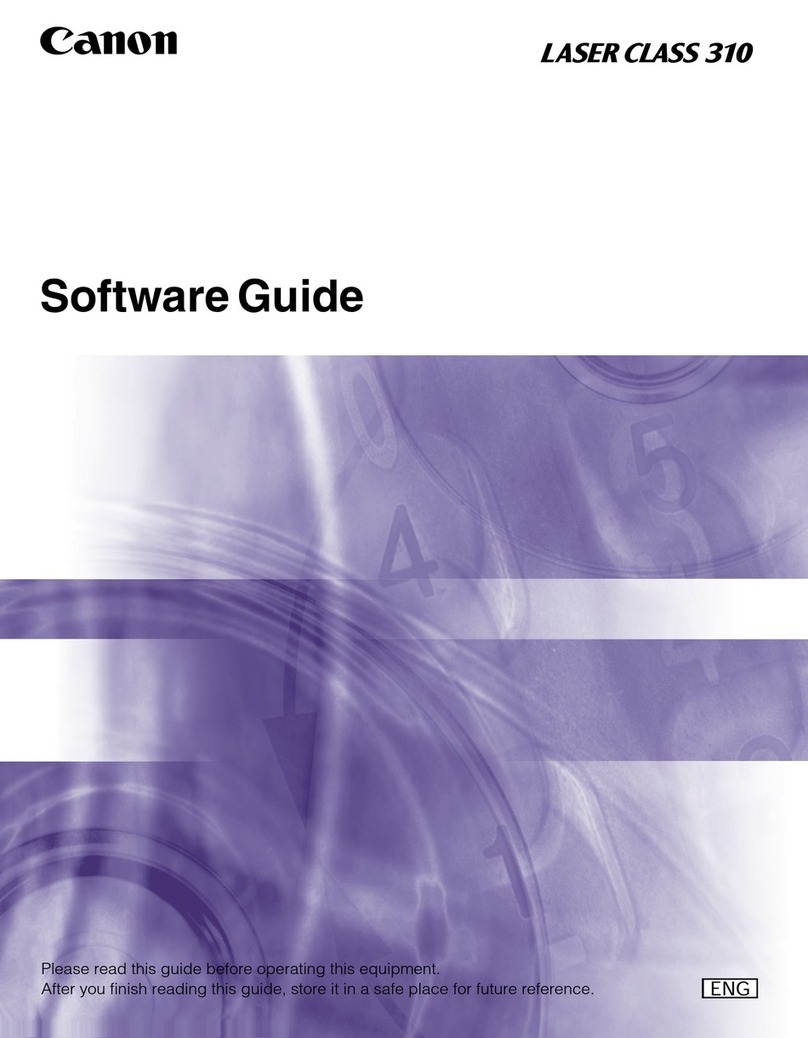Canon PIXMA MP810 User manual
Other Canon All In One Printer manuals

Canon
Canon IMAGERUNNER 7095 PRINTER User manual

Canon
Canon PIXMA MX420 Series User manual
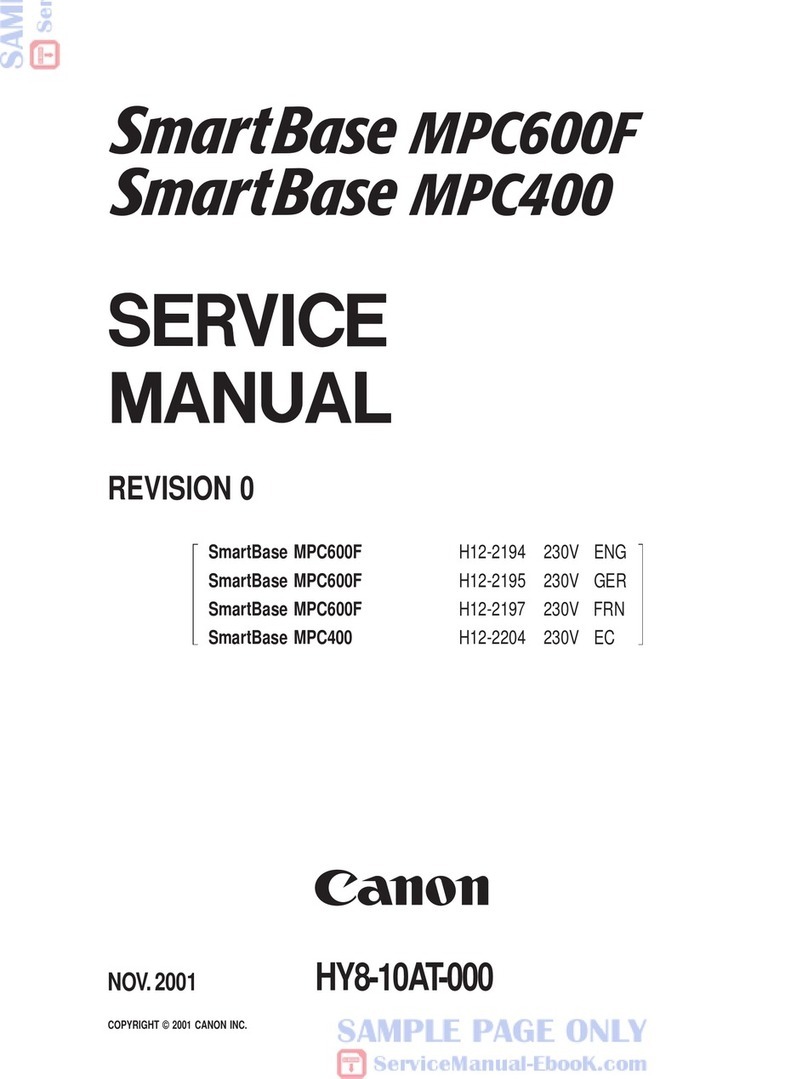
Canon
Canon SmartBase MPC600F User manual
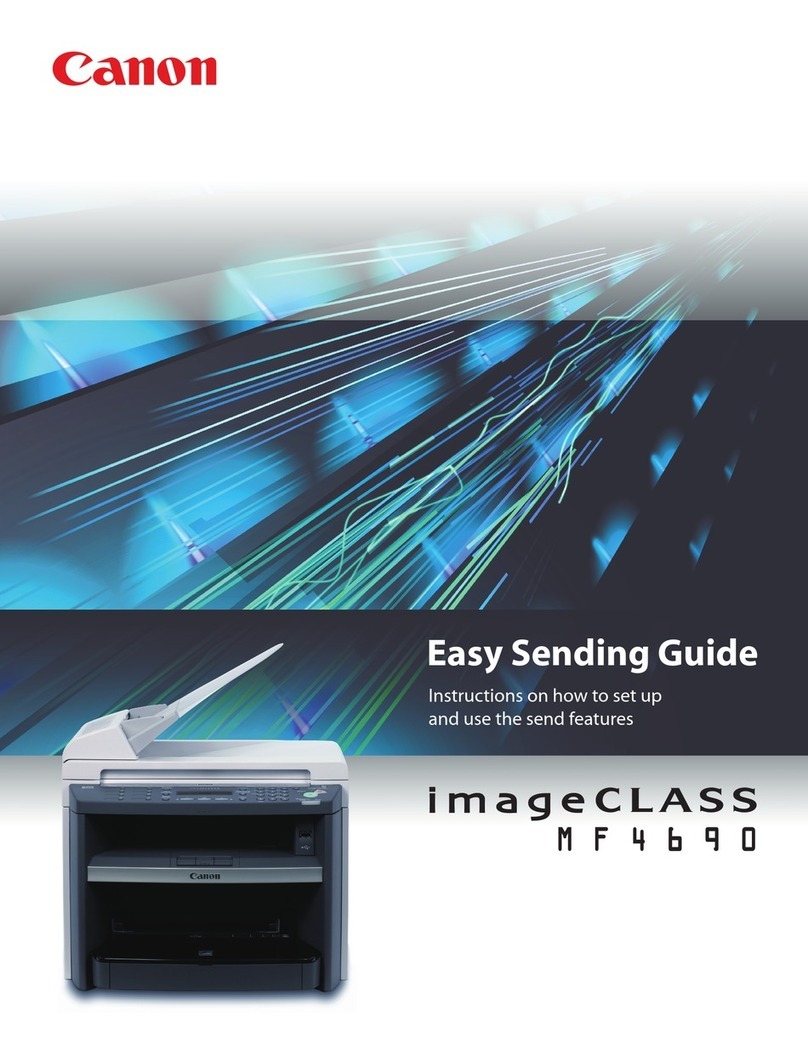
Canon
Canon ImageCLASS MF4690 User manual

Canon
Canon IR3320i User manual

Canon
Canon imageRUNNER ADVANCE DX 8995i User manual

Canon
Canon CLC5151 User manual

Canon
Canon IMAGERUNNER 2530 User manual

Canon
Canon Color imageCLASS MF746Cdw User manual

Canon
Canon imageRUNNER ADVANCE C7580i II Operating manual

Canon
Canon imageRUNNER 2545i User manual
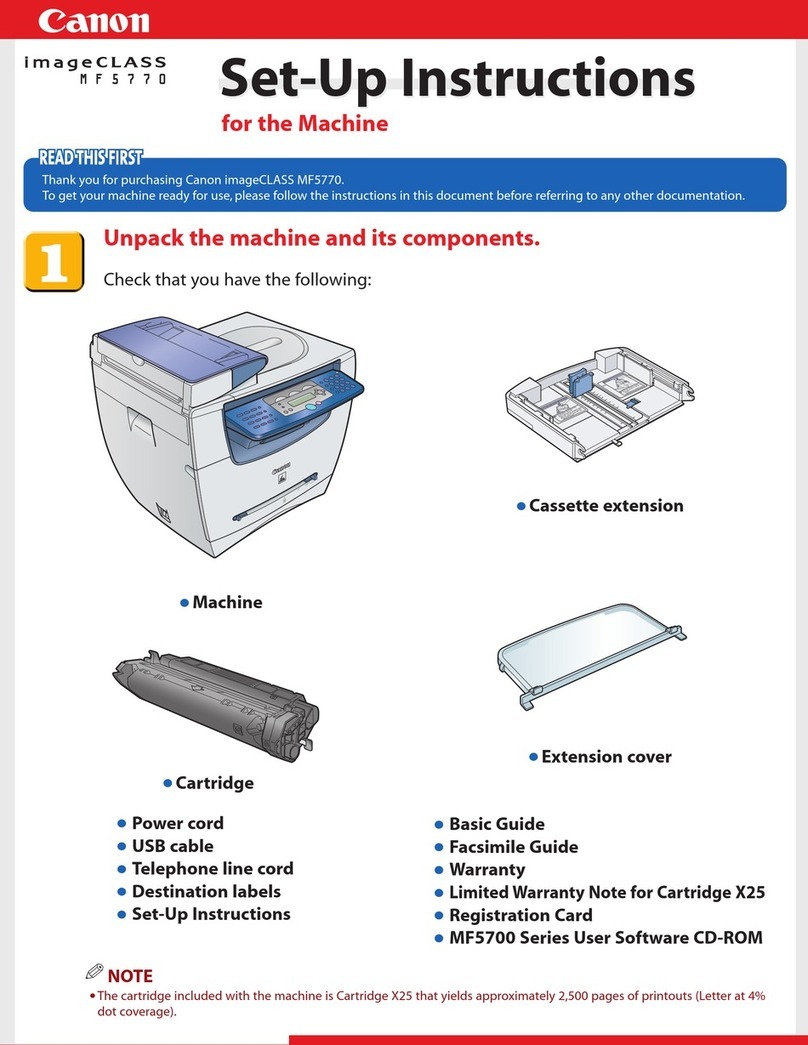
Canon
Canon imageCLASS MF5770 User manual
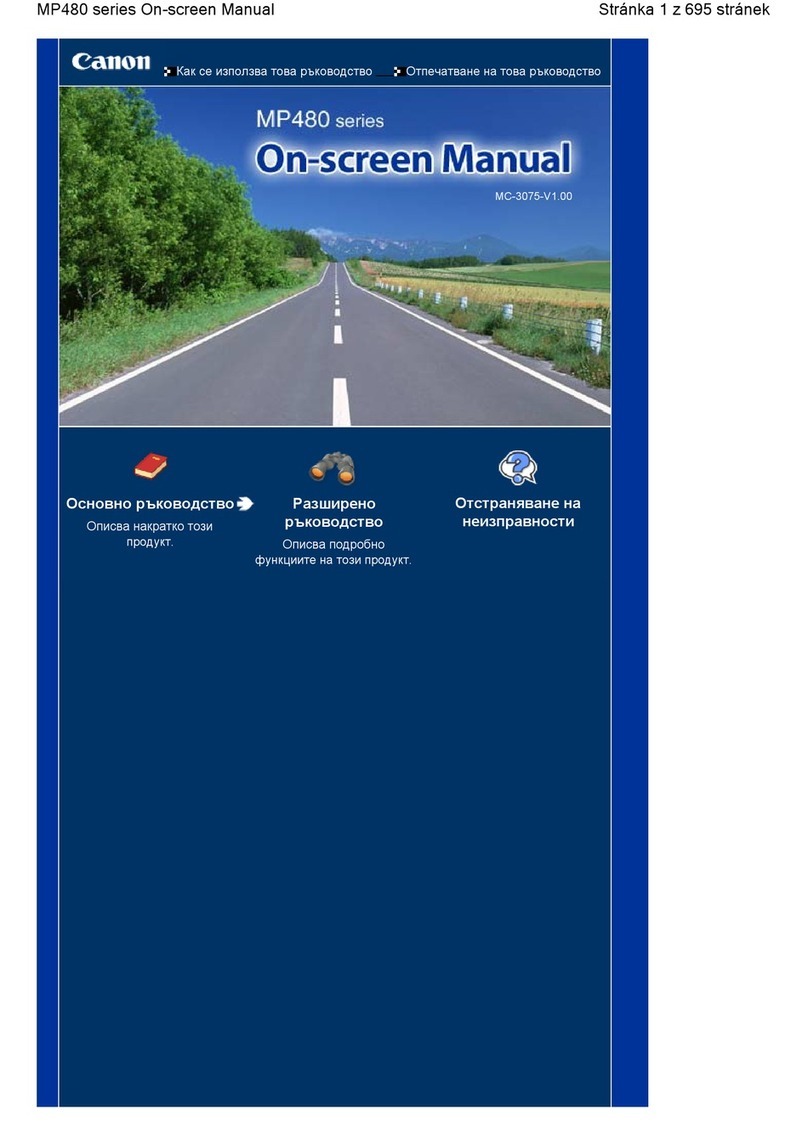
Canon
Canon 2918B002 User manual

Canon
Canon Pixma MG2500 Series Setup guide
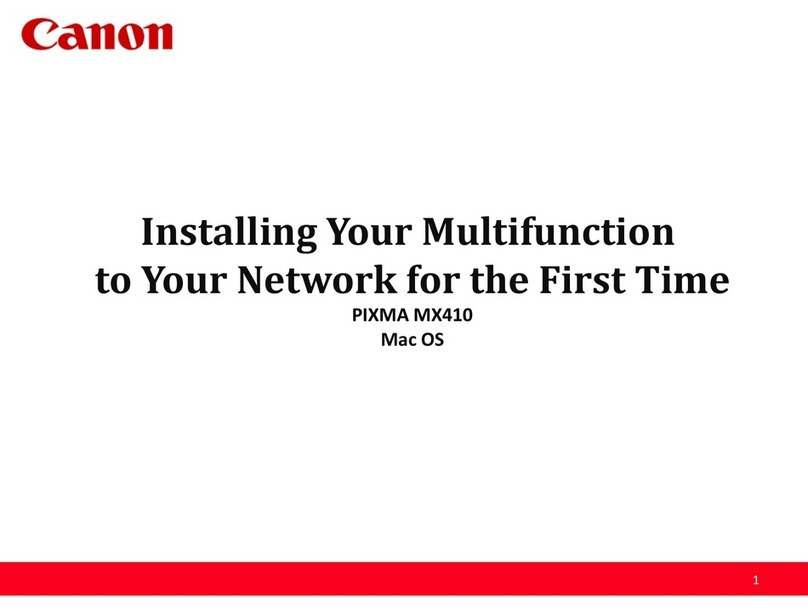
Canon
Canon PIXMA MX410 Series User manual

Canon
Canon MX520 series Installation and maintenance instructions

Canon
Canon IMAGE RUNNER C9075 PRO User manual

Canon
Canon PIXMA MP287 User manual
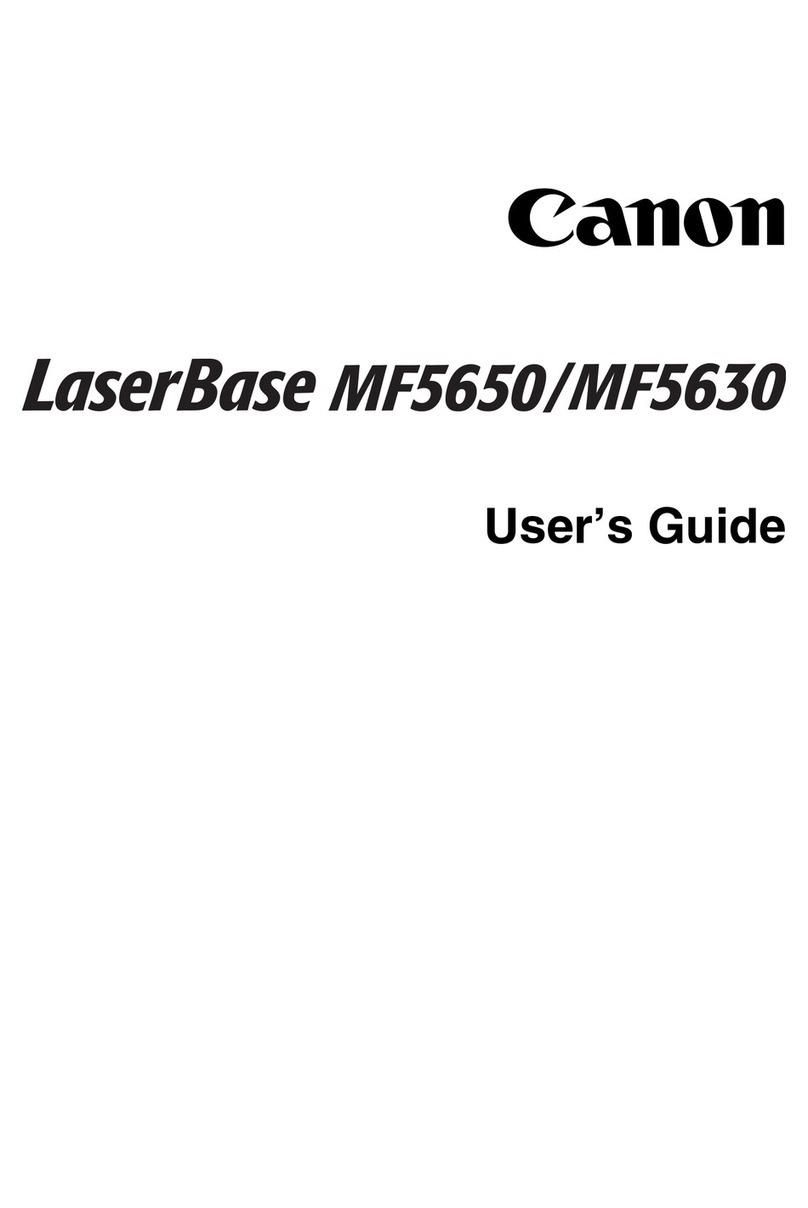
Canon
Canon imageClass MF5650 User manual

Canon
Canon imageRUNNER ADVANCE C7500 III Series Technical manual