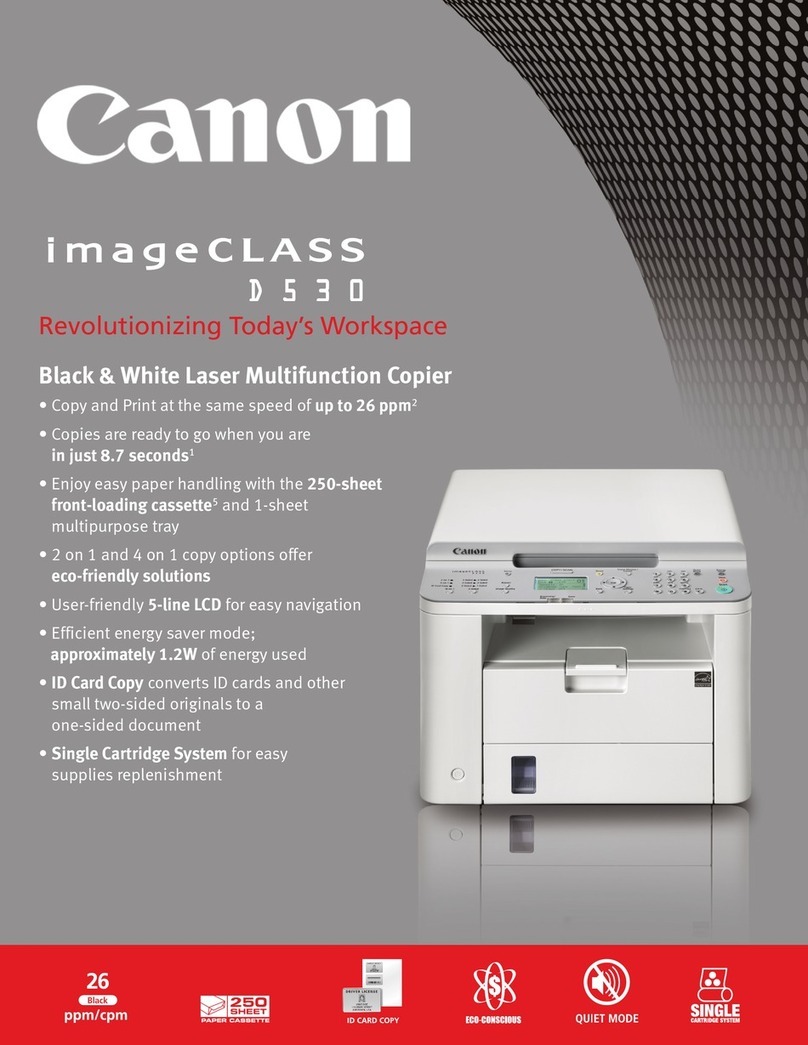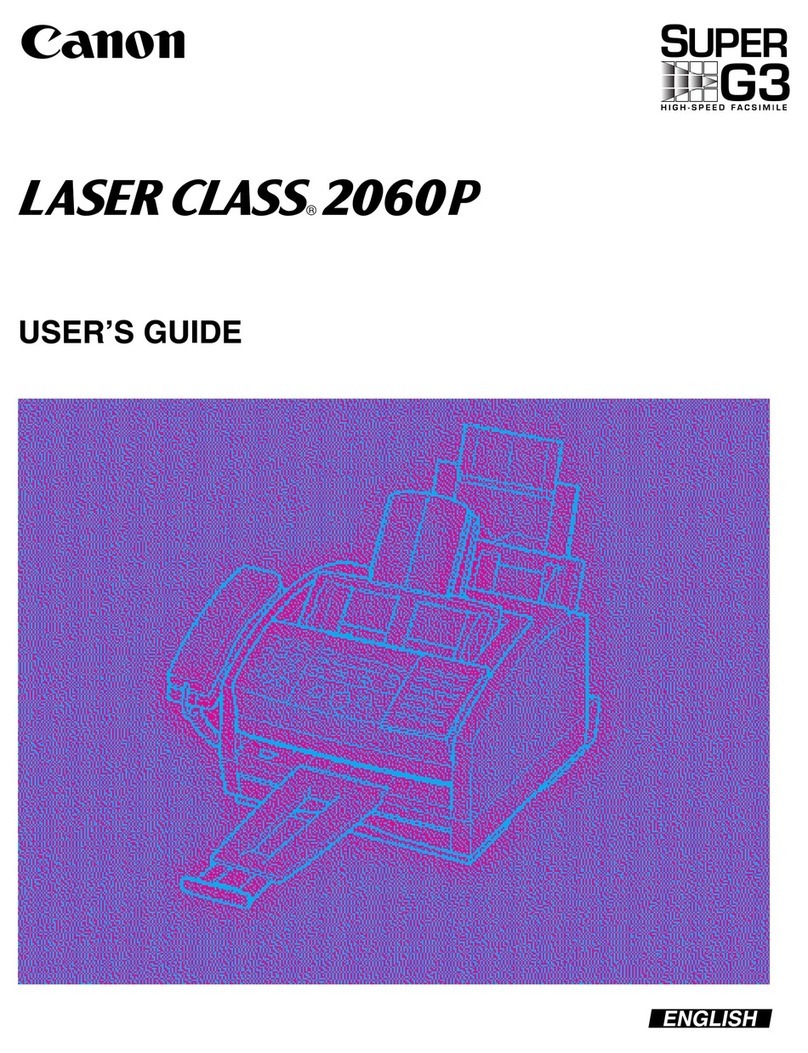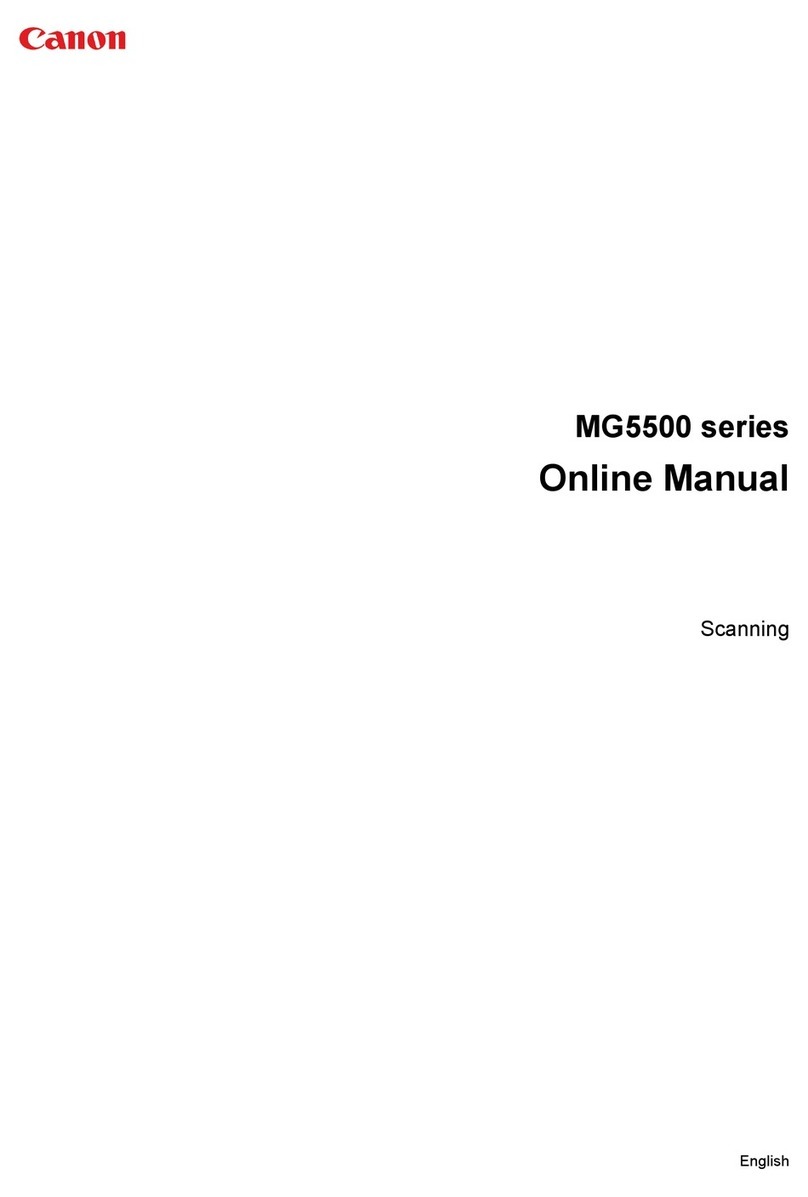Canon CLC 3900+ Specifications
Hardware and Accessories
CLC 3900+ Main Unit
Technology: Color Laser
Electrophotographic
Acceptable Originals: Sheets, Books, Solid Objects
Max. Original Size: 11" x 17"
Max. Output Size: 12" x 18"
Copy Sizes
Drawer-Feeding: Letter (8-1/2" x 11")
Letter-R (11" x 8-1/2")
Statement-R
(8-1/2" x 5-1/2")
Legal (8-1/2" x 14")
Ledger (11" x 17")
Paper Deck-K1: Letter (8-1/2" x 11")
Paper Deck-J1: Letter (8-1/2" x 11")
Ledger (11" x 17")
12" x 18"
Stack Bypass: Statement to 12" x 18"
Magnification
Standard Mode: 100%
Preset Reduction: 25%, 50%, 64%, 73%, 78%
Preset Enlargement: 121%, 129%, 200%, 400%
Zoom Mode: 25% - 400% (in Increments of
0.1% and 1%)
Copy/Print Speeds
Letter: 39 cpm (Full 4-color)
39 cpm (B/W)
Ledger: 20 cpm (Full 4-color)
20 cpm (B/W)
First-copy Time: 12 Seconds
Warm-up Time: Less than 8-1/2 Minutes
Resolution: 400 x 400 dpi (8-bit),
Equivalent Appearance
of 800 x 400 dpi
(Color Automatic Image
Refinement)
Halftone: 256 Gradations
Paper-feeding: Two Front-loading Paper
Drawers Plus Stack Bypass,
Standard (2 x 550 + 250) Plus
One of Two Paper Deck
Choices Standard
Paper Deck-K1: 4,000 Sheets
Paper Deck-J1: 2,000
Sheets (Accepts Letter,
Ledger, or 12" x 18")
Acceptable Paper
Weights
Drawer: 20 lb. to 28 lb. Bond (75gsm -
105gsm) and Transparency
Bypass: 20 lb. Bond to 140 lb. Index
(75gsm - 253gsm) and
Transparency
Max. Paper Capacity: 5,350 Sheets with
Paper Deck-K1
3,350 Sheets with
Paper Deck-J1
Multiple Copies: 1 to 999
Duplexing: Automatic/Manual
Power Source: 208V/240V, 15A, 60Hz
Dimensions (H x W x D)
With Paper Deck-K1: 39.4" x 64.6" x 28.7"
(1,000mm x 1,640mm x 730mm)
With Paper Deck-J1: 39.4" x 77.3" x 28.74"
(1,000mm x 1,994mm x 730mm)
Weight
With Paper Deck-K1: 1,173.83 lb. (528.5kg)
With Paper Deck-J1: 1,198.56 lb. (539.4kg)
Paper Decks (Choose One as Standard)
Paper Deck-K1
Acceptable Paper
Size: 8-1/2" x 11"
Acceptable Paper
Weights: 20 lb. Bond to 60 lb. Cover
(75gsm - 163gsm) and
Transparency
Capacity: Up to 4,000 Sheets
(20 lb. Bond)
Up to 250 Sheets
(Transparency)
Paper Deck-J1
Acceptable Paper
Sizes: 8-1/2" x 11", 11" x 17",
12" x 18" (User-adjustable)
Acceptable Paper
Weights: 20 lb. Bond to 60 lb. Cover
and Transparency
Capacity: Up to 2,000 Sheets
(Letter/Ledger/12" x 18")
Up to 250 Sheets
(Transparency)
Recirculating Document Feeder-E3 (Optional)
Acceptable Original
Sizes: Statement to Ledger
Original Tray
Max. Capacity: 100 Sheets
Original Tray
Paper Weight
Top Tray: 20 lb. to 32 lb. Bond
SSDF: 10 lb. to 110 lb. Index
Power Source: 115V, 60Hz
Power Consumption: 120W or Less
Dimensions (H x W x D): 6-7/8" x 25-3/8" x 21-1/4"
(174mm x 643mm x 539mm)
Weight: 52.9 lb. (24kg)
Editor-F1** (Optional)
Area Designation: Up to 200 Areas
Features: Framing, Blanking,
Area Editing
High-capacity Stacker-TS100 (Optional)
Media Types: Plain Paper, Bond, Cover,
Canon-approved
Transparencies,
Coated Media
Acceptable Paper Sizes: Width - Min. 5.5" Max. 12.0"
Length - Min. 8.5" Max. 18.0"
Acceptable Paper Weights: Up to 140 lb. Index/
93 lb. Cover/250gsm
No Offsetting
Capacity: Up to 2,500 Sheets (Letter)
Docking: Uses Magnetic Latching, and
In-line Casters
Electronic Interface
with Copier: None
Power Requirements: 115V, 60Hz
Dimensions: (H x W x D): 33-1/2" x 20" x 19"
(851mm x 508mm x 483mm)
Weight: Approx. 70 lb. (31.75kg)
Film Projector-D1 (Optional)
Acceptable Film Types: 35mm - 8" x 10"
(Negative/Positive)
Focusing: Automatic, Manual
Power Requirements: 120V, 60Hz
Power Consumption: .4kW or less
Weight: 44.97 lb. (20.4kg)
Rotary Changer-A1 (Optional)
Acceptable Film Type: 35mm Slide
Acceptable Film Trays: Kodak Carousel Trans
View 80 Tray
Ekta Graphic Universal
Tray Model 2
Carousel S Tray 2
(Film Trays not included)
Stapler Sorter-F2 (Optional)
Number of Bins: 20 + 1
Acceptable Paper Weights: 20 lb. to 140 lb. Index Max.
Capacity Per Bin (Statement and
12" x 18" Only Accepted in Top
Tray in Non-sort,
Non-stack Mode)
Sort Mode: 50 Small (LTR, LTR-R)
25 Large (LGR, LGL)
Staple Mode: 30 Small (LTR, LTR-R)
25 Large (LGR, LGL)
Group Mode: 30 Small (LTR, LTR-R)
25 Large (LGR, LGL)
Staple Positions: Corner Staple, Single
Staple, Double Staple
Staple Cartridge
Capacity: 5,000
Power Source: 115V, 60Hz
Power Consumption: 135W
Dimensions (H x W x D): 38-7/8" x 22-1/4" x 24"
(966mm x 564mm x 609mm)
Weight: Approx. 123 lb. (56kg)
(Excluding Attachment)
Fiery and ColorWise are registered trademarks of Electronics for Imaging, Inc. in the U.S. Patent and
Trademark Office and certain other foreign jurisdictions. NetWise, Spot-On, and Command
WorkStation are trademarks of Electronics for Imaging, Inc. MicroPress is a registered trademark, and
T/R and T/R Systems are trademarks of T/R Systems, Inc. Canon and ColorPASS are registered trade-
marks, and Canon Know How and the GENUINE logo are trademarks of Canon Inc. IMAGEANYWARE
is a service mark of Canon U.S.A., Inc. All other terms and product names may be trademarks or
registered trademarks of their respective owners, and are hereby acknowledged.
All specifications are subject to change without notice.
Federal Law prohibits copying of certain documents. Violators may be subject to penalties. We suggest
that you check with your own legal counsel. Canon U.S.A., Inc. and Canon Canada, Inc. intend to
cooperate with Law Enforcement agencies in connection with claims of unauthorized copying.
ColorPASS* CLC 3900+
Paper Deck-K1
Paper Deck-J1
Stack Bypass Alignment Tray
Stapler
Sorter-F2
Nagel Finisher***
Buffer
Pass Unit-B1
Stacker-
TS100
* Requires optional IF Board-E1. Please contact your
local Canon-authorized Dealer for ColorPASS options.
** Requires optional ED Board-C1.
*** Requires Buffer Pass Unit-B1 and Buffer Pass Side Cover Kit.
**** The CLC 3900+ provides easy access from a seated position
for wheelchair users or users with limited upper body mobility.
0036W157
0103-CLC3900+-50M
printed on recycled
paper in the u.s.a.
Recirculating Document Feeder-E3
Editor-F1** Dual Control Panel****
Advanced
Controller Kit