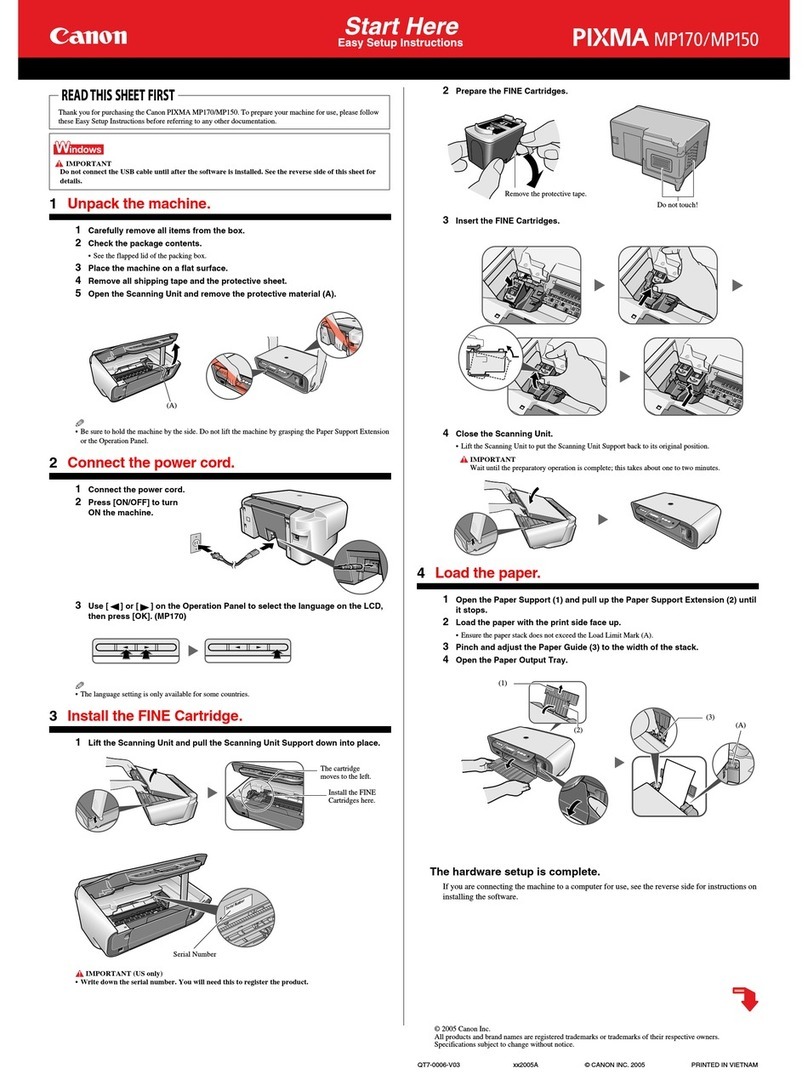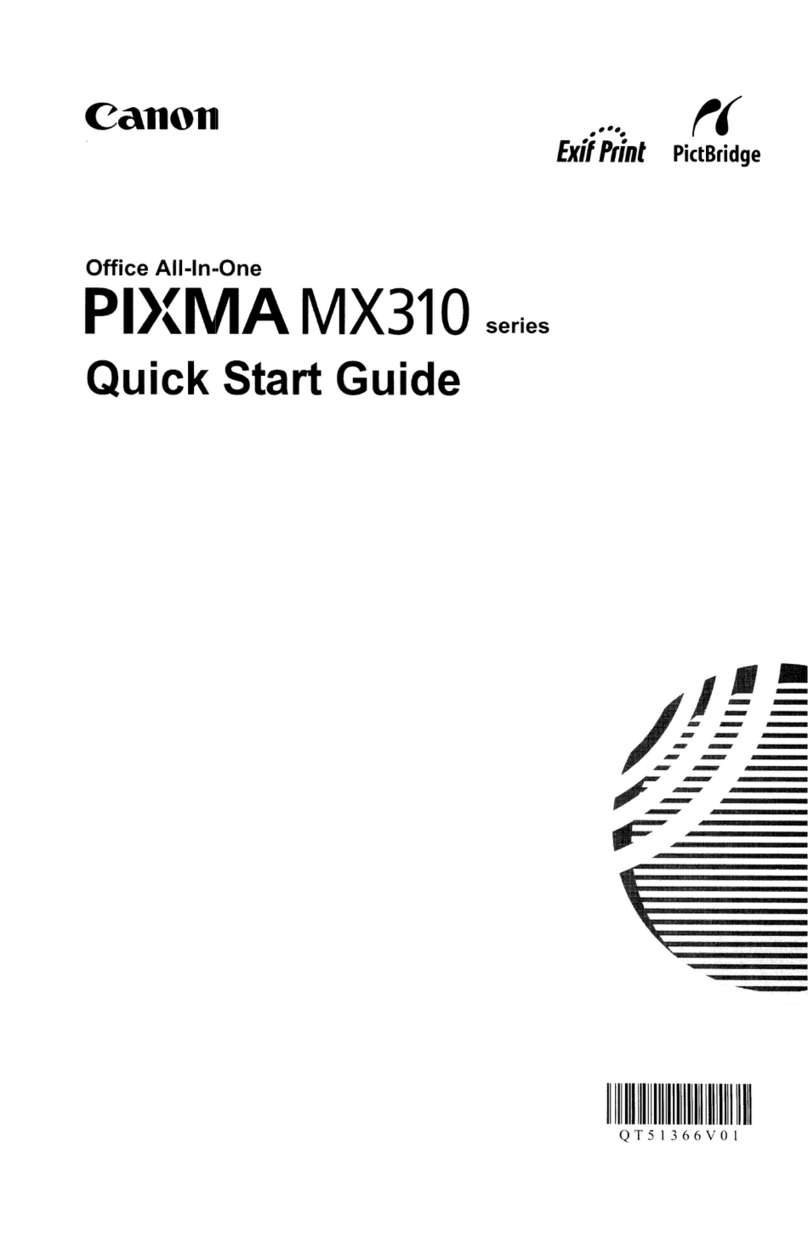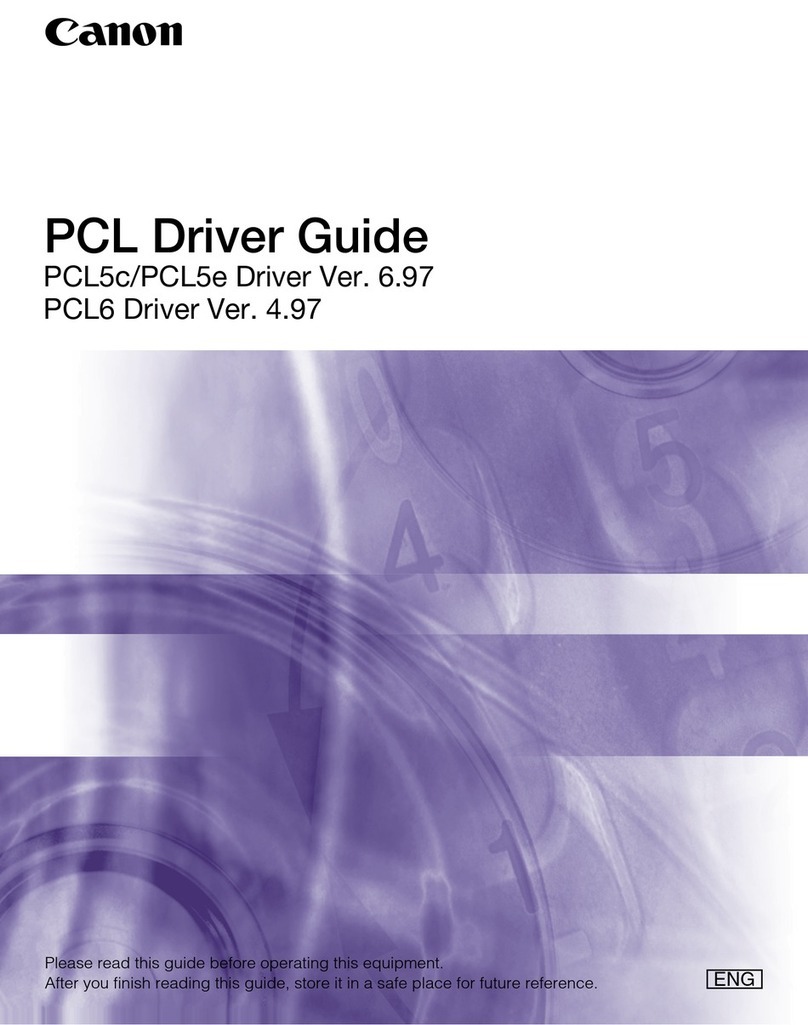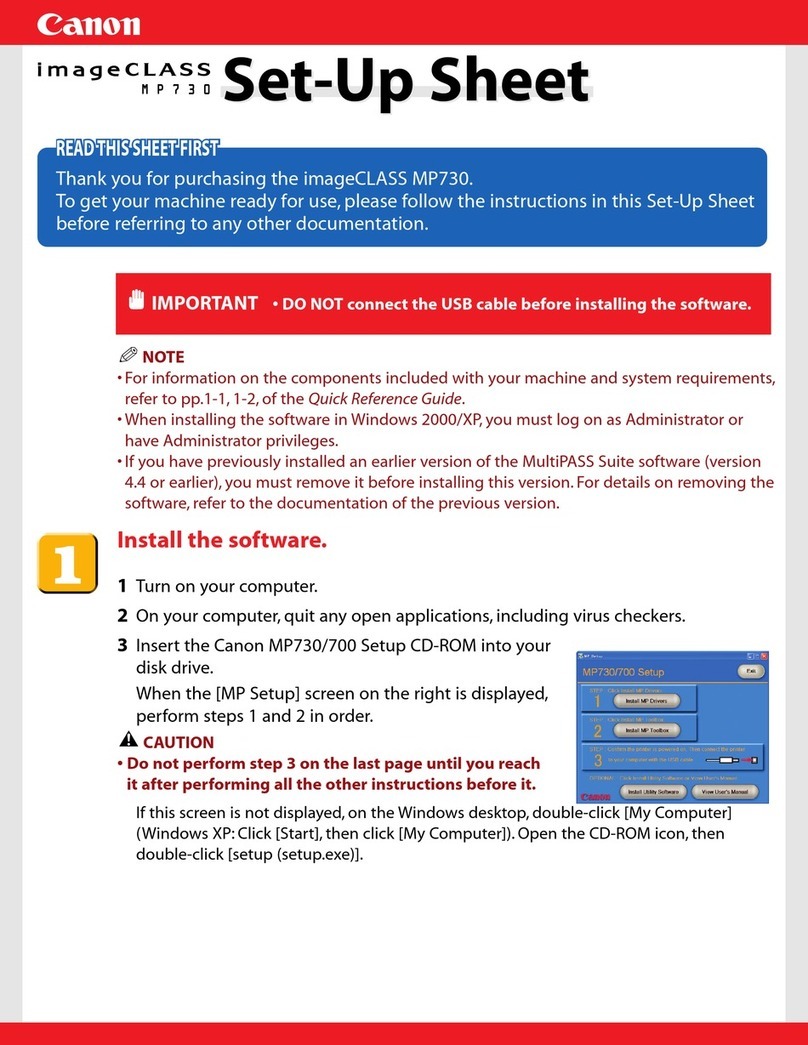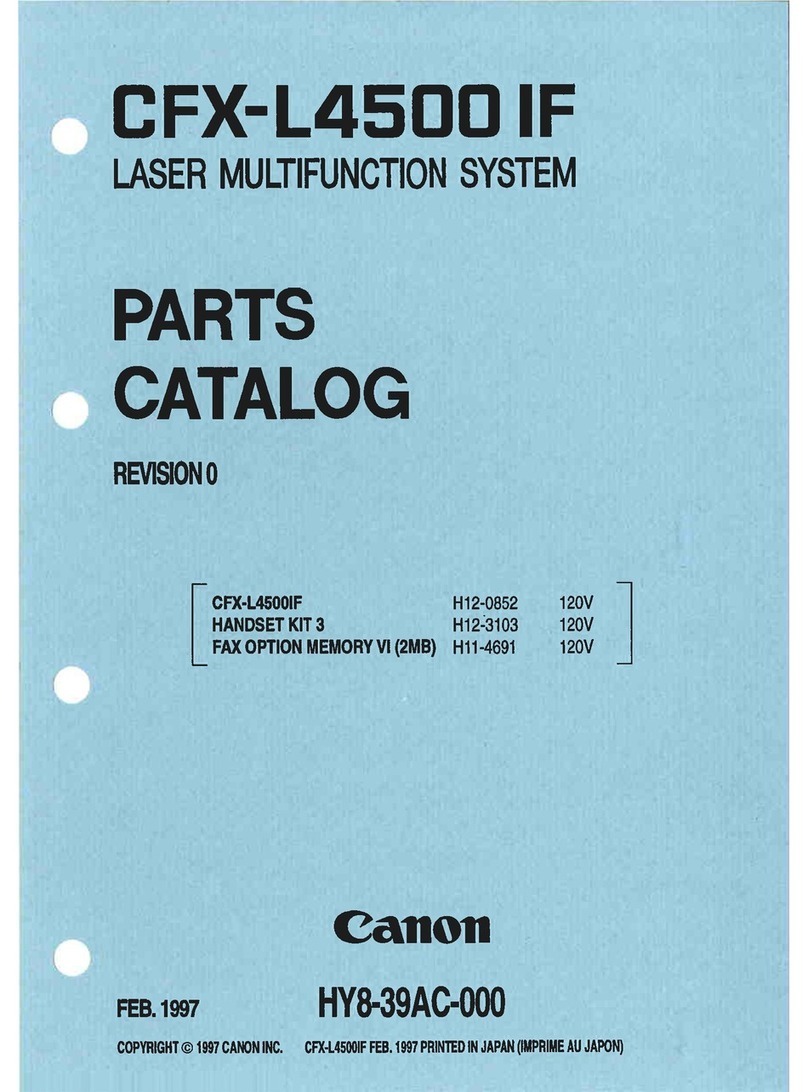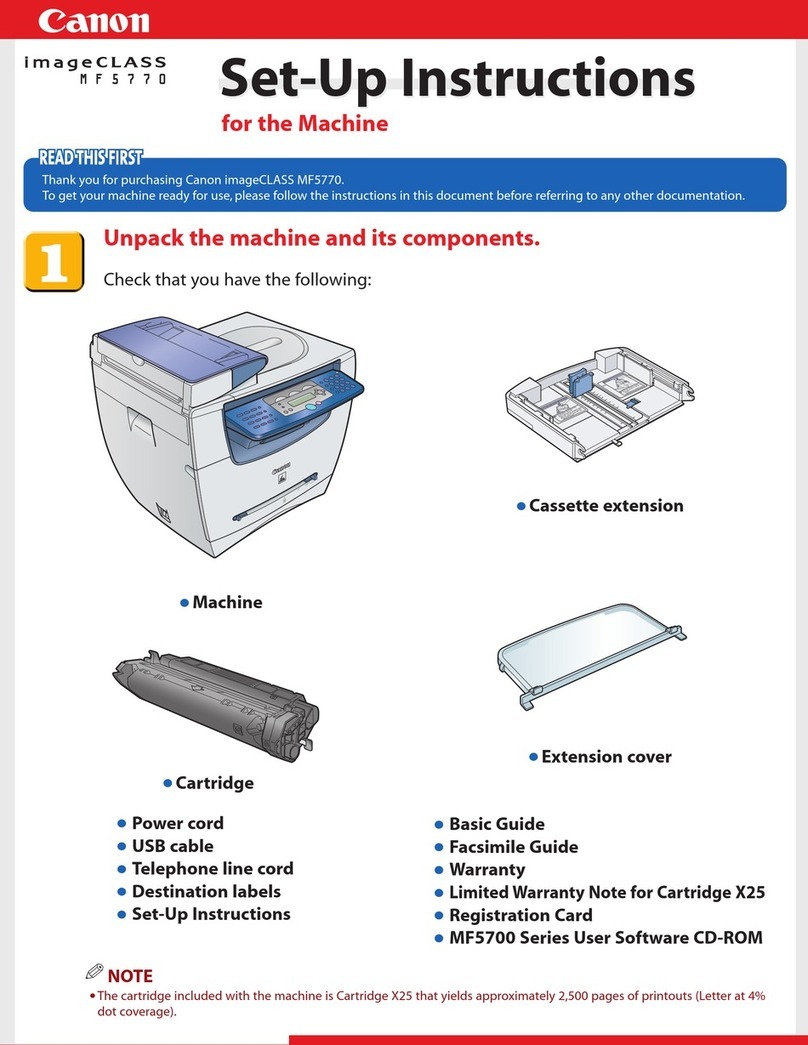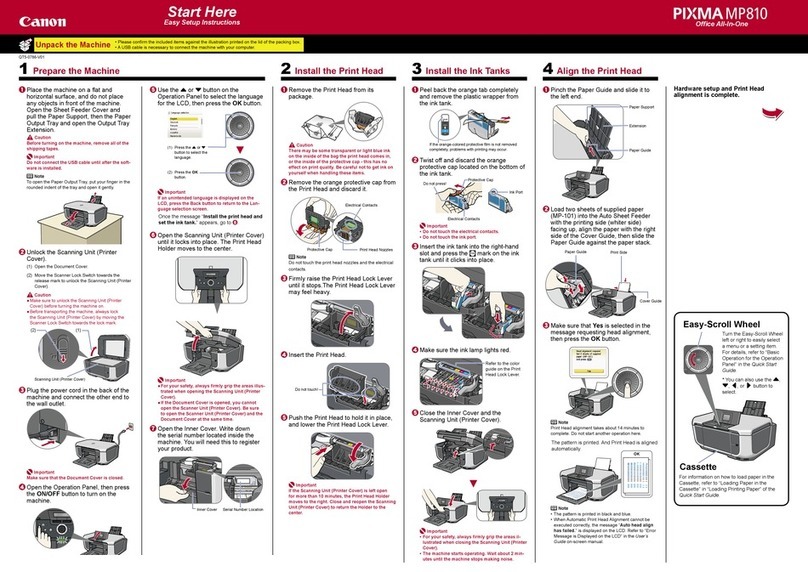*Specifications are subject to change without notice.
** Based on ITU-T #1 Chart (standard mode).
*** Based on 20 lb. paper.
†Warranty program is subject to certain conditions and restrictions.
See the warranty card for full details.
Technical Information*
FAX
Modem Speed 33.6 Kbps
Transmission Speed Approx. 3 sec. / page**
FaxResolution Super Fine: 203 x 391 dpi
Fine: 203 x 196 dpi
Standard: 203 x 98 dpi
Enhanced Imaging Quality UHQTM (Ultra High Quality)
Memory Capacity (up to) 350 pages** (5.5 MB)
Speed Dials 15 Speed Dials
100 Coded Speed Dials
Directory Search
Group Dialing 114 Destinations
Delayed Transmission Up to 116 Destinations / 20 Reservations
Polling Reception Up to 116 Locations
Document Feeder 30 Sheets (letter)***
Receive Mode FaxOnly, Fax/Tel Switch, Manual, Answering, DRPD
Telephone Handset Included
PRINT
Type Laser
Print Speed (up to) 6 ppm (letter)
Print Resolution 600 x 600 dpi
Paper Sizes Letter/Legal/A4
Paper Feeding 100 Sheets
Paper Handling Face-down/Face-up output
INTERFACE / SOFTWARE
Interface USB
Software Canon printer driver for Windows®
OS Support Windows 98/Me/2000/XP
GENERAL SPECIFICATIONS
Dimensions (with attachments) 17.5"(W) x 22.9"(D) x 15.9"(H)
Weight 22 Lbs.
Power Consumption 660 W (max.)
Cartridge Canon FX-3 / Starter Cartridge included
Warranty 1 Year limited warranty with Exchange Program†
FAXPHONE FAXPHONE L80 9192A006
Cartridge Canon FX-3 1557A002
For More Information Visit
www.usa.canon.com/consumer
For name of the nearest dealer, call:
1-800-OK-CANON
Canon U.S.A., Inc.
One Canon Plaza
Lake Success, NY 11042
1-800-OK-CANON
Canon Canada, Inc.
6390 Dixie Road, Mississauga
Ontario L5T 1P7, Canada
1-800-OK-CANON
Canon Latin America, Inc.
703 Waterford Way, Suite 400
Miami, FL 33126
1-305-260-7400
FAXPHONE®L80
Laser Fax | Printer
Ordering Information
CIG-C493-1103
0040W703
©2004 Canon U.S.A., Inc. Canon, Canon Know How and FAXPHONE are registered trademarks of Canon Inc. The Super G3 logo is a trademark of Canon Inc. As an ENERGY STAR®partner, Canon U.S.A., Inc. has deter-
mined that this product meets the ENERGY STAR®guidelines for energy efficiency. Microsoft, Windows and the Windows logo are tradmarks or registered tradmarks of Microsoft Corporation in the United States and/or
other countries. All other product and brand names are trademarks of their respective owners.