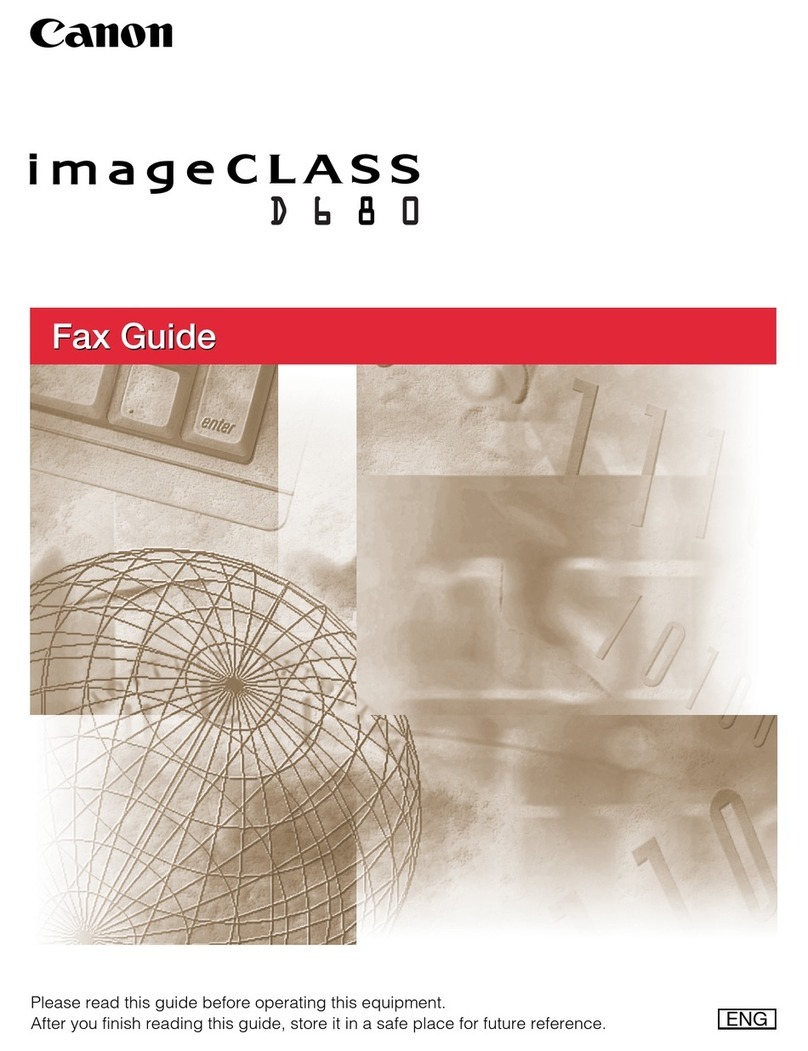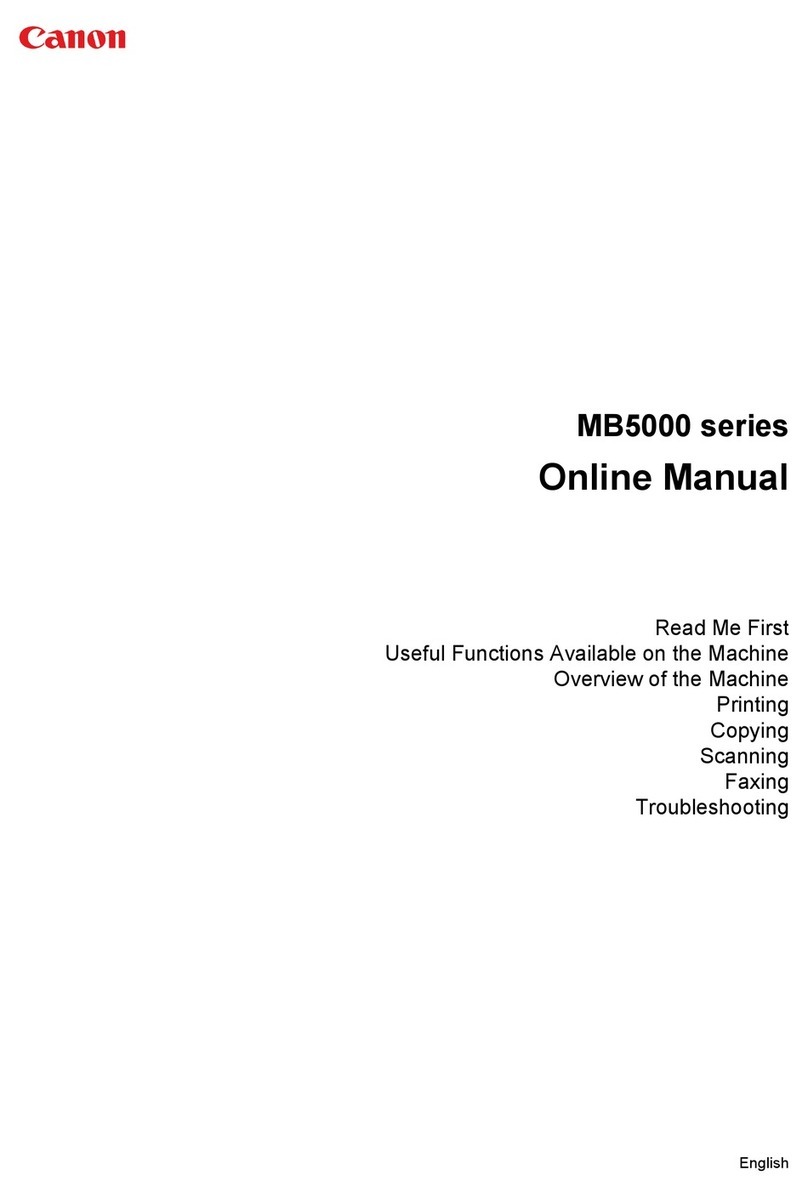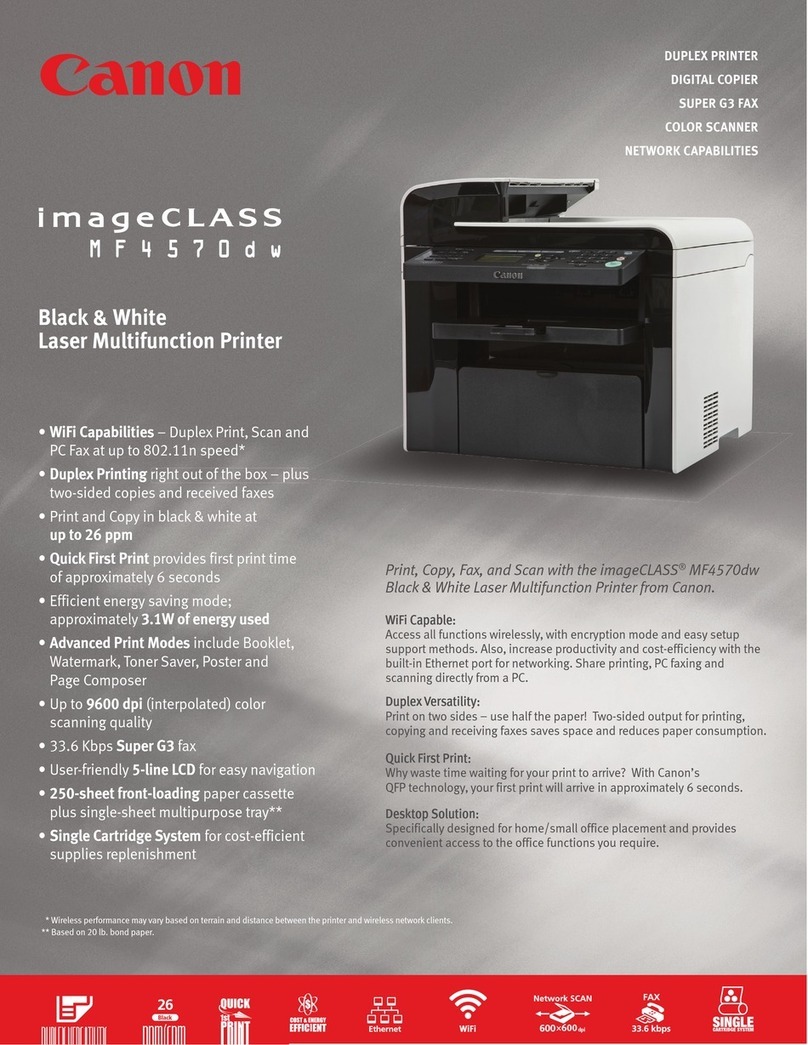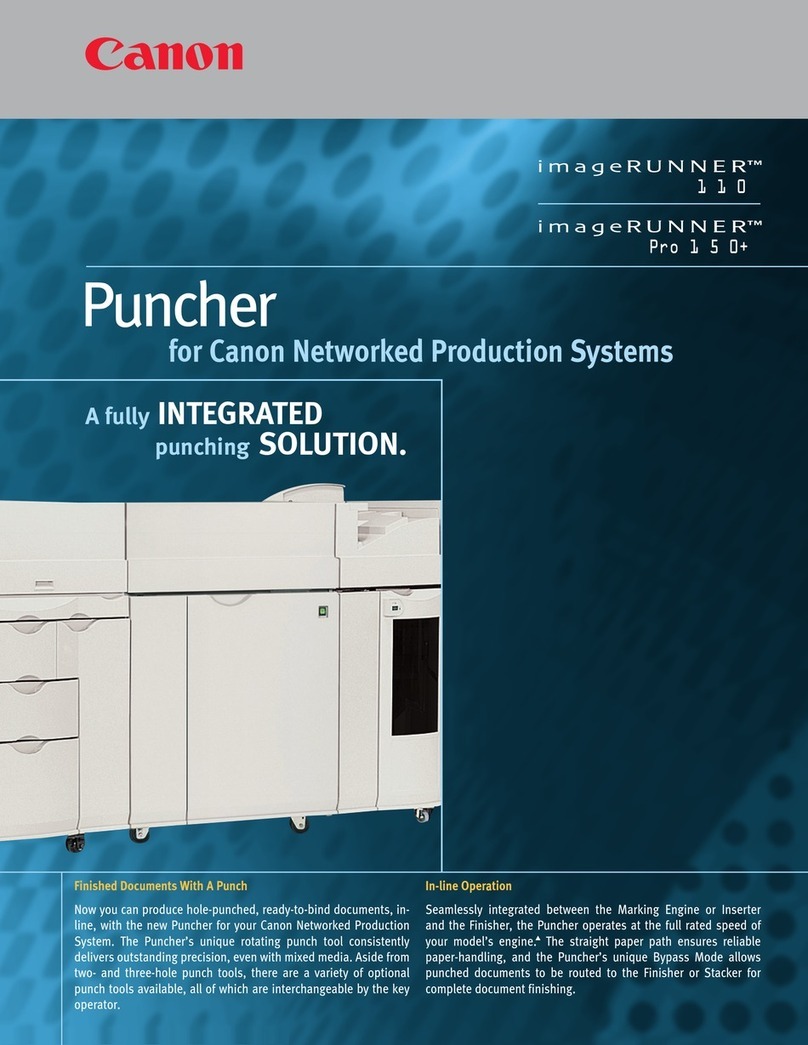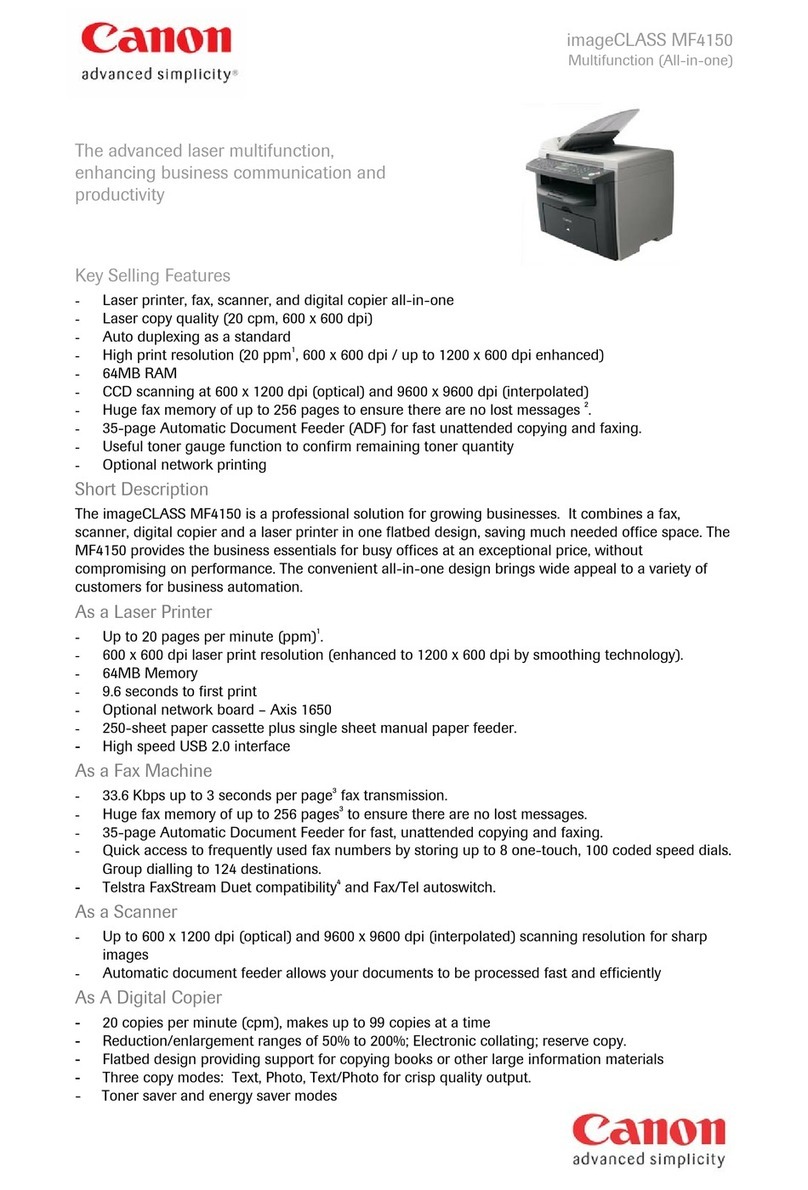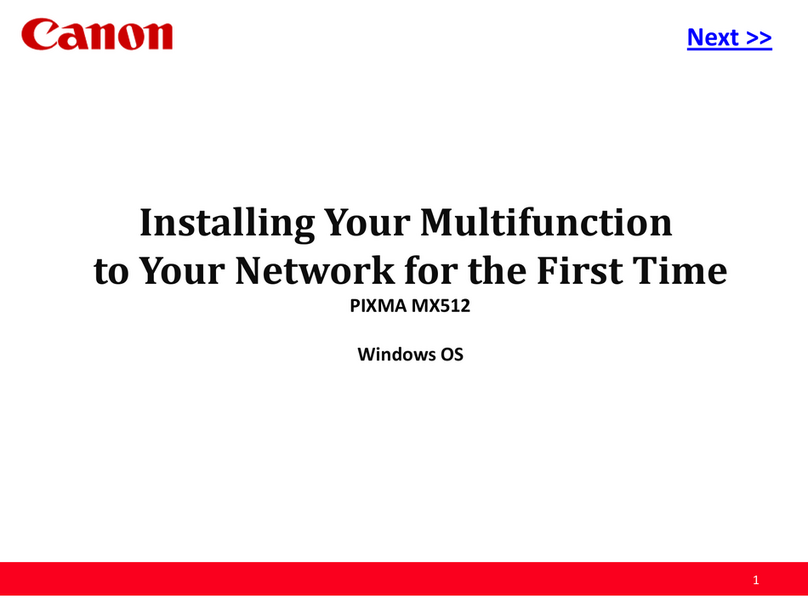Function to Mask the Screen during Remote Access....................................................................... 31
Procedure for Enabling This Function................................................................................................... 32
Procedure for Disabling This Function.................................................................................................. 32
Service Mode Login History Display Function...................................................................................34
4. Firmware Management.................................................................................. 35
Overview........................................................................................................................................... 36
Version upgrade using the Updater functionalities................................................................................. 36
Version Upgrade Using Download Mode...............................................................................................37
Common Preparations (Preparing a USB Flash Drive)...........................................................................38
Limitation............................................................................................................................................41
Automatic Updates for Options.............................................................................................................41
Third-Party Software........................................................................................................................... 44
Update Using Updater.......................................................................................................................47
Overview............................................................................................................................................ 47
Limitations and Points to Note..............................................................................................................49
Preparation.........................................................................................................................................50
Maintenance.......................................................................................................................................58
Procedure for Update Using Updater....................................................................................................59
Version Update Using Download Mode............................................................................................ 70
Version Upgrade via SST.................................................................................................................... 70
Version Upgrade using USB Memory Storage Device............................................................................76
5. Management of System Options.................................................................. 83
Overview........................................................................................................................................... 84
Registration of System Options.........................................................................................................85
Disabling and then Transferring the System Options........................................................................86
6. MEAP Application Management................................................................... 87
About SMS........................................................................................................................................ 88
Managing the License File................................................................................................................... 88
Settign Procedure..............................................................................................................................90
Preparation.........................................................................................................................................90
Application Installation Procedure.........................................................................................................91
Procedure Downloading/ Removing an Invalidated License File............................................................. 92
Procedure for Downloading a License for Forwarding............................................................................ 94
Disabling the Integrated Authentication Function................................................................................... 95
Maintenance......................................................................................................................................97
Backup of the MEAP Application Area and Recovery of the Backup Data............................................... 97
Using USB Devices.............................................................................................................................98
Troubleshooting...............................................................................................................................103
When SMS Cannot Be Accessed....................................................................................................... 103
What to Do If a “Certificate Error” Message Appears upon Access........................................................104
If the MEAP application cannot be started...........................................................................................104
Points to Note When Enabling the [Quick Startup Settings for Main Power] Setting................................104
MEAP Safe Mode..............................................................................................................................105
Collection of MEAP Console Logs...................................................................................................... 106
Contents
ii