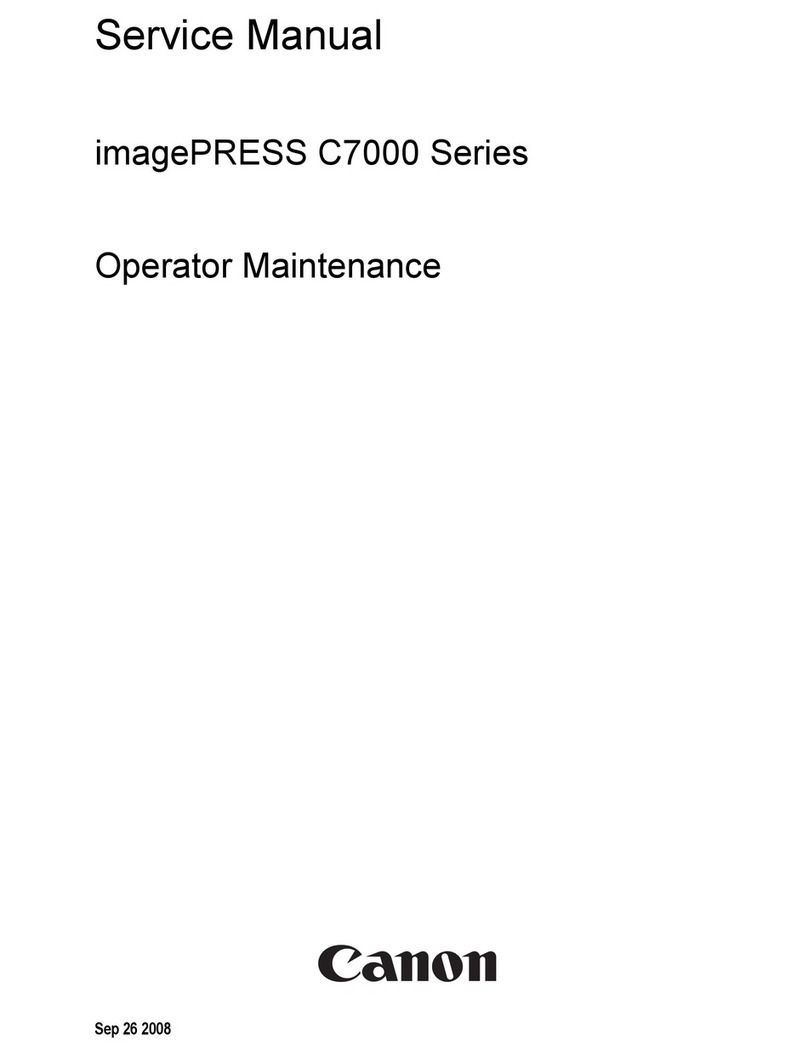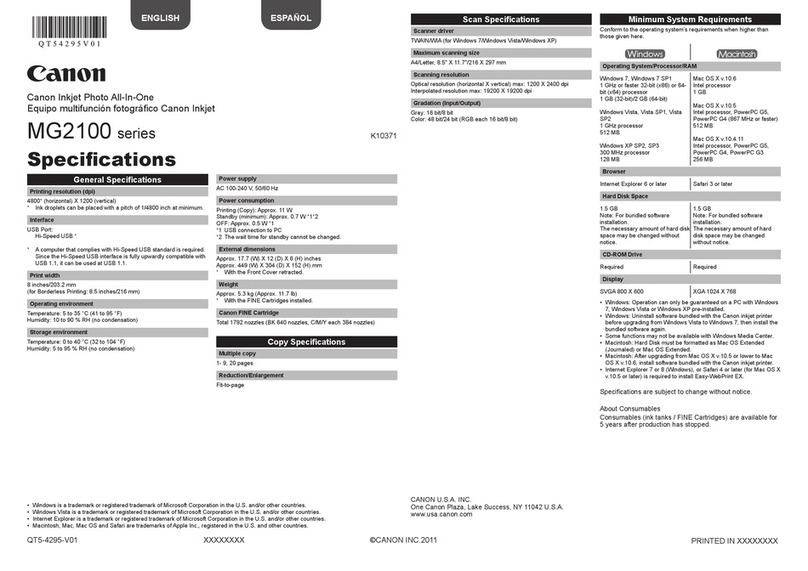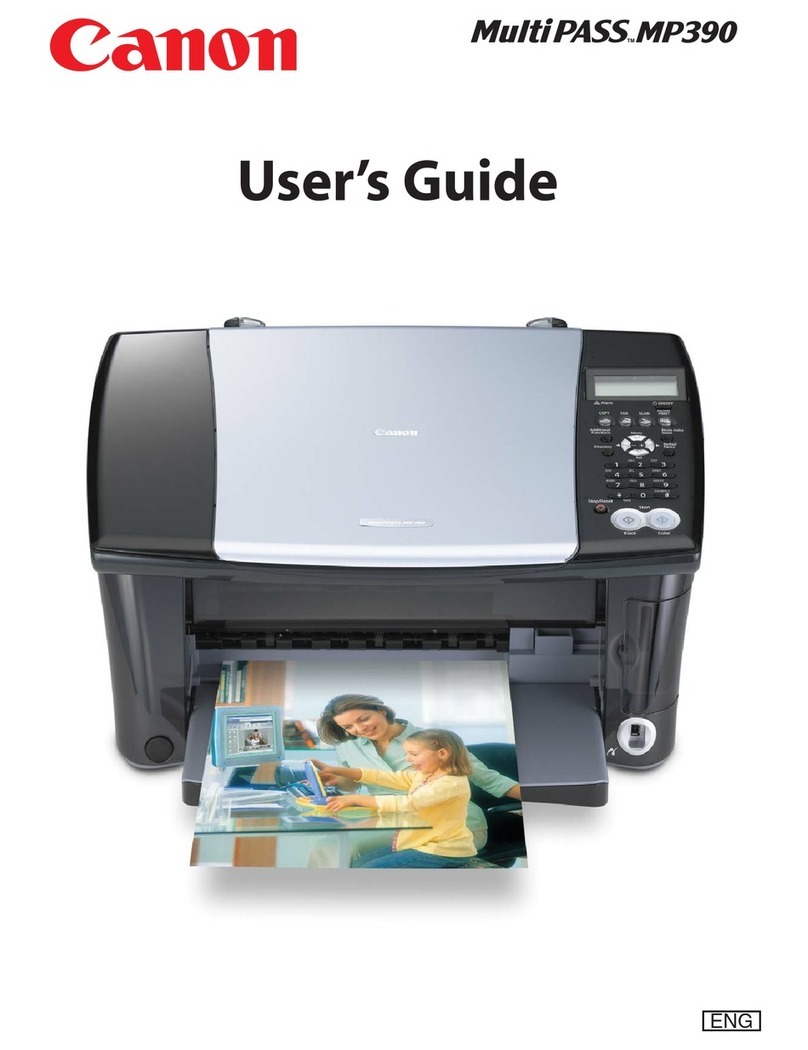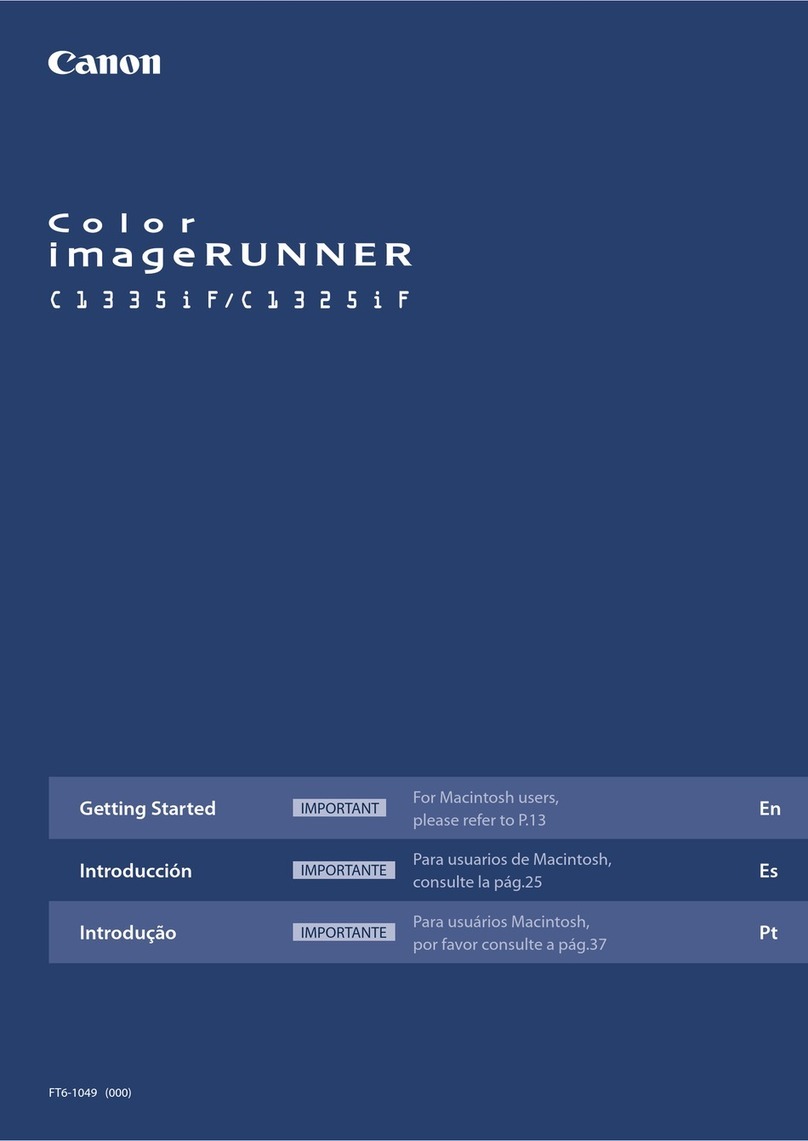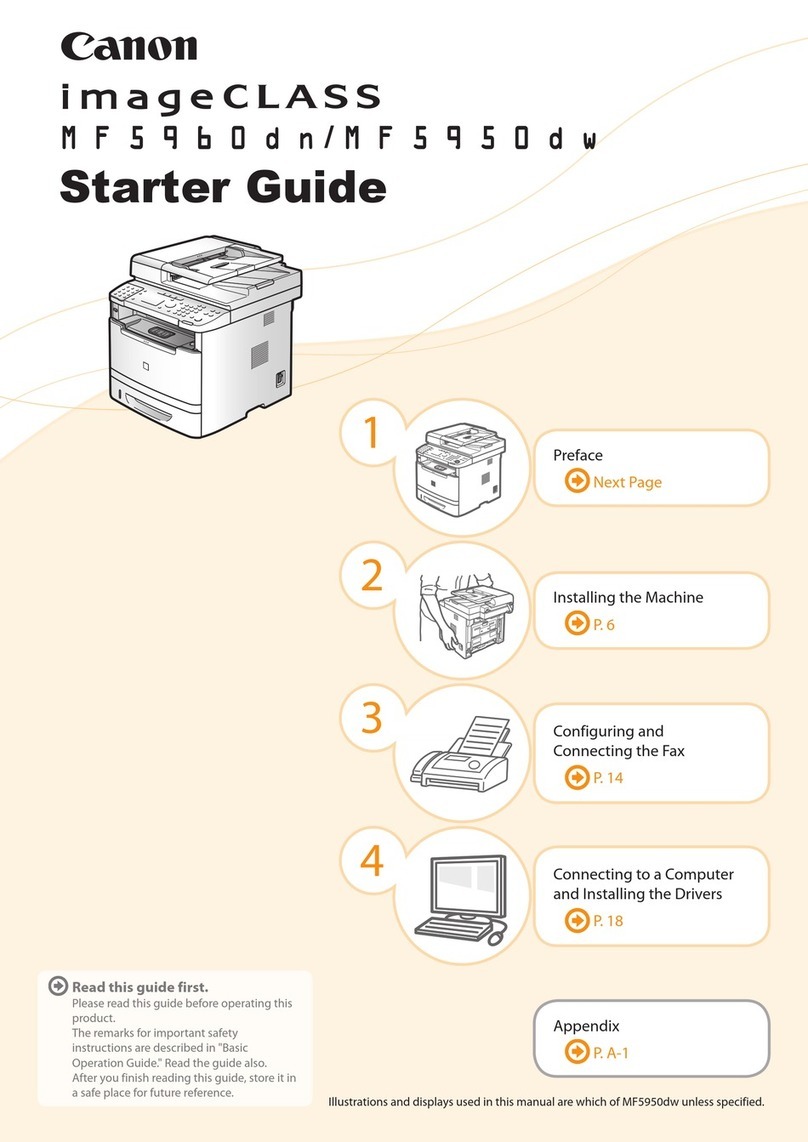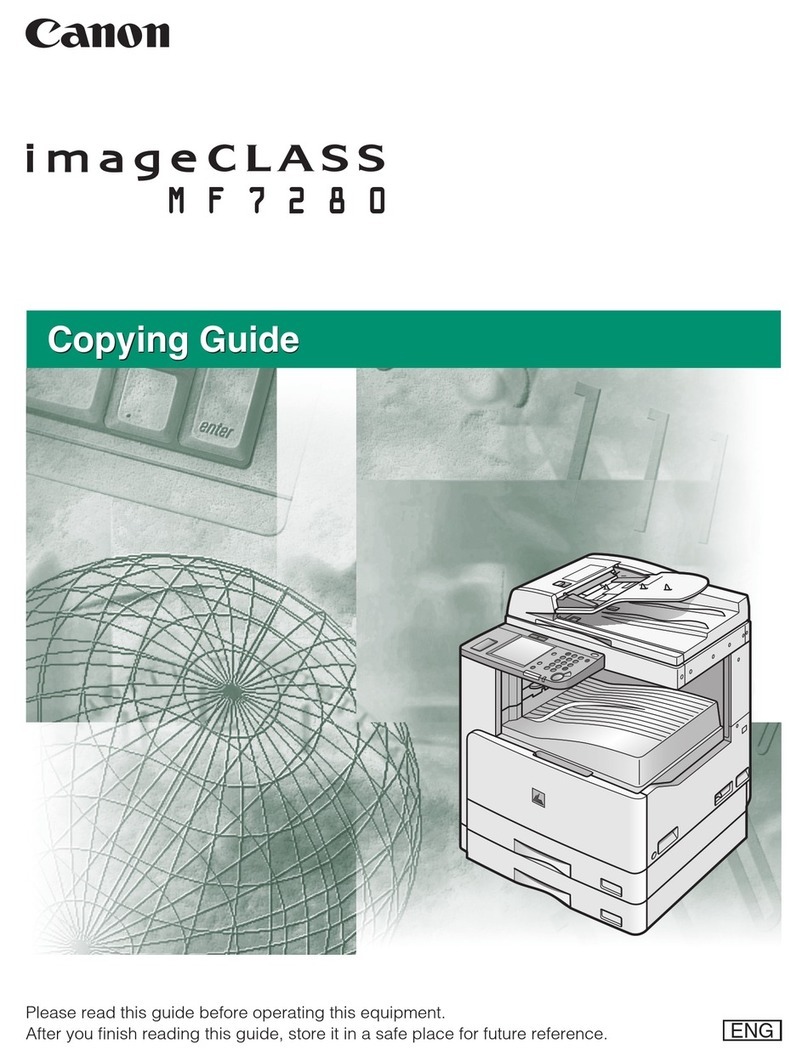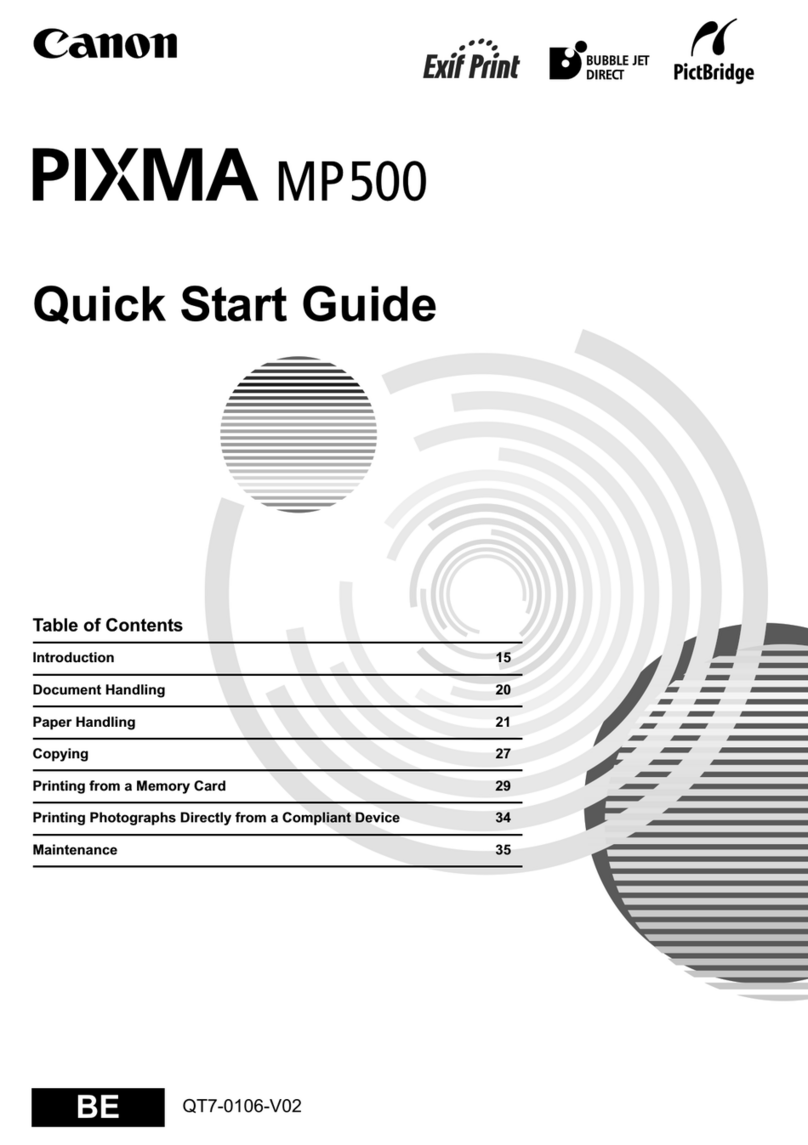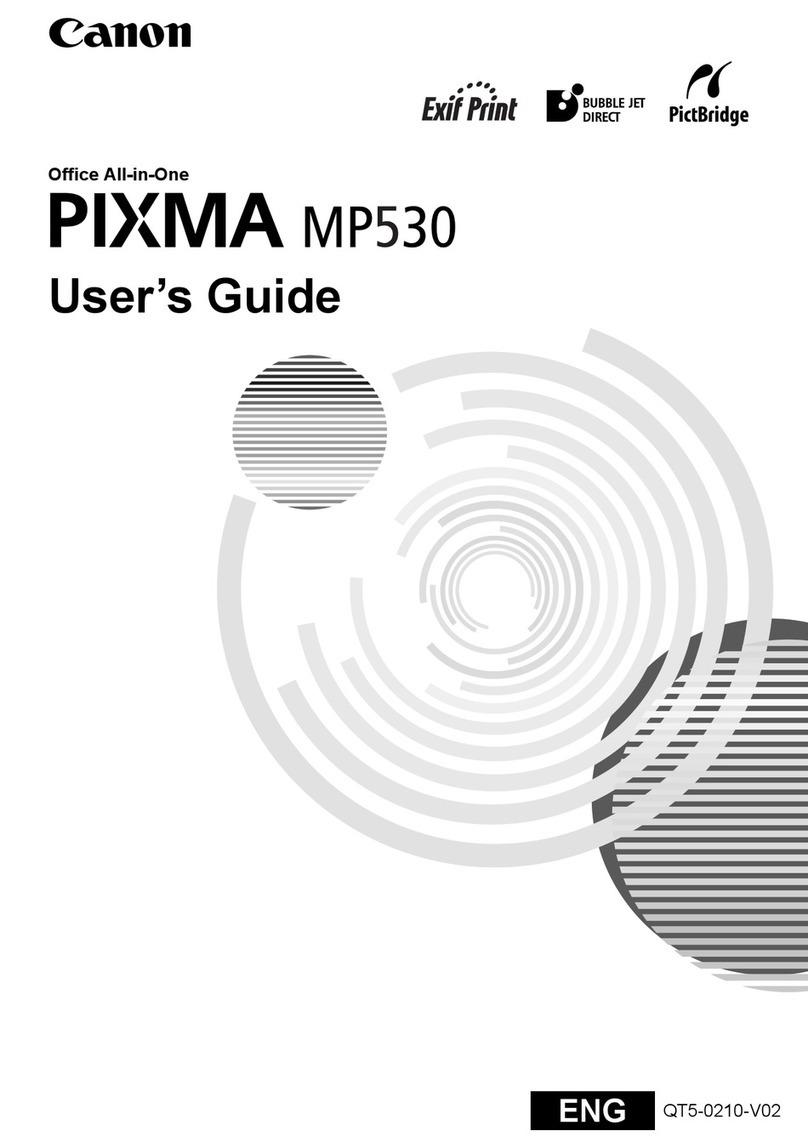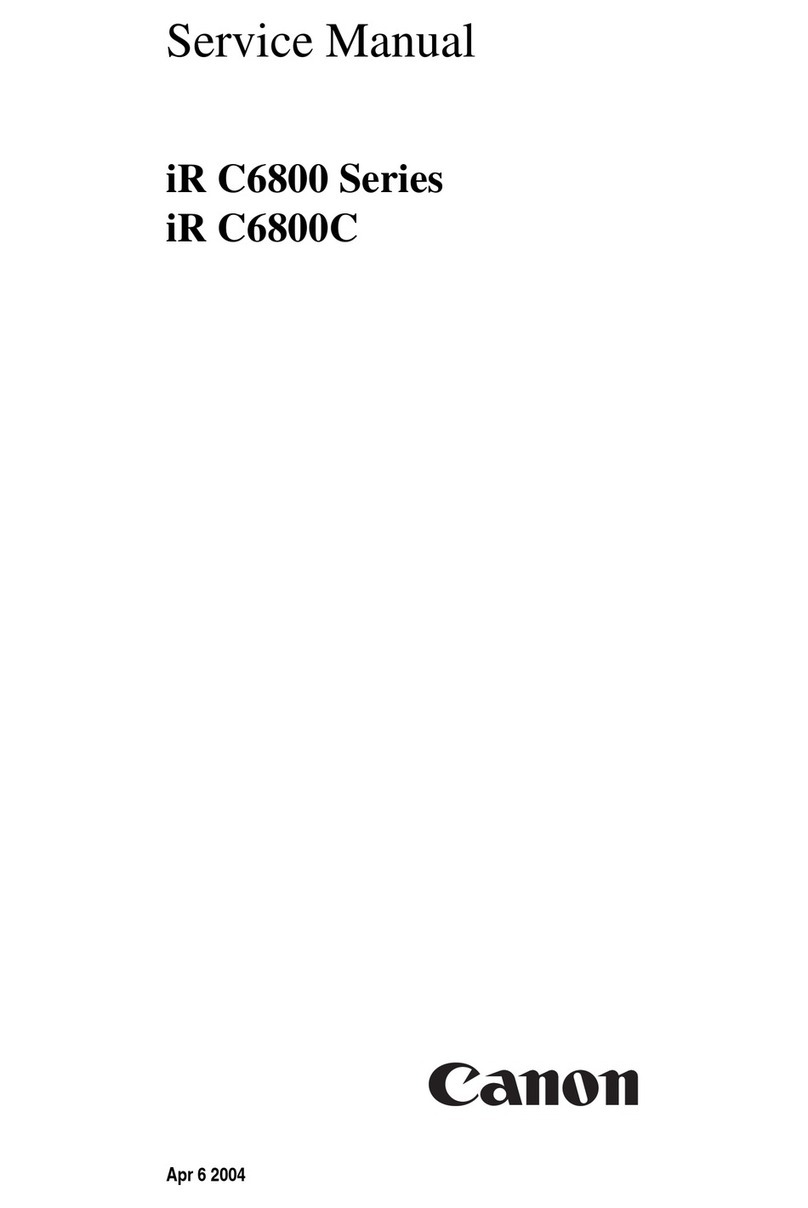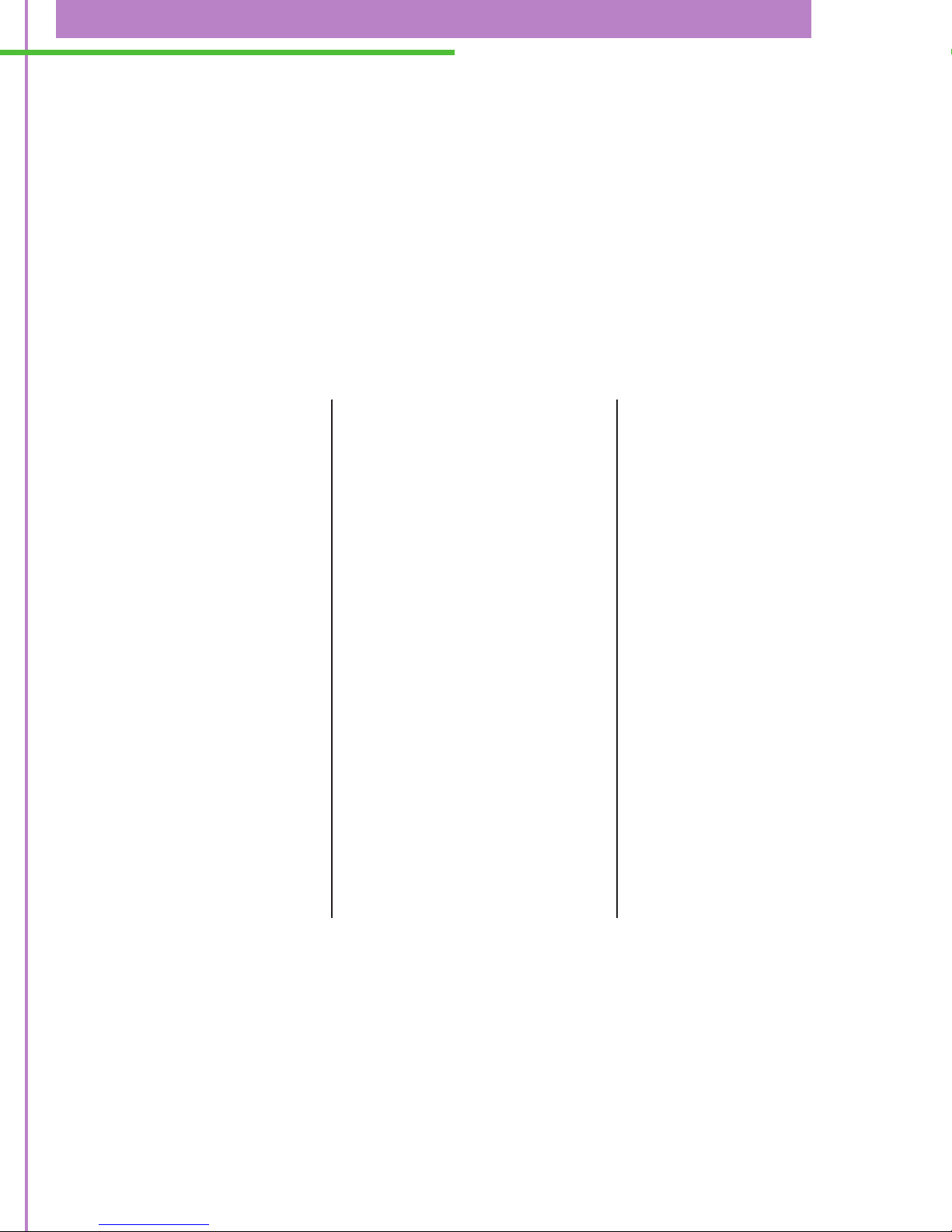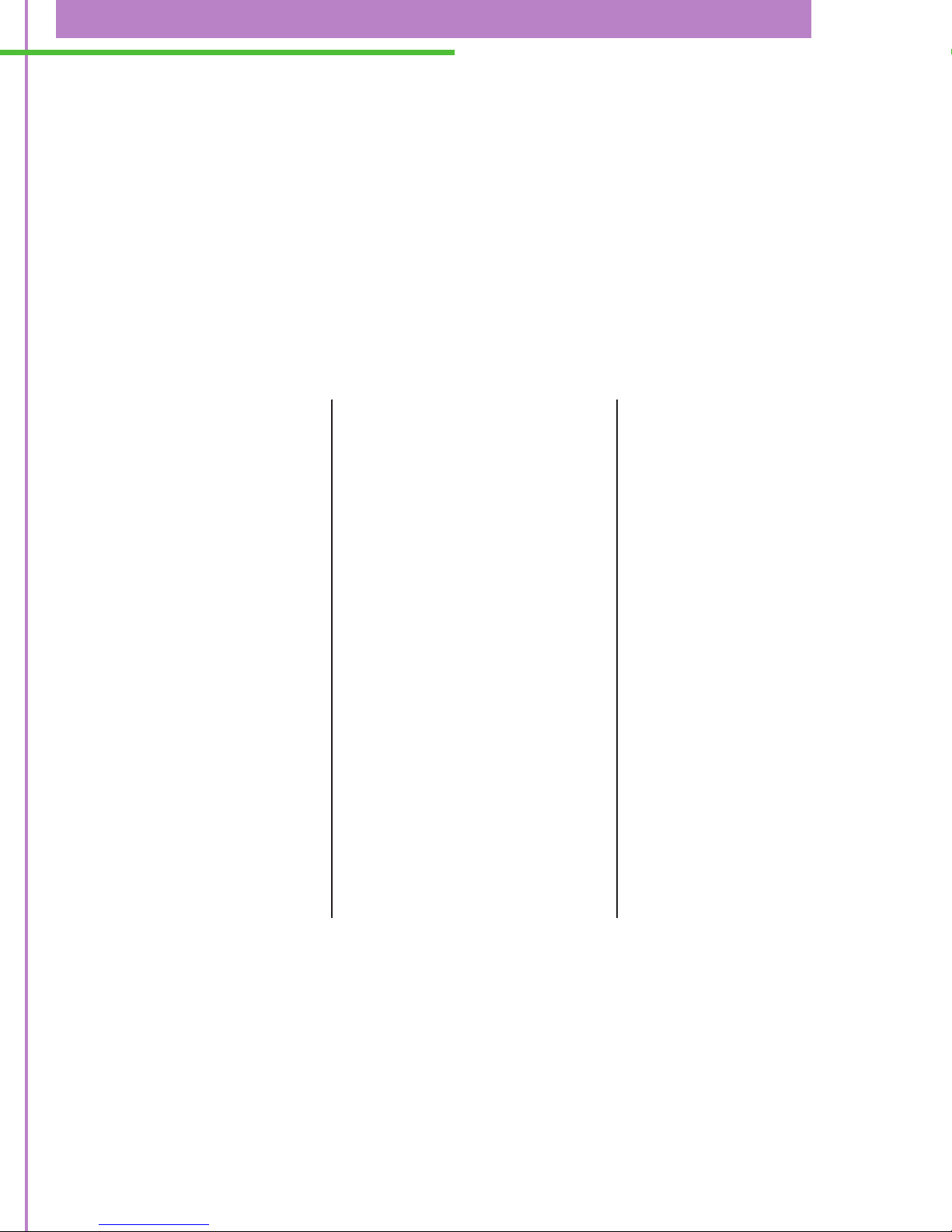
ACHIEVE MORE WITHOUT EXHAUSTING YOUR BUDGET
Take command of your office productivity with the Canon imageRUNNER®3530/2830/2230. At 35 pages per minute,
the imageRUNNER 3530 model is an ideal solution for busy, medium-size offices and departments within larger
corporations. With the ability to deliver output at 28 and 22 pages per minute, respectively, the compact
imageRUNNER 2830/2230 models are perfect for small businesses and workgroups.
What’s more, each system offers a modular, flexible design that allows you to build a system to meet your copy,
printing, scanning, faxing, and document storage needs as your business dictates. All in an extremely compact,
cost-effective system on which your business can depend.
Type: Digital, Multifunction Imaging System
Imaging System: Laser Electrostatic Transfer
Developing System: Dry Mono Component
Fixing System: RAPID Fusing System
Memory
Standard:256MB RAM
Optional:20GB HDD
First-Copy Time
imageRUNNER 3530: 3.9 Seconds from Platen Glass
5.9 Seconds from Feeder
imageRUNNER 2830/2230: 4.9 Secondsfrom Platen Glass
6.9 Seconds from Feeder
Warm-Up Time: 10Secondsor Lessfrom Sleep Mode
15 Seconds or Less from Main Power Off
30 Seconds from Main Power Off
When Configured With Either Printer Kit
Copy/Print Speed: 35/28/22 ppm (Letter)
Max. Mail Boxes Supported: 100 (with UFR II Printer Kit-E3 or
UFR II/PCL Printer Kit-E2)
Max. CopyReservation: 5 Jobs
Actual Resolution: 600 dpi x 600 dpi
Interpolated Resolution: 1200 dpi x 600 dpi (Copy)
2400 dpi x 600 dpi (Print)
Halftone: 256 Gradations of Gray
Duplexing: Standard Automatic Trayless
Duplexing
Magnification Reduction/
Enlargement: 25% to 400% (Platen)
25% to 200% (Feeder)
(In 1% Increments)
Exposure Control: Automatic or Manual (9 Levels)
Paper Sources
Standard: Dual 550-Sheet Paper Cassettes
(1,100 Sheets)
Stack Bypass (50 Sheets)
Optional: Dual 550-Sheet Cassette Feeding Unit
(2,250 Sheets Max.)
Multiple Copies: 1to 999
Paper Weights: 17 lb. to 20 lb. Bond (Cassette)
17 lb. to 32 lb. Bond (Stack Bypass)
Network Interface
Connections: 10/100Base-TX (RJ-45)
Dimensions (H x W x D): 29-7/8" x 22-1/4" x 27-5/8"
(761mm x565mm x 700mm)
Installation Space: (W x D): 34"x27-5/8"
Weight: Approx. 152 lb. (69kg)
Power Requirements: 120V AC, 60Hz, 10A (3530)
120VAC, 60Hz, 8A (2830/2230)
Power Consumption: 1.35kW (Max.)
Drum: Organic Photo Conductor (OPC)
Estimated Yield: 85,000 Impressions (3530)
75,000 Impressions (2830/2230)
Maximum Duty Cycle: 80,000/105,000/
130,000 Impressions/Month
Toner Yield
imageRUNNER 3530: 24,000 @ 6% Coverage
imageRUNNER 2830/2230: 21,000 @ 6% Coverage
Optional Accessories
Duplexing Automatic Document Feeder-N1
Acceptable Originals: Statement to 11" x 17"
Capacity: 50 Sheets (20 lb. Bond/Letter)
Max. Paper Weight: 13lb. to 32 lb. Bond
Scanning Speed: Up to 45 Images per Minute (ipm)
Power Source: From Main Unit
Dimensions (H x W x D): 8-7/8"x22-1/4"x21-1/4"
(122mm x 565mm x 538mm)
Weight: Approx. 18.7 lb. (8.5kg)
Cassette Feeding Unit-Y2
Paper Capacity: Dual 550-Sheet Paper Cassettes
(1,100 Sheets/20 lb. Bond)
Acceptable Paper Sizes: Statement-R to 11" x17"
Acceptable Paper Weights: 17 lb. to 20 lb. Bond
Power Source: From Main Unit
Dimensions (H x W x D): 9-7/8"x 22-1/4"x 27-5/8"
(251mm x565mm x700mm)
Weight: Approx. 50.7 lb. (23kg)
Envelope Feeder Attachment-C1
Copy Speed
imageRUNNER 3530: 12 cpm (All Envelopes)
imageRUNNER 2830/2230: 10 cpm (All Envelopes)
Acceptable Envelopes: COM10, DL, Monarch, ISO-B5,
ISO-C5, Yougata-4
Feeder Capacity: Approx. 50 Envelopes
or 1-1/4" (31.75mm)
Dimensions (H x W x D): 3-1/4"x 12-1/8"x 11-5/8"
(82mm x 306mm x 295mm)
Weight: Approx. 2.4 lb (1.1kg)
Inner 2-Way Tray-D1*
Number of Trays: 2Trays
Tray Capacity
Lower Output Tray: 250 Sheets (Letter)
100 Sheets (Other Sizes)
Upper Output Tray: 100 Sheets (Letter)
50 Sheets (Other Sizes)
Acceptable Paper Sizes: Statement to 11" x 17"
Dimensions (H x W x D): 6"x7"x21-1/2"
(151mm x176mm x546mm)
Weight: Approx. 8.6 lb (3.9kg)
Attachable Accessories: Copy Tray-J1
Finisher-S1*
Number of Trays: 1Tray(Second Tray Optional)
Tray Capacity
Non-Collate, Collate,
Group Mode: 1,000 Sheets (Letter, Statement)
500 Sheets (11" x 17", Legal, Letter-R)
Staple Mode: 1,000 Sheets/30 Sets (Letter)
500 Sheets/30 Sets (11" x 17",
Legal, Letter-R)
Tray Capacity
(With Additional Finisher Tray-B1)
Non-Collate, Collate,
Group Mode: 300 Sheets per Tray (Letter,
Statement)
150 Sheets/per Tray (11" x17",
Legal, Letter)
imageRUNNER 3530/2830/2230 Specifications