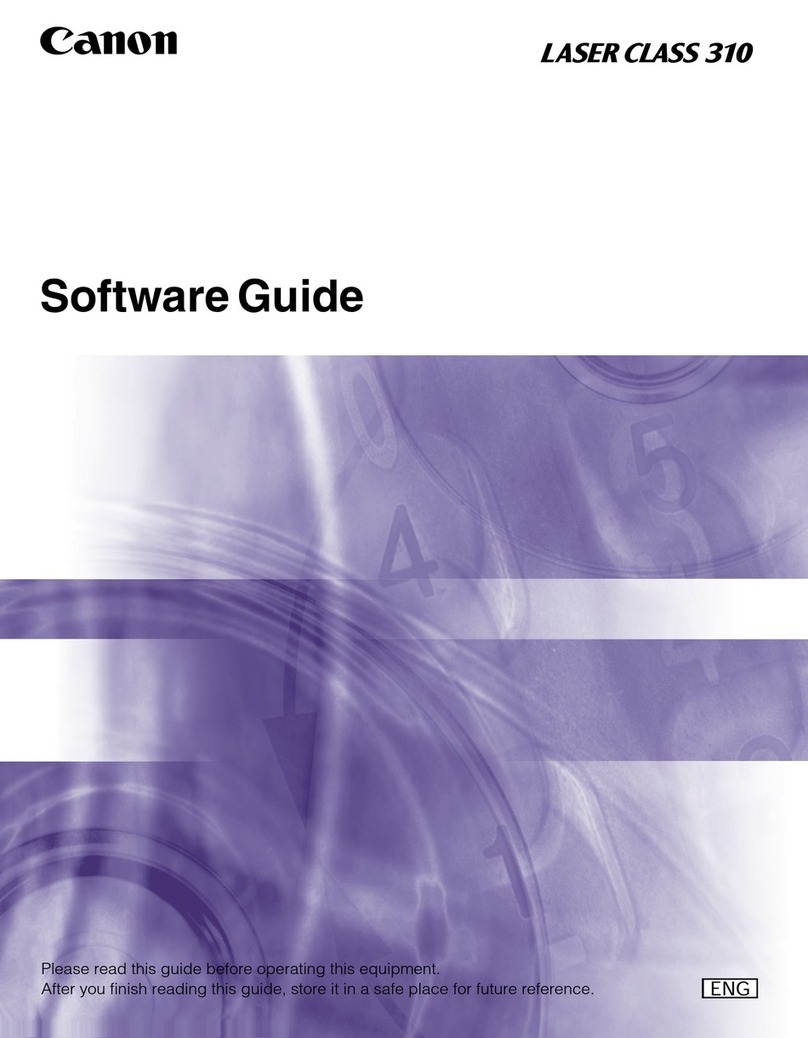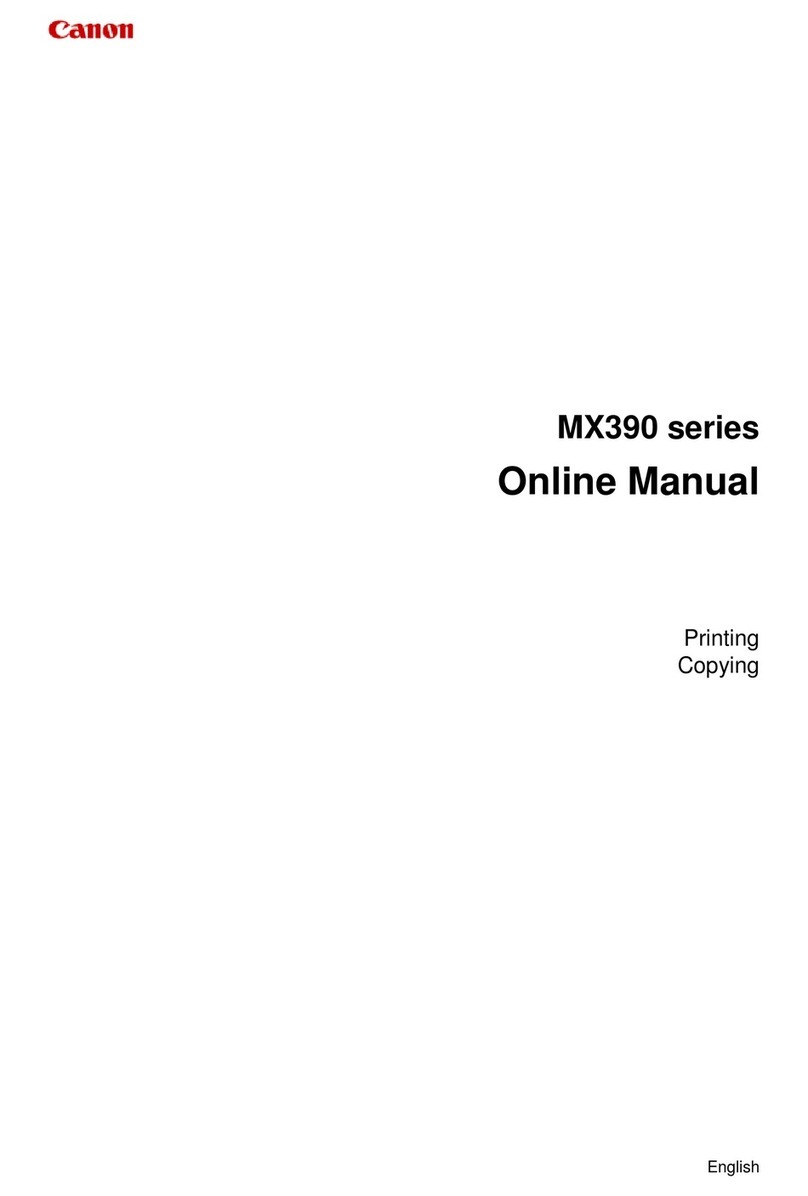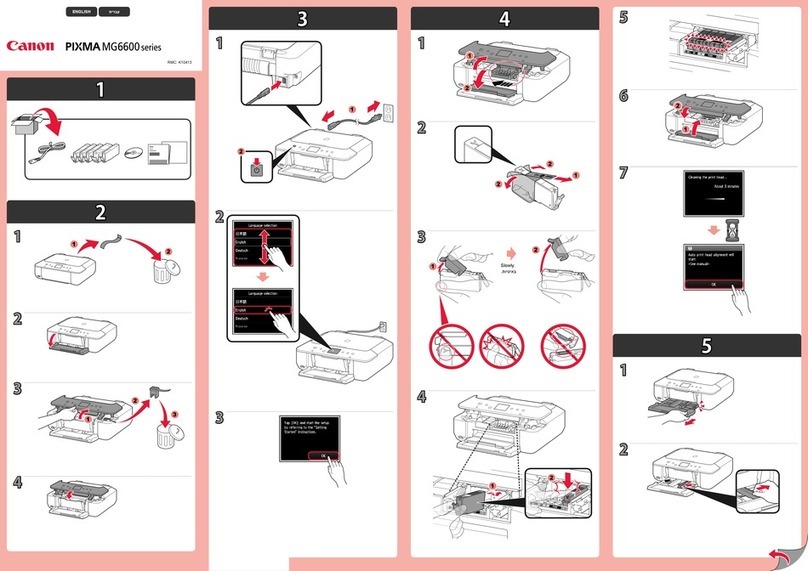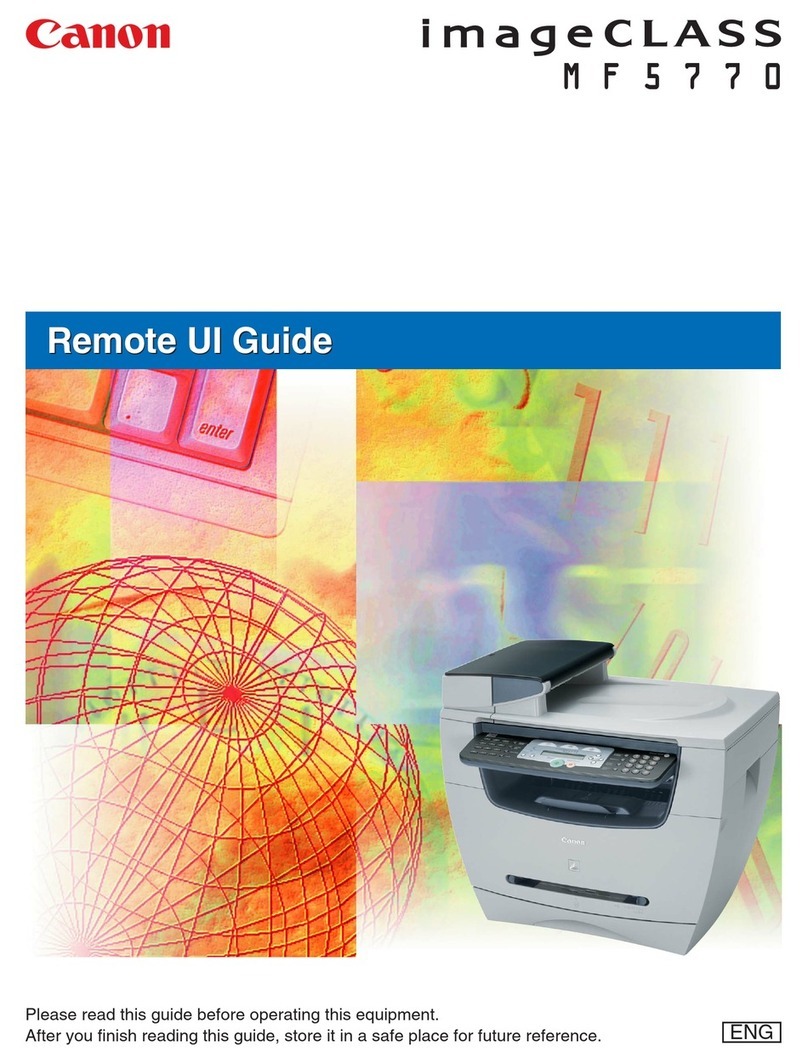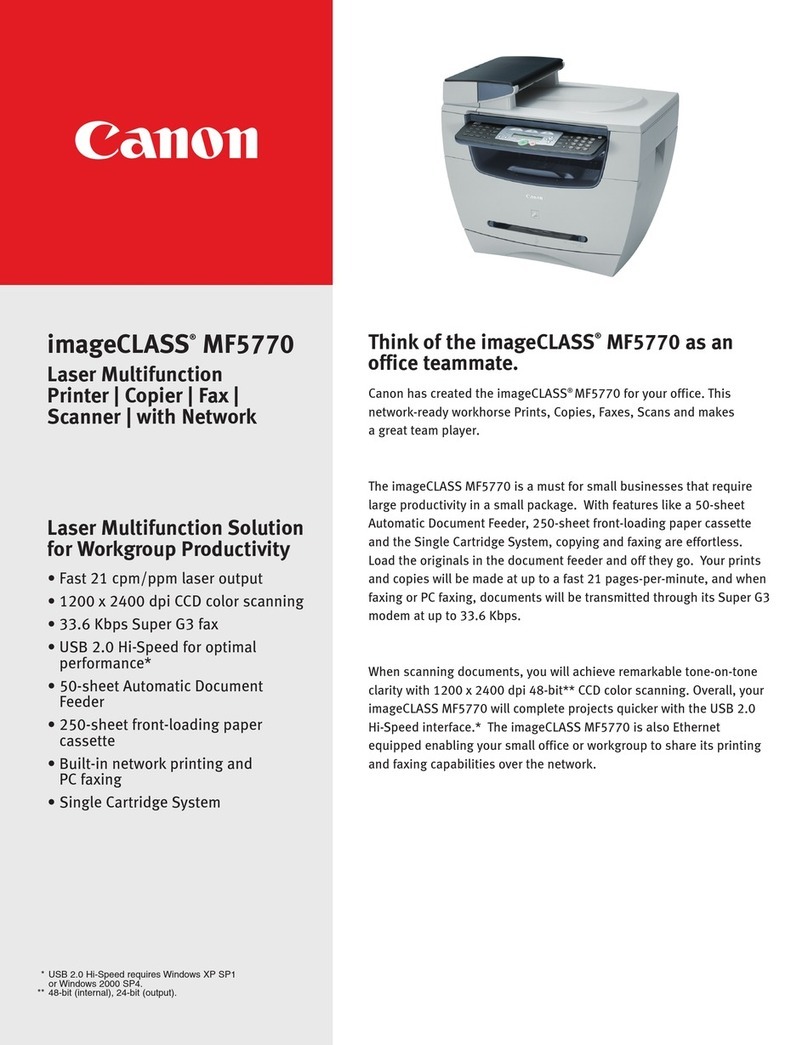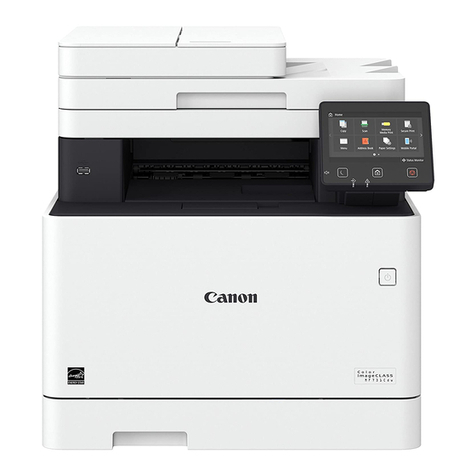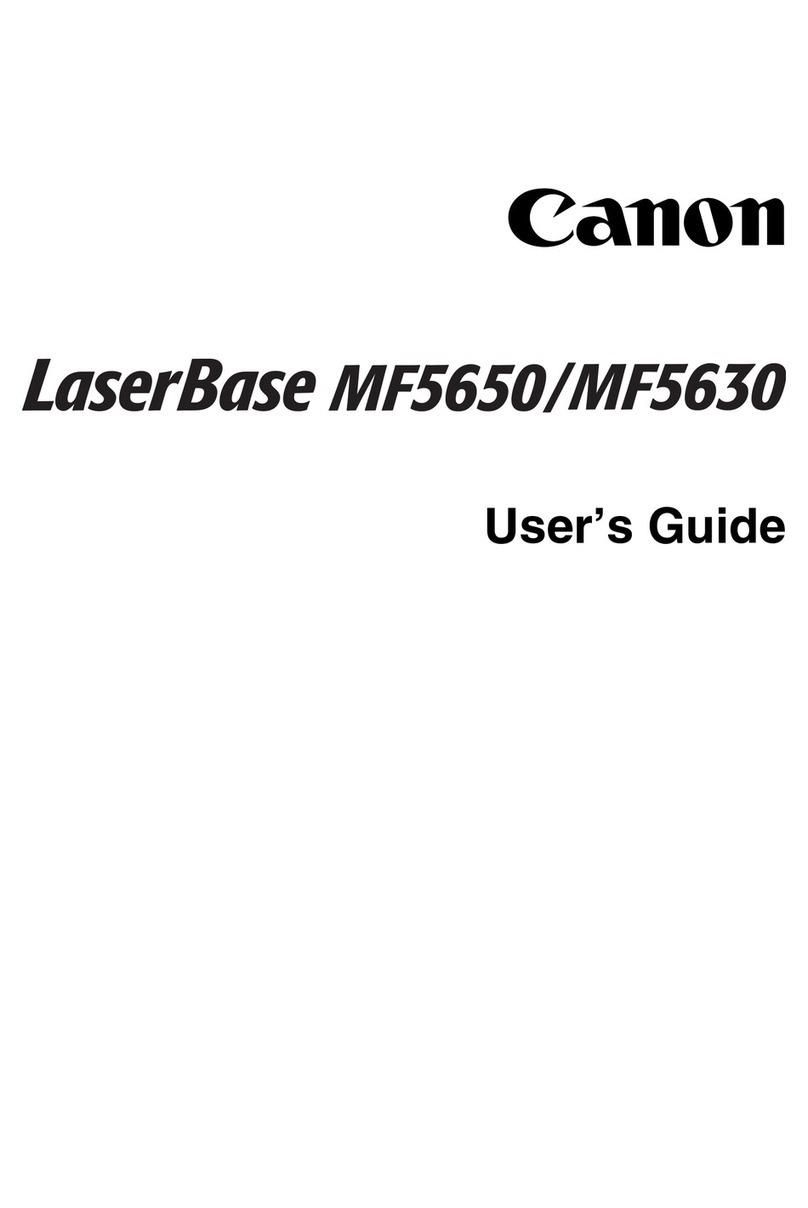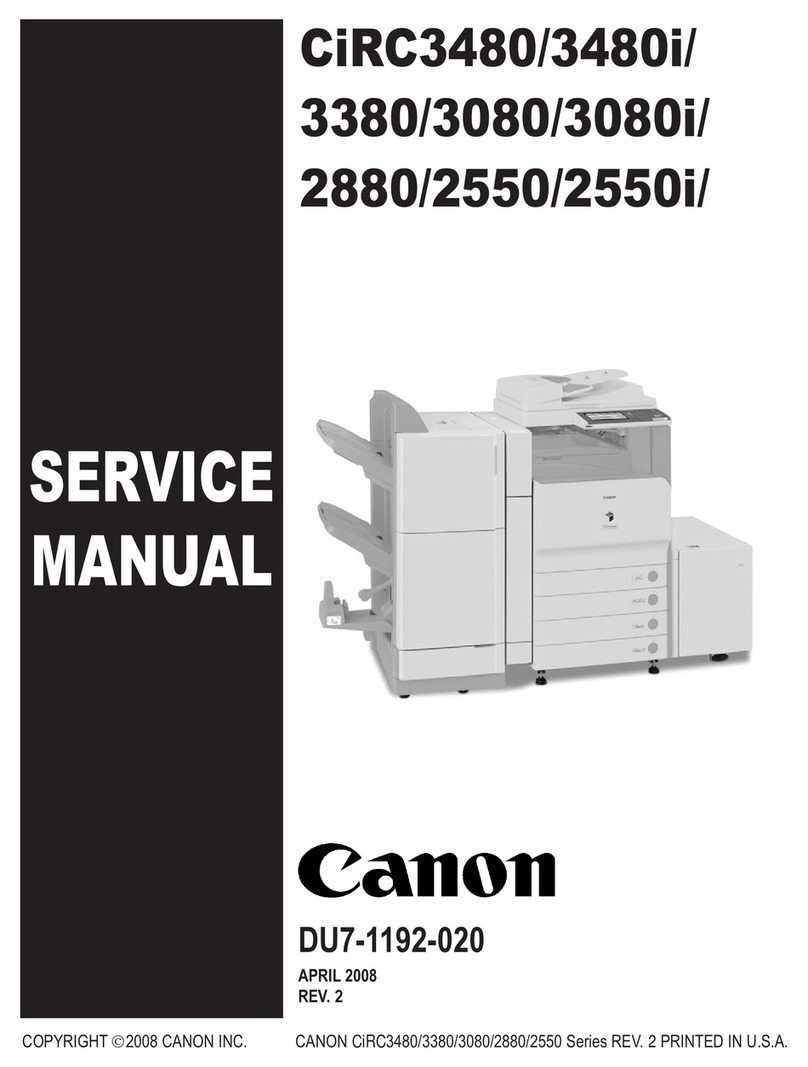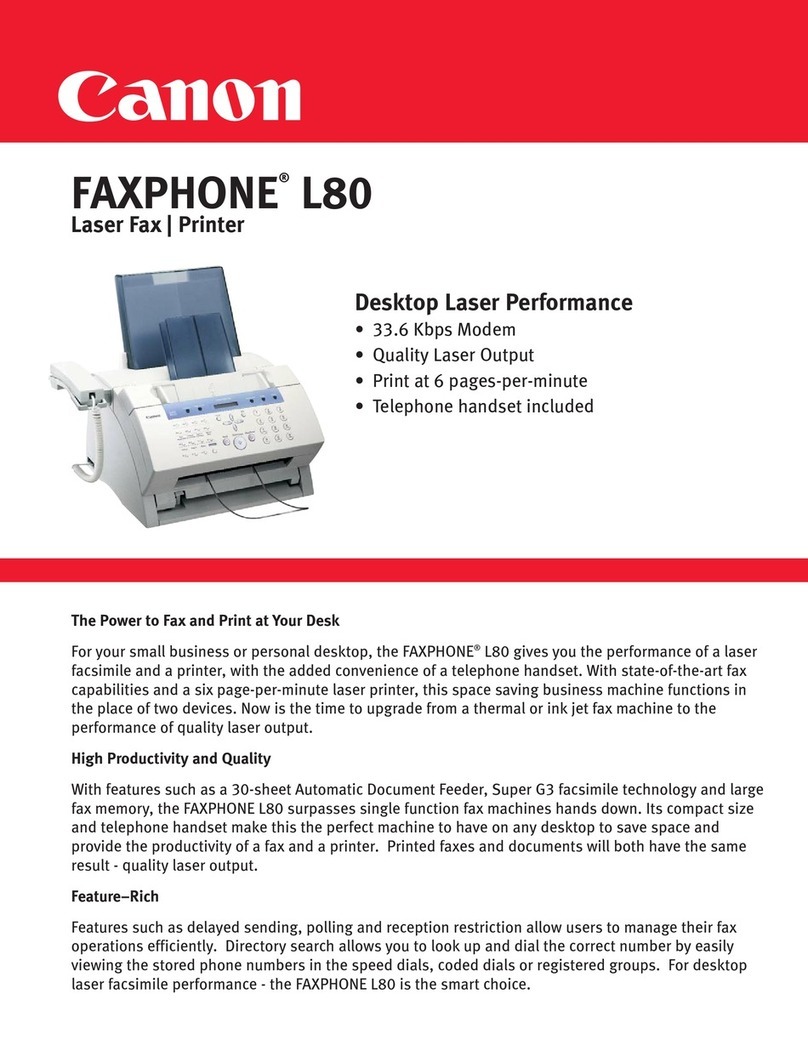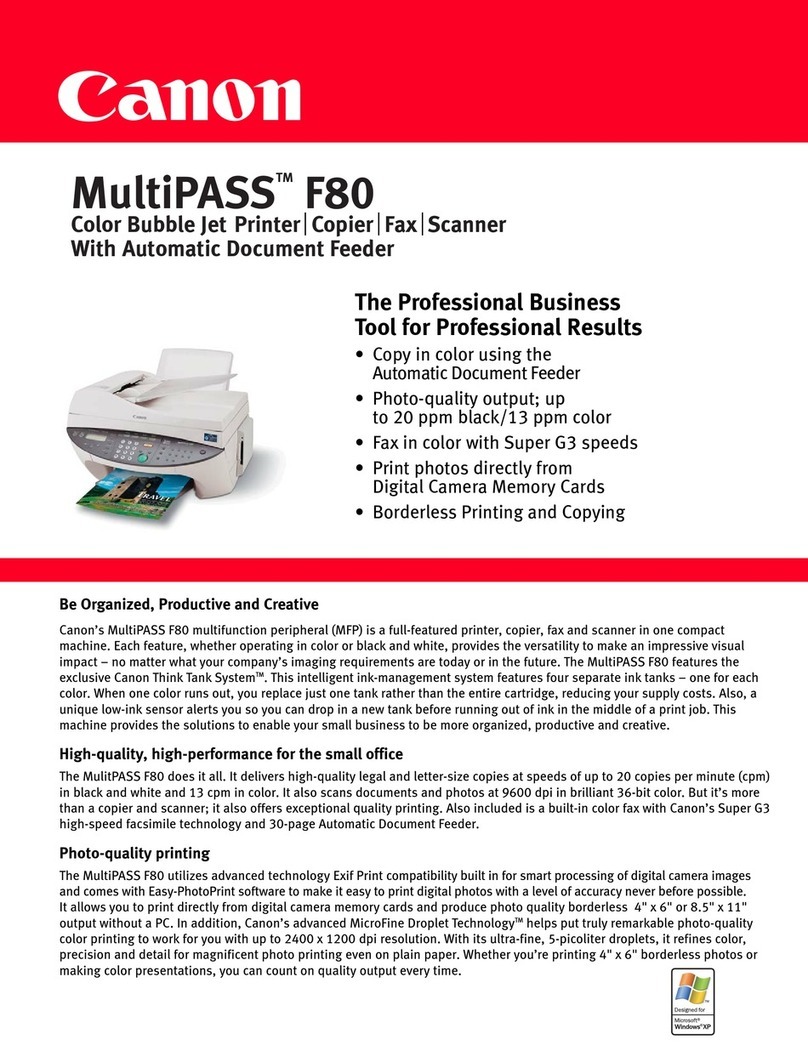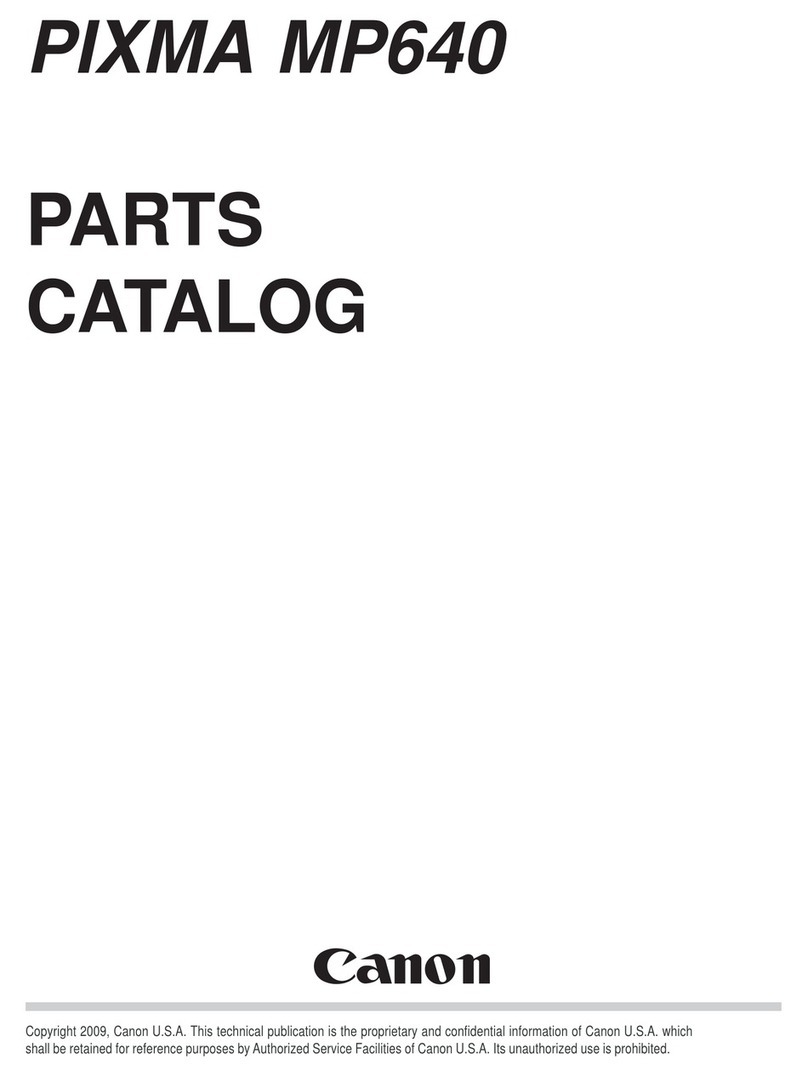Contents v
Printing a Cover Page ........................................................................... 5-64
Renaming a Cover Page........................................................................ 5-64
Deleting a Cover Page ........................................................................... 5-66
Faxing with Your Email Application ......................................................... 5-66
Setting Up MultiPASS Fax in Your Email Application ..................... 5-67
Sending an Email Message as a Fax ................................................... 5-67
Receiving a Fax...................................................................................... 5-68
Chapter 6 Scanning ..........................................................................................................6-1
Scanning Overview .........................................................................................6-2
Features of the ScanGear Window .........................................................6-2
Scanning with the Desktop Manager............................................................6-4
Scanning from a Windows Application .......................................................6-5
Setting the Preview Scan Options..................................................................6-6
Setting the Scan Mode..............................................................................6-6
Setting the Scan Resolution.....................................................................6-8
Setting Preferences ................................................................................ 6-10
Setting Paper Size .................................................................................. 6-12
Setting Black and White Options ........................................................ 6-14
Adjusting the Preview Image for Final Scan ............................................. 6-15
Clearing the Preview Area ................................................................... 6-15
Adjusting the Preview Image View ..................................................... 6-15
Adjusting the Selection Size ................................................................. 6-16
Moving an Image ................................................................................... 6-17
Reversing the Image Tone..................................................................... 6-17
Mirroring an Image ............................................................................... 6-18
Rotating an Image ................................................................................. 6-18
Scaling the Image Output Size ............................................................. 6-18
Adjusting the Preview Image Tone ............................................................. 6-19
Features of the Tone Tab ....................................................................... 6-19
Correcting the Image Tone Automatically .......................................... 6-20
Adjusting Contrast and Brightness .................................................... 6-21
Changing Gamma Curve Values ......................................................... 6-22
Adjusting Histogram Tone Levels ....................................................... 6-24
Using Tone Curves ................................................................................ 6-26
Adjusting Contrast/Brightness for Black and White Scan Mode ... 6-27
Increasing the Speed of the Scan Process ........................................... 6-29
Scanning with the MultiPASS Toolbar ...................................................... 6-29
Changing the Options for the Scan Buttons on the Toolbar ............. 6-32
Changing Toolbar Settings ................................................................... 6-36
Performing Other Toolbar Tasks .......................................................... 6-39