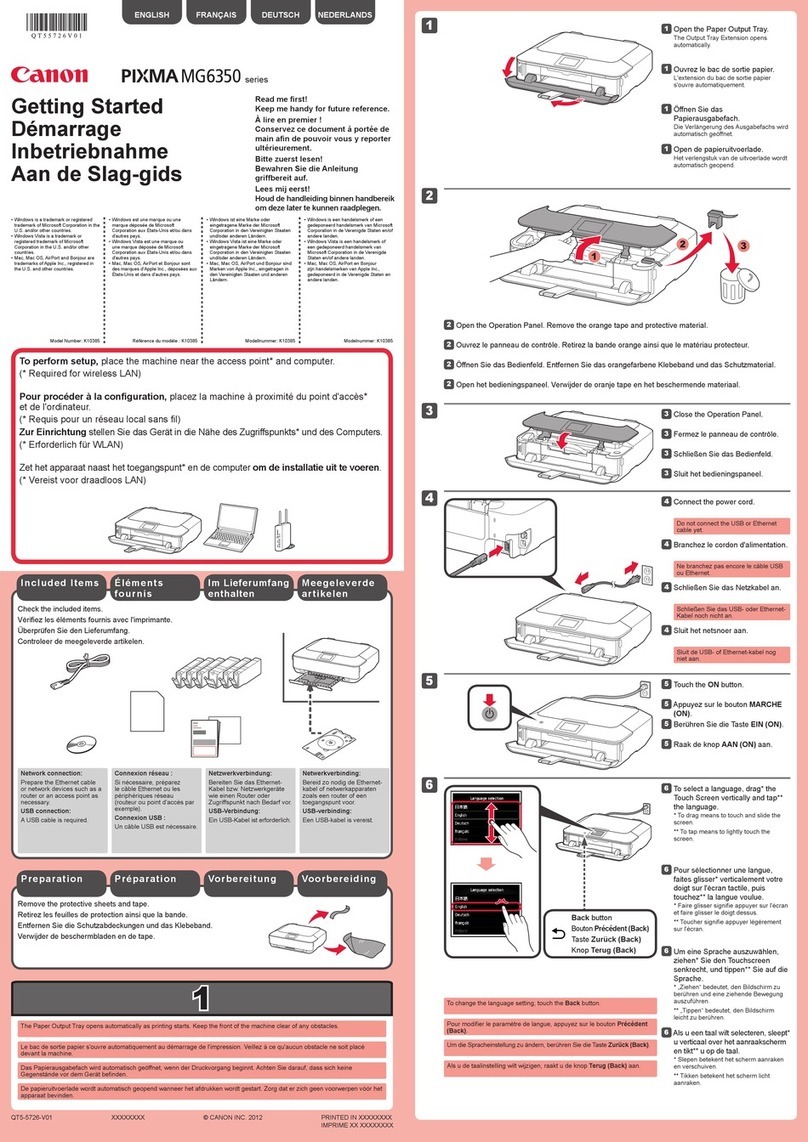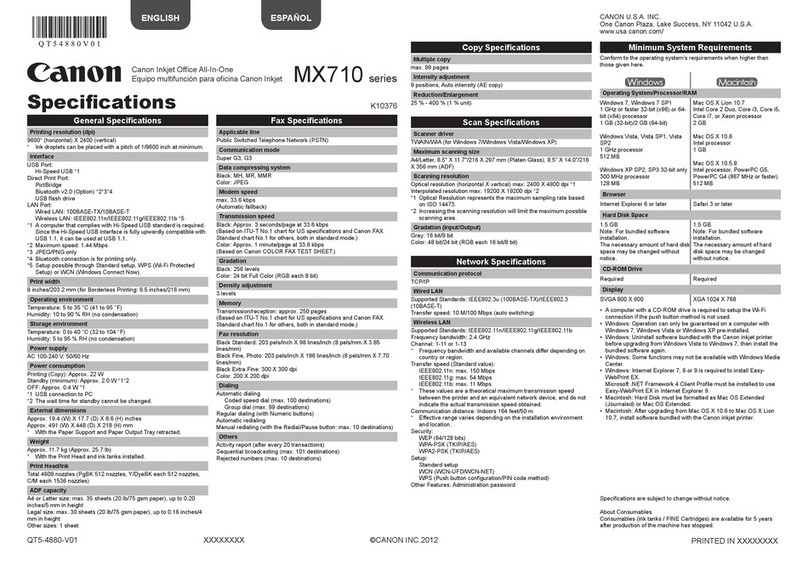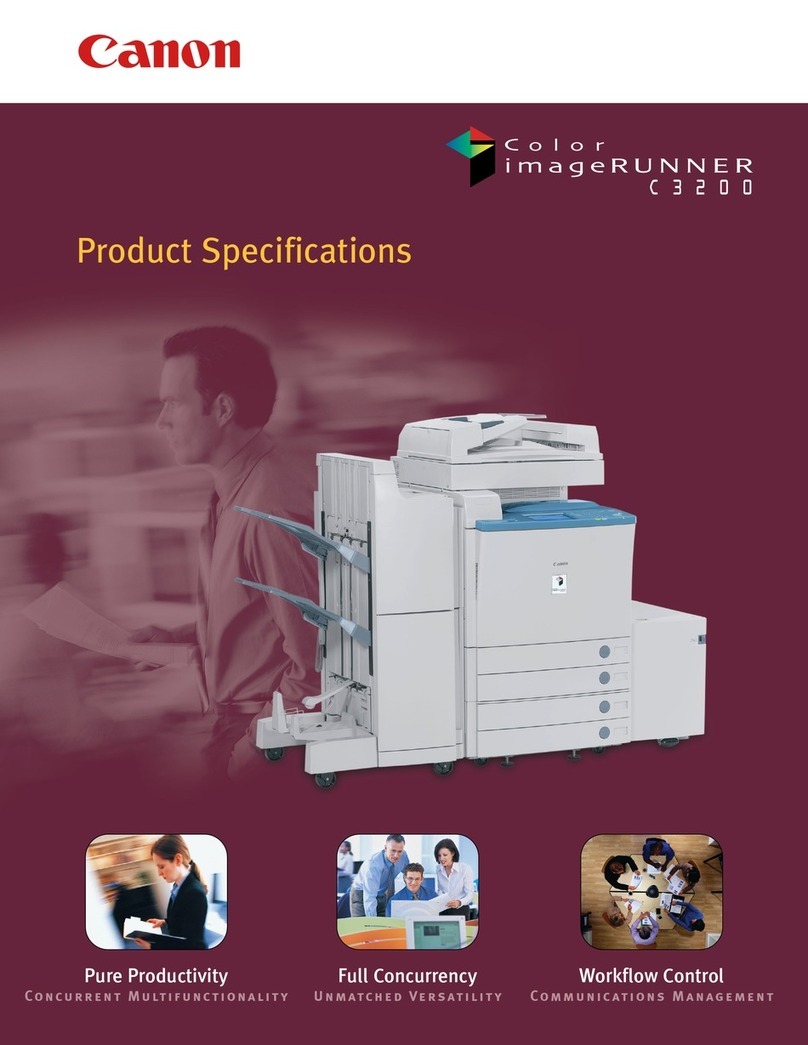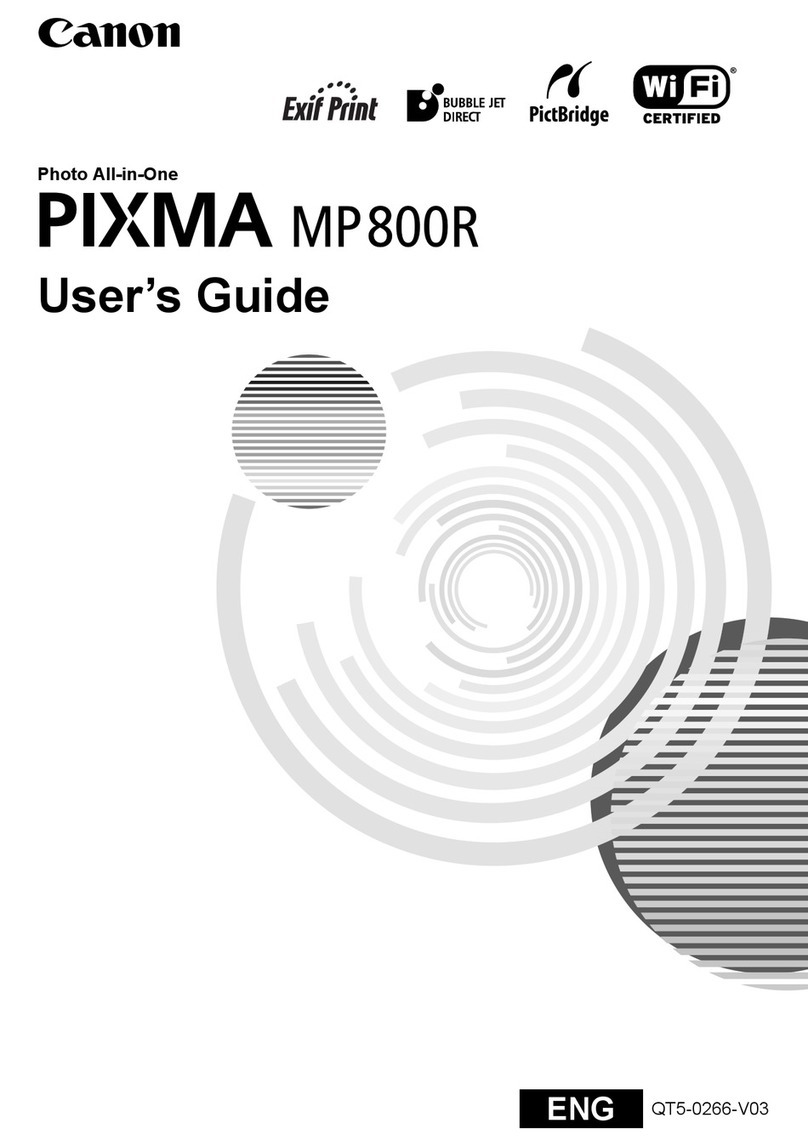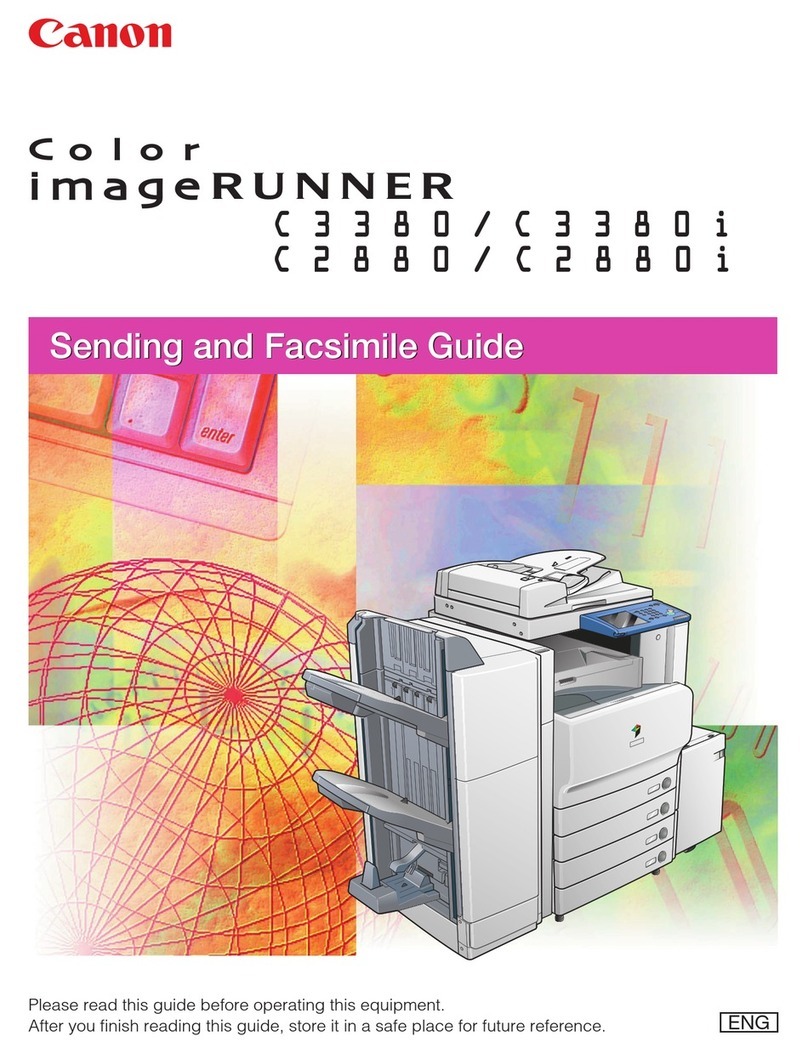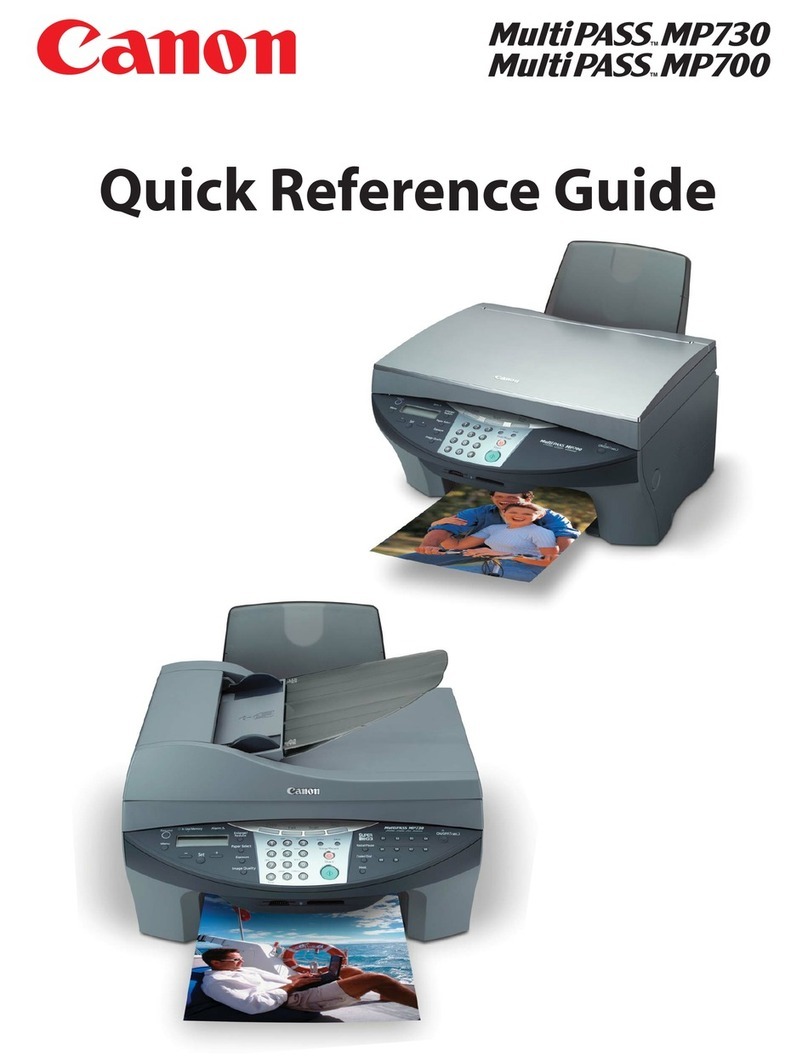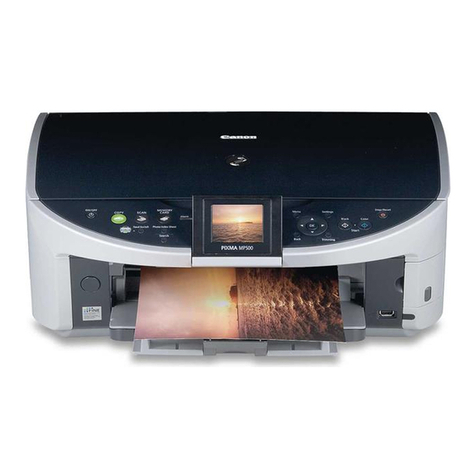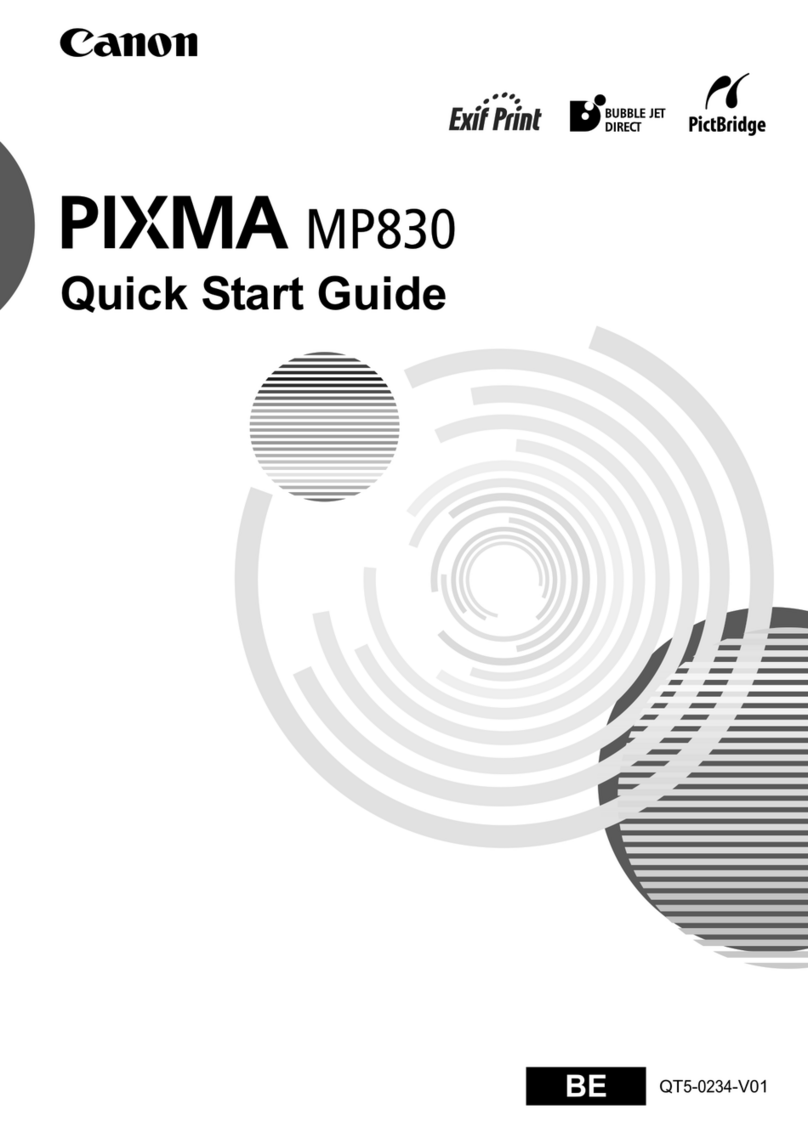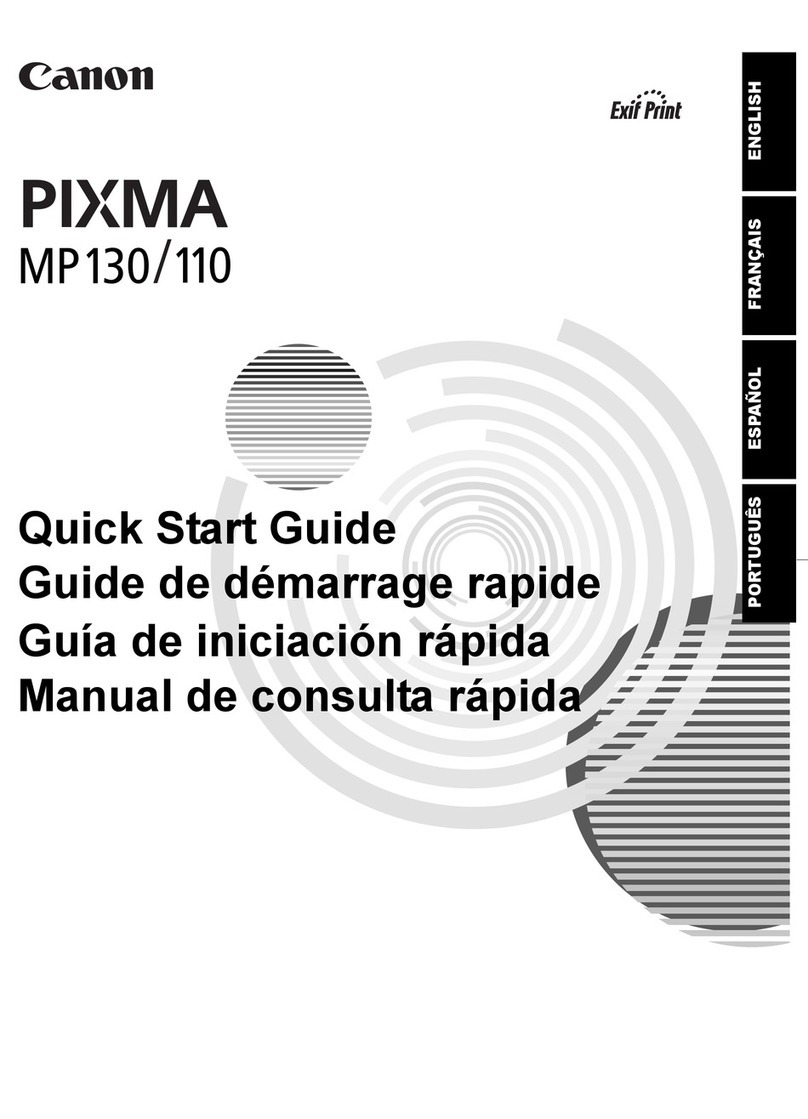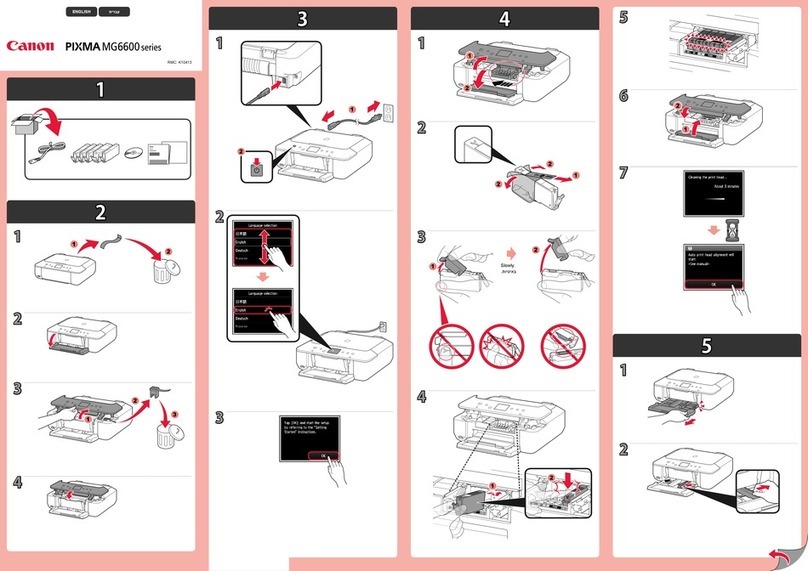iii
Contents
Chapter 1: Introduction
Customer Support ................................................... 1-1
Important Safety Instructions................................... 1-1
Main Components of the Machine........................... 1-4
Control Panel........................................................... 1-6
Standby Display ...................................................... 1-8
nergy Saver Mode................................................. 1-8
Setting the nergy Saver Mode Manually ........... 1-8
Restoring from the nergy Saver Mode .............. 1-8
Chapter 2: Paper Handling
Print Media Requirements....................................... 2-1
Printable Areas....................................................2-2
Loading Paper ........................................................ 2-3
Loading Paper in the Paper Drawer .................... 2-3
Loading Paper in the Stack Bypass..................... 2-5
Loading nvelopes in the Stack Bypass
................. 2-6
Chapter 3: Document Handling
Documents You Can Copy...................................... 3-1
Scanned Area of a Document ............................. 3-2
Setting Up Documents ............................................3-3
Placing a Document on the Platen Glass ............ 3-3
Loading Documents in the ADF
(only for the iR1530/iR1570F models)................. 3-4
The Paper Path of the Automatic Document
Feeder ................................................................. 3-5
Chapter 4: Making Copies
Documents You Can Copy...................................... 4-1
Copying Documents................................................ 4-1
Cancelling the Copy Job...................................... 4-1
Basic Copying Functions.........................................4-2
Making Multiple Copies .......................................4-2
Selecting the Paper Feeding Location
(Paper Drawer or Stack Bypass) ......................... 4-2
Setting nlarging/Reducing ................................. 4-4
Setting the Image Quality .................................... 4-5
Adjusting the Copy xposure .............................. 4-5
Special Features ..................................................... 4-6
Collate Copy........................................................ 4-6
2 on 1 Copy ......................................................... 4-8
Reserve Copy.................................................... 4-10
Two-Sided Copy................................................ 4-12
Chapter 5: Maintenance
Periodic Cleaning .................................................... 5-1
Cleaning the xterior........................................... 5-1
Cleaning the Scanning Area................................ 5-1
Replacing the Toner Cartridge ................................ 5-4
Replacing the Drum Unit ......................................... 5-6
Repacking and Transporting ................................. 5-13
Chapter 6: roubleshooting
Clearing Jams ......................................................... 6-1
LCD Messages........................................................ 6-4
Paper Feeding Problems......................................... 6-6
Copying Problems................................................... 6-7
Print Quality Problems............................................. 6-8
Printing Problems.................................................. 6-10
General Problems ................................................. 6-10
If You Cannot Solve the Problem.......................... 6-11
Chapter 7: Setting the Additional Functions
Understanding the “Additional Functions” ............... 7-1
Accessing the Additional Functions..................... 7-1
Menu Descriptions................................................... 7-2
Appendix: Specifications............................A-1
Index...............................................................I-1