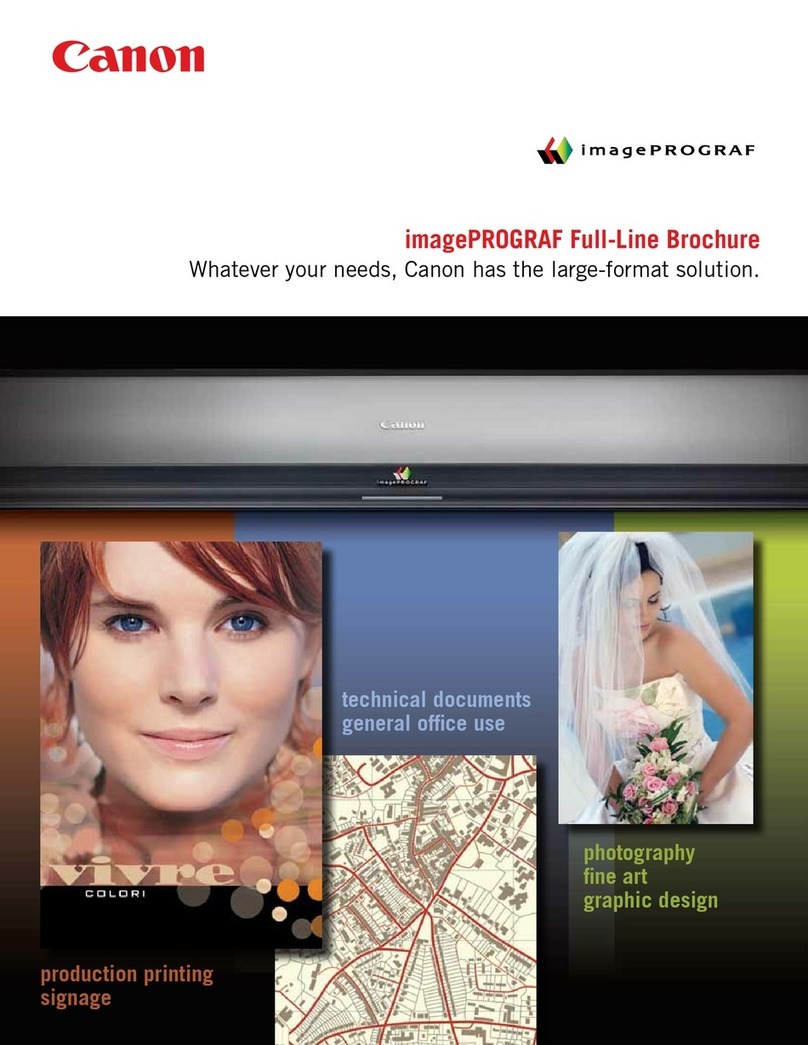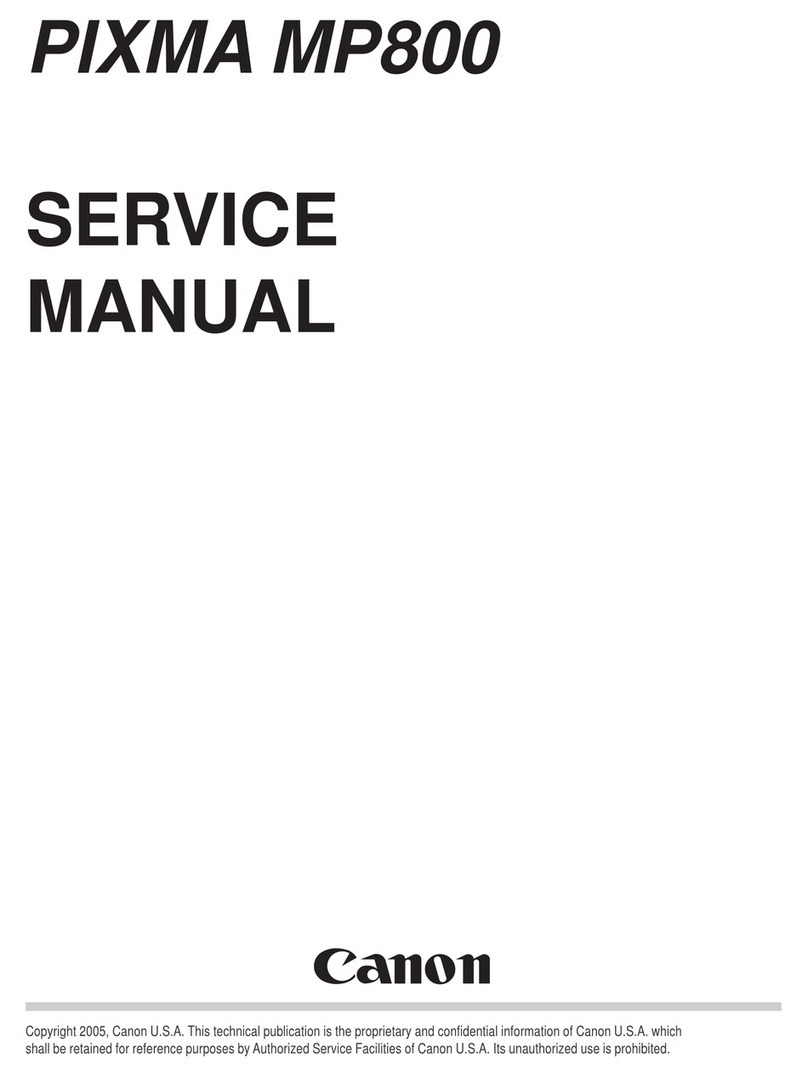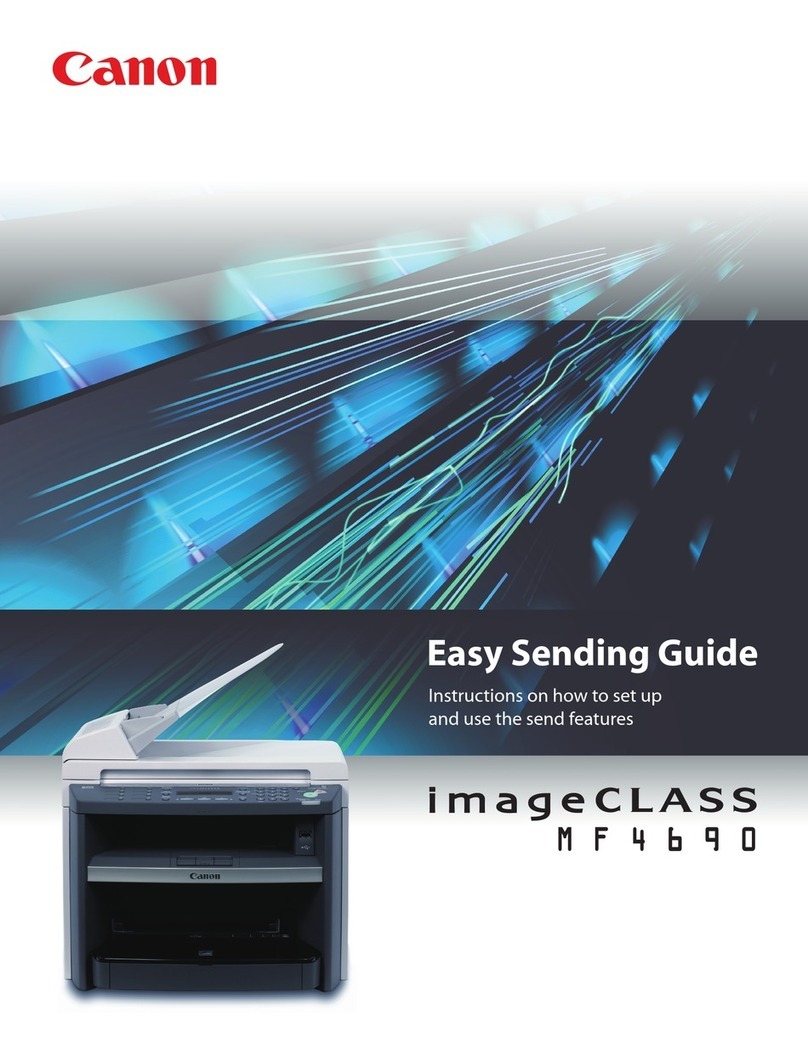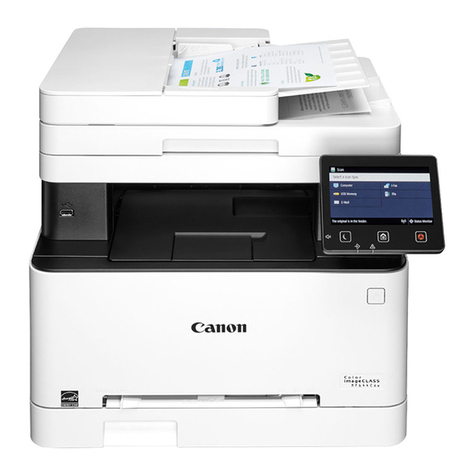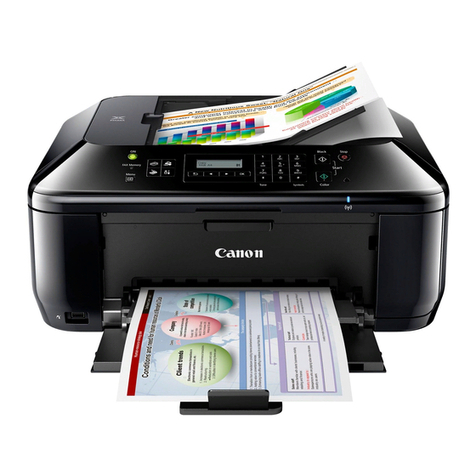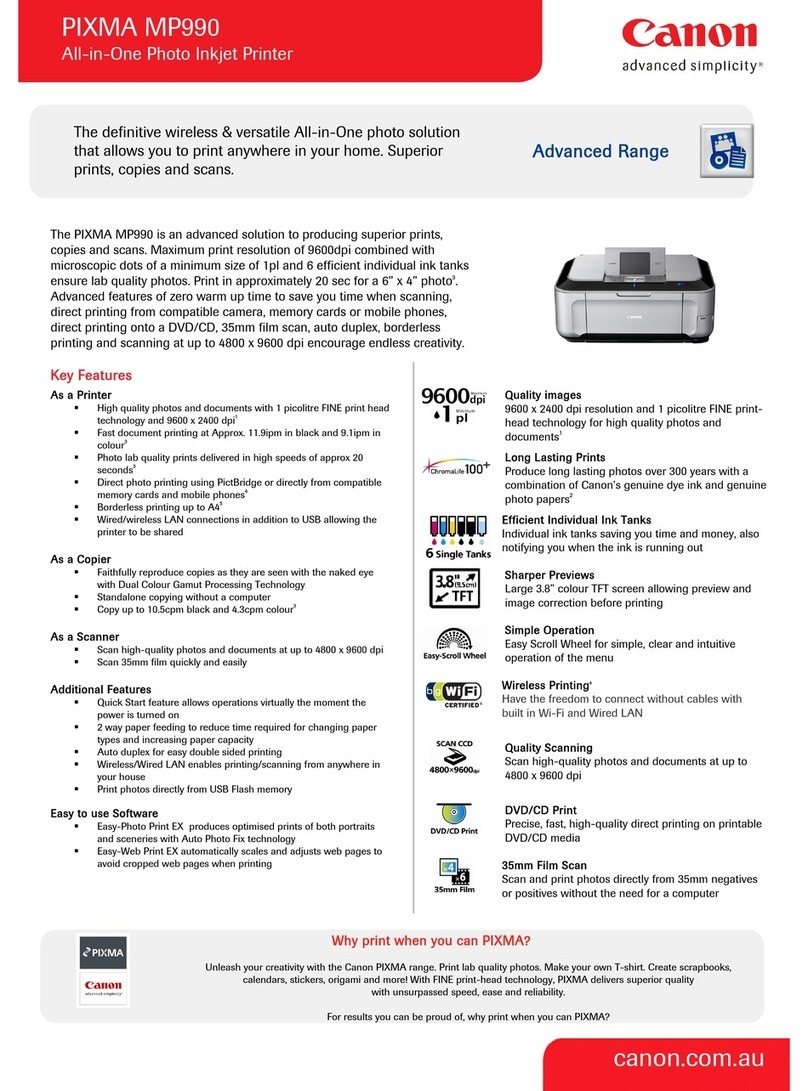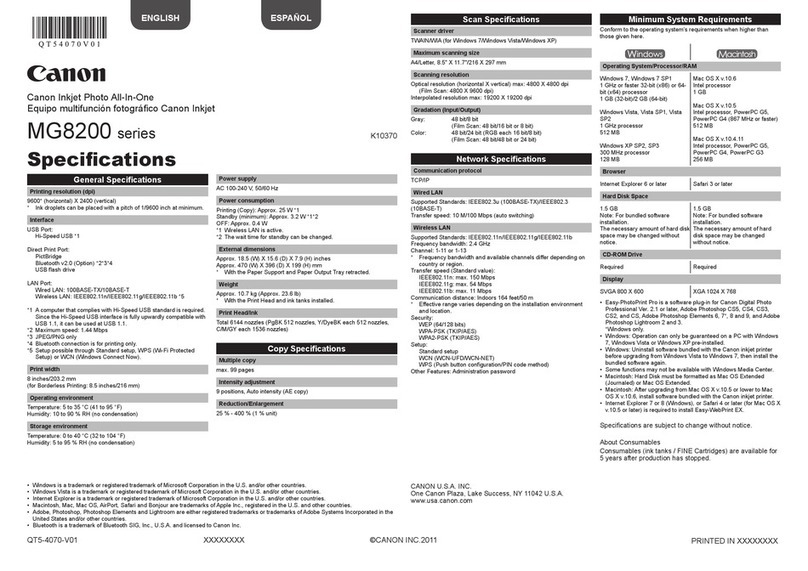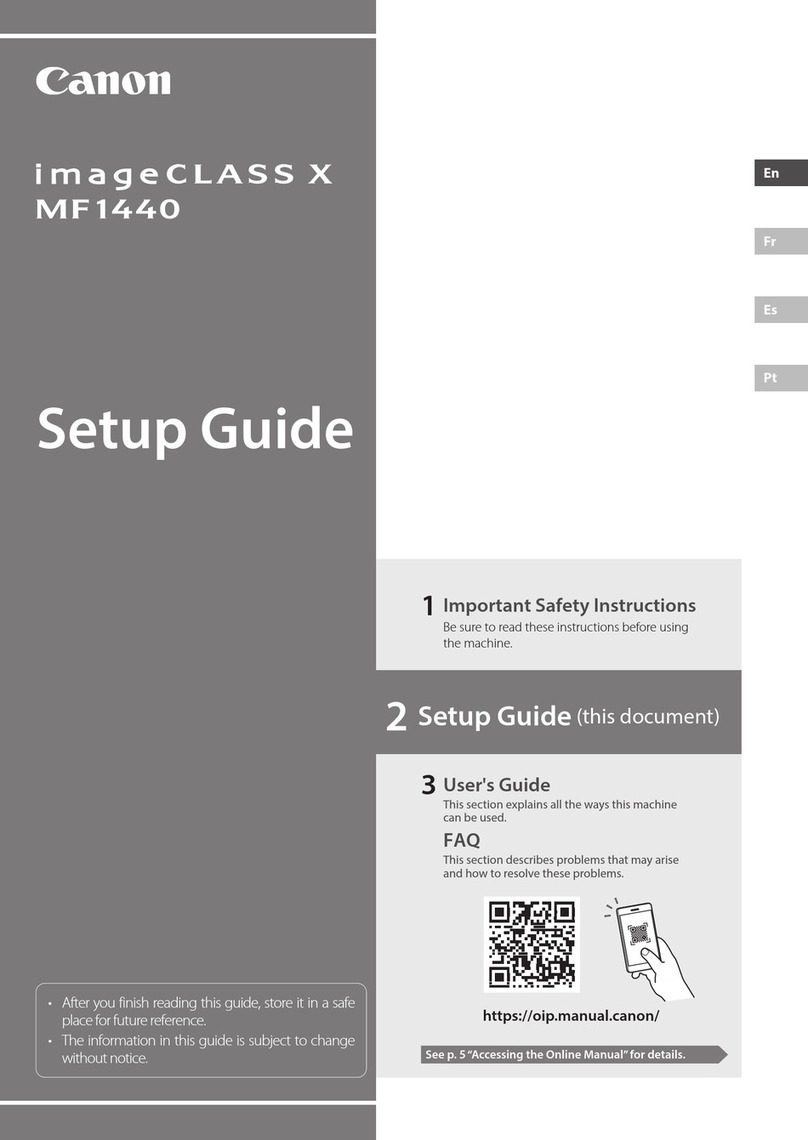2. LIST OF ERROR DISPLAY / INDICATION
Errors and warnings are displayed by the following ways:
1. Operator call errors are indicated by the Alarm LED lit in orange, and the error and its solution are displayed on the
LCD in text and by icon.
2. Messages during printing from a computer are displayed on the MP driver Status Monitor.
3. Error codes (the latest 10 error codes at the maximum) are printed in the "operator call/service call error record" area in
EEPROM information print
Buttons valid when an operator call error occurs:
1. ON button: To turn the machine off and on again.
2. OK button: To clear and recover from an error. In some operator call errors, the error will automatically be cleared
when the cause of the error is eliminated, and pressing the OK button may not be necessary.
3. Stop button: To cancel the job at error occurrence, and to clear the error.
2-1. Operator Call Errors (by Alarm LED Lit in Orange)
MX860 / MX868 TABLE OF CONTENTS
Error Error
code U
No. Message on the LCD Solution Parts that are likely to be
faulty
No paper in the
rear tray. [1000] --- Rear tray.
There is no paper. Load
paper and press [OK].
Confirm that the rear tray is
selected as the paper source.
Set the paper in the rear tray,
and press the OK button.
- ASF unit
- Pressure roller unit
- Switch system unit
- Paper feed motor
No paper in the
cassette. [1003] --- Cassette.
There is no paper. Load
paper and press [OK].
Confirm that the cassette is
selected as the paper source.
Set the paper in the cassette,
and press the OK button.
- Pick-up arm unit
- Pressure roller unit
- Switch system unit
- Paper feed motor
Paper jam. [1300] --- The paper is jammed.
Clear the paper and press
[OK].
Remove the jammed paper or
foreign material causing a
paper jam (paper remainings,
clips, pens, etc.), and press the
OK button.
- ASF unit
- Pick-up arm unit
- Cassette unit
- Pressure roller unit
Paper jam in the
rear guide. [1303] ---
Paper jam in the
under guide. [1304] ---
Ink may have run
out. [1600] U041 The following ink may
have run out. Replacing
the ink tank is
recommended.
Replace the applicable ink
tank, or press the OK button to
clear the error without ink tank
replacement. When the error is
cleared by pressing the OK
button, ink may run out during
printing.
- Ink tank
- Spur unit
- Logic board
Ink tank not
installed. [1660] U043 The following ink tank
cannot be recognized.
(Applicable ink tank
icon)
Install the applicable ink tank
(s) properly, and confirm that
the LED's of all the ink tanks
light red.
- Ink tank
- Carriage unit
- Logic board
Print head not
installed, or not
properly
installed.
[1401] U051 Print head is not
installed. Install the print
head.
Install the print head properly. - Print head
- Carriage unit
- Logic board
Faulty print head
ID. U052 The type of print head is
incorrect. Install the Re-set the print head. If the
error is not cleared, the print - Print head
- Logic board