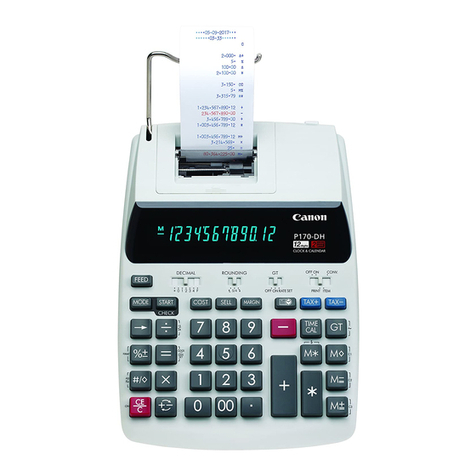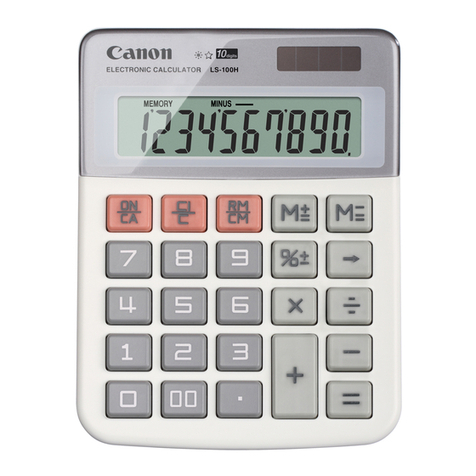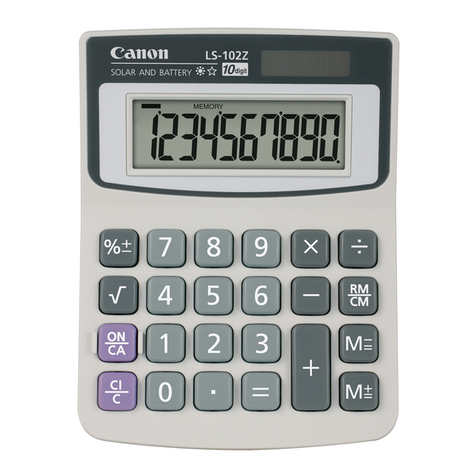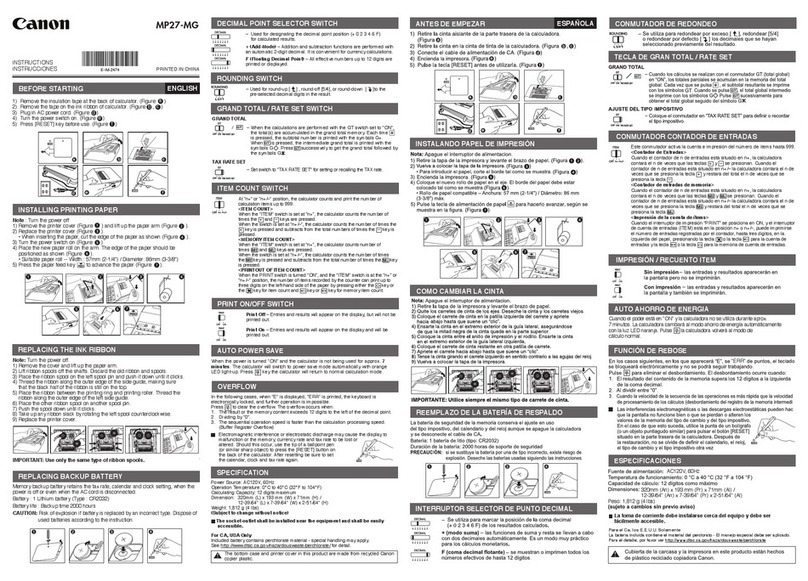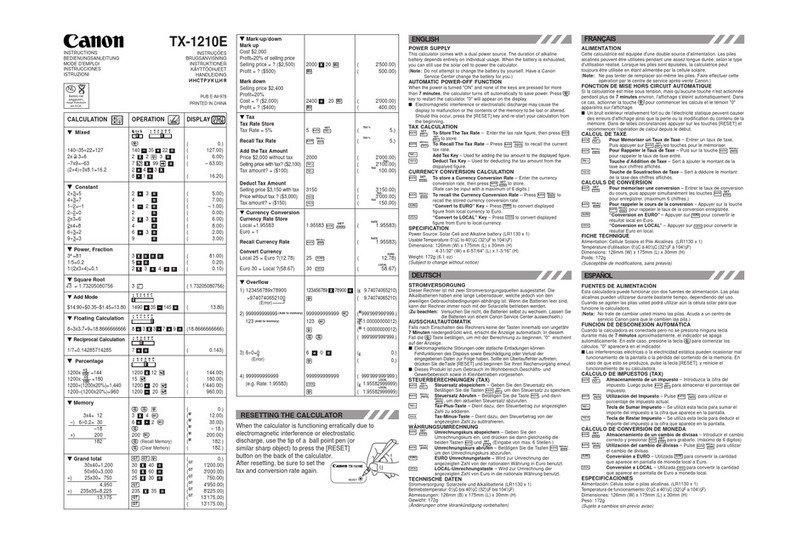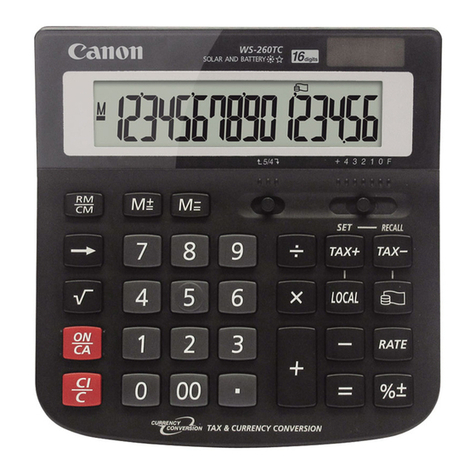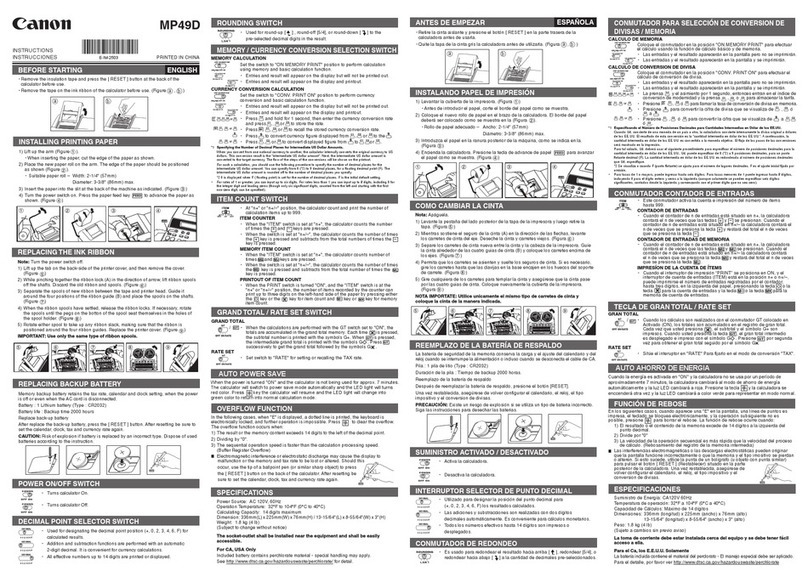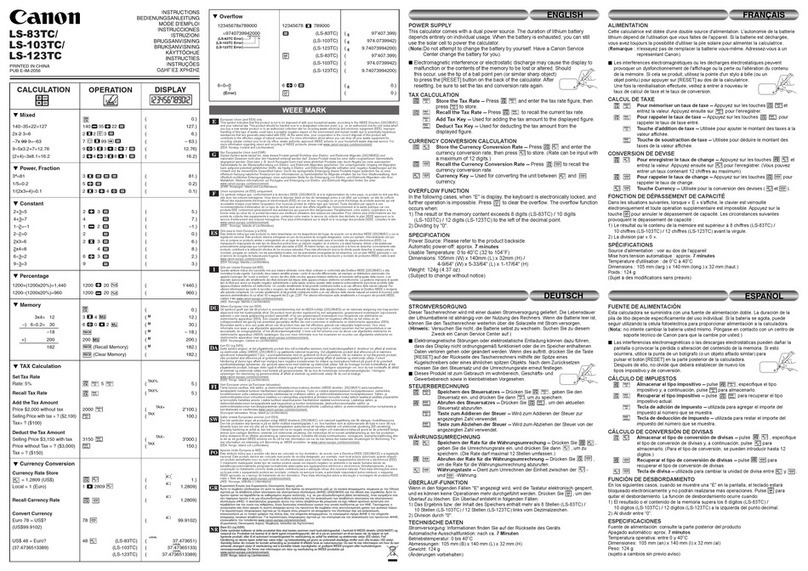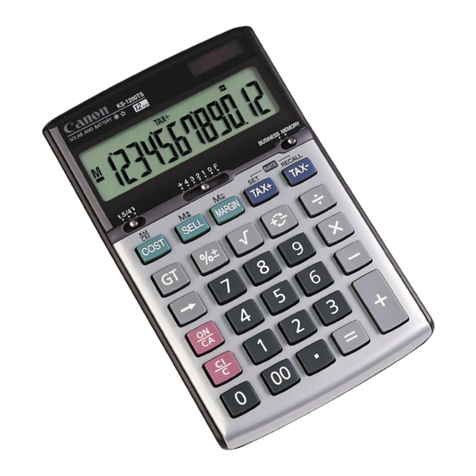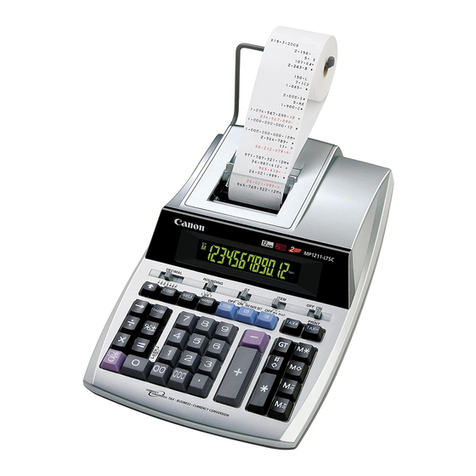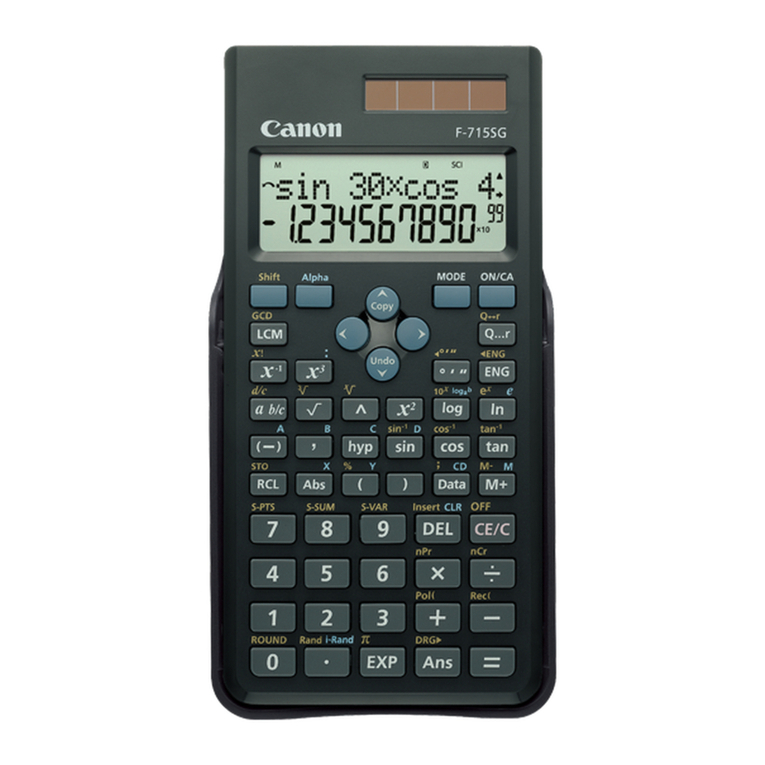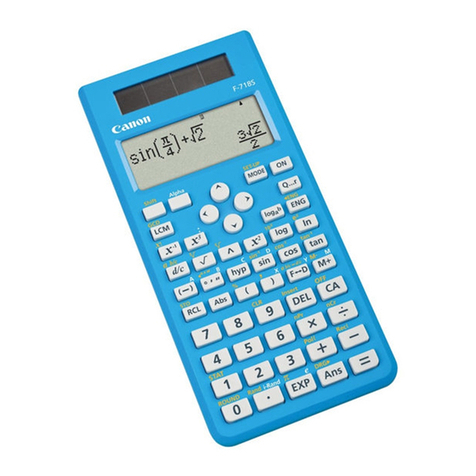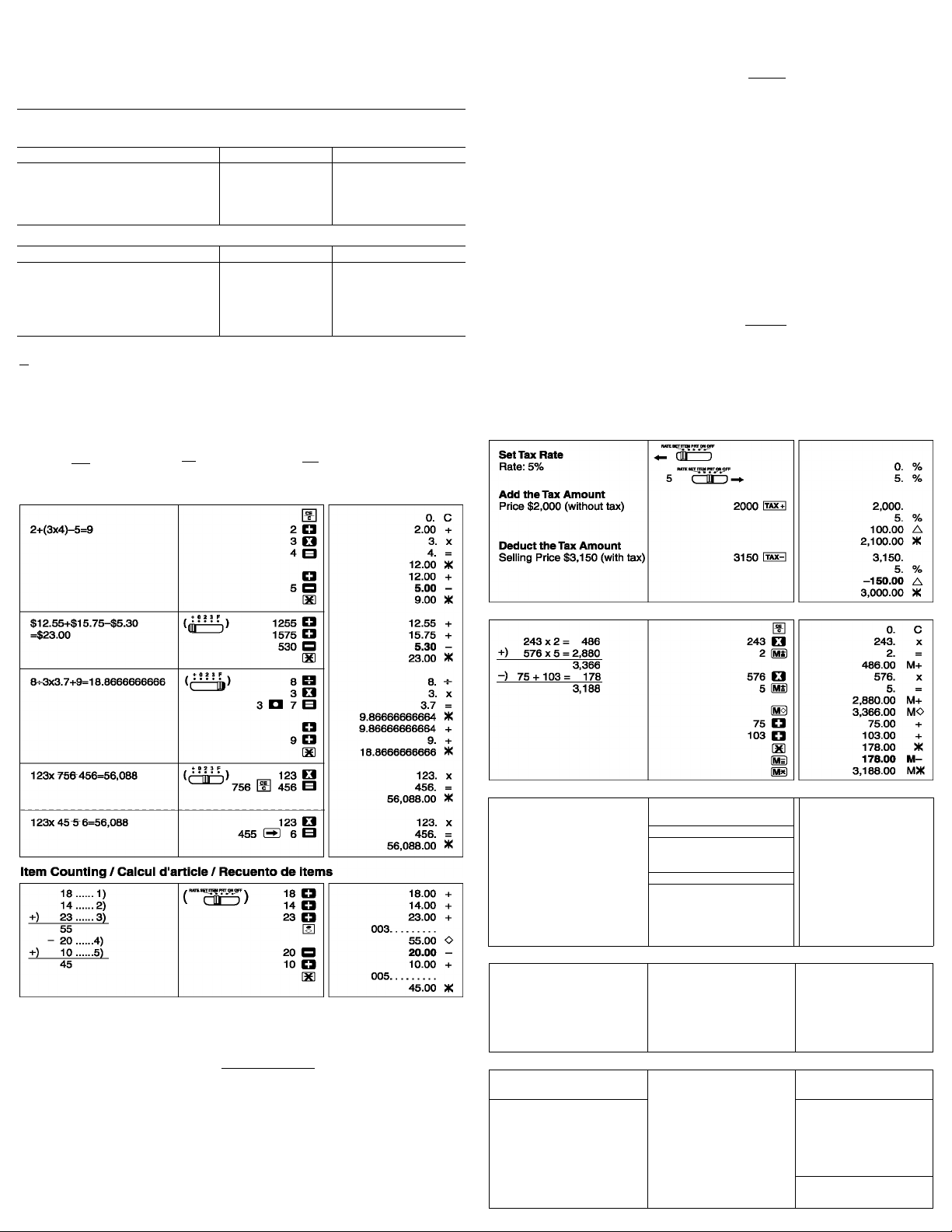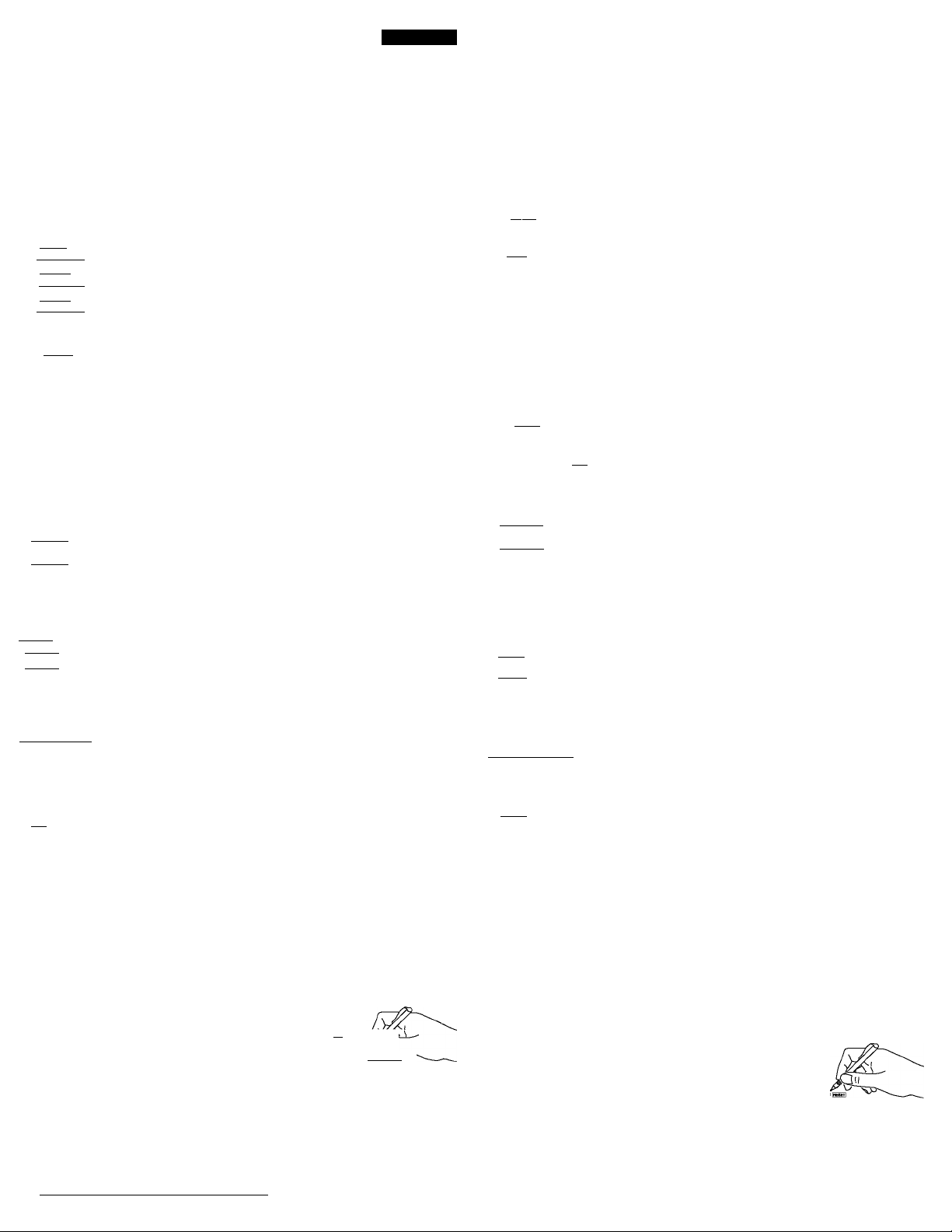CANON CONSUMER CALCULATOR LIMITED WARRANTY
The limited warranty et forth beiow i given by Canon U.S.A., inc., (Canon U.SA) and Canon Canada inc., (Canon Canada) with re pect
to Caiculator purcha ed and u ed in the United State and Canada re pectiveiy.
Thi iimited warranty i oniy effective upon pre entation of proof of purcha e (bill of ale) to Canon U.S.A. or Canon Canada Factory Service
Center. Canon Calculator , when delivered to you in a new condition in the original container, are warranted again t defective material or
workman hip a follow : for a period of one (1) year from the date of original purcha e, defective part or Calculator returned to a Canon
U.S.A. or Canon Canada Factory Service Center and proven to be defective upon in pection, will be changed at Canon U.S.A.' or Canon
Canada' ole option, for new or comparable rebuilt part or calculator (of the ame or imilar model). Warranty for replacement hall net
extend the original warranty period of the defective caiculator.
When returning Calculator under thi limited warranty, you mu t pre-pay the hipping charge . If any, and enclo e a complete explanation of
the problem. Calculator covered by thi limited warranty will be repaired at Canon U.S.A.' or Canon Canada' ole option, and returned to
you without charge by any Canon U.S.A. or Canon Canada Senrice Center. Thi warranty doe not cover rechargeable batterie that may be
upplied with the Calculator, a to which batterie there hall be no warranty or replacement.
Information Technology Service and CANON CANADA INFORMATION/SERVICE CENTER will refer you to the neare t Factory Service
Center. Repair not under warranty will be at uch co t a Canon U.S.A. or Canon Canada may from time to time generally e tabli h.
Thi limited warranty cover all defect encountered In normal u e of the calculator , and doe not apply in the following ca e :
(a) Lo or damage to the Calculator due to abu e, mi handling, alteration, accident, electrical current fluctuation , Allure to follow
operating in truction , maintenance and environmental in truction pre cribed in Canon U.S.A.' or Canon Canada' in truction manual or
ervice performed by other than a Canon U.S.A. or Canon Canada Factory Service Center.
(b) U e of part (other than tho e di tributed by Canon U.S.A. or Canon Can£ida) which damage the Calculator or cau e abnormally frequent
ervice call or ervice problem .
(c) If any Calculator ha had It erial number or dating altered or removed.
(cO Lo or damage to the Calculator due to leaking batterie (other than rechargeable batterie upplied a original equipment with the
Calculator by Canon U.SA or Canon Canada) or water damage.
NO IMPLIED WARRANTY (OR CONDITION)* INCLUDING ANY IMPLIED WARRANTY (OR CONDITION)* OF MERCHANTABILITY OR
FITNESS FOR A PARTICULAR PURPOSE, APPLIES TO THE CALCULATORS AFTER THE APPLICABLE PERIOD OF EXPRESS
WARRANTY STATED ABOVE, AND NO OTHER EXPRESS WARRANTY OR GUARANTY, EXCEPT AS MENTIONED ABOVE, GIVEN BY
ANY PERSON, FIRM OR CORPORATION WITH RESPECT TO THE CALCULATORS SHALL BIND CANON U.S.A. OR CANON
CANADA. (SOME STATES OR PROVINCES DO NOT ALLOW LIMITATIONS ON HOW LONG AN IMPLIED WARRANTY LASTS, SO THE
ABOVE LIMITATION MAY NOT APPLY TO YOU.) NEITHER CANON U.S.A. NOR CANON CANADA SHALL BE LIABLE FOR LOSS OF
REVENUE OR PROFITS, FAILURE TO REALIZE SAVINGS OR OTHER BENEFITS, OR FOR ANY OTHER SPECIAL, INCIDENTAL
OR CONSEQUENTIAL DAMAGES CAUSED BYTHE USE, MISUSE OR INABILITY TO USE THE CALCULATOR, REGARDLESS OF THE
LEGAL THEORY ON WHICH THE CLAIM IS BASED, AND EVEN IF CANON U.S.A. OR CANON CANADA HAS BEEN ADVISED OF THE
POSSIBILITY OF SUCH DAMAGES. NOR SHALL RECOVERY OF ANY KIND AGAINST CANON U.S.A. OR CANON CANADA BE
GREATER IN AMOUNT THAN THE PURCHASE PRICE OF THE CALCULATOR SOLD BY CANON U.S.A. OR CANON CANADA AND
CAUSING THE ALLEGED DAMAGE. WITHOUT LIMITING THE FOREGOING, YOU ASSUME ALL RISK AND LIABILITY FOR LOSS,
DAMAGE OR INJURY TO YOU AND YOUR PROPERTY AND TO OTHERS AND THEIR PROPERTY ARISING OUT OF USE, MISUSE OR
INABILITY TO USE ANY CALCULATOR SOLD BY CANON U.S.A. OR CANON CANADA NOT CAUSED DIRECTLY BYTHE NEGLIGENCE
OF CANON U.S.A. OR CANON CANADA. (SOME STATES OR PROVINCES DO NOT ALLOW THE EXCLUSION OR LIMITATION OF
INCIDENTAL OR CONSEQUENTIAL DAMAGES, SO THE ABOVE LIMITATION OR EXCLUSION MAY NOT APPLY TO YOU.) THIS LIMITED
WARRANTY SHALL NOT EXTEND TO ANYONE OTHER THAN THE ORIGINAL PURCHASER OF ANY CALCULATOR OR THE PERSON
FOR WHOM IT WAS PURCHASED AS A GIFT AND STATES YOUR EXCLUSIVE REMEDY.
Thi warranty give you pecific legal right , and you may al o have other right which vary from tate to tate or province to province.
Canon U.S.A., Inc. One Canon Plaza, Lake Succe , New Vbrk 11042-1198
Canon Canada Inc. 6390 Dbcle Road, Mi i auga, Ontario L5T 1P7 *CANADA
Canon Information Technology Service In the United State
For all general inquirie , operational a i tance, acce ory order or for the location of the neare t ervice facility for thi product in the
United State , plea e contact: Canon U.S.A., Inc.
One Canon Plaza, Lake Succe , NY 11042,
Cu tomer Relation Divi ion
1-800-826-4040
Plea e keep a copy of your original bill of ale. In order to obtain warranty enrice, you will need to pre ent a copy of your original bill of ale
from your Con umer Calculator retailer at the time of ervice.
Al o plea e keep all packing material and the original packing box to protect your equipmerrt, hould you need to tran port it for ervice.
Canon Informatlon/Service Center In Canada
Should ervice be nece ary, plea e call 1 600-OK CANON for information regarding the neare t Authorized Service Facility:
Canon Canada Inc. Canon Canada Inc. Canon Canada Inc.
2626 16th Street, N.E. Calgary, 5990 ch Côte-de-Lie e, 6390 Dixie Road, Mi i auga,
Alberta T2E 7K7 Montréal, Québec H4T 1V7 Ontario L5T1P7
GARANTIE RESTREINTE DES CALCULATRICES GRAND PUBLIC DE CANON
La pré ente garantie re treinte e t fournie par Canon U.S.A., Inc. (« Canon U.S.A. ») et par Canon Canada Inc. (« Canon Cartada ») à l'égard
de calculatrice achetée et utili ée aux État -Uni et au Canada re pectivement.
La pré ente garantie re treinte e t valable eulement ur pré entation d'une preuve d'achat (facture de vente) à un centre d'entretien et
apr^vente autori é de Canon U.S.A. ou de Canon Canada. Le calculatrice de Carton, lor qu'elle ont livrée à l'état neuf dan leur
emballage d'origine, ont garantie contre tout vice de matière et de fobrication comme uit : pendant une période de un (1 ) an à compter de
la date de l'achat initial, le pièce défectueu e ou le calculatrice qui ont retournée à un centre d'entretien et aprè -vente autori é de
Canon U.S.A. ou de Canon Canada et dont l'In pection confirme une défectuo ité eront remplacée à la di crétion exclu ive de Canon
U.S.A. ou de Carton Canada par de pièce ou de calculatrice neuve ou remi e à neuf comparable du même modèle ou d'un modèle
comparable. La durée de garantie de pièce de remplacement n'etœédera en aucun ca la durée initiale de la garantie de la calculatrice
Pour retourner une calculatrice dan le cadre de la pré ente garantie re treinte, il faut payer d'avance le frai d'expédition, 'il y a lieu, et
joindre une «(plication détaillée du problème. Le calculatrice couverte par la pré ente garantie re treinte eront réparée à la di crétion
exclu ive de Canon U.S.A. ou de Canon Canada et vou eront retournée an frai par le (»ntre d'entretien et aprè -vente de Canon
U.S.A. ou de Canon Canada. La pré ente garantie ne couvre pa le plie rechargeable qui pourraient être fournie avec la calculatrice.
Aucune autre garantie ni aucun remplacement ne ont prévu pour le pile dan le cadre de la pré ente entente.
Le Service de la technologie de l'iriformatlon et le CENTRE DE SERVICE ET D'INFORMATION DE CANON CANADA vou dirigera ver le
centre d'entretien et aprè -vente autori é le plu proche. Le coût de réparation non couverte par la pré ente garantie era celui que
Canon U.S.A. ou Canon Canada établira à l'occa ion.
La pré ente garantie re treinte couvre toute le défectuo ité con tatée pendant l'utili ation normale de calculatrice et ne 'applique pa
aux ca uivant :
a) Perte ou endommagement de calculatrice , cau é par l'u age abu if, la manipulation négligente, le modification , le accident et le
variation de courant électrique, ain i que l'omi ion d'ob erver le directive à l'égard du mode d'utili ation, de condition d'entretien et de
me ure de protection de l'environnement énoncée dan le manuel d'utili ation de Canon U.S.A. ou de Canon Canada et l'entretien effectué
ailleur que dan un centre d'entretien et aprè -vente autori é de Canon U.S.A. ou de Canon Canada ;
b) utili ation de pièce (autre que celle di tribuée par Canon U.S.A. ou Canon Canada) ayant pour effet d'endommager le (»Iculatrice
ou d'entraîner une fréquence anormale d'appel d'entretien ou de problème néce itant le recour au ervice d'entretien et aprè -vente ;
c) modification ou retrait du numéro de érie ou de datation de toute calculatrice ;
d) perte de la calculatrice ou dommage cau é à ladite calculatrice par la fuite de plie (autre que le pile rechargeable fournie en
équipement d'origine avec la calculatrice par Canon U.S.A. ou Canon Canada) ou dommage cau é par l'eau.
AUCUNE GARANTIE (OU CONDITION)* IMPLICITE, Y COMPRIS TOUTE GARANTIE (OU CONDITION)* IMPLICITE À L'ÉGARD DE LA
QUALITÉ MARCHANDE OU DE L'APTITUDE A UNE FIN F^RTICULIERE, NE S'APPLIQUE AUX CALCULATRICES APRÈS LA PÉRIODE
PRESCRITE DE LA GARANTIE EXPRESSE SUSMENTIONNÉE ET, A L'EXCEPTION DE LADITE GARANTIE EXPRESSE, AUCUNE
AUTRE GARANTIE EXPRESSE NI AUCUNE AUTRE GARANTIE ACCORDÉES PAR TOUTE PERSONNE, ENTREPRISE OU SOCIÉTÉ A
L'ÉGARD DES CALCULATRICES N'AURONT POUR EFFET DE LIER CANON U.S.A. OU CANON CANADA A L'ÉGARD DE TOIR'E
OBLIGATION, QUELLE QU'ELLE SOIT. (CERTAINS ÉTATS ET PROVINCES N'AUTORISENT AUCUNE RESTRICTION SUR LA DURÉE
D'UNE GARANTIE IMPLICITE ; AINSI, IL EST POSSIBLE QUE LA RESTRICTION ÉNONCÉE CI-DESSUS NE S'APPLIQUE PAS DANS
VOTRE CAS.) CANON U.S.A. ET CANON CANADA N'ASSUMENT AUCUNE RESPONSABILITÉ A L'ÉGARD DE LA PERTE DE PRODUITS
D'EXPLOITATION OU DE PROFITS, NI A L'ÉGARD DES ÉCONOMIES OU DES PROFITS NON RÉALISÉS, NI A L'ÉGARD DE TOUT
DOMMAGE SPÉCIAL, INDIRECT OU ACCESSOIRE DÉCOULANT DE L'USAGE, DE L'USAGE IMPROPRE OU DE L'IMPOSSIBILITÉ
D'UTILISER LES CALCULATRICES, QUELLE QUE SOIT L'ARGUMENTATION JURIDIQUE SUR LAQUELLE S'APPUIE LA DEMANDE ET
MEME SI CANON U.S.A. OU CANON CANADA A ÉTÉ INFORMÉE DE LA POSSIBILITE DE TELS DOMMAGES. AUCUN
RECOUVREMENT, QUELLE QU'EN SOIT LA FORME, CONTRE CANON U.S.A. OU CANON CANADA NE SERA SUPÉRIEUR AU
MONTANT DU PRIX D'ACHAT DE LA CALCULATRICE VENDUE PAR CANON U.S.A. OU PAR CANON CANADA ET A L'ORIGINE DES
DOMMAGES PRÉSUMÉS. SANS VOUS LIMITER A CE QUI PRÉCÈDE, VOUS ASSUMEZ TOUS LES RISQUES ET TOUTE LA
RESPONSABILITÉ A L'ÉGARD DES PERTES, DES DOMMAGES MATÉRIELS ET DES BLESSURES CORPORELLES SUBIS PAR VOUS
OU D'AUTRES PERSONNES EN RAISON DE L'USAGE, DE L'USAGE IMPROPRE OU DE L'IMPOSSIBILITÉ D'UTILISER LES
CALCULATRICES VENDUES PAR CANON U.S.A. OU PAR CANON CANADA, A MOINS QUE LESDITS DOMMAGES MATÉRIELS,
PERTES ET BLESSURES CORPORELLES N'AIENT ÉTÉ CAUSES DIRECTEMENT PAR LA NÉGLIGENCE DE CANON U.S.A. OU
CANON CANADA. (CERTAINS ÉTATS ET PROVINCES N'AUTORISENT AUCUNE EXCLUSION NI RESTRICTION DES DOMMAGES
ACCESSOIRES OU INDIRECTS ; AINSI, IL EST POSSIBLE QUE LA RESTRICTION OU L'EXCLUSION ÉNONCÉE CI-DESSUS NE
S'APPLIQUE PAS DANS VOTRE CAS.) LA PRÉSENTE GARANTIE RESTREINTE N'EST mS ACCORDÉE A D'AUTRES PERSONNES
QUE L'ACHETEUR INITIAL DE TOUTE CALCULATRICE OU LA PERSONNE QUI A REÇU LADITE CALCULATRICE EN CADEAU, ET
CONSTITUE VOTRE RECOURS EXCLUSIF.
La pré ente garantie re treinte vou a(xx)rde de droit particulier reconnu par la loi et II e peut que vou di po iez d'autre droit qui
peuvent varier d'un État à l'autre ou d'une province à l'autre.
One Canon Plaza, Lake Succe , NewYbrk 11042-1198
6390 ch Dixie Mi i auga ON L?T 1P7 * CANADA
Service de la technologie de l'information de Canon aux État -Uni
Pour obtenir de ren eignement généraux, de l'aide technique ou de commande d'acce oire ou pour connaître remplacement du centre
d'entretien et aprè -vente de ce produit le plu proche aux État -Uni , veuillez communiquer avec :
Canon U.S.A., Inc.
One Canon Plaza, Lato Succe , NY 11042,
Cu tomer Relation Divi ion
1-600-626-4040
Veuillez con erver un e emplair de votre facture de vente initiale. Si vou dé irez recevoir du ervice aprè -vente dan le cadre de cette
garantie, vou devez pré enter au centre de ervice un exemplaire de la facture de vente initiale de la calculatrice de Canon obtenu chez le
détaillant.
Vëuillez garder tout le matériel d'emballage et toute le boîte d'emballage d'origine au ca où vou en auriez be oin pour tran porter la
calculatrice au centre de ervice.
Centre de ervice et d'information de Canon au Canada
SI vou avez be oin d'un ervice, mmpo ez le 1 600 OK CANON pour obtenir tou k
vente autori é le plu proche.
FRANÇAIS
LOADING AND REPLACING BATTERIES
LOADING
1 ) Remove the cover of the battery chamber at the back ide of thi calcuiator, by iiding
it in the direction of the arrow.
2) Load four new batterie ( ize AA) into the battery chamber a iiiu trated by in erting
the (-) end fir t. The caiculator will not operate if batterie are load improperly.
3) Replace the cover by liding it from the middle point.
REPLACEMENT
• Low battery power may cau e printing problem or random paper advance . It can
al o di able the 3] key.
• If the di play i dim or the printing peed decrea e or the "Low Batt" icon appear ,
then batterie may be di charged. Replace batterie to re ume normal operation .
• Remove the batterie if you do not plan to u e the unit for a long period of time.
CANON AC ADAPTER AC-380 (INCLUDED)
• U e only the Canon AC Adapter AC-380.
• Turn the Power Switch of the calculator OFF before connecting or di connecting the
AC Adapter.
• Thi power unit i intended to be correctly orientated in a vertical or floor mount
po ition.
MISE EN PLACE ET REMPLACEMENT DES PILES
MISE EN PLACE
1) Retirer le couvercle du compartiment de pile au-de ou de cette calculatrice en le
fai ant gli er dan le en indiqué par la flèche.
2) Mettre quatre pile neuve (format AA) dan le compartiment de pile , tel qu’illu tré,
en in érant d’abord la borne négative (-). La calculatrice ne fonctionnera pa i le
pile ne ort pa in tallée correctement.
3) Replacer le couvercle en le gli ant à partir du milieu.
REMPLACEMENT
• Une faible ten ion de pile peut entraîner de défaut d’impre ion, un défilement
aléatoire du papier ou l’impo ibilité d’utili er la touche 3] ( ou ten ion /
effacement).
• Si l’affichage e t faible ou i la vite e d’impre ion diminue ou i l’icône "Low Batt"
apparaît, alor le pile peuvent être déchargée . Remplacer le pile pour revenir
aux opération normale .
• Retirer le pile de la calculatrice ’il e t prévu qu’elle re te inutili ée pendant une
longue durée de temp .
ADAPTATEUR c.a. AC-380 DE CANON (COMPRIS)
• N’utili er que l’adaptateur c.a. AC-380 de Canon.
• Mettre l’interrupteur de courant de la calculatrice en po ition d’arrêt avant de brancher
ou de débrancher l’adaptateur c.a.
• Ce bloc d’alimentation doit être monté verticalement ou ur le ol.
CARGANDO Y REEMPLAZANDO BATERÍAS SECAS
CARGA
1) Retire la cubierta del compartimiento de batería del lado inferior de la calculadora,
de lizándola en la dirección de la flecha.
2) Cargue cuatro batería nueva (tamaño AA) en el compartimiento de batería , como
e ilu tra, e in erte primero el extremo (-). La calculadora no trabajará i la batría
e tán colocada ¡n correctamente.
3) Reemplace la cubierta de lizándola de de u punto medio.
REEMPLAZO
• Un bajo voltaje de la batería puede cau ar defecto de impre ión ó avance del
papel intermitentemente. También puede inhabilitar la 3] tecla.
• Si la iluminación de la pantalla e débil, o baja la velocidad de impre ión, o aparece el
icono "Low Batt", la pila e tarán de cargada . Reemplaza la batería para poder
reanudar normalmente la operacione .
• Remueva la batería i no planea u ar la unidad por un largo período de tiempo.
ADAPTATEUR de AC AC-380 de CANON (INCLUIDO)
• U e únicamente el Adaptador de AC AC-380 de Canon.
• El adaptador de CORRIENTE ALTERNA de Canon AC-380 (incluido).
• E ta unidad de potencia e tá di eñada para e tar orientada correctamente en una
po ición de montaje en pi o o vertical.
Memory backup battery retain the tax rate, calendar and clock etting, when the
power i off or even when the AC cord i di connected.
Battery : 1 Lithium battery (Type : CR 2032)
Battery life : Backup time 2000 hour
CAUTION: Ri k of explo ion if battery i replaced by an incorrect type.
Di po e of u ed batterie according the in truction.
Pile de ecour permettant de garder en mémoire, le tarif de TVA, le réglage
du calendrier et de l'heure, lor que l'appareil e t éteint ou même lor que le
cordon ecteur e t débranché.
Pile : 1 pile lithuim (Type : CR2032)
Durée de la pile : Heure du ouper 2000.
ATTENTION: IL exi te un ri qué d’explo ion i la pile e t remplacée par une pile
de type inadéquate. Débarra ez-vou de pile u age elon le
in truction .
FRANÇAIS
La batería de eguridad de la memoria con erva la carga y el aju te del
calendario y del reloj cuando e interrumpe la alimentación o inclu o cuando e
de conecta el cable de CA.
Pila : 1 pila de litio (Type : CR2032)
Duración deja pila : Tiempo de backup 2000 hora .
PRECAUCIÓN: Exi te un rie go de explo ión i e utiliza un tipo de batería
incorrecto. Siga la in truccione para de echar la batería .
Canon Canada Inc.
2828 16^ Rue NE,
Calgary AB T2E7K7
Canon Canada Ine.
5990 ch Côte-de-Lle e,
Montréal OC H4T1V7
; ren eignement ur le centre d'entretien et aprè -
Canon Canada Inc.
6390 ch Dixie,
Mi i auga ON L5T1P7
CANON ELECTRONIC BUSINESS MACHINES (H.K.) CO., LTD.
17/F., Ever Gain Plaza, Tower One, 82-100 Container Port Road,
Kwai Chung, New Territorie , Hong Kong
CANON U.S.A., INC.
One Canon Plaza, Lake Succe , NY 11042, U.S.A.
CANON CANADA INC.
6390 Dixie Road, Mi i auga, Ontario, L5T 1P7, Canada
CANON LATIN AMERICA, ÌNC.
6505 Blue Lagoon Drive, Miami, Florida 33126, U.S.A. PUB E-IM-2217