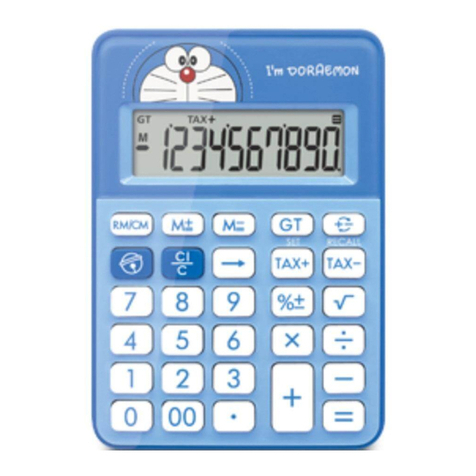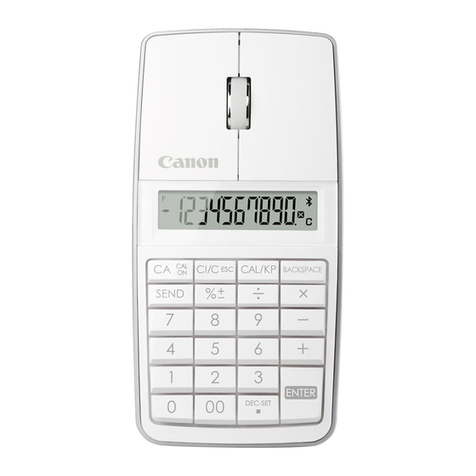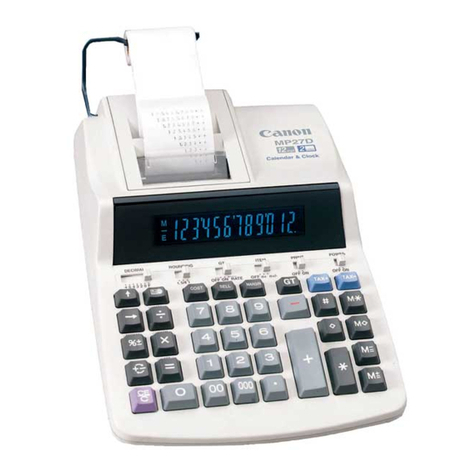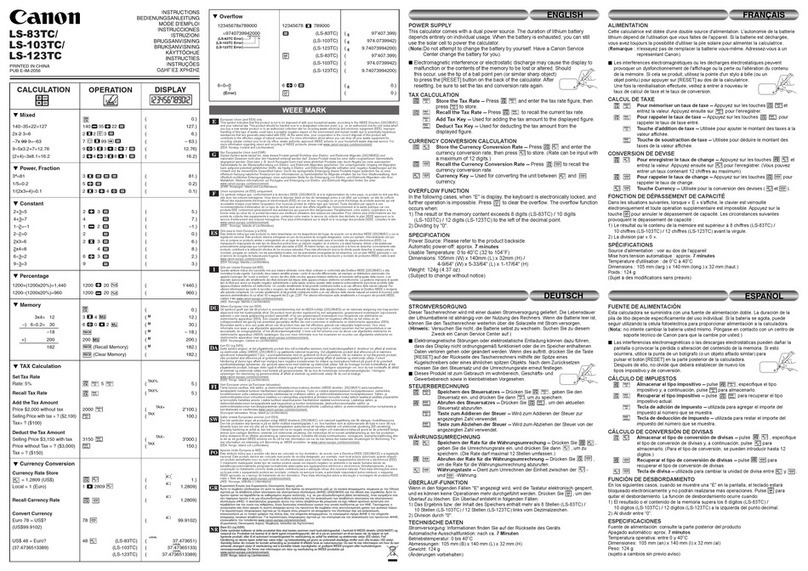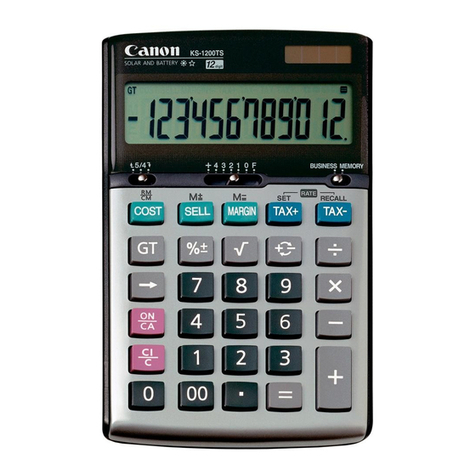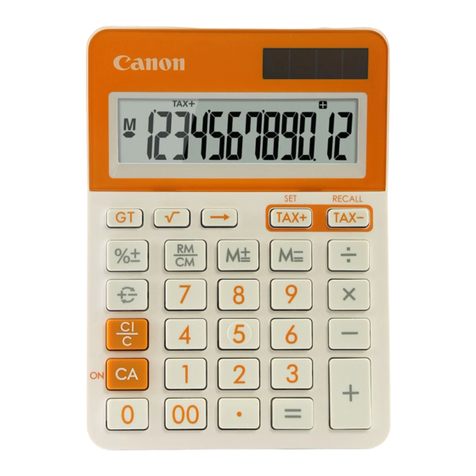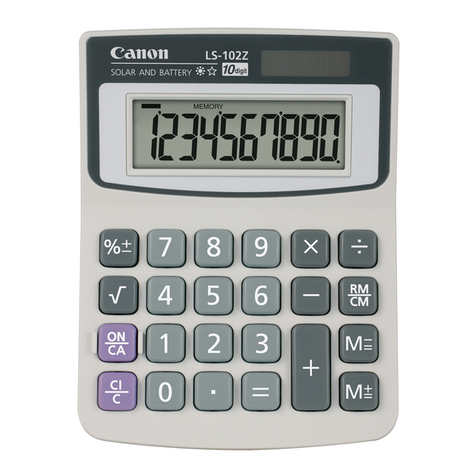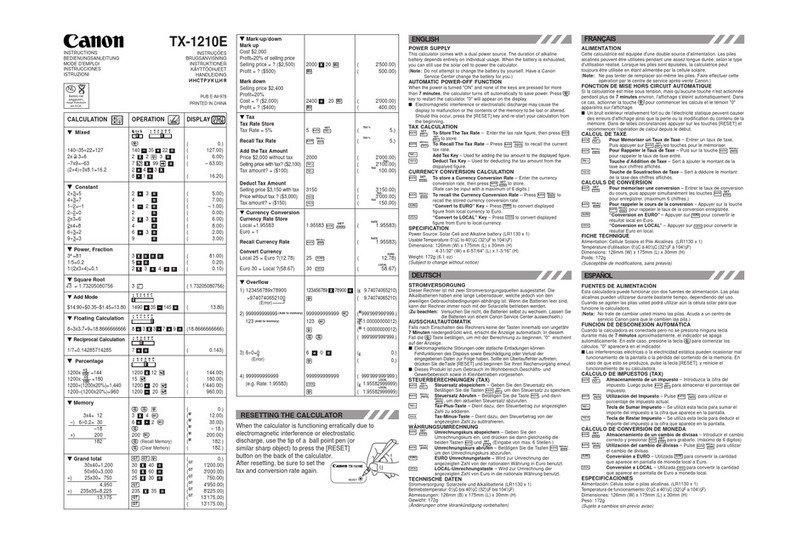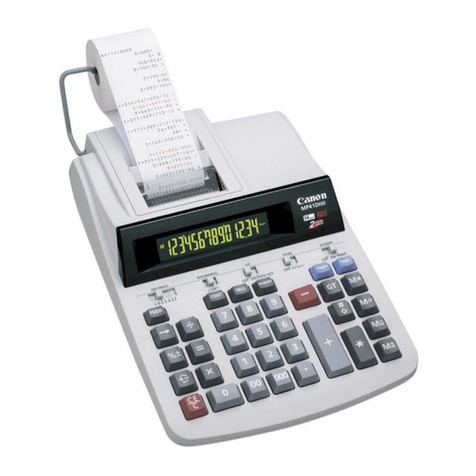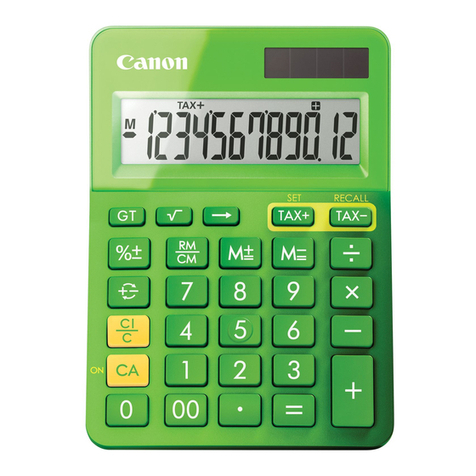注意事項
1) 切勿在陽光直射下使用計算器。亦應避
免把計算器放置于陽光猛烈、潮濕、骯
髒(如 灰塵)及溫度急速變化的地方。
2) 使用柔軟的乾布拭淨計算器的外部。切
勿使用清水或清潔溶劑。
3) 切勿使用堅硬物體或其它尖銳物體按壓
計算器的按鍵,避免在機上留下刮痕。
4) 切勿扭曲或彎曲或嘗試拆開計算器。
5) 電力不足可能會使存儲器內容損壞或出
現故障,請重新開啟計算器。
供電電源
本計算器配有兩種電源: 太陽能及堿性電池。
堿性電池的使用時間完全取決于個別的使用
情況。
電磁干擾或靜電釋放可引起顯示故障
或存儲器的內容丟失或被改變。若出
現此情況,請按 鍵重新開始計算。
自動關閉電源功能
當本機開關處于"ON"(開啟)狀態下時,在10
分鐘以上的情況下
不按任何鍵,計算器將
會自動關閉電源以節電。欲重啟計算器按
鍵。此時顯示幕上將顯示"0"字樣。
數據溢出功能
在下列情況下,顯示幕上將顯示出"ERROR"
(錯誤) 字樣,鍵盤也會被鎖定,不能繼續
操作。按 鍵可清除溢出。可導致溢出的
情況如下:
1) 計算結果或內存數字超過10 位數字
(LS-100H) / 12位數字 (LS-120H)。
2) 進行除以"0"的計算。
規格
電源 : 太陽能及堿性電池 (LR54 x1)
工作溫度範圍:攝氏0至40度
體積 : 130(長)x100(寬)x27(高) 毫米
重量 : 89克
產品標準 : GB/T4967-1995
本使用說明書的規格及內容如有改動,
恕不另行通知
佳能電產香港有限公司
香港新界葵涌貨櫃碼頭路82-100號永得利廣場
第1期17樓
北京通泰嘉怡科技有限責任公司
北京市西城區北展北街華遠企業中心D座1單元505室
中國印刷 / PRINTED IN CHINA
修訂日期: 2021. 05 E-IM-3224
CAUTION
1) Avoid using, placing or storing the calculator
in places subject to strong sunlight, rapid
temperature change, humid or dusty areas.
2) Use a dry cloth to clean the casing of the
unit. Do not use water, organic solvents
or detergents.
3) Avoid using the calculator in places where
there are iron filings, as this may affect the
electrical circuits of the calculator.
4) Do not twist or bend or attempt to open the
calculator.
5) Lack of electricity may cause damage or
failure of memory content, please reset the
sample.
POWER SUPPLY
This calculator has two power sources: battery
and solar. The duration of the battery depends
on individual usage.
Electromagnetic interference or electro-
static discharge may cause the display to
malfunction or the contents of the
memory to be lost or altered. Should
this occur, press the key and re-start
your calculation from the beginning.
AUTOMATIC POWER-OFF FUNCTION
When the power is turned "ON" and none of
the keys are pressed for more than 10 minutes,
the calculator turns off automatically to save
power. Press key to re-start the calculator.
OVERFLOW FUNCTIONS
In the following cases, error message
(ERROR) will be shown on the display. The
keyboard is electronically locked, and further
operation is impossible. Press to clear the
overflow. The overflow occurs when:
1) The result or the memory content exceeds
10 digits (LS-100H) / 12 digits (LS-120H) to
the left of the decimal point.
2) Dividing by "0".
SPECIFICATIONS
Power Source: Solar cell and alkaline battery
(LR54 x 1)
Operating Temperature : 0oC to 40oC
Dimension: 130(L) x 100(W) x 27(H) mm
Weight : 89g
All specifications and contents of this
instruction are subject to change without
notice
2
中文 ENGLISH