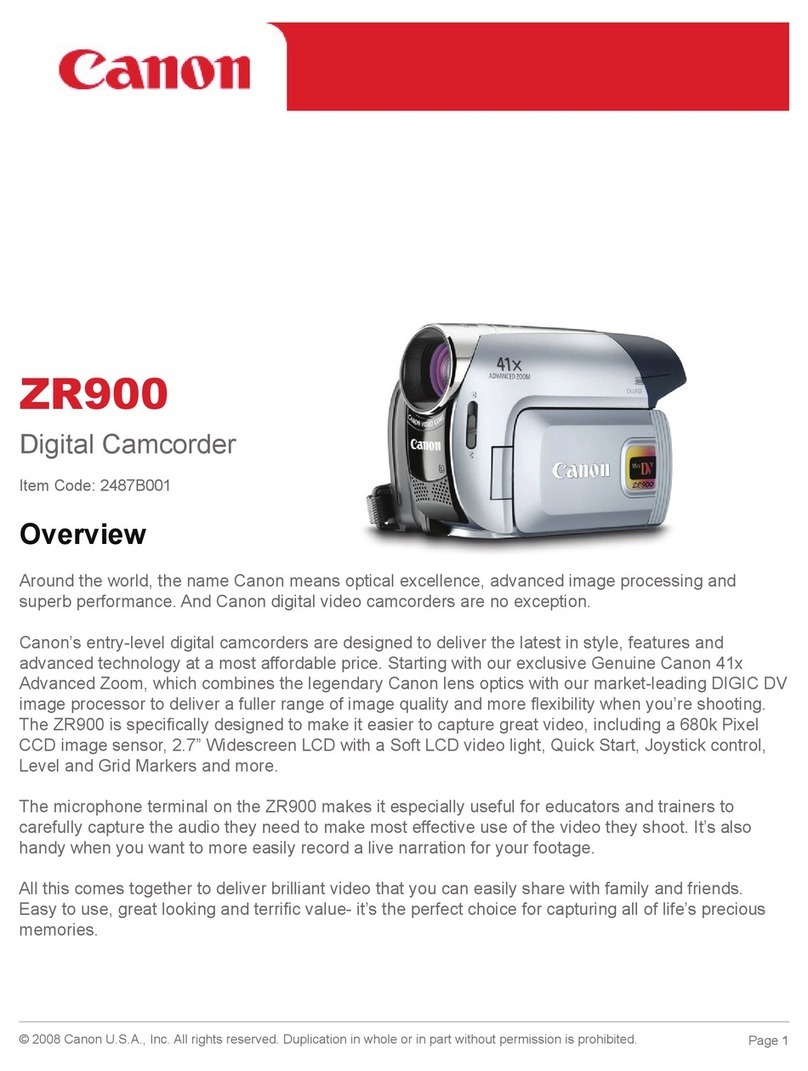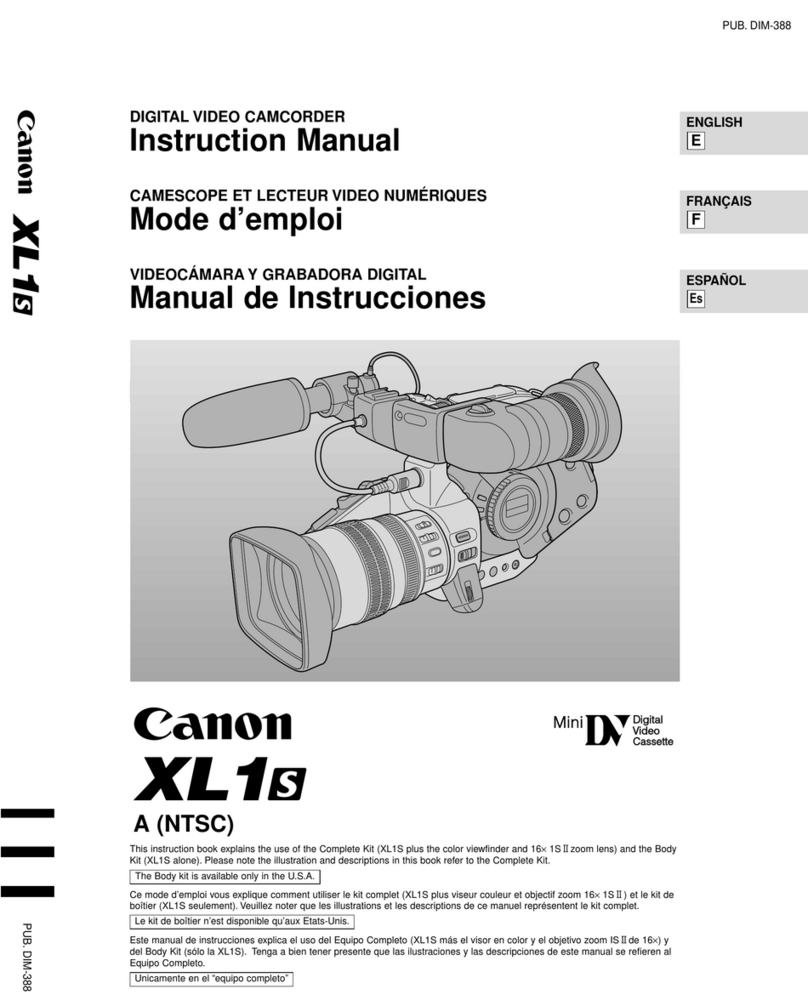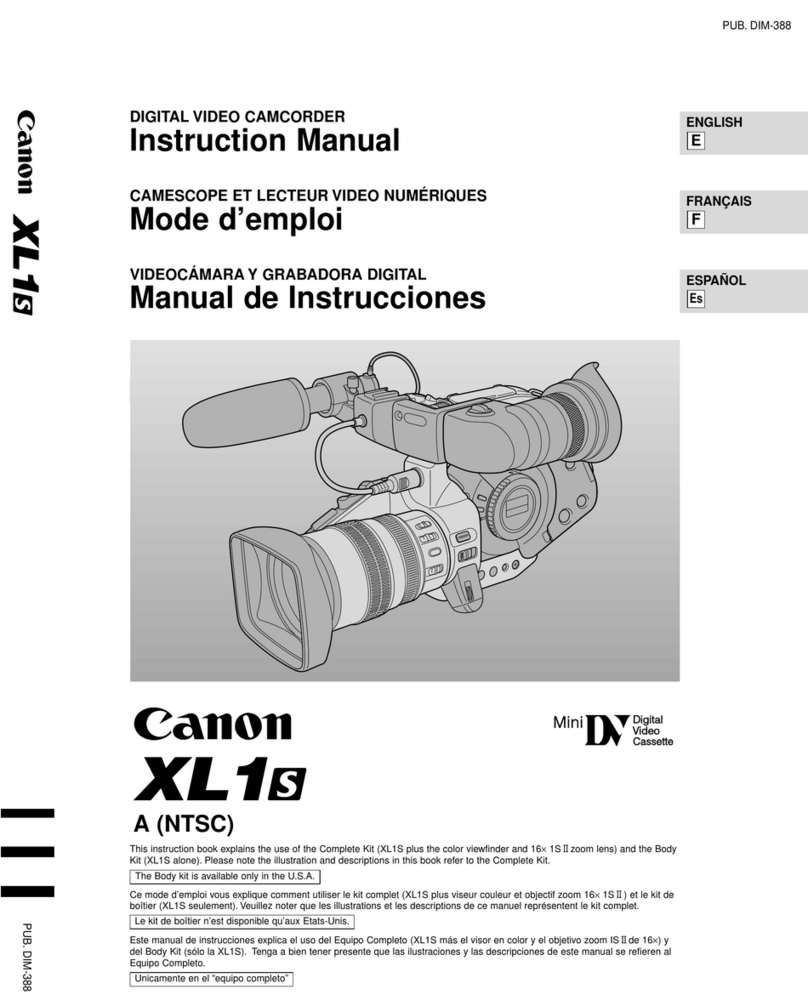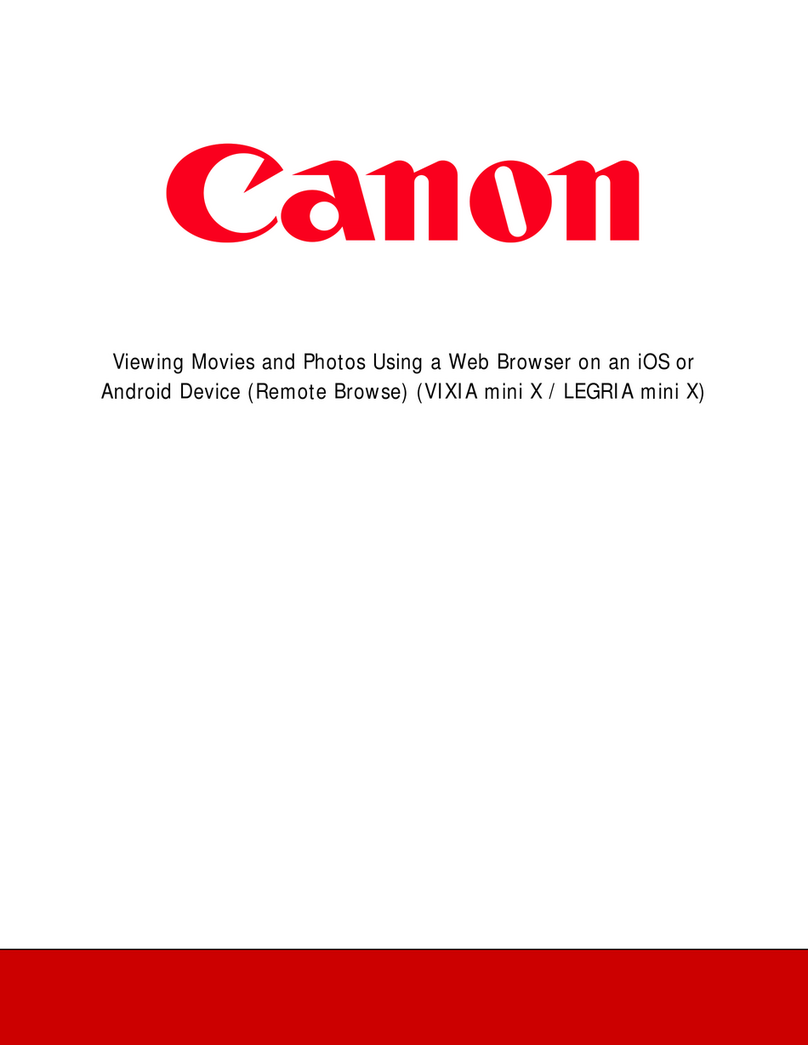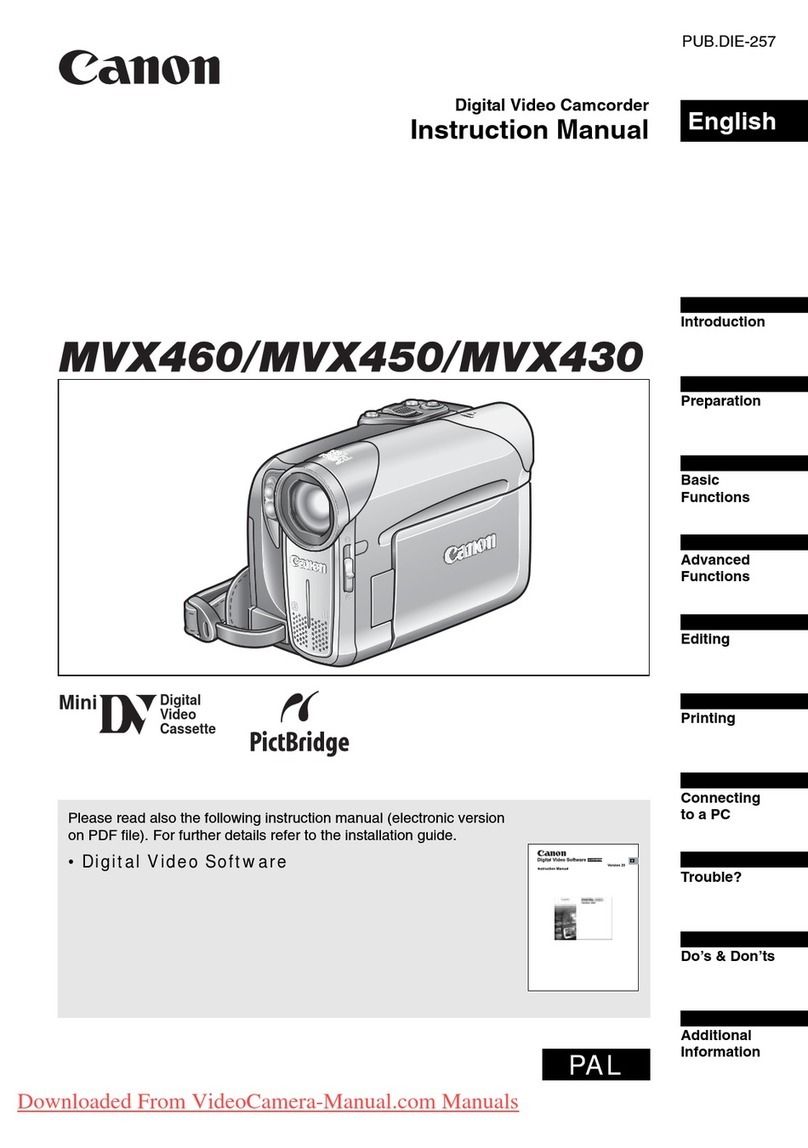†DVD media containingAVCHD footage should only be used in AVCHDcompatible players
otherwise the DVDplayer may fail to eject the media and may erase its contents without
warning. AVCHDdiscs containing scenes recordedin MXP mode cannot be created with the
optional DW-100 DVDBurner.
HD Hard Disk Drive Camcorder DVD Camcorder MiniDV Camcorder DVD BurnerFlash Memory CamcorderHD Flash Memory Camcorder HDV Camcorder
Long Recording Full HD
•120GB Hard Disk Drive for recording up to 45 hours of
HD Video (HG21)/60GB Hard Disk Drive for recording up to
22 hours of HD Video (HG20)
•Genuine Canon 12x HD Video Lens
•Canon 3.3 Megapixel Full HD CMOS Image Sensor
•DIGIC DV II Image Processor
•1920 x 1080 Full HD Recording
•SuperRange Optical Image Stabilizer
•Instant AF Focusing System
•24Mbps Recording for lifelike tone and detail
•24p Cinema Mode & 30p Progressive Mode
•2.7" Multi-Angle Vivid Widescreen LCD (HG21)
•Mini Advanced Accessory Shoe
•Intelligent Lithium-ion Battery
•Built-in 3.1 Megapixel Digital Camera
•HDMI Terminal
Create and Play Your Own DVDs
•AVCHD†and MPEG-2 Burner
•Works With Canon Hard DiskDrive and Flash Memory
Camcorders
•Super Simple One-Touch Operation
•Playback Function through Camcorder (AVCHD only)
•Still Image Recording
• Compatible with Standard 5" DVD-R/RW-R DL Disks
•USB 2.0 Hi-Speed Terminal
The Complete HD Experience
•Genuine Canon 10x HD Video Lens
•Canon 2.96 Megapixel Full HD CMOS Image Sensor
•DIGIC DV II Image Processor
•SuperRange Optical Image Stabilizer
•Instant AF Focusing System
•Native24p Mode
•24p CinemaMode & 30p Progressive Mode
•Custom Key
• Built-in 3.1 Megapixel Digital Camera
•2.7" Multi-Angle Vivid Widescreen LCD & Color EVF
•Advanced Accessory Shoe Terminal
•HDMI Terminal
•Microphone Terminal with Manual Audio Level Control
Ultimate HD Quality
•Dual Flash Memory for recording up to 12 hours of
HD Video to a 32GB internal Flash drive (HF S10) or
directly to an SDHC Memory Card
•Genuine Canon 10x HD Video Lens
•Canon 8.59 Megapixel Full HD CMOS Image Sensor
•DIGIC DV III Image Processor
•1920 x 1080 Full HD Recording
•24Mbps Recording for lifelike tone and detail
•SuperRangeOptical Image Stabilizer
•Instant AF Focusing System
•Genuine Canon Face Detection
•Advanced AE System
•24p Cinema Mode & 30p Progressive Mode
• Built-in 8.0 Megapixel Digital Camera
•Simultaneous Photo Shooting
•2.7" Multi-Angle Vivid Widescreen LCD
Fast, Flexible and Fun
•Dual Flash Memory for recording up to 20 hours to a 32GB
internal Flash drive (FS22)/10 hours to a 16GB internal
Flash Drive(FS21) or directly to an SDHC Memory Card
•FS200 available in Three Colors:
Misty Silver, Sunrise Red and Evening Blue
•Ultra-Sleek, Compact and Lightweight Design (7.9 oz.)
•Genuine Canon 48x (FS22/FS21)/41x (FS200)
Advanced Zoom
•1.07 Megapixel CCD (FS22/FS21)
•DIGIC DV II Image Processor
•Video Snapshot Mode
•Quick Start & Quick Charge
•Widescreen HR Recording
• Dual Shot
•Intelligent Lithium-ion Battery
•Image Stabilizer
•2.7" Widescreen LCD
Widescreen Video Made Easy
•Genuine Canon 41x Advanced Zoom
•DIGIC DV Image Processor
•Quick Start
•Widescreen HR Recording
•ImageStabilizer
•2.7" Widescreen LCD
•Soft LCD Video Light
•Microphone Terminal
• Compatible with Canon converter lenses and filters
Quality Video Straight to DVD
•DVD-R/-RW Dual Layer Recording
•Genuine Canon 48x (DC420)/41x (DC410)
Advanced Zoom
•1.07 Megapixel CCD (DC420)
•DIGIC DV II Image Processor
•Quick Start
•Widescreen HR Recording
•Image Stabilizer
•2.7" Widescreen LCD
•Soft LCD Video Light
•SDHC Memory Card Slot (photos only)
•USB 2.0 Hi-Speed Terminal (DC420)
•Microphone Terminal (DC410)
• Compatible with Canon converter lenses and filters
FLASH
MEMORY
FLASH
MEMORY
Allimages and effects simulated. Specifications and availability aresubject to change without notice. Weight and
dimensions are approximate.Canon and DIGIC are registered trademarks and VIXIA is a trademarkof Canon Inc.
in the United States, and may also be registeredtrademarks or trademarks in other countries. IMAGEANYWARE
is atrademark ofCanon. HDMI, the HDMI logo and High-Definition Multimedia Interface are trademarks or regis-
tered trademarks of HDMI Licensing LLC.“HDV” and the “HDV” logo are trademarks of Sony Corporation and
Victor Companyof Japan, Limited (JVC).“AVCHD” and the “AVCHD” logo are trademarks of Matsushita Electric
IndustrialCo., LTD.and Sony Corporation. The DVDLogo is a trademark of DVD Format/Logo LicensingCorporation
registeredin the U.S., Japan and other countries. Other names and products not mentioned above may be regis-
tered trademarks or trademarksof their respective companies. Warning: Unauthorized recording of copyrighted
materials mayinfringe on the rights of copyright owners and be contrary to copyright laws.Use of genuine Canon
accessoriesis recommended: this product is designed toperform optimally when used with genuine Canon accessories.
0130W216 1/09 ©2009 CANON U.S.A., INC. PRINTED IN U.S.A.
www.usa.canon.com/camcorder 1-800-OK-CANON
HD Flash Memory Camcorder
Incredibly Functional
•Dual Flash Memory for recording up to 12 hours of
HD Video to a 32GB internal Flash drive (HF20)/ or
directly to an SDHC Memory Card
•Ultra-Sleek, Compact and Lightweight Design
•Genuine Canon 15x HD Video Lens
•Canon 3.89 Megapixel Full HD CMOS Image Sensor
•DIGIC DV III ImageProcessor
•1920 x 1080 Full HD Recording
•24Mbps Recording for lifelike tone and detail
•SuperRange Optical Image Stabilizer
•Instant AF Focusing System
•Genuine Canon Face Detection
•Advanced AE System
•24p CinemaMode & 30p Progressive Mode
•2.7" Multi-Angle Vivid Widescreen LCD
• Built-in 3.3 Megapixel Digital Camera
•Video Snapshot Mode
FLASH
MEMORY