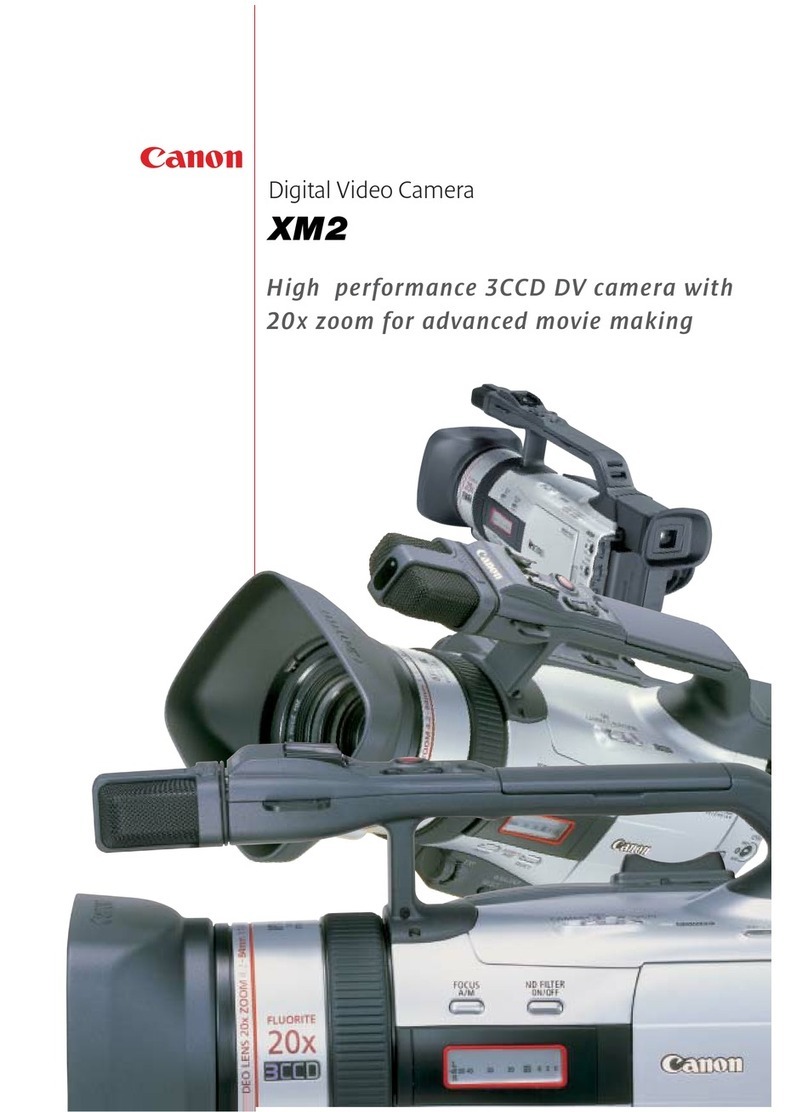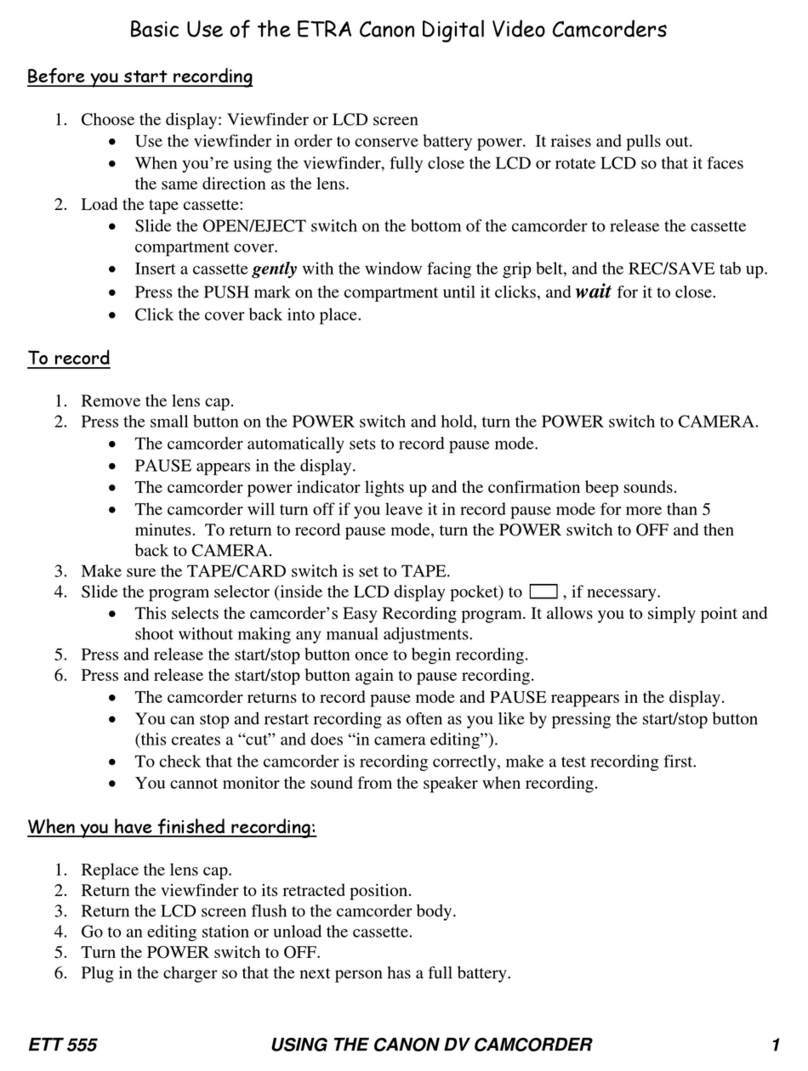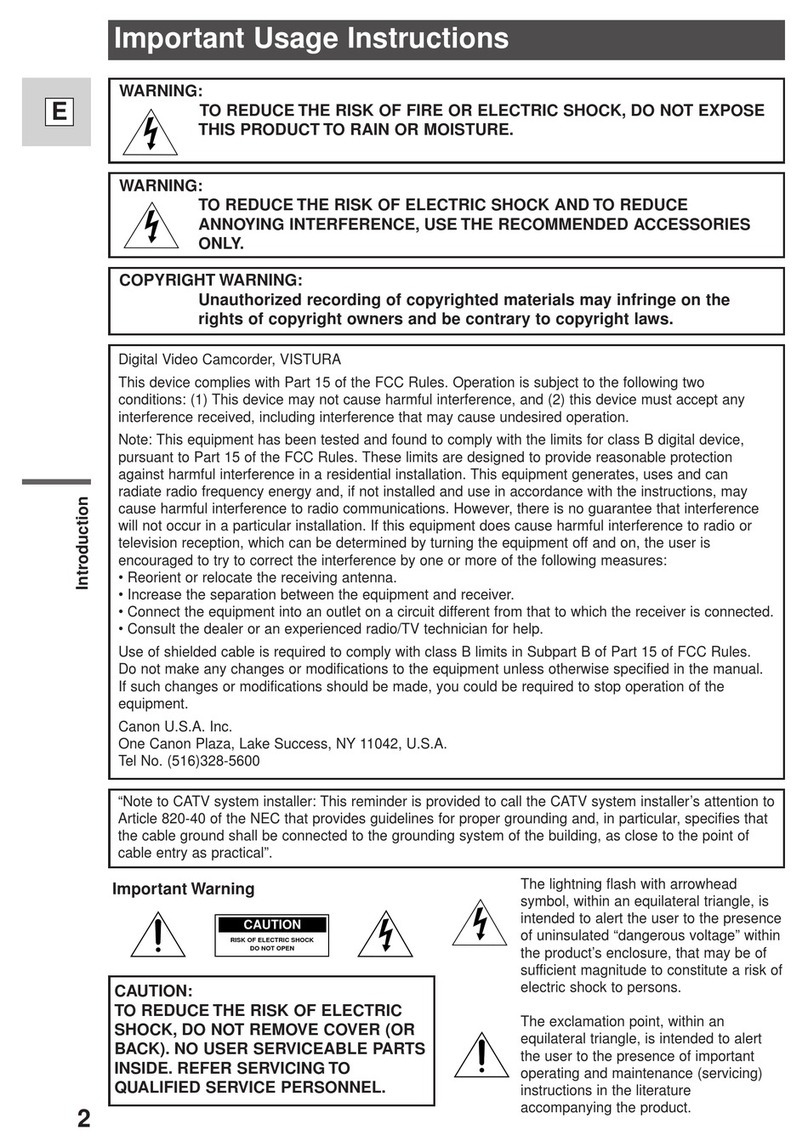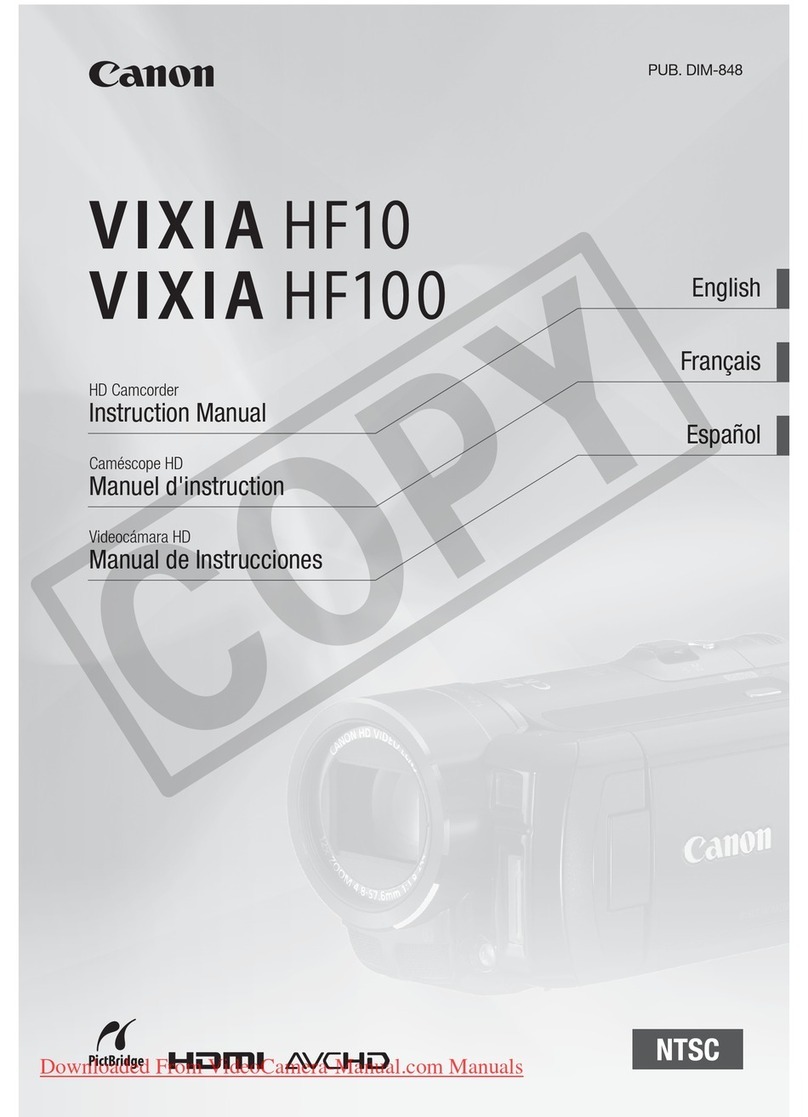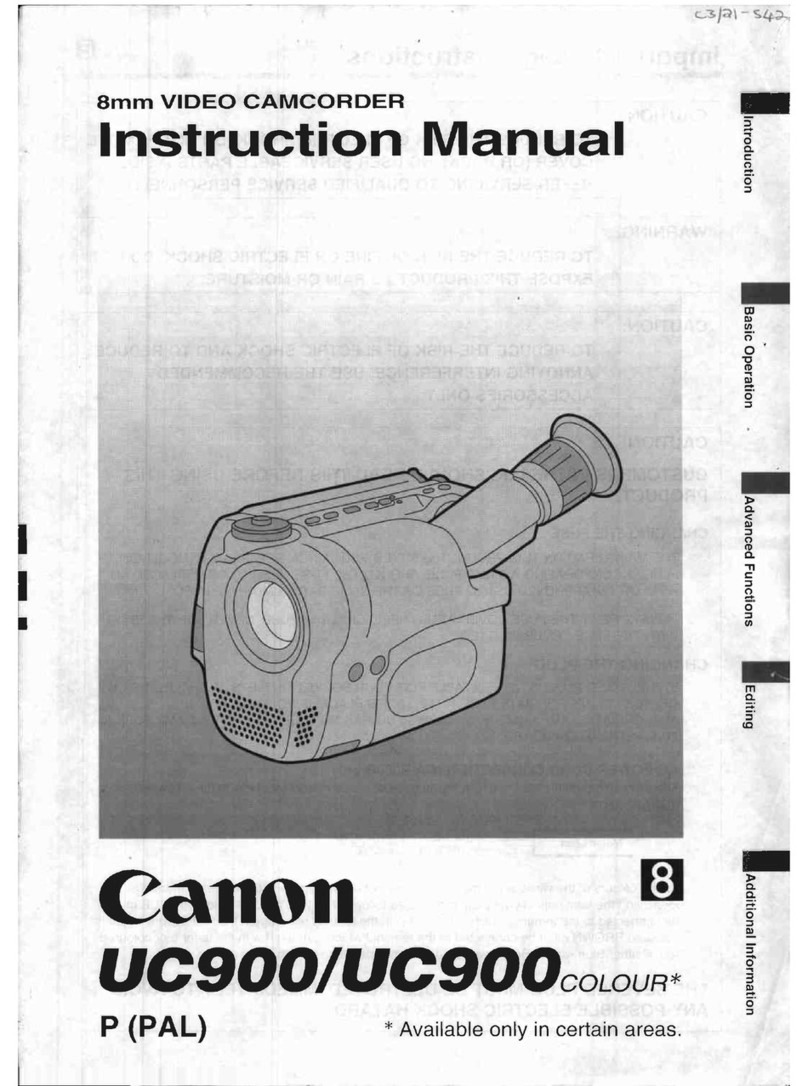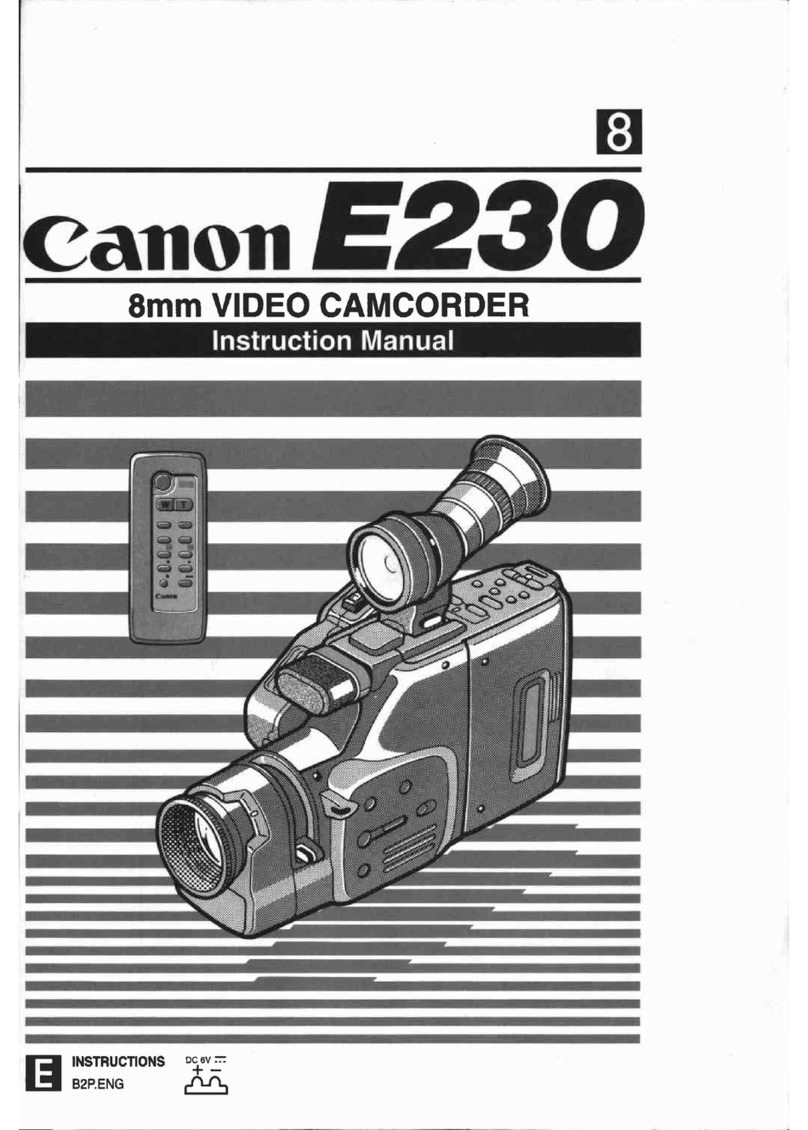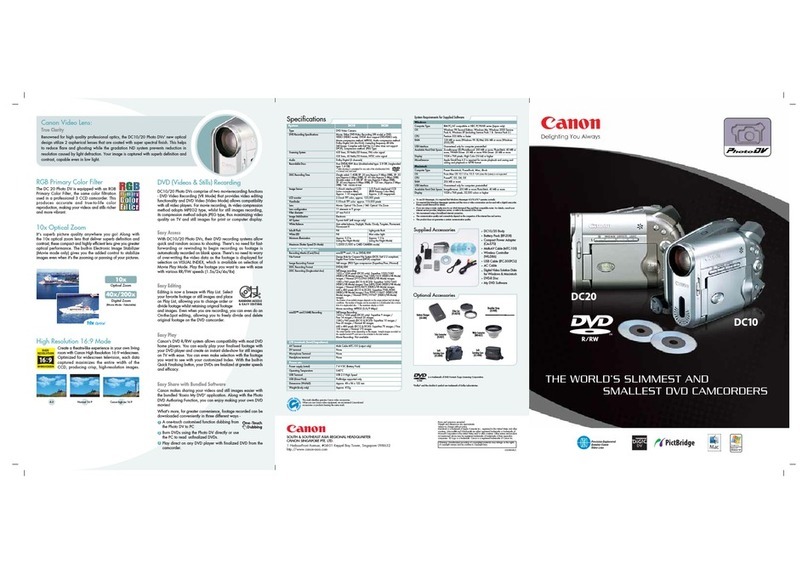Recording Format: HD: AVCHD (MPEG 4 AVC/H. 264)
Recording Media: Hard Disk Drive 40 GB (Internal)
Recording Time: XP+: 5 hrs 30 min; XP: 9 hrs 30 min;
SP: 11 hrs 30 min; LP: 15 hrs
Image Sensor: 1/2.7 inch Full HD CMOS sensor, RGB
Primary Color Filter
Total Pixels: approx. 2.96 megapixels
Effective Pixels : Movie (hard disk drive): approx. 2.07
megapixels (1920 x 1080); Still (card): approx. 2.76
megapixels (1920 x 1440)
Minimum Subject Illumination: 0.2 lx (Night mode)
Recommended Illumination: More than 100 lx
Lens: f=6.1–61mm, f/1.8–3.0 (hard disk drive);
f/2.8–3.0 (card), 10x zoom
Optical Zoom: 10x
Digital Zoom: 40/200x movies only
Focusing System: Instant AF, Manual
Minimum Focusing Distance: 10mm (Wide), 1m (Tele)
LCD Screen: 2.7-inch Widescreen Multi-Angle Vivid color
(approx. 211,000 pixels), wide viewing angle, wide color
range, hard coat AR treatment
Viewfinder: 0.27-inch Widescreen TFT Color (approx.
123,000 pixels)
Image Stabilizer: SuperRange Optical Image Stabilizer
SPECIFICATIONS
HG10 KIT
• HG10 AVCHD HDD Camcorder
• Battery Pack BP-2L13
• Compact Power Adapter CA-570
• Stereo Video Cable STV-250N
• Wireless Controller WL-D86
• USB Interface Cable IFC-400PCU
• Component Cable CTC-100/S
• Digital Video Solution Disc
(Windows & Macintosh)
• Corel Application Disc (compatible
with Windows XP & Vista)
• Backup Utility Disc
Professional Features and Usability
The HG10 features microphone and headphone
terminals for added flexibility. A Quick Start button
conserves power: press to place the camcorder in
standby mode, press again
for immediate use. The Built-
in Ultra Video Light lets you
shoot subjects in color in low
light at distances up to 4.9
feet. A built-in electronic lens cover
automatically opens when the camera
is turned on and closes when turned
off: no dangling lens cover to
lose or get in the way. With the
Advanced Accessory Shoe, you
can expand your capabilities by
attaching accessories like a video
light or directional microphone.
Easy Editing
The HG10 is bundled with a powerful software suite
from Corel (compatible with Windows XP & Vista).
You can easily perform a variety of functions, including
AVCHD Editing in which you can trim, reorder and
combine scenes, as well as add music, titles and
transitions. When finished, you can burn your edited
video onto either a full size AVCHD or Standard
Definition DVD. Also included is a Backup Utility
Disc which will allow you to back up your video
recordings safely onto a computer’s hard disk.
0113W838 08/07 ©2007 CANON U.S.A., INC. PRINTED IN U.S.A.
Canon U.S.A., Inc. One Canon Plaza, Lake Success, NY 11042 U.S.A.
Canon Canada, Inc. 6390 Dixie Road, Mississauga, Ontario L5T 1P7 Canada
Canon Latin America, Inc. 703 Waterford Way, Suite 400, Miami, FL 33126 U.S.A.
Canon Mexicana S. de R.L. de C.V. Blvd. Manuel Ávila Camacho No. 138, Piso 17
Col. Lomas de Chapultepec, C.P. 11000 México, D.F. México
1-800-OK-CANON
www.canondv.com/hd
OPTIONAL ACCESSORIES
Battery Charger CB-2LW
Charges battery packs from a
household power source.
Battery Pack NB-2LH, BP-2L14,
BP-2L24H
Extra battery pack for extended
recording time.
Tele-Converter TL-H43
Increases focal length by 1.5x.
Filter Set FS-43U II
Includes Neutral Density Filter
ND8 and MC Protector.
Wide-Converter WD-H43
Gives wide-angle coverage at 0.7x.
Soft Carrying Case SC-2000
Protect your camcorder with this
professional-quality carrying case,
featuring secure compartments
for filters and extra battery packs.
Directional Microphone DM-50
Connects to the Advanced
Accessory Shoe. No cables or
additional power required.
Mini-HDMI Cable HTC-100
For uploading high-resolution
images.
Video Flash Light VFL-1
Combination flash and video
light. Attaches to the Advanced
Accessory Shoe for cable-free
operation.
Video Light VL-3
Provides extra brightness in low-
light situations. No cables or
additional power required.
Filter Diameter: 43mm
Lens Cap: Built-in type (electronically opens and closes)
AE Mode: Program AE: AUTO, Program (P, Av, Tv), CINE,
SCN (Portrait, Sports, Night, Snow, Beach, Sunset,
Spotlight, Fireworks)
White Balance: Auto, Preset (Daylight, Shade, Cloudy,
Tungsten, Fluorescent, Fluorescent H, Set), (TTL, 128 segments)
Audio Recording: Dolby Digital 2ch (AC-3 2ch)
Still Image Recording: miniSD Card only (not included);
Recording sizes: Small (640 x 480), Medium (1440 x
1080), Large (2048 x 1536), Large Wide (1920 x 1080),
Small Wide (848 x 480 movie mode only)
HDMI Terminal: Type C (19 pins), 480i / 480P / 1080i
Format supported
Component Terminal: 1080i/480i compatible
USB Port: mini-B. Supports USB 2.0 Hi-Speed
Dimensions (WxHxD):approx. 3.2 x 3.0 x 5.1 in./81 x
75 x 129mm
Weight (Camcorder body only): approx. 1.1 lb/505g
Display Languages: English, Spanish, German, French,
Italian, Russian, Polish, Romanian, Turkish, Ukrainian,
Arabic, Persian, Korean, Simplified/Traditional Chinese,
Thai, Japanese
Specifications are subject to change without notice. Weight and dimensions are approximate. Canon is a registered trademark of Canon Inc. in the
United States and may also be a registered trademark or trademark in other countries. IMAGEANYWARE is a trademark of Canon. “AVCHD” and the
“AVCHD” logo are trademarks of Matsushita Electric Industrial Co., LTD. and Sony Corporation. Other names and products not mentioned above may
be registered trademarks or trademarks of their respective companies.
Warning: Unauthorized recording of copyrighted materials may infringe on the rights of copyright owners and be contrary to copyright laws.
C
HD CAMCORDER
www.canondv.com/hd
Fill Your Life with Full HD
Built-in Ultra Video Light
Use of genuine Canon accessories is recommended: this product
is designed to achieve excellent performance optimally when
used with genuine Canon accessories.