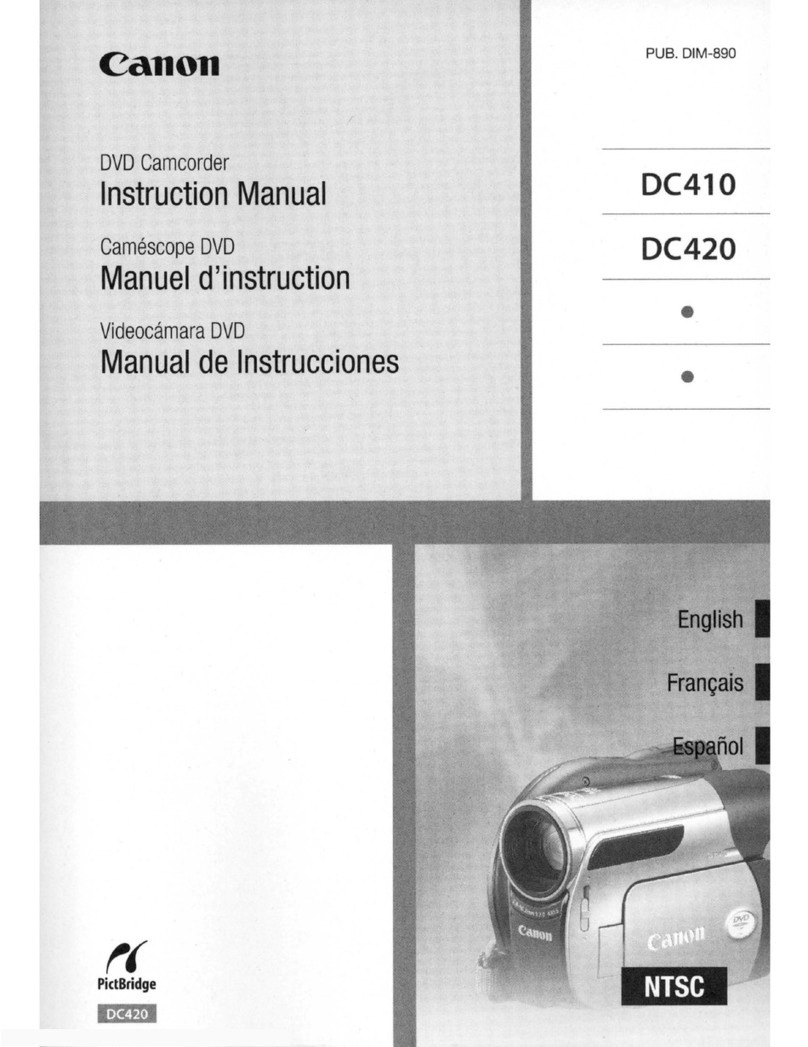Canon MV630i User manual
Other Canon Camcorder manuals

Canon
Canon MVX200 E User manual

Canon
Canon DC330 User manual
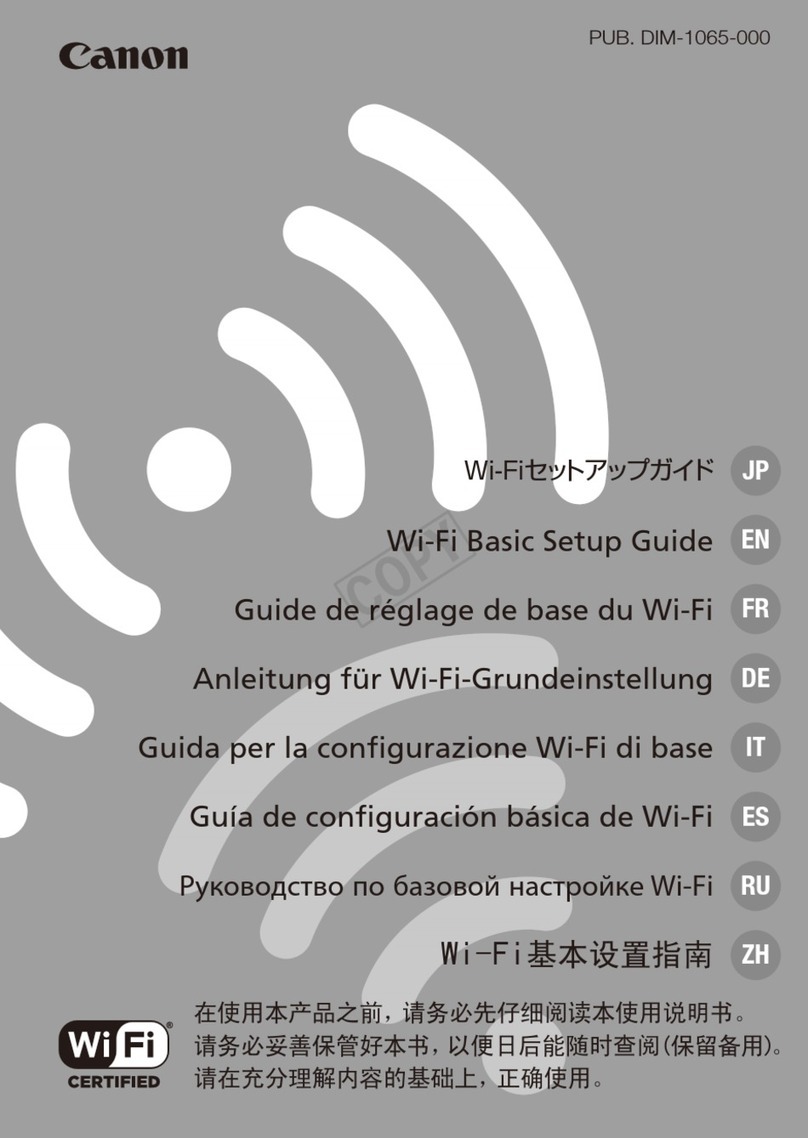
Canon
Canon VIXIA HF R40 User manual
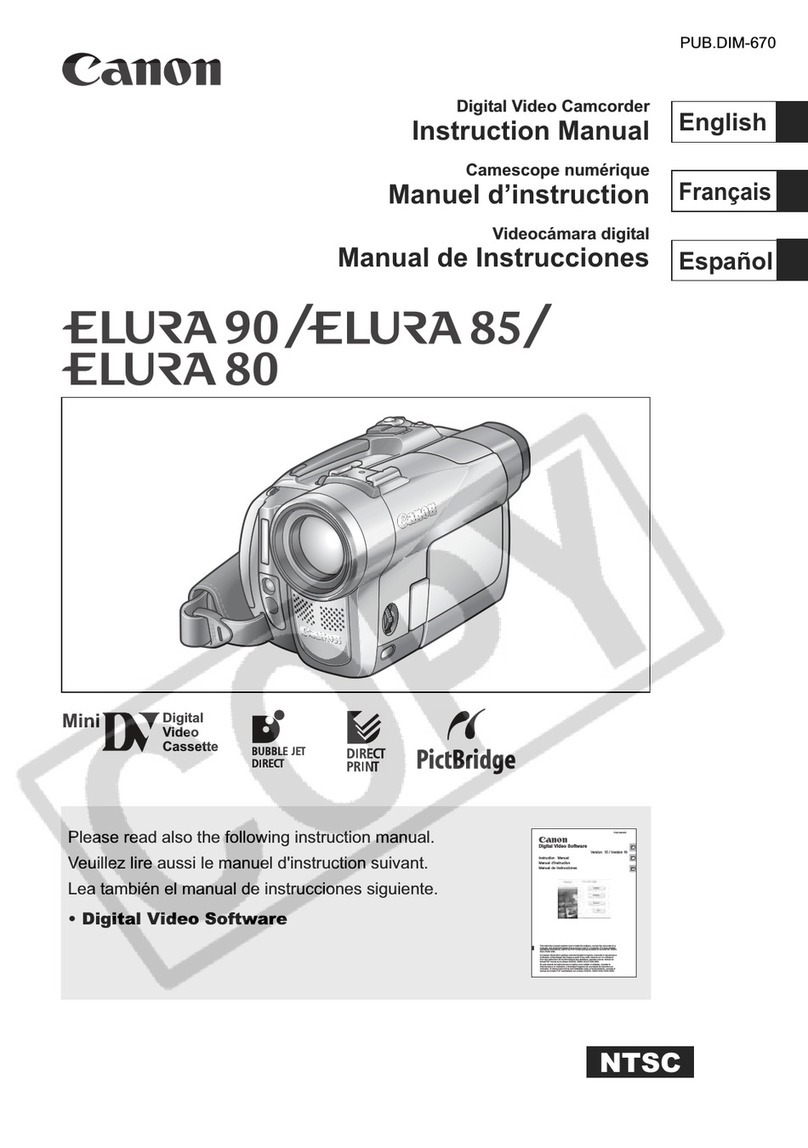
Canon
Canon ELURA 80 User manual

Canon
Canon ZR90 User manual

Canon
Canon MV MVX2i User manual

Canon
Canon Canovision E850 Hi User manual

Canon
Canon UC-X65 Hi User manual

Canon
Canon MD130 User manual

Canon
Canon Vistura User manual

Canon
Canon Vixia HF S21 Instruction manual

Canon
Canon VIXIA HF S11 User manual

Canon
Canon Optura 200 MC User manual

Canon
Canon Canosound 312 XL-S User manual
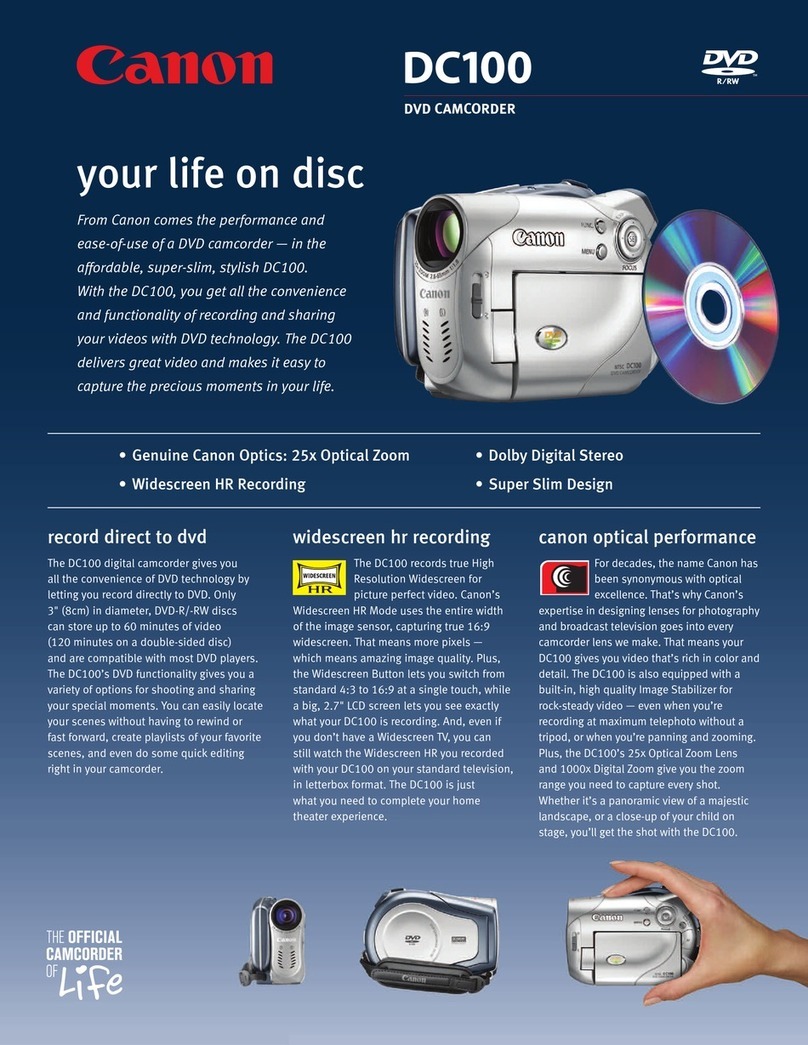
Canon
Canon DC100 - WL Remote Control User manual
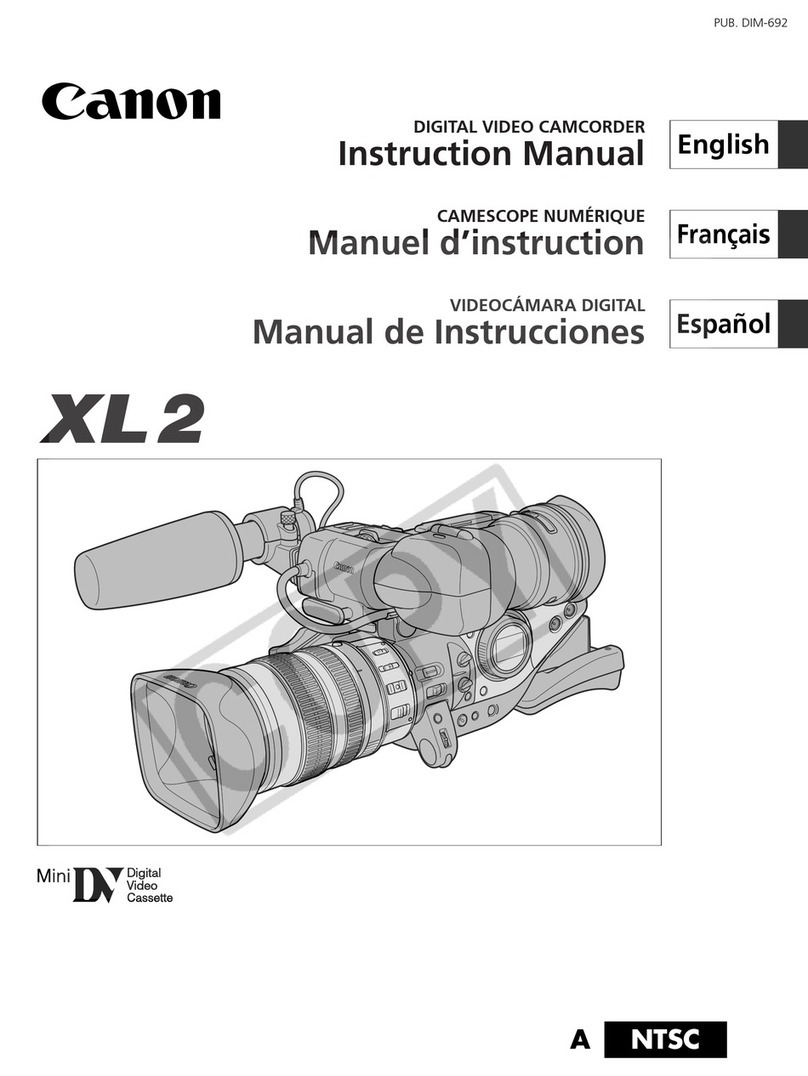
Canon
Canon XL 2 User manual

Canon
Canon GL1 User manual

Canon
Canon 1880B001 User manual
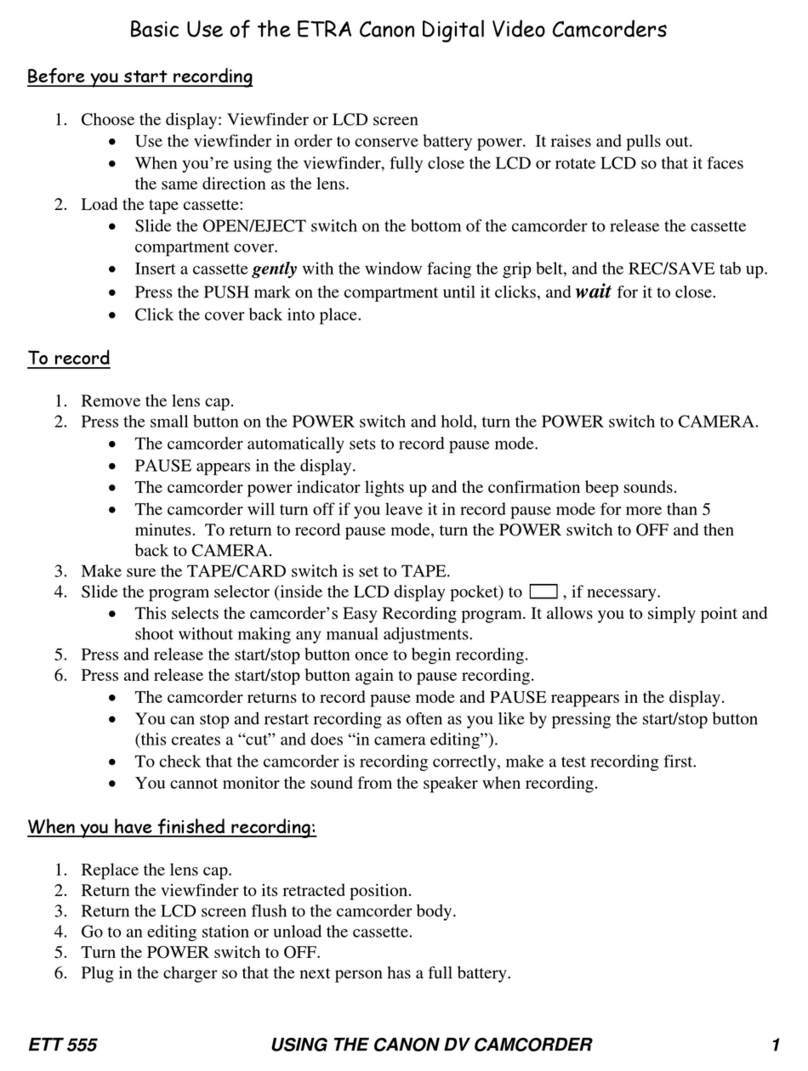
Canon
Canon ETT 555 Installation guide

Canon
Canon XA70 User manual