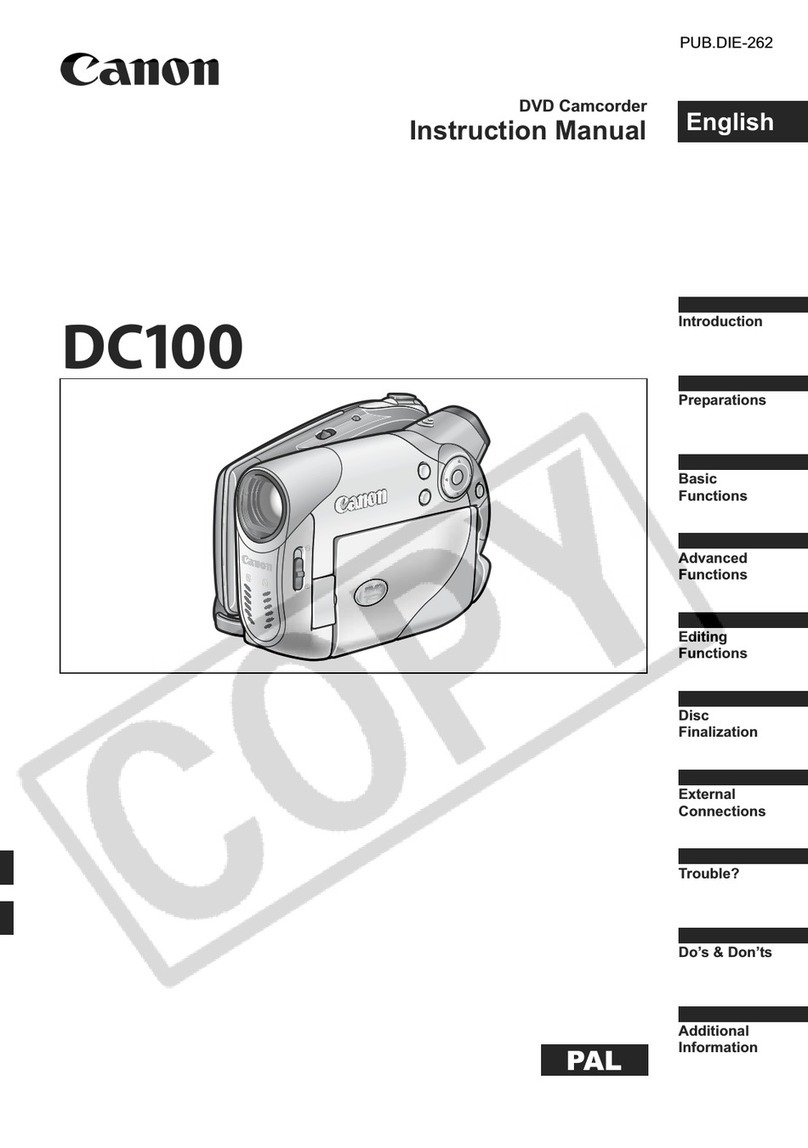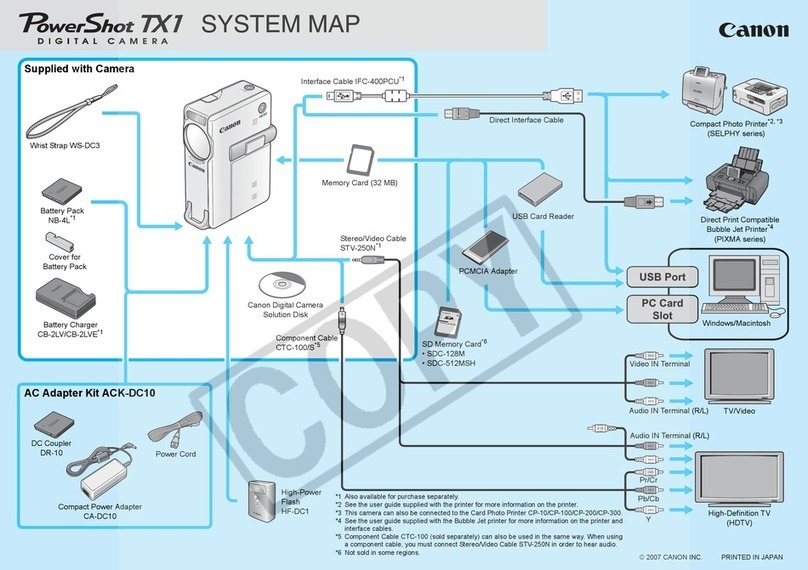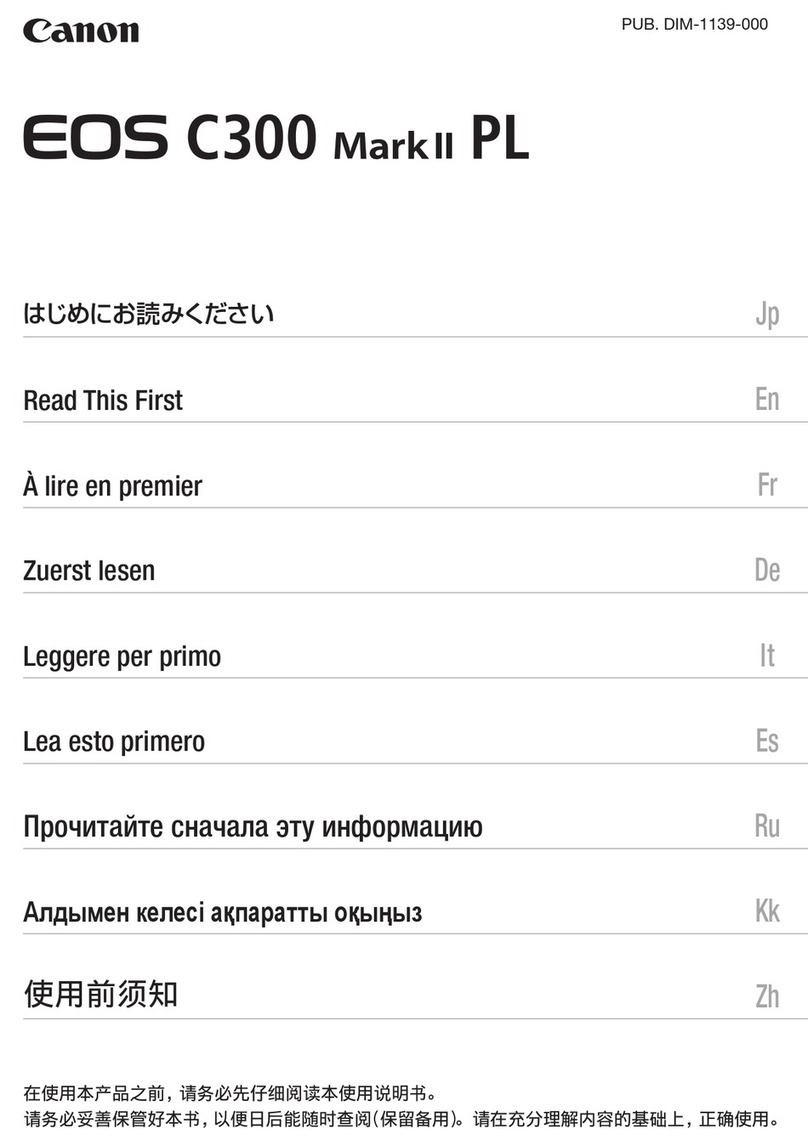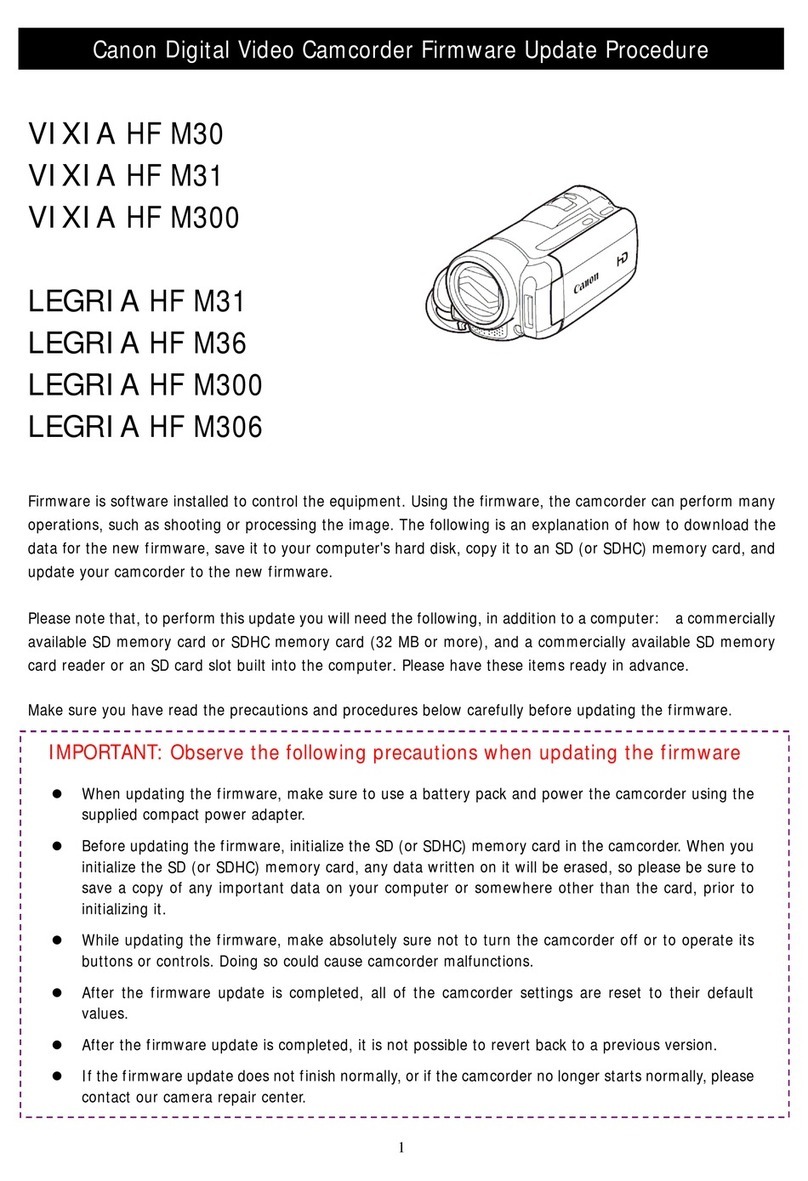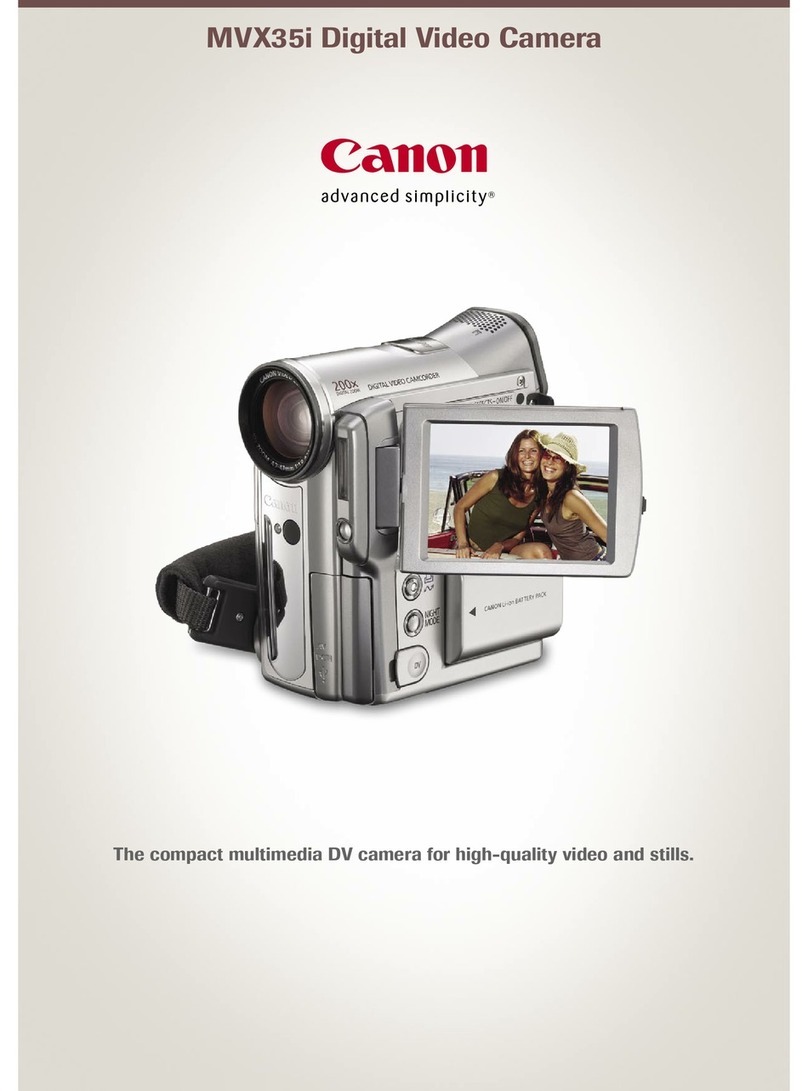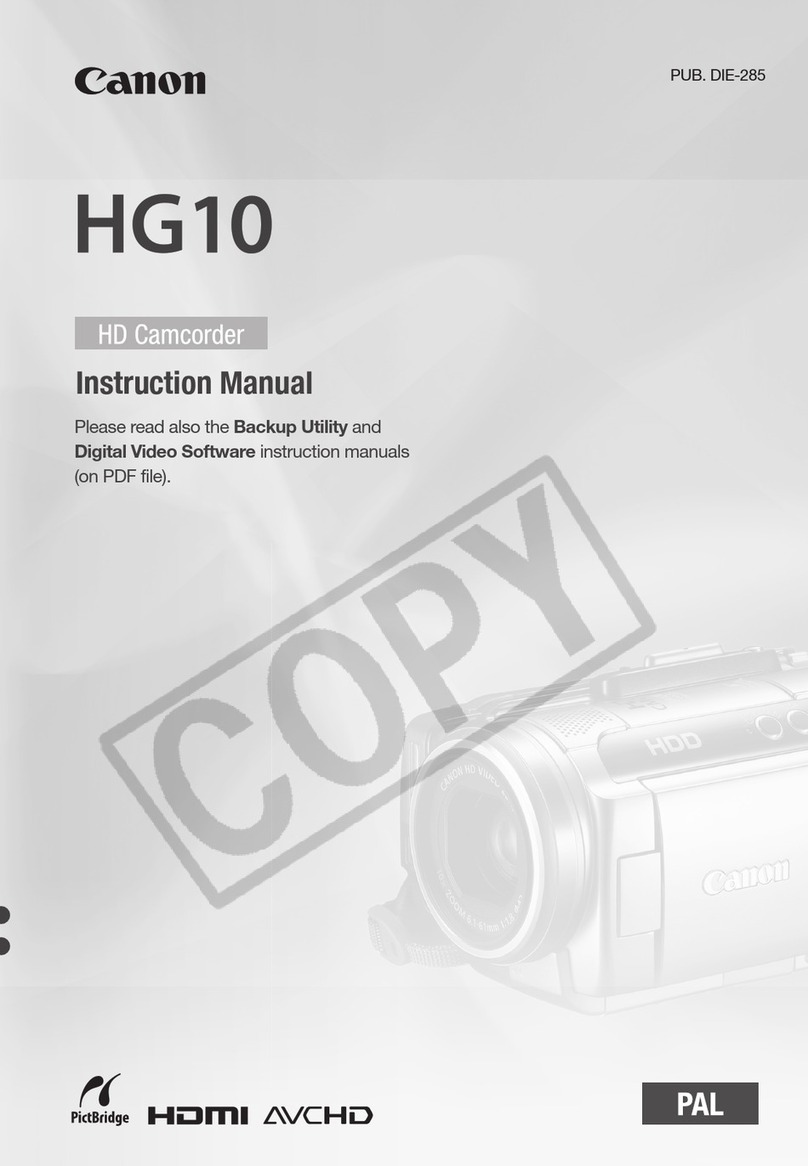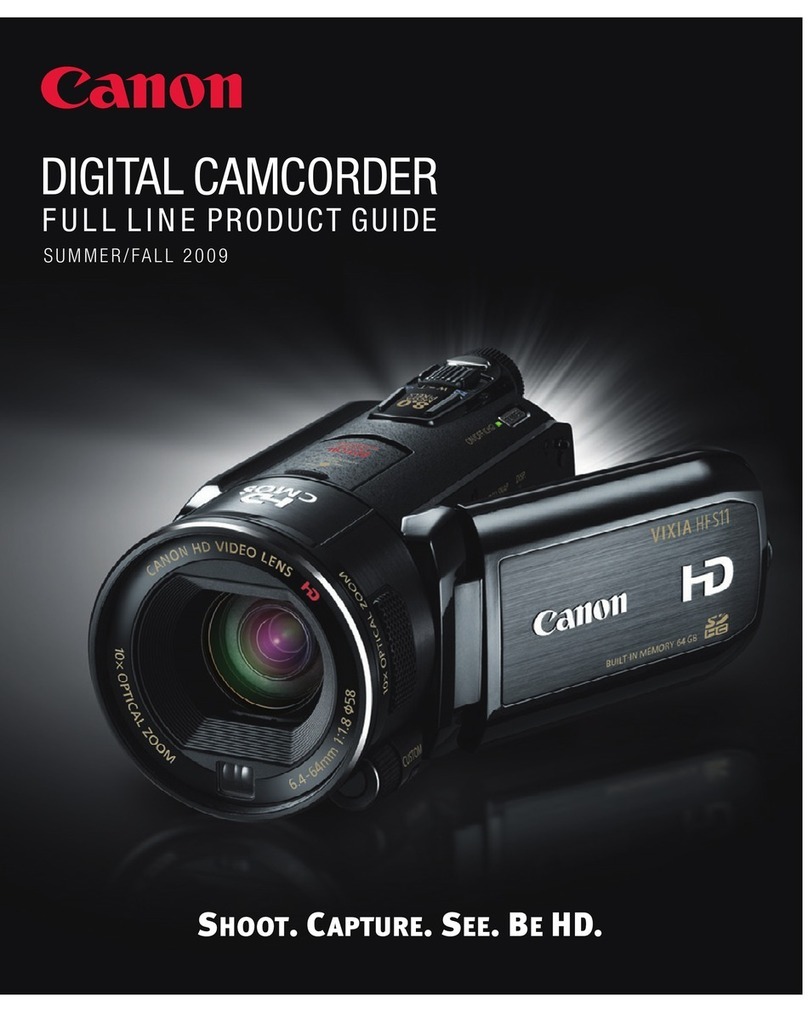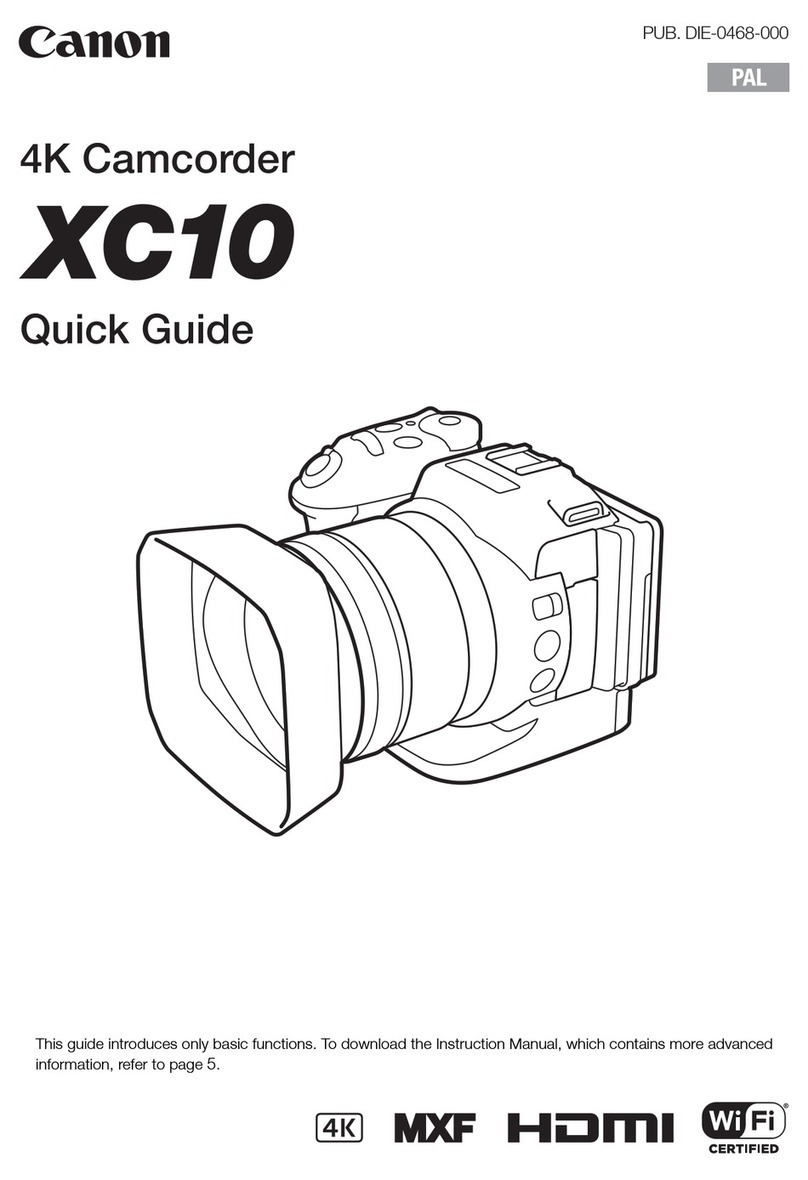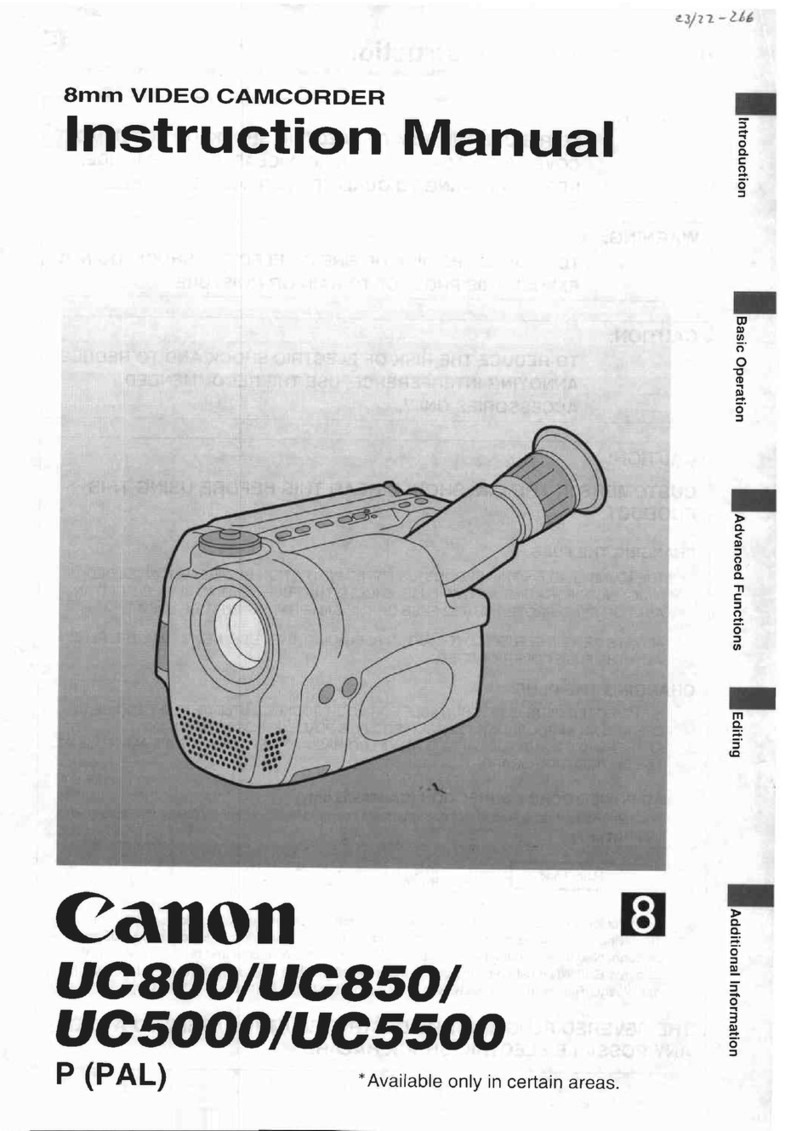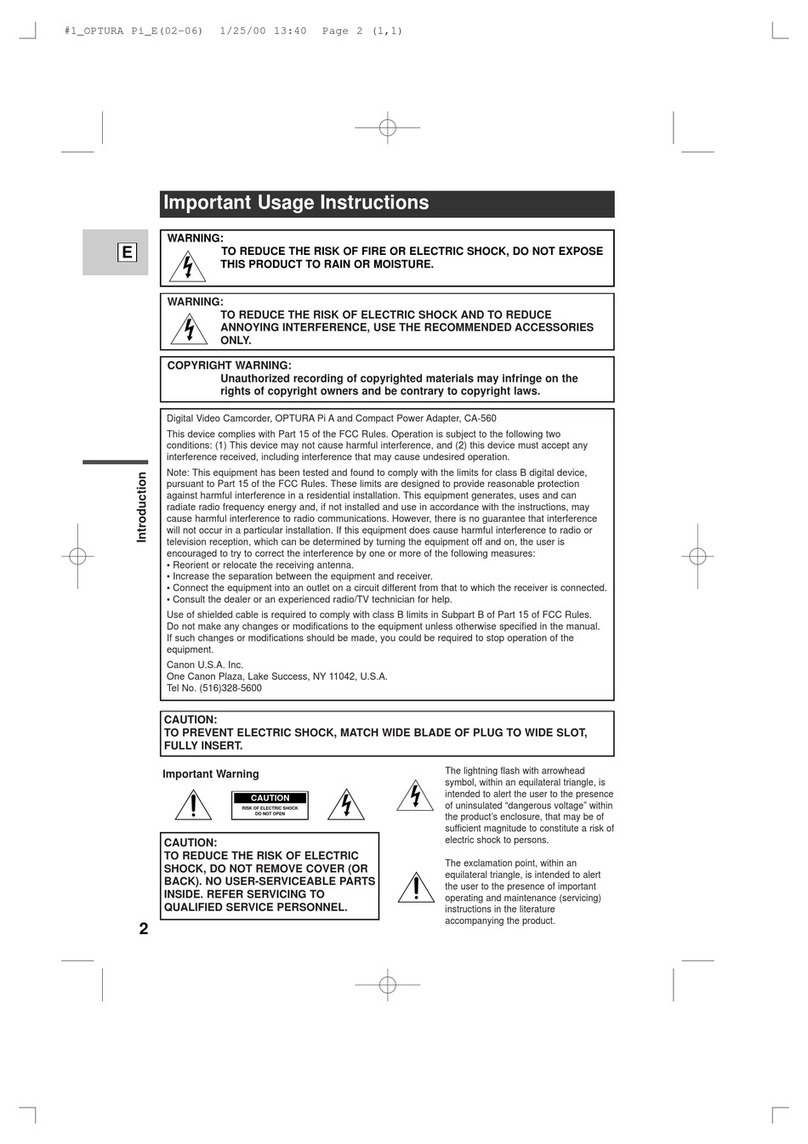brilliant video
The DC100 features Canon’s
exclusive DIGIC DV image
processor for vivid video with exceptional
color and clarity. The DC100 also comes with
features — found on much more expensive
camcorders — that help you capture brilliant
images. The new Level Shot Control feature
gives you a horizontal marker in your
viewfinder to help you keep your camcorder
level. It also provides a marker in your
viewfinder to help you center your subject.
Plus, Smooth Zoom Control gives you 3 fixed
zoom speeds to ensure smooth, steady
zooms automatically. Your friends and family
will be impressed by the professional looking
video made possible with your DC100.
audio excellence
Tomatch the brilliance of its video image
quality, the DC100 records audio with Dolby
Digital Stereo. That ensures a complete
movie theater experience in the comfort of
your living room with the vivid memories that
you captured for your friends and family.
additional features
•Built-in Lens Cover
•2.7" LCD Screen with Backlight
•Easy Menu System
•9Digital Effects/9 Fades (Camera Mode)
•12 Selectable Display Languages
1-800-OK-CANON
www.canondv.com
Canon U.S.A., Inc.
One Canon Plaza
Lake Success, NY 11042
U.S.A.
Canon Canada Inc.
6390 Dixie Road
Mississauga, ON L5T 1P7
Canada
Canon Mexicana, S. de R.L. de C.V.
Blvd. M. A. Camacho No. 138,
Piso PB, 15, 16 y 17,
Col. Lomas de Chapultepec,
C.P. 11000 México D.F., México
Canon Latin America
703 Waterford Way
Suite400
Miami, FL 33126
U.S.A.
Errors and omissions excepted. Weight and dimensions are approximate. Subject to change without notice. Canon is a registered trademark of
Canon Inc. IMAGEANYWARE is a trademark of Canon. The DVD Logo is a trademark of DVD Format/Logo Licensing Corporation registered in the U.S.,
Japan and other countries. Dolby and the double-D symbol are registered trademarks of Dolby Laboratories. Other names and products not
mentioned above may be registered trademarks or trademarks of their respective companies. Use of Genuine Canon accessories is recommended:
This product is designed to achieve excellent performance optimally when used with Genuine Canon accessories.
1year parts and labor limited warranty
Canon’s camcorder limited warranty provides protection long
after other manufacturers’ warranties expire.
DC100 kit
DC100 Camcorder
Compact Power Adapter CA-570
Battery Pack BP-208
Stereo/Video Cable STV-250
optional accessories
Battery Pack BP-208 Battery Charger CG-300
Soft Carrying Case SC-2000 Canon DVD Starter Kit
specifications
Recording Media DVD-R/-RW
Recording Time (single sided: 1.4GB) XP: 20 min., SP: 30 min., LP: 60 min.
(double sided: 2.8GB) XP: 40 min., SP: 60 min., LP: 120 min.
Image Sensor 1/6-inch CCD, approx. 680,000 pixels
Effective pixels (movie): approx. 340,000 pixels (4:3)
approx. 450,000 pixels (16:9 IS* OFF)
approx. 400,000 pixels (16:9 IS* ON)
Effective pixels (still image): approx. 450,000 pixels
Lens f = 2.6-65mm, f/1.8-4.4, 25x power zoom
LCD Screen 2.7-inch TFT Color, approx. 112,000 pixels
Viewfinder 0.3-inch TFT Color, approx. 123,000 pixels
Audio Dolby Digital 2ch
Filter Diameter Not supported
Min. Illumination 2 lx (using Night Mode)
Recommended Illumination More than 100 lx
BatteryRun Times BP-208 continuous recording (using viewfinder)
XP: approx. 80 min., SP: approx. 95 min., LP: approx. 105 min.
Dimensions (W x H x D) 2.0 x 3.4 x 4.8 in. (51 x 86 x 123mm) excluding protrusions
Weight Camcorder body only: 14.5 oz (410g)
* IS – ImageStabilization
For complete specifications, visit our website www.canondv.com.
0059W802 02/06