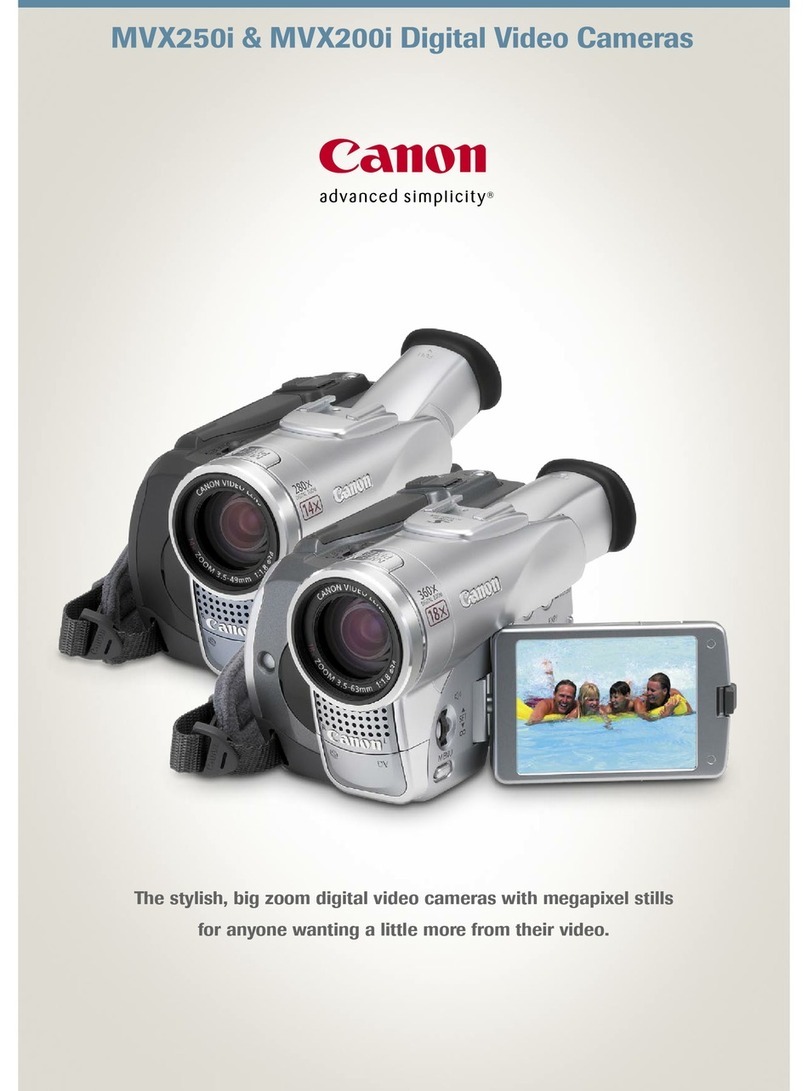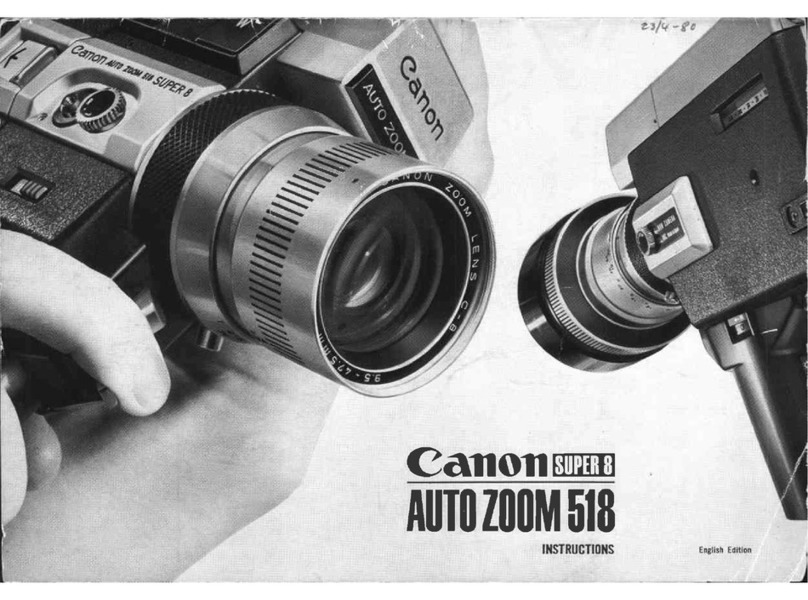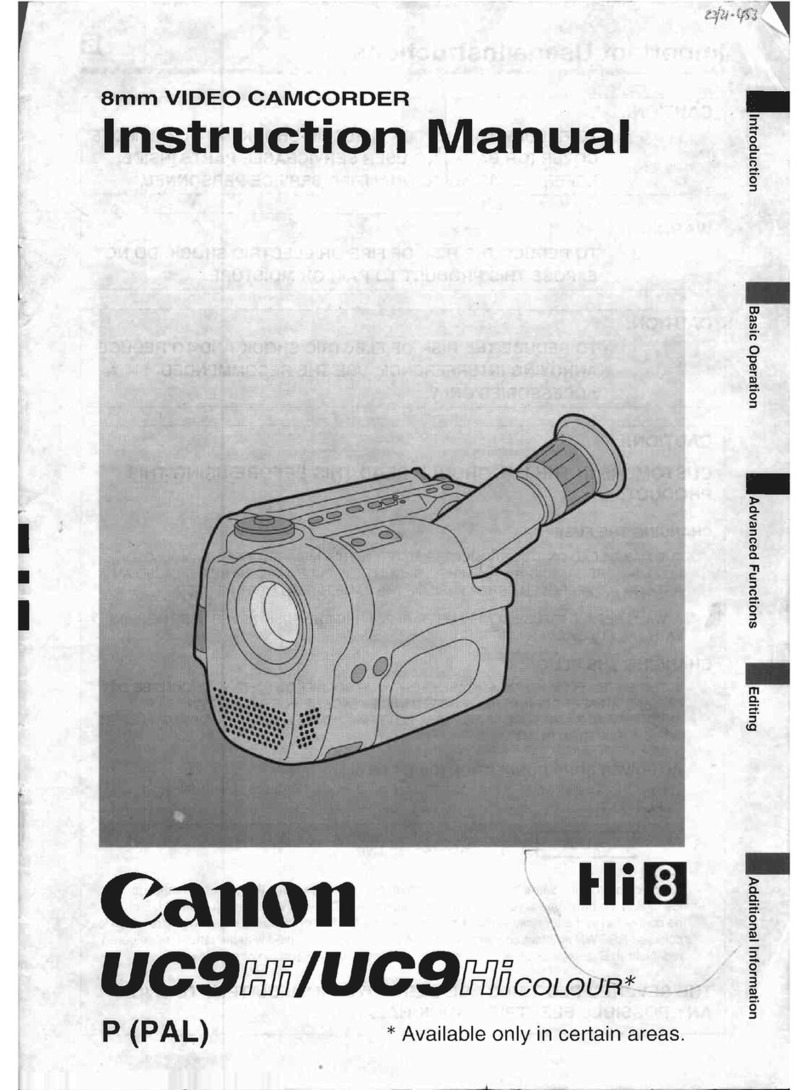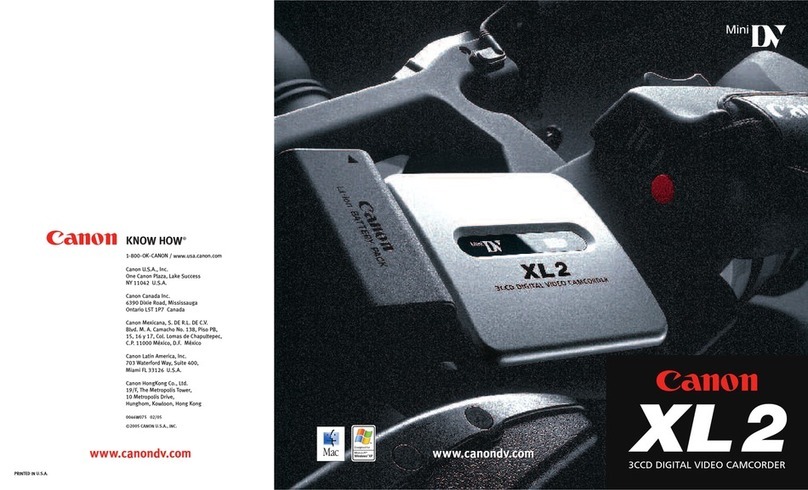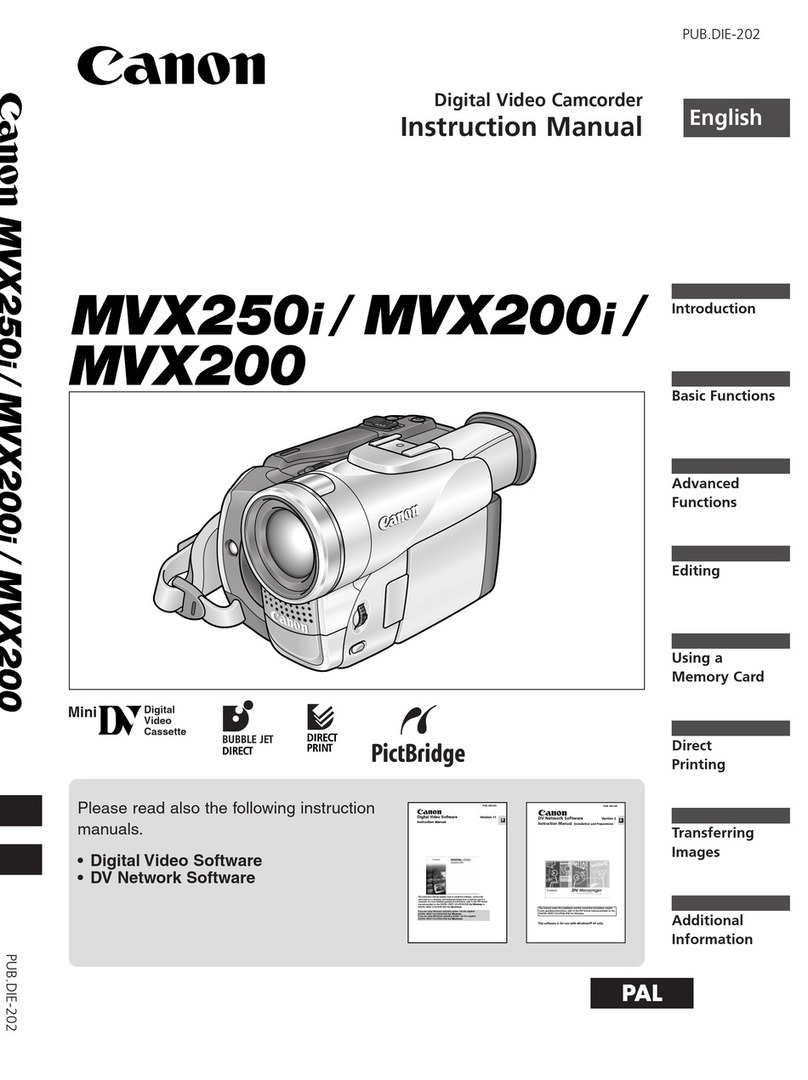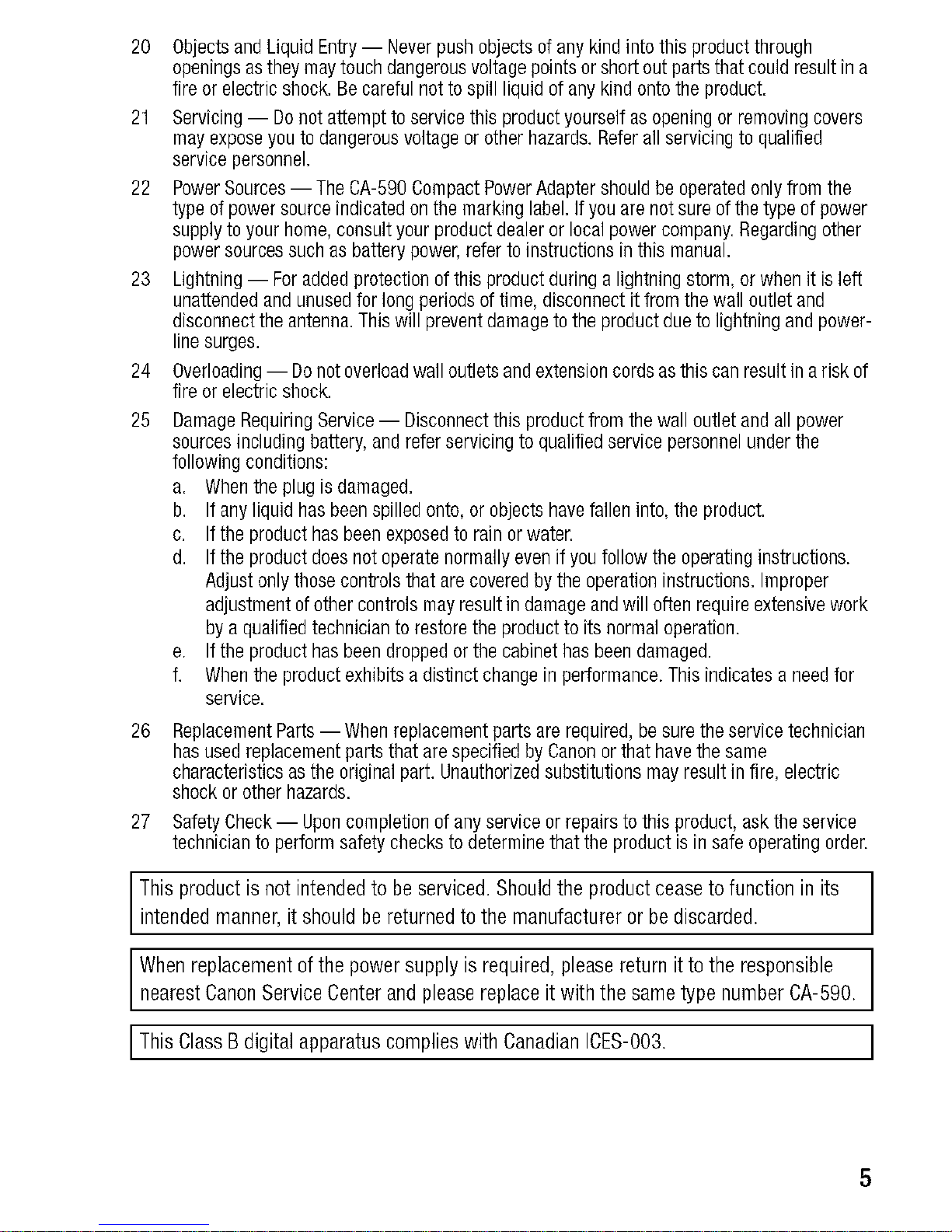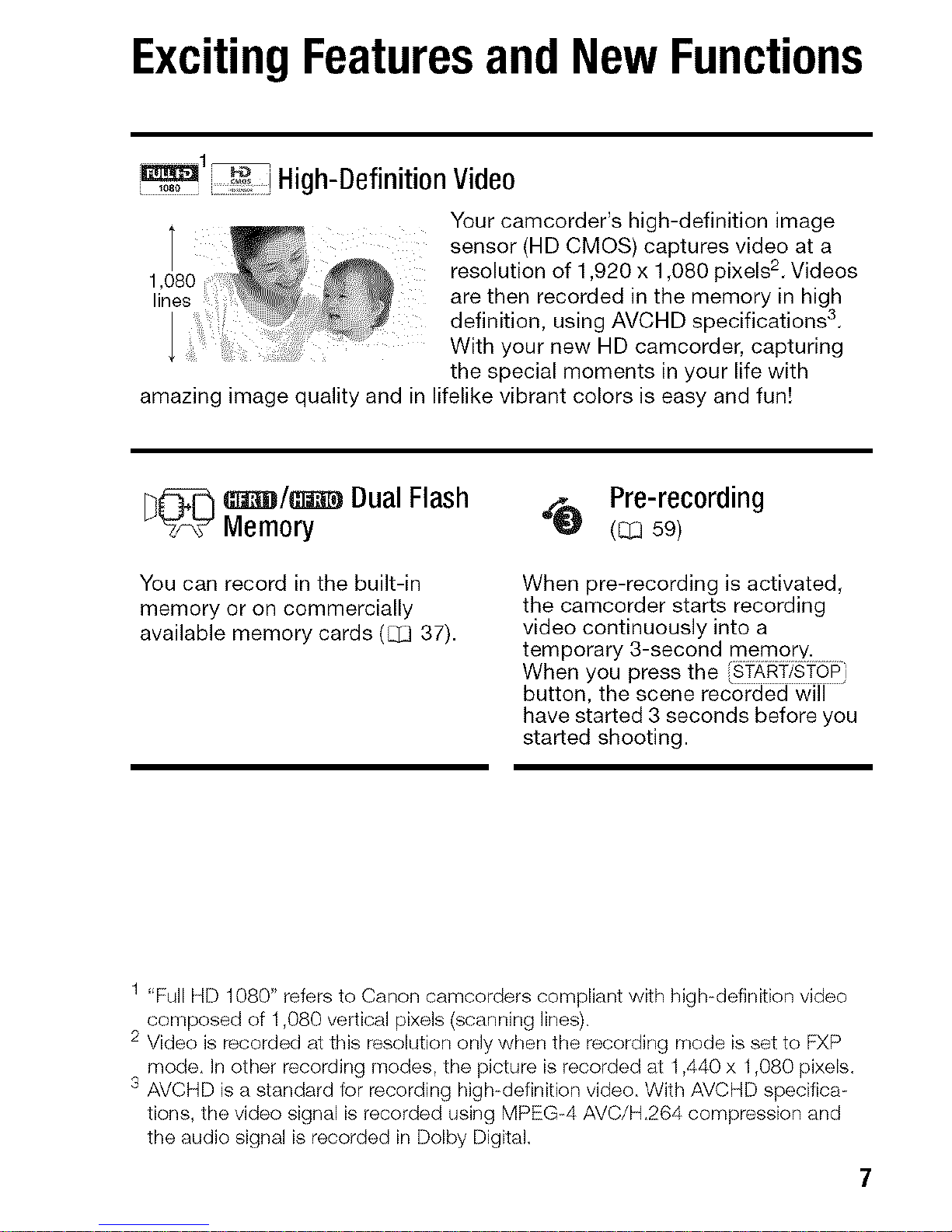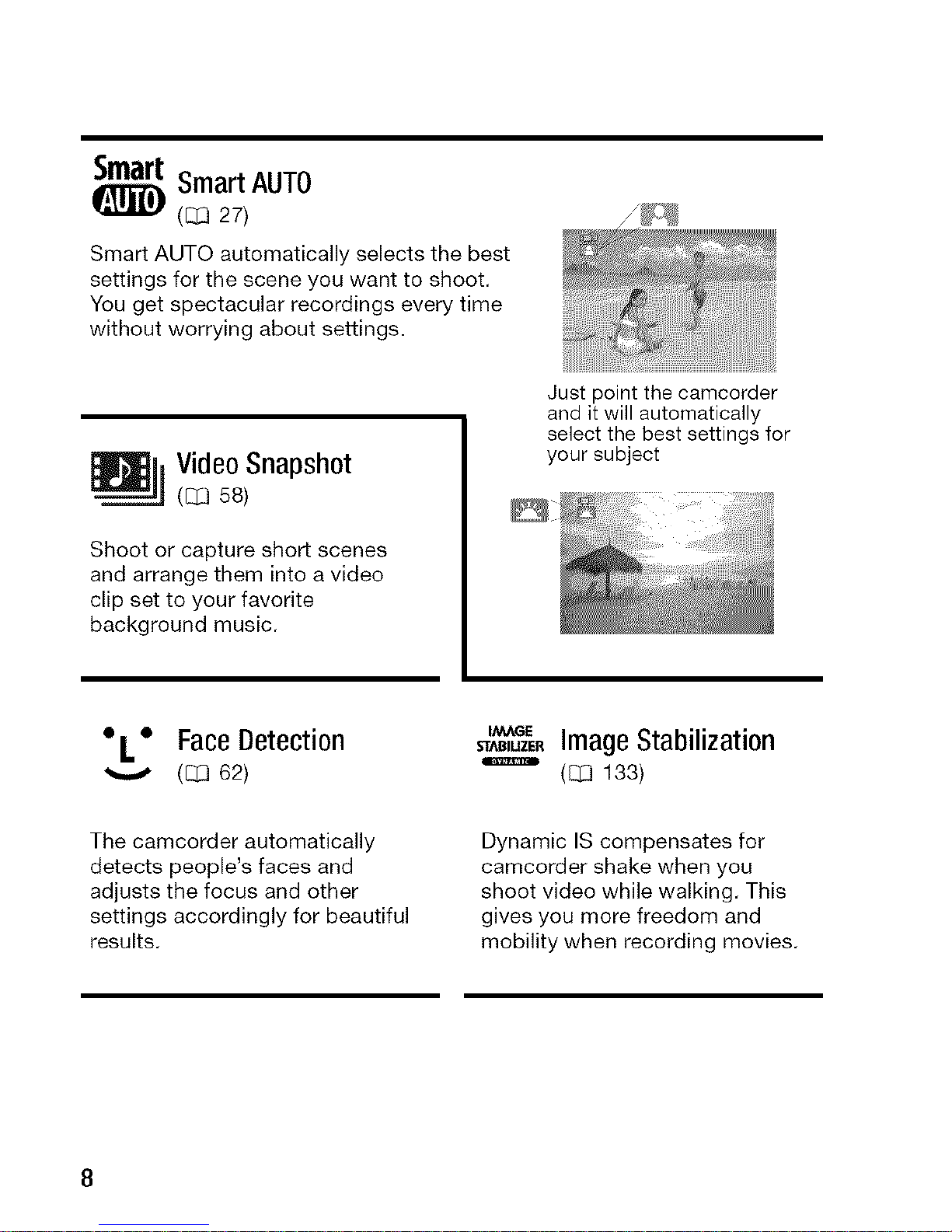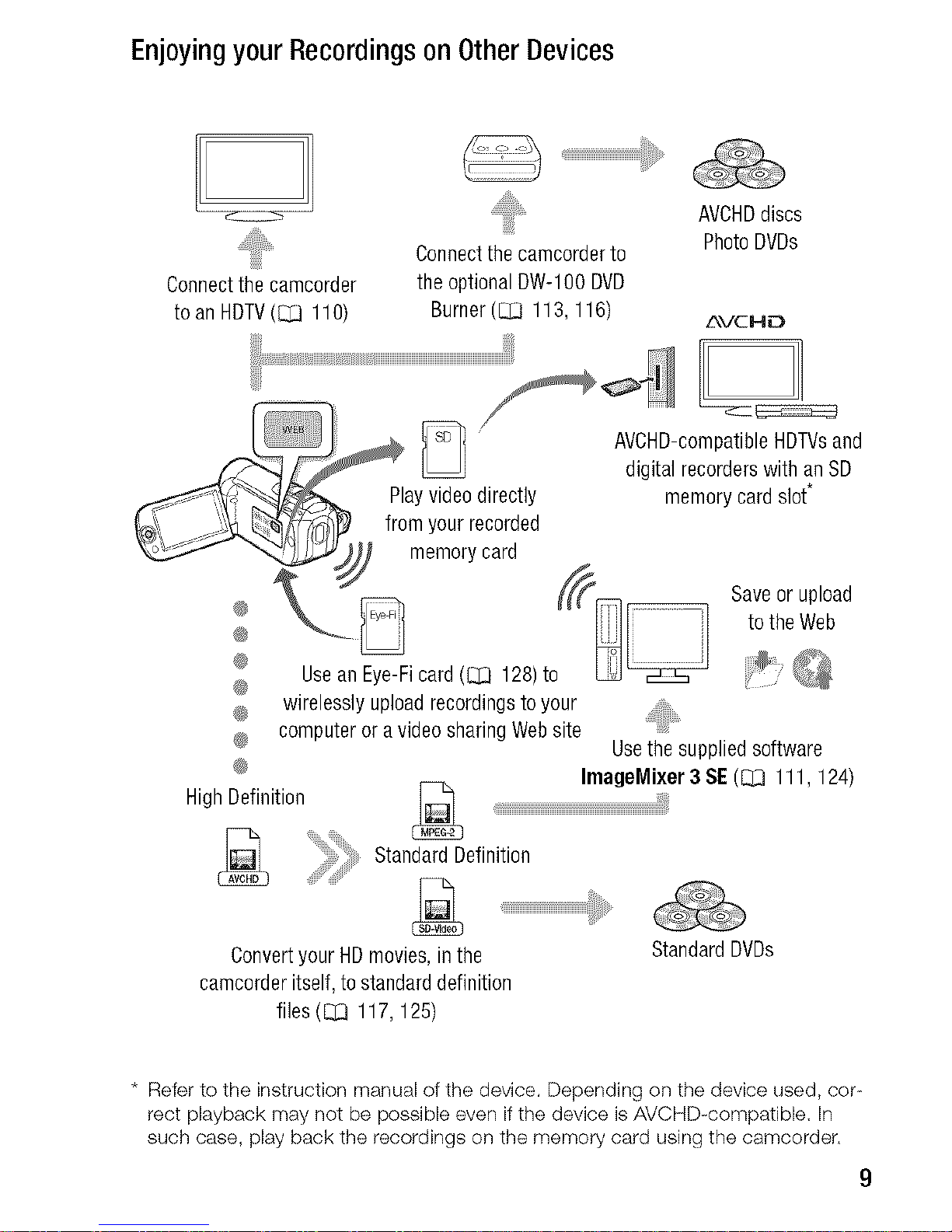20ObjectsandLiquidEntry--Neverpushobjectsofanykindintothisproductthrough
openingsastheymaytouchdangerousvoltagepointsorshortoutpartsthatcouldresultina
fireorelectricshock.Becarefulnottospillliquidofanykindontotheproduct.
21Servicing--Donotattempttoservicethisproductyourselfasopeningorremovingcovers
mayexposeyoutodangerousvoltageorotherhazards.Referallservicingtoqualified
servicepersonnel.
22PowerSources--TheCA-590CompactPowerAdaptershouldbeoperatedonlyfromthe
typeofpowersourceindicatedonthemarkinglabel.Ifyouarenotsureofthetypeofpower
supplytoyourhome,consultyourproductdealerorlocalpowercompany.Regardingother
powersourcessuchasbatterypower,refertoinstructionsinthismanual.
23Lightning--Foraddedprotectionofthisproductduringalightningstorm,orwhenitisleft
unattendedandunusedforlongperiodsoftime,disconnectitfromthewalloutletand
disconnecttheantenna.Thiswillpreventdamagetotheproductduetolightningandpower-
linesurges.
24Overloading--Donotoverloadwalloutletsandextensioncordsasthiscanresultinariskof
fireorelectricshock.
25DamageRequiringService--Disconnectthisproductfromthewalloutletandallpower
sourcesincludingbattery,andreferservicingtoqualifiedservicepersonnelunderthe
followingconditions:
a.Whentheplugisdamaged.
b.Ifanyliquidhasbeenspilledonto,orobjectshavefalleninto,theproduct.
c. Iftheproducthasbeenexposedtorainorwater.
d.Iftheproductdoesnotoperatenormallyevenifyoufollowtheoperatinginstructions.
Adjustonlythosecontrolsthatarecoveredbytheoperationinstructions.Improper
adjustmentofothercontrolsmayresultindamageandwilloftenrequireextensivework
byaqualifiedtechniciantorestoretheproducttoitsnormaloperation.
e.Iftheproducthasbeendroppedorthecabinethasbeendamaged.
f. Whentheproductexhibitsadistinctchangeinperformance.Thisindicatesaneedfor
service.
26ReplacementParts--Whenreplacementpartsarerequired,besuretheservicetechnician
hasusedreplacementpartsthatarespecifiedbyCanonorthathavethesame
characteristicsastheoriginalpart.Unauthorizedsubstitutionsmayresultinfire,electric
shockorotherhazards.
27SafetyCheck--Uponcompletionofanyserviceorrepairstothisproduct,asktheservice
techniciantoperformsafetycheckstodeterminethattheproductisinsafeoperatingorder.
Thisproductisnotintendedtobeserviced.Shouldtheproductceasetofunctioninits
intendedmanner,itshouldbereturnedtothemanufacturerorbediscarded.
Whenreplacementofthepowersupplyisrequired,pleasereturnittotheresponsible]
nearest Canon Service Center and please replace it with the same type number CA-590. J
This Class B digital apparatus complies with Canadian ICES-O03. ]