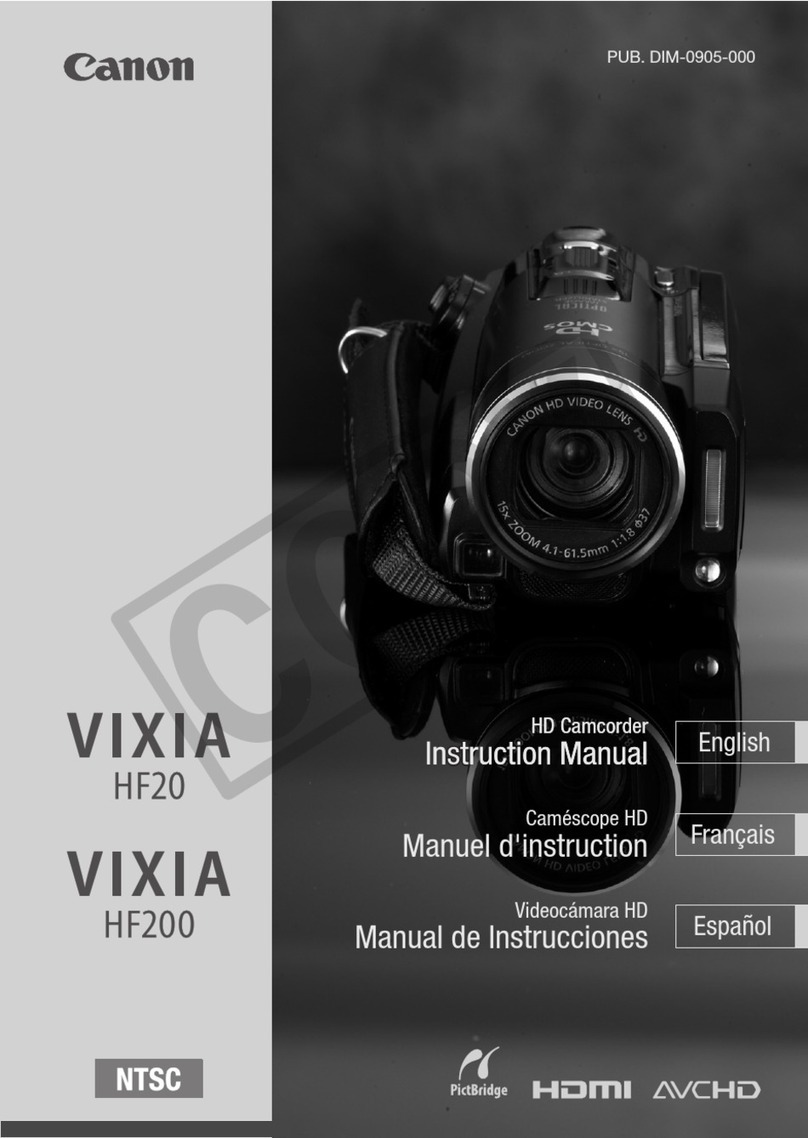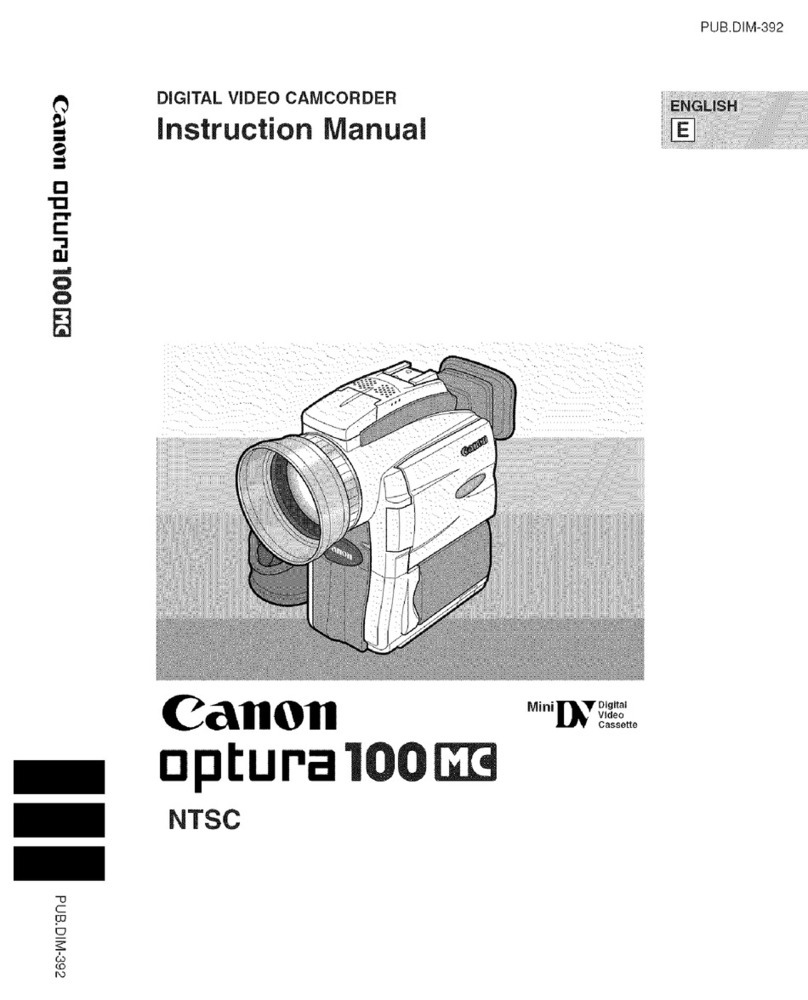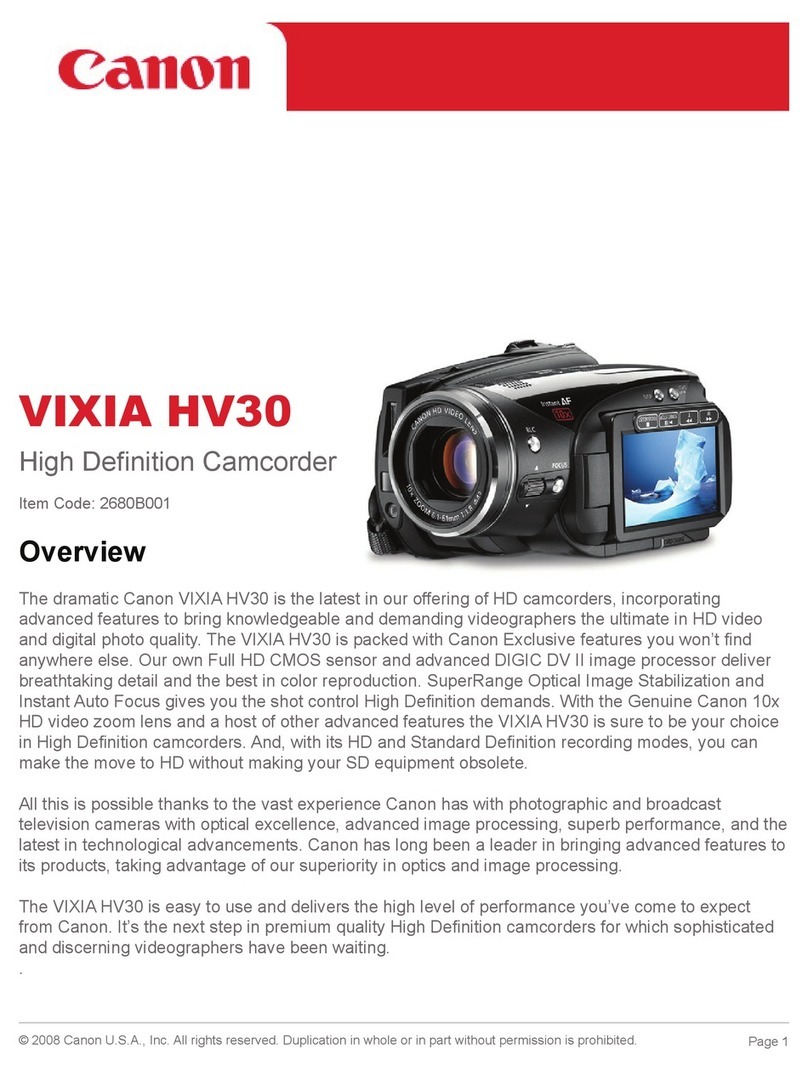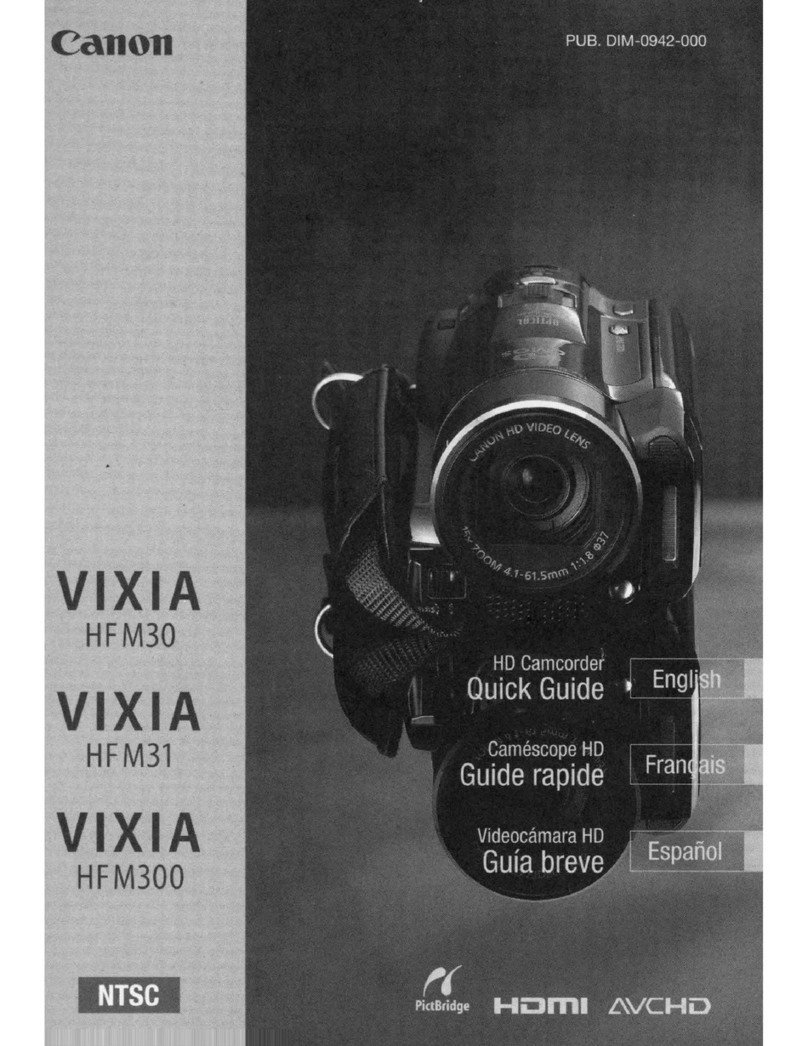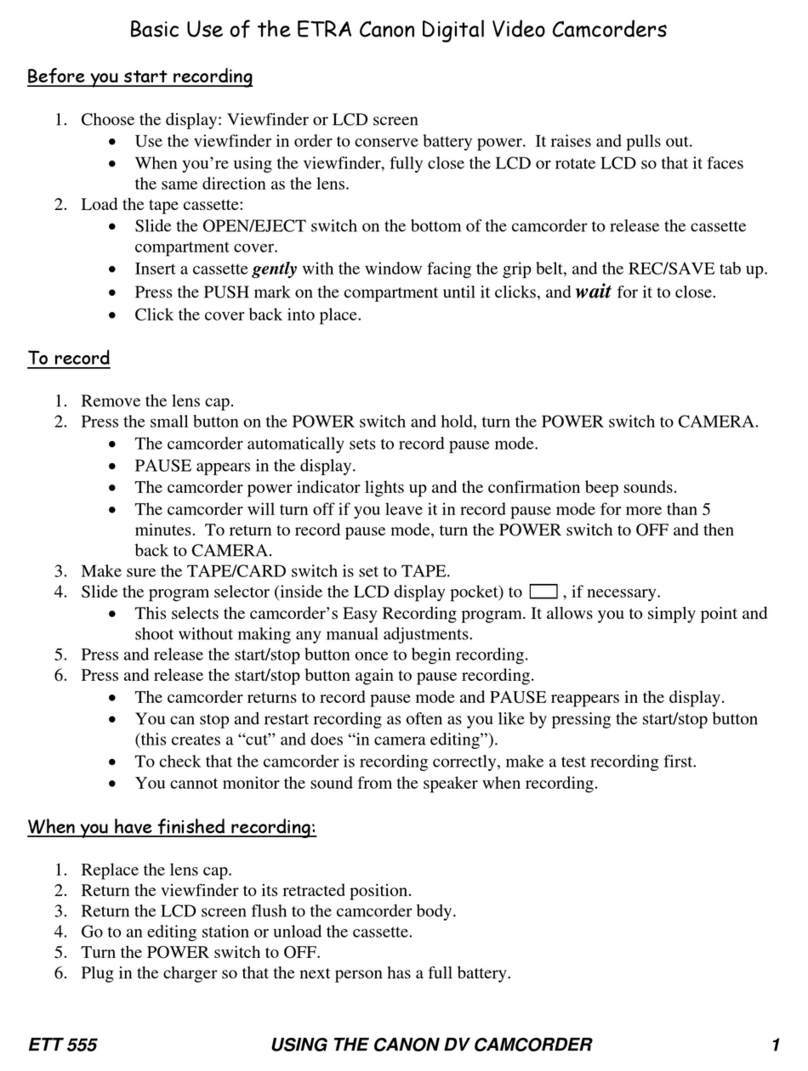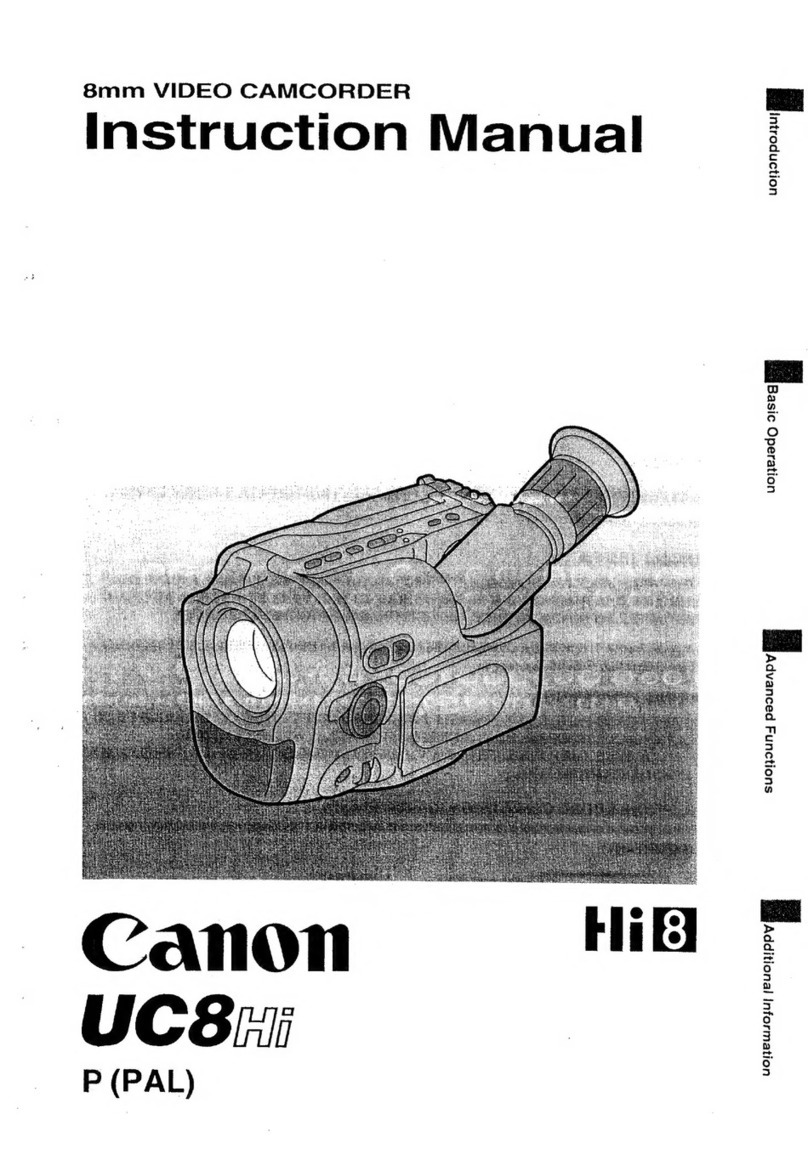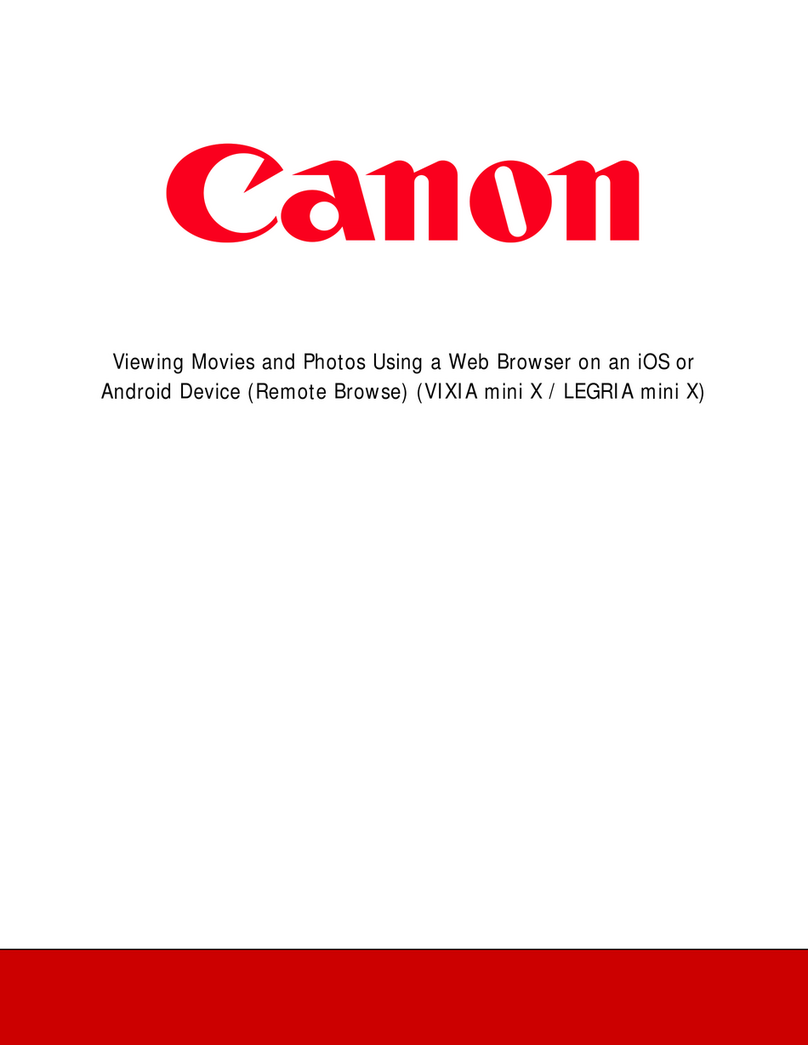The Canon XL2. Designed to bring out your professional side. Outstanding
image quality. Remarkable image control. Interchangeable lenses.
Selectable aspect ratio. Selectable frame rates. On-camera XLR and BNC
connectors. 4 channel independent audio control.
SMPTE time code. An outstanding design.
The list goes on. The Canon XL2 is ready for you.
Color Viewfinder
The XL2’s color viewfinder displays 16:9
Letterbox, as well as full screen 4:3. The
viewfinder can be shifted from side-to-
side, as well as front to back. Best of all,
the viewfinder easily converts to a fully
functional 2" LCD monitor.
Zebra Pattern
Displayed in the viewfinder but not
recorded, Zebra stripes can be made to
appear over any area that is overexposed.
This helps guide aperture and shutter
speed adjustment. Settings are 80, 85,
90, 95, and 100 IRE.
Zoom Control
The XL2 features zoom controls on both
the side grip as well as the carrying
handle. On the side grip, choose from
variable zoom (pressure controlled) or
one of 16 constant zoom speeds.
Durable Design
The XL2, designed for extensive field use,
features a chassis mounted on a single
durable magnesium alloy frame, providing
protection from external shock. A dust
gasket on the tape door offers added
protection.
Intuitive Operation
Within moments of putting
the XL2 to work, it's logi-
cally-designed controls
will have you “at home”
with its operation.
The XL2’s Clear Scan feature is designed
to record a computer CRT screen or similar
equipment without displaying a black
band or flicker on the screen. The camera
can adjust shutter speeds, allowing you to
perfectly match the CRT’s scan rate. The
Interval Timer can be programmed to record
at various intervals for varying amounts of
time. This is time lapse motion videography.
Set intervals include: 30 seconds; 1 minute;
5 minutes; 10 minutes. Set recording
times include: 0.5 second; 1.0 second;
1.5 seconds; 2.0 seconds. When specific
accessories compatible with the Advanced
Accessory Shoe are attached, the XL2 can
exchange data with them and supply power
directly to them. These accessories include
the DM-50 Directional Microphone as
wellas the MA-300 Microphone Adapter,
which lets you connect two additional XLR
microphones.
The XL2 has individual gain controls for
each of the 4 audio channels. Along with
these controls, there are various switches
to automatic or manual level recording,
select different inputs and attenuation.
The audio level can be monitored in the
viewfinder and the side of the camcorder
by the built-in VU meters. There is a head-
phone terminal with level control for moni-
toring the audio when recording or playback.
The XL2 can generate SMPTE color bars,
and a 1KHz reference tone. On top of that,
the camera can record a SMPTE time code
on the tape (drop, non-drop, rec run, free
run, user bit). For specialized applications
the date and time can be burned onto the
video. The XL2 also has BNC, RCA, and
S-video terminals.
Recording Options Audio Control Professional Features
XLR Audio Inputs
The XL2 has two built-in
XLR connectors on the
camera body for profes-
sional and high-end
audio equipment. For more creative con-
trol, Canon offers the optional MA-300
Microphone Adapter, with two additional
XLR connectors.
Custom Presets
Each of three custom presets can be
assigned any one of a number of func-
tions, accessible at the touch of a button,
for faster and easier camera operation.
These presets can be transferred to another
XL2 using the IEEE1394 connection.
Custom Keys
You can assign frequently used functions
to two easily accessible buttons, allowing
the XL2 to better match your shooting
preferences or environment.
Maximize
the Performance
Advanced Viewfinder
Settings
The XL2’s viewfinder has three indicators
which light up to alert you of vital cam-
corder settings and operations (Shutter,
Rec, Gain). In addition, all viewfinder display
information can be removed, providing you
with a clear, unobstructed viewing area.