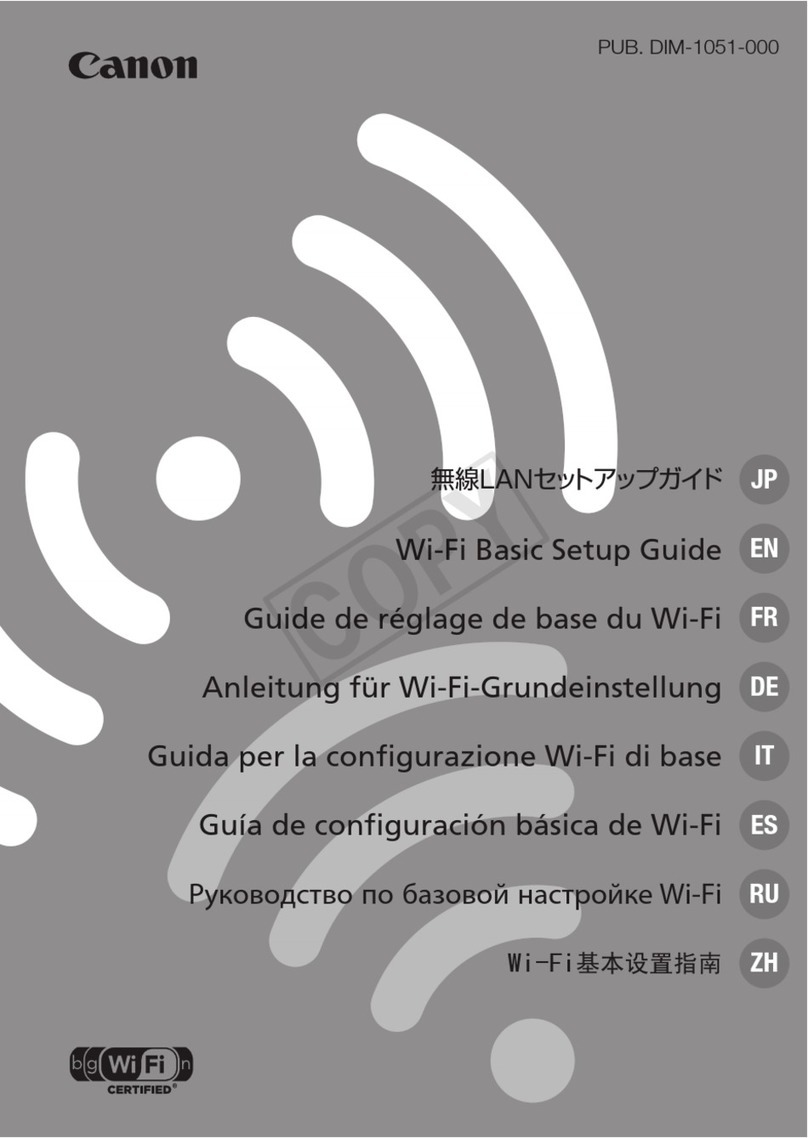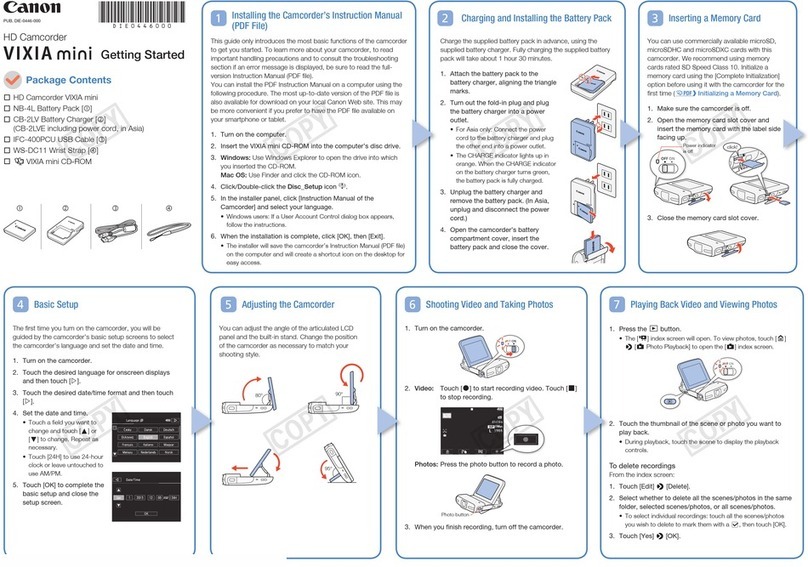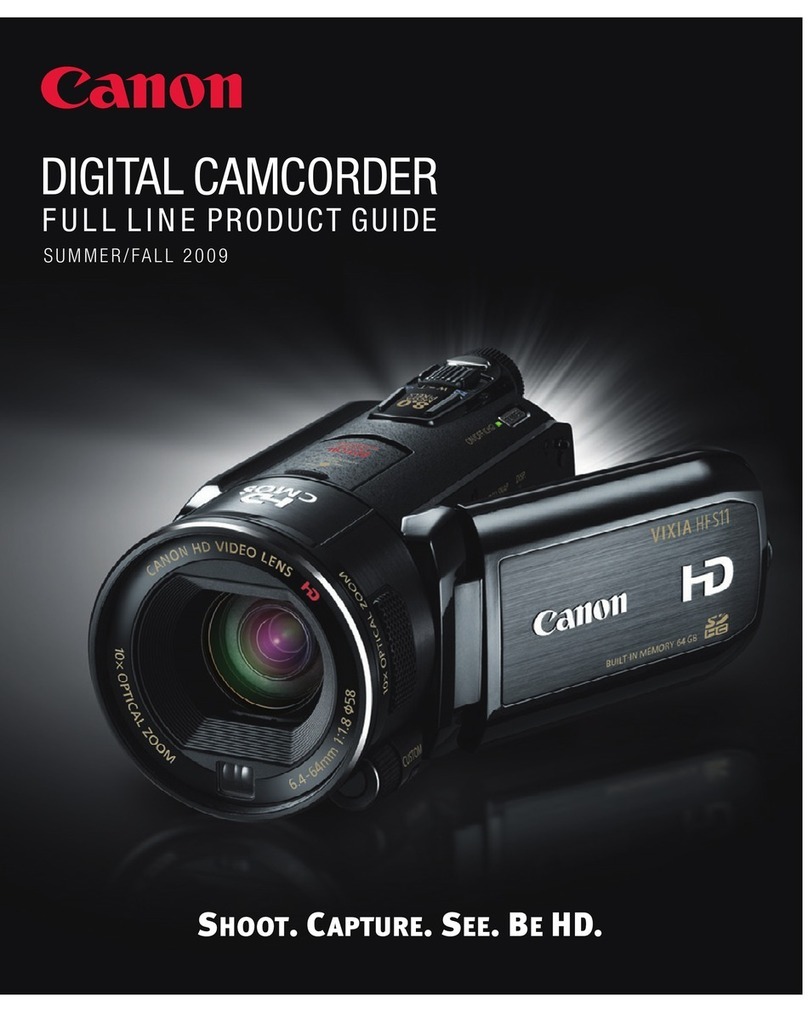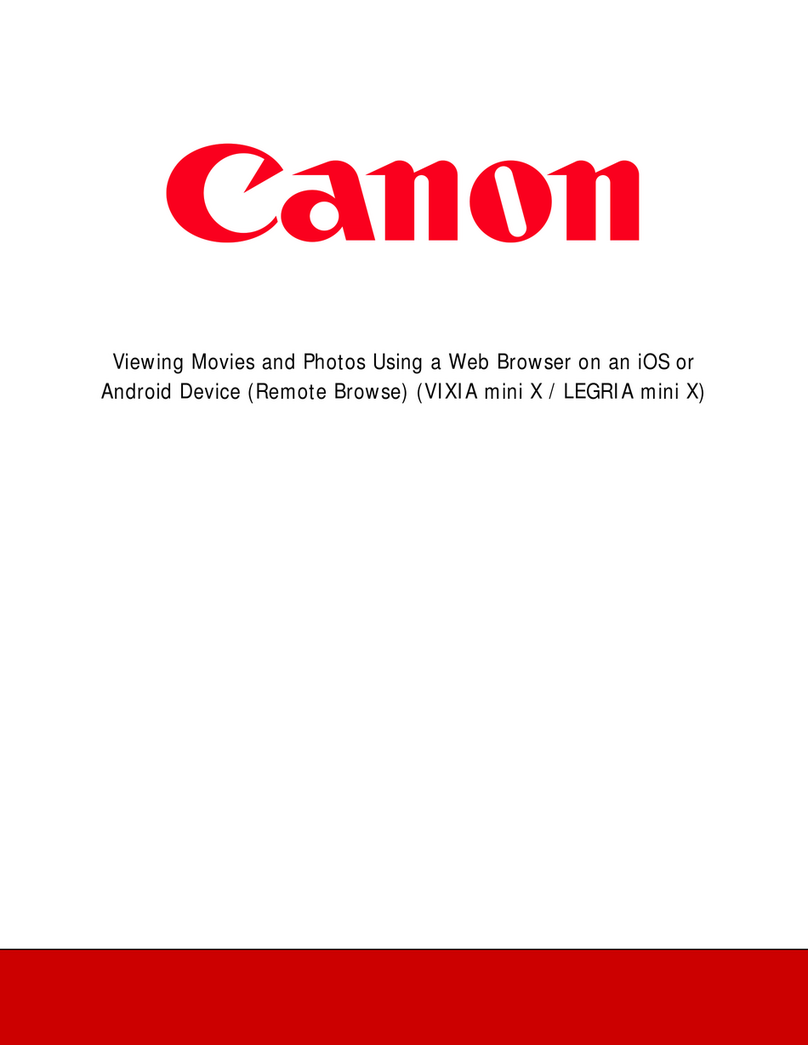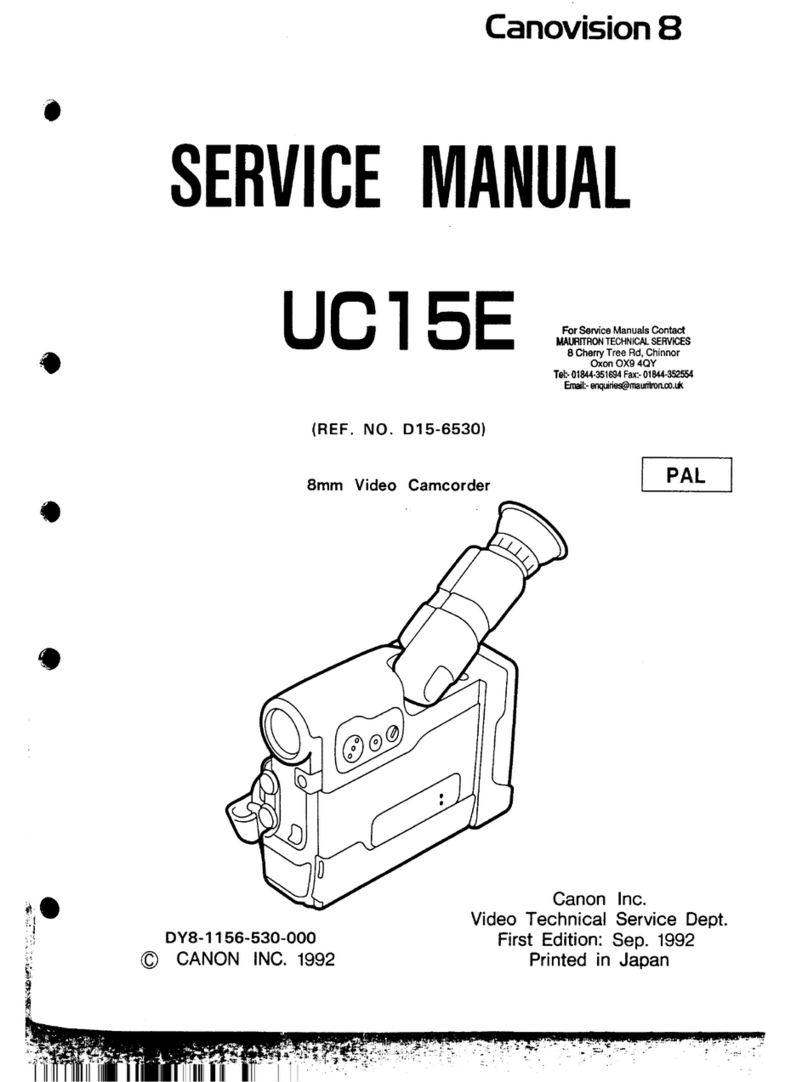importantUsageinstructions
WARNING! TOREDUCETHERISKOFFiREORELECTRICSHOCK,DONOTEXPOSETHIS
PRODUCTTORAINORMOISTURE,
WARNING! TOREDUCETHERISKOFELECTRICSHOCKANDTOREDUCEANNOYING
iNTERFERENCE,USETHERECOMMENDEDACCESSORIESONLY.
COPYRIGHTWARNING:
Unauthorized recording of copyrighted materials may infringe on the rights of copyright
owners and be contrary to copyright laws.
HD Camcorder, VIXIAHFR21 A/VIXlAHFR20 A/VIXIAHF R200A systems
ThisdevicecomplieswithPart15 ofthe FCCRules.Operationissubjecttothefollowingtwoconditions:
(1)Thisdevicemaynotcauseharmfulinterference,and(2)thisdevicemustacceptany interference
received,includinginterferencethatmaycauseundesiredoperation.
Note:Thisequipmenthasbeentestedandfoundtocomplywith thelimitsfor classBdigitaldevice,
_ursuantto Part15 oftheFCCRules.Theselimits aredesignedto providereasonableprotection
againstharmfulinterferenceina residentialinstallation.Thisequipmentgenerates,usesandcan
radiateradiofrequencyenergyand,ifnot installedanduseinaccordancewiththe instructions,may
causeharmfulinterferencetoradiocommunications.However,thereis noguaranteethat interference
will notoccurina particularinstallation.If thisequipmentdoescauseharmfulinterferencetoradioor
televisionreception,whichcan bedeterminedbyturningthe equipmentoffandon,theuseris
encouragedtotryto correctthe interferencebyoneor moreofthe followingmeasures:
Reorientorrelocatethereceivingantenna.
° Increasetheseparationbetweentheequipmentandreceivel:
* Connecttheequipmentintoanoutletonacircuitdifferentfromthattowhichthereceiverisconnected.
° Consultthedealeroranexperiencedradio/TVtechnicianforhelp.
Useofshieldedcableisrequiredto complywith classBlimits inSubpartBofPart15ofFCCRules.
Donotmakeanychangesormodificationstotheequipmentunlessotherwisespecifiedin themanual.
Ifsuch changesor modificationsshouldbemade,youcouldbe requiredtostopoperationofthe
equipment.
CanonU.S.A.,Inc.
OneCanonPlaza,LakeSuccess,NY11042,U.S.A.
TelNo.(516)328-5600
WARNING:
Toreducethe risk of electric shock, do not exposethis product to dripping orsplashing.
TheMainsplug is usedas the disconnectdevice.The Mainsplugshall remain readily operable
to disconnectthe plug in case ofan accident.