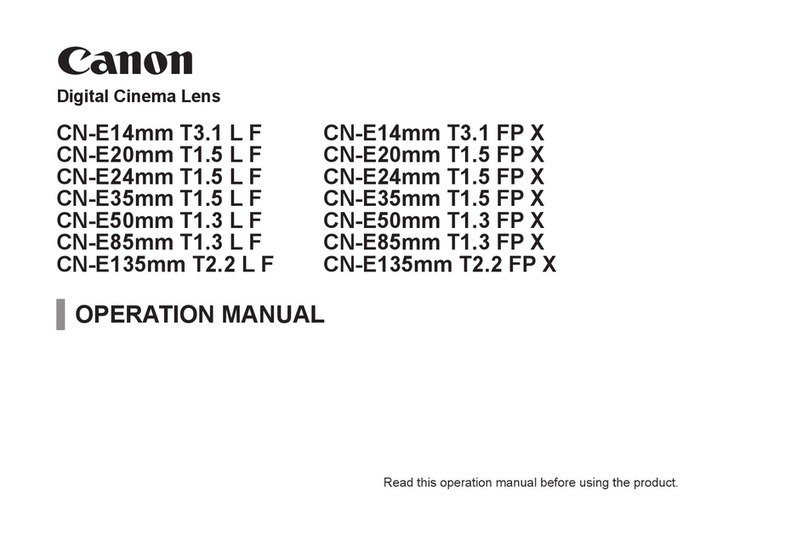Canon EF-S18-55mm f/3.5-5.6 IS STM User manual
Other Canon Camera Lens manuals

Canon
Canon XJ27x6.5B AF User manual

Canon
Canon EF24-105MM User manual

Canon
Canon EOS 5D Mark IV + 70-200mm User manual

Canon
Canon EF14mm f/2.8L II USM User manual

Canon
Canon EF 28-80mm 1:2.8-4.0L USM Instruction Manual

Canon
Canon EF 400mm f/2.8L IS II USM User manual

Canon
Canon EF 70-200mm f/2.8L IS II USM User manual

Canon
Canon EF 50mm f/1.8 STM User manual

Canon
Canon EF 400mm 1:2.8 L USM Instruction Manual
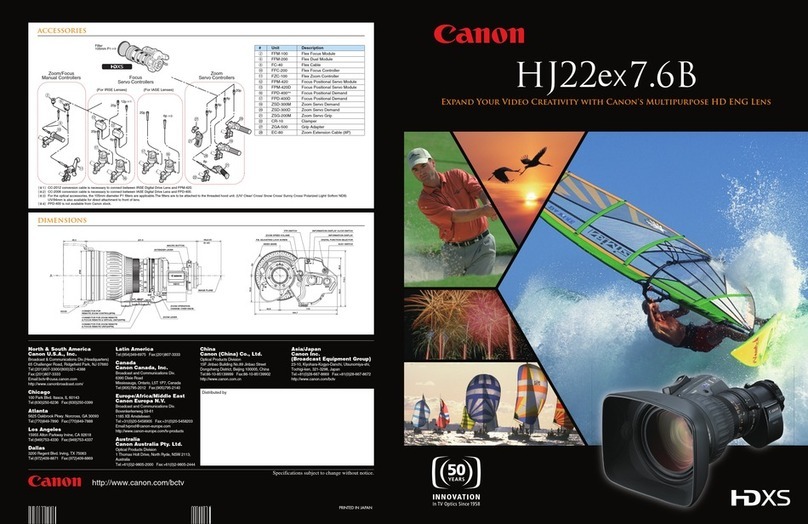
Canon
Canon HJ22EX7.6B User manual

Canon
Canon EF 70-200mm 1:2.8 L USM Instruction Manual

Canon
Canon FD Lens User manual

Canon
Canon RF24-240mm F4-6.3 IS USM User manual

Canon
Canon EF300mm f/2.8L IS II USM Instruction Manual

Canon
Canon EF50mm 1/1.8 /I User manual
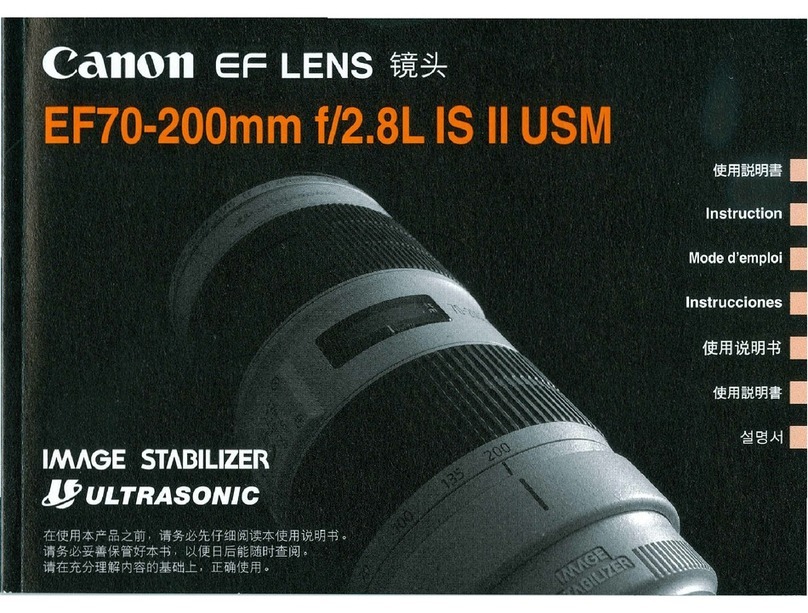
Canon
Canon EF 70-200mm f/2.8L IS II USM User manual

Canon
Canon SUPER E47 User manual

Canon
Canon TS-E 24mm 1:3.5 L Instruction Manual

Canon
Canon EF50mm f/1.0L USM User manual

Canon
Canon EF 28-300mm f/3.5-5.6L IS USM User manual