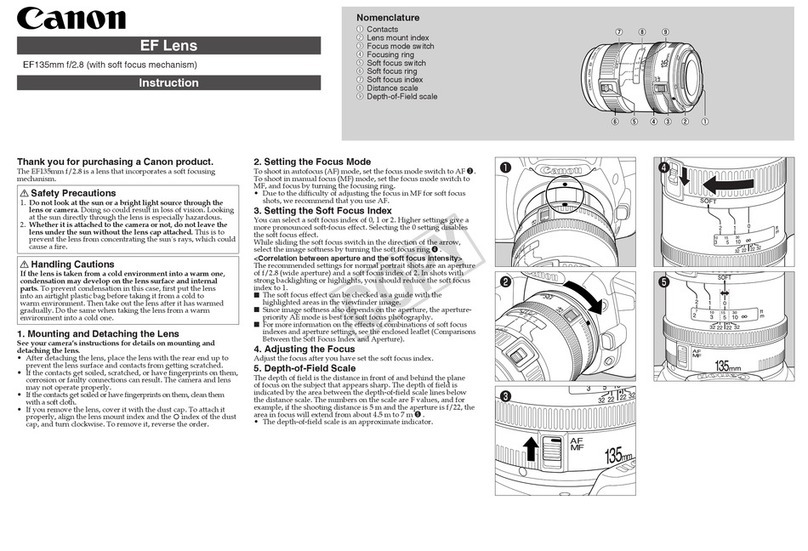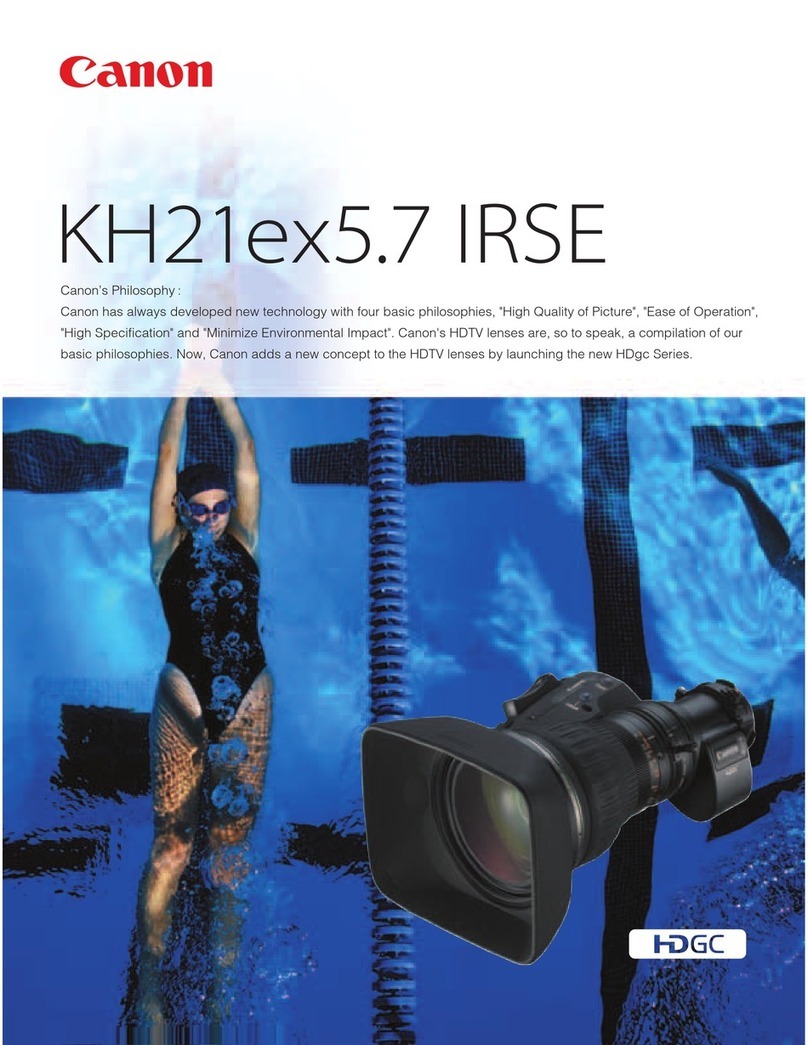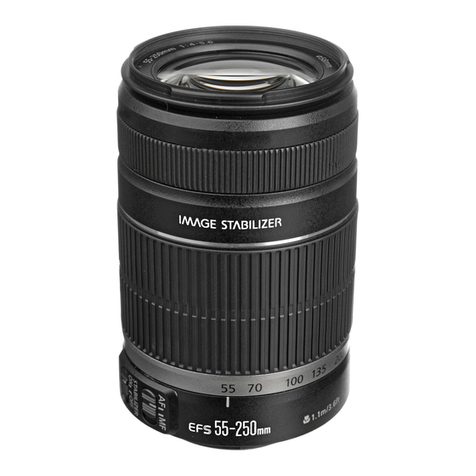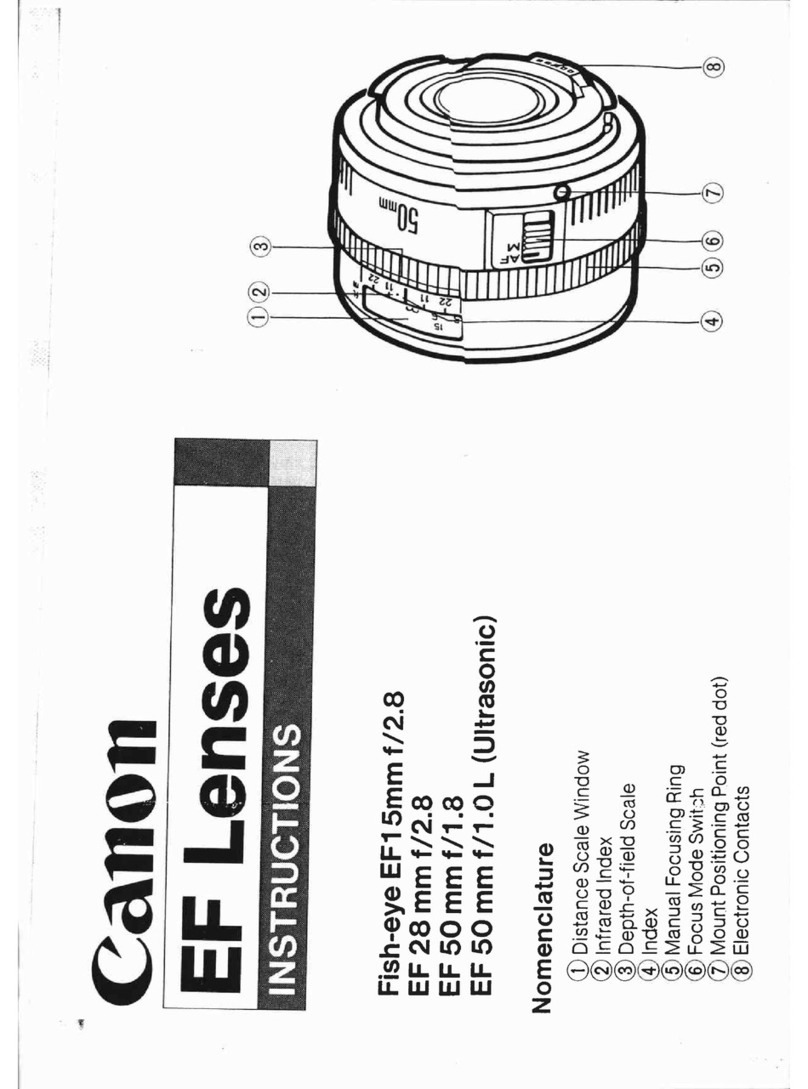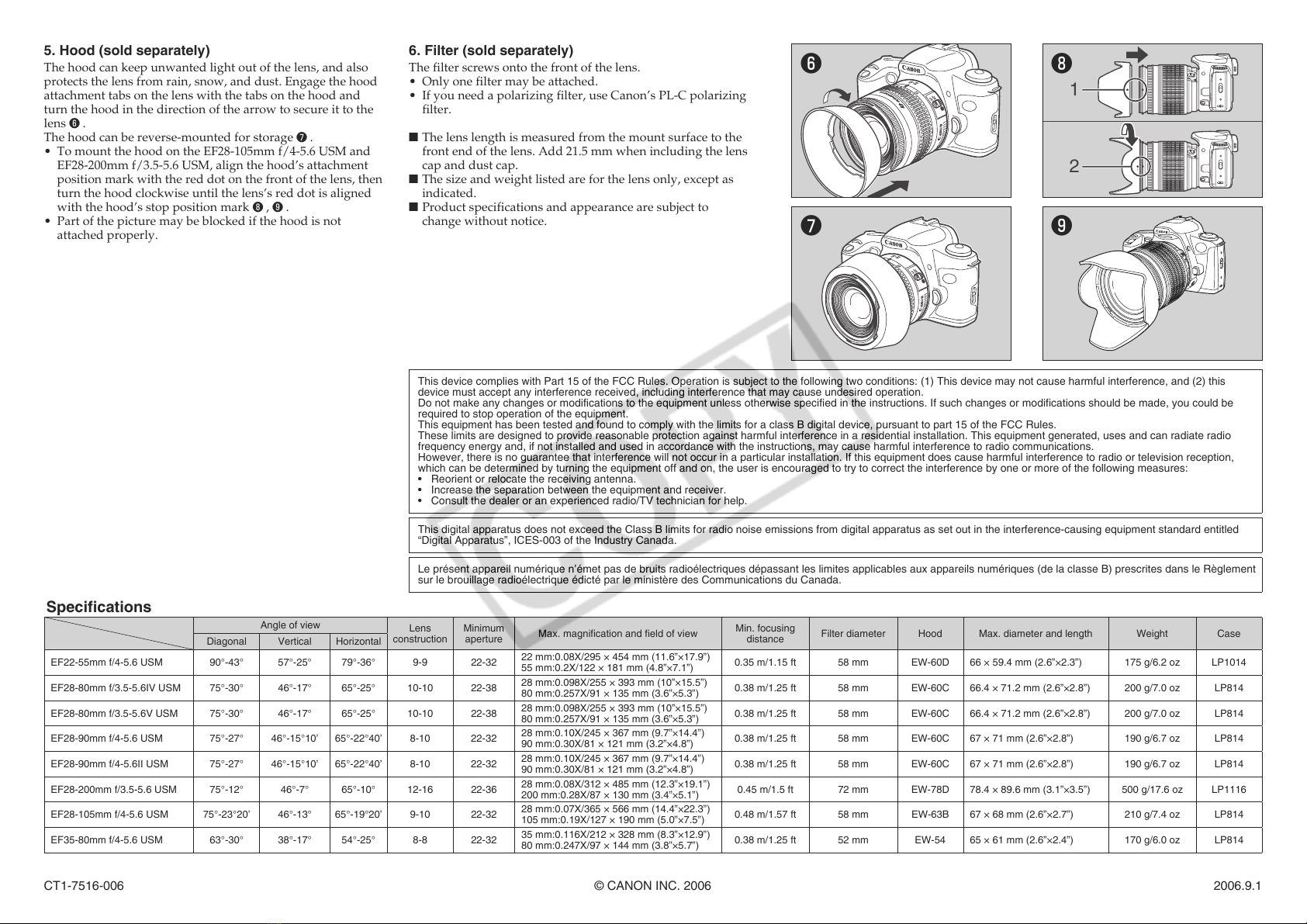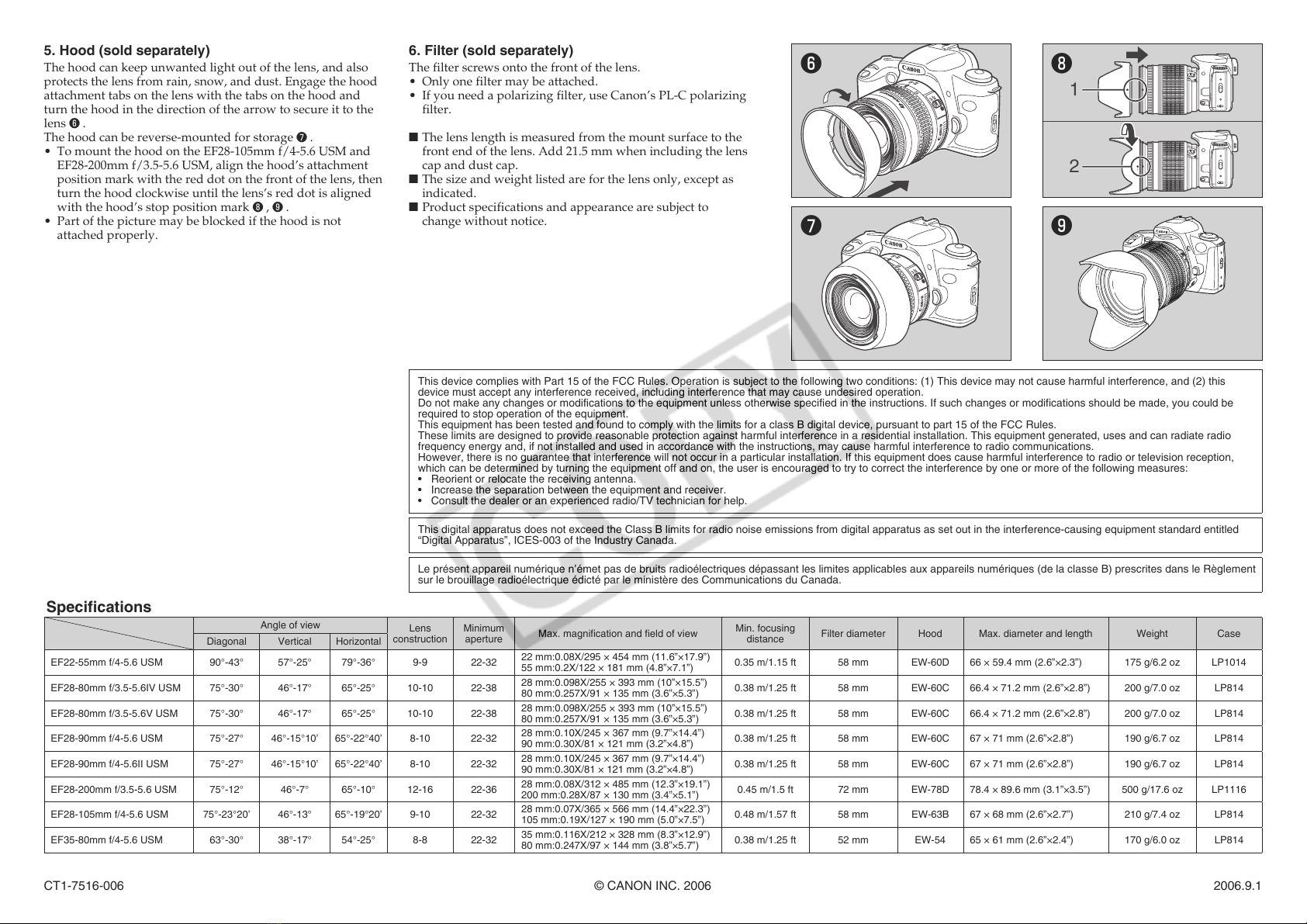
Specifications
Angle of view Lens
construction
Minimum
aperture Max. magnification and field of view Min. focusing
distance Filter diameter Hood Max. diameter and length Weight Case
Diagonal Vertical Horizontal
EF22-55mm f/4-5.6 USM 90°-43° 57°-25° 79°-36° 9-9 22-32 22 mm:0.08X/295 × 454 mm (11.6”×17.9”)
55 mm:0.2X/122 × 181 mm (4.8”×7.1”) 0.35 m/1.15 ft 58 mm EW-60D 66 × 59.4 mm (2.6”×2.3”) 175 g/6.2 oz LP1014
EF28-80mm f/3.5-5.6IV USM 75°-30° 46°-17° 65°-25° 10-10 22-38 28 mm:0.098X/255 × 393 mm (10”×15.5”)
80 mm:0.257X/91 × 135 mm (3.6”×5.3”) 0.38 m/1.25 ft 58 mm EW-60C 66.4 × 71.2 mm (2.6”×2.8”) 200 g/7.0 oz LP814
EF28-80mm f/3.5-5.6V USM 75°-30° 46°-17° 65°-25° 10-10 22-38 28 mm:0.098X/255 × 393 mm (10”×15.5”)
80 mm:0.257X/91 × 135 mm (3.6”×5.3”) 0.38 m/1.25 ft 58 mm EW-60C 66.4 × 71.2 mm (2.6”×2.8”) 200 g/7.0 oz LP814
EF28-90mm f/4-5.6 USM 75°-27° 46°-15°10’ 65°-22°40’ 8-10 22-32 28 mm:0.10X/245 × 367 mm (9.7”×14.4”)
90 mm:0.30X/81 × 121 mm (3.2”×4.8”) 0.38 m/1.25 ft 58 mm EW-60C 67 × 71 mm (2.6”×2.8”) 190 g/6.7 oz LP814
EF28-90mm f/4-5.6II USM 75°-27° 46°-15°10’ 65°-22°40’ 8-10 22-32 28 mm:0.10X/245 × 367 mm (9.7”×14.4”)
90 mm:0.30X/81 × 121 mm (3.2”×4.8”) 0.38 m/1.25 ft 58 mm EW-60C 67 × 71 mm (2.6”×2.8”) 190 g/6.7 oz LP814
EF28-200mm f/3.5-5.6 USM 75°-12° 46°-7° 65°-10° 12-16 22-36 28 mm:0.08X/312 × 485 mm (12.3”×19.1”)
200 mm:0.28X/87 × 130 mm (3.4”×5.1”) 0.45 m/1.5 ft 72 mm EW-78D 78.4 × 89.6 mm (3.1”×3.5”) 500 g/17.6 oz LP1116
EF28-105mm f/4-5.6 USM 75°-23°20’ 46°-13° 65°-19°20’ 9-10 22-32 28 mm:0.07X/365 × 566 mm (14.4”×22.3”)
105 mm:0.19X/127 × 190 mm (5.0”×7.5”) 0.48 m/1.57 ft 58 mm EW-63B 67 × 68 mm (2.6”×2.7”) 210 g/7.4 oz LP814
EF35-80mm f/4-5.6 USM 63°-30° 38°-17° 54°-25° 8-8 22-32 35 mm:0.116X/212 × 328 mm (8.3”×12.9”)
80 mm:0.247X/97 × 144 mm (3.8”×5.7”) 0.38 m/1.25 ft 52 mm EW-54 65 × 61 mm (2.6”×2.4”) 170 g/6.0 oz LP814
This device complies with Part 15 of the FCC Rules. Operation is subject to the following two conditions: (1) This device may not cause harmful interference, and (2) this
device must accept any interference received, including interference that may cause undesired operation.
Do not make any changes or modifications to the equipment unless otherwise specified in the instructions. If such changes or modifications should be made, you could be
required to stop operation of the equipment.
This equipment has been tested and found to comply with the limits for a class B digital device, pursuant to part 15 of the FCC Rules.
These limits are designed to provide reasonable protection against harmful interference in a residential installation. This equipment generated, uses and can radiate radio
frequency energy and, if not installed and used in accordance with the instructions, may cause harmful interference to radio communications.
However, there is no guarantee that interference will not occur in a particular installation. If this equipment does cause harmful interference to radio or television reception,
which can be determined by turning the equipment off and on, the user is encouraged to try to correct the interference by one or more of the following measures:
• Reorient or relocate the receiving antenna.
• Increase the separation between the equipment and receiver.
• Consult the dealer or an experienced radio/TV technician for help.
This digital apparatus does not exceed the Class B limits for radio noise emissions from digital apparatus as set out in the interference-causing equipment standard entitled
“Digital Apparatus”, ICES-003 of the Industry Canada.
Le présent appareil numérique n’émet pas de bruits radioélectriques dépassant les limites applicables aux appareils numériques (de la classe B) prescrites dans le Règlement
sur le brouillage radioélectrique édicté par le ministère des Communications du Canada.
●❼
1
2
●❽
AF
M
F
AF
M
F
●❾
●❻
CT1-7516-006 © CANON INC. 2006 2006.9.1
5. Hood (sold separately)
The hood can keep unwanted light out of the lens, and also
protects the lens from rain, snow, and dust. Engage the hood
attachment tabs on the lens with the tabs on the hood and
turn the hood in the direction of the arrow to secure it to the
lens ❻.
The hood can be reverse-mounted for storage ❼.
• To mount the hood on the EF28-105mm f/4-5.6 USM and
EF28-200mm f/3.5-5.6 USM, align the hood’s attachment
position mark with the red dot on the front of the lens, then
turn the hood clockwise until the lens’s red dot is aligned
with the hood’s stop position mark ❽, ❾.
• Part of the picture may be blocked if the hood is not
attached properly.
6. Filter (sold separately)
The filter screws onto the front of the lens.
• Only one filter may be attached.
• If you need a polarizing filter, use Canon’s PL-C polarizing
filter.
QThe lens length is measured from the mount surface to the
front end of the lens. Add 21.5 mm when including the lens
cap and dust cap.
QThe size and weight listed are for the lens only, except as
indicated.
QProduct specifications and appearance are subject to
change without notice.