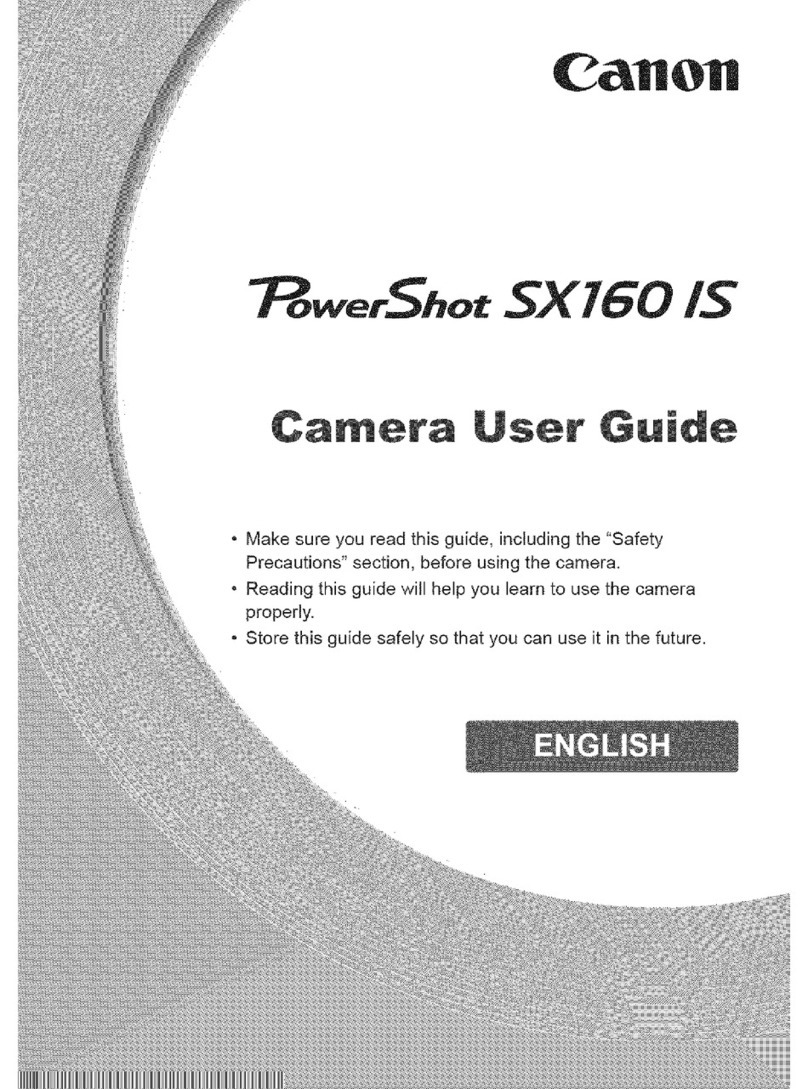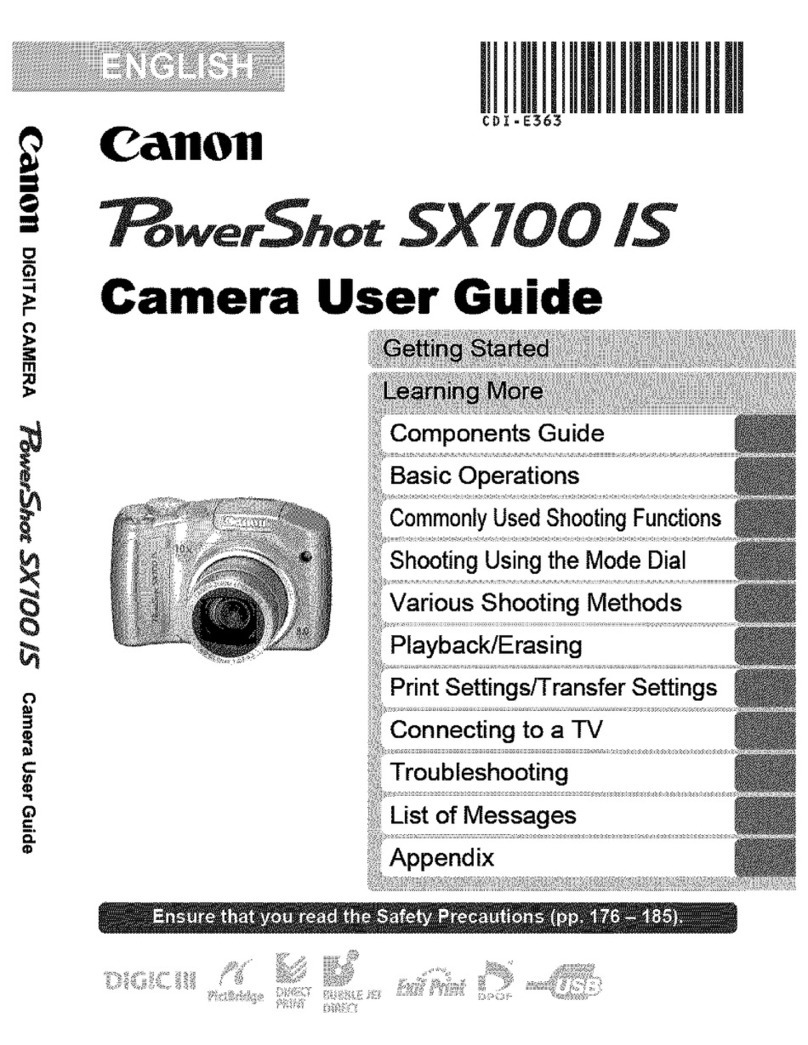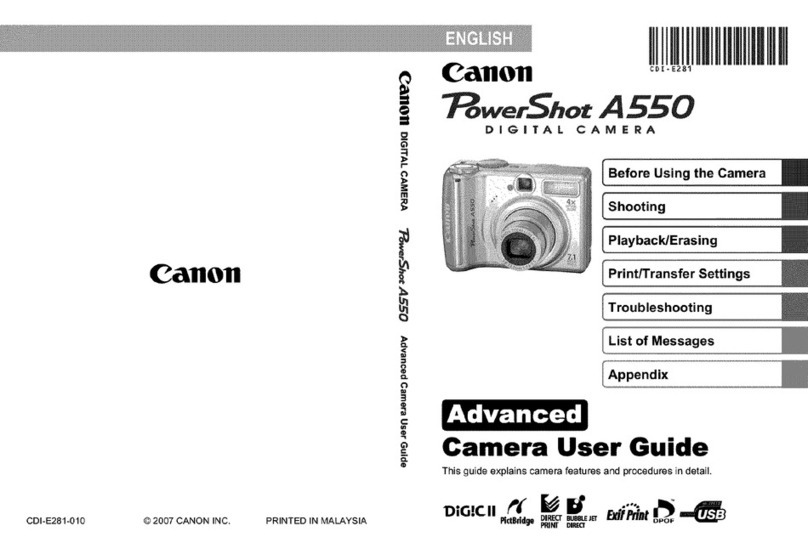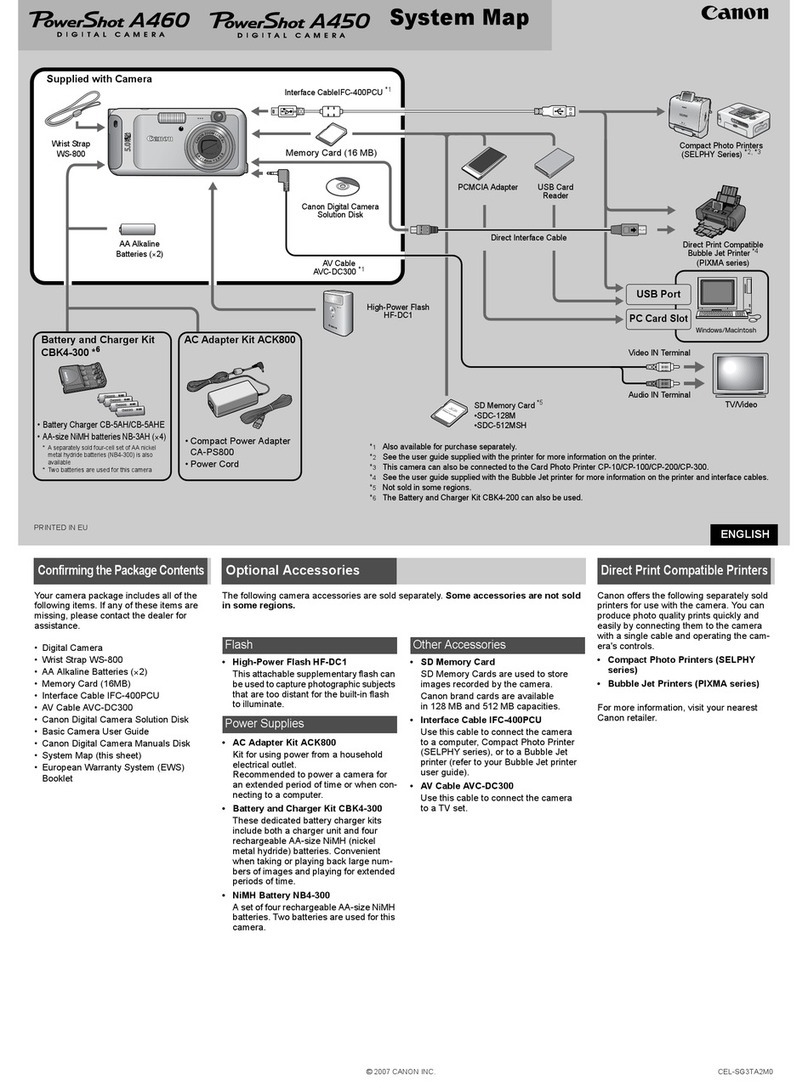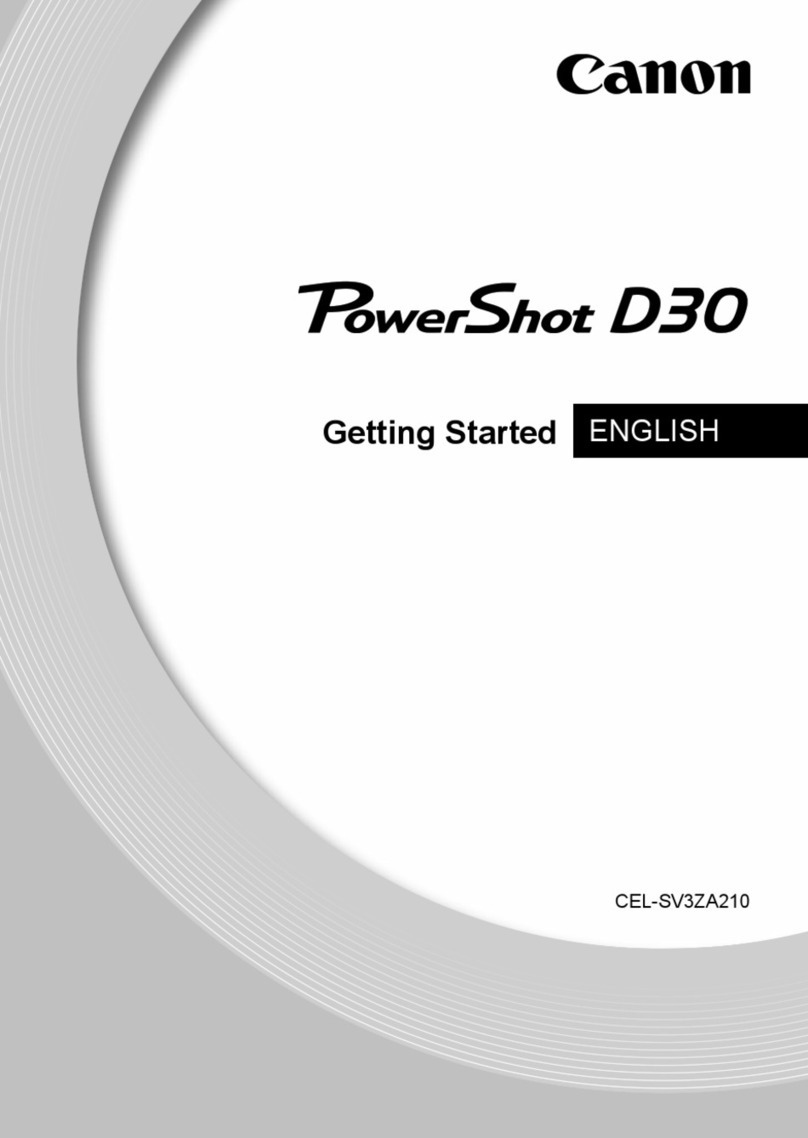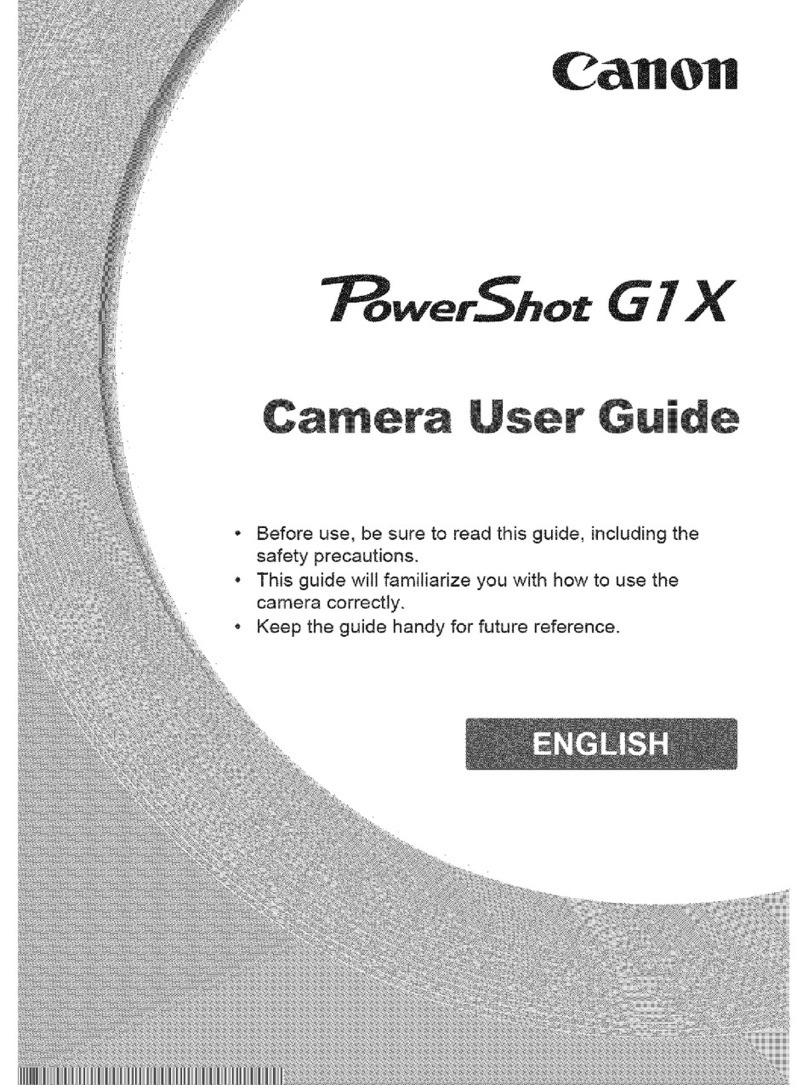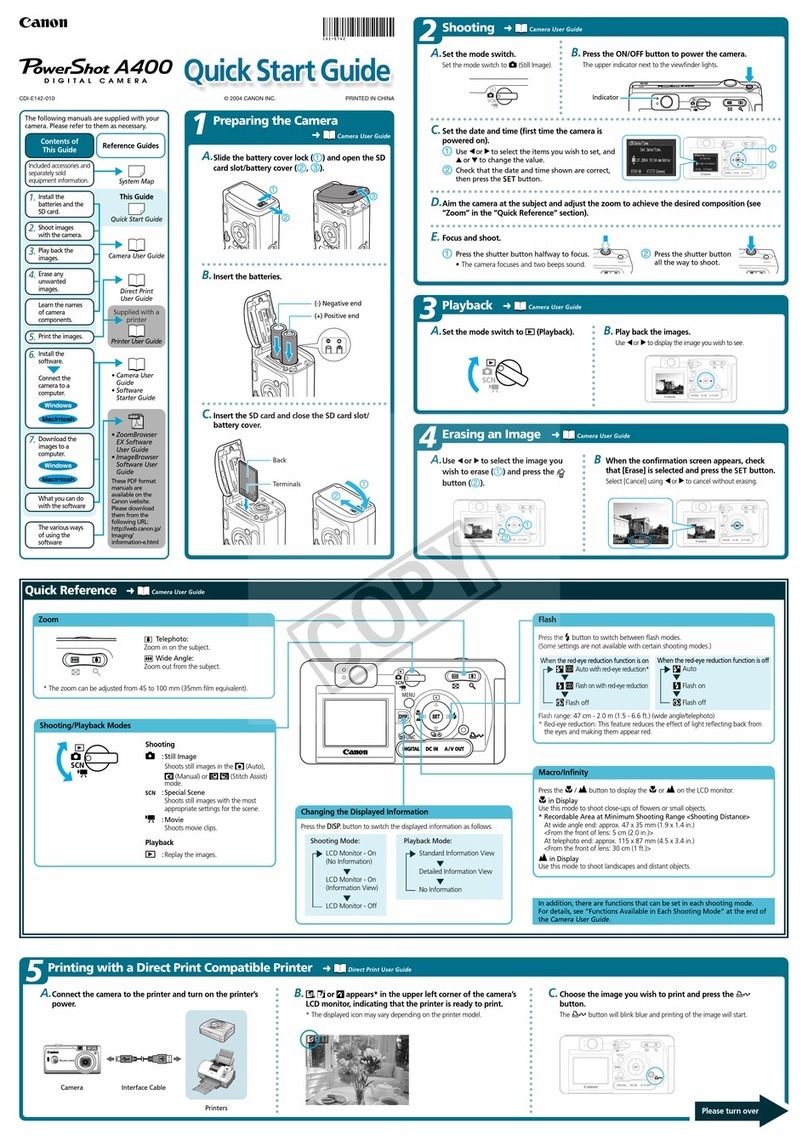4
Table of Contents
Functions and operations tables. These pages
are shaded on the right edges to make them easy
to find.
Read This First 7
Please Read...........................................................7
Safety Precautions .................................................8
Preventing Malfunctions .......................................13
Components Guide 14
Preparing the Camera 17
Installing the Batteries ..........................................17
Installing a CF Card..............................................20
Setting the Date/Time...........................................22
Setting the Language ...........................................24
Basic Functions 25
Turning the Power On/Off.....................................25
Switching between Shooting and Playback..........26
Using the LCD Monitor .........................................28
Shooting – The Basics 33
Auto Mode ...................................................33
Reviewing an Image Right after Shooting ............36
Using the Mode Dial (Image Zone).......................38
Portrait ...............................................................38
Landscape ........................................................38
Night Scene .......................................................38
Fast Shutter .......................................................38
Slow Shutter......................................................38
Changing the Resolution and Compression......... 40
Using the Flash................................................42
Macro Mode ................................................... 44
Self-timer.............................................................. 45
Digital Zoom ......................................................... 46
Continuous Shooting............................................ 47
Shooting Panoramic Images (Stitch Assist)
..... 48
Special Scene Mode..................................... 51
Postcard Print Mode ...................................... 53
Movie Mode ................................................... 55
Playback – The Basics 57
Displaying Images Individually
(Single Image Playback) ...................................... 57
Magnifying Images......................................... 58
Viewing Images in Sets of Nine (Index Playback)
.58
Jumping Between Images.................................... 59
Viewing/Editing Movies ........................................ 60
Erasing 63
Erasing Images Individually.................................. 63
Erasing All Images ............................................... 63
Shooting – Advanced Functions 64
Selecting Menus and Settings.............................. 64