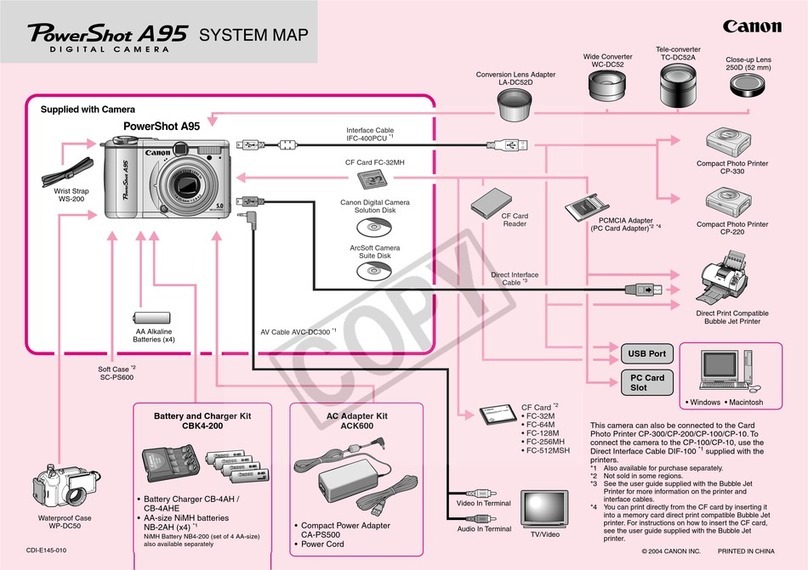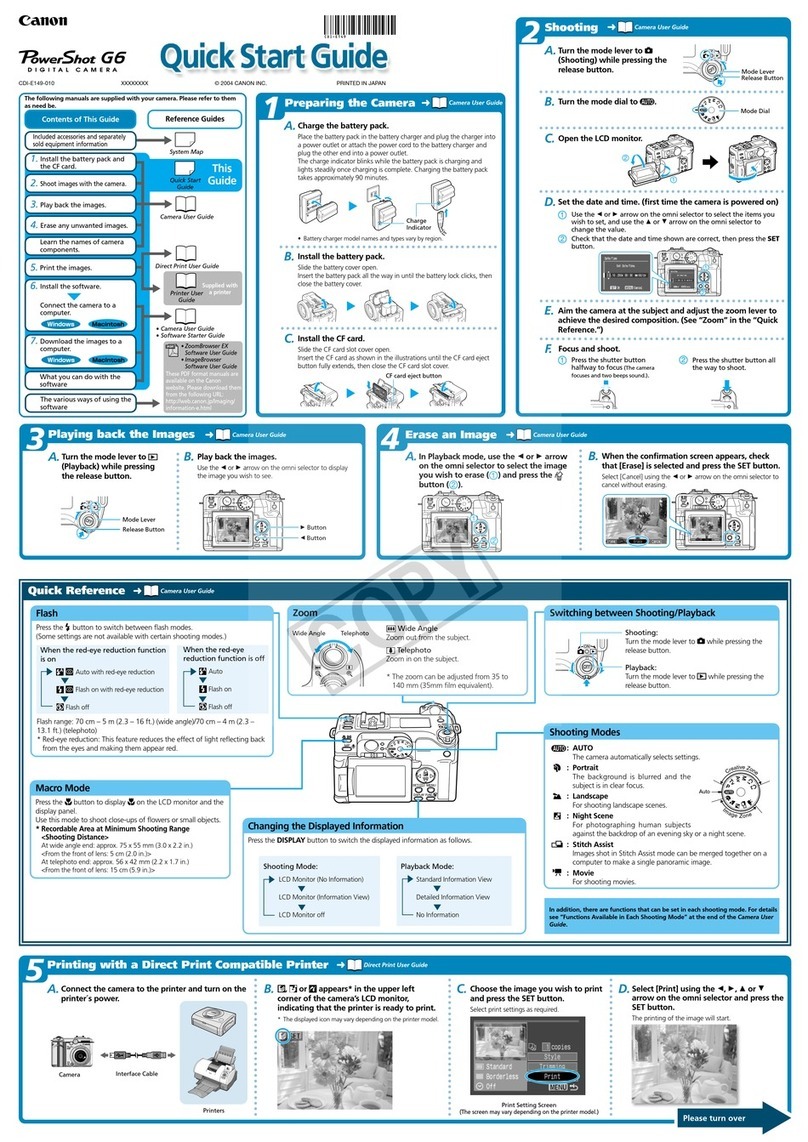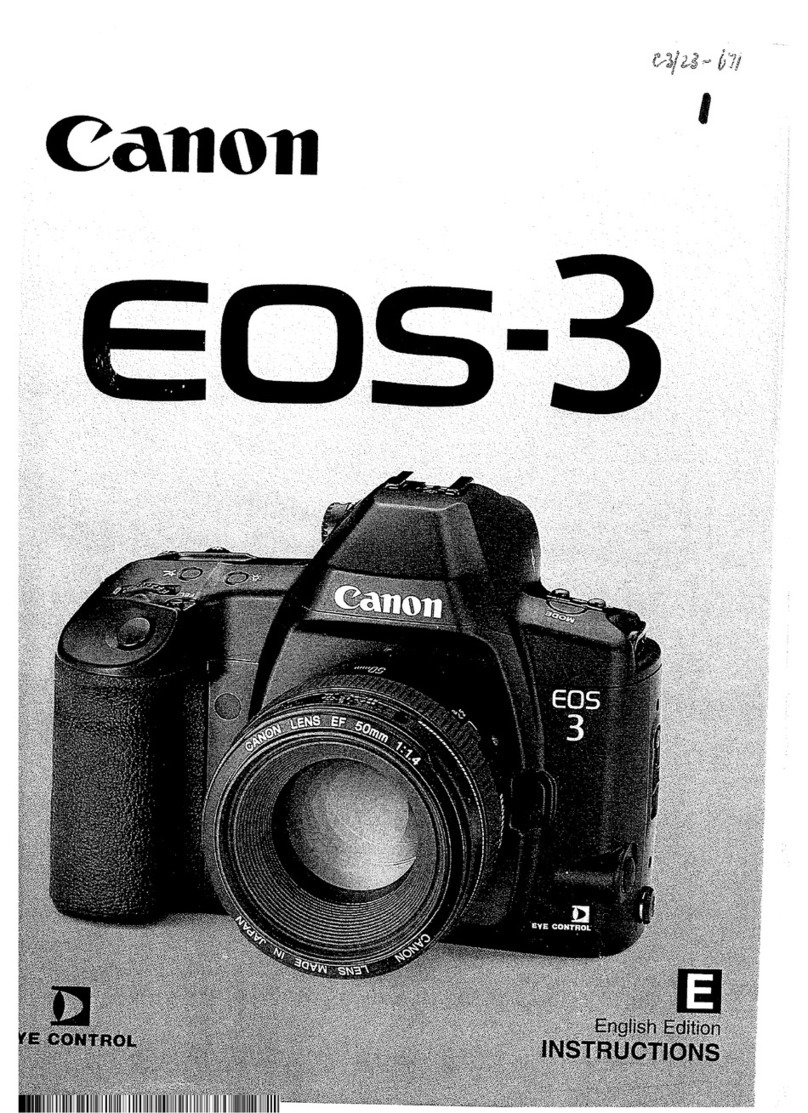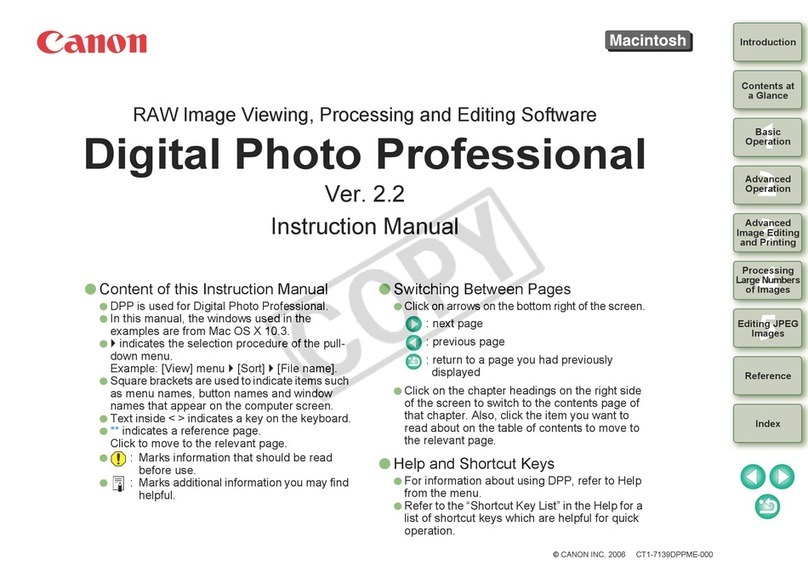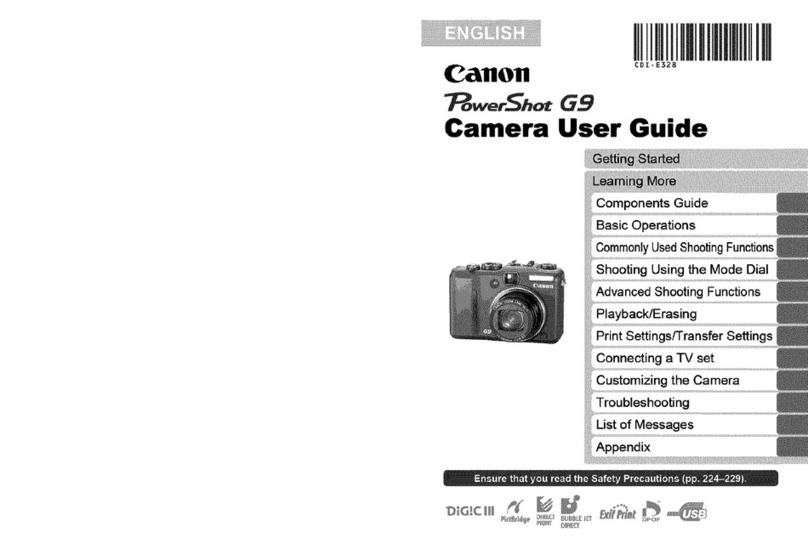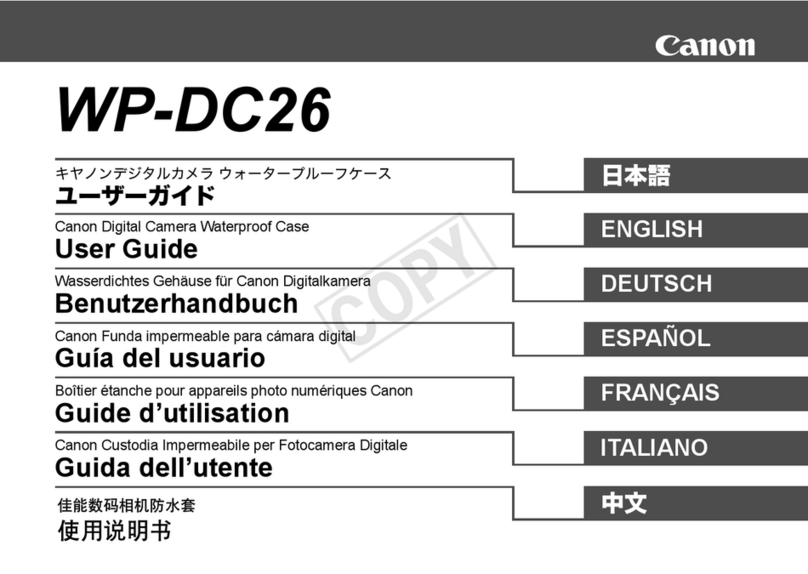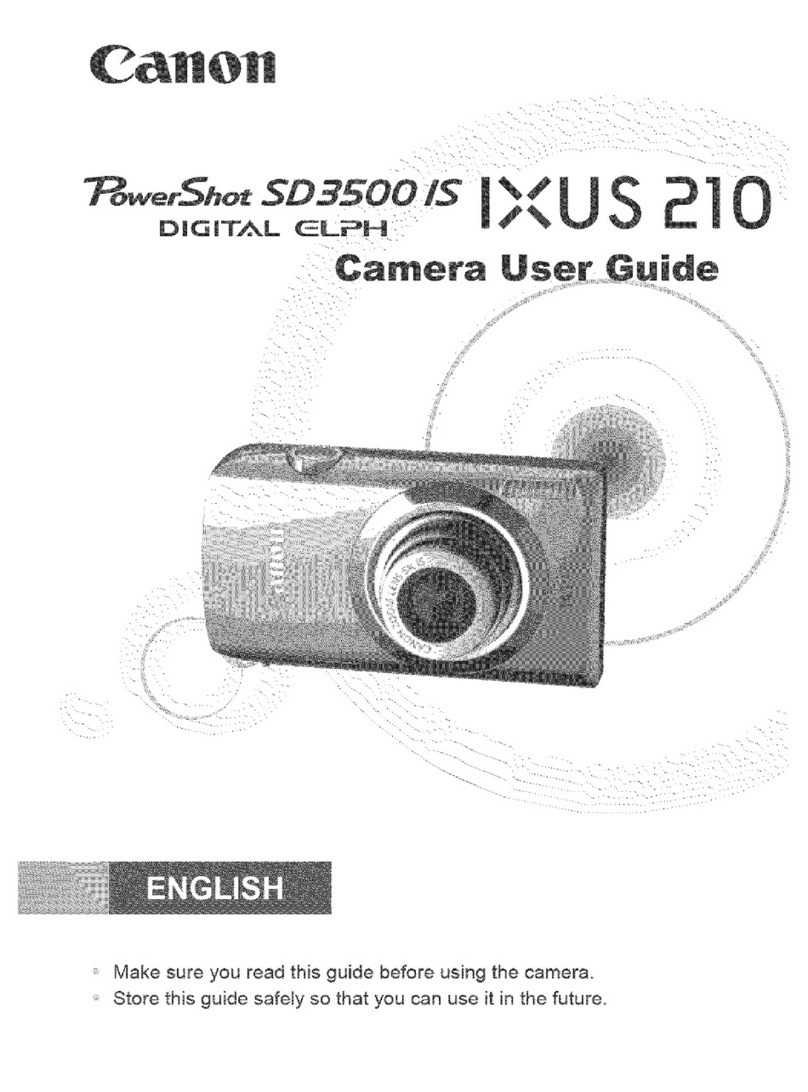Explorer View
Click
the
Camera
Window,
making
it
active. Click
the
images you wish
to
download
A
blue
frame
will
appear
around
the
selected
images.
Click
the
Browser
Window,
making
it
active. Then,
from
the
Explorer
View
section
of
the
window,
click
the
folder
into
which
the
images are
to
be downloaded.
Camera
Window
JmR
(;lrn
ii! m
••
-
..
-•
•
-.-
All
the
images
on
the
camera's
memory
card
will
download.
To
selectively
download
images,
use
the
Direct
Transfer
menu.
Confirm
that
~
is
selected in
the
Direct
Transfer menu in
the
camera1s
LCD
monitor
and press
the
~¢V'
button.
~1tV'
Downloading Images Using
camera Operations (DirectTransfer)
•Confirm
that
the
~¢V'
button
lights
blue.
-+
rn
Camera User Guide, Software Starter Guide
You can download images using the Direct
Transfer menu for Canon XXXXXXXXXXX
ACanon Camera is connected
to
the
computer.
You
can
confirm information
such
as
the
destination folder
for
images.
r==
[
Downloading
Images Using
I
Computer
Operations
S1
Click [Start Image Download].
;~'-
........
.J.
ll1
Select
the
image downloading method in
the
IICameraWindow -Download
Image(s)1I
window.
~~
If
the event dialog does
not
appear,
Uclick
the
[Start] menu, then select
[Programs]
or
[All Programs],
followed by [Canon Utilities],
[CameraWindow] and
[CameraWindow -
Set
Auto-Launch].
Et
Select [Canon CameraWindow] and
click [OK].
7
Downloading
Images
to
a
Computer
Thumbnail
Downloaded
images
will
appear
as
thumbnails
(tiny
versions)
in
the
Browser
area
of
ImageBrowser.
8Click [Download].
j
II
i
Thumbnail
ri¥l
You
can
change
the
settings
for
the images
L..iJ
to
be
downloaded and
the
downloading
destination by clicking
the
[Camera] menu
in ZoomBrowser
EX's
main
window
and
selecting [Auto-download setting].
The
downloaded
images
will
appear
as
thumbnails
(tiny
versions)
in
the
main
window of
ZoomBrowser
EX.
Downloaded
images
are
saved
in
separate
folders
according
to
the
date
on
which
they
were
shot.
'We
recommend
setting
the
image
capture
software
to
Camera'Window
when
.yOU
connect
this
camera
to
the
computer.
lY
ou
can
change
this
setting
later.)
13
Click [Set] in
the
[CameraWindow -
Set Auto-Launch]
window.
Image
download
is
complete.