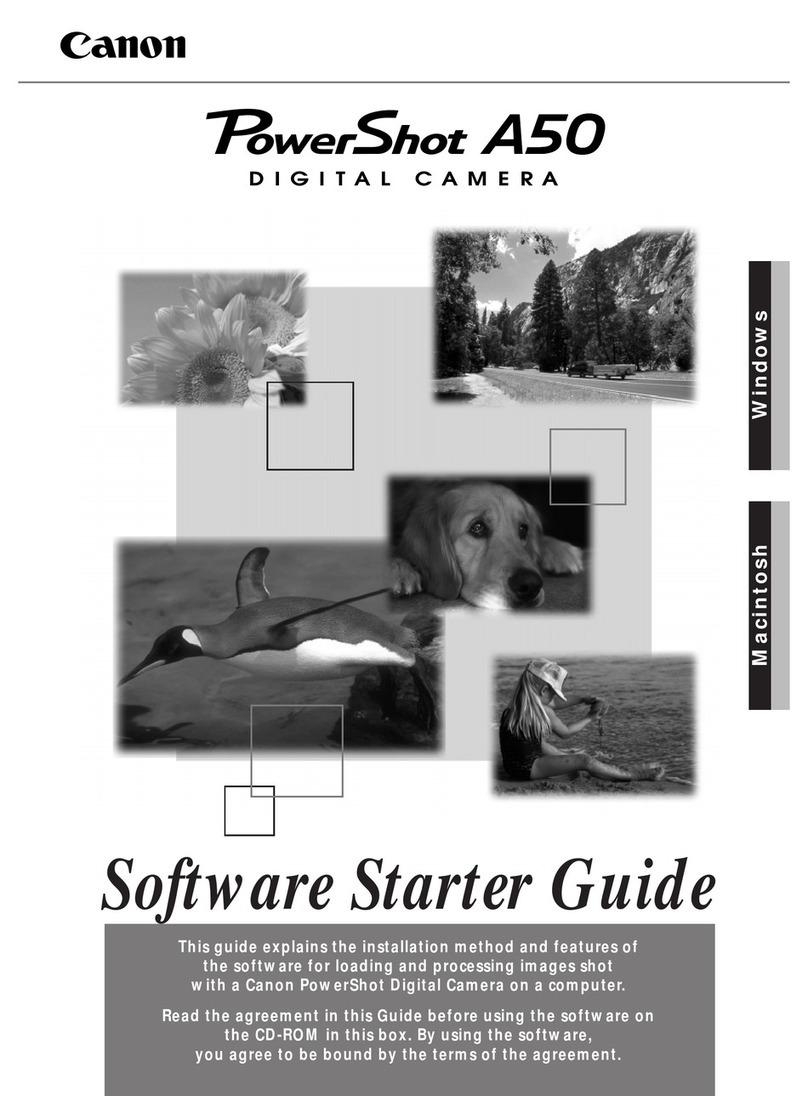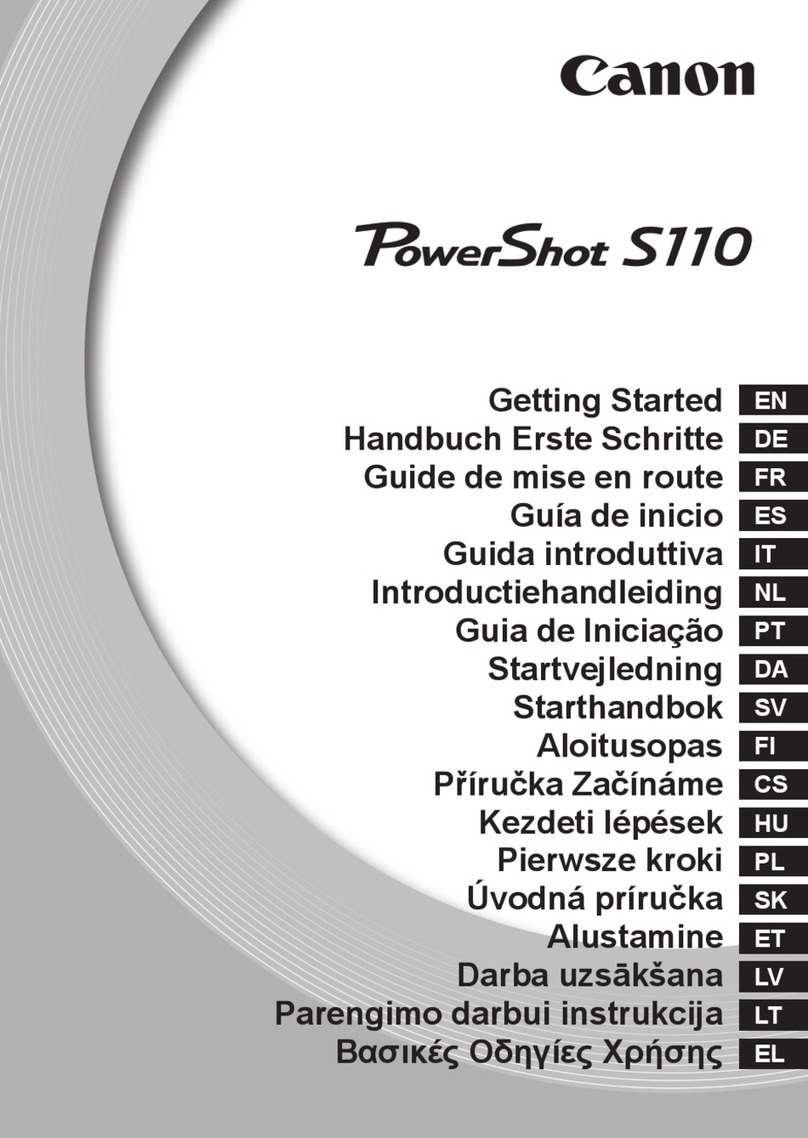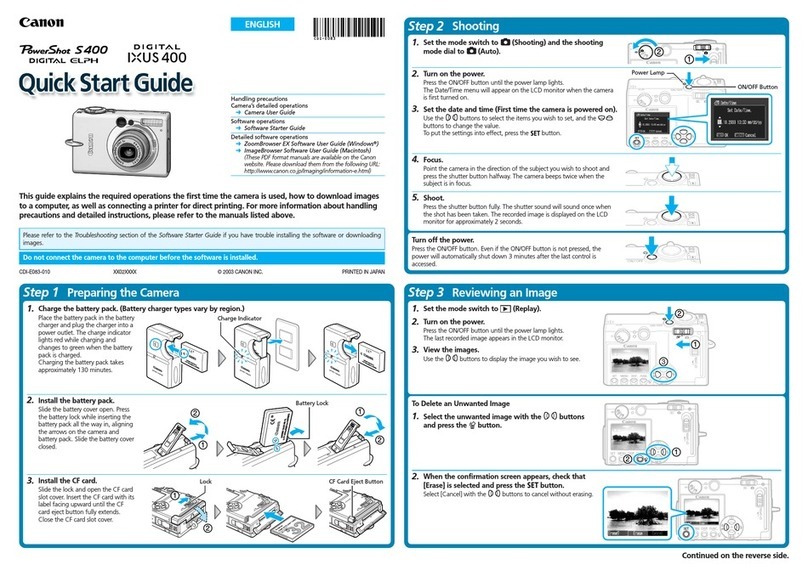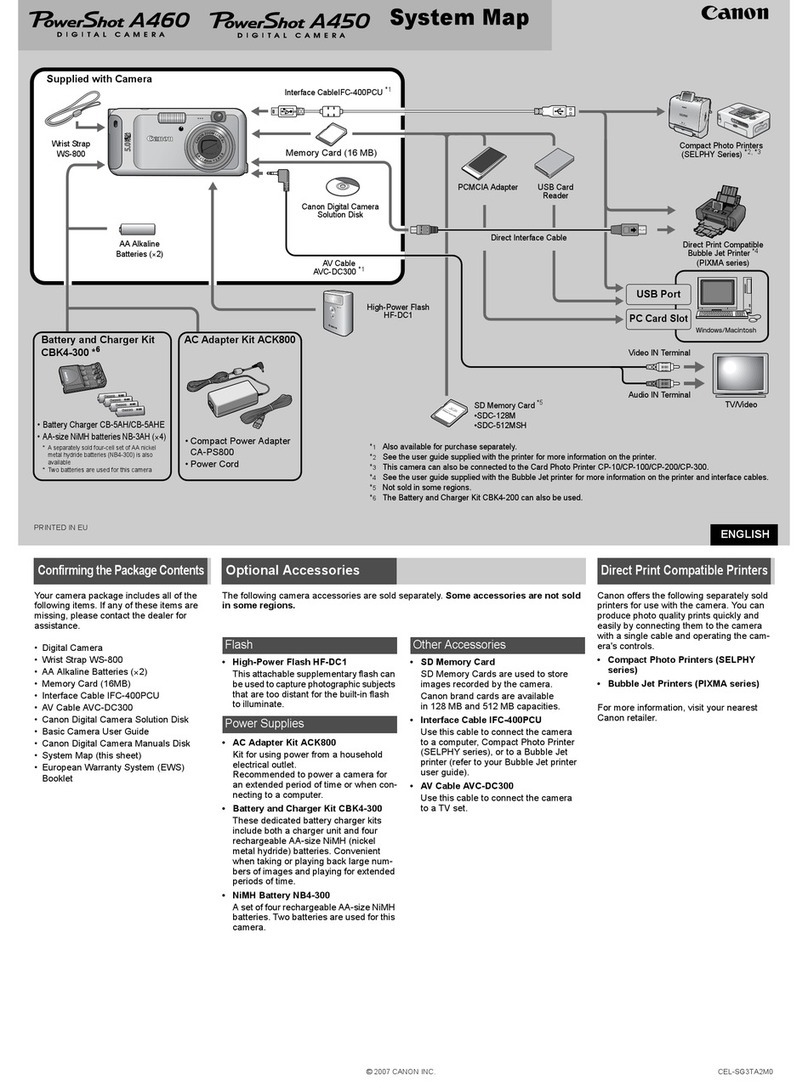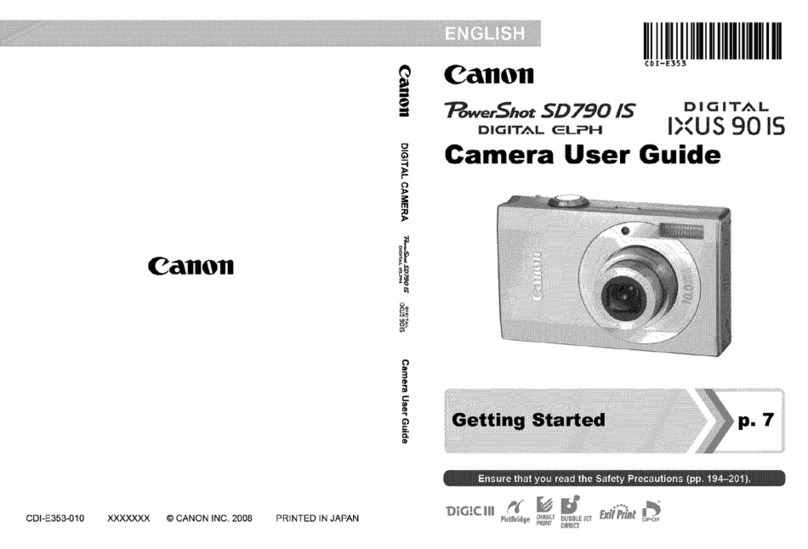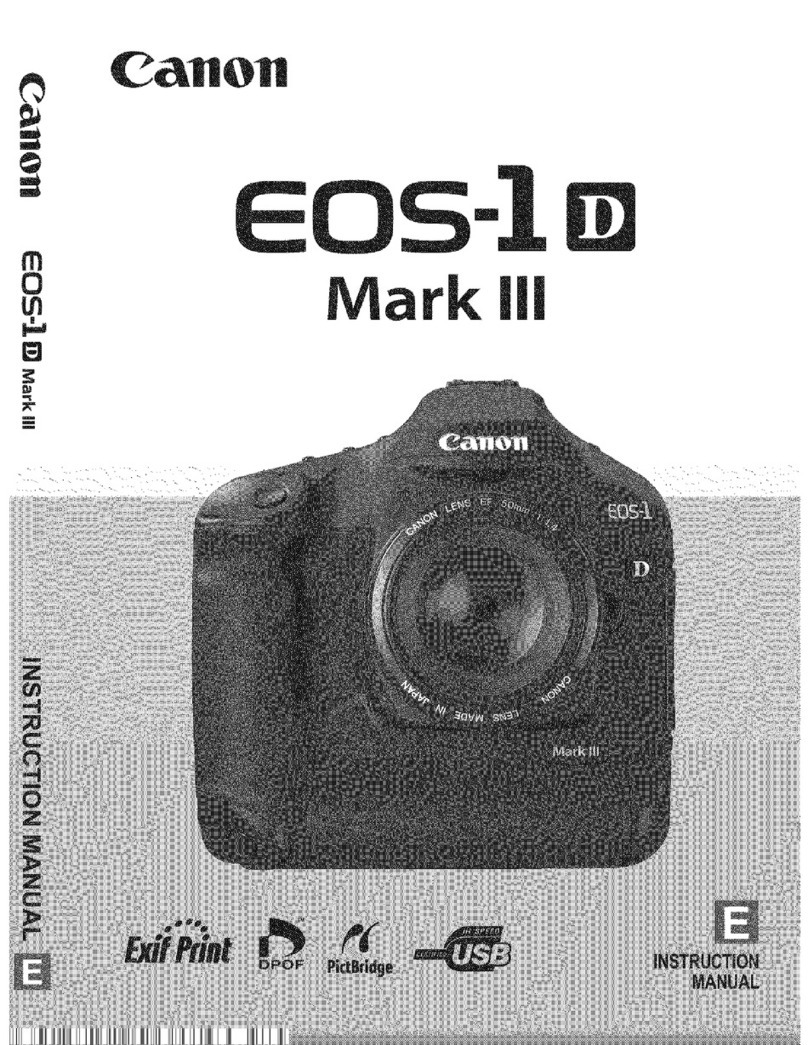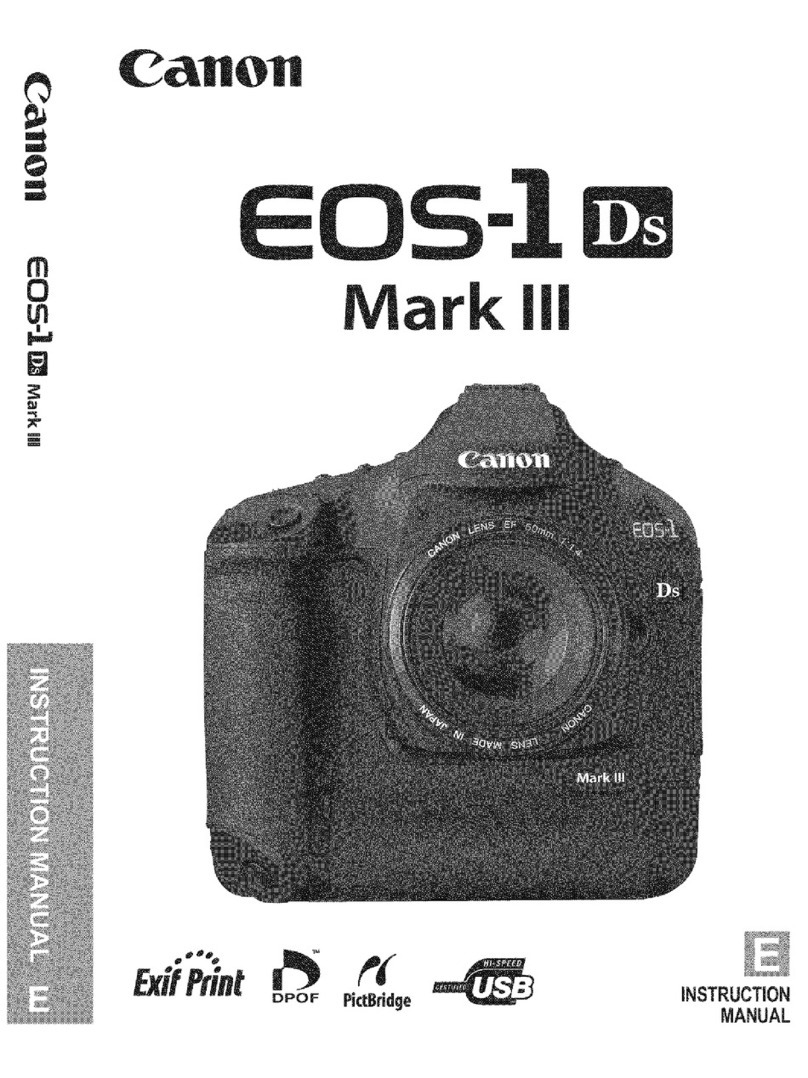Auto Zooming in Response to Subject Movement
(Auto Zoom) ............................................................................... 75
Adjusting the Constant Face Display Size..................................... 76
Avoiding Lost Subjects after Zooming In
(Framing Assist – Lock).............................................................. 77
Disabling Centered Subject Display ..............................................78
Shooting Close-Ups (Macro)...................................................... 79
Shooting in Manual Focus Mode................................................ 80
Easily Identifying the Focus Area (MF Peaking)............................ 81
Shooting with AF Lock................................................................ 82
Changing Image Quality............................................................. 83
Capturing in RAW Format..............................................................83
Changing the Aspect Ratio......................................................... 84
Changing the Image Display Period after Shots ........................ 85
Changing the Flash Mode.......................................................... 86
Locking Brightness / Exposure in Flash Photography
(FE Lock).................................................................................... 87
Configuring Flash Settings......................................................... 88
Adjusting Flash Exposure Compensation...................................... 88
Adjusting Flash Output ..................................................................89
Changing the Flash Timing............................................................90
Reducing Red-Eye ........................................................................90
Configuring Safety FE ...................................................................91
Continuous Shooting.................................................................. 92
Using the Self-Timer .................................................................. 93
Adding a Date Stamp................................................................. 94
Adjusting Image Brightness (Exposure Compensation)............. 95
Auto Exposure Bracketing (AEB Shooting) ...................................96
Changing the ISO Speed ........................................................... 98
Adjusting ISO Auto Settings ..........................................................98
6