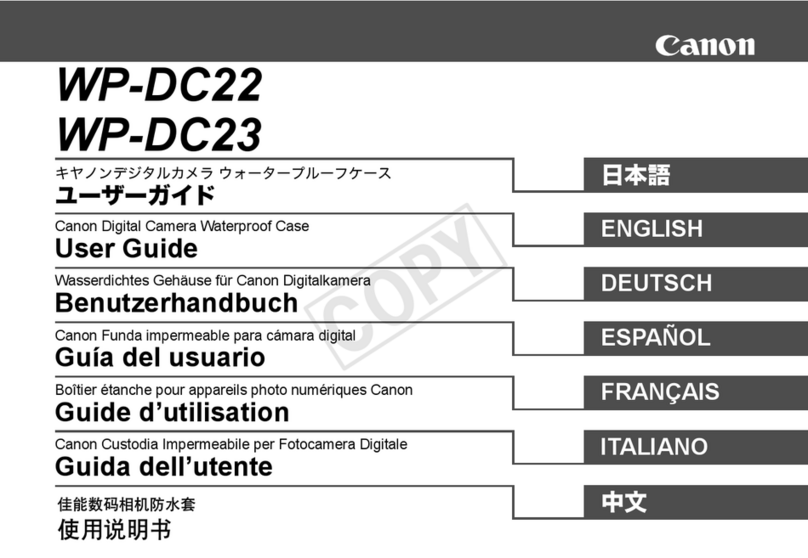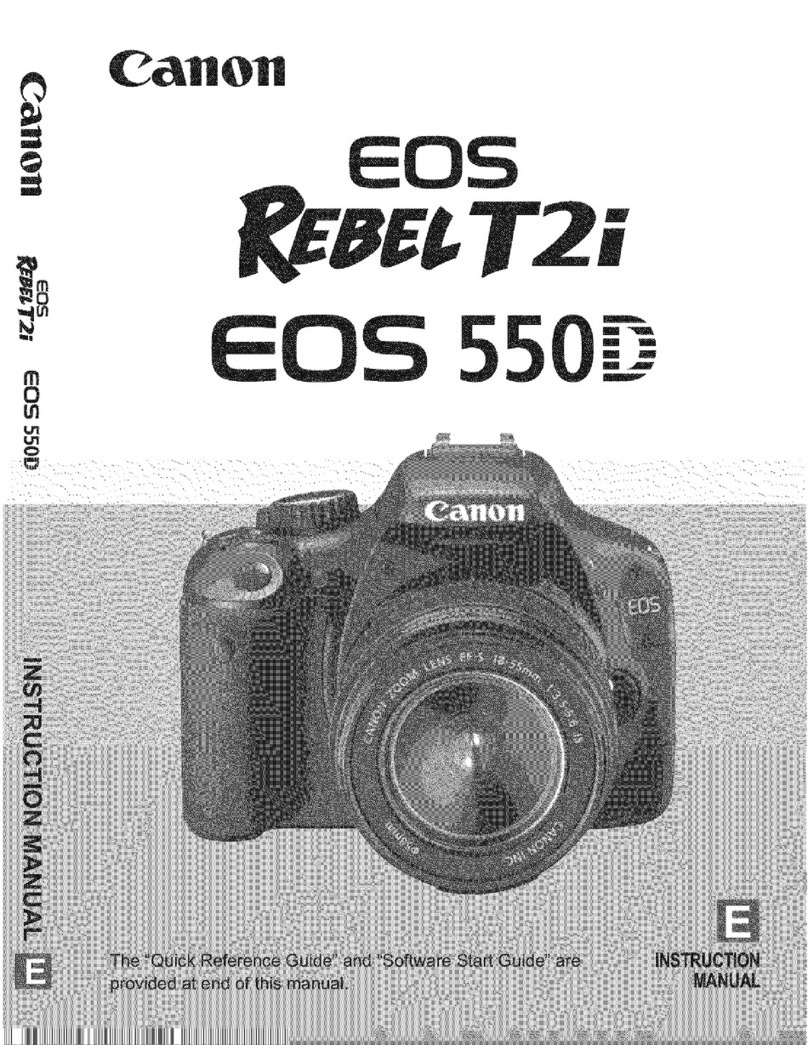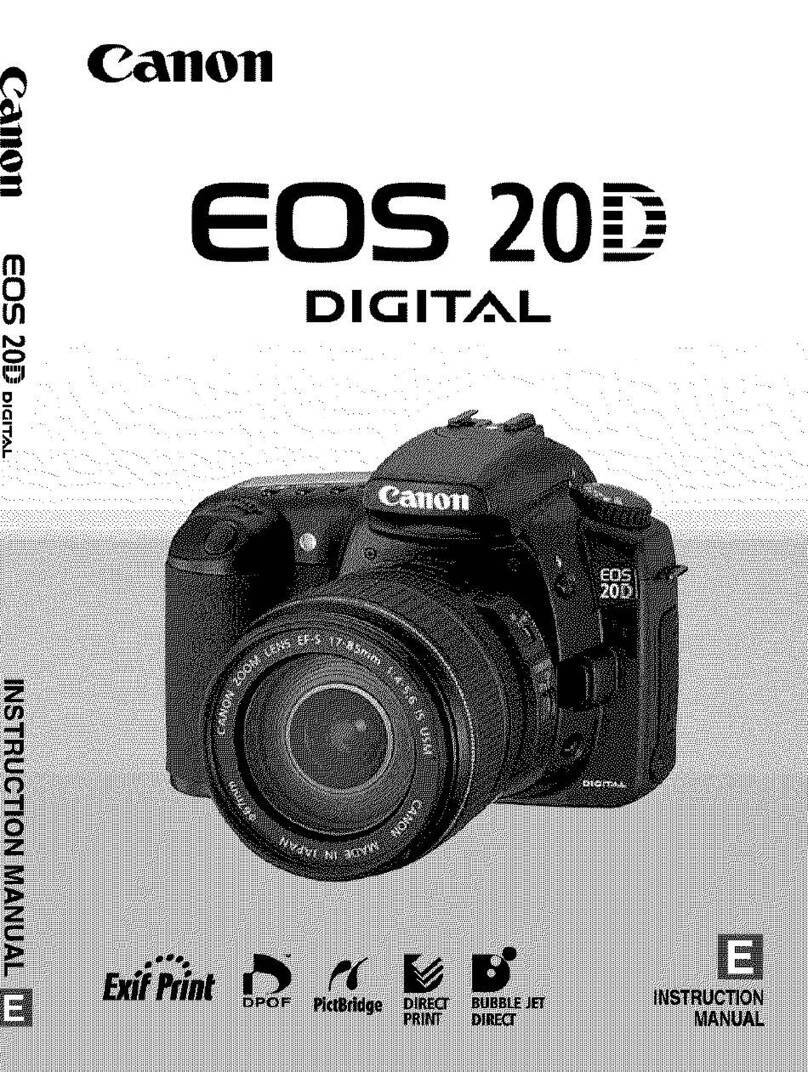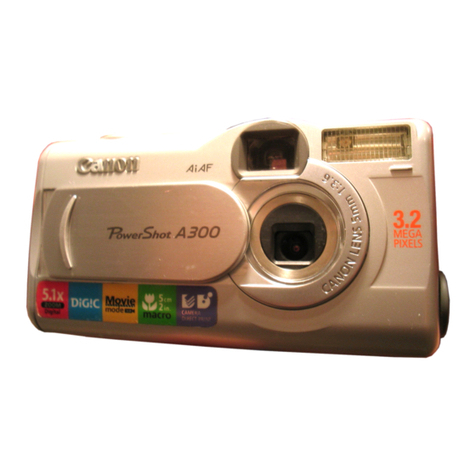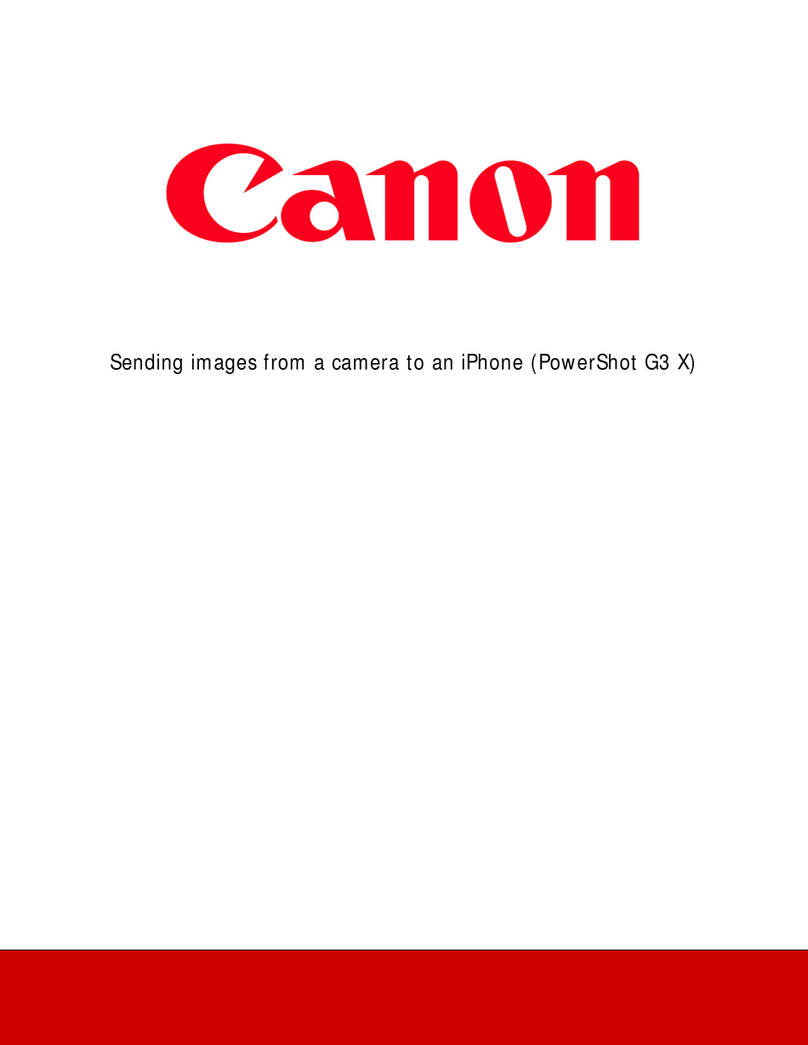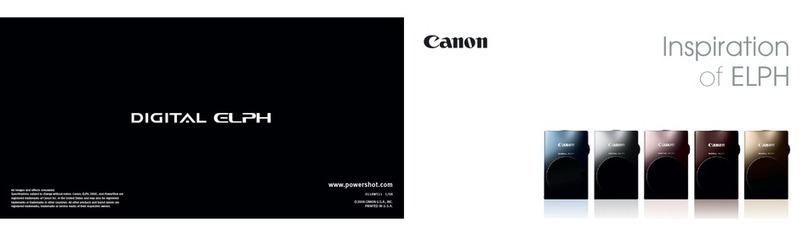6
7
8
9
5
Playback
More Information
Custom Shooting Modes
Setup
Auto Focus
Tip –Turn on AF Point Disp to show exactly what was in focus when photo taken
Tip - Use AF point selection button [+] (back, top on far right) to quickly choose focus point
1. Format card - a quick way to erase all
photos use low-level format as a simple
integrity check over most of the card
2. Extend battery life using a shorter auto
power off time
3. Date & time - use EOS software to set
based on PC time, when traveling update
to destination time zone before leaving
4. GPS - can automatically set date & time
5. Viewfinder - level, battery, mode, drive …
add the info that helps you avoid errors
6. Copyright - automatically add metadata
7. Firmware - firmware updates to keep the
camera in top shape
8. Battery info - recharge performance info
will let you know when to replace it
1. Protect, Erase, Copy photos
2. RAW process - create JPGs from RAW
photos in-camera, handy for sharing
3. Use Rotate, Crop, Rating to edit
in-camera
4. Slide show - power and flexibility, for
example, show only 5 star photos from
last Tuesday
5. Control over HDMI allows leveraging the
TV remote to control your slide show
6. Options to show highlight alerts,
autofocus points and histogram in
brightness or RGB
7. While showing photos toggle the [Info]
button to display more and more
information
1. Number of autofocus points 1, some, all
2. Canon autofocus is highly configurable,
varies by lens, details in your manual
3. One-Shot - stationary subject
4. AI Servo - moving subject
5. AI Focus - auto switch to AI Servo when
subject starts moving
6. AI Servo - has many optimized sub-
modes by sport - tennis, bicycle, soccer,
figure skaters, gymnastics …
7. Eye tracking. Amazing on R5!
Tip - After configurating your menus, take photos of menus to remember your settings
Save 3 versions of your favorite settings,
for example
•Favorite portrait settings
•Favorite moving subject settings
•Favorite low-light settings
Enable Auto update to let the camera
remember your latest tweaks
Tip - Define your settings before you arrive at a photo event, then fine tune
•Use your camera manual. This handout only covers 20% of what is possible.
•Search the internet to find articles and videos on your camera.
•Challenge - every month use a new button, quick setting or menu item.