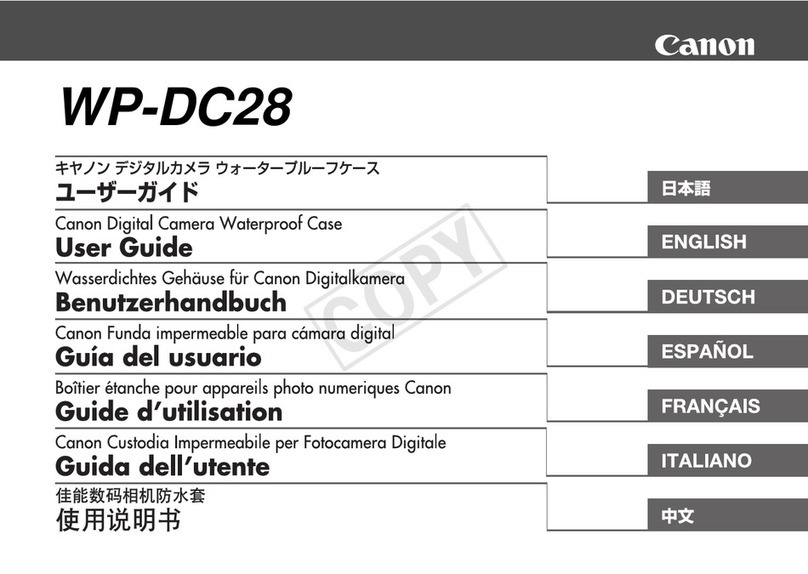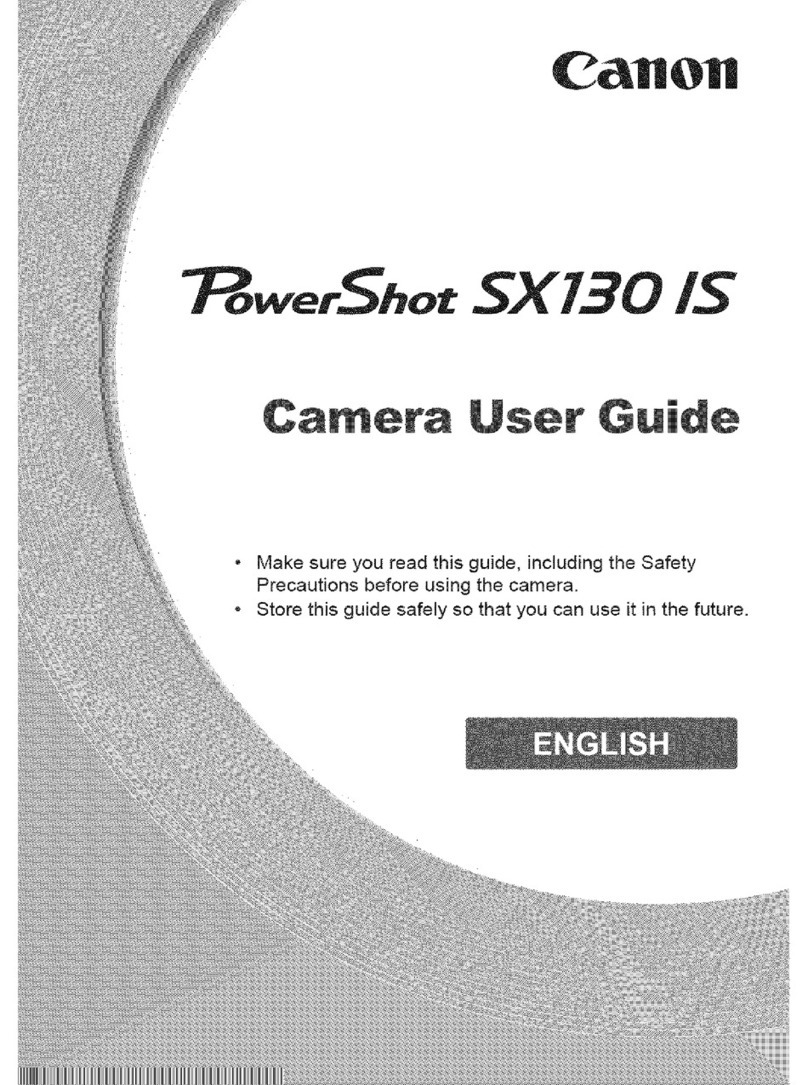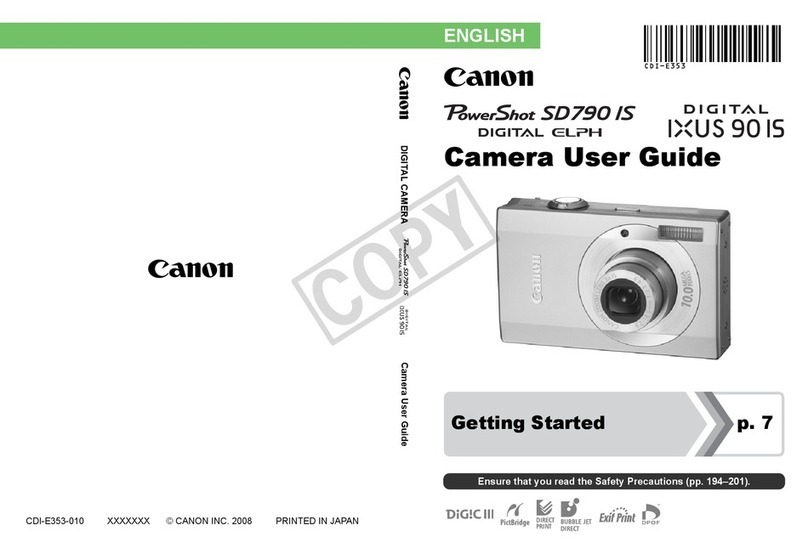8
Contents
6
7
8
RRemote Control Shooting ........................................................................... 102
DFlash Photography .................................................................................... 103
Setting the Flash ........................................................................................... 105
Live View Shooting (Still photo shooting with the LCD monitor) 107
APreparing for Live View Shooting............................................................ 108
ALive View Shooting.................................................................................. 110
Shooting Function Settings ........................................................................... 112
Menu Function Settings................................................................................. 113
Using AF to Focus......................................................................................... 115
Focusing Manually......................................................................................... 122
Shooting Movies 125
kPreparing to Shoot Movies ...................................................................... 126
kShooting Movies...................................................................................... 128
Auto Exposure Shooting............................................................................. 128
Shutter-priority AE Shooting....................................................................... 129
Aperture-priority AE Shooting..................................................................... 130
Manual Exposure Shooting ........................................................................ 131
Shooting Function Settings ........................................................................... 137
Menu Function Settings................................................................................. 138
Image Playback 143
xImage Playback....................................................................................... 144
BShooting Information Display ............................................................. 145
HISearching for Images Quickly ............................................................. 147
u/yMagnified View................................................................................... 149
bRotating the Image................................................................................... 150
kEnjoying Movies ...................................................................................... 151
kPlaying Movies ........................................................................................ 153
Slide Show (Auto Playback) .......................................................................... 155
Viewing the Images on TV............................................................................. 157
KProtecting Images.................................................................................... 159
LErasing Images......................................................................................... 160
Changing Image Playback Settings............................................................... 162
Adjusting the LCD Monitor Brightness ....................................................... 162
Setting the Image Review Time ................................................................. 163
Auto Rotation of Vertical Images ................................................................ 164