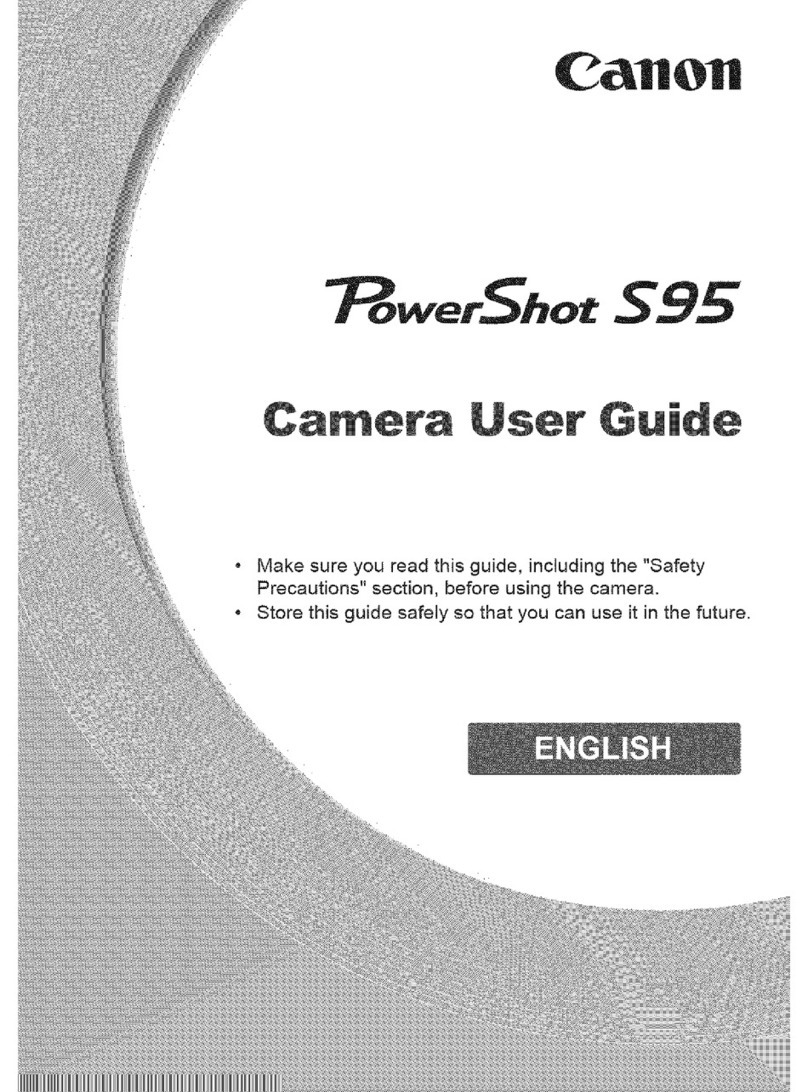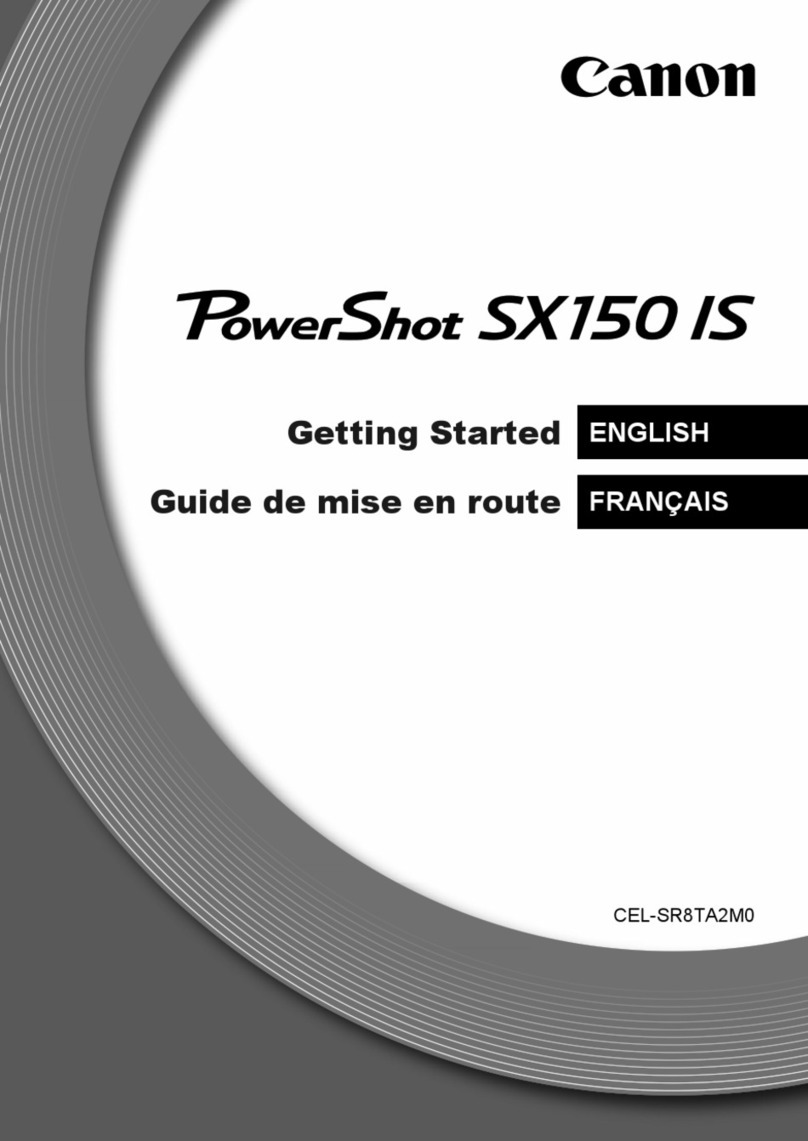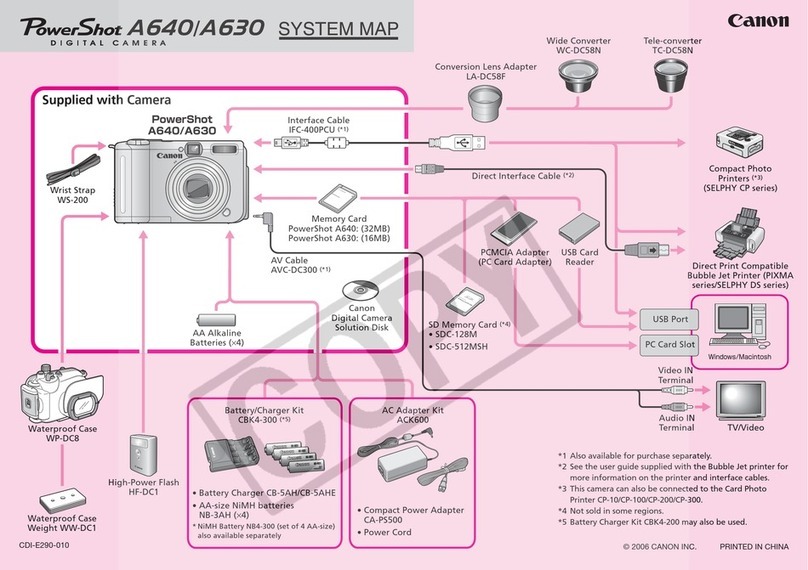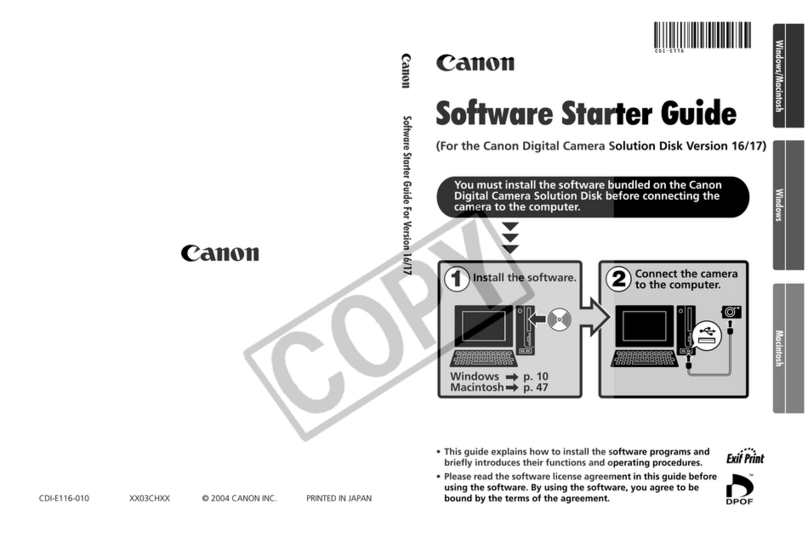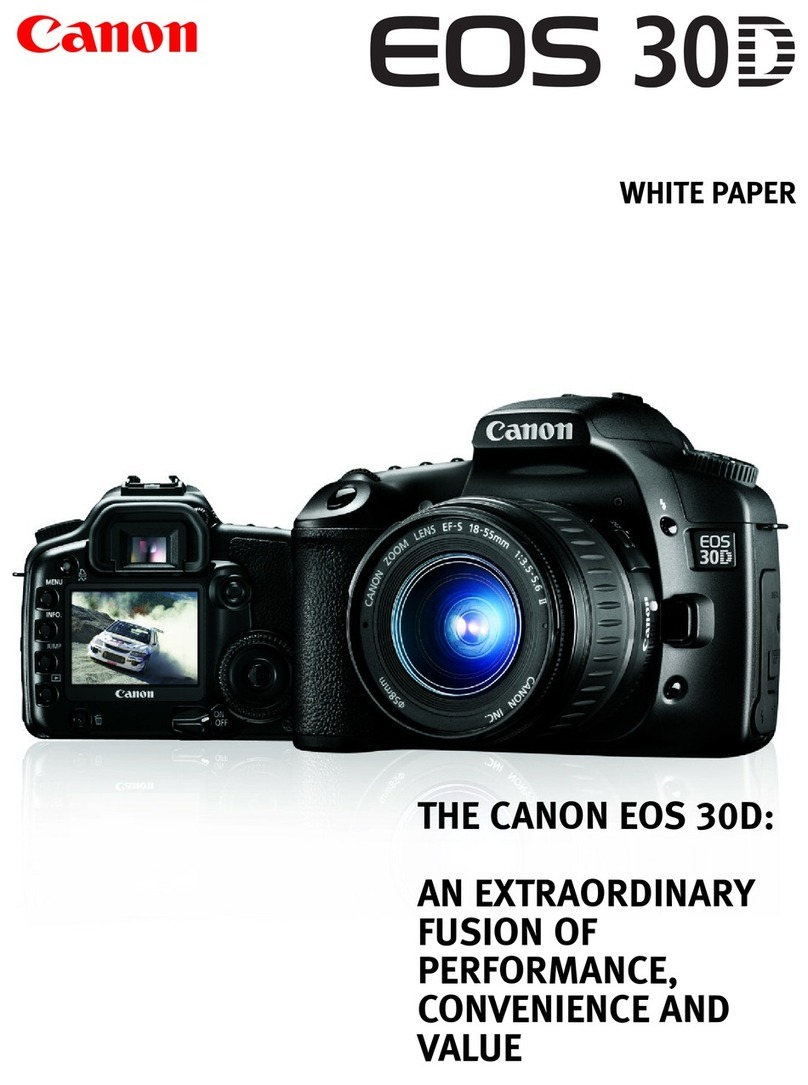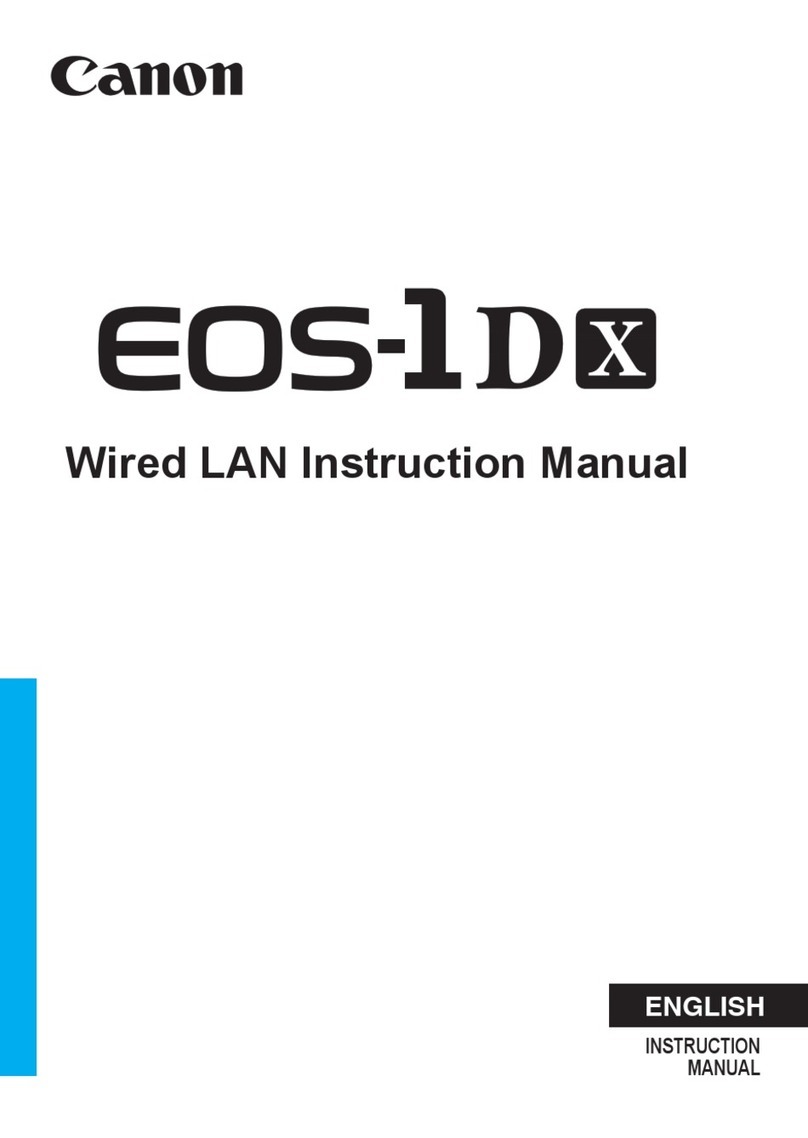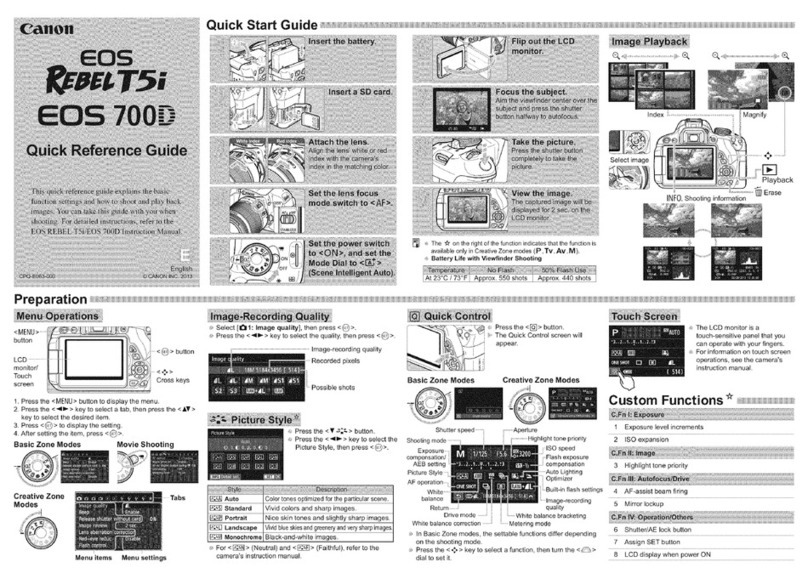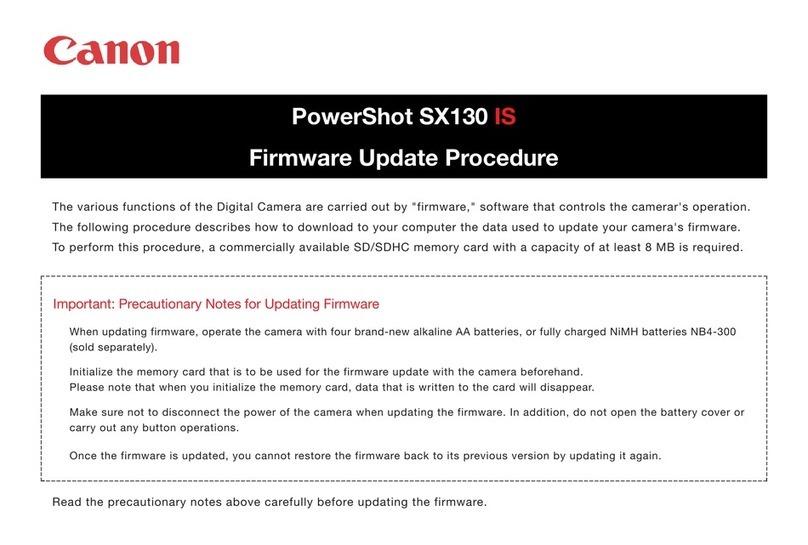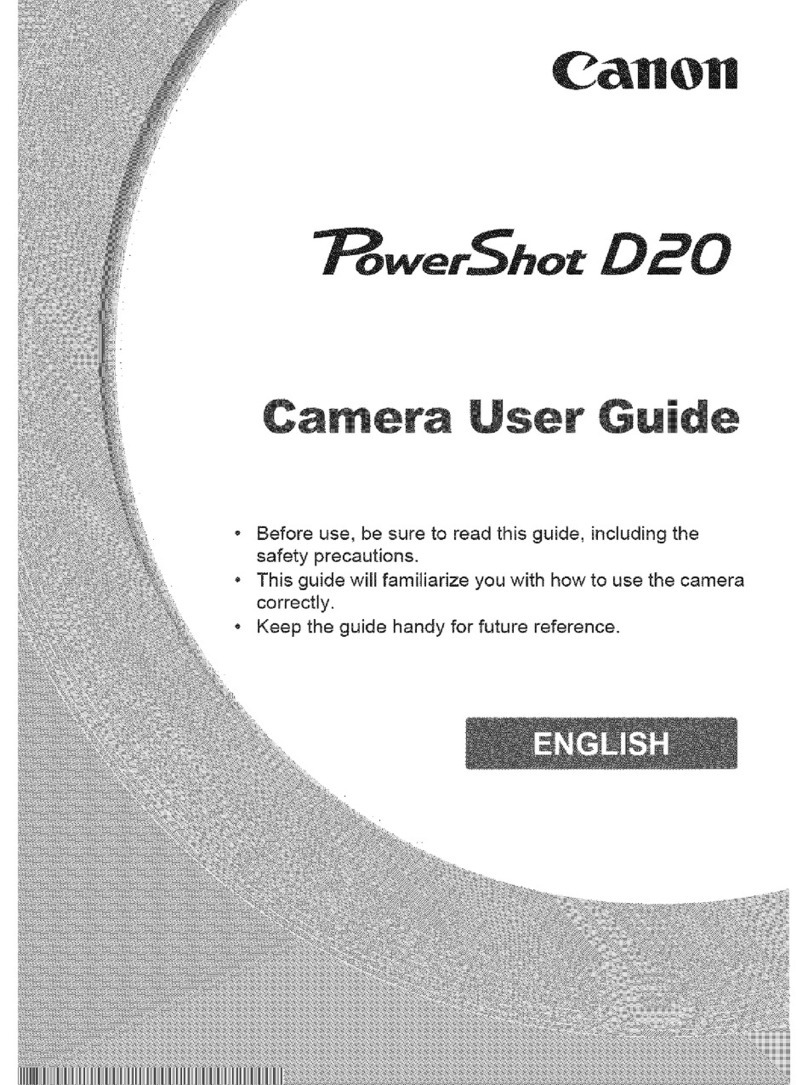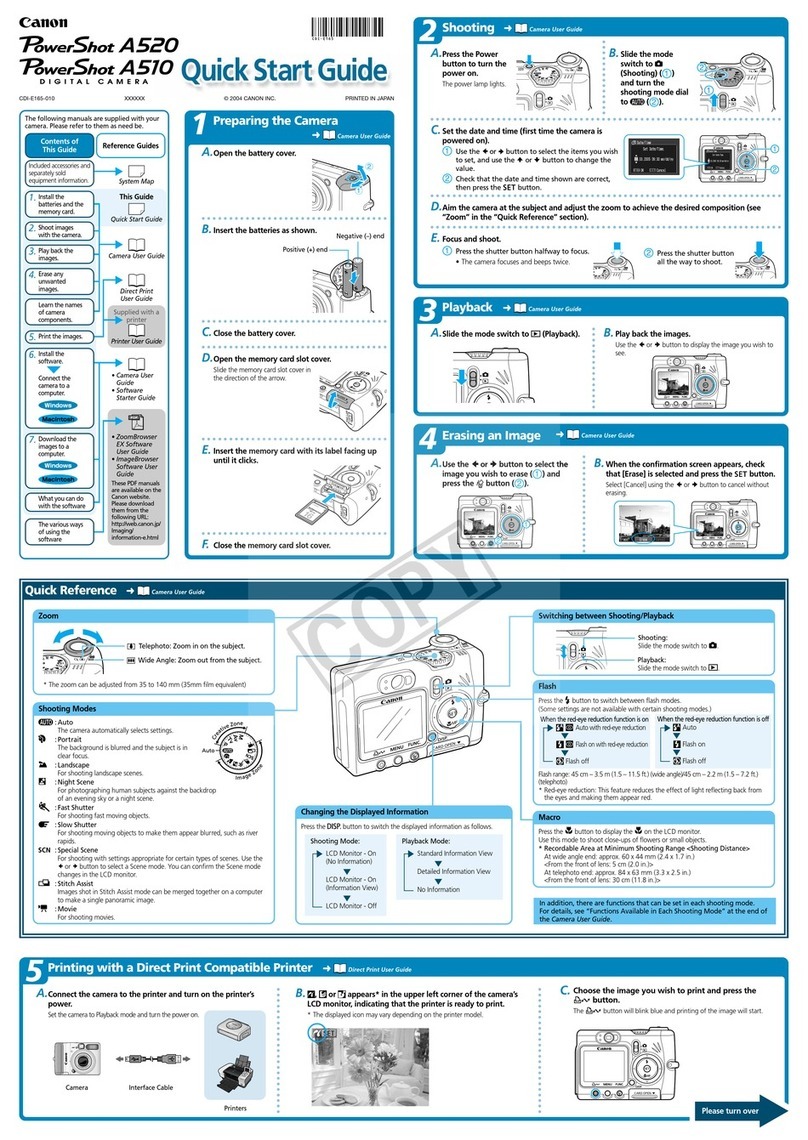9
Before Use
Basic Guide
Advanced Guide
1Camera Basics
2Auto Mode
3Other Shooting Modes
5Playback Mode
6Wi-Fi Functions
7Setting Menu
8Accessories
4P Mode
9Appendix
Index
8 Accessories ............................................................. 110
System Map ..........................................................................110
Optional Accessories............................................................. 111
Power Supplies........................................................................ 111
Flash Unit ................................................................................ 112
Other Accessories ................................................................... 112
Printers .................................................................................... 112
Photo and Movie Storage........................................................ 112
Using Optional Accessories...................................................113
Playback on a TV .................................................................... 113
Using the Software................................................................114
Computer Connections via a Cable......................................... 114
Checking Your Computer Environment ............................... 114
Installing the Software ......................................................... 114
Saving Images to a Computer ................................................. 114
Printing Images .....................................................................116
Easy Print ................................................................................ 116
Conguring Print Settings........................................................ 117
Cropping Images before Printing......................................... 117
Choosing Paper Size and Layout before Printing ............... 118
Available Layout Options..................................................... 118
Printing ID Photos ............................................................... 118
Printing Movie Scenes............................................................. 119
Movie Printing Options ........................................................ 119
Adding Images to the Print List (DPOF) .................................. 119
Conguring Print Settings.................................................... 119
Setting Up Printing for Individual Images ............................ 120
Setting Up Printing for a Range of Images..........................121
Setting Up Printing for All Images........................................121
Clearing All Images from the Print List ................................121
Printing Images Added to the Print List (DPOF)..................121
Adding Images to a Photobook ...............................................121
Choosing a Selection Method .............................................121
Adding Images Individually..................................................122
Adding All Images to a Photobook ......................................122
Removing All Images from a Photobook ............................. 122
9 Appendix .................................................................. 123
Troubleshooting.................................................................... 123
On-Screen Messages........................................................... 127
On-Screen Information......................................................... 129
Shooting (Information Display) ................................................129
Battery Level .......................................................................129
Playback (Detailed Information Display)..................................130
Summary of Movie Control Panel........................................130
Functions and Menu Tables ................................................. 131
Functions Available in Each Shooting Mode ...........................131
FUNC. Menu............................................................................132
Shooting Tab............................................................................134
Set Up Tab...............................................................................136
Playback Tab ...........................................................................136
Print Tab ..................................................................................137
Playback Mode FUNC. Menu ..................................................137
Handling Precautions ........................................................... 137
Specications ....................................................................... 138
Image Sensor ......................................................................138
Lens.....................................................................................138
Shutter.................................................................................138
Aperture...............................................................................138
Flash....................................................................................138
Monitor.................................................................................138
Shooting ..............................................................................139
Recording ............................................................................139
Power ..................................................................................140
Interface ..............................................................................140