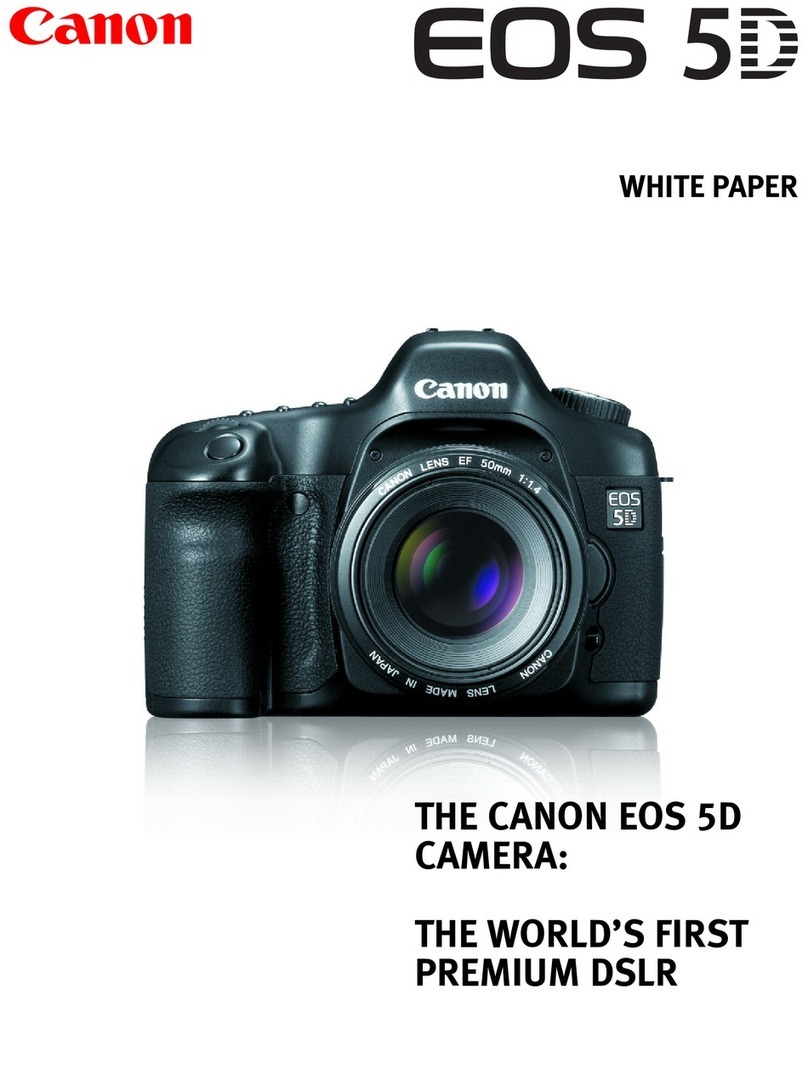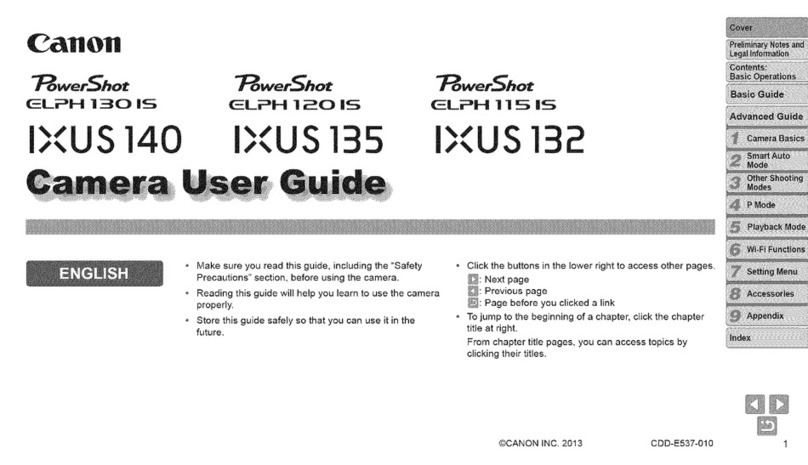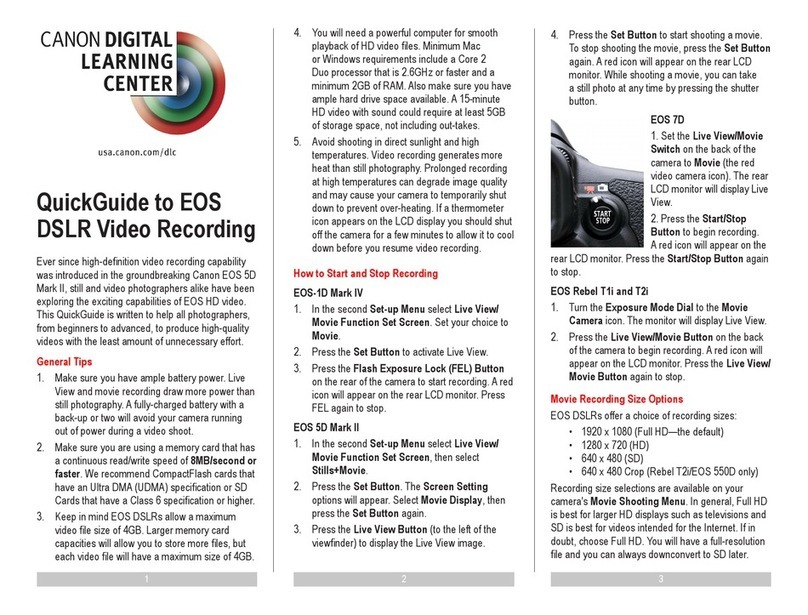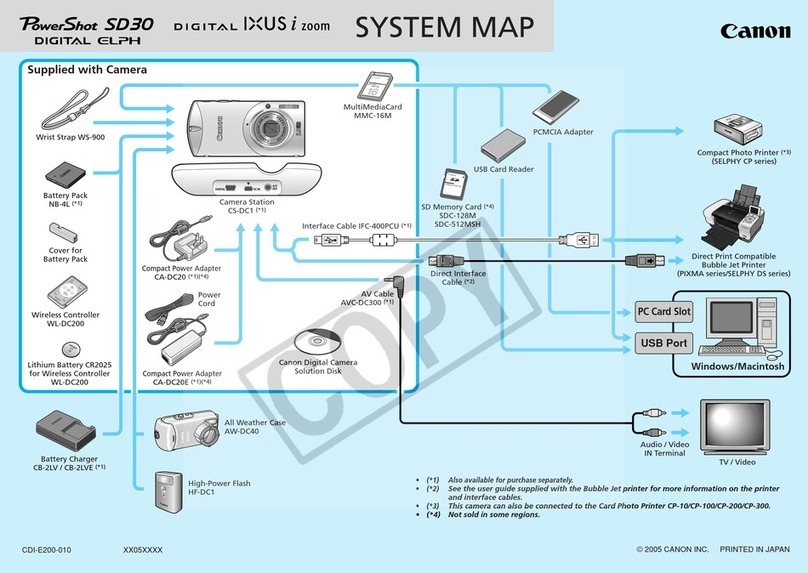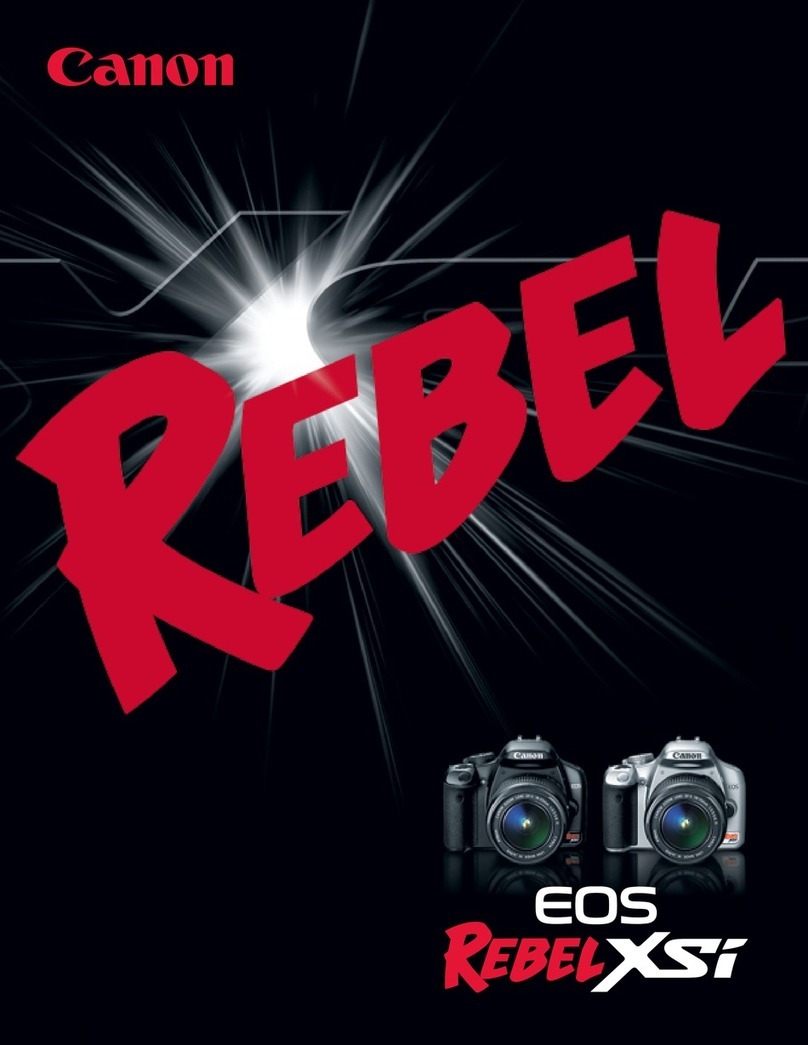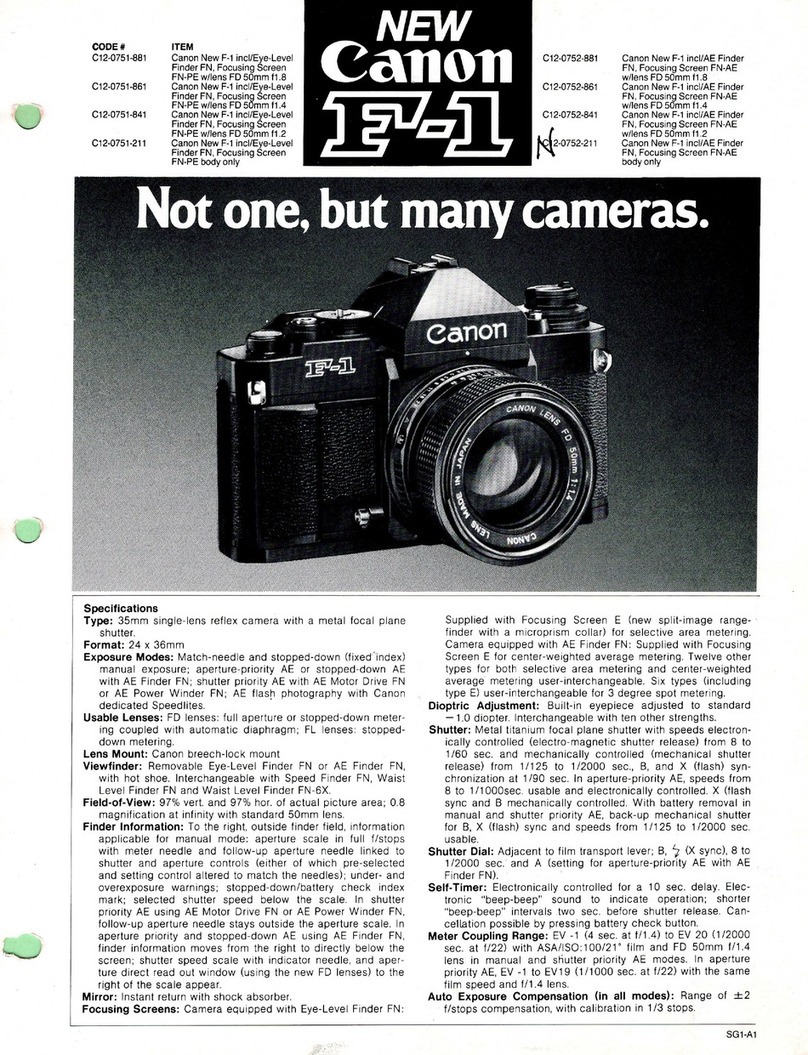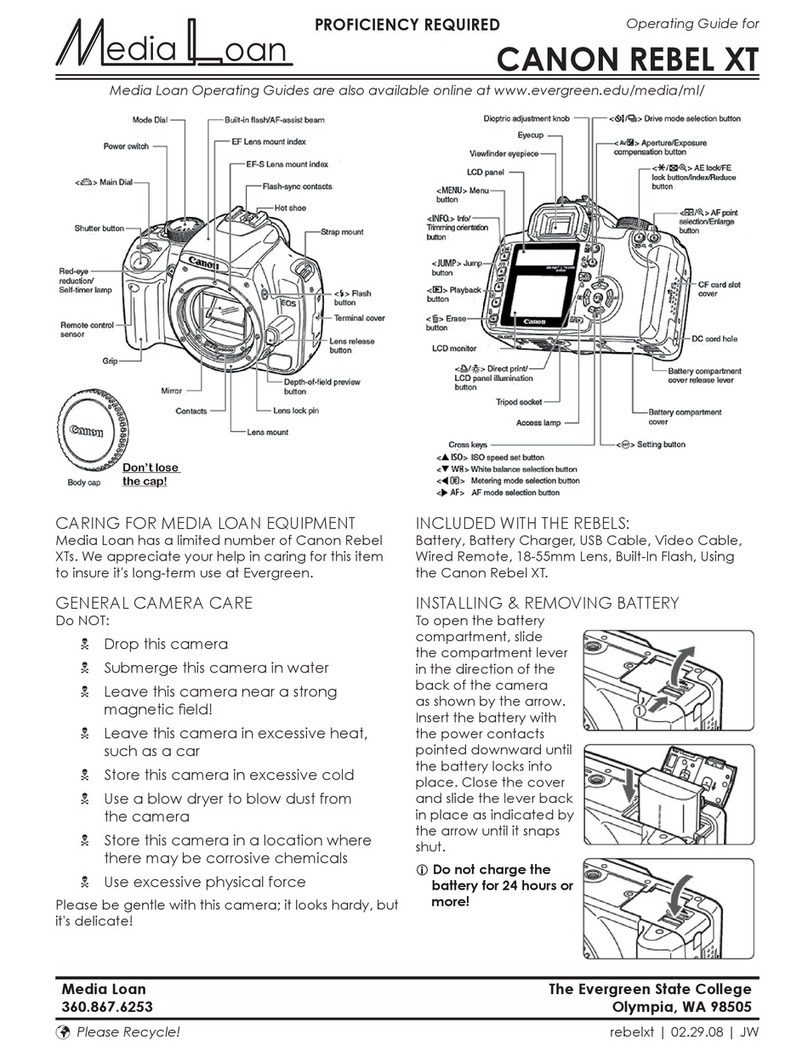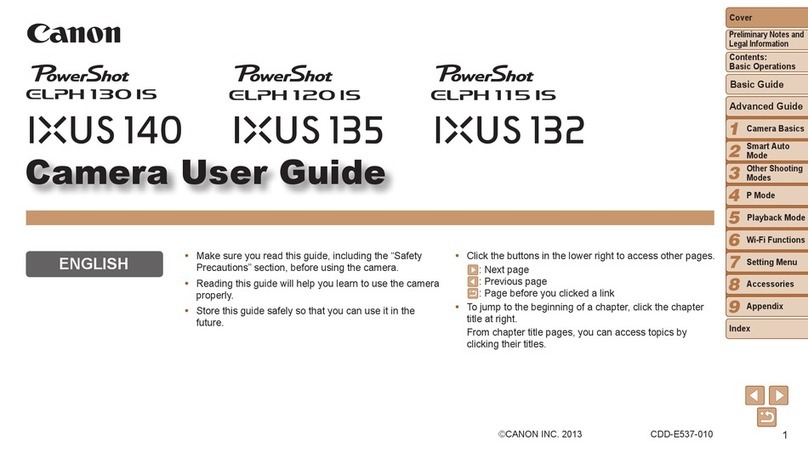4ITable
of
Contents
Locking the Exposure Setting (AE Lock) 128
Shooting with
FE
Lock. . . . . . . . . . . . . . . . . . . . . . . . .
..
130
Auto Exposure Bracketing (AEB Mode)
131
Using the
NO
Filter. 132
Reducing the Effects
of
Camera Shake (Auto ISO Shift). 133
~
Adjusting the Exposure Compensation. . . . . . . . . .
..
135
Switching between Metering Modes . . . . . . . . . • . . . .
..
136
Adjusting the Tone (White Balance) '. . .
..
137
Shooting
in
aMy Colors Mode 140
Changing the Colors and
Shooting.
..............
..
143
Switching between Flash Adjustment
Settings.
. . . . .
..
148
Compensating the Flash Adjustment. . . . . . . . . . . . . .
..
149
Setting the Flash Output . . . . . . . . . . . . . . . . . . . . . . .
..
150
Switching the Timing at which the Flash Fires
151
Adjusting Exposure for Built-in Flash
Shooting (Safety FE) 152
...
~
Registering Settings to the Shortcut Button. . . . . .
..
153
Setting the Auto Rotate Function. . . . . . . . . . . . . . . . .
..
155
Creating an Image Destination (Folder). ...........
..
156
Resetting the File Number. .....................
..
158
Playback/Erasing
160
QViewing Magnified Images. . . . . . . . . . . . . . . . . . . .
..
160
MViewing
Images
in
Sets
of
Nine (Index Playback)
...
161
Checking the Focus and Peoples' Expressions
(Focus Check Display) 162
ro
Jumping
to
Images
..................... 165
Organizing Images by Category (My Category). . . . . .
..
167
Viewing Movies (Operating the Movie Control Panel) .
..
170
Editing
Movies.
. . . . . . . . . . . . . . . . . . . . . . . . . . . . . .
..
172
Rotating Images
in
the
Display.
. . . . . . . . . . . . . . . . .
..
174
Playback with Transition Effects . . . . . . . . . . . . . . . . .
..
175
Automated Playback (Slide Shows) 176
Red-Eye Correction Function 180
Adding
My
Colors
Effects.
. . . . . . . . . . . . . . . . . . . . .
..
185
Resizing Images 187
4ITable
of
Contents
Locking the Exposure Setting (AE Lock) 128
Shooting with
FE
Lock. . . . . . . . . . . . . . . . . . . . . . . . .
..
130
Auto Exposure Bracketing (AEB Mode)
131
Using the
NO
Filter. 132
Reducing the Effects
of
Camera Shake (Auto ISO Shift). 133
~
Adjusting the Exposure Compensation. . . . . . . . . .
..
135
Switching between Metering Modes . . . . . . . . . • . . . .
..
136
Adjusting the Tone (White Balance) '. . .
..
137
Shooting
in
aMy Colors Mode 140
Changing the Colors and
Shooting.
..............
..
143
Switching between Flash Adjustment
Settings.
. . . . .
..
148
Compensating the Flash Adjustment. . . . . . . . . . . . . .
..
149
Setting the Flash Output . . . . . . . . . . . . . . . . . . . . . . .
..
150
Switching the Timing at which the Flash Fires
151
Adjusting Exposure for Built-in Flash
Shooting (Safety FE) 152
...
~
Registering Settings to the Shortcut Button. . . . . .
..
153
Setting the Auto Rotate Function. . . . . . . . . . . . . . . . .
..
155
Creating an Image Destination (Folder). ...........
..
156
Resetting the File Number. .....................
..
158
Playback/Erasing
160
QViewing Magnified Images. . . . . . . . . . . . . . . . . . . .
..
160
MViewing
Images
in
Sets
of
Nine (Index Playback)
...
161
Checking the Focus and Peoples' Expressions
(Focus Check Display) 162
ro
Jumping
to
Images
..................... 165
Organizing Images by Category (My Category). . . . . .
..
167
Viewing Movies (Operating the Movie Control Panel) .
..
170
Editing
Movies.
. . . . . . . . . . . . . . . . . . . . . . . . . . . . . .
..
172
Rotating Images
in
the
Display.
. . . . . . . . . . . . . . . . .
..
174
Playback with Transition Effects . . . . . . . . . . . . . . . . .
..
175
Automated Playback (Slide Shows) 176
Red-Eye Correction Function 180
Adding
My
Colors
Effects.
. . . . . . . . . . . . . . . . . . . . .
..
185
Resizing Images 187