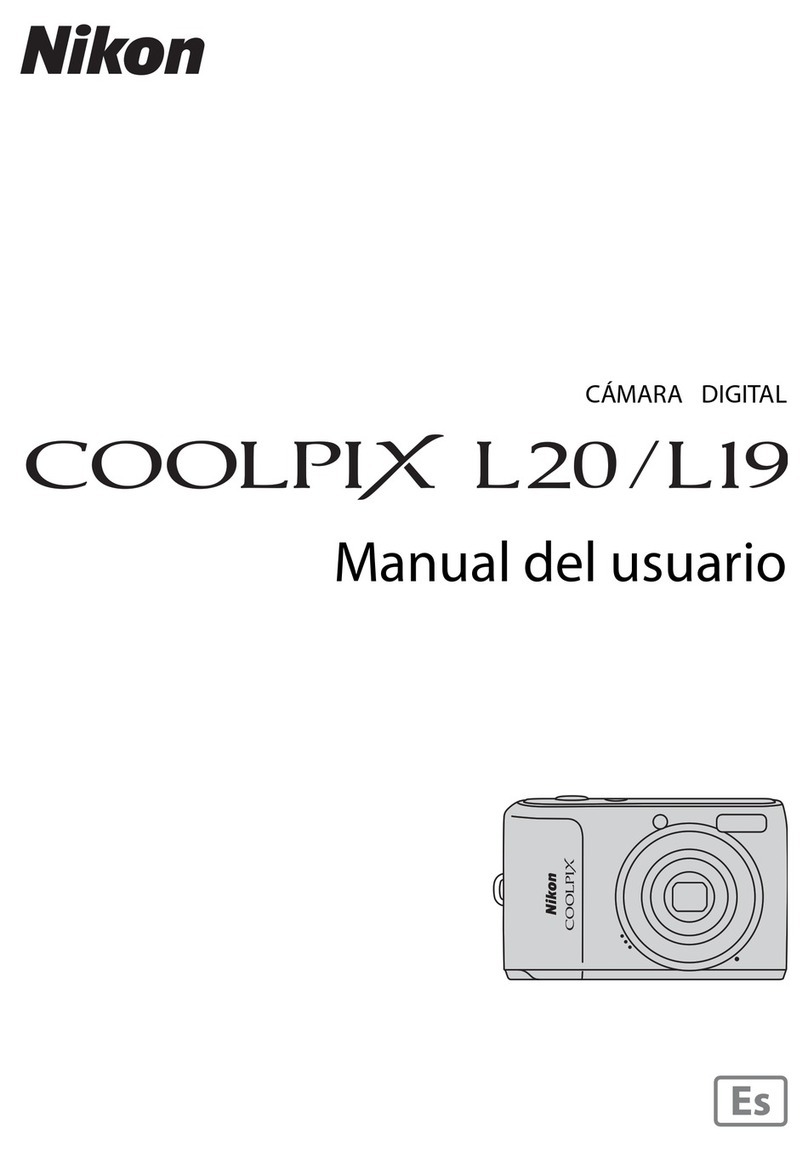Nikon N50 User manual
Other Nikon Digital Camera manuals

Nikon
Nikon D200 User manual
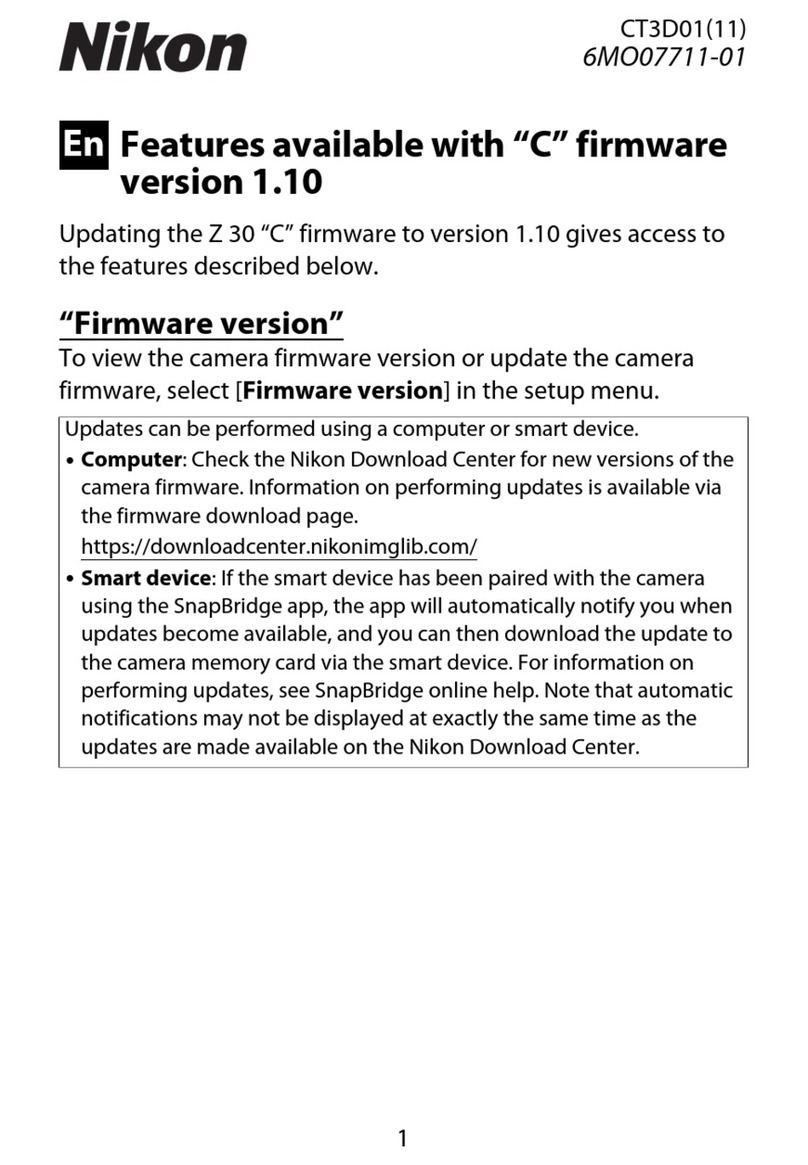
Nikon
Nikon Z 30 Owner's manual

Nikon
Nikon Coolprix S570 User manual

Nikon
Nikon D7100 User manual

Nikon
Nikon J3 User manual

Nikon
Nikon COOLPIX S6400 User manual

Nikon
Nikon Coolpix P1000 User manual
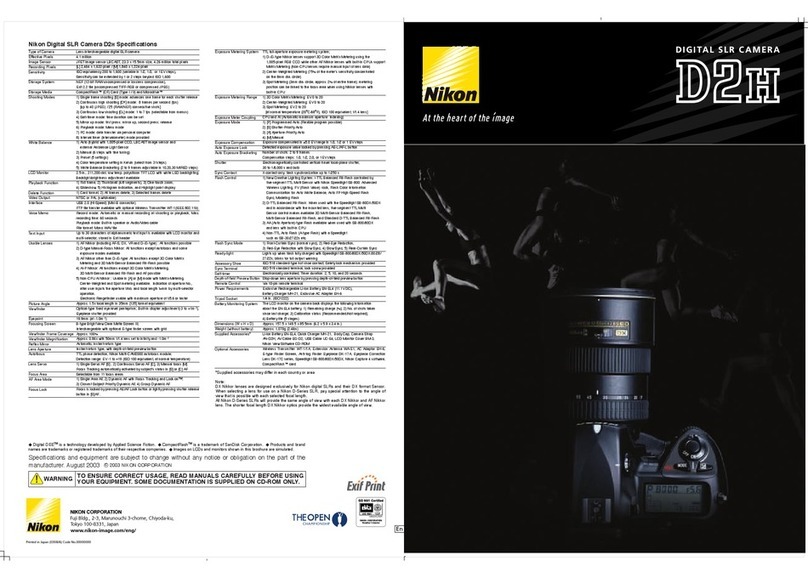
Nikon
Nikon D2H User manual

Nikon
Nikon D3100 User manual
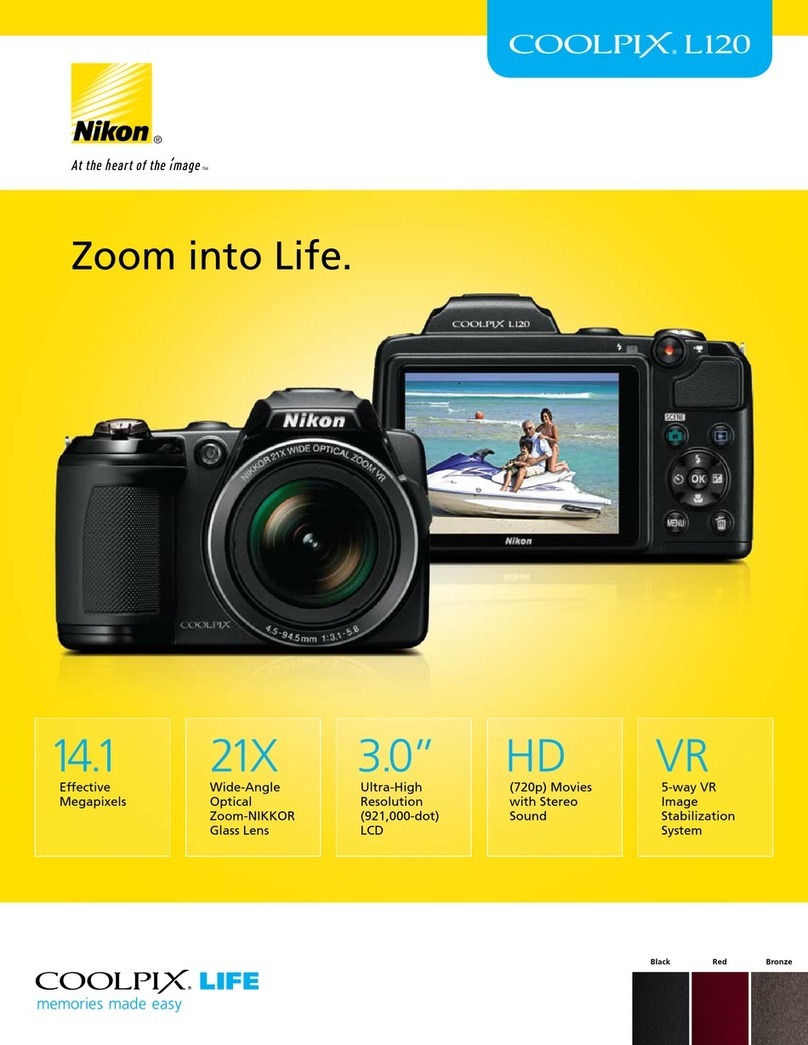
Nikon
Nikon Coolpix L120 User manual

Nikon
Nikon D5200 User manual

Nikon
Nikon COOLPIX 4800 User manual
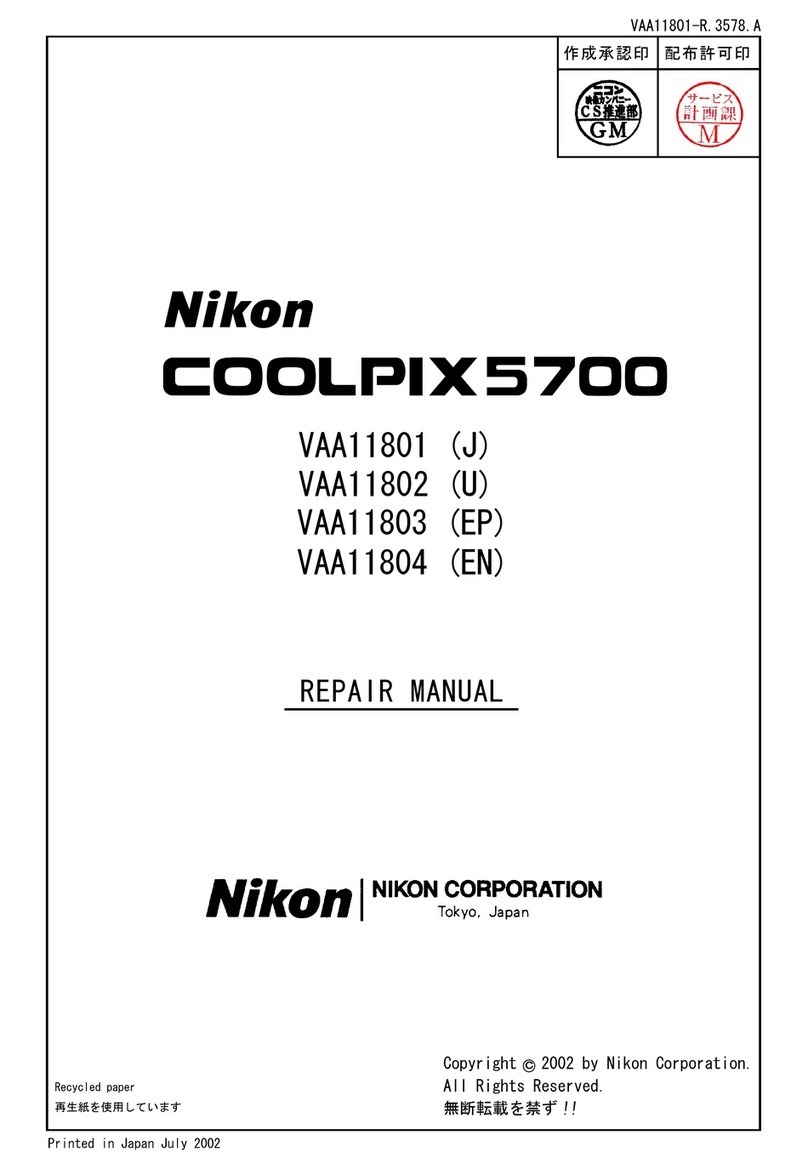
Nikon
Nikon COOLPIX 5700 Operating instructions
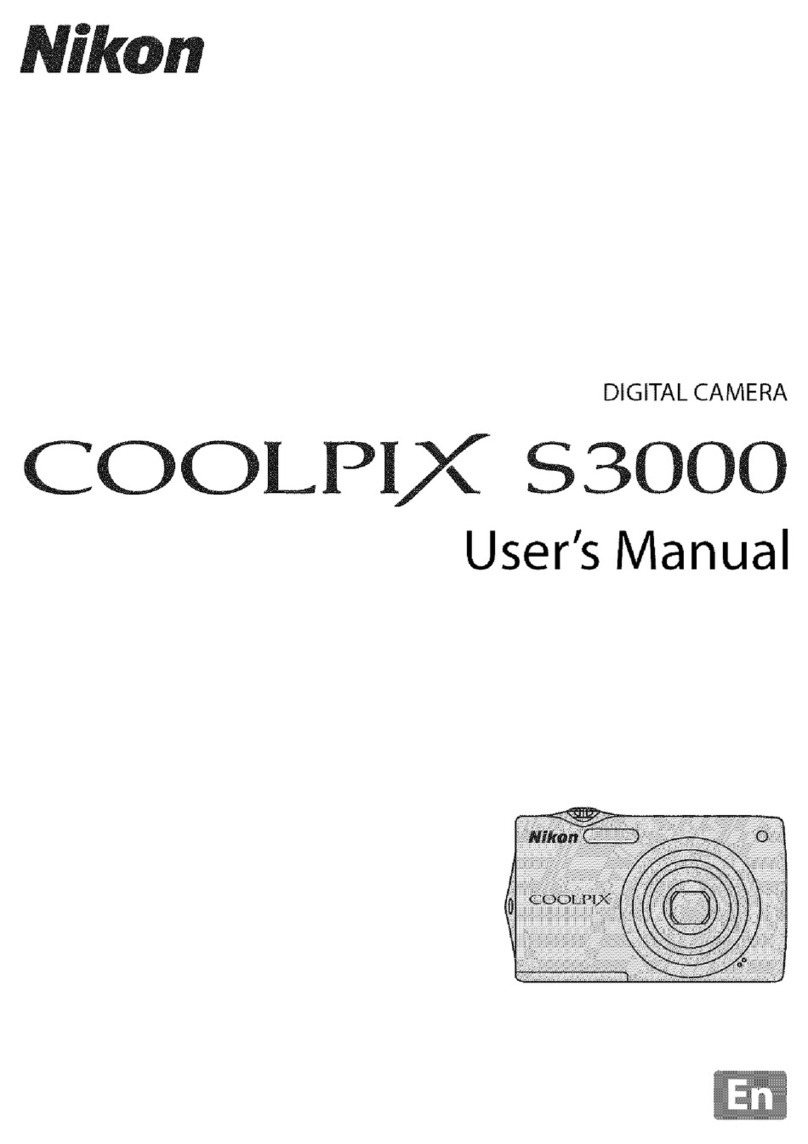
Nikon
Nikon Coolpix S3000 User manual

Nikon
Nikon 26120 User manual

Nikon
Nikon Coolpix S220 Parts list manual

Nikon
Nikon D3500 User manual
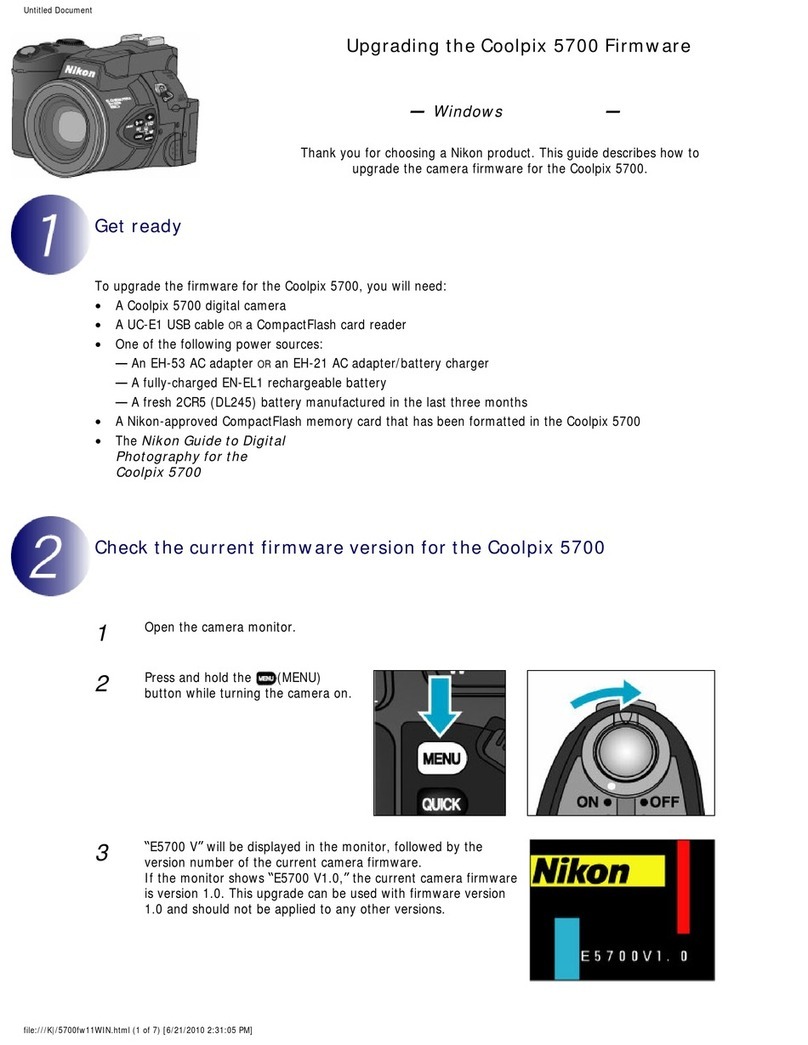
Nikon
Nikon COOLPIX 5700 Use and care manual

Nikon
Nikon Z 9 Service manual
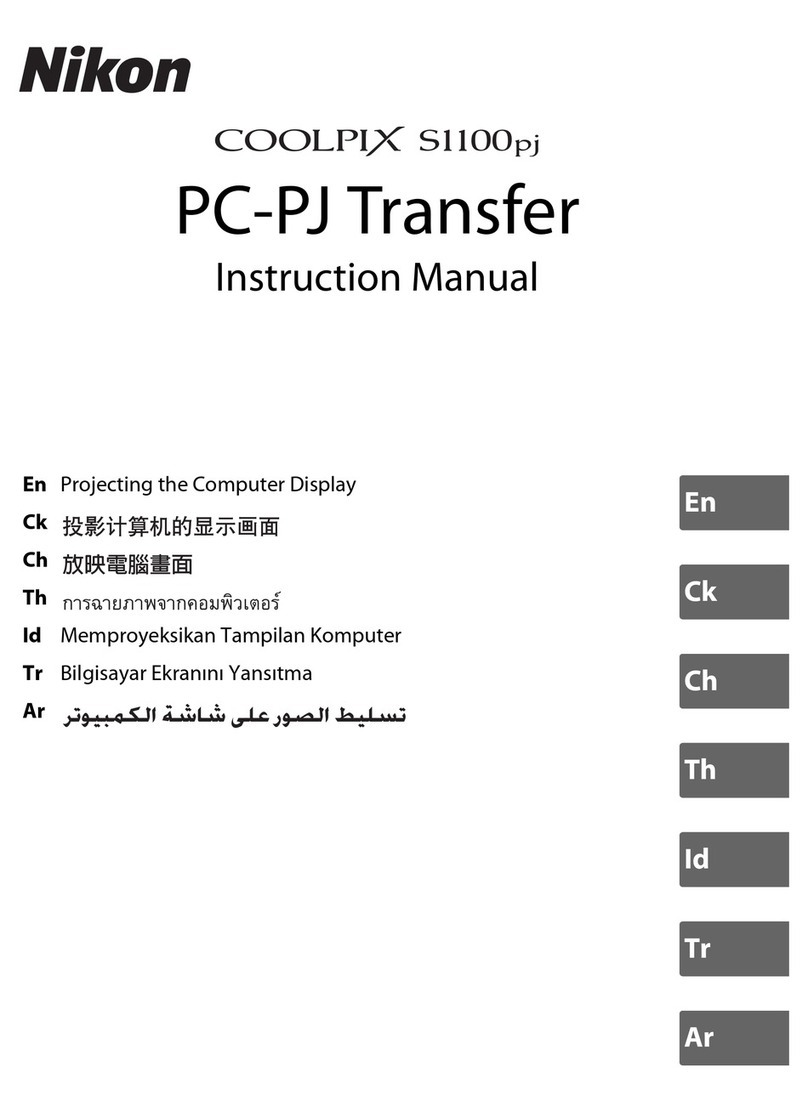
Nikon
Nikon CoolPix S1100pj User manual