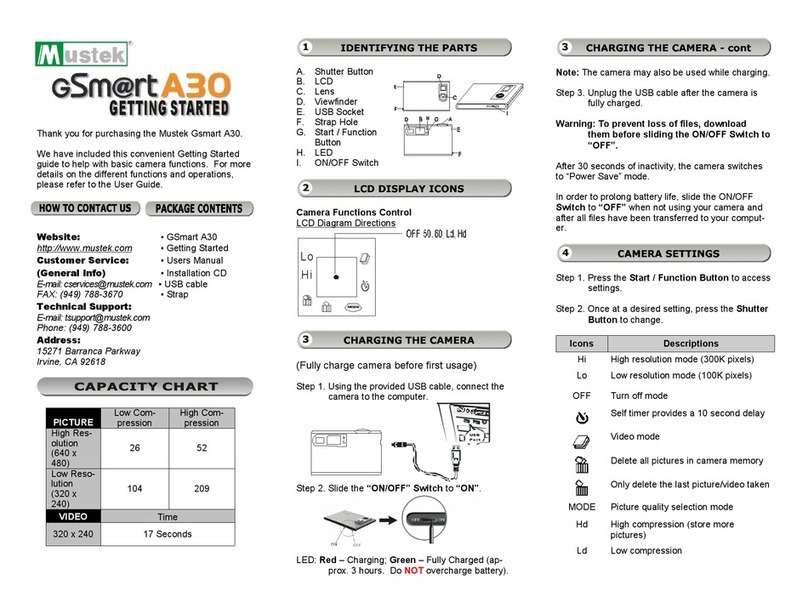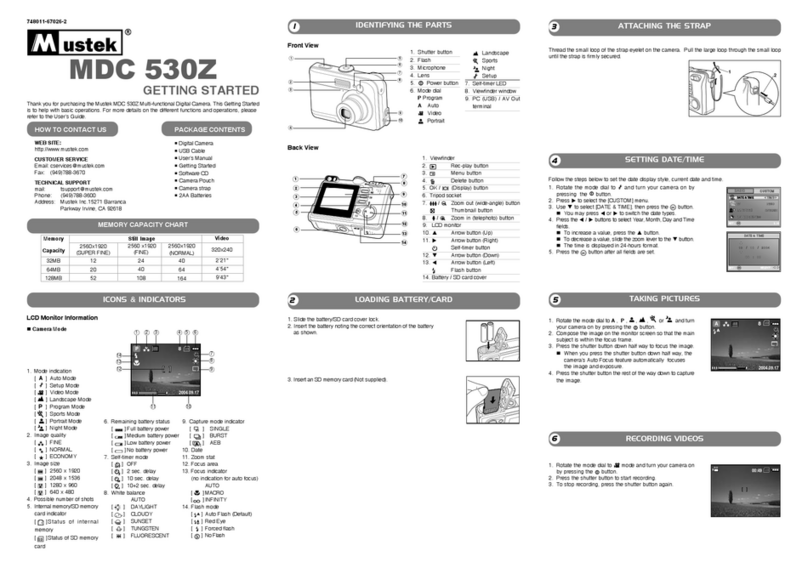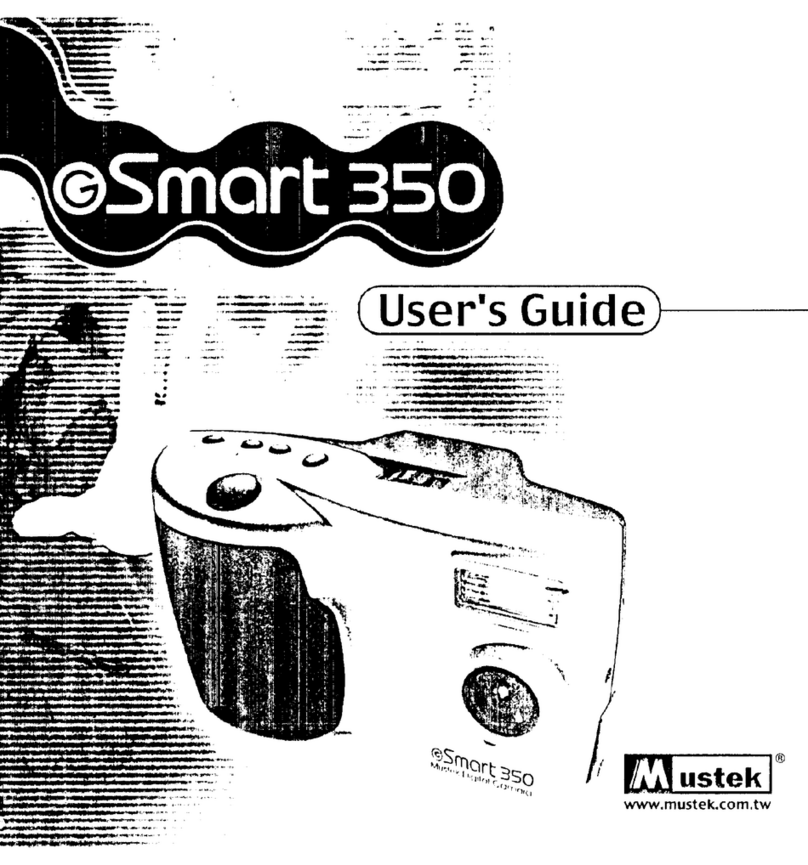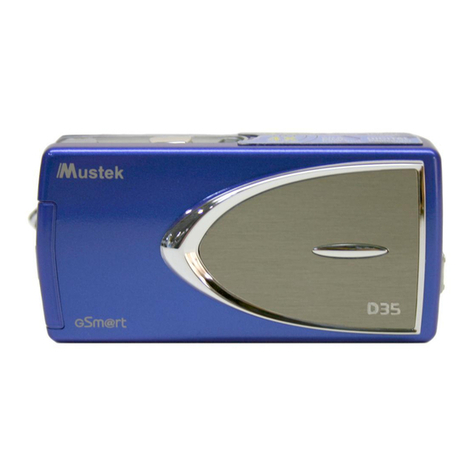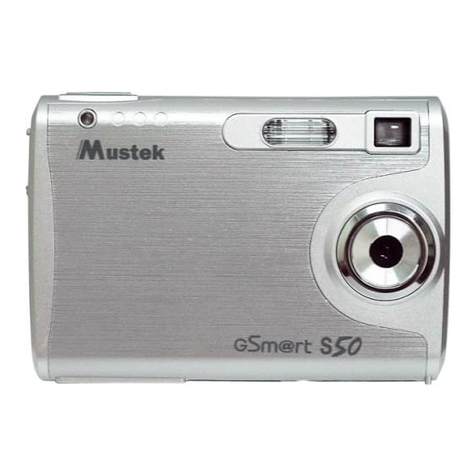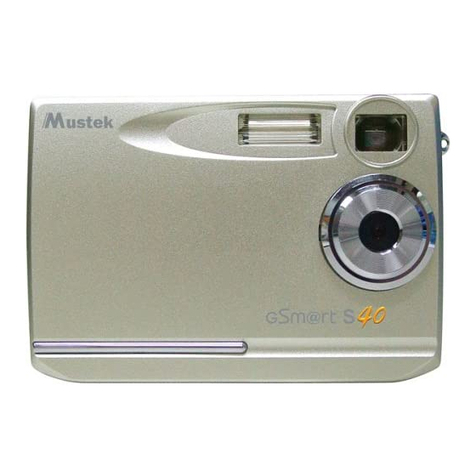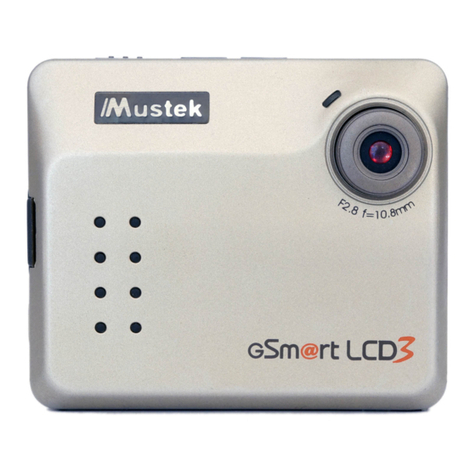[Usages & Applications][Usages & Applications]
[Specification][Specification]
• Image Sensor: 3.1 M CCD sensor
• Resolution: Fine: 2560 x 1920 (Hardware enhancement)
High: 2048 x 1536
Low: 1024 x 768
• Display: 1.5" TFT LCD
• Internal Memory: 16 MB Flash
• External Memory: SD / MMC card slot
• File Format: JPEG / DCF / AVI / WAV
• Flash Modes: Auto / Red-eye / On / Off
• Lens: Fixed, f=9 mm (47 mm for 135 camera)
• Aperture Ratio: F 3.0
• Digital Zoom: 2X / 4X
• Interface: USB, Video out (A/V out)
• View Finder: Yes
• Self-timer: 10-second delay
• Shutter speed: 1/15 ~ 1/2500 second
• Power: 2 x 1.5V AA alkaline batteries
• Dimensions: 83 x 31 x 63 mm
• Weight: 100 g (without battery)
[Applications][Applications] [Accessories][Accessories] [Mass Storage][Mass Storage]
[Minimum System Requirement][Minimum System Requirement]
• Pentium 266 MHz processor or higher
• Microsoft Windows® 98se / Me / 2000 / XP
• Available USB port
• Super VGA card and color monitor
• CD-ROM or DVD-ROM drive
• At least 128 MB RAM recommended
• 200 MB available hard disk space
Mustek Optic-Computer & Communication
Tel.:49-2131-162-840
Fax:49-2131-103-830
www.mustek.de
Mustek Systems, lnc.
Tel.:886-3-577-9373
Fax:886-3-578-3328
www.mustek.com.tw
Mustek Pacific, lnc.
Tel.:886-2-2781-5161
Fax:886-2-2773-0134
www.mustek.com.tw
Mustek, lnc.
Tech support tel.:1-949-788-3600
Tech support fax:1-949-788-3670
www.mustek.com
© 2003 Mustek Systems, Inc. All rights reserved. All the mentionedtrademarks or registered trademarks are the property of their respective owners. Specifications and software bundles are subject to change without notice.
• Automatic flash for the
right lighting and
red-eye elimination.
• Photo Sensor
• 1.5" color LCD display lets you
preview/review pictures.
• Self-timer with10-sec. delay. • Easy-to-use control buttons provide
instant and accurate access.
• Built-in Mic makes video
with sound-dubbing easily.
• The speaker replays the
recorded video soundtrack instantly.
MULTI-FUNCTION DIGITAL CAMERA
• Win98se, Me, 2000, XP
• Mac OS 9.X and 10.1 above
Cool 360™
Photo Explorer™Acrobat®Reader™
Photo Express™ SE
VideoStudio™ SE
Camera Bag
2 AA Alkaline BatteriesInstallation CDs
User Guide
A/V Cable
Strap
USB Cable
• Win98se, Me, 2000, XP
[PC Camera]
• Use the macro select dial for
close-up shooting when taking
pictures from a distance of
20cm~50cm.
• The SD/MMC card allows you
to expand storage capacity easily.