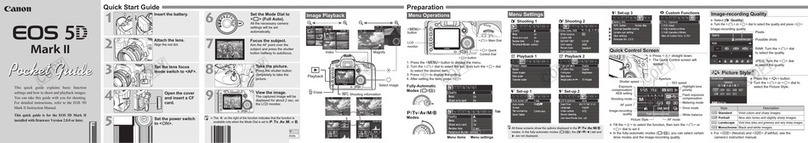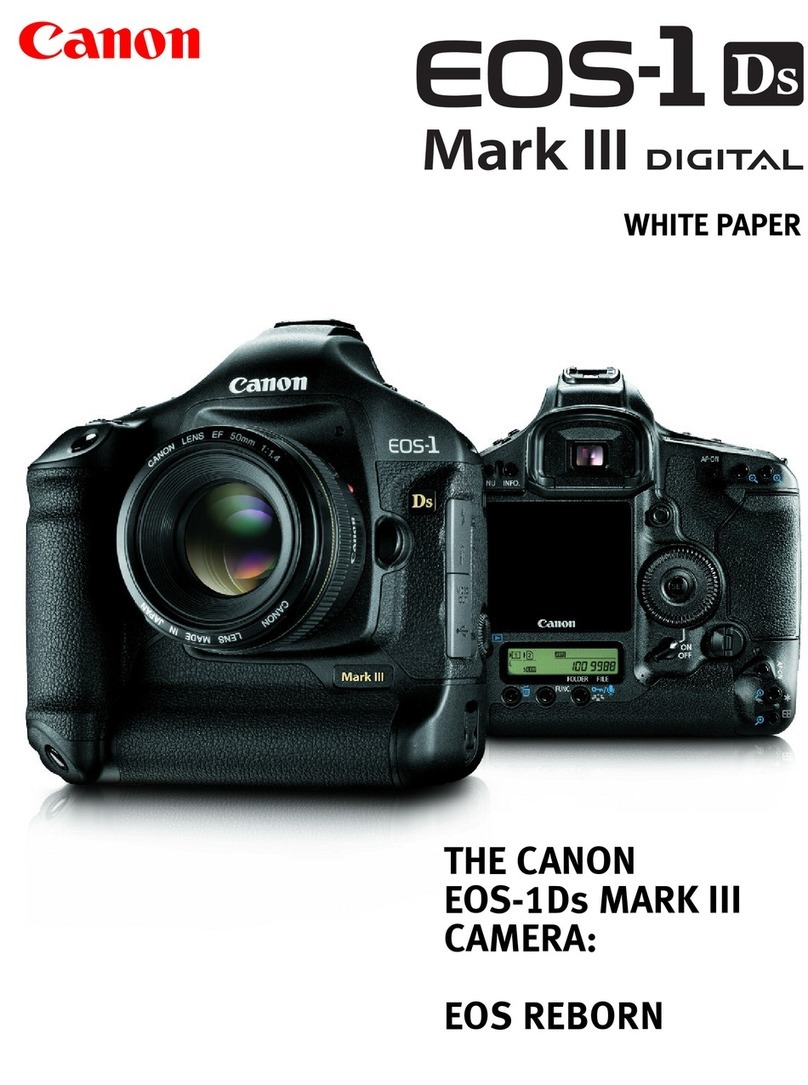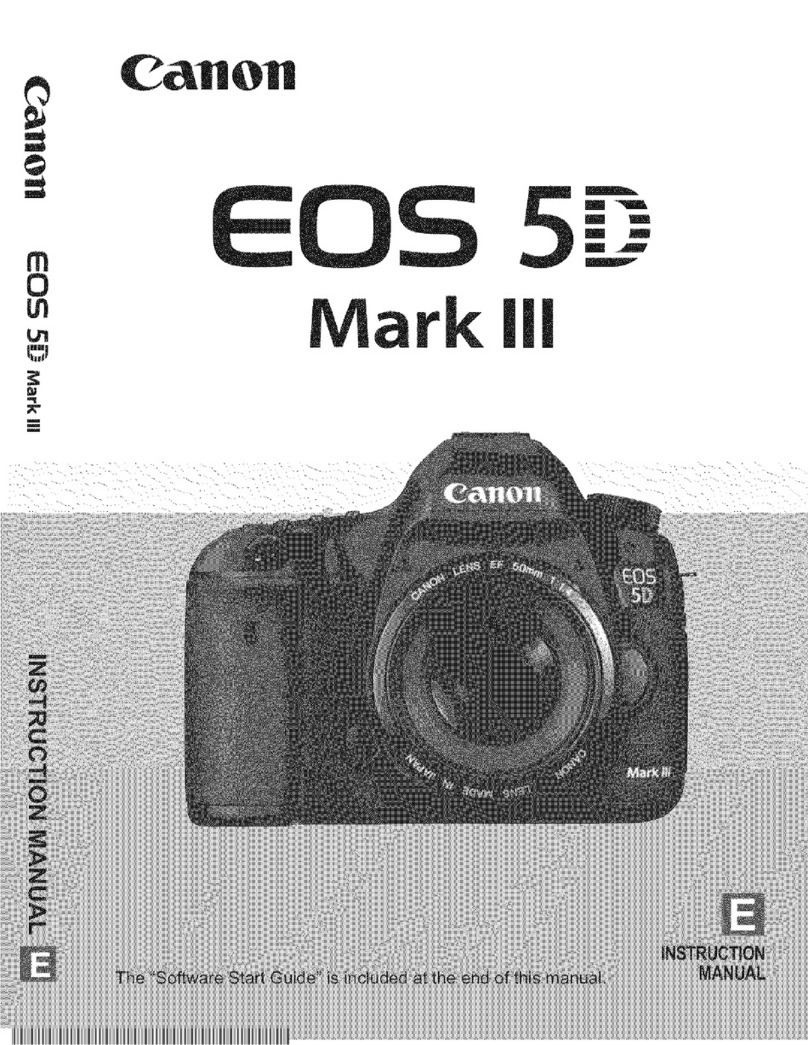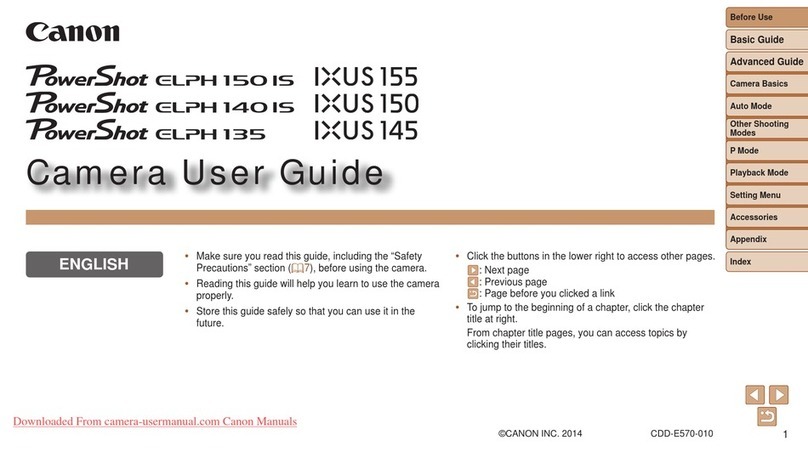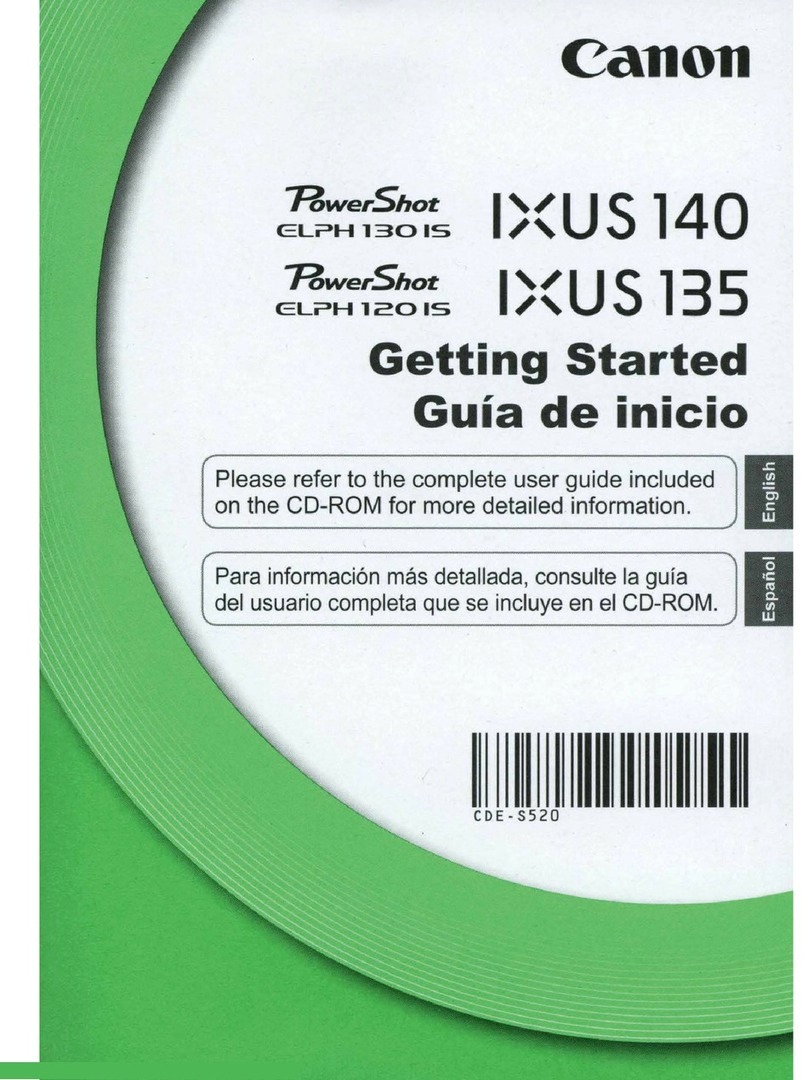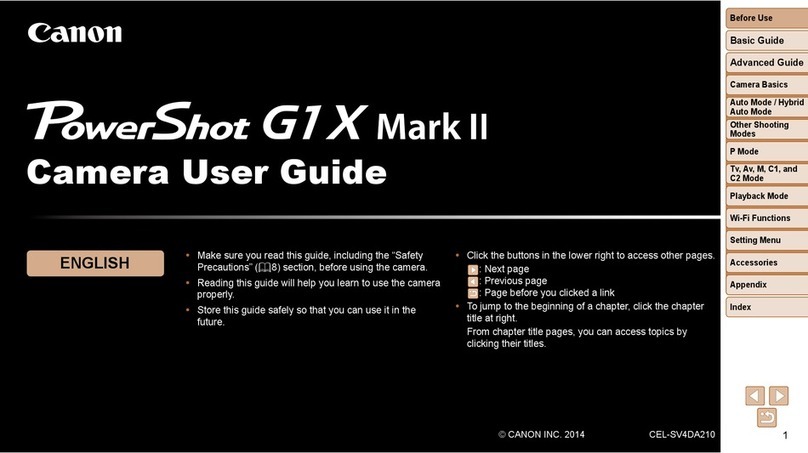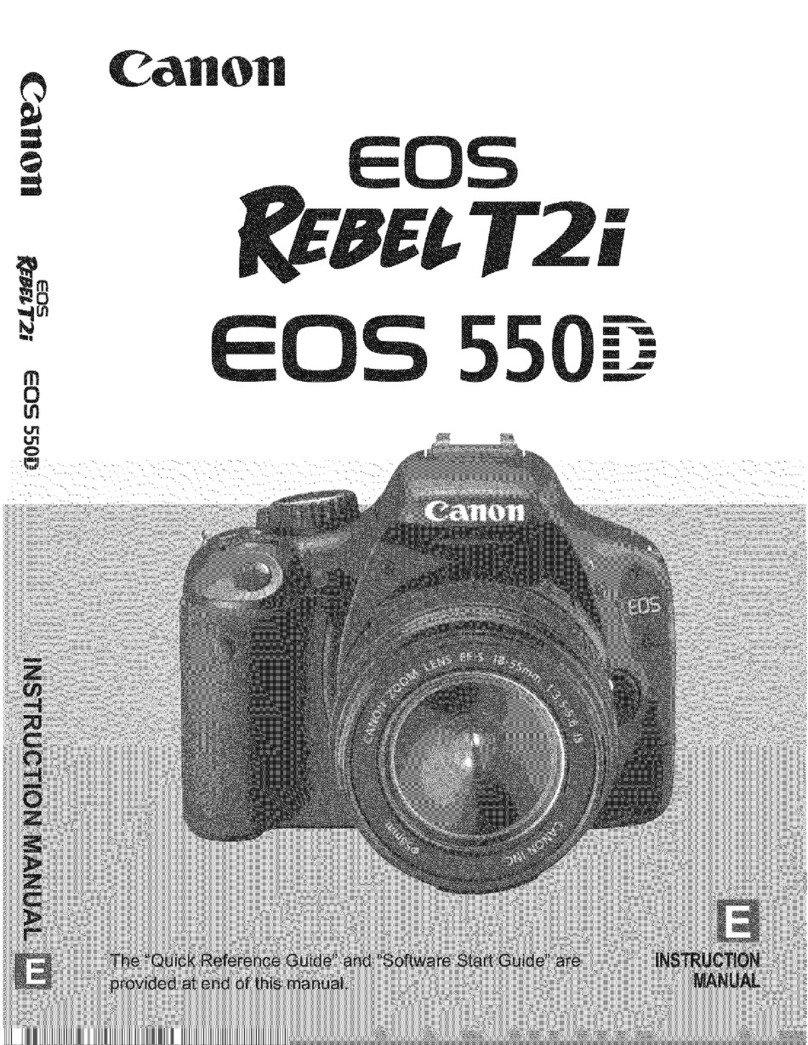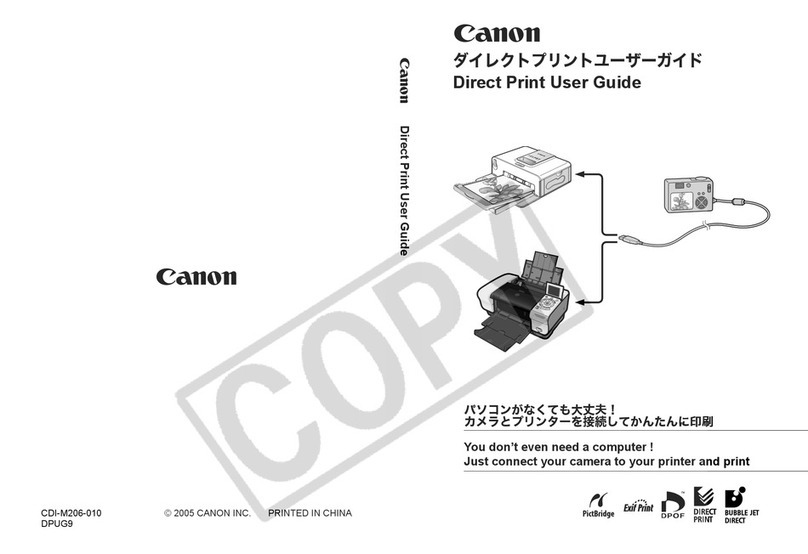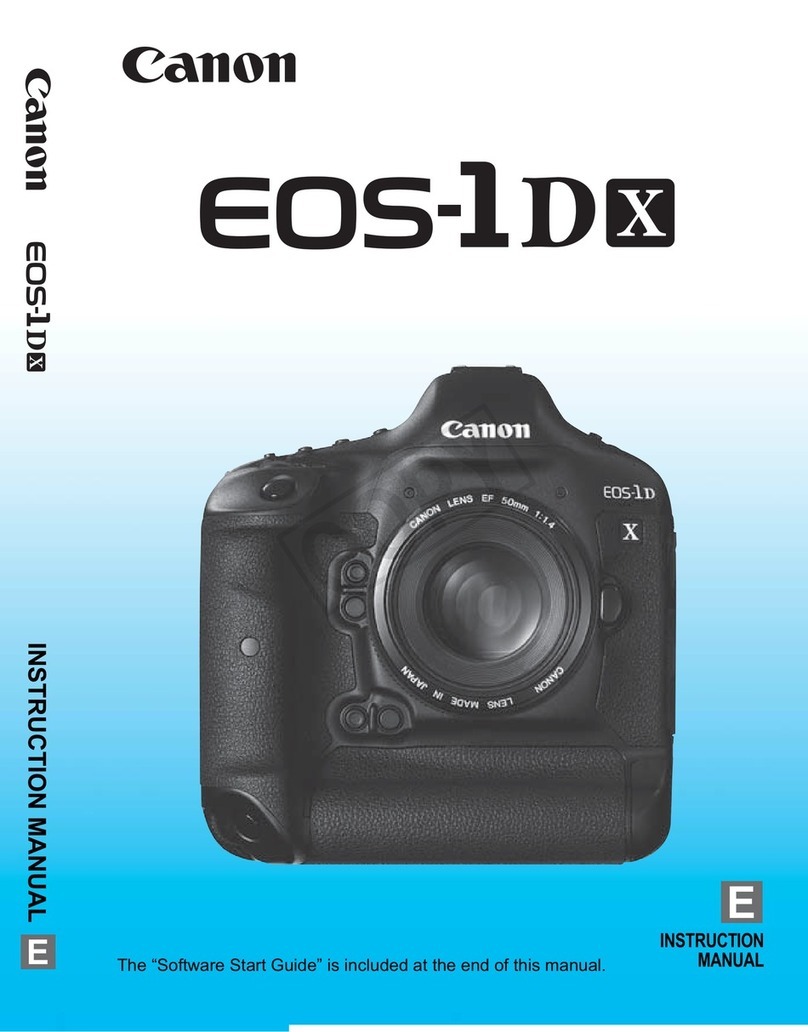11
Chapter 1: Getting the Lay of the Land
Image stabilization attempts to compensate for small amounts of camera
shake that are common when photographers handhold their cameras and
use a slow shutter speed, a lens with a long focal length, or both. Camera
shake is a problem because it can result in blurry images, even when your
focus is dead-on. Although image stabilization can’t work miracles, it does
enable most people to capture sharper handheld shots in many situations
that they otherwise couldn’t.
When you use a tripod, image stabilization can have detrimental effects
because the system may try to adjust for movement that isn’t actually occur-
ring. Although this problem shouldn’t be an issue with most Canon IS lenses,
if you do see blurry images while using a tripod, try setting the Stabilizer
switch (shown in Figure 1-3) to Off. You also can save battery power by turn-
ing off image stabilization when you use a tripod. If you use a monopod, leave
image stabilization turned on so that it can help compensate for any acciden-
tal movement of the monopod. (Julie never can keep those things perfectly
still, no matter how hard she tries — but then again, she drinks way too
much coffee.)
If you use a non-Canon lens, the image stabilization feature may go by
another name: anti-shake, vibration compensation, and so on. In some cases,
the manufacturers may recommend that you leave the system turned on or
select a special setting when you use a tripod, so be sure to check the lens
manual for information.
Whatever type of lens you use, image stabilization isn’t meant to eliminate
the blur that can occur when your subject moves during the exposure. That
problem is related to shutter speed, a topic you can explore in Chapter 7.
Chapter 8 offers more tips for blur-free shots and explains focal length and its
effect on your pictures.
Shifting from autofocus to manual focus
Your Rebel T3/1100D offers an excellent autofocusing system, which you
can find out how to exploit to its best advantage in Chapter 8. However, with
some subjects (such as low-contrast scenes, like foggy mornings), autofocus-
ing can be slow or impossible, which is why your camera also offers manual
focusing.
Make the shift from auto to manual focus as follows:
1. Set the AF/MF switch on the side of the lens to the MF position.
This switch sets the focus operation to either auto (AF) or manual (MF).
Figure 1-3 shows you the switch as it appears on the Rebel T3/1100D kit
lens. The switch should be in a similar location on other Canon lenses.
If you use a lens from another manufacturer, check the lens instruction
manual.
05_9781118094976-ch01.indd 1105_9781118094976-ch01.indd 11 7/7/11 5:28 PM7/7/11 5:28 PM