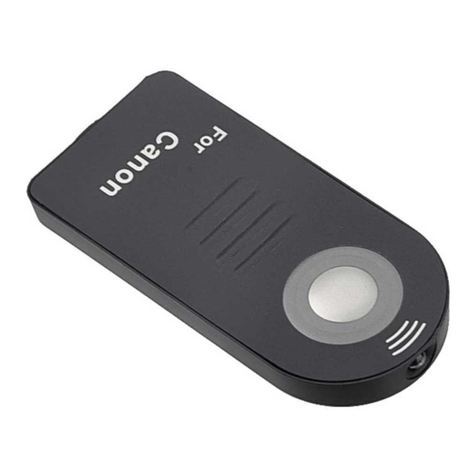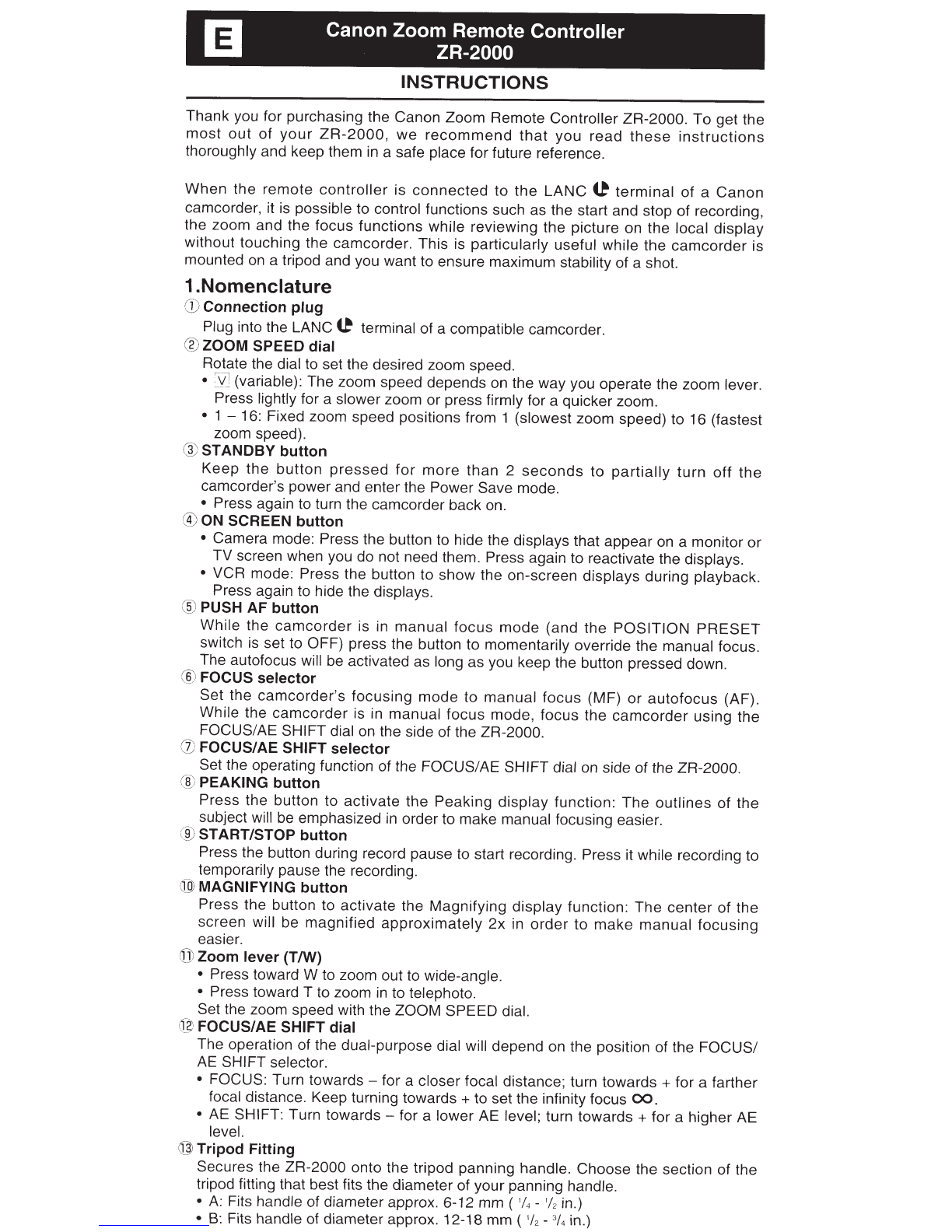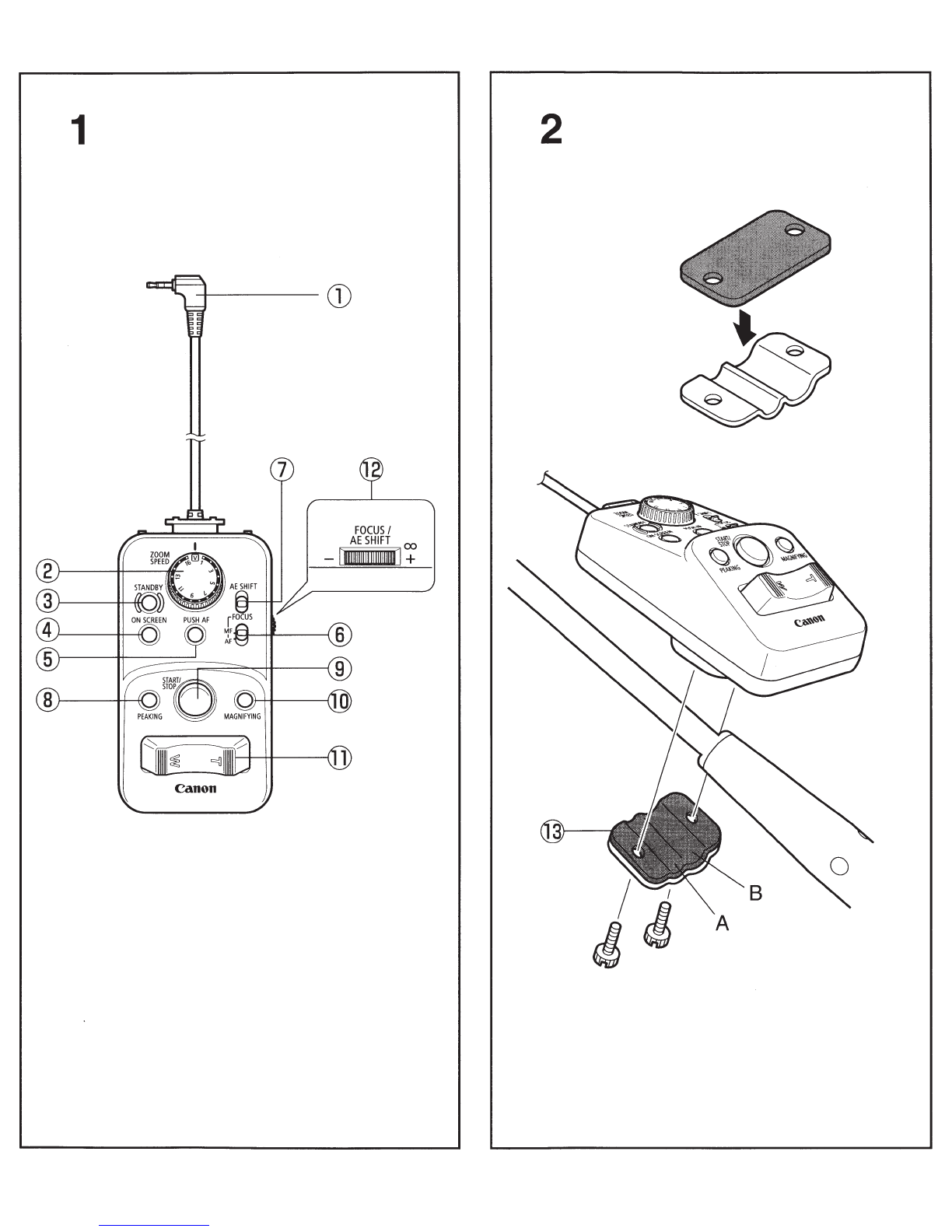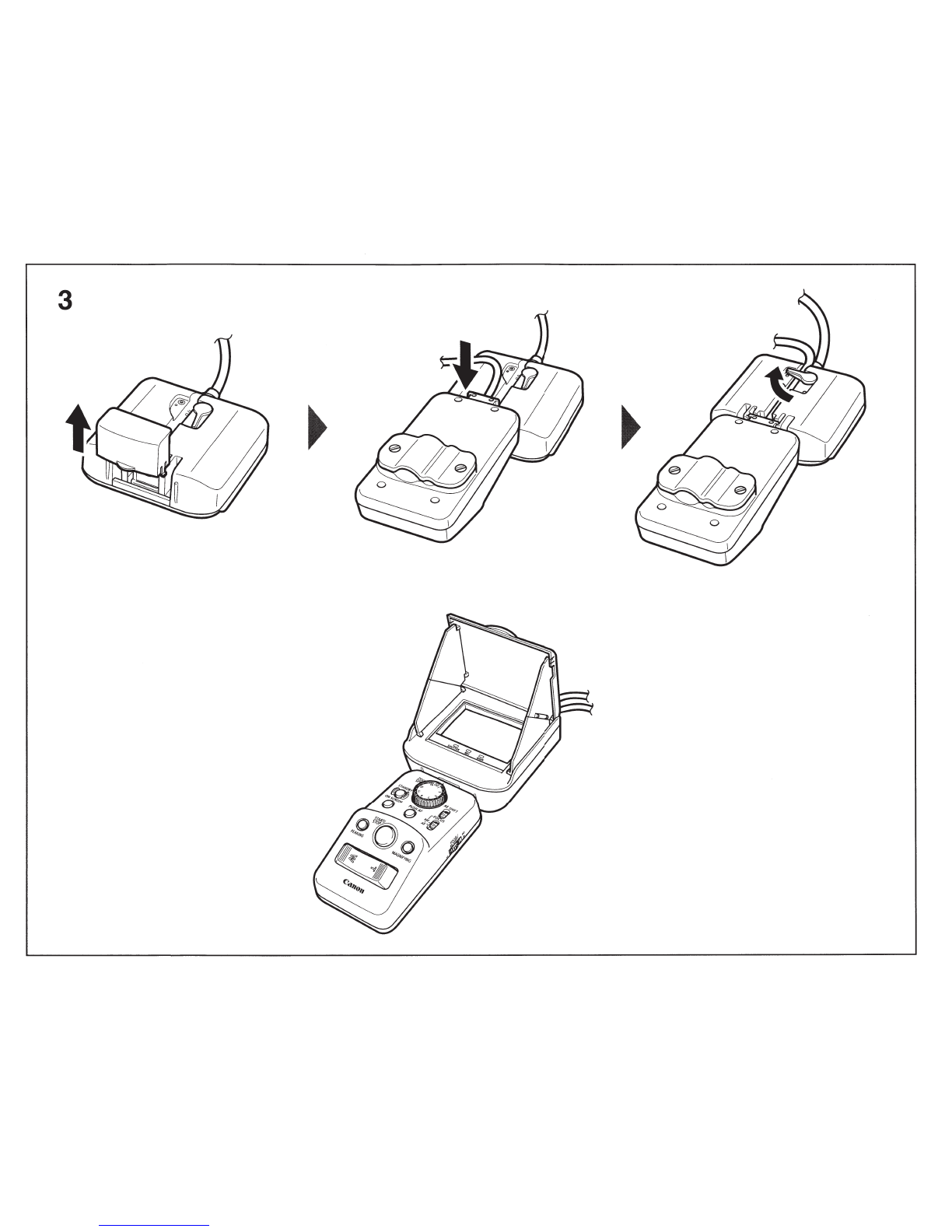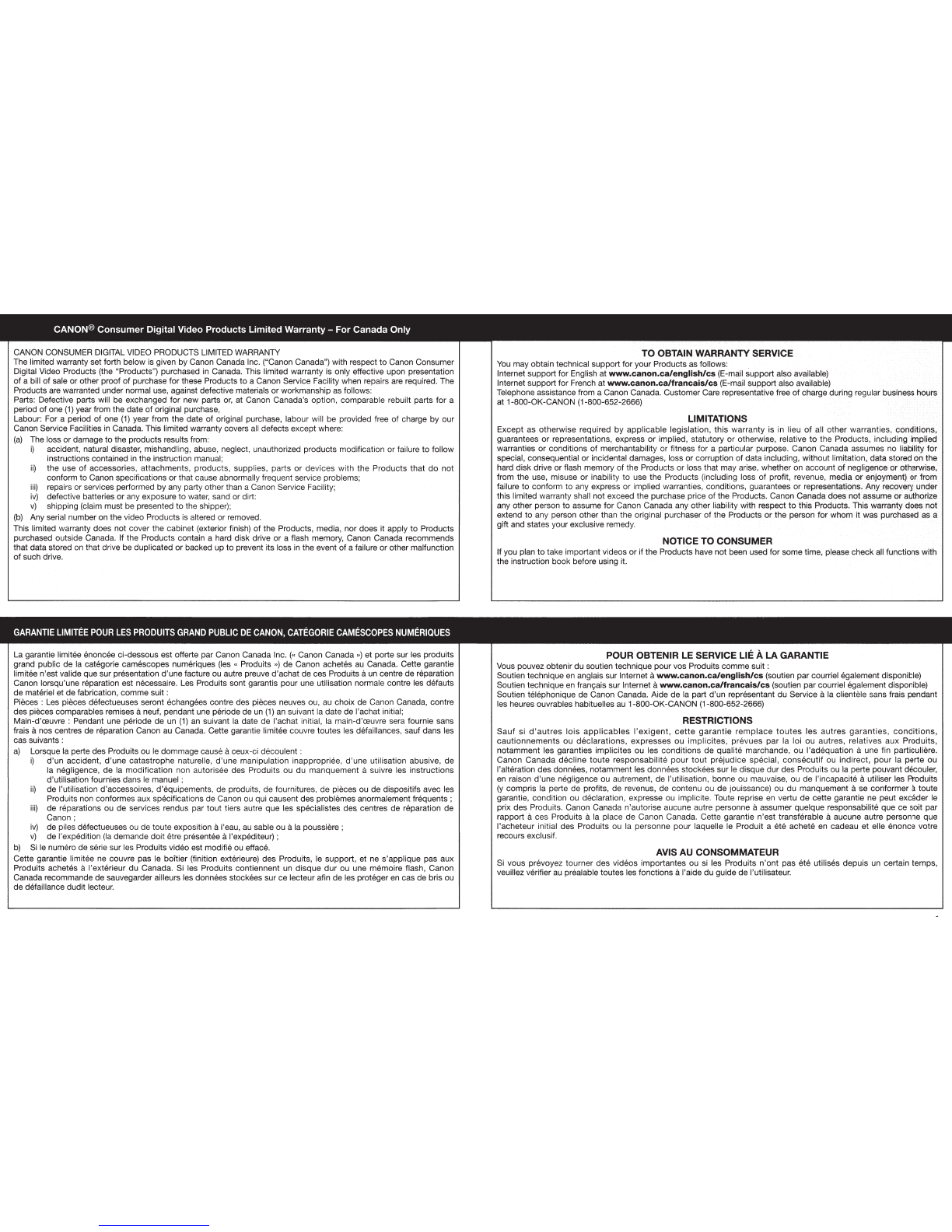CANON CONSUMER DIGITAL
VIDEO
PRODUCTS LIMITED WARRANTY
The limited warranty set forth below
is
given
by
Canon Canada Inc. ("Canon Canada") with respect
to
Canon Consumer
Digital Video Products (the "Products") purchased
in
Canada. This limited warranty
is
only effective upon presentation
of a bill of sale or other proof of purchase for these Products
to
a Canon Service Facility when repairs
are
required. The
Products
are
warranted under normal use, against defective materials or workmanship
as
follows:
Parts: Defective parts will be exchanged for new parts
or,
at Canon Canada's option, comparable rebuilt parts for a
period of one
(1)
year from the date
of
original purchase,
Labour: For a period
of
one
(1)
year from the date of original purchase, labour will be provided free of charge by our
Canon Service Facilities
in
Canada. This limited warranty covers
all
defects except where:
(a)
The loss ordamage
to
the products results from:
i)
accident, natural disaster, mishandling, abuse, neglect, unauthorized products modification or failure
to
follow
instructions contained
in
the instruction manual;
ii)
the use of accessories, attachments, products, supplies, parts or devices with the Products that do not
conform to Canon specifications or that cause abnormally frequent service problems;
iii)
repairs or services performed by any party other than a Canon Service Facility;
iv)
defective batteries or any exposure to
water,
sand or dirt:
v)
shipping (claim must
be
presented to the shipper);
(b)
Any serial number on the video Products
is
altered or removed.
This limited warranty does not cover the cabinet (exterior finish)
of
the Products, media, nor does it apply to Products
purchased outside Canada. If the Products contain a hard disk drive or a flash memory, Canon Canada recommends
that data stored on that drive be duplicated or backed up to prevent its loss in the event of a failure orother malfunction
of such drive.
La garantie limitee enoncee ci-dessous est offerte par Canon Canada Inc. (" Canon Canada ") et porte sur les produits
grand public de
Ia
categorie camescopes numeriques (les " Produits
»)
de Canon achetes
au
Canada. Cette garantie
limitee n'est valide que sur presentation d'une facture
ou
autre preuve d'achat de ces Produits a
un
centre de reparation
Canon lorsqu'une reparation est necessaire. Les Produits sont garantis pour une utilisation normale contre les defauts
de materiel et de fabrication, comme suit :
Pieces : Les pieces defectueuses seront echangees contre des pieces neuves ou, au choix de Canon Canada, contre
des pieces comparables remises aneuf, pendant une periode de
un
(1)
an
suivant
Ia
date de l'achat initial;
Main-d'reuvre : Pendant une periode de
un
(1)
an
suivant
Ia
date de l'achat initial,
Ia
main-d'reuvre sera fournie sans
frais anos centres de reparation Canon
au
Canada. Cette garantie limitee couvre toutes les defaillances, sauf dans les
cas suivants :
a)
Lorsque
Ia
perte des Produits ou le dommage cause aceux-ci decoulent :
i)
d'un
accident, d'une catastrophe naturelle, d'une manipulation inappropriee, d'une utilisation abusive, de
Ia
negligence, de
Ia
modification non autorisee des Produits ou du manquement a suivre les instructions
d'utilisation fournies dans
le
manuel ;
ii)
de !'utilisation d'accessoires, d'equipements, de produits, de fournitures, de pieces ou de dispositifs avec les
Produits non conformes aux specifications de Canon ou qui causent des problemas anormalement frequents ;
iii)
de reparations ou de services rendus par tout tiers autre que les specialistes des centres de reparation de
Canon;
iv)
de piles defectueuses ou de toute exposition al'eau,
au
sable ou a
Ia
poussiere ;
v)
de
I'
expedition
(Ia
demande doit eire presentee al'expediteur);
b)
Si
le
numero de serie sur
les
Produits video est modifie ou efface.
Celie garantie limitee
ne
couvre pas le boltier (finition exterieure) des Produits, le support, et
ne
s'applique pas aux
Produits achetes al'exterieur du Canada.
Si
les Produits contiennent un disque
dur
ou une memoire flash, Canon
Canada recommande de sauvegarder ailleurs
les
donnees stockees sur ce lecteur afin de
les
proteger
en
cas de bris ou
de defaillance dudit lecteur.
TO
OBTAIN WARRANTY SERVICE
You
may obtain technical support for your Products
as
follows:
Internet support for English at www.canon.ca/english/cs (E-mail support also available)
Internet support for French at www.canon.ca/francals/cs (E-mail support also available)
Telephone assistance from a Canon Canada. Customer Care representative free
of
charge during regular business hours
at 1-800-0K-CANON (1-800-652-2666)
LIMITATIONS
Except as otherwise required by applicable legislation, this warranty is in lieu
of
all other warranties, conditions,
guarantees or representations, express or implied, statutory or otherwise, relative
to
the Products, including implied
warranties or conditions
of
merchantability or fitness for a particular purpose. Canon Canada assumes no liability for
special, consequential or incidental damages, loss or corruption of data including, without limitation, data stored on the
hard disk drive or flash memory of the Products or loss that may arise, whether on account of negligence orotherwise,
from the use, misuse or inability to use the Products (including loss of profit, revenue, media or enjoyment) or from
failure
to
conform to any express or implied warranties, conditions, guarantees or representations. Any recovery under
this limited warranty shall not exceed the purchase price of the Products. Canon Canada does not assume or authorize
any other person
to
assume for Canon Canada any other liability with respect
to
this Products. This warranty does not
extend to any person other than the original purchaser of the Products or the person for whom it was purchased
as
a
gift and states your exclusive remedy.
NOTICE TO CONSUMER
If you plan
to
take important videos or if the Products have not been used for some time, please check all functions with
the instruction book before using it.
POUR OBTENIR
LE
SERVICE LIE ALA GARANTIE
Vous pouvez obtenir du soutien technique pour vos Produits comme suit :
Soutien technique
en
anglais sur Internet awww.canon.ca/english/cs (soutien par courriel egalement disponible)
Soutien technique
en
franr;:ais
sur Internet awww.canon.ca/francals/cs (soutien par courriel egalement disponible)
Soutien telephonique de Canon Canada. Aide de
Ia
part d'un representant du Service a
Ia
clientele sans frais pendant
les heures ouvrables habituelles
au
1-800-0K-CANON (1-800-652-2666)
RESTRICTIONS
Sauf si
d'autres
lois
applicables
!'exigent,
cette
garantie
remplace
toutes
les
autres
garanties
,
conditions,
cautionnements ou declarations, expresses ou implicites, prevues
par
Ia
loi ou autres, relatives aux Produits,
notamment les garanties implicites ou les conditions de qualite marchande, ou !'adequation aune fin particuliere.
Canon Canada decline
toute
responsabilite pour tout prejudice special, consecutif ou indirect, pour
Ia
perte ou
!'alteration des donnees, notamment les donnees stockees sur le disque dur des Produits
ou
Ia
perte pouvant decouler,
en
raison d'une negligence ou autrement, de !'utilisation, bonne ou mauvaise, ou de l'incapacite autiliser les Produits
(y
compris
Ia
perte de profits, de revenus, de contenu ou de jouissance) ou du manquement ase conformer atoute
garantie, condition
ou
declaration, expresse ou implicite. Toute reprise
en
vertu de cette garantie
ne
peut exceder le
prix des Produits. Canon Canada n'autorise aucune autre personne aassumer quelque responsabilite que ce soit par
rapport aces Produits a
Ia
place de Canon Canada. Cette garantie n'est transferable aaucune autre personne que
l'acheteur initial des Produits ou
Ia
personne pour laquelle le Produit a ete achete en cadeau et elle enonce votre
recours exclusif.
AVIS AU CONSOMMATEUR
Si
vous prevoyez tourner des videos importantes ou
si
les Produits n'ont pas ete utilises depuis
un
certain temps,
veuillez verifier
au
prealable toutes les fonctions al'aide du guide de l'utilisateur.