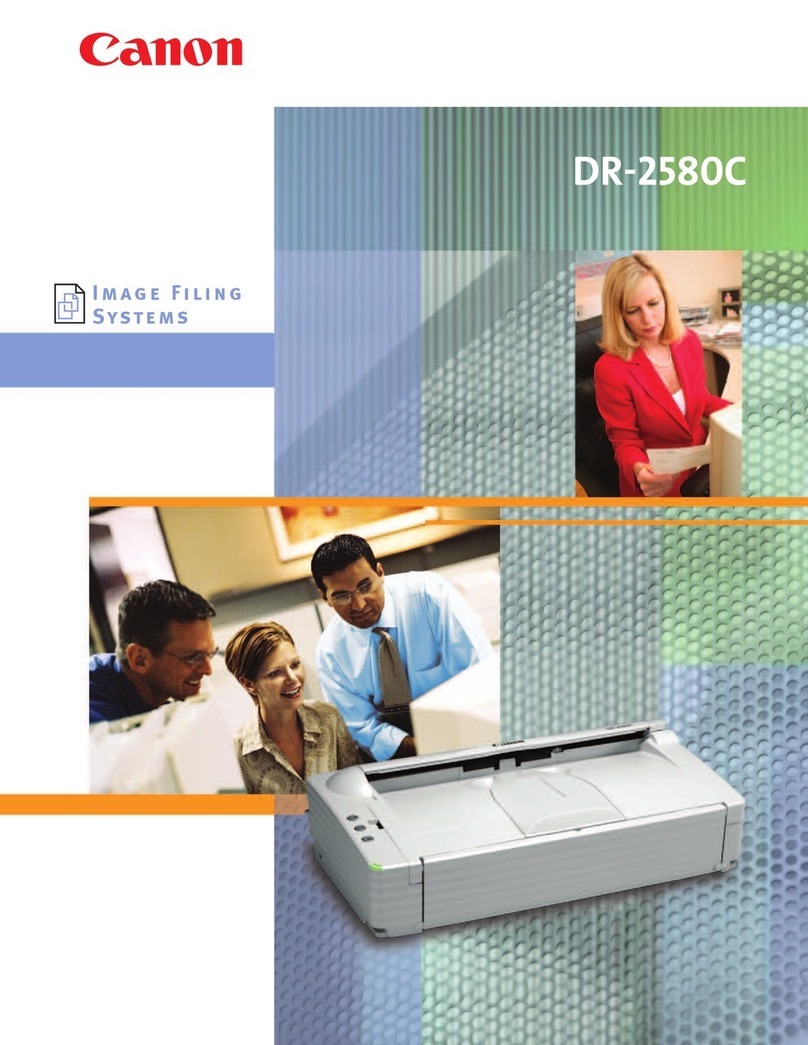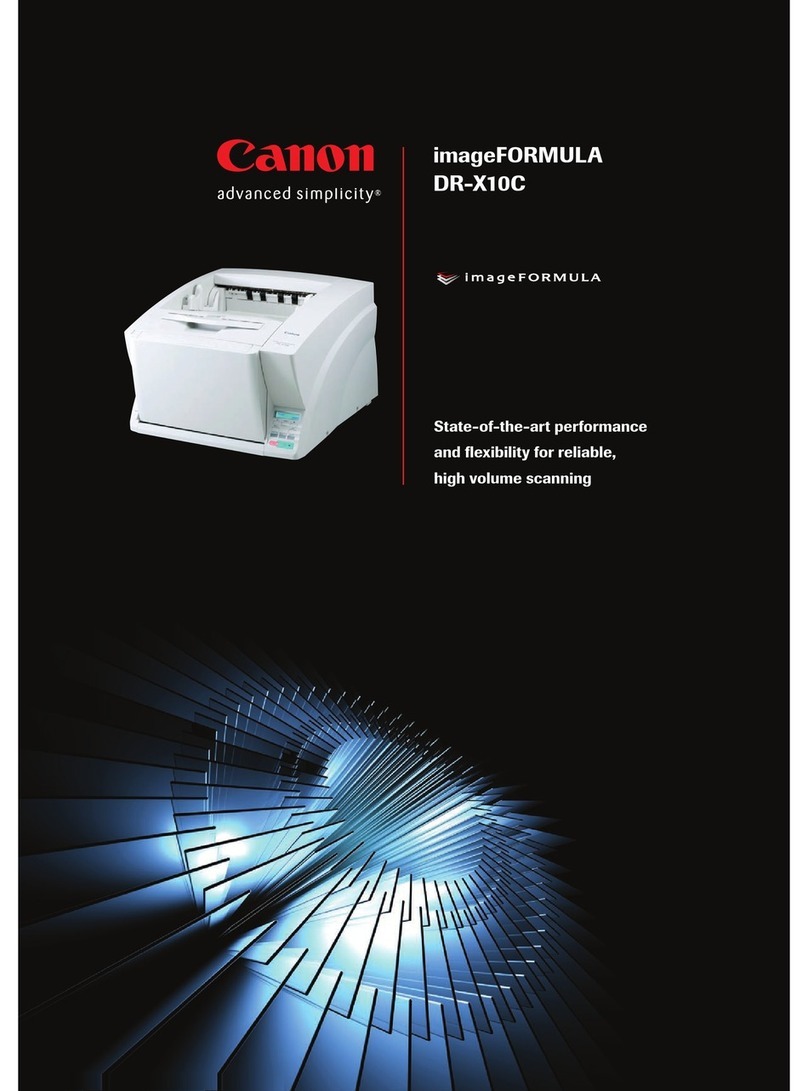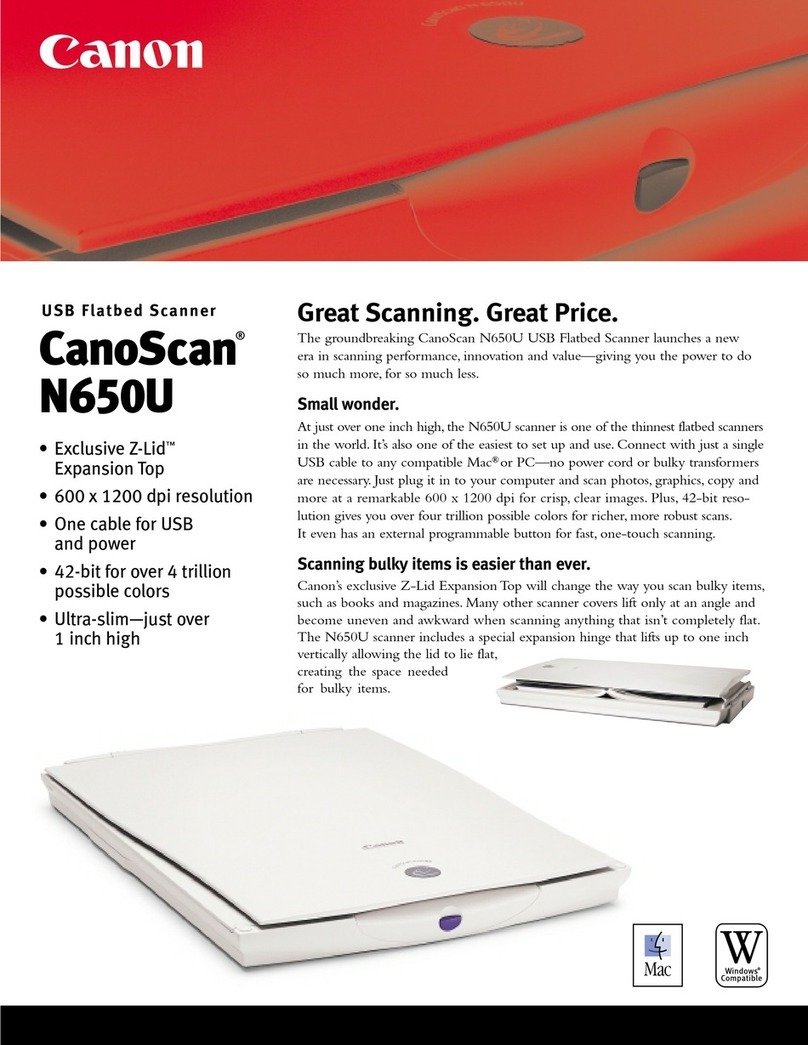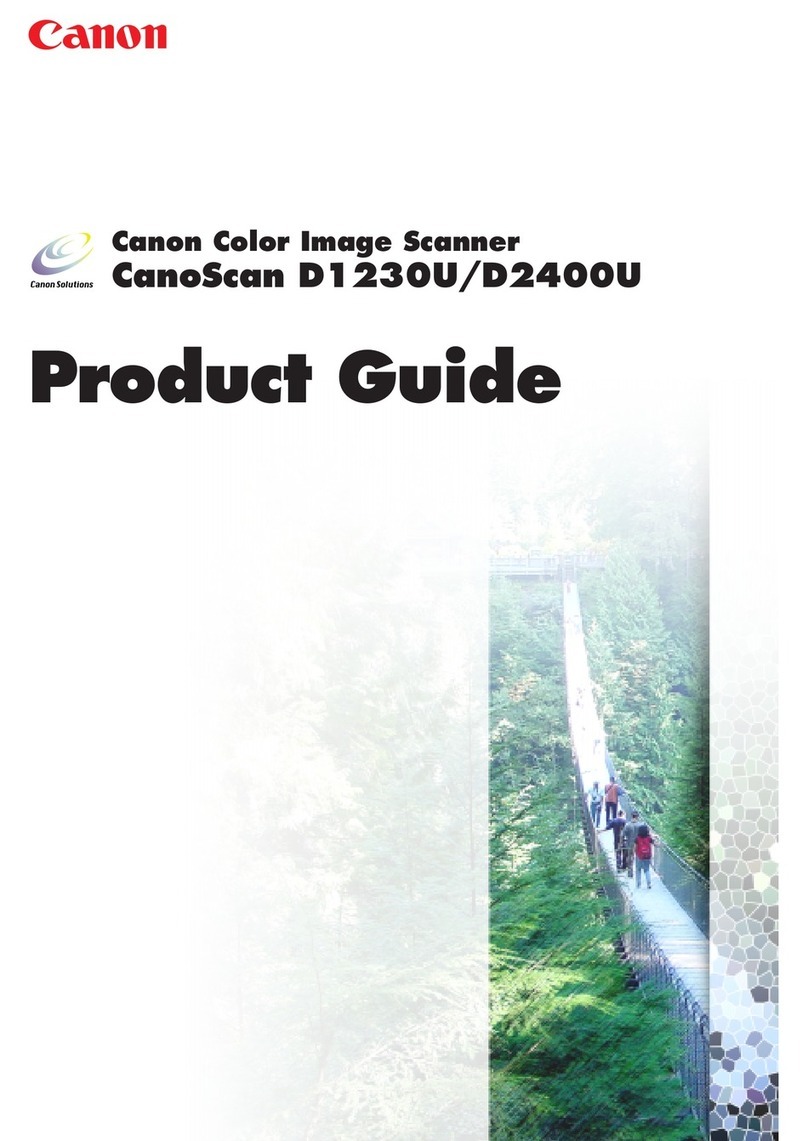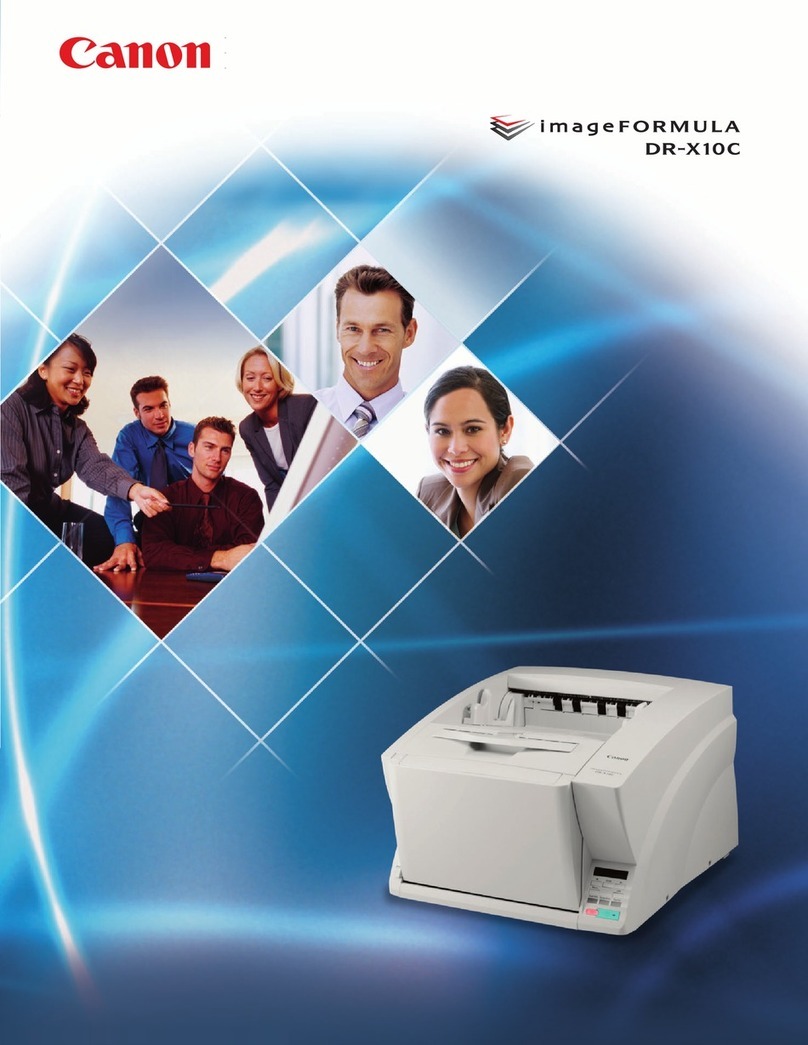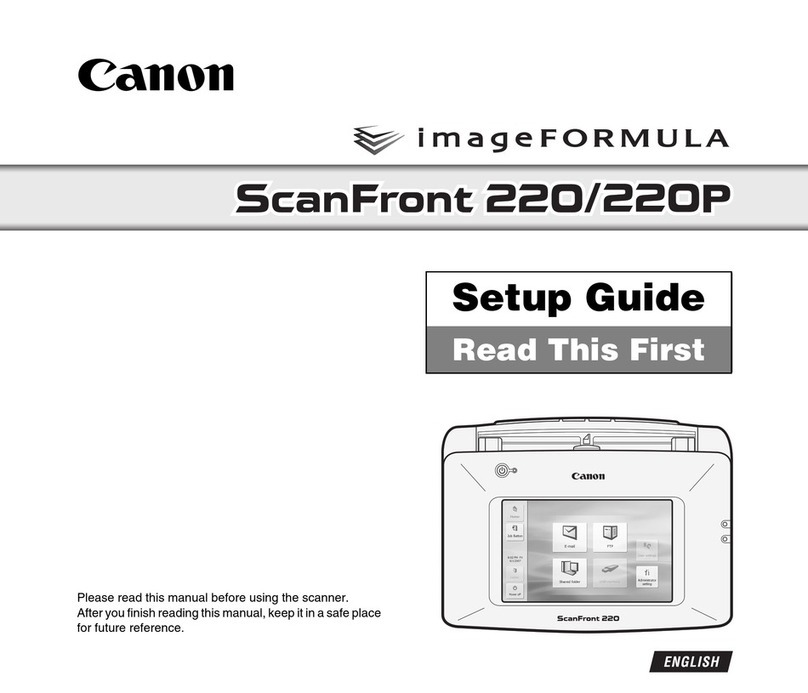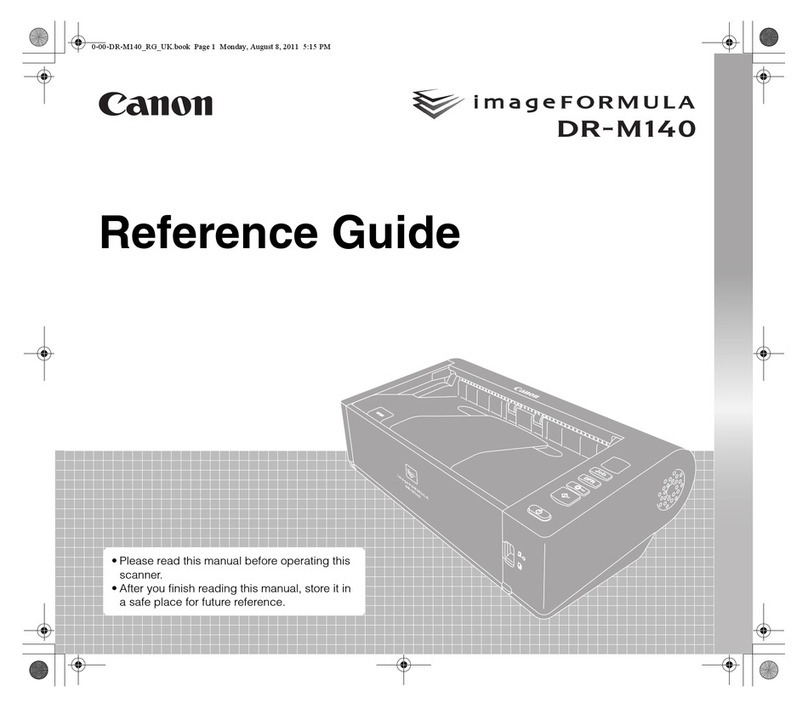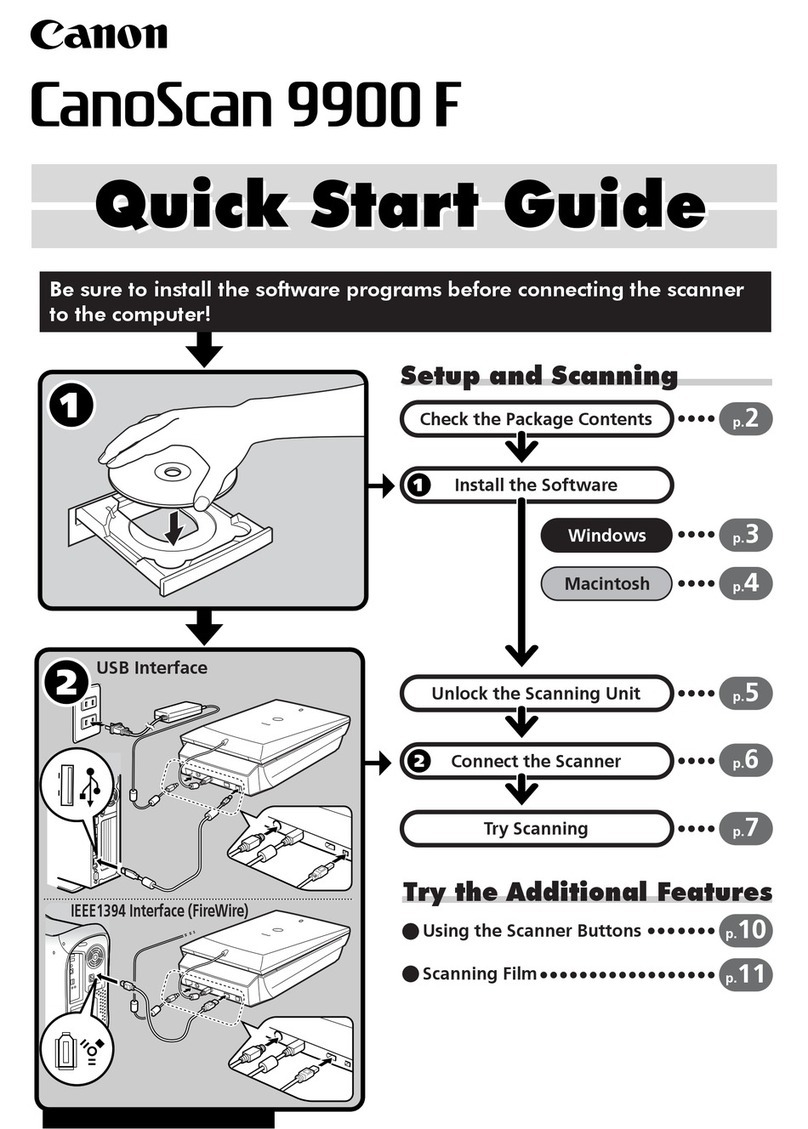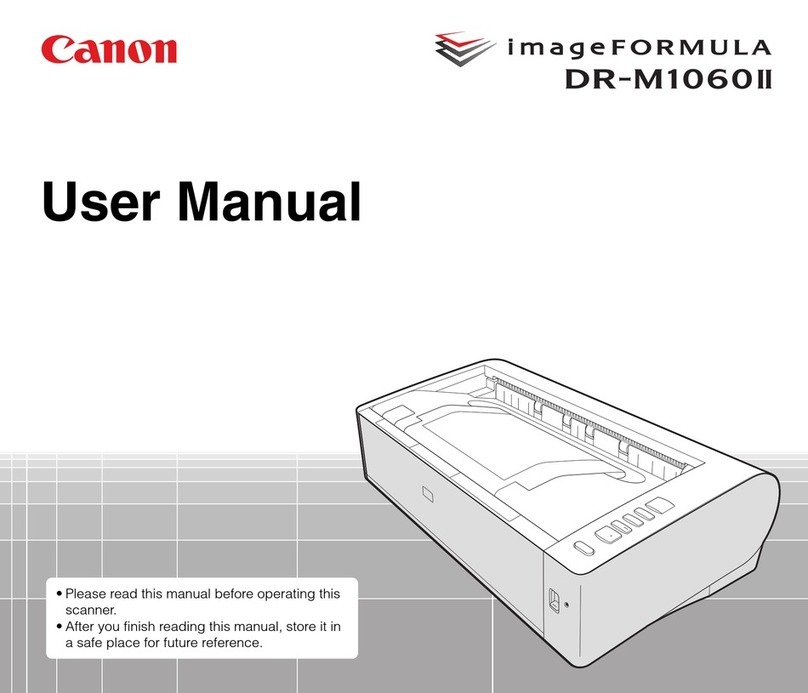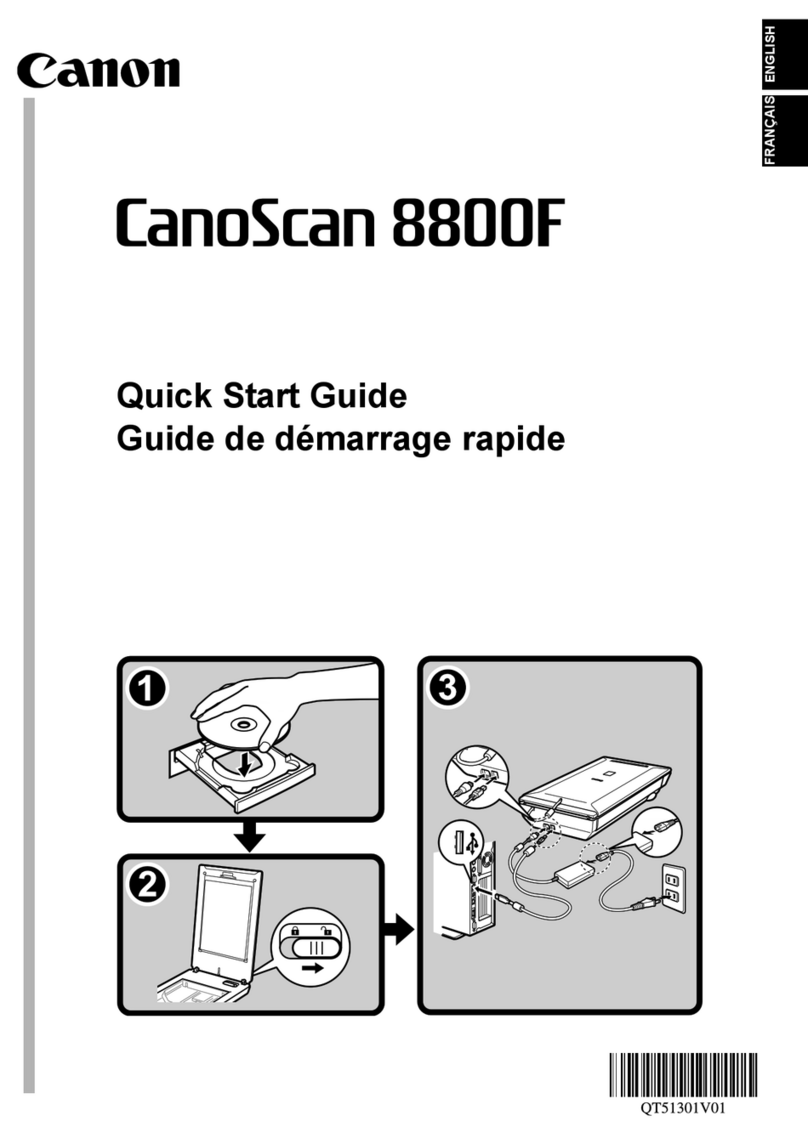Technical Information*
Scanner Type Flatbed, color and monochrome
Scanning Element Contact Image Sensor (CIS)
Light Source Three-color RGB LEDs
Maximum Resolution 2400 dpi
(Optical)
Maximum Resolution 2400 x 4800 dpi
(Hardware)
Maximum Resolution 9600 x 9600 dpi
(Interpolated)
Scanning Mode Color: 48-bit internal/48-bit external
Grayscale: 16-bit internal/16-bit external
Black & white
Text enhanced
Document Size Print: 8.5" x 11.7" maximum
Film: 35mm x 1 frame (negative) with Film Adapter Unit
Interface USB 2.0 Hi-Speed** (cable included)
Dimensions (W x D x H) 10.1" x 14.7" x 1.5"
Weight 4.0 lbs.
Windows®System Windows®XP: USB 2.0 Hi-Speed, 566MHz/128MB RAM.
Requirements*** USB, 233MHz/128MB RAM;
Windows Me: USB 2.0 Hi-Speed, 566MHz/128MB RAM.
USB, 233MHz/128MB RAM;
Windows 2000: USB 2.0 Hi-Speed, 566MHz/128MB RAM.
USB, 233MHz/128MB RAM;
Windows 98**: USB 233MHz/128MB RAM
Macintosh®System Mac®OS 9.1-9.x: 128MB RAM;
Requirements†Mac OS X v 10.1.x to v 10.2.x: 128MB RAM (Classic Mode);
MacOSXv10.1.3 to v 10.2.x: 128MB RAM (Native Mode)††
Software††† CanoScan Setup CD-ROM including: ScanGear®CS (Windows/Mac),
CanoScan Toolbox (Windows/Mac), Arcsoft®PhotoStudio®(Windows/Mac),
ArcSoft PhotoBase™ (Windows/Mac), ScanSoft®OmniPage®SE OCR
(Windows/Mac),
◊Adobe®Photoshop®Elements v 2.0 (Windows/Mac)◊
and NewSoft®Presto! PageManager®(Windows)
Power Requirements Powered through USB port; no AC adapter required
Maximum Power 2.5W (1.5W standby)
Consumption
Environmental Conditions Operating temperature: 41° to 95°F
(without condensation) Operating humidity: 10% to 90% RH
Warranty◊◊ 1-year limited warranty with InstantExchange program
Ordering Information
Scanner CanoScan LiDE 80 Color Image Scanner 7877A002
*Specifications are subject to change without notice.
** USB 2.0 Hi-Speed requires Window®XP or
Windows 2000 (service pack 4).
*** Systems with Pentium®III or higher, Celeron®(566MHz or higher),
AMD: Athlon,™ Athlon MP, Athlon XP or Duron are recommended.
†See www.canontechsupport.com for upgraded compatibility.
†† ScanGear®CS driver (Plug-in compliant) and CanoScan Toolbox,
quick scanning utility are available in Mac OS X Native Mode.
Plug-in compliant application must be purchased separately for
image editing in Mac OS X Native Mode.
††† System requirements vary by application.
◊Adobe Photoshop Elements 2.0 and ScanSoft OmniPage SE (OCR
software) requires Mac OS 9.1, 9.2, Mac OS X v 10.1.x or v 10.2.x.
◊◊ InstantExchange warranty program is subject to certain conditions
and restrictions. See www.canontechsupport.com for full details.
©2003 Canon U.S.A., Inc. Canon, Canon Know How, CanoScan and ScanGear are registered trademarks and LiDE and Z-Lid are trademarks of Canon Inc. Microsoft, Windows and the Windows logo are trademarks or
registered trademarks of Microsoft Corporation in the United States and/or other countries. Mac and the Mac logo are trademarks of Apple Computer, Inc., registered in the U.S. and other countries. The “Built for Mac OS X”
graphic is a trademark of Apple Computer, Inc., used under license. All other product and brand names are trademarks of their respective owners.
For More Information Visit
www.usa.canon.com/consumer
www.canoscan.com
For the name of the nearest dealer, call:
1-800-OK-CANON
Canon U.S.A., Inc.
One Canon Plaza
Lake Success, NY 11042
1-800-OK-CANON
Canon Canada, Inc.
6390 Dixie Road, Mississauga
Ontario L5T 1P7, Canada
1-800-OK-CANON
Canon Latin America, Inc.
703 Waterford Way, Suite 400
Miami, FL 33126
1-305-260-7400
CIG-C449-1102
CanoScan
LiDE 80
Color Image Scanner