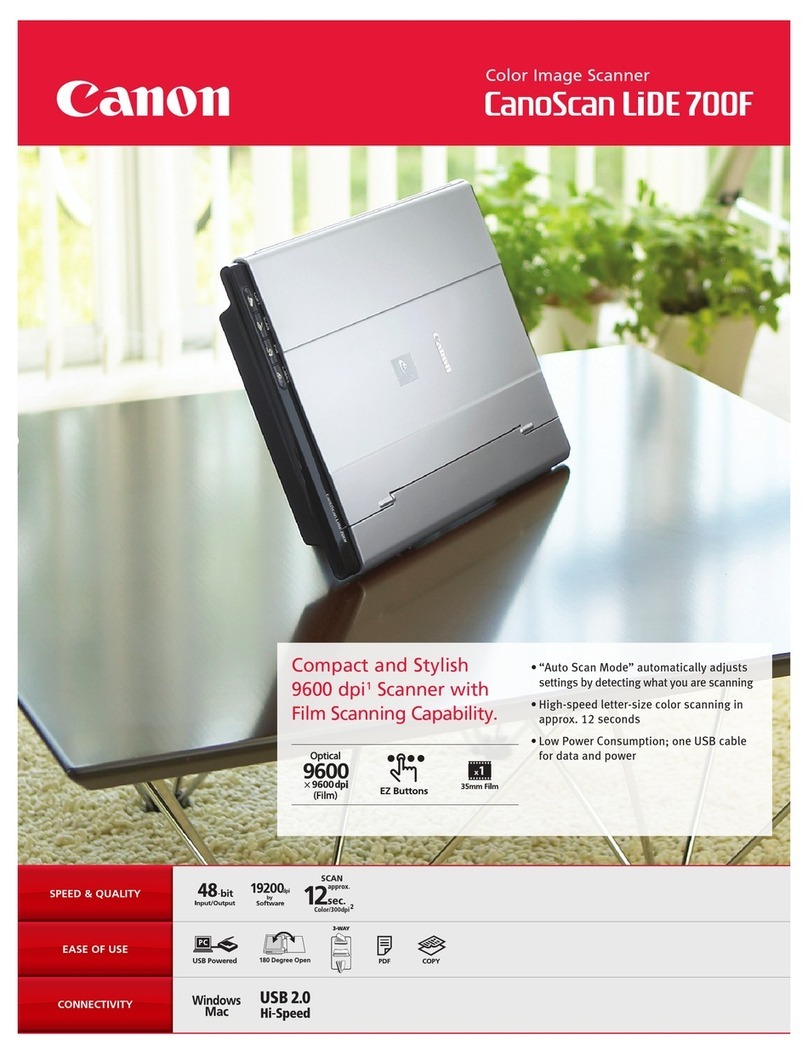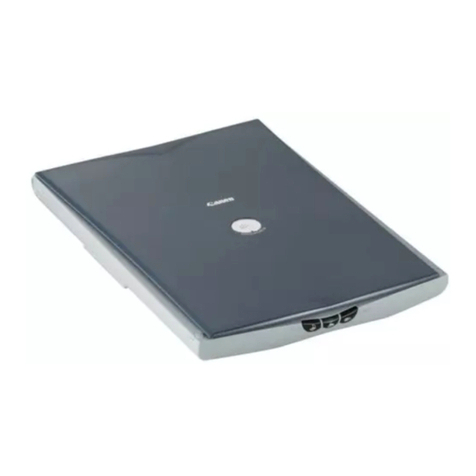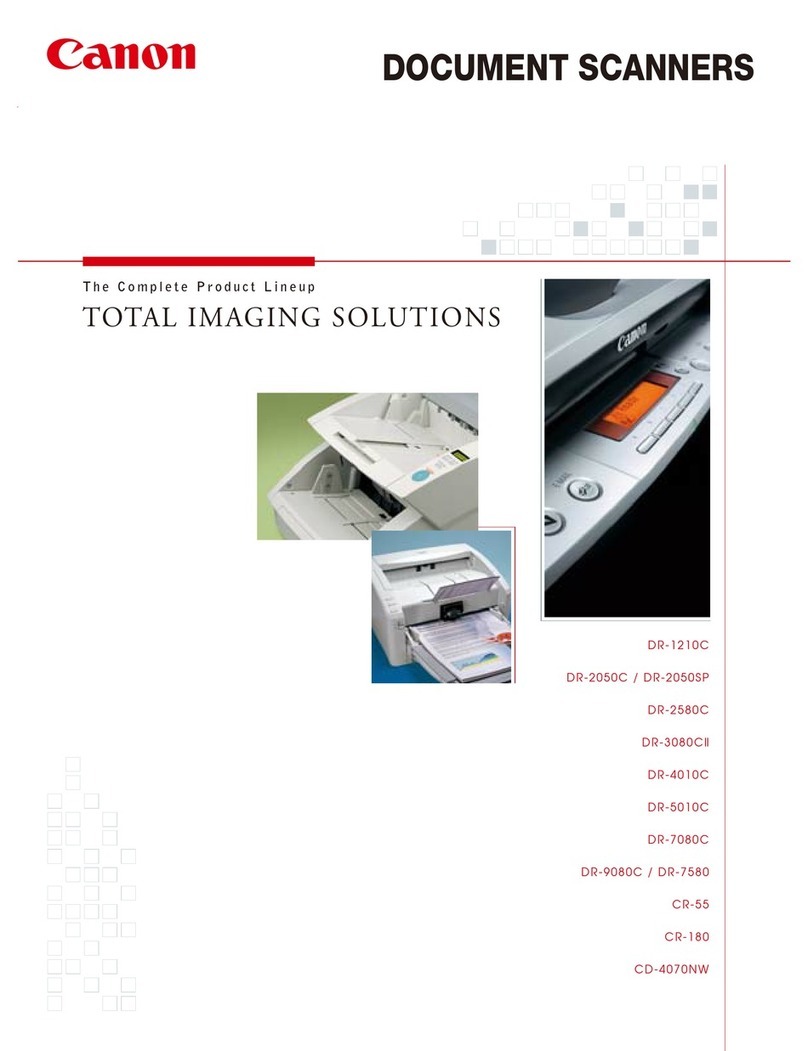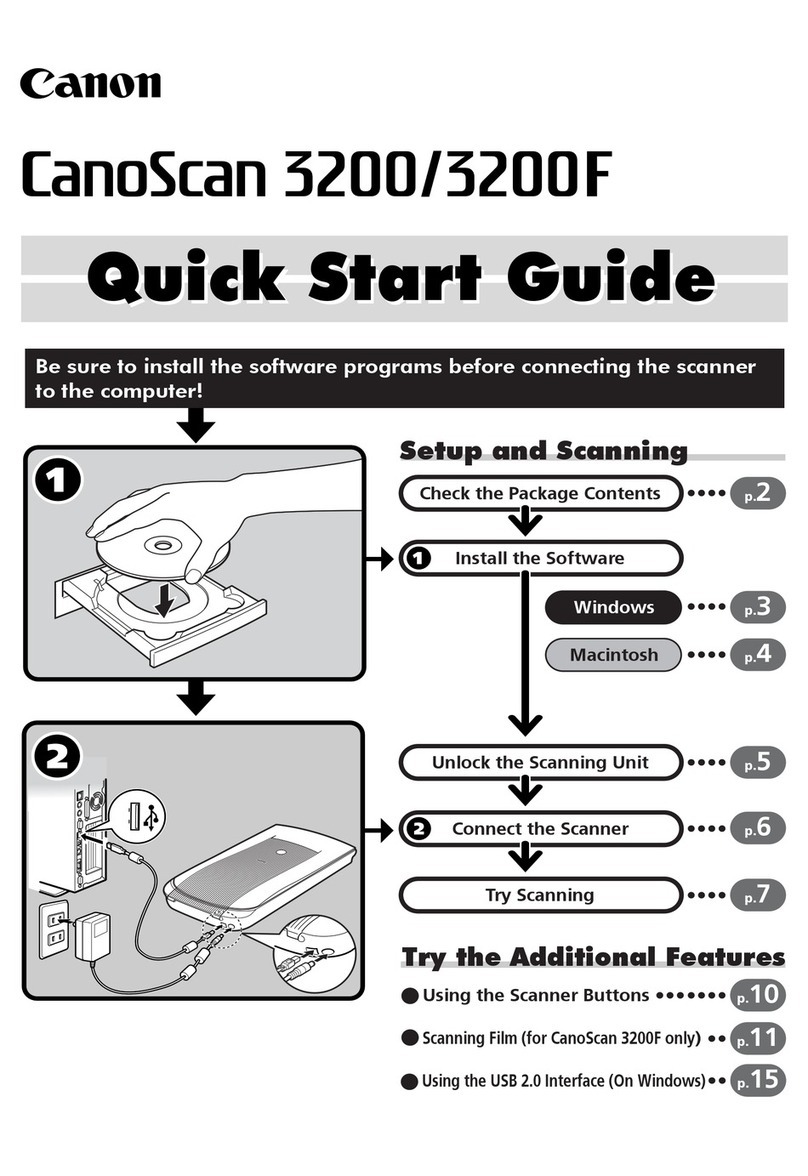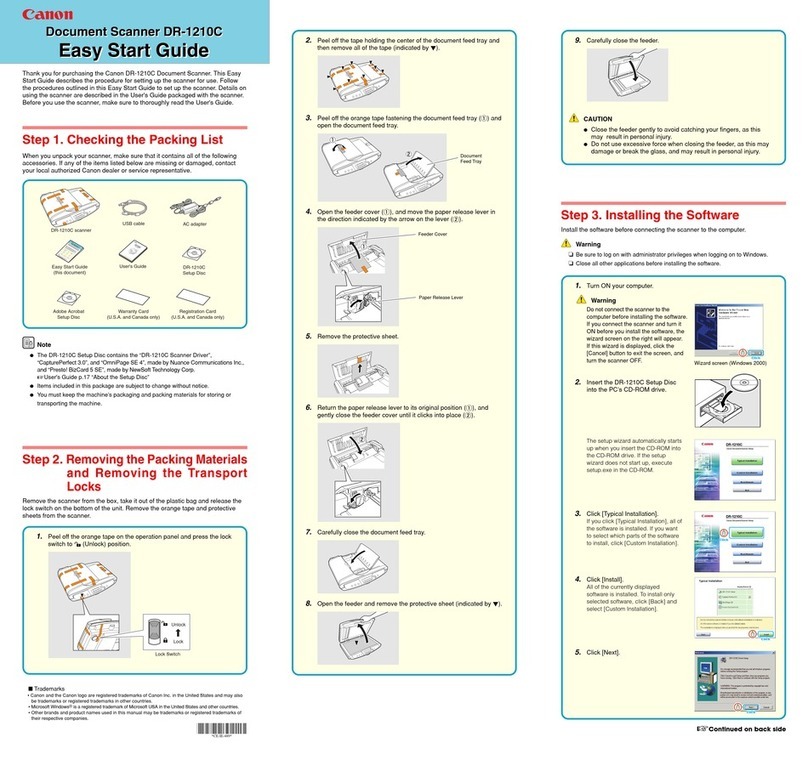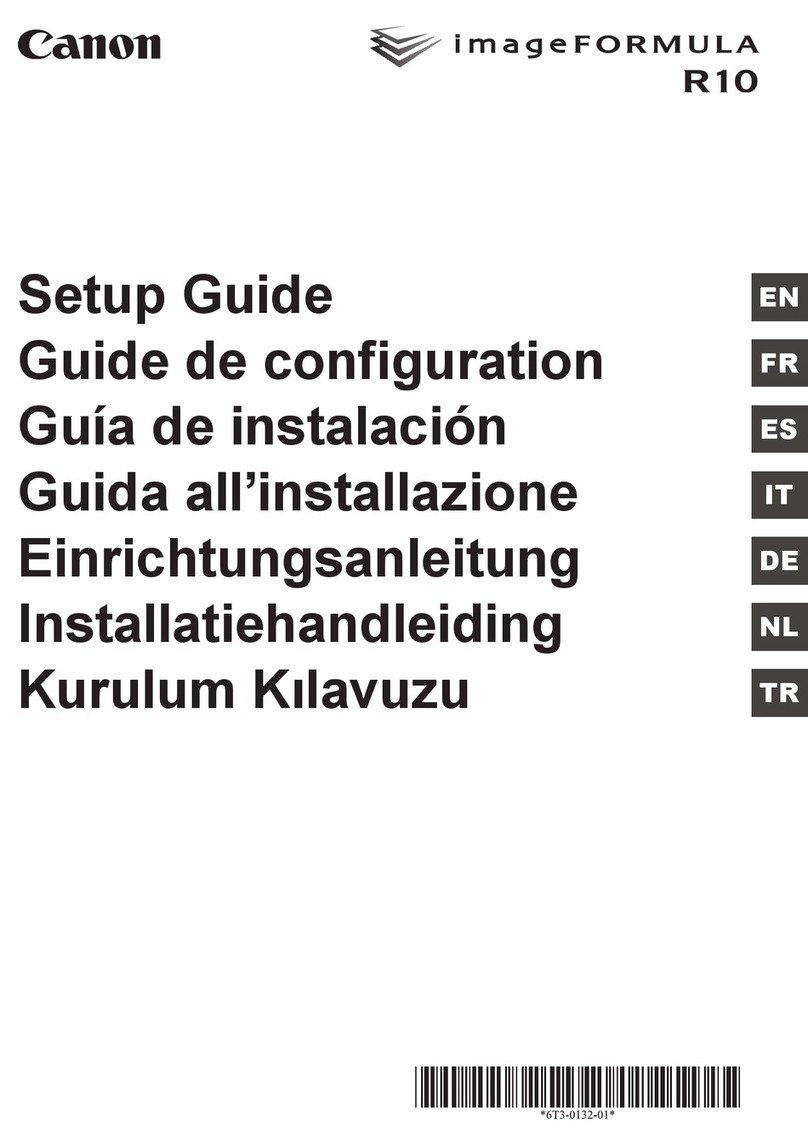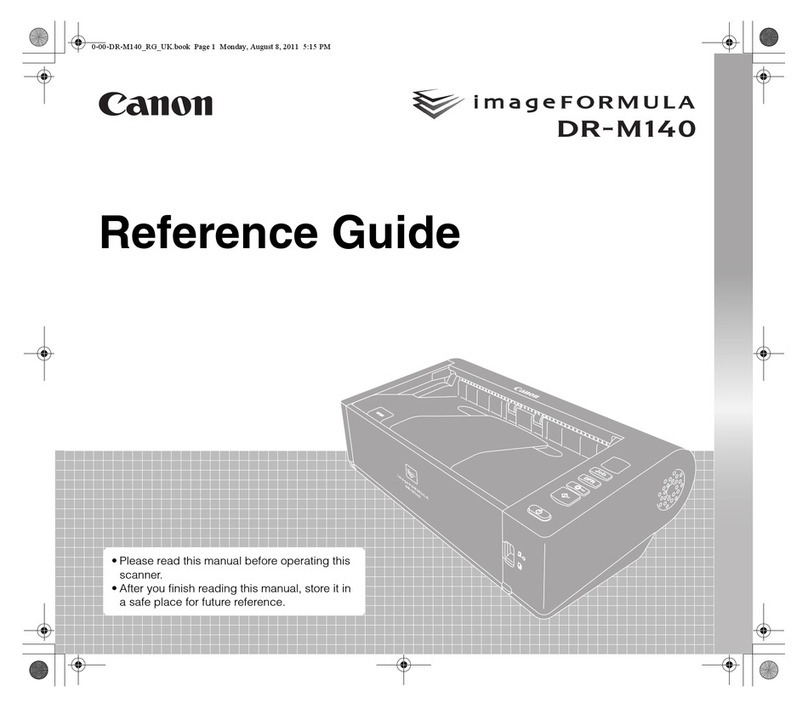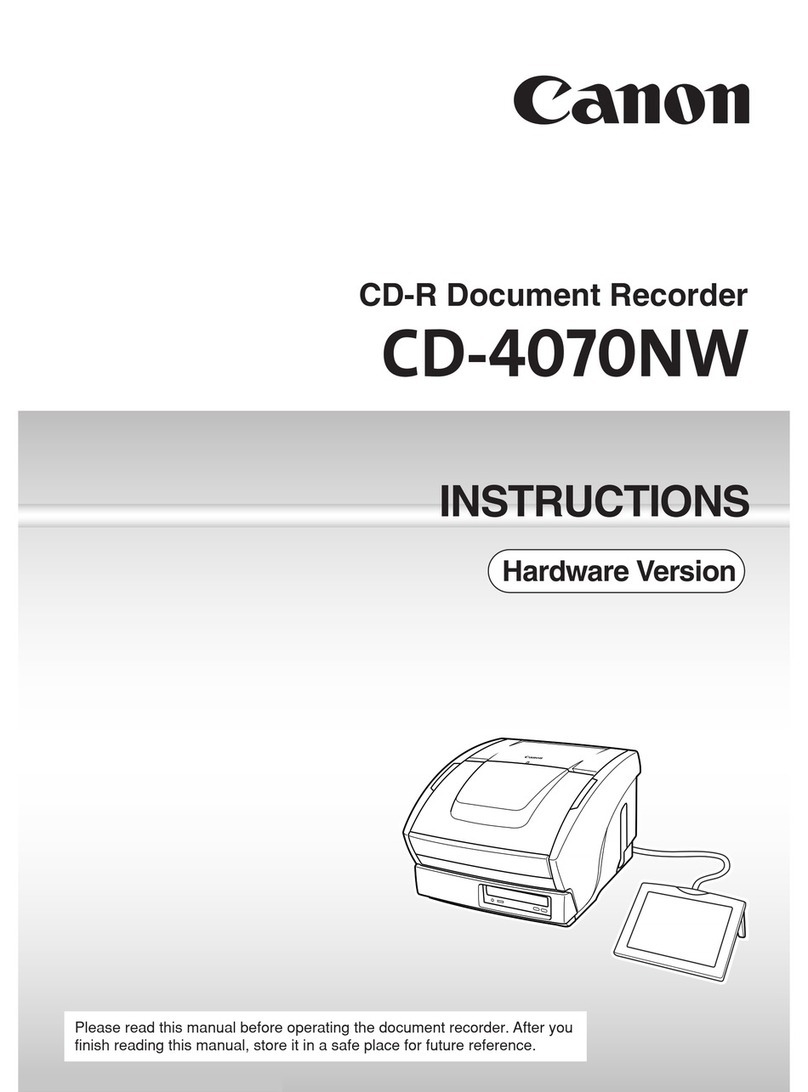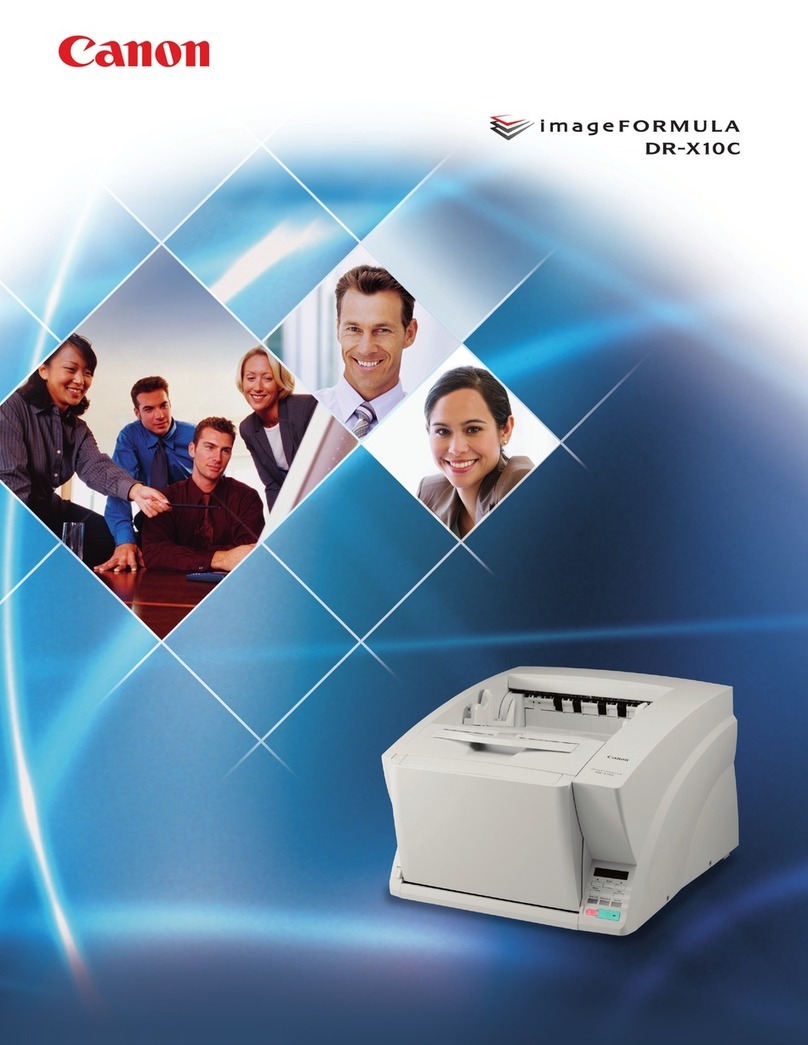VPAT (DR-9050C/7550C/6050C)
audio at anytime.
(f) When products deliver voice output in a
ublic area, incremental volume control
shall be provided with output amplification
up to a level of at least 65 dB. Where the
ambient noise level of the environment is
above 45 dB, a volume gain of at least 20
dB above the ambient level shall be user
selectable. A function shall be provided to
automatically reset the volume to the
default level after every use.
ot applicable There is no function to deliver
voice output.
(g) Color coding shall not be used as the
only means of conveying information,
indicating an action, prompting a response,
or distinguishing a visual element.
Supports
(h) When a product permits a user to adjust
color and contrast settings, a range of color
selections capable of producing a variety o
contrast levels shall be provided.
ot applicable The product does not permit the
user to adjust color and contrast
setting.
(i) Products shall be designed to avoi
causing the screen to flicker with a
frequency greater than 2 Hz and lower than
55 Hz.
ot applicable
The product does not flicker.
(j) (1) Products which are freestanding,
non-
ortable, and intended to be used in
one location and which have operable
controls shall comply with the following:
The position of any operable control shall
e determined with respect to a vertical
lane, which is 48 inches in length, centere
on the operable control, and at the
maximum protrusion of the product within
the 48 inch length on products which are
freestanding, non-
ortable, and intended to
e used in one location and which have
operable controls.
ot applicable Because the product is a desktop
model, the position of the
machine can be adjusted to
accommodate uses with varying
degrees of mobility.
(j)(2) Products which are freestanding, non-
ortable, and intended to be used in one
location and which have operable controls
shall comply with the following: Where any
operable control is 10 inches or less behind
the reference plane, the height shall be 54
inches maximum and 15 inches minimum
above the floor.
ot applicable Because the product is a desktop
model, the position of the
machine can be adjusted to
accommodate users with varying
degrees of mobility.
(j)(3) Products which are freestanding, non-
ortable, and intended to be used in one
location and which have operable controls
shall comply with the following: Where any
operable control is more than 10 inches an
not more than 24 inches behind the
reference plane, the height shall be 46
inches maximum and 15 inches minimum
above the floor.
ot applicable Because the product is a desktop
model, the position of the
machine can be adjusted to
accommodate users with varying
degrees of mobility.
(j)(4) Products which are freestanding, non-
ortable, and intended to be used in one
location and which have operable controls
shall comply with the following: Operable
controls shall not be more than 24 inches
behind the reference plane.
ot applicable Because the product is a desktop
model, the position of the
machine can be adjusted to
accommodate users with varying
degrees of mobility.
5