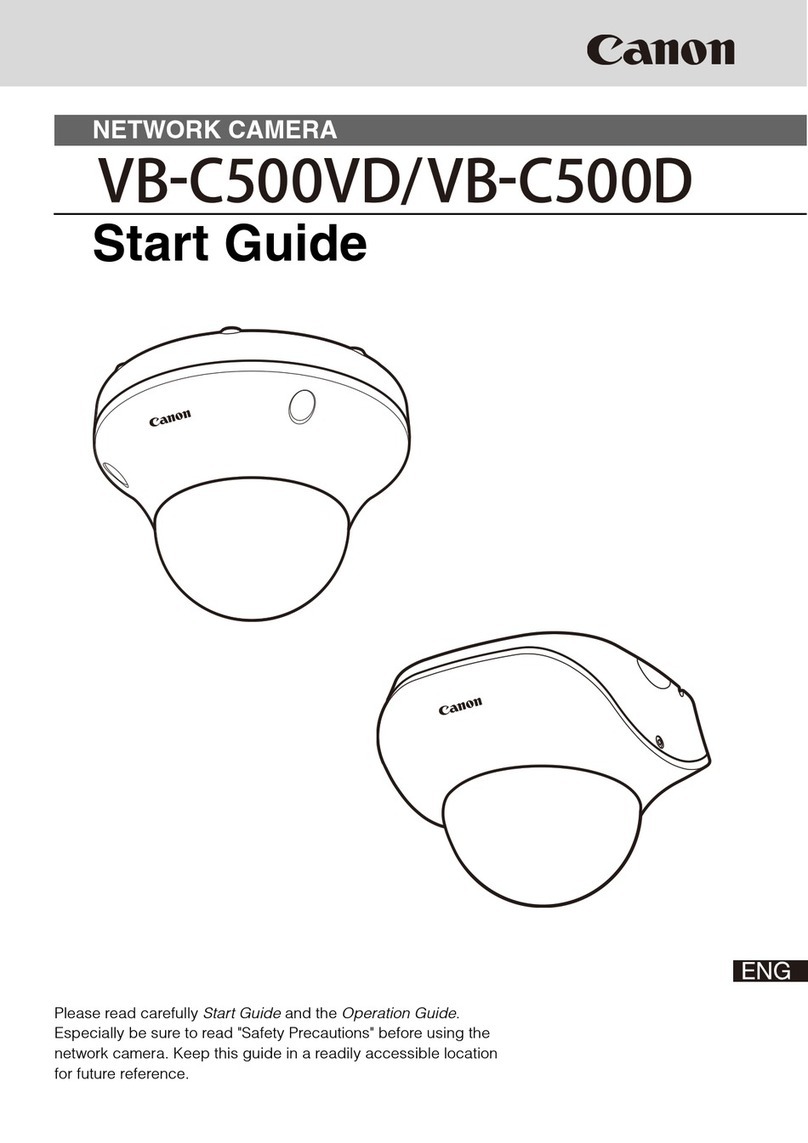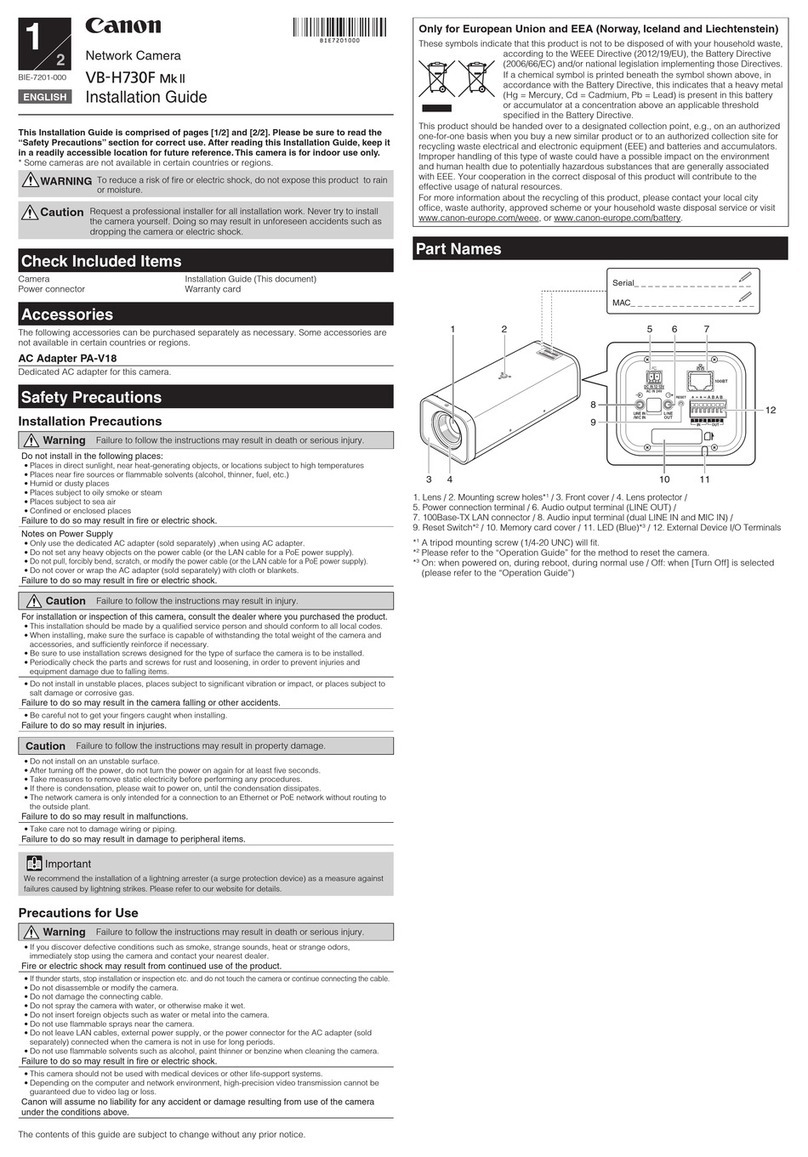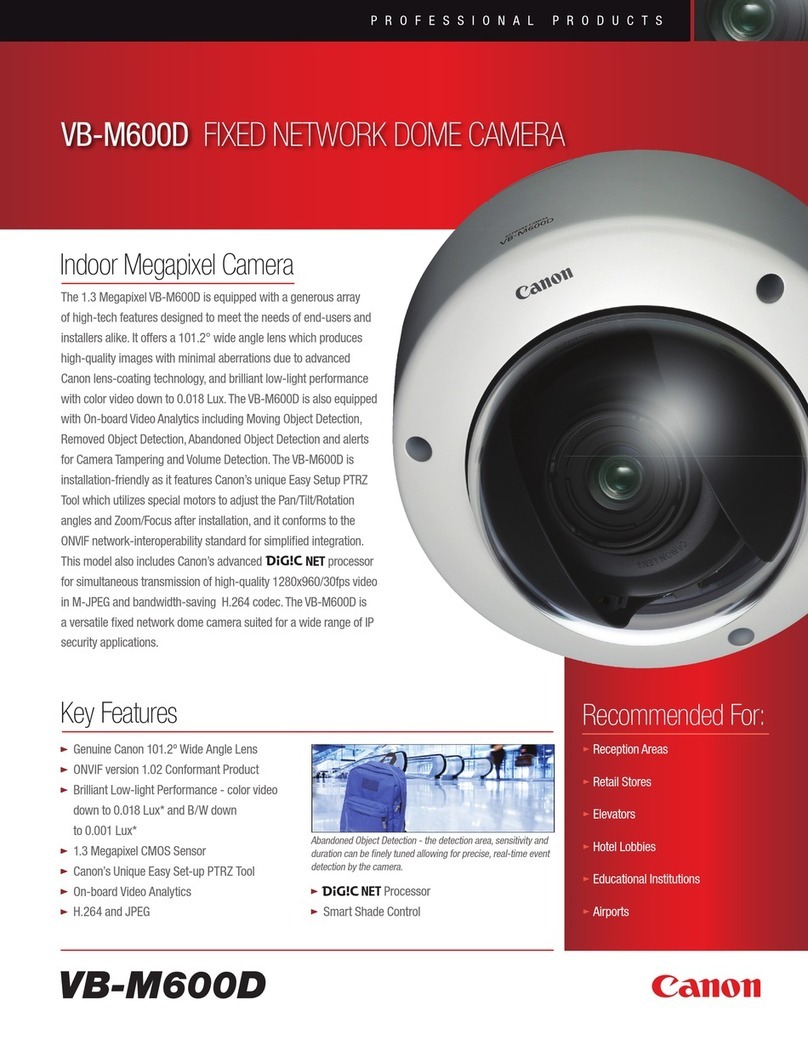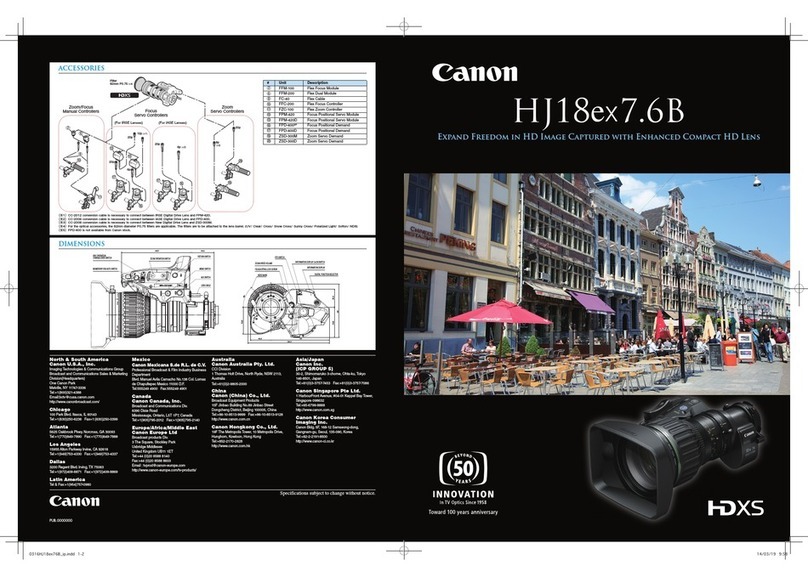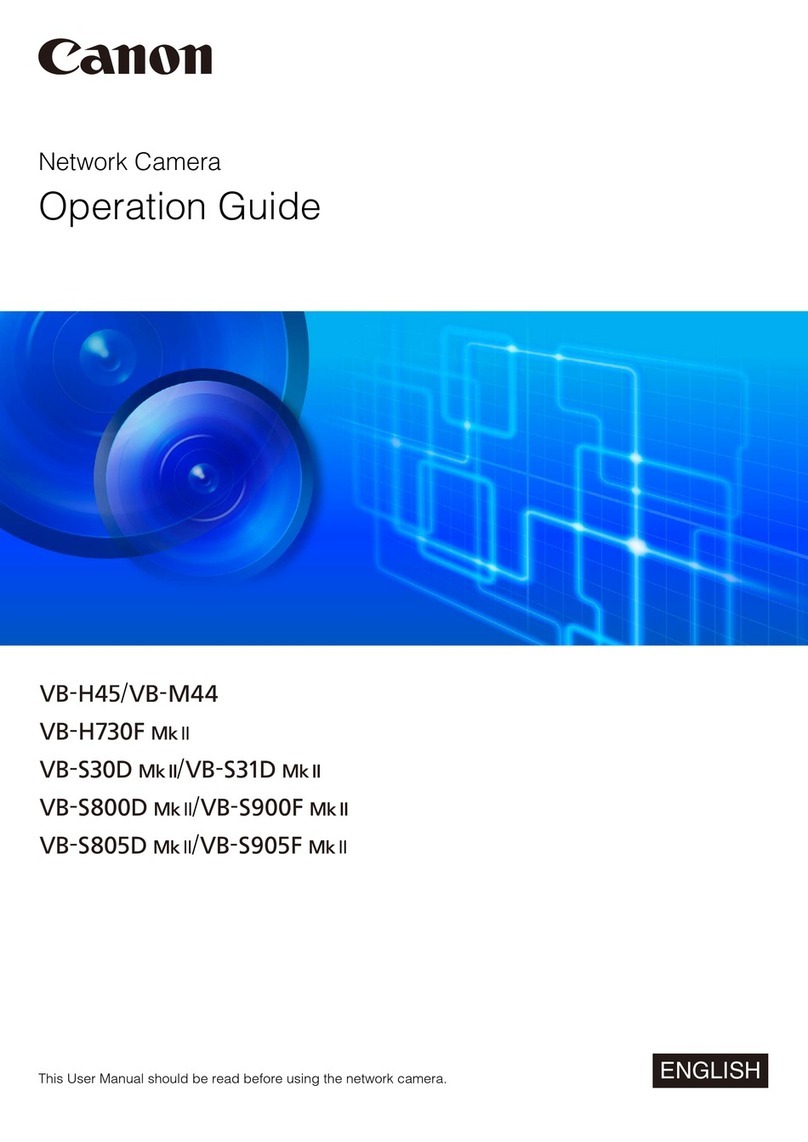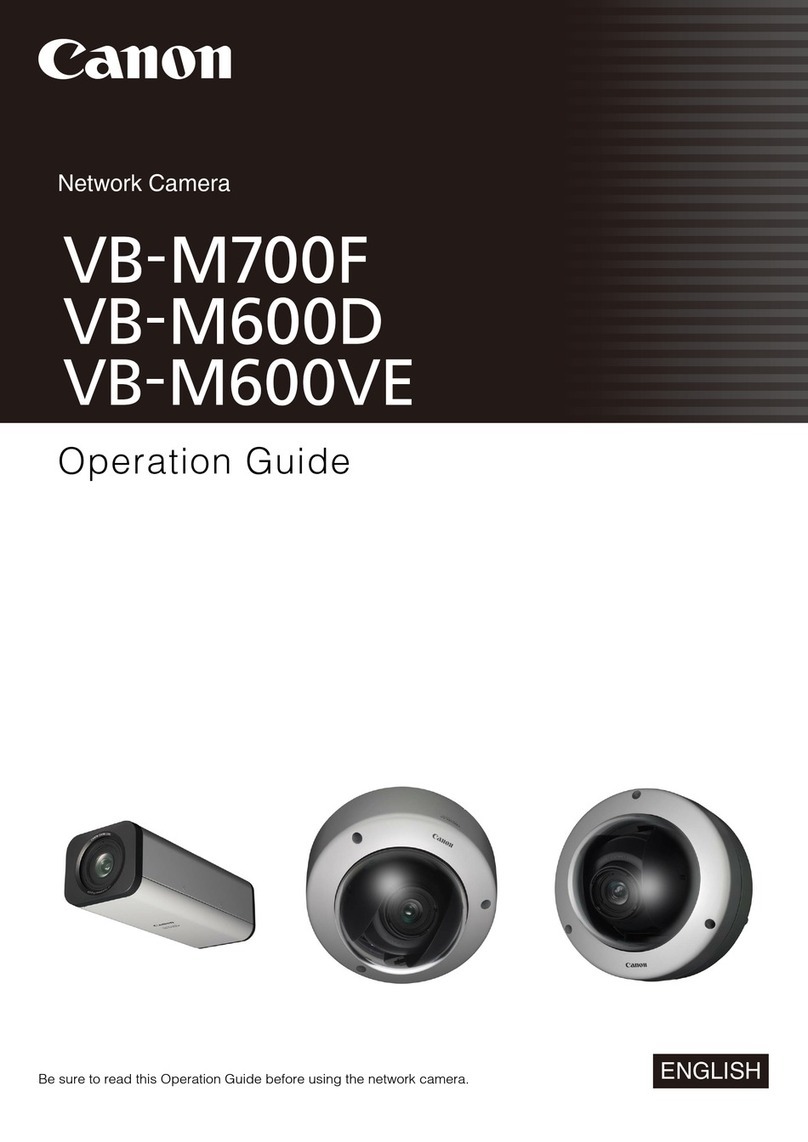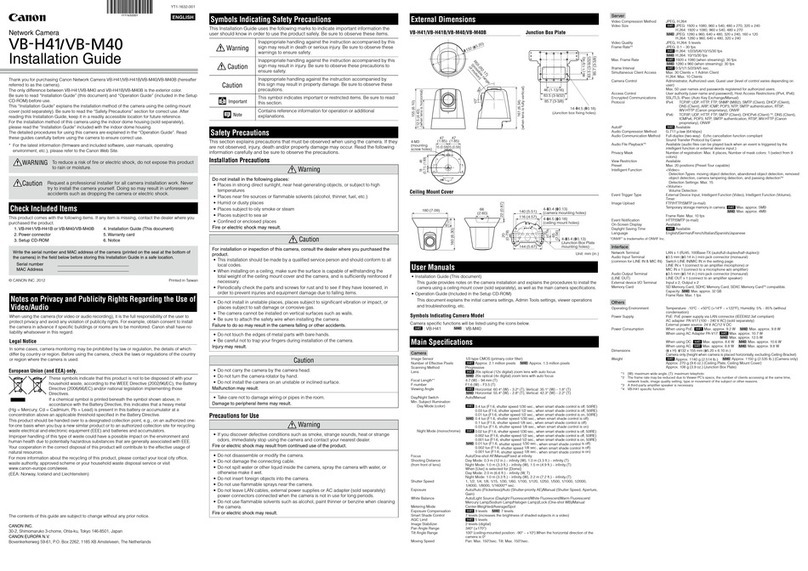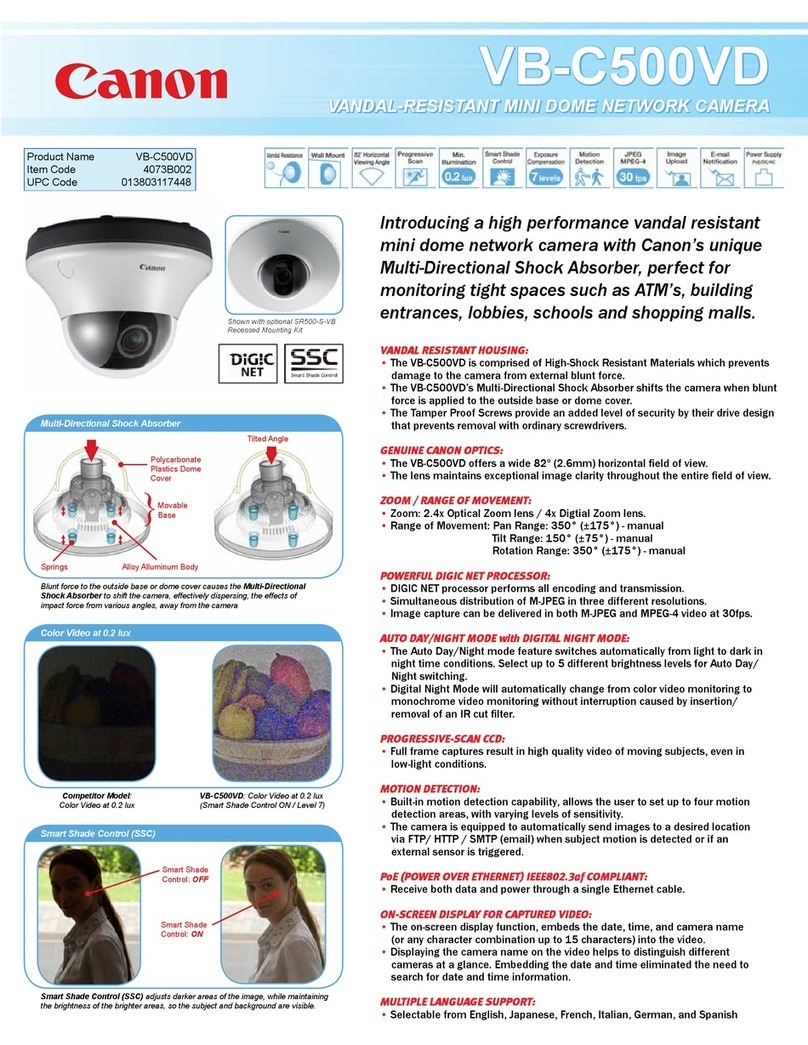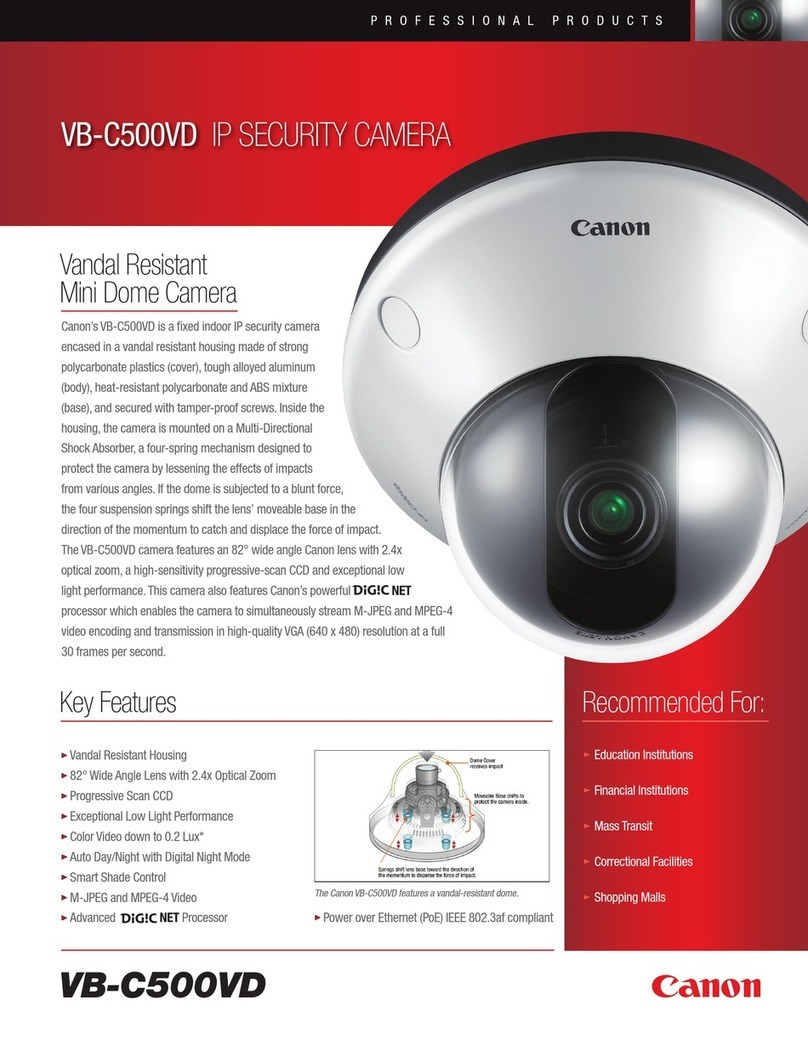Specifications
Video Signal Conforms to NTSC
Image Sensor ¼-inch CCD (primary color filter)
Number of Pixels 680,000 (effective 310,000)
Scanning Method Progressive Scan
Min. Subject Illumination Day Mode: 1 Lux (F2.0, color, 1/30 sec.)
Night Mode: 0.25 lux (F2.0, monochrome, 1/30 sec.)
Using the (optional) VB-RD41S-S Smoke Indoor Housing Dome
Day Mode: 2 Lux (F2.0, color, 1/30 sec.)
Night Mode: 2 lux (F2.0, monochrome, 1/30 sec.)
Imaging Modes Day mode / Night mode
Focusing
Day mode: 11.8 in / Night mode: 23.6 in for Auto/Manual focusing at wide/telephoto
ends
Aperture Auto iris servo system
Lens f= 3.0 to 7.2mm / F2.0 to 3.4 / 2.4 x power zoom
(shooting at infinity)
Viewing Angle Horizontal= 70.8° (W) to 29.6° (t)
Vertical= 51.6° (W) to 22.1° (t) *including distortion
Pan Angle Range 340° (±170°)
Tilt Angle Range Upright position= 115° (-25° to 90°)
Inverted=115° (-90° to 25°)
Moving Rate Pan= Max. 90° / sec. Tilt= Max. 70° / sec.
Infrared Cut Filter Power-driven insertion / removal (Day mode / Night mode)
White Balance TTL method: Auto / Manual preset / One-shot
Protocols HTTP, DHCP, WV-HTTP (from Canon)
Video Compression Method Motion-JPEG compression (movie) JPEG (still image)
Video Compression Rate NTSC: 0.1fps-30fps
Audio Compression Method G.711µ-law(64kbps) full duplex
Output Video Size 160 x 120, 320 x 240, 640 x 480
Camera Control Pan, tilt, zoom, brightness, shutter speed, focus speed, white balance
Connection Controls Access Control (with password), number of concurrent connections (max. 15)
Network Network: LAN x 1 (RJ45, 100Base-TX / 10Base-T auto-negotiation)
Main Unit Interface AUDIO IN/OUT: Ø3.5 monaural. mini-jack
IN: Connection to a microphone with amp and
LINE output x 1
OUT: Connection to a speaker with amp x 1
VIDEO OUT: Ø3.5 monaural. mini-jack
Video composite signal output from network camera
(for maintenance) x 1
External Device I/O: Input x 2, Output x 1
Dimensions Approx. 4.79 in (H) x 5.19 in (W) x 5.11 in (D)
(Main unit only, excluding rubber feet and ceiling bracket)
Weight Approx. 1.73 lbs
Approx. 2.15 lbs *For ceiling mount (including ceiling
bracket and ceiling mount cover)
Operating Environment Temperature= -10 - 45°C, humidity 20 - 85% RH (condensation free)
Power
Capable of PoE power supply via LAN connector (in accordance with IEEE802.3af
compliant)
24VAC /12VDC, (using the Supplied Connector, *no polarity)
AC adapter for 100VAC to 240 VAC
Power consumption Max: Approx. 10W (PoE) Max: Approx. 13W (AC adapter)