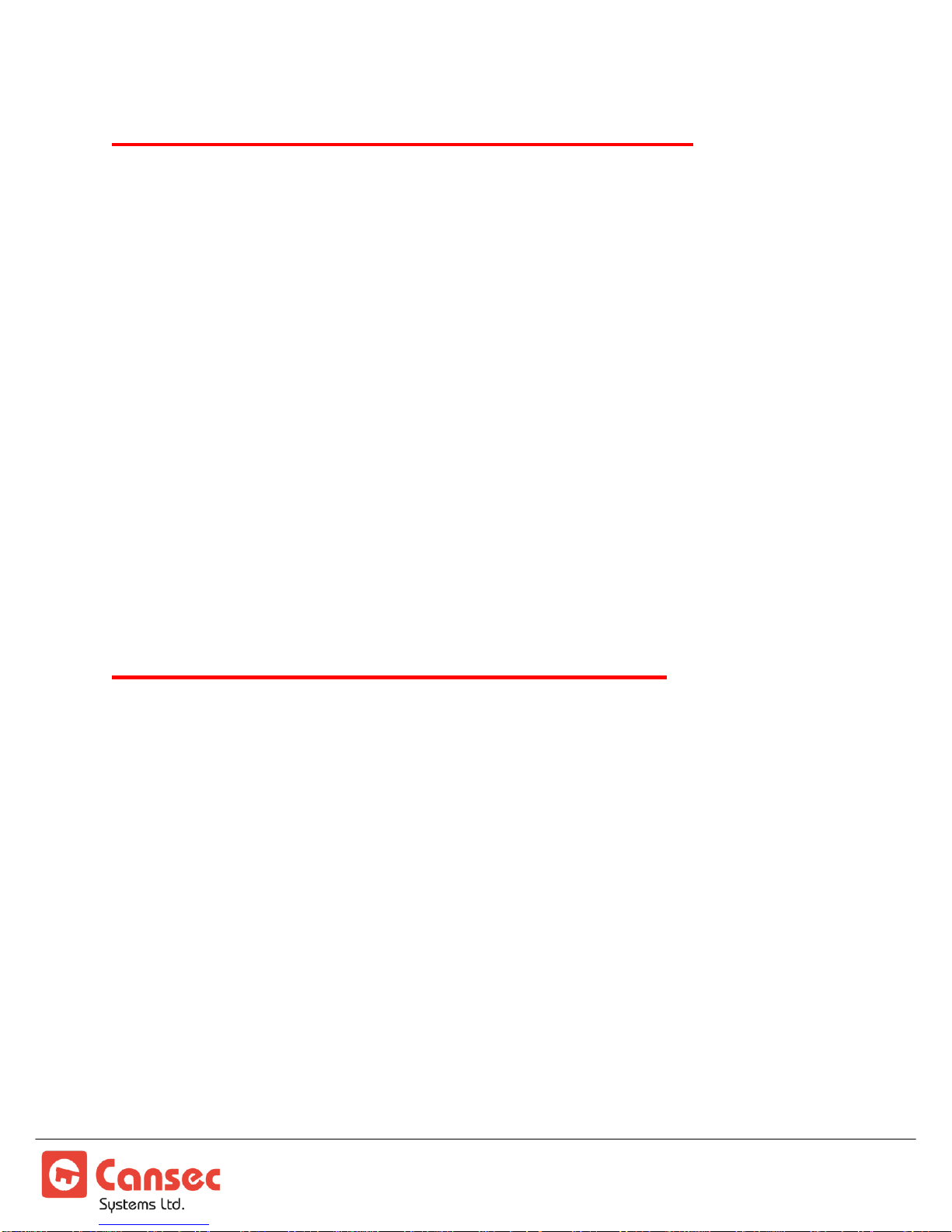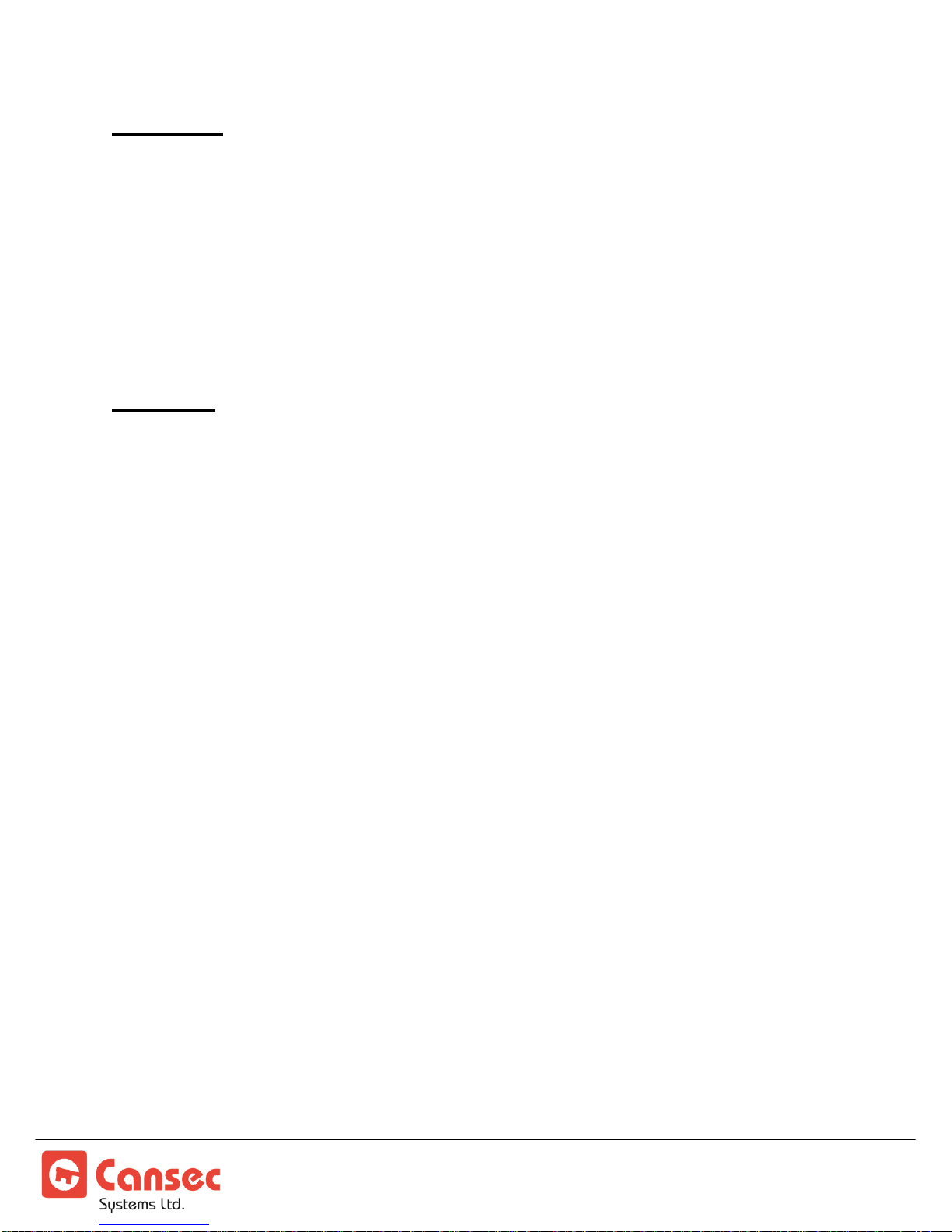AIR-485®Page 7 of 14
Front:
1) LINK LED (Figure 1) –For a Master unit, if this LED is on SOLID, it indicates that the
unit is successfully connected to at least one Slave. For a Slave unit, this LED indicates
that it is successfully connected to a Master.
2) TX\RX LEDs (Figure 1) –These LEDs indicate the transmission and receipt of data.
3) When the Air-485®Master is connected to a PC using USB, the modem is powered from
the USB port. Because of the limited current available on a PC’s USB port, only the two
lowest power settings can be used when powering the modem using USB. If a higher
power setting is required, the optional plug-in power supply can be used.
4) Switch 1 –For a Point-To-Point network, set one Air-485®modem to Master and the
other modem to Slave. If a modem is connected to the PC using USB, that modem must
be set to Master. For a Multipoint network, set the unit connected to the PC using USB
as the Master. If one is not connected to the PC using USB, set the one hardwired on
the RS-485 bus as Master and set the field units as Slaves.
5) Switches 2 and 3 –The factory default setting is Low Power. If the distance between the
Master and Slave(s) is MORE THAN 100 feet, set the switches to HIGH POWER on
both the Master and Slave(s). Note that the Master and Slave(s) should always be set
to the same power level. If the distance from the Master to the Slave(s) is LESS THAN
100 feet, start with both units set to LOW POWER and progressively increase the power
level until an acceptable signal level is reached (see Signal Level Test below). This is
important because using a power setting that is too high for a Master and Slave in close
proximity to each other will result in a poor communications link.
6) Switch 4 –Set to DOWN (default) for North America. Set to UP for Australia.
7) Switches 5 and 6 –Used to set the hardwired baud rate. The baud rate through the air
is fixed and is 115 Kbps.
8) Switch 7 –Applies to Slave units only. When this switch is UP, the unit is in Signal Test
Mode. In this mode, the Slave modem communicates with the Master to determine the
signal strength. The three green LEDs display this relative signal strength (see Signal
Strength note for Figure 2 on the following page).
9) Switch 8 –Must be DOWN.