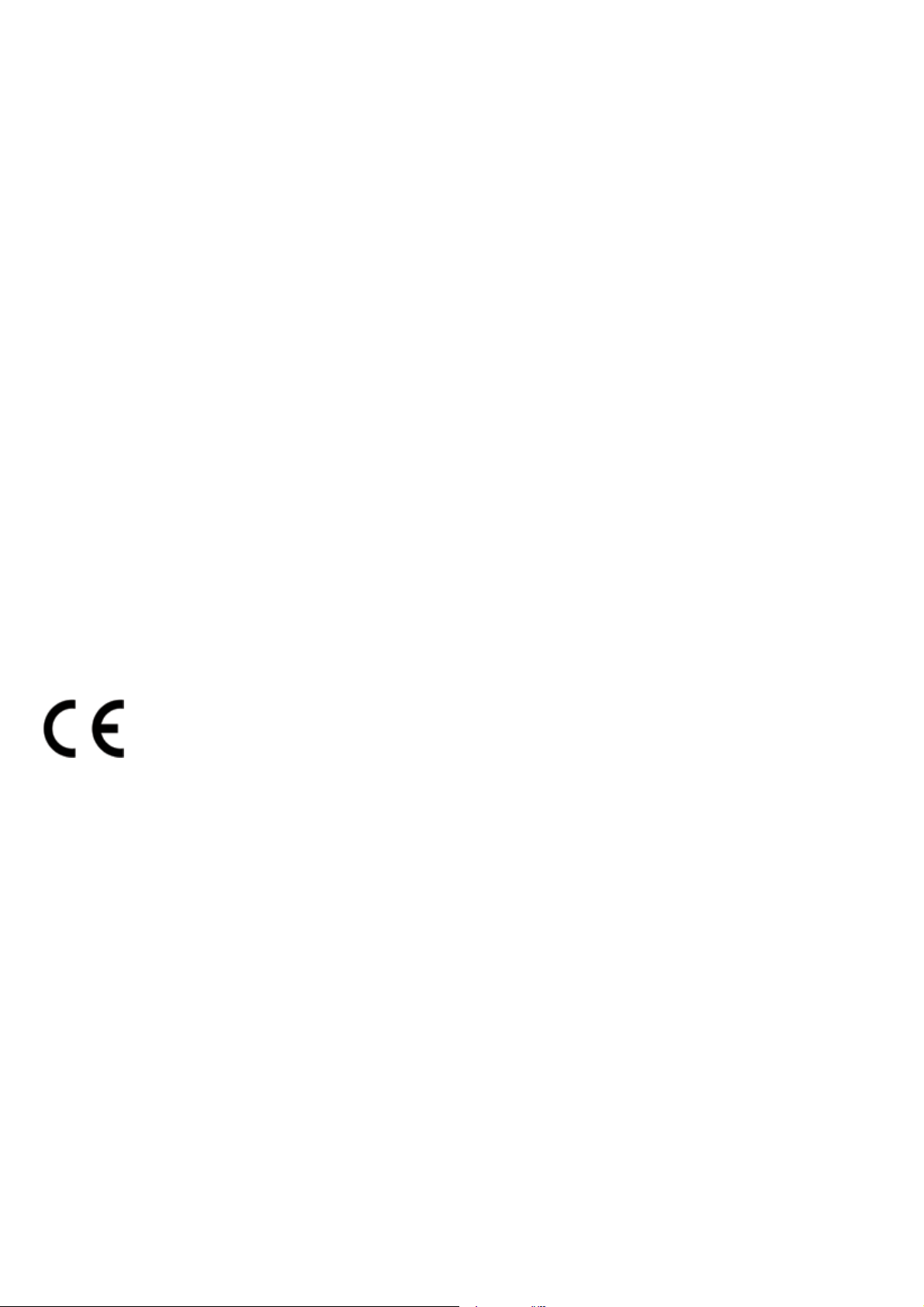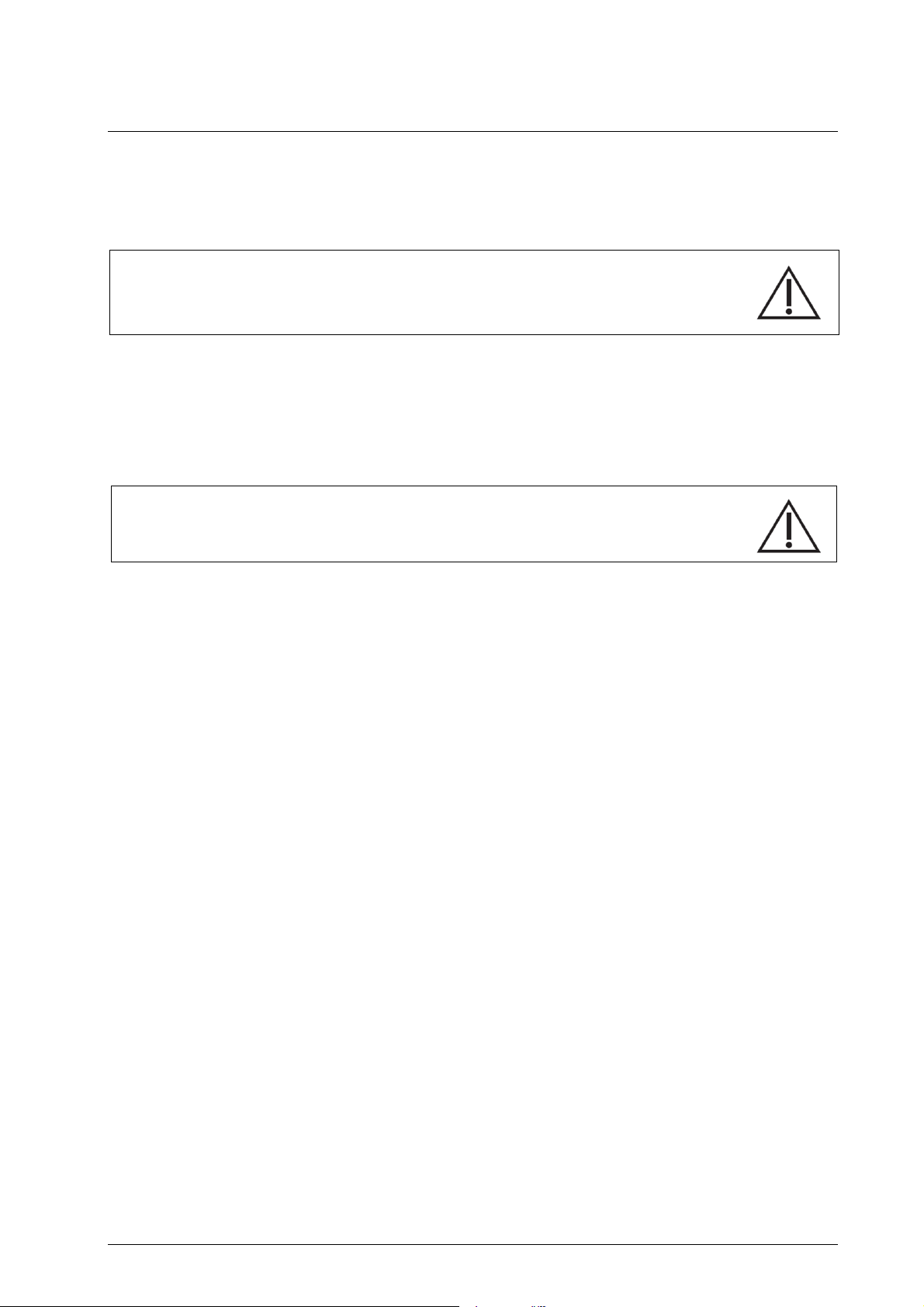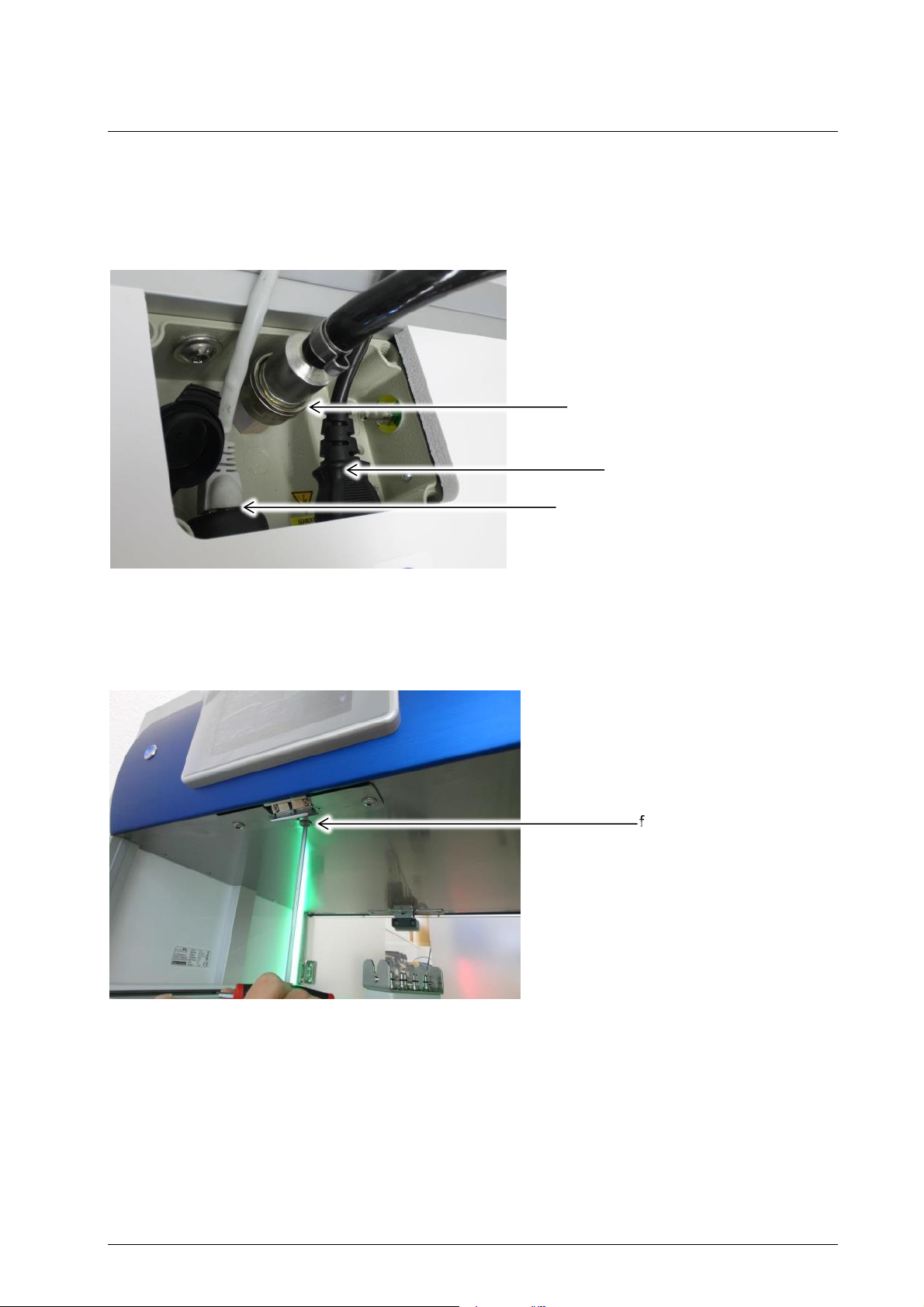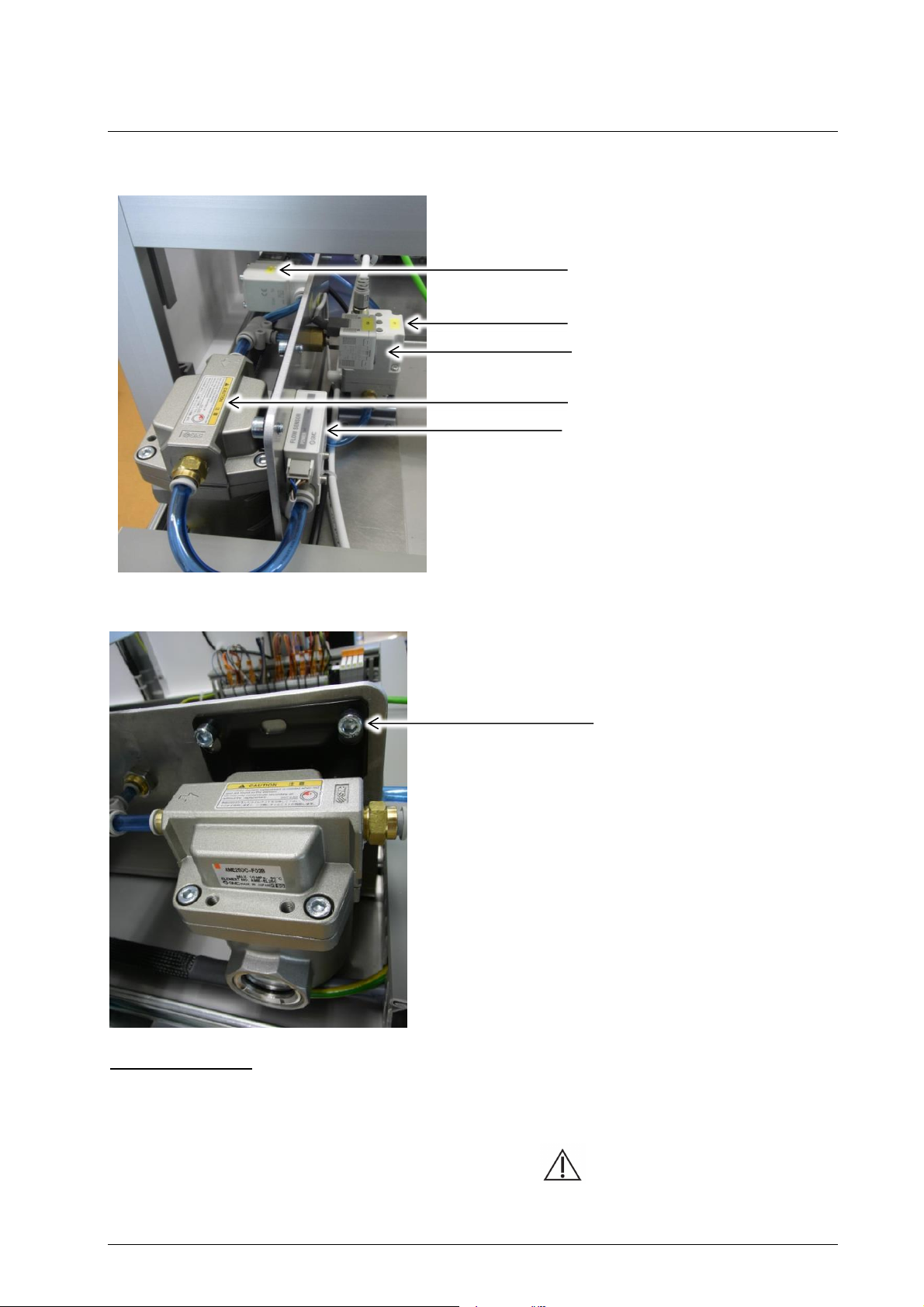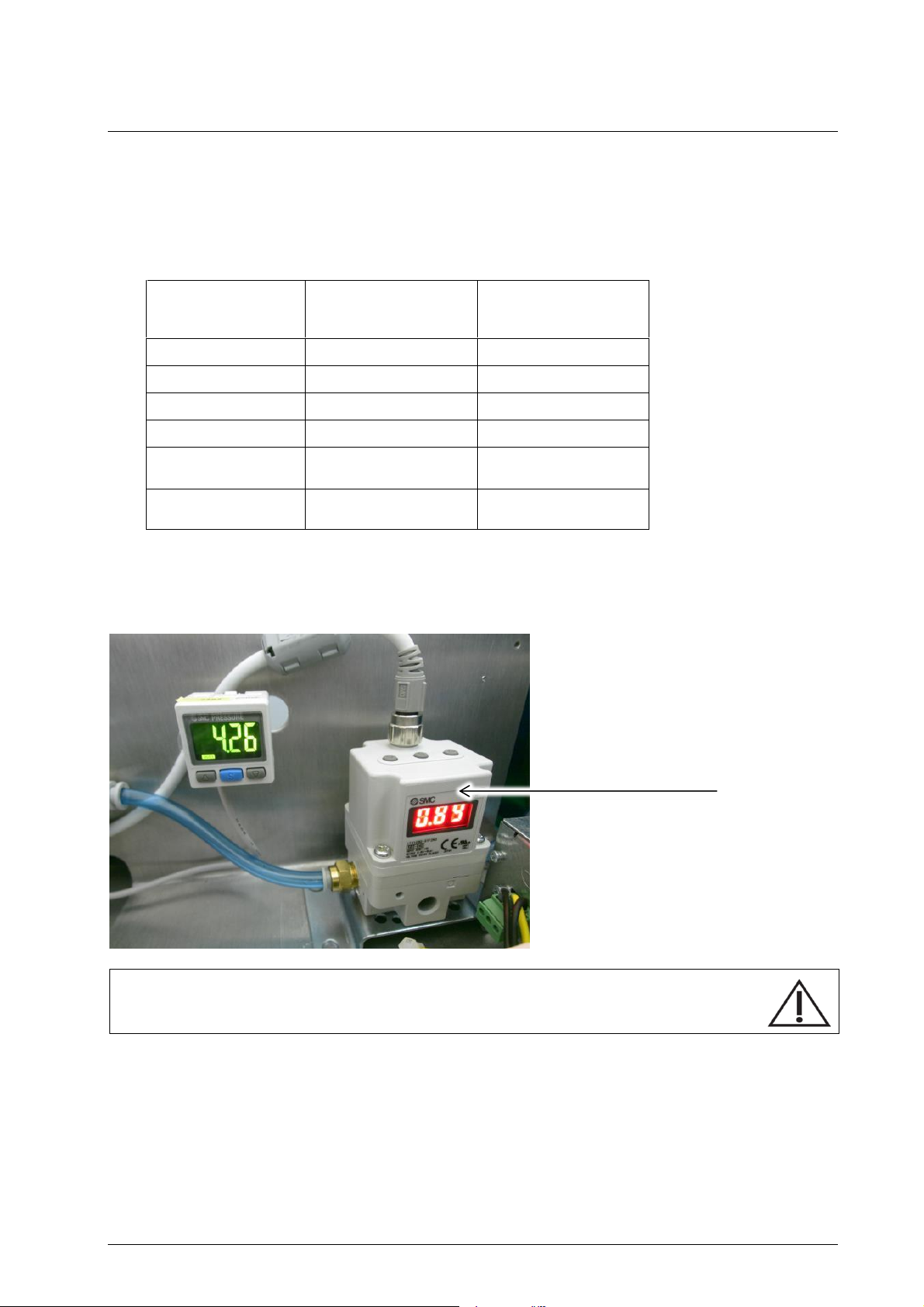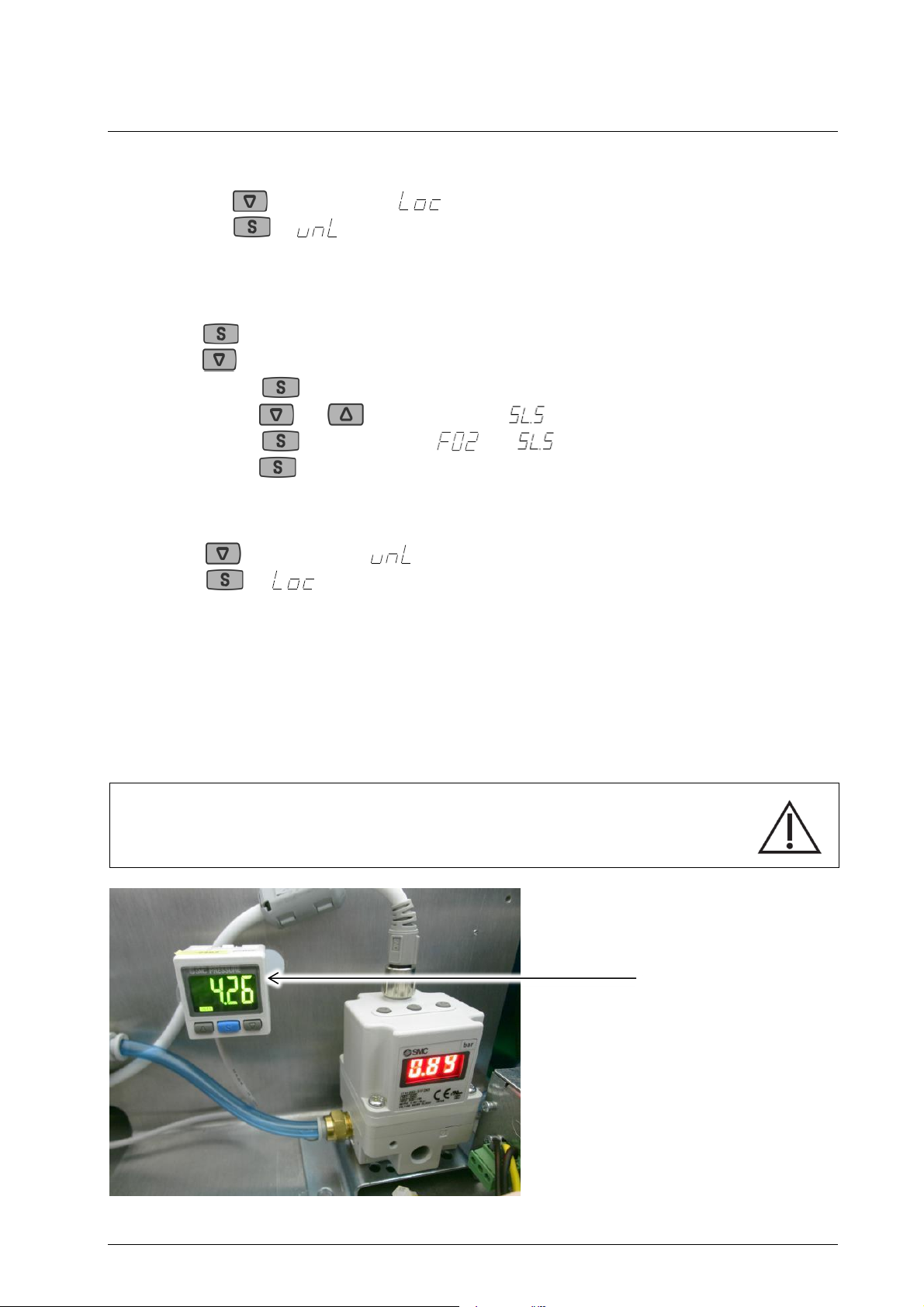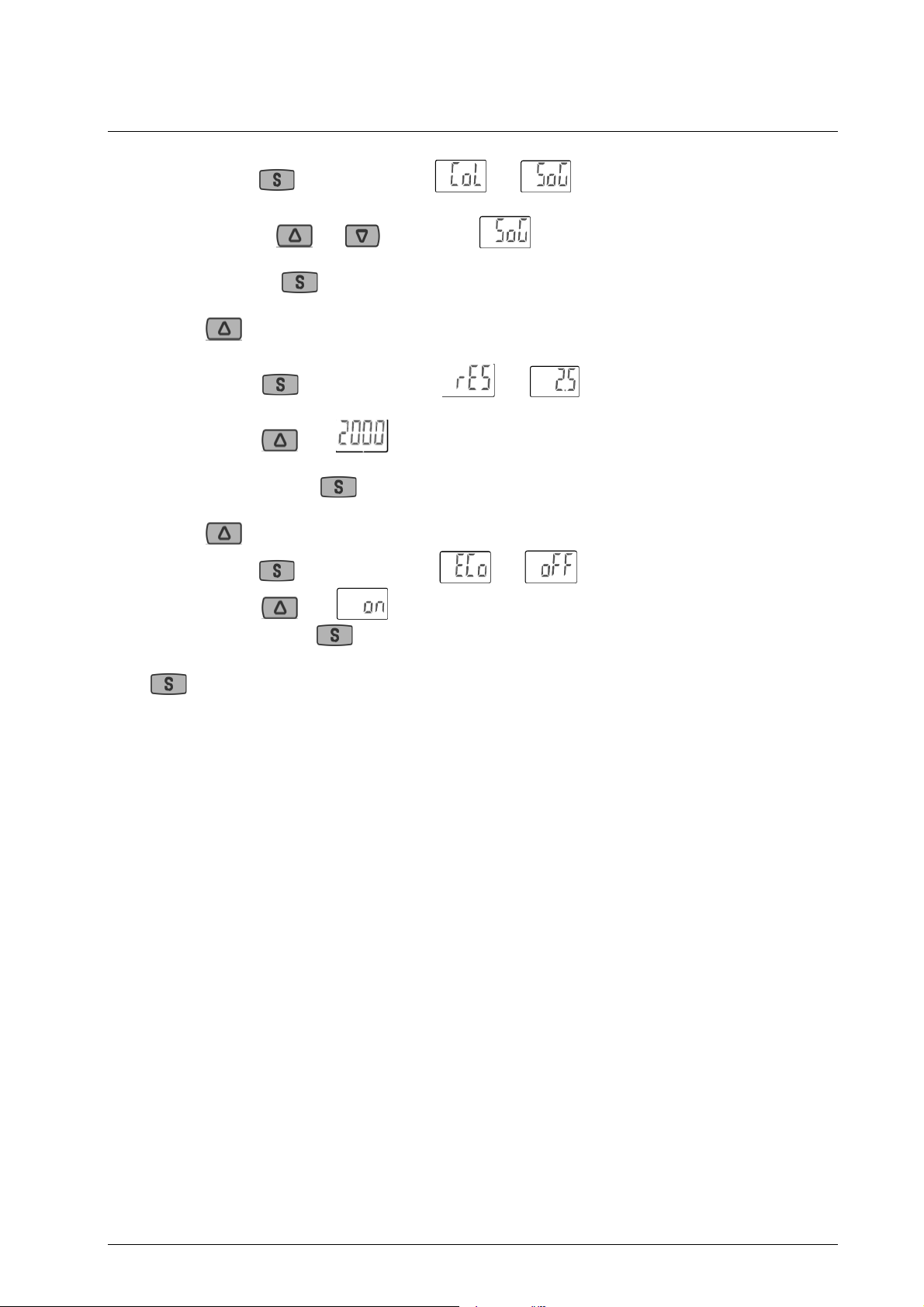page 3 of 28
Index of contents
1 SERVICE, REPAIRS AND MODIFICATIONS...................................................................................... 4
1.1 In General .......................................................................................................................... 4
1.2 Information........................................................................................................................ 4
1.3 General Maintenance and Repair Information ................................................................. 4
1.4 Service Interval .................................................................................................................. 4
............................................................................ 6
2.4 Replacing the filter ............................................................................................................ 6
2.5 Setting of Pneumatic Components.................................................................................... 7
2.5.1 Factory Settings of Parameters ........................................................................... 7
2.5.2 Pressure regulator............................................................................................... 7
2.5.3 Pressure controller .............................................................................................. 8
3 CABINET TESTS ............................................................................................................................ 11
3.1 Check the Drawer Function ............................................................................................. 11
3.2 Check the Tube Connections ........................................................................................... 11
3.3 Check the air outlet of all nozzles (only model neo) ....................................................... 12
3.4 Check the o-rings of the nozzles...................................................................................... 12
3.5 Check the flow of the nozzles (only model neo and ENDODRY™) .................................. 13
3.6 Changing air circulation filter .......................................................................................... 14
3.7 Test function of the fan ................................................................................................... 15
3.8 Check the Door(s) ............................................................................................................ 15
3.9 Check Bar Code Reader ................................................................................................... 16
3.10Check Touch Display........................................................................................................ 16
4 OPERATING SOFTWARE .............................................................................................................. 17
4.1 License settings................................................................................................................ 17
4.2 Standard settings............................................................................................................. 17
4.3 Process settings ............................................................................................................... 18
4.4 Service settings................................................................................................................ 19
4.5 Software Update.............................................................................................................. 20
2 MAINTENANCE OF THE CONTROL DRAWER ................................................................................. 5
2.1 Accessible connections on the top of cabinet .............................................................. 5
2.2 Opening of the control system ....................................................................................... 5
2.3 Construction of the Pneumatic Module
5 TECHNICAL DATA ........................................................................................................................ 25
6 CHECKLIST FOR MAINTENANCE OF THE CABINET...................................................................... 27
7 TECHNICAL SERVICE INFORMATION .......................................................................................... 28
ENDODRY™ and endoSTORE™are used interchangeably and are referred to as cabinet in this manual.
For service or service-related questions, contact Cantel Technical Supportoryour
local Cantel Distributor.