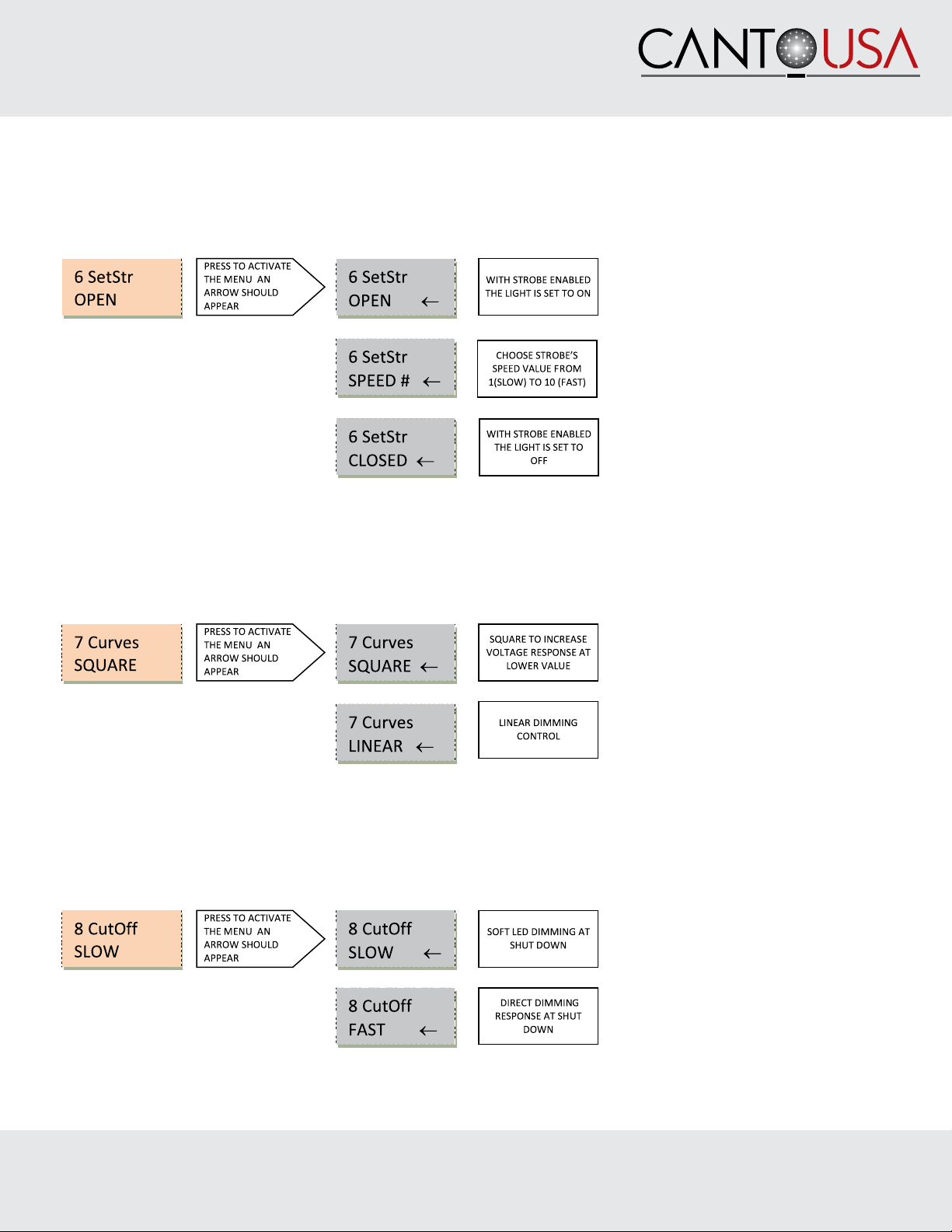Innovative Lighting Products
Followspot Operating Instructions
V 1.0 4/19/22 2
1092
W
est
Atlanta
Street,
SE
•
Suite
600
•
Marietta,
GA
30060
•
888-252-5912
•
[email protected] •
cantousa.com
TABLE OF CONTENTS
01. Important Safety Notes ............................................................................... page 3
02. Check box contents ..................................................................................... page 4
03. Mounting the spigot .................................................................................... page 4
04. Mounting the color changer ......................................................................... page 5
05. Mounting the iris diaphragm ........................................................................ page 5
06. Shutter blades ............................................................................................ page 5
07. Adjusting the yoke ...................................................................................... page 5
08. Wiring ...................................................................................................... page 6
09. Voltage ..................................................................................................... page 6
10. Local Control Panel and Operation .............................................................. page 6
11. Menu ........................................................................................................ page 7
11.1 DMX or manual mode ........................................................................... page 7
11.2 DMX address ........................................................................................ page 7
11.3 Dimmer Resolution ................................................................................. page 8
11.4 Lost DMX Signal .................................................................................... page 8
11.5 Strobe ................................................................................................. page 8
11.6 Strobe Speed......................................................................................... page 9
11.7 Dimming curve ..................................................................................... page 9
11.8 Cut off dimming response ....................................................................... page 9
11.9 Dimming behavior ................................................................................. page 10
11.10 Fan Setting ......................................................................................... page 10
11.11 LCD Screen Illumination ....................................................................... page 11
11.12 Temperature control ............................................................................. page 11
11.13 Software version ................................................................................. page 11
11.14 Manual dimmer Type ........................................................................... page 11
11.15 Pro or basic control ............................................................................. page 12
11.16 Factory setting .................................................................................... page 12
11.17 ID REMOTO ....................................................................................... page 12
11.18 Calibration ......................................................................................... page 13
11.19 Exit Hidden menu ................................................................................ page 13
12. Clamp-on mobile digital dimmer .................................................................. page 13
13. Focusing ................................................................................................... page 13
14. Cleaning and maintenance ......................................................................... page 14
15. Spare sparts .............................................................................................. page 14
16. Warranty .................................................................................................. page 14
17. Available accessories ................................................................................. page 15
18. Summary of controls and functions ............................................................... page 16
19. DMX charts ............................................................................................... page 18
19.1 DMX CHART 1 (16 bit dimmer and strobe disabled) .................................. page 18
19.2 DMX CHART 2 (16 bit dimmer inabled, strobe disabled) ........................... page 18
19.3 DMX CHART 3 (strobe functions inabled, 8 bit dimmer) ............................. page 19
19.4 DIMX CHART 4 (16 bit dimmer and strobe inabled) .................................. page 20